Top 10 best business intelligence tools: empower your data insights
Dive into the world of strategic insights with our review of the top 10 business intelligence tools. Discover solutions that are revolutionizing data-driven decision-making for long-term growth. Learn about them now to get even smarter!
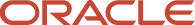
Oracle BI
Oracle Analytics Server features AI-driven self-service analytics for data preparation, visualization, reporting, sophisticated data analysis, and artificially intelligent language creation. It can generate virtually any dataset thanks to thousands of modifications.

Qlik Sense
Qlik Sense helps people use data to make better decisions. It enables users to move from passive to active analytics for real-time collaboration and action through visualization and dashboards, as well as natural language analytics, custom analytics, embedded analytics, reporting, and alerting.

Sisense
Sisense is a business intelligence (BI) software and analytics platform that makes it simple to access data from across the whole data source and converts it into meaningful analytics apps that can be integrated everywhere. It helps you create attractive infographics and useful application components by leveraging a broad collection of integrated widgets and licensed plugins.

SAS Visual Analytics
SAS Visual Analytics is a full analytics visualization platform that enables users to discover previously undiscovered connections and patterns in data. Non-technical users can easily utilize SAS Visual Analytics to build, distribute, and run BI and Analytics workflows for visual reports and organic investigation.
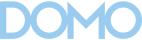
Domo
Domo puts data to work for everyone, multiplying its effect on the business. Built on a safe data foundation, the cloud-native data experience platform makes data accessible and responsive through user-friendly dashboards and apps.

Microsoft Power BI
Microsoft Power BI is a business analytics service that is part of the Power Platform. It's aimed to provide dynamic visuals and business intelligence features via an intuitive interface that allows users to create customized reports and dashboards.

Sigma BI
Business intelligence (BI) and analytics platform Sigma is created for the cloud and enables anyone to explore real-time data at a cloud scale using spreadsheet functions and formulas they are already familiar with. With its spreadsheet-like interface SQL, it can be easily handled by any user while keeping data safe and secure in cloud data storage.

Tableau Desktop
Tableau Desktop is a data visualization product from Tableau that provides all the tools a business needs to access, view, and analyze your data. You can discover the hidden insights to make meaningful business decisions quicker with a simple drag-and-drop interface.

Dundas BI
Dundas BI is yet another well-known Embedded BI and Data Visualization tool that streamlines the analytics process and allows users to examine and visualize data. Businesses can use the solution to develop and examine interactive dashboards, reports, scorecards, etc. Dundas BI is popular among mid and large-sized businesses.

MicroStrategy
MicroStrategy Analytics is a business analytics and mobility platform for corporations. The platform provides a comprehensive set of business intelligence and analytics capabilities, allowing organizations of any size or experience to derive value from their business data.
Introduction
Analyzing current and historical data is a crucial aspect of business intelligence. This gives organizations a competitive advantage and improves their decision-making processes. Tools for business intelligence are either commercial or open-source software applications that gather, operate, examine, filter, and report large amounts of data from internal and external systems, and turn that data into valuable business information. Below we will highlight the top 10 business intelligence tools to implement into your workflow.
Oracle BI (Oracle Analytics Server)
Oracle Analytics Server features AI-driven self-service analytics for data preparation, visualization, reporting, sophisticated data analysis, and artificially intelligent language creation. It can generate virtually any dataset thanks to thousands of modifications. This makes it extremely durable and adaptive. Since it is a web-based program that runs in a live production environment, it consumes very little network traffic and overall server resources.
Features:
- data discovery and visualization;
- BI standard reporting;
- Ad-Hoc reporting;
- report output and scheduling;
- application program interfaces (APIs);
- common enterprise information model;
- strategic planning and integrated dashboards;
- machine learning (ML);
- efficient multifunctional OLAP server for predictive analytics.
Pros and cons:
Pros:
- offering simple data visualization choices;
- creating report-ready dashboards that constantly update;
- accurate forecasting;
- provides a variety of scheduling possibilities, including time-triggered, event-triggered, data-dependent, etc.
Cons:
- integrated maps feature comes at an additional price;
- not all external databases are supported;
- a lack of functionality in data storage for data splitting and combining.
Pricing and rating:
Oracle Analytics Server does not provide a free trial, and the price list is only available following a face-to-face meeting with their sales team. However, the platform gives a demo to learn more about its server and technological capabilities before deciding whether all of the services are appropriate for your company's needs.
Oracle Analytics Server has a rating of 8.9 out of 10 based on 457 reviews on TrustRadius.
Verdict:
Oracle BI is highly valued by its clients and has the highest rating point of all of the services discussed in this article. This software will undoubtedly assist you with your data analysis and reporting, although certain functions, particularly when it comes to internal database operations, may have an extensive learning curve. As a result, we recommend speaking with the sales team and testing a demo version before subscribing to ensure the offered features are appropriate for what you are looking for.
Qlik Sense
Qlik Sense helps people use data to make better decisions. It enables users to move from passive to active analytics for real-time collaboration and action through visualization and dashboards, as well as natural language analytics, custom analytics, embedded analytics, reporting, and alerting. Qlik Sense provides an excellent data load interface. You can alter and validate data during the load process without knowing any programming language or structured query language (SQL).
Features:
- data discovery and visualization;
- multi-data source reporting;
- pre-built visualization formats;
- location analytics;
- data querying and filtering;
- administration via Windows App and web interface;
- graphs and charts;
- pattern recognition and data mining;
- output raw supporting data.
Pros and cons:
Pros:
- accommodation of data formats;
- syncing and pulling data from external websites and data sources;
- the associative model enables the joining of different data sets and streamlines data modeling;
- flexibility in data recording and dynamic graphics generation.
Cons:
- not all third-party tools for AI model improvement are integrated;
- limited data modeling and navigation features available;
- windows are not very user-friendly;
- the customer service is lacking.
Pricing and rating:
Qlik Sense offers a free trial for possible customers, so you can directly check all the assets. Following that, you have two paid options:
- Business: $30/user per month;
- Enterprise SaaS: the price is available after a premium consulting since each business receives a custom quote depending on the company's requirements.
Qlik Sense has a rating of 4.4 out of 5 based on 649 reviews on G2.
Verdict:
Qlik Sense is the market leader in capturing and delivering outcomes for all big data and near real-time analysis. Machine learning models are integrated to assess historical data and perform prediction analysis on the target data set. Customers see the service as quite useful and productive; however, some of the functions are unclear, and there is a lack of data source integration.
Sisense
Sisense is a business intelligence (BI) software and analytics platform that makes it simple to access data from across the whole data source and converts it into meaningful analytics apps that can be integrated everywhere. It helps you create attractive infographics and useful application components by leveraging a broad collection of integrated widgets and licensed plugins. Users can also reposition and resize dashboard visualizations before sharing to make them easier to read on various devices, which is suitable for on-the-go.
Features:
- data discovery and visualization;
- customizable dashboards;
- formatting capabilities;
- pattern recognition and data mining;
- administration via Windows App and web interface;
- support for Machine Learning (ML) models;
- geographic visualization;
- output raw supporting data;
- data blending.
Pros and cons:
Pros:
- robust architecture;
- easy integration of APIs;
- a short learning curve, even for newbies in the field;
- great customer support.
Cons:
- insufficient cube scalability (only 3 cubes at a time);
- mobile adaptation needs improvements to navigation and filtering features.
Pricing and rating:
Sisense has not disclosed pricing details for its service, but you can sign up for a free trial. You can also schedule a live demo to test all the functions.
Sisense has a rating of 4.3 out of 5 based on 784 reviews on G2.
Verdict:
Sisense suits startups that wish to organize data models and create dashboards. Sisense's Partner Resources page is quite valuable for gaining insights into the platform and obtaining plenty of useful information. The website navigation is modern and friendly; consumers appreciate the platform's simplicity, despite a variety of tiny bags that impact the customer journey and usage of all platform capabilities.
SAS Visual Analytics
SAS Visual Analytics is a full analytics visualization platform that enables users to discover previously undiscovered connections and patterns in data. Non-technical users can easily utilize SAS Visual Analytics to build, distribute, and run BI and Analytics workflows for visual reports and organic investigation. Visual analytics facilitate the sharing and exchange of information, allowing everyone to take swift action and remain adaptable to dynamic company requirements.
Features:
- data discovery and visualization;
- multiple pre-built visualization formats;
- customizable dashboards;
- drill-down analysis;
- data blending;
- output raw supporting data;
- geographic visualization;
- predictive modeling;
- reporting, sharing, and collaboration;
- pattern recognition and data mining.
Pros and cons:
Pros:
- the accessibility to various data sources;
- easy installation and adaptation;
- large volumes of data;
- quick and nice support team.
Cons:
- hard to combine with non-SAS related tools;
- lack of more advanced dashboard capabilities, such as the ability to create multiple tabs;
- error logs don’t provide enough data about the cause of the problem;
- more training resources and interactive training modules are required for engineering-type data analytics.
Pricing and rating:
The cost for SAS Visual Analytics has not been published. However, you can request demos, free trials, and price quotations via the SAS chat.
SAS Visual Analytics has a rating of 4.3 out of 5 based on 226 reviews on G2.
Verdict:
SAS Visual Analytics is utilized to retain data in a presentable format, which aids in the discovery of any data in a short period of time. It provides detailed information on how your company progressed from week to week. Users describe the platform as straightforward to use for quantitative data but challenging to use for qualitative data and hard bag detection for further repairs.
Domo
Domo puts data to work for everyone, multiplying its effect on the business. Built on a safe data foundation, the cloud-native data experience platform makes data accessible and responsive through user-friendly dashboards and apps. Domo helps enterprises optimize critical business processes at scale and rapid rates, fostering data visuals that drive profitability.
Features:
- data discovery and visualization;
- robust visual reports generation;
- data manage;
- predictive analytics and insights;
- business data connection;
- automodeling;
- data column filtering;
- dashboards;
- data transformation
- output raw supporting data;
- data blending.
Pros and cons:
Pros:
- reporting trends and relevant tracking data;
- enhanced chart creation with a built-in formula/code editor (Beast Mode);
- capacity for user communication and super suitable mobile app;
- the UI and metrics are clean and easy
Cons:
- a bit overwhelming with all its capabilities;
- pivot table functionality is limited.
Pricing and rating:
Domo pricing is not provided and is determined by numerous factors connected to your platform utilization, such as data storage, data refresh rates, amount of data queries, and number of users. Domo offers packages with tailored features to match your requirements at various stages of digitization.
Domo has a rating of 4.4 out of 5 based on 649 reviews on G2.
Verdict:
Domo provides a unified interface for data collection, processing, visualization, and analysis, which succeeds at all these tasks. There are no entry-level plans available, and the pricing is relatively high due to the experience of executive clients. But all in all, Domo would be an excellent match for more prominent companies that monitors massive quantities of data and orders with large volumes.
Microsoft Power BI
Microsoft Power BI is a business analytics service that is part of the Power Platform. It's aimed to provide dynamic visuals and business intelligence features via an intuitive interface that allows users to create customized reports and dashboards. Data may be connected, blended, modeled, analyzed, displayed, and shared across your team using the Power BI web-based tool.
Features:
- data discovery and visualization;
- BI standard reporting;
- report output and scheduling;
- Ad-Hoc reporting;
- automodeling;
- data column filtering;
- dashboards;
- shareable reports and datasets;
- collaborative framework;
- data blending.
Pros and cons:
Pros:
- simple to set up and create reliable reports;
- superb report creator with numerous chart types and modifications;
- easy integration with Excel and SQL server database;
- various forms of visualization.
Cons:
- lack of external sharing options for dashboards;
- DAX usability complexity;
- no MacOS Version for the Desktop app.
Pricing and rating:
Power BI comes in three subscription plans:
- Power BI Pro: $13.70/user per month;
- Power BI Premium per user: $27.50 per month
- Power BI Premium per capacity: $6 858.10 per month
Power BI Premium pricing is determined by the deployment size and the number of users. You can also download Power BI Desktop for free. A free trial is available upon registration.
Microsoft Power BI has a rating of 8.3 out of 10 based on 1576 reviews on TrustRadius.
Verdict:
Microsoft Power BI is best suited for extracting insights from large data sets, where automatic data cleansing and processing is required prior to creating charts and dashboards. However, regular data renovation and sharing among the teams involved in updating the datasets and graphics, the tool may be challenging.
Sigma BI
Business intelligence (BI) and analytics platform Sigma is created for the cloud and enables anyone to explore real-time data at a cloud scale using spreadsheet functions and formulas they are already familiar with. With its spreadsheet-like interface SQL, it can be easily handled by any user while keeping data safe and secure in cloud data storage. Sigma BI is a nice tool for QAing your data and making graphs.
Features:
- data discovery and visualization;
- BI standard reporting;
- Ad-Hoc reporting;
- data management;
- data querying;
- data blending;
- predictive analytics and insights;
- automodeling;
- report output and scheduling;
- data column filtering;
- dashboards.
Pros and cons:
Pros:
- non-technical users can interact with and evaluate warehouse data without requiring SQL;
- data stacks can be monitored easily with templates;
- excellent customer support;
- spreadsheet analysis.
Cons:
- a non-compatible data type doesn’t match the formula bar;
- no multi-user editing.
Pricing and rating:
Sigma BI’s pricing is not publicly disclosed. However, the platform offers a guaranteed 14-day free trial. As well as a personal tour in the way of a live demo.
Sigma BI has a rating of 8.3 out of 10 based on 228 reviews on TrustRadius.
Verdict:
Sigma has a very well-organized weekly report and dashboarding for key KPIs. It's ideal for businesses that process data across several clouds and have multiple customer types. It is also suitable for businesses that have excessive stats numbers. The platform, on the other hand, is less beneficial for creating visually appealing dashboards because of its restricted formatting possibilities.
Tableau Desktop
Tableau Desktop is a data visualization product from Tableau that provides all the tools a business needs to access, view, and analyze your data. You can discover the hidden insights to make meaningful business decisions quicker with a simple drag-and-drop interface. It links to several data sources to combine different data without coding. The platform can be used offline.
Features:
- data discovery and visualization;
- BI standard reporting;
- Ad-Hoc reporting;
- data manage;
- data querying;
- data blending;
- predictive analytics and insights;
- edit data sources;
- dynamic zone visibility;
- multi-row calculations;
- dashboards.
Pros and cons:
Pros:
- greatly handles large data sets;
- intuitive and uncomplicated data management;
- rows of data can be visualized without affecting the dashboard's performance;
- automatic data refreshing.
Cons:
- lack of drag-and-drop tool for complex charting;
- creating a diagonal reference line requires too many steps.
Pricing and rating:
Tableau Desktop offers a free trial with three paid subscriptions (in regards to features required) after:
- Tableau Viewer: $15/user per month;
- Tableau Explorer: $42/user per month;
- Tableau Creator: $70/user per month.
The platform also includes a pricing calculator, allowing you to evaluate the advantages, features, and overall cost of products, support, and services to determine the total cost of the solution.
Tableau Desktop has a rating of 8.3 out of 10 based on 2191 reviews on TrustRadius.
Verdict:
Tableau Desktop can easily manage big amounts of data; however, working with small amounts may be more difficult. Having the data linked to a live source keeps all stakeholders up to speed on the latest information. Making the platform more appropriate for older companies with massive datasets.
Dundas BI
Dundas BI is yet another well-known Embedded BI and Data Visualization tool that streamlines the analytics process and allows users to examine and visualize data. Businesses can use the solution to develop and examine interactive dashboards, reports, scorecards, etc. Dundas BI is popular among mid and large-sized businesses.
Features:
- data discovery and visualization;
- customizable dashboards;
- support for machine learning (ML) models;
- pattern recognition and data mining;
- output raw supporting data;
- drill-down analysis;
- predictive modeling;
- report delivery scheduling;
- OLAP (pre-processed cube representation);
- multi-data source reporting;
- mobile responsive dashboards.
Pros and cons:
Pros:
- numerous customizing options;
- intuitive dashboard components;
- creation of scheduled or data-driven notifications that can send to the dashboard by email;
- scripting extensibility.
Cons:
- complex data manipulations come with a steep learning curve;
- version history has a limited perspective, making your comments challenging to see.
Pricing and rating:
To receive a pricing quote, you must submit a short form on the website since Dundas BI doesn’t publish it.
Dundas BI has a rating of 8.7 out of 10 based on 76 reviews on TrustRadius.
Verdict:
Overall, there are numerous advantages to integrating Dundas BI. Some of the most significant benefits of the system are boundless customization, excellent visualization and data analysis, increased efficiency, and a customized data discovery approach. However, consumers complain that many functions are not very obvious and that the site is better suited to experienced users rather than newcomers and startups.
MicroStrategy
MicroStrategy Analytics is a business analytics and mobility platform for corporations. The platform provides a comprehensive set of business intelligence and analytics capabilities, allowing organizations of any size or experience to derive value from their business data. It includes a huge, flexible, and easily extended collection of interactive graphs, complex visuals, and maps that make data simple to grasp and analyze.
Features:
- data discovery and visualization;
- automatic big data analysis and reporting;
- customizable dashboards;
- formatting capabilities;
- data transformation;
- BI standard reporting;
- Ad-Hoc reporting;
- data blending.
Pros and cons:
Pros:
- intuitive UX for non-experienced users;
- prompt access to reports;
- cubes are easy to create and deploy;
- within a data set, you can construct a convenient hierarchy.
Cons:
- not enough visual insights capabilities ;
- manually merging data is not easy.
Pricing and rating:
You can obtain a price quote and customized product demos from a company representative via chat or over the phone since the price point will be determined based on your specific needs. MicroStrategy doesn’t provide any info on the free trial option.
MicroStrategy has a rating of 4.2 out of 5 based on 536 reviews on G2.
Verdict:
The overall impression of MicroStrategy's platform is quite positive, especially for new and small businesses. MicroStrategy has received favorable reviews for its complete business intelligence and analytics solutions, which enable businesses to use data-driven insights to optimize operations, improve performance, and drive growth with an intuitive design, although users report that certain features are missing for bigger companies with larger databases.
Wrapping up
Overall, BI tools assist you in gathering the most recent information from your organization, presenting data in simple formats such as tables and graphs, and providing data to team members in a timely manner. These capabilities empower your company to make better decisions, act more intelligently, and successfully implement business strategies. Above, we reviewed 10 of the most popular business intelligence solutions on the market, as well as the most frequently stated benefits and drawbacks of each business intelligence tool. To choose the ideal platform for your specific needs, we recommend contacting customer care and requesting a demo version or free trial for a test drive of each tool.
Join over 1 000 000 users
Start with free email template builder — upgrade anytime

