Last month, we introduced you to our new interactive module generator that allows you to create interactive content using a user-friendly interface and without code knowledge. In the first version of our generator, there was only one game, namely the quiz. However, all this time, we have not been sitting on our hands. We have been working hard to expand the list of content that you can generate. And now, we are ready to present you with a new game available to you: a picture quiz game.
Our generator gives you a module with a game that contains the following:
- AMP version of your email. Works in Gmail, Yahoo, and FairEmail;
- interactive fallback. Works on all devices and email clients that have support for HTML5 and CSS3. Works in Apple Mail and Samsung Email;
- text fallback version. Works in email clients that do not have support for HTML5 and CSS3, such as some Outlook apps.
What is this game about?
The rules of this game are quite simple. You must ask the recipient a riddle, like guessing the character. The recipient must assemble the correct picture by solving the puzzle. The puzzle consists of a correct picture and a decoy picture(s), which makes it difficult to see the correct one and confuses the recipients to make the game more engaging.
This is a great game mechanic that has many uses:
- a way to entertain email recipients and increase engagement in your email newsletters;
- you can give recipients promo codes as rewards for completing games;
- a learning tool with which you can tell recipients something interesting and educational;
- a way to invite recipients to various events where you can leave a link to the event itself and helpful information about it.
How to generate a picture quiz
Generating your own picture quiz is extremely easy, thanks to the intuitive interface of our generator. It's time to look at it in detail.
Settings
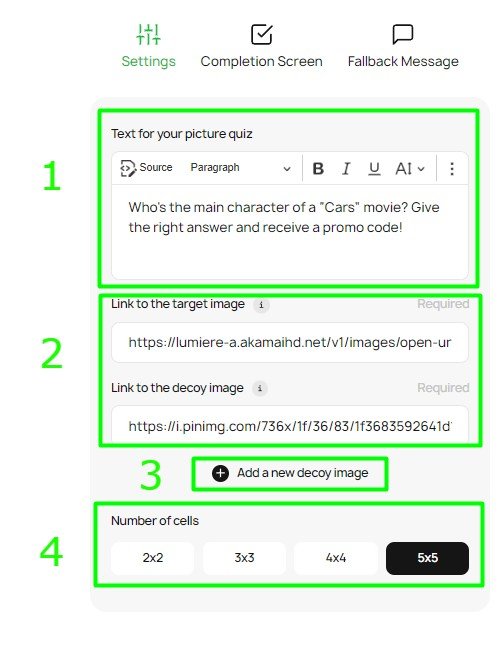
- Write a motivational message and a question the subscribers must answer with a puzzle. All texts can be tweaked as you like (size, color, bold).
- Add links to the target image (the answer to your question) and the decoy image.
- You can add any number of decoy images using the "Add a new decoy image" button, making the puzzle more challenging to solve.
- Set the number of cells in your puzzle. The puzzle itself is always square, and by choosing the number of cells, you determine the number of small squares into which your puzzle will be divided. It also affects difficulty.
Here’s how the game will look with all settings applied.
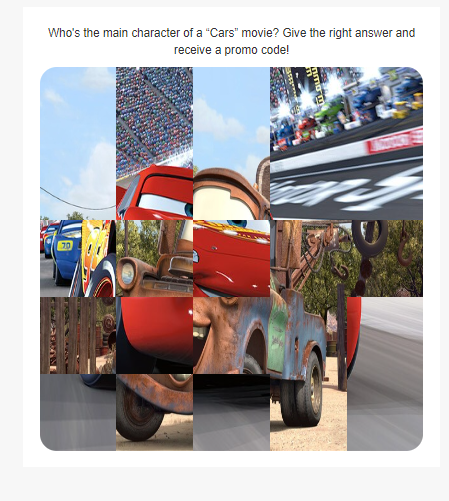
Completion screen
Every game ends sooner or later. As a result, you need to add a completion screen to give the subscribers a well-deserved prize.
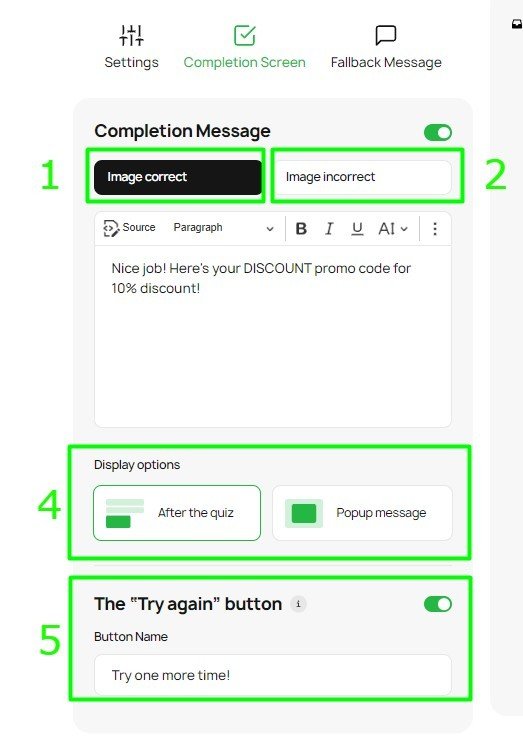
1. Write a congratulatory message to the subscribers that they will see after they complete the game. You can also add a prize (for example, a promo code) or any other information.
2. Write a message that recipients will see if they assemble an incorrect picture.
3. Keep in mind that you can add links to both correct and incorrect messages.
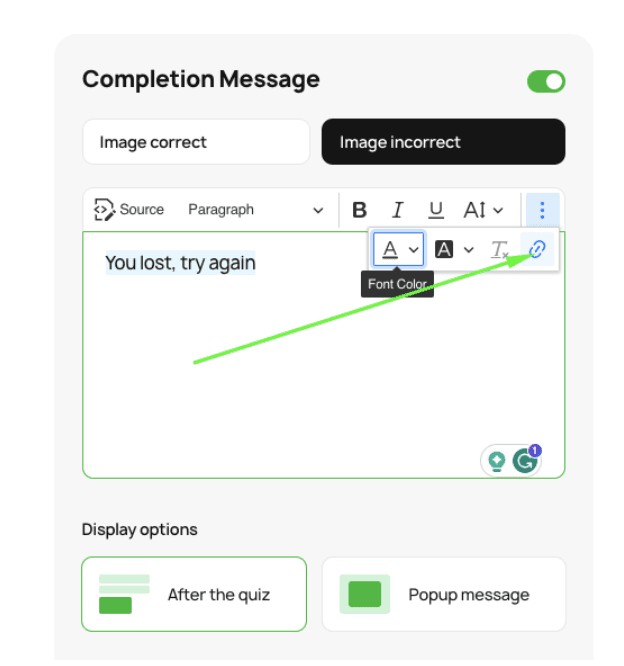
4. Choose how you want to display the completion screen: as a popup message or as text after the puzzle.
5. You can let the subscribers try again if they answer incorrectly. In addition, you can give the “Try again” button a name of your choice.
Here’s how the completion screen will look once the game is completed correctly.
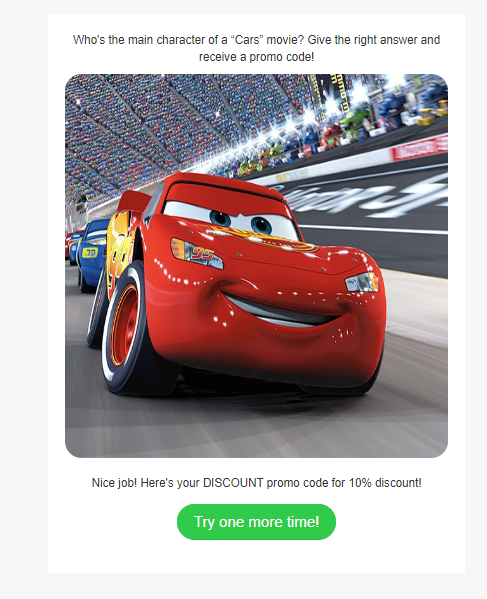
And here’s the “Try again” screen.
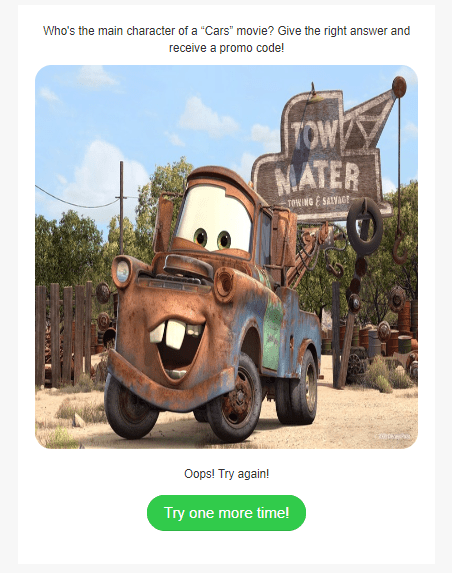
Fallback message
Our generator automatically creates a fallback version of the quiz that you can use for email clients that don't support interactive content display.
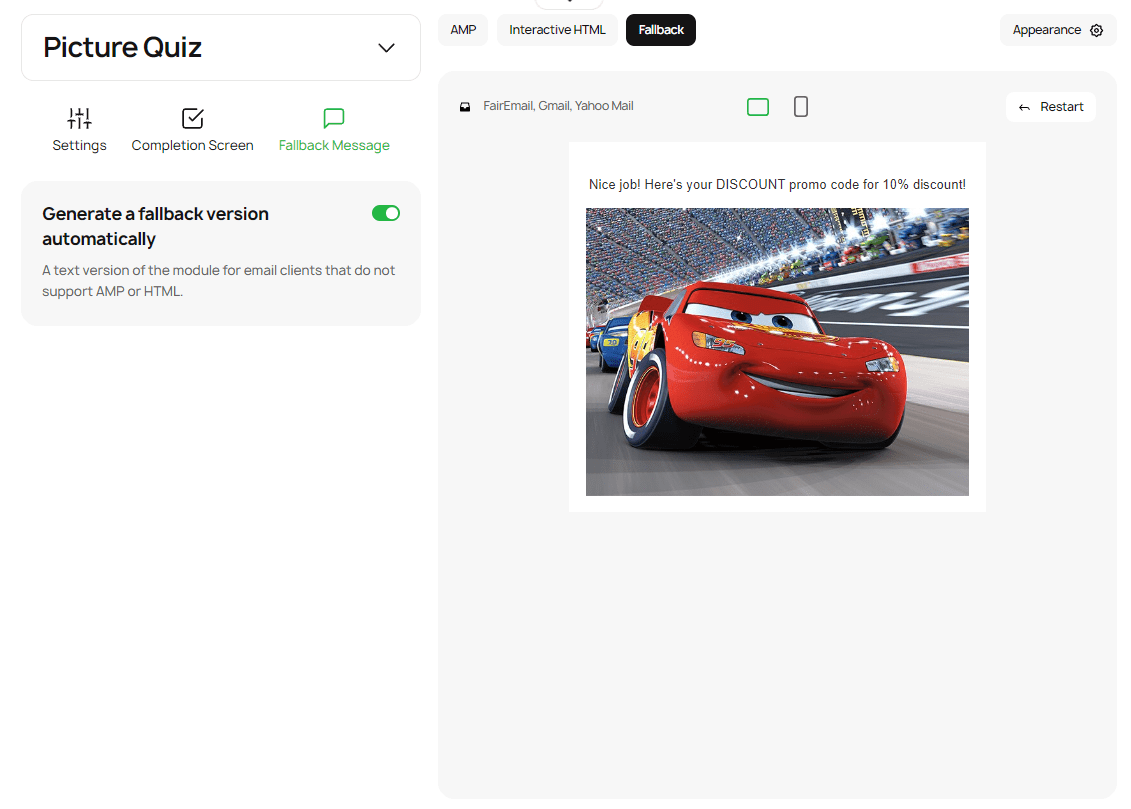
We have a full-fledged manual on adding generated modules to your emails. Just check out our “How to create interactive content without code hassle” article and read “Step 6. Use your generated content” section to see how easily you can paste your generated module in your emails.
Wrapping up
As you can see, an exciting game is created in a few clicks without technical knowledge. And this is our main task. To provide users with a door to the world of interactive content in email marketing, regardless of their programming knowledge and experience in the industry. Everyone can create first-class emails, and Stripo will help with this.
Stay tuned as updates to our generator bring even more variety of games to your email newsletters.







0 comments