Business relationships often require separate negotiations and meetings to solve certain problems. One option for scheduling a meeting is to send a request via email. But what is the best way to do this? If you write such a request to a person you don’t know well, what approach should you choose? We will answer these questions in this article, giving you the necessary advice and inspiration for creating effective meeting request emails.
What is a meeting request email?
Let’s start with the basics. A meeting request email is a full-fledged request that you can email to schedule a meeting with someone. In this email, you can specify the date, place, and time you want to meet them.
The benefits of using email for such requests include the following:
- automatically schedule a virtual meeting in the calendar since many email providers allow users to sync emails with calendars;
- add necessary files as attachments if they are needed for the meeting;
- avoid embarrassing situations since the recipient has permanent access to the email with all the necessary information about the upcoming meeting.
Thanks to these benefits, using emails as a tool for scheduling meetings is a great way to make this process easier and more convenient for both parties.
Creating a meeting request email step-by-step
Now, let’s get to the main dish, namely, a guide for creating business meeting request emails flawlessly.
Step 1. Craft a clear and concise subject line
The subject line is the first thing the recipient sees in their inbox and what prompts them to open the email. As a result, clear and concise subject lines are your go-to, as they immediately convey the essence of the email and save the time of the person you want to meet with.
In addition, a good approach is to personalize the subject line. For example, subject lines that address the recipient by name or mention interactions are more effective, with an OR of 18.3%.
What would be some subject lines for your emails? Something like these:
- “Meeting request we discussed earlier”;
- “Jane Doe suggested we meet”;
- “Hi, John. I would like to schedule a meeting”;
- “About the meeting. Let’s schedule it”.
Can’t come up with a good, catchy subject line for a meeting request email? Creative block is common, and in such moments, it is helpful to use auxiliary tools.
We at Stripo have created an AI subject line generator specifically for when you need to generate several creative subject lines and choose the best one for your email.
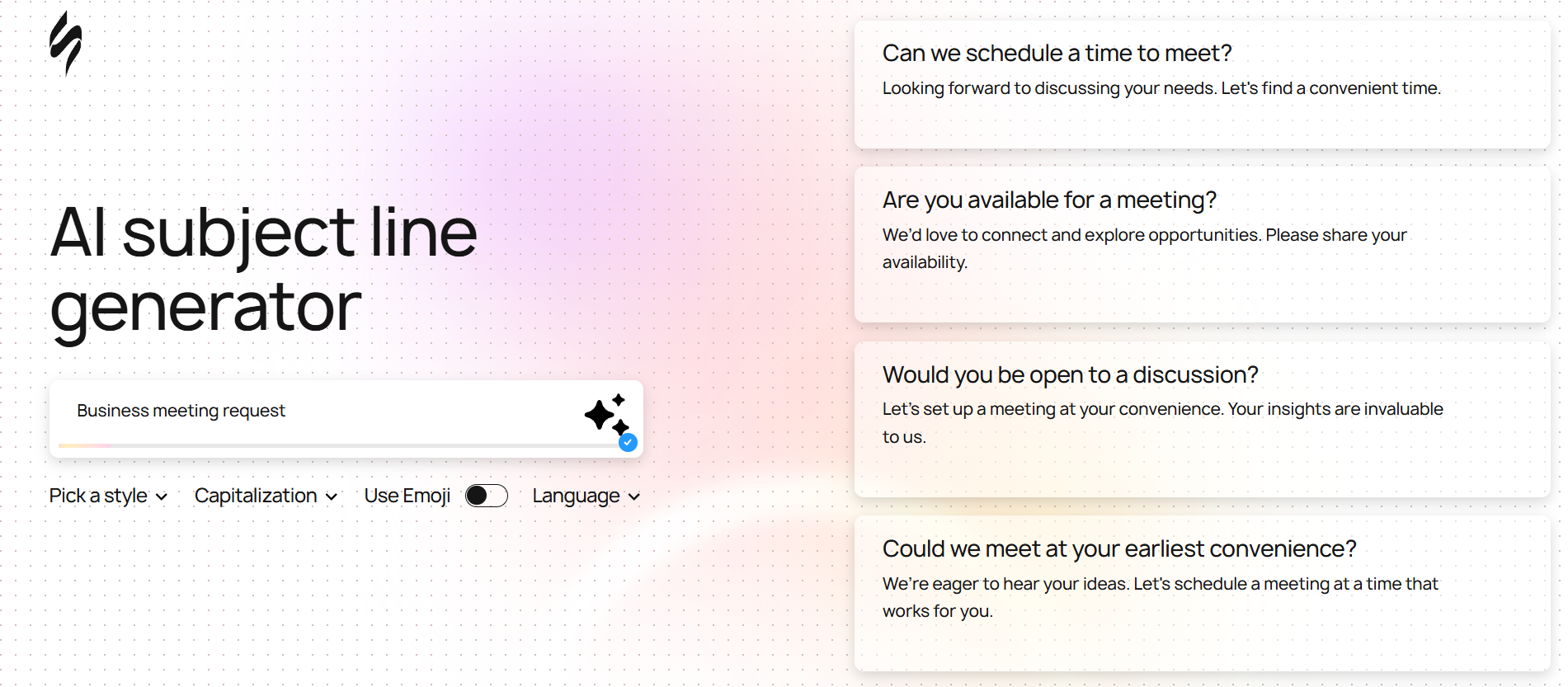
The tool is free and easy to use. Just set the topic of the subject line and select the necessary parameters of tone, emojis, and other small settings, after which artificial intelligence will provide you with several subject line options for your inspiration.
Step 2. Start the email body with a greeting
Since we are talking about a personal email to another person (which is a full-fledged cold email outreach), the greeting will be in keeping with the rules of good manners. However, the greeting may differ depending on whether you are writing to someone you know or don’t know well.
An email to a familiar colleague might start with a simple “Hello, John” or “Hi, Jane.” Meanwhile, a stranger may be pleased to see a greeting that includes the status of Mr. or Ms. in combination with their last name, like “Greetings, Mrs. Doe” or “Dear Mr. Parker.”
Step 3. Continue with self-introduction
The next step is introducing yourself, which also varies depending on your level of familiarity with the recipient. If your email is intended for a colleague you see often, you can skip the introduction and go straight to the point of the email. If your company is quite large and you know the colleague only indirectly, it is worth mentioning your name and what department you are from in your introduction.
An email to a person you don’t know well significantly expands your need for an introduction, since, in addition to providing your full name, you will need to indicate how you got this person’s contact information (if you have never met in person) or remind them of your previous interactions (you met once, perhaps exchanged contacts). This approach will remove the initial barrier of “Who is this person, and why are they reaching out to me?” that can arise from an email from a person a recipient doesn’t know well.
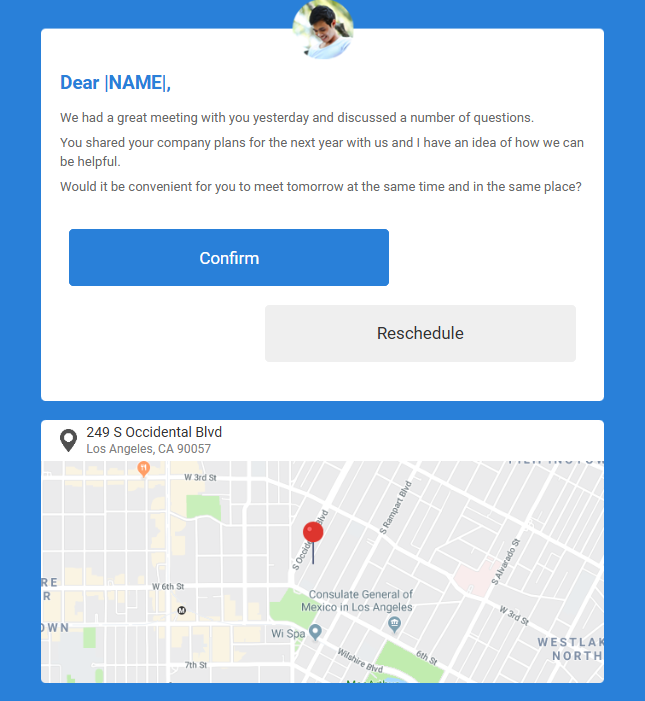
(Source: Stripo template)
Step 4. State the reason for the meeting
This is the meat of your email. In fact, this is what you are designing it for. Now is the time to indicate that you would like to schedule a meeting and the meeting agenda. Regardless of who you are writing to, this part should be concise. There is no need to describe the whole story of how you came to the fact that you need a meeting.
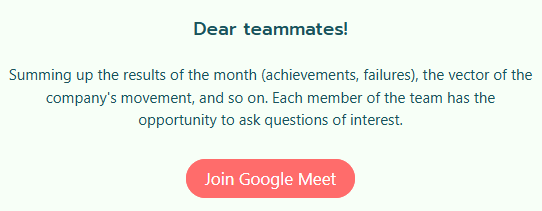
(Source: Stripo template)
Step 5. Propose a flexible meeting timeframe
In addition to why you want to meet, it is worth indicating when you would like to hold the meeting. Offer flexible options for meeting date and time, making the email lighter in mood and demonstrating respect for the recipient’s time and busy schedule.
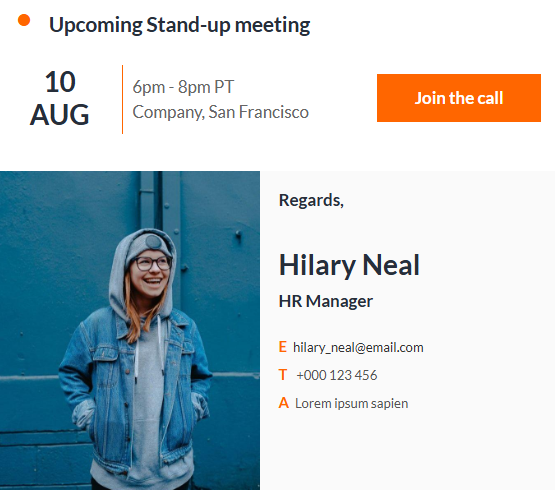
(Source: Stripo template)
Step 6. Confirm the request
As a final touch, you can add a small request or an option to confirm a meeting invitation. You can go the old-fashioned way and request confirmation via feedback in any way (email, phone call, or other method) or add a full-fledged reminder via a link to this meeting in the calendar. By clicking on it, the recipient can confirm their participation and add this event to their calendar.
We have written an article on adding a calendar to an email in various email providers. If you choose the calendar path, we advise you to read our guide to ensure everything works like clockwork:
Step 7. Send your meeting request email
Your email is ready for action. All that’s left is to add the finishing touches. Carefully proofread your email to clean it of typos and imperfections, and it’s time to send it. However, there are nuances to consider, such as sending time.
Choose the correct sending time so that your email does not get lost among other newsletters and does not look strange (an email sent at 2 am is unlikely to be well received by the recipient).
According to statistics, the best times to send emails are around 4 to 6 am and 5 to 7 pm, due to higher engagement. So choose the proper timeframe and hit the send button.
Meeting request email templates
Now to the final part. Here are a few meeting request email examples that you can use to inspire your email newsletters. Each meeting request email template is a free inspiration source you can use for your own newsletter.
Example 1: Meeting request email to a familiar person
Subject line: Let’s meet to discuss ongoing projects.
Hi [Recipient’s name],
There are a few updates on our end that I think could be beneficial for you regarding ongoing projects, and I would like to schedule a meeting to discuss everything properly.
Would you be available for a quick chat call on [date and time]? Let me know what time works best, and I’ll make it happen.
Looking forward to it!
Have a great day!
[Your name]
Example 2: Meeting request email to a slightly familiar person
Subject line: Follow-up meeting on [previous interaction].
Greetings Mr./Ms. [Recipient’s full name],
I hope all is well! My name is [your full name]. We last connected during [mention the circumstances of your connection], where we discussed [mention the discussion topic]. Since then, I’ve been thinking about how we can evolve this idea, and I’d love to explore a few possible options with you.
I would like to schedule a brief meeting to discuss this on [date and time]. Let me know if this timeframe works for you and if everything is settled regarding this meeting.
Thank you for your time. I’m looking forward to your response!
Warm regards,
[Your full name]
Example 3: Meeting request email to an unfamiliar person
Subject line: Introduction and meeting request
Greetings [Recipient’s full name],
I’m [your full name] from [company name]. I’m [job title], and I came across your contact information through [mention the source from which you received contact information]. I wanted to reach out because I believe we may have some overlapping interests regarding [state the subject], and I’d love the opportunity to discuss the details in a meeting.
If you’re open to it, would you be available for a brief call on [date and time]? Please let me know a convenient time for you, and I’ll make it work on my end.
Looking forward to connecting!
Best regards,
[Your full name]
Wrapping up
Creating a effective meeting request email is a tricky process, and you should always keep in mind to whom you want to send the request, as the email’s content depends on whether you know or are unfamiliar to the recipient. With familiar recipients, you can cut to the chase and schedule the meeting right away, while others will require a careful approach with a proper introduction and mentions of your previous interactions or contact information sources.
We hope this guide will help you easily write meeting request emails and gather needed inspiration for your email design process.



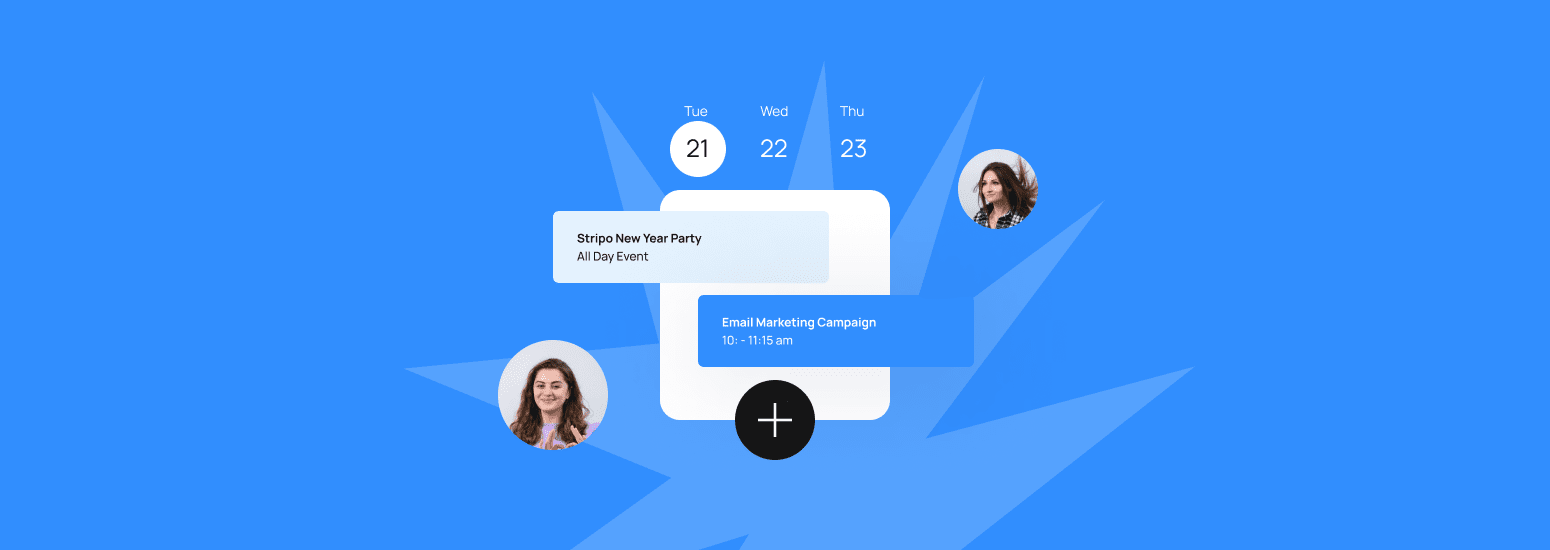

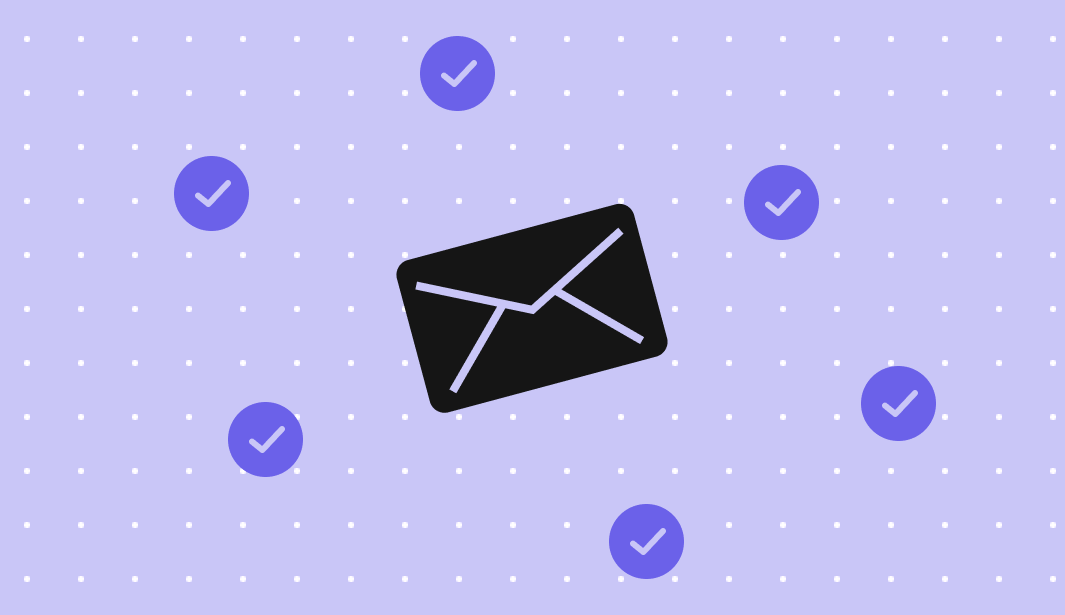
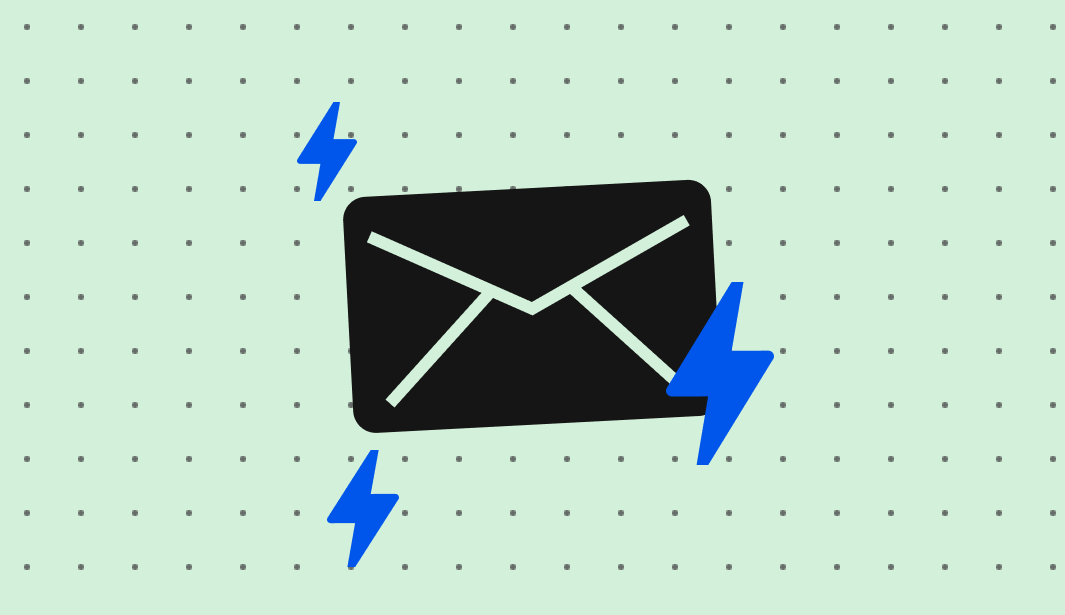


0 comments