Crafting the perfect email can feel like walking a tightrope. After working hard to get it right, you want to forward it for success. However, one wrong move, and your masterpiece is lost. But what if you could rewind and recapture your genius all within the Stripo editor? Introducing Version History and Co-editing, the powerful duo that puts you back in control and streamlines email teamwork like never before!
Important: Both features — real-time co-editing and version history — are currently available only to beta users and those using the new editor. These features will be released to all users between August and September. We will notify you when they go live. If you and your company want immediate access, you can join our beta program by emailing us at support@stripo.email or simply switch to the new editor. For a detailed manual on how to use the new editor, please refer to this blog post.
Unveiling Version History: Never lose track of your email magic again!
Ever spend hours crafting the perfect email campaign, only to accidentally overwrite it with a less-than-ideal version? We’ve all been there, but fret no more, Stripo wizards! Our latest update introduces a powerful Version History feature designed to be your email safety net and collaboration champion.
Imagine this: You’re working on a captivating newsletter. You add a killer image, tweak the text, and then . . . disaster strikes! You accidentally delete a crucial paragraph. With Version History, you can simply access the feature and roll back to any previous version in seconds. No more panicking; restoration is effortless.
But Version History is more than just a recovery tool. It’s a complete collaboration hub. Let’s explore its key features:
- see every change: Dive into a detailed log of edits to pinpoint exactly who made what changes and when. No more wondering “Who moved my cheese?” (or, in this case, the call-to-action button!);
- compare like a pro: Analyze side-by-side comparisons of different versions to highlight all the tweaks and transformations. This makes it perfect for team discussions and ensures that everyone’s on the same page;
- effortless restoration: Need to revert to a previous version entirely? Version History allows anyone with editing permission to restore it with a single click. Plus, the restored version gets a clear, descriptive name, which makes it easy to identify in the future. Importantly, rolling back a version will revert the changes for everyone collaborating on the document;
- organization is key: Keep your email drafts organized with custom names and tags for different versions. This makes it a breeze to find exactly what you’re looking for, no matter how many variations you’ve explored.
How to use Version History
Let’s first look at where Version History’s features are located and how to turn it on or off:
- Navigate to your account settings.
- Click on “Workspace.”
- Select “Groups.”
- Choose your project or the specific group where your project resides.
- Once you are within Groups, open “Settings.”
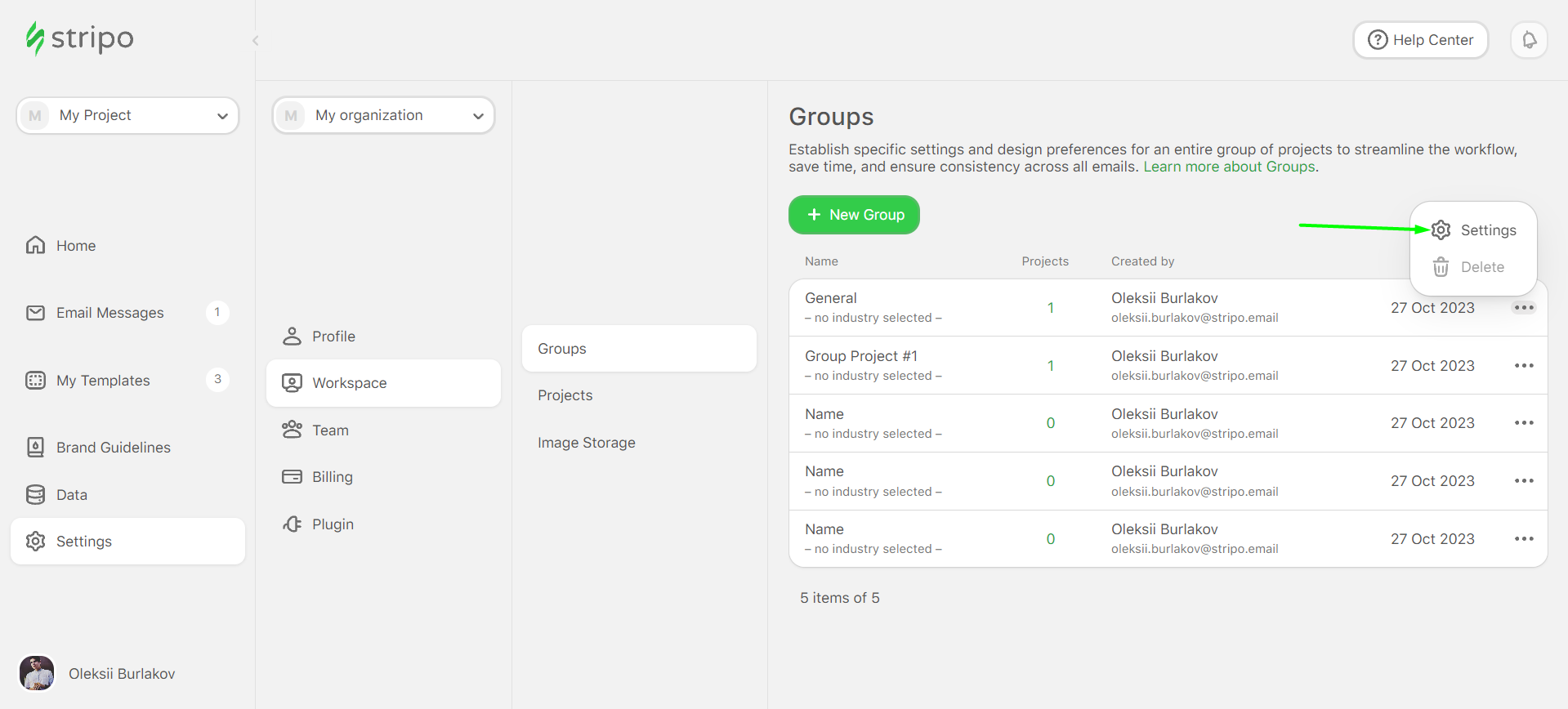
Once you’ve accessed Settings, you’ll be presented with the Groups Settings tabs. Look for the “Configuration Options” tab, and open it. Here, you’ll discover two exciting updates related to Version History:
- Autosave: This feature acts as your safety net, automatically saving every change you make to your project. No more worrying about losing your progress! You can track every step taken, allowing you to revert to previous versions if needed.
- Co-editing mode: Now you can collaborate seamlessly with others! The Co-editing mode is enabled by default, allowing multiple users to work on the project simultaneously. However, you have the flexibility to disable it on a group-by-group basis, providing granular control over your projects’ collaborations.
Tailored workflow management
Autosave empowers you to focus on your creativity without the burden of manual saves. It maintains a detailed history, allowing you to revisit previous iterations. If you prefer a more hands-on approach, you can disable Autosave and save changes manually at your convenience.
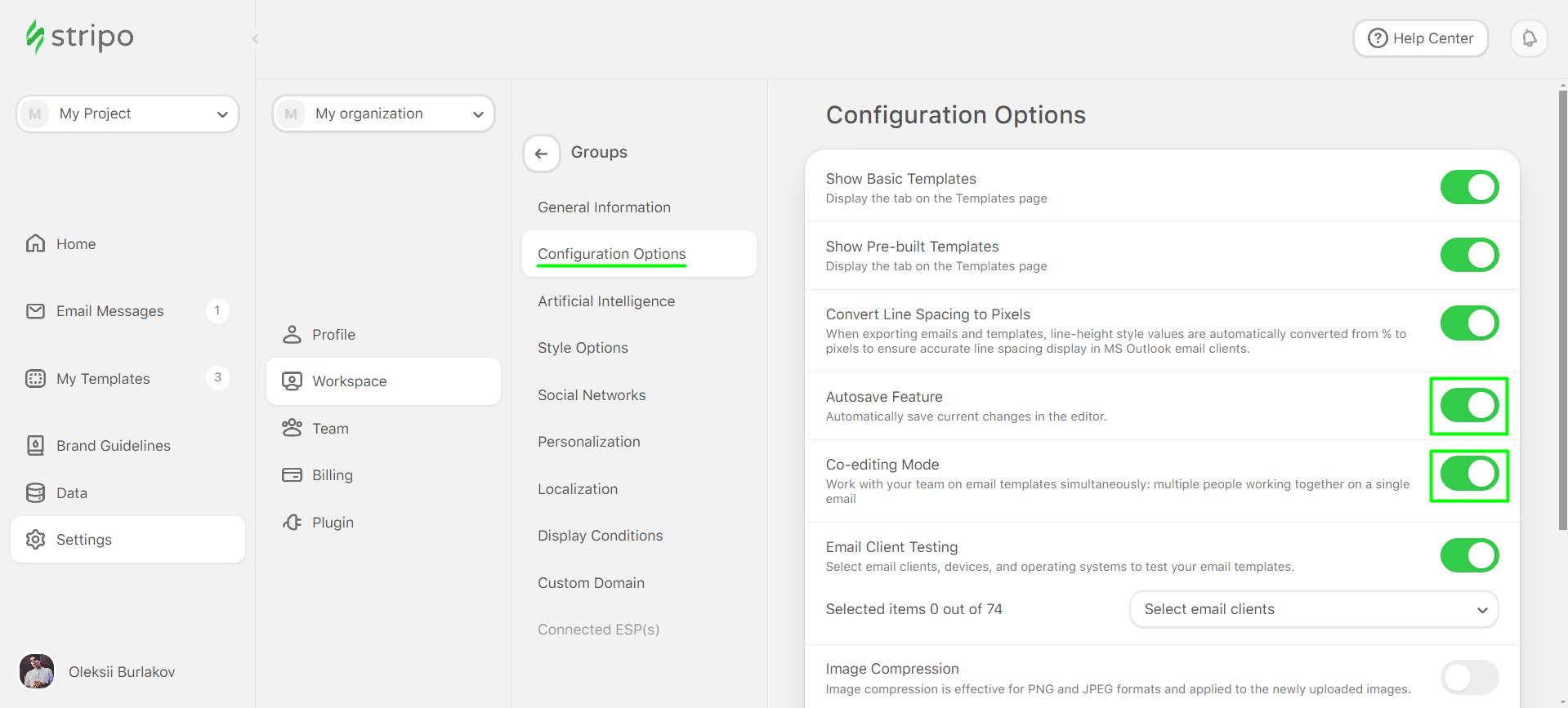
Version History provides a comprehensive log of all changes made to your project, including those made by your colleagues working in Co-editing mode. To access this powerful tool directly within your project, simply click on the designated icon. This will open a dedicated tab showcasing the entire edit history.
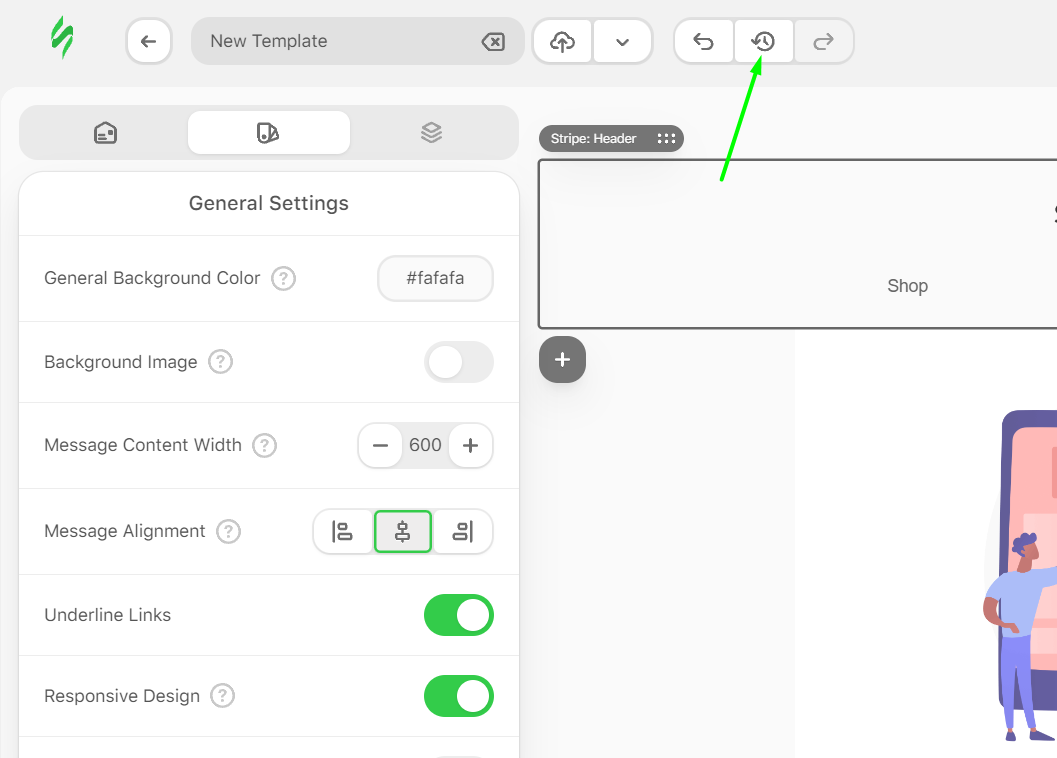
Navigating Version History
Once you click the Version History icon, it will disappear, replaced by arrows that allow you to navigate through the change history one step at a time. Each change displays a description of the modifications made and the timestamp.
Version History panel
You can explore specific points in time or select any manual save point. To revert to a chosen version, simply click the “Restore this version” button.
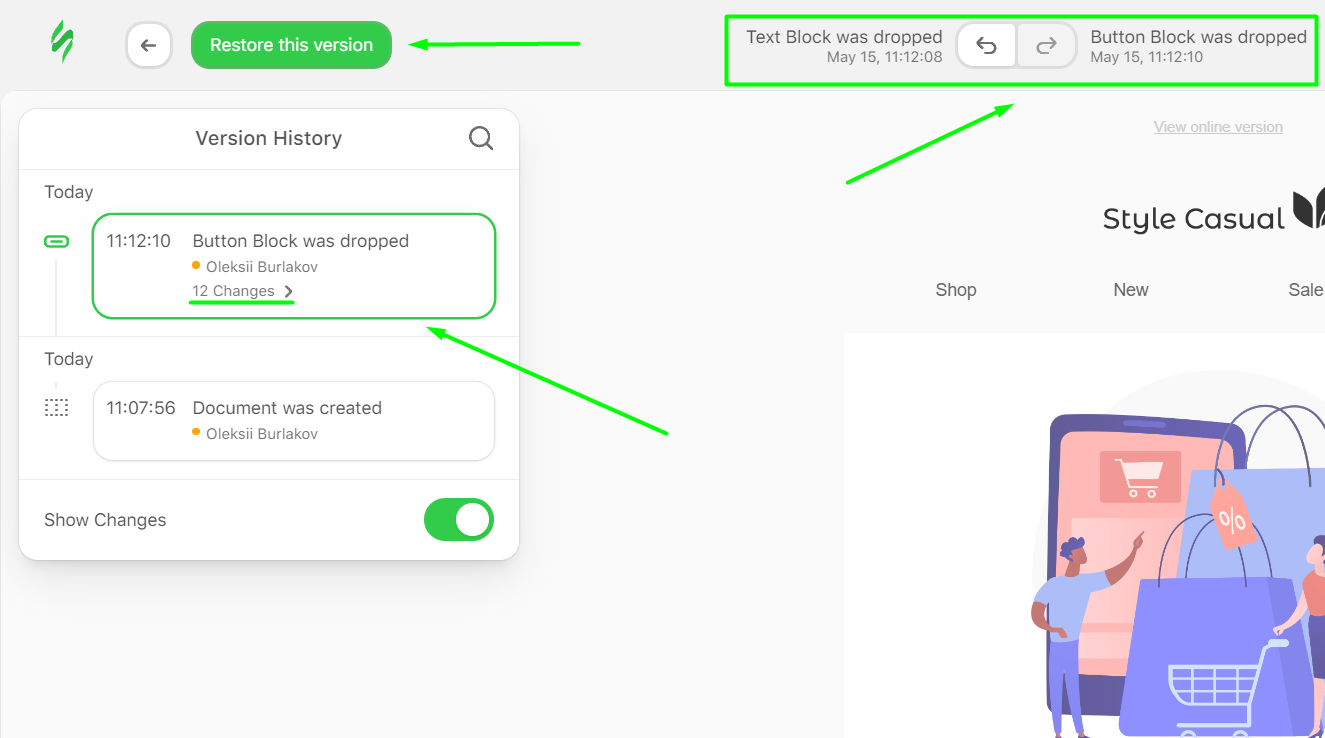
Tracking user activity
Version History also provides user-specific information. Each user’s name will be accompanied by a tab displaying the number of changes they’ve made, allowing you to track individual contributions to the project.
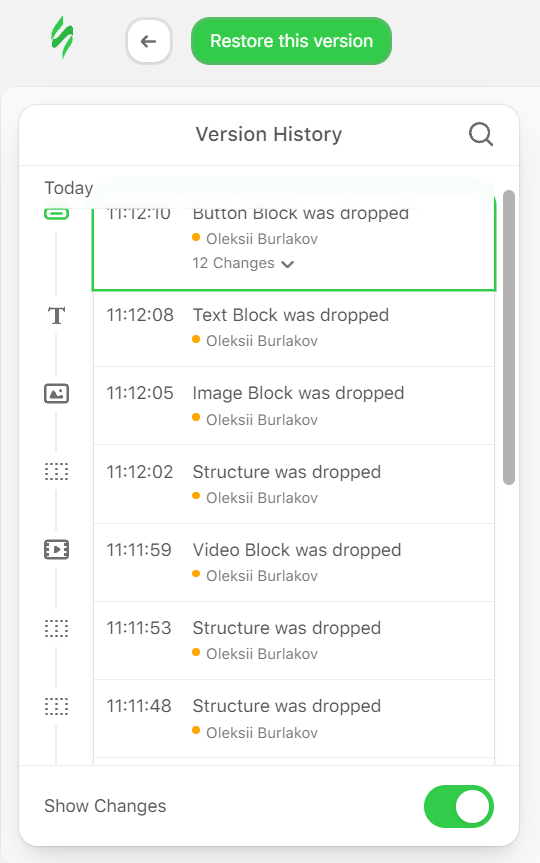
When you hover over a specific version in the history list, a settings icon will appear. Clicking this icon opens a window with the “Restore” button, along with a glimpse of additional features planned for the near future. Stay tuned for exciting updates that will further enhance your version control experience!
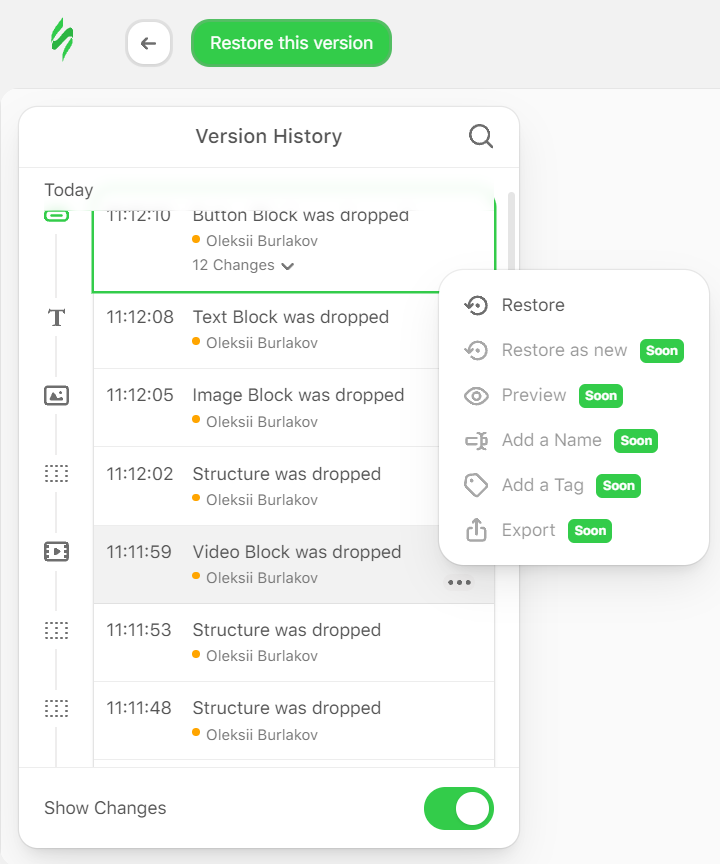
While the core functionality remains similar, there are slight differences when using Version History in the old editor. Upon selecting the desired version and clicking on its “Settings”, three options will appear:
- Restore as a new email message/template: This option creates a fresh template based on the chosen version, allowing you to begin editing anew.
- Preview in new tab: This option opens a separate tab displaying a preview of the selected version without affecting your current project.
- Export: This option lets you export the chosen version for external use or storage.
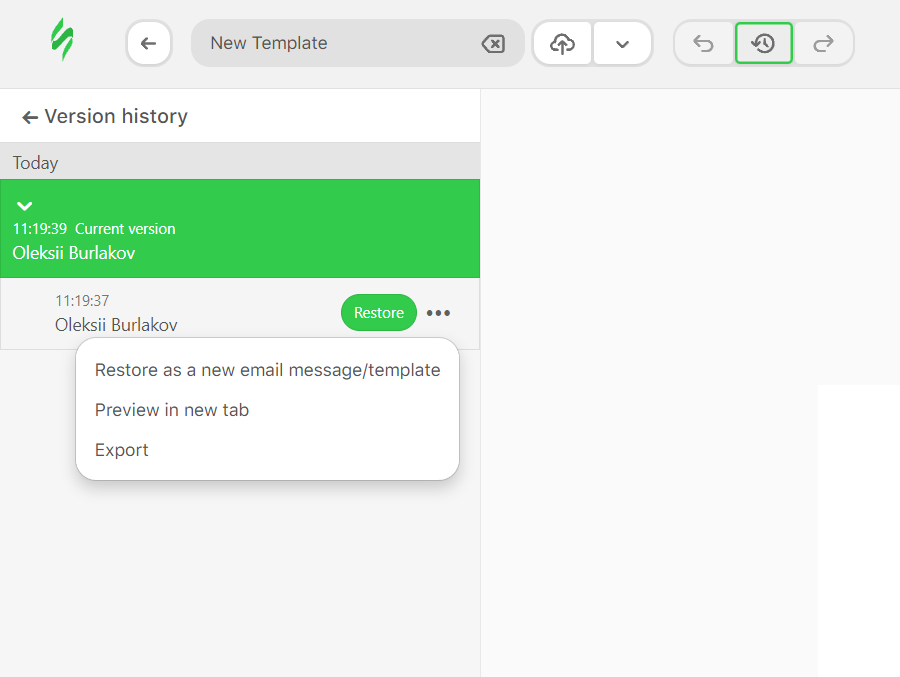
In the future after adding version history, it will be possible to search for and roll back the versions by:
- tags and users;
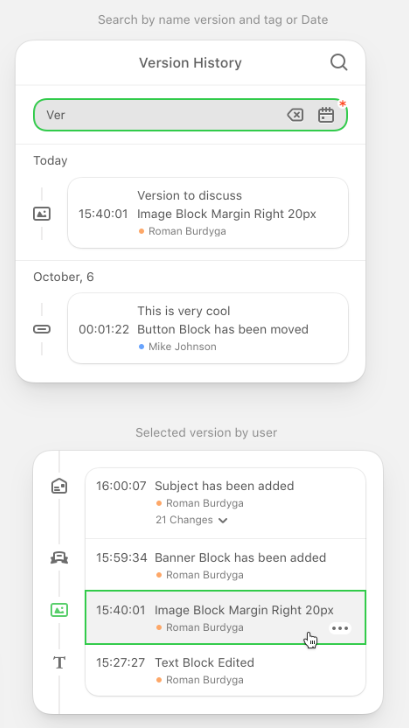
- specific dates;
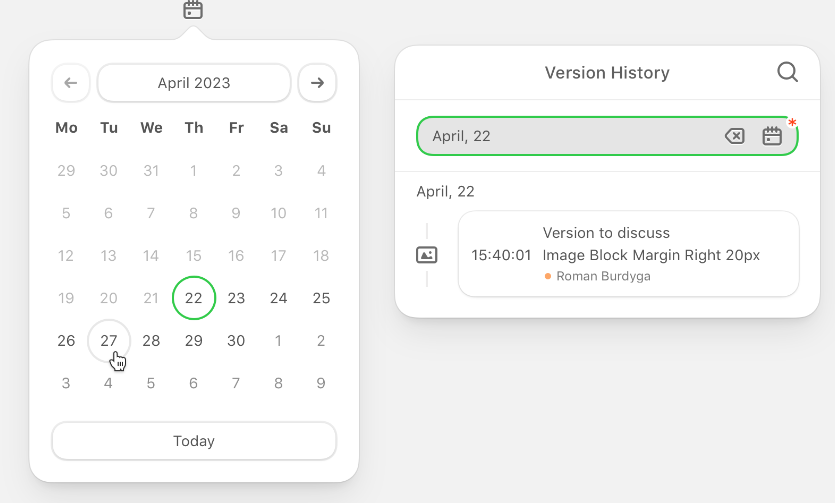
- or even a specific range.
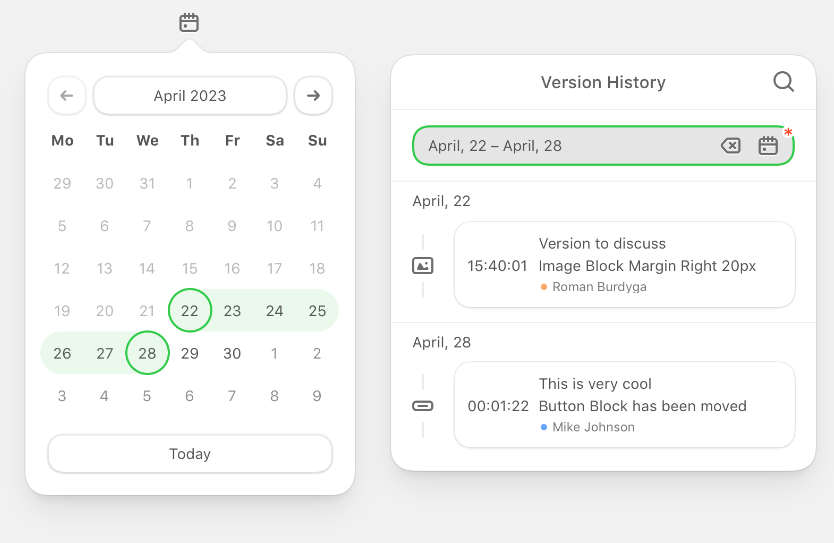
Collaboration made easy
Working with a team? Version History isn’t just for solo creators. Share specific versions with your colleagues to ensure that everyone has access to the latest and greatest iterations. This fosters seamless collaboration and keeps everyone in sync.
Unveiling Co-editing: Real-time teamwork on email campaigns
But wait, there’s more! Stripo is revolutionizing email collaboration with the introduction of Co-editing. Imagine that you and your teammate are crafting an email masterpiece side by side in real time! No more waiting, no more confusion — just seamless teamwork.
Here’s how Co-editing streamlines your workflow:
- good-bye email tug-of-war: Forget the days of asking colleagues to close the editor before you can make changes. With Co-editing, everyone can jump in and work on the email together, instantly;
- real-time collaboration: See edits unfold as your teammates work. No more refreshing the screen or waiting for notifications. Communication is instant and visual and keeps everyone on the same page;
- seamless merging: Even when multiple people edit the same item simultaneously, you’ll all see one another’s changes instantly. The software intelligently merges edits, and the final version reflects the contribution of the last person to save. This ensures that everyone stays in sync and avoids confusion over conflicting edits.
Coming soon:
- focus on what matters: Streamline your communication. Ditch back-and-forth emails and comments in separate channels (or messengers). Leave comments directly within the Stripo editor to keep everyone focused on the task at hand. (Even more advanced commenting features are coming soon!);
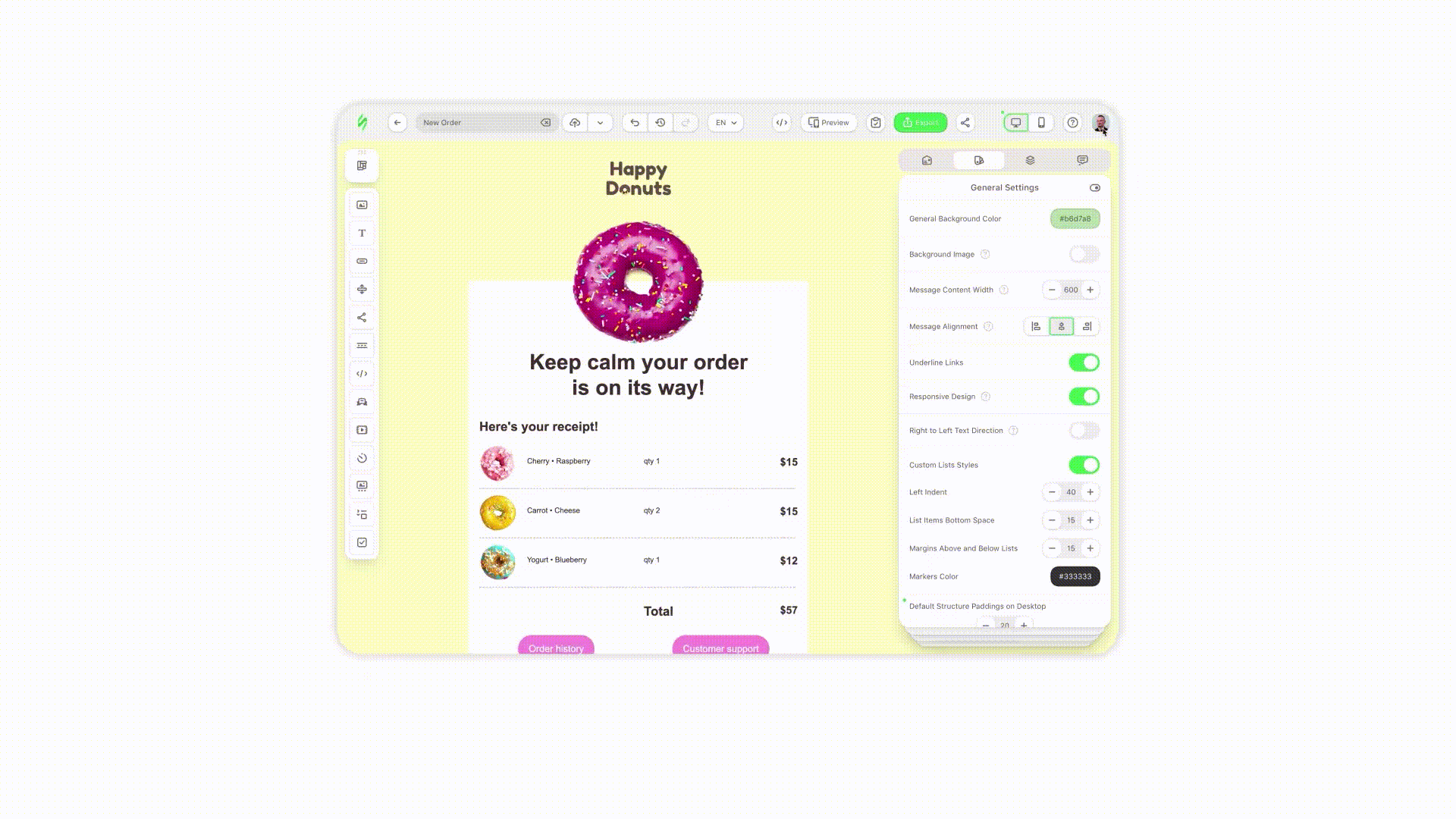
- boost efficiency: Eliminate delays caused by communication lag. Co-editing lets you make changes the moment inspiration strikes, which keeps your team in a productive flow;
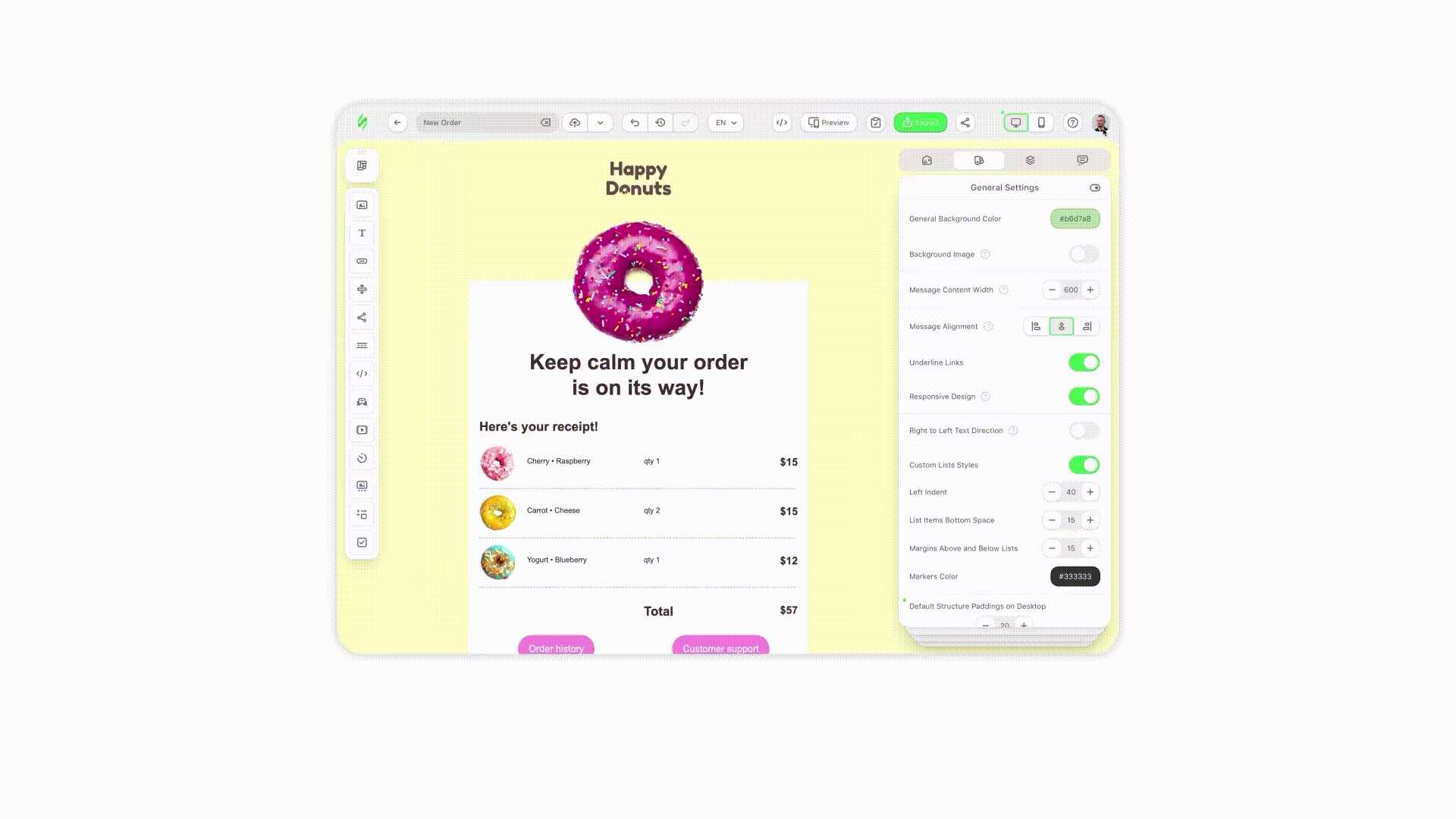
- anticipate needs: Imagine a limitless workspace where everyone can see what their teammates are working on simultaneously. Highlighted sections and draft comments become windows into everyone’s thought processes, allowing you to anticipate questions and suggest solutions proactively, regardless of team size. (Stay tuned for this exciting future update!).
Stripo’s Co-editing feature is the first step toward a future of powerful email collaboration features. We’re constantly innovating, and we can’t wait to share even more exciting updates that will empower your email marketing magic!
Wrapping up
With Version History and Co-editing by your side, crafting exceptional emails no longer has to be a solitary, stressful endeavor. Stripo empowers you to:
- work with confidence: Never fear losing edits or accidental deletions again. Version History acts as your safety net, while Co-editing fosters seamless collaboration;
- boost efficiency: Eliminate the back-and-forth of traditional email editing. Collaborate in real time, keep everyone on the same page, and capitalize on bursts of inspiration;
- deliver impactful campaigns: Focus on what truly matters — creating captivating email content. Version History and Co-editing streamline your workflow, freeing you to unleash your marketing potential.
Ready to experience a revolution in email creation? Sign up for Stripo today to unlock a world of effortless collaboration and powerful features designed to elevate your email marketing game!


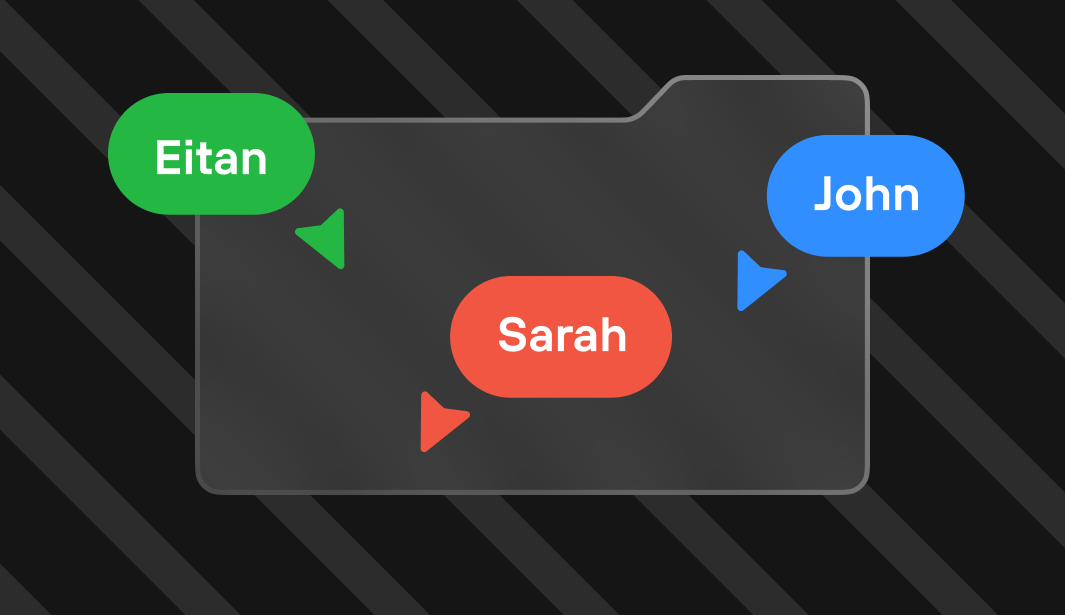

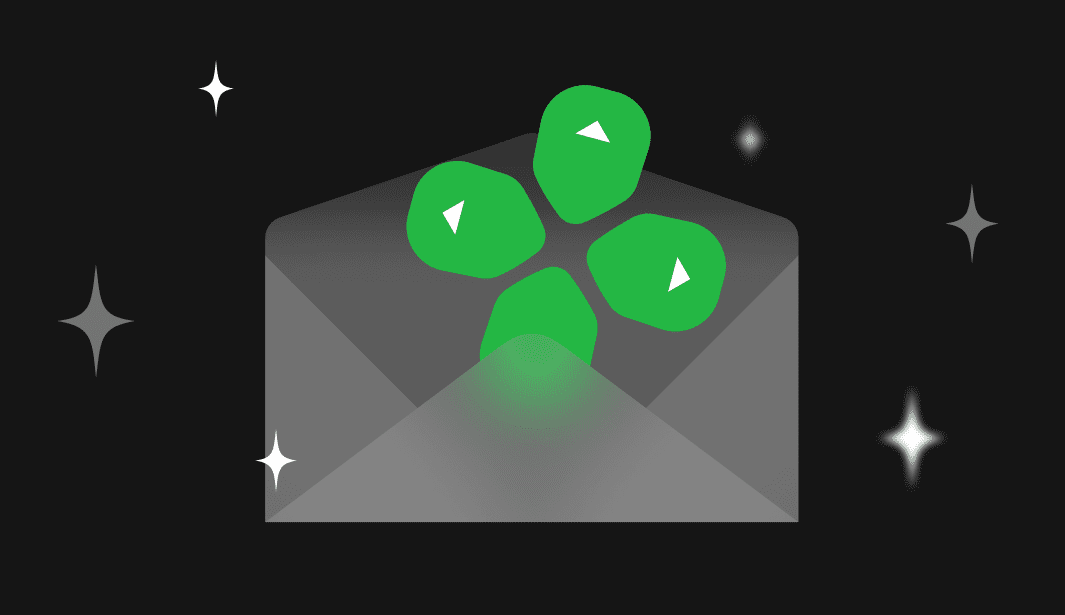
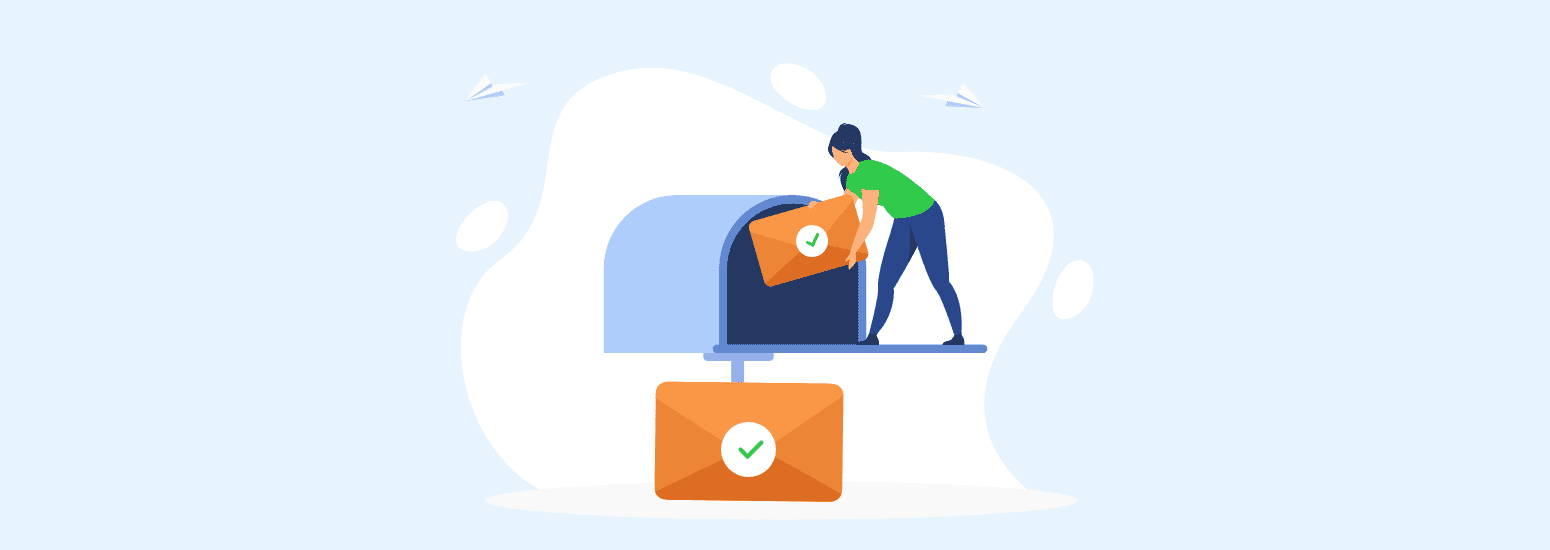
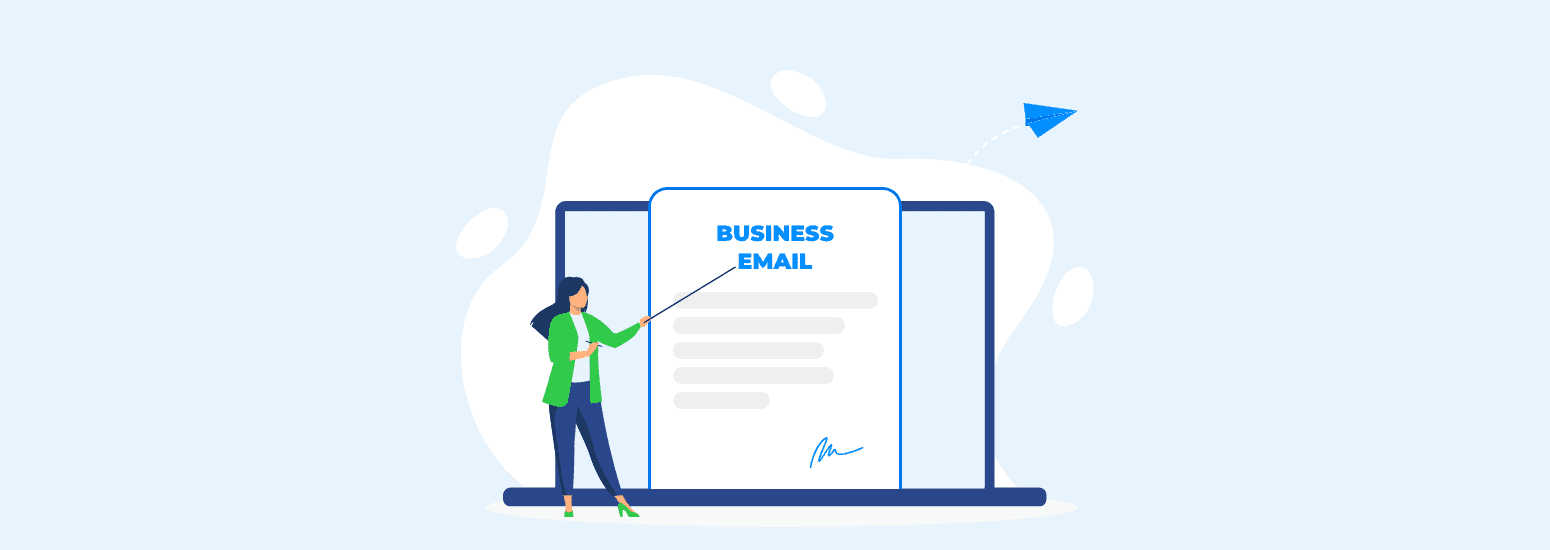
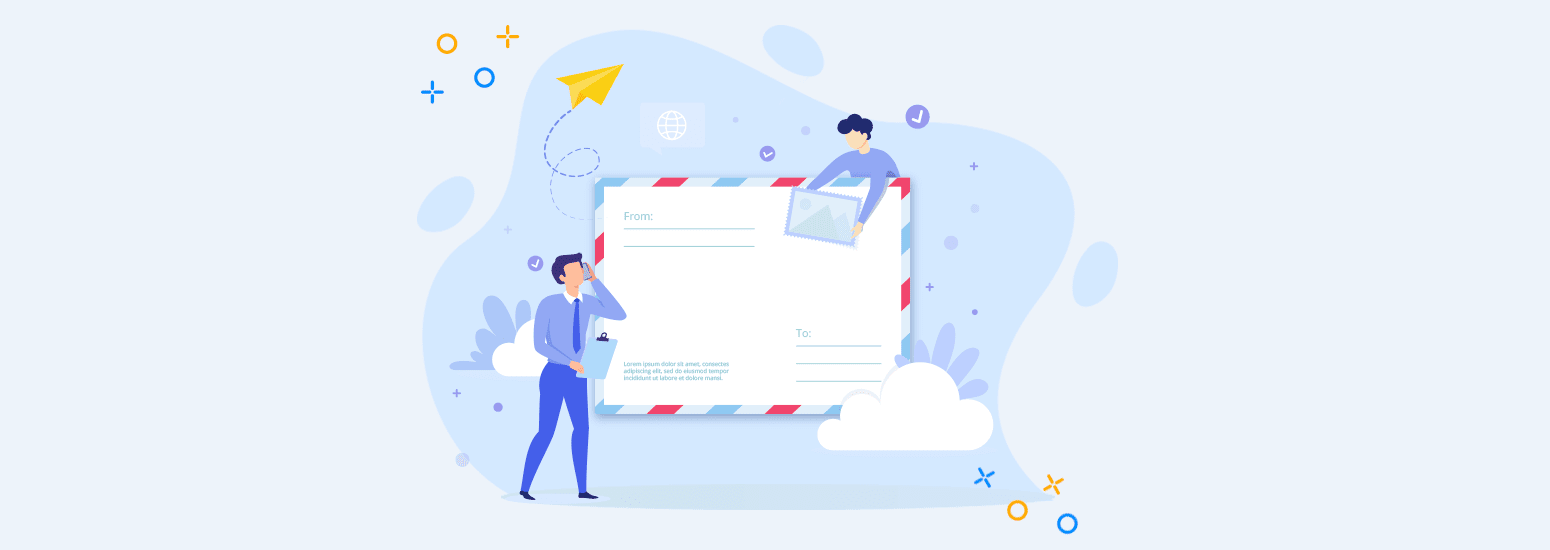
0 comments