Get ready to experience the next generation of Stripo — an intuitive, user-friendly, and flexible email builder that will let you quickly and effortlessly bring your most innovative ideas to life. While retaining popular features from the previous builder, the new Stripo editor opens the door to a world of unmatched potential in email creation.
Advantages of the new editor
To build an email design tool that would best meet email marketers' needs, we analyzed our seven-year experience as an email builder and considered our clients' and users' feedback and pain points. By prioritizing enhancements to both the user interface (UI) and the user experience (UX), the new editor offers a more flexible and powerful tool for your email marketing campaigns.
The first run, or who can experience the new editor
To ensure a seamless experience for our users, we initially launched the new editor for newly registered users. Some of them see the new version of the editor right away, while others still see the old version of Stripo but can switch to the new version anytime. This strategic approach allows us to thoroughly test the editor's performance and make any necessary refinements.
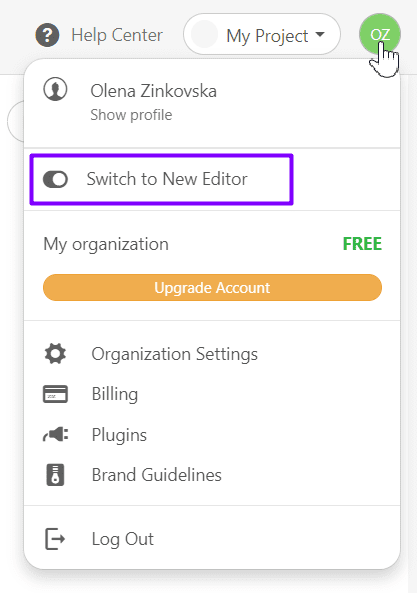
All clients and users who joined us before June 2023 can use the new editor starting in September 2023. Just like the newly registered users, some will see the new version, and others will have to switch to the new version manually.
Please be advised:
- all your existing email messages and templates will remain fully compatible with the new version of the editor;
- the old version of the editor will be available at least until September 2024.
New features
Here are the released features that make the new editor stand out:
"True" WYSIWYG editor
The "True" WYSIWYG will let you work on a design for a necessary version of your email (desktop or mobile), switch to the necessary mode, and perfect your email.
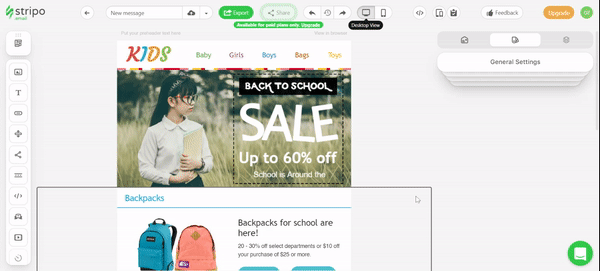
Below, in the "Upcoming features" section, you will find a list of the features we plan to release soon.
Improvements
User interface and user experience (UI/UX)
Experience the power of our reimagined module layout, designed to provide a more intuitive format and structure. To further simplify customization, we've also incorporated a dedicated section for module templates.
Modules
The revamped module layout provides a more user-friendly format and structure. We've also included a section with module templates to simplify customization.
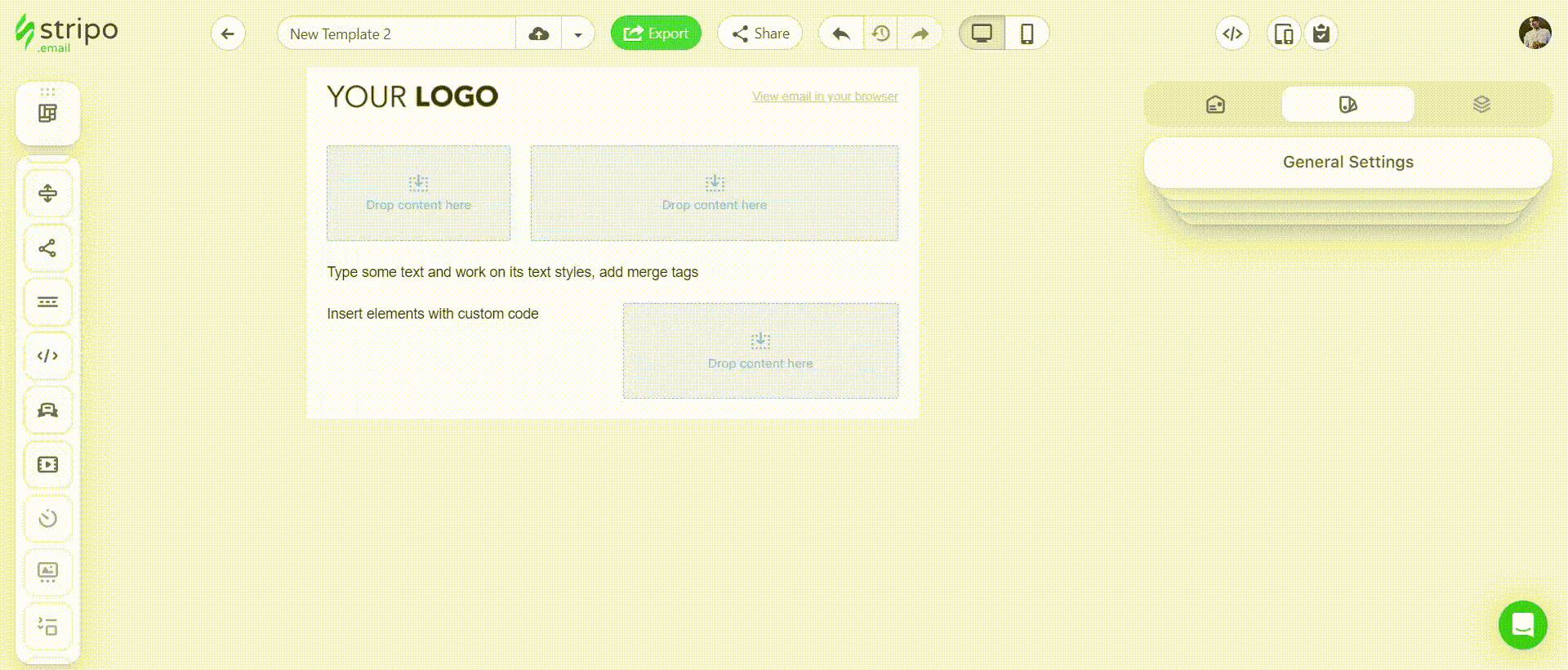
Blocks
Enjoy quick and effortless access to individual blocks, and make the most of hotkeys to optimize your workflow, enabling you to build your emails with increased efficiency.
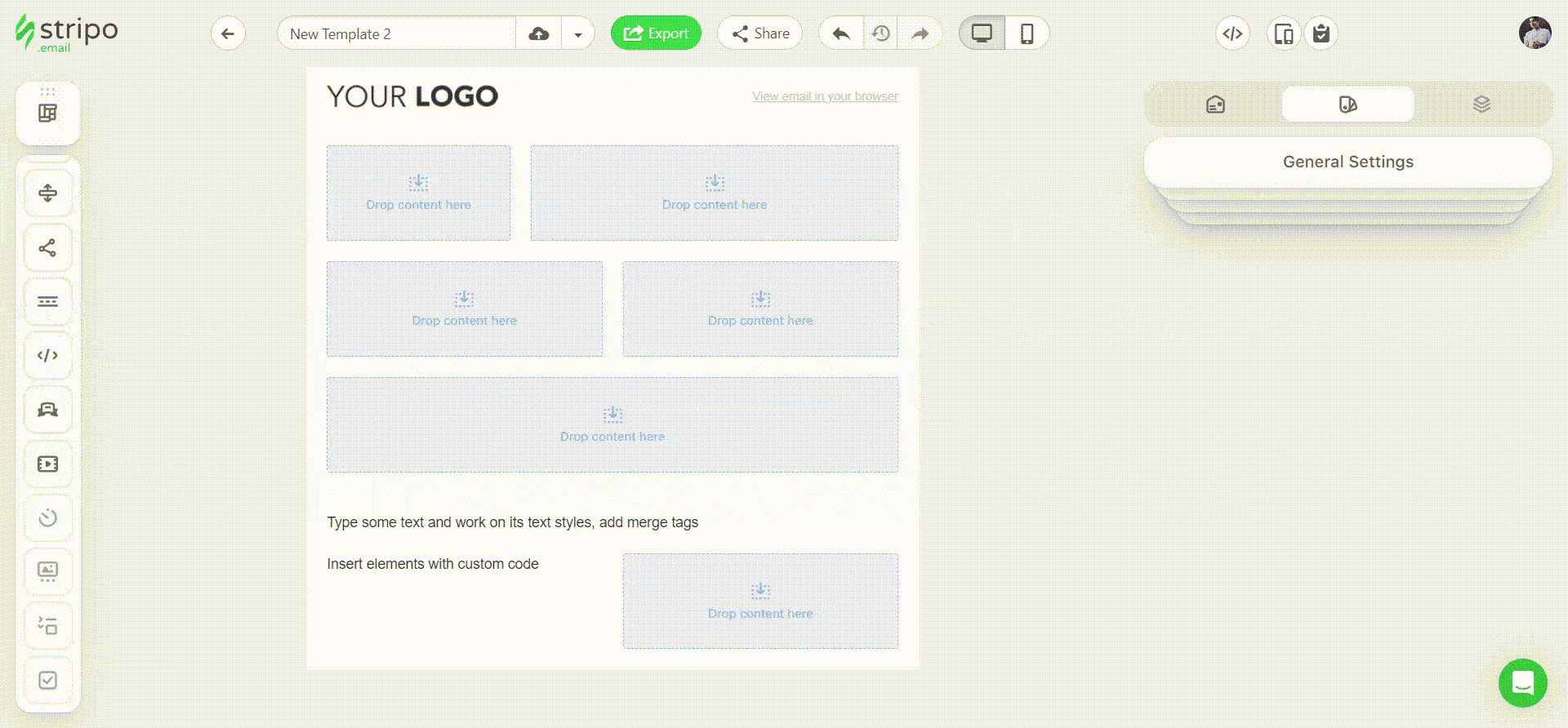
No-code email development
You won't need to ask developers for help when building regular HTML emails, gamified emails, or emails with interactive, AMP, or dynamic content. Even if you do, you will need their help just once. They will code certain email elements for you and save them to the Modules Library. Next time when building a new email, you just drop these modules into your template to reuse across email campaigns, no code.
Enhanced load times
Say goodbye to sluggish load times and interruptions. The new editor is significantly more efficient and faster.
Upgraded code editor
We are excited to introduce our updated and enhanced code editor, which is designed to optimize your email creation process. This advanced editor will allow for seamless interaction between the default CSS provided by our platform and your own custom code. The improved interface will empower you to effortlessly personalize and fine-tune your email templates, striking the perfect balance between predefined styling and your unique touch. Just select the preferred element and easily override its default styling, which will then be transferred to the custom CSS section for further editing and customization.
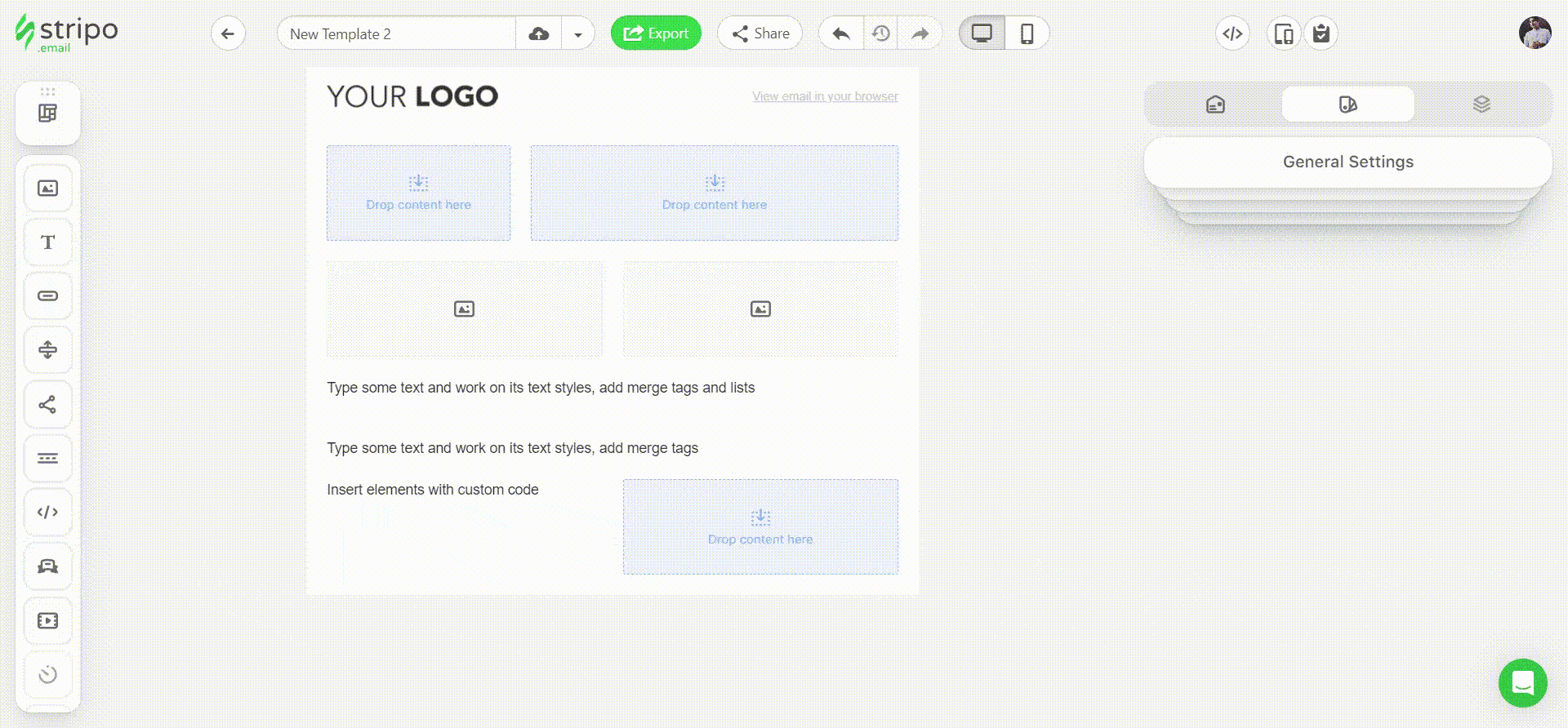
If you need to revert to the original styling, simply clear the custom CSS to restore the default settings. Additionally, the platform now offers Focus Mode and Inspect Mode, providing you with even more control and flexibility in perfecting your email templates.
Expanded settings and style options
General email styles and message settings have been separated from the content creation panel to streamline your workflow. We're also developing an elements tree to help you navigate your templates more quickly and effortlessly. Let's take a closer look at these changes.
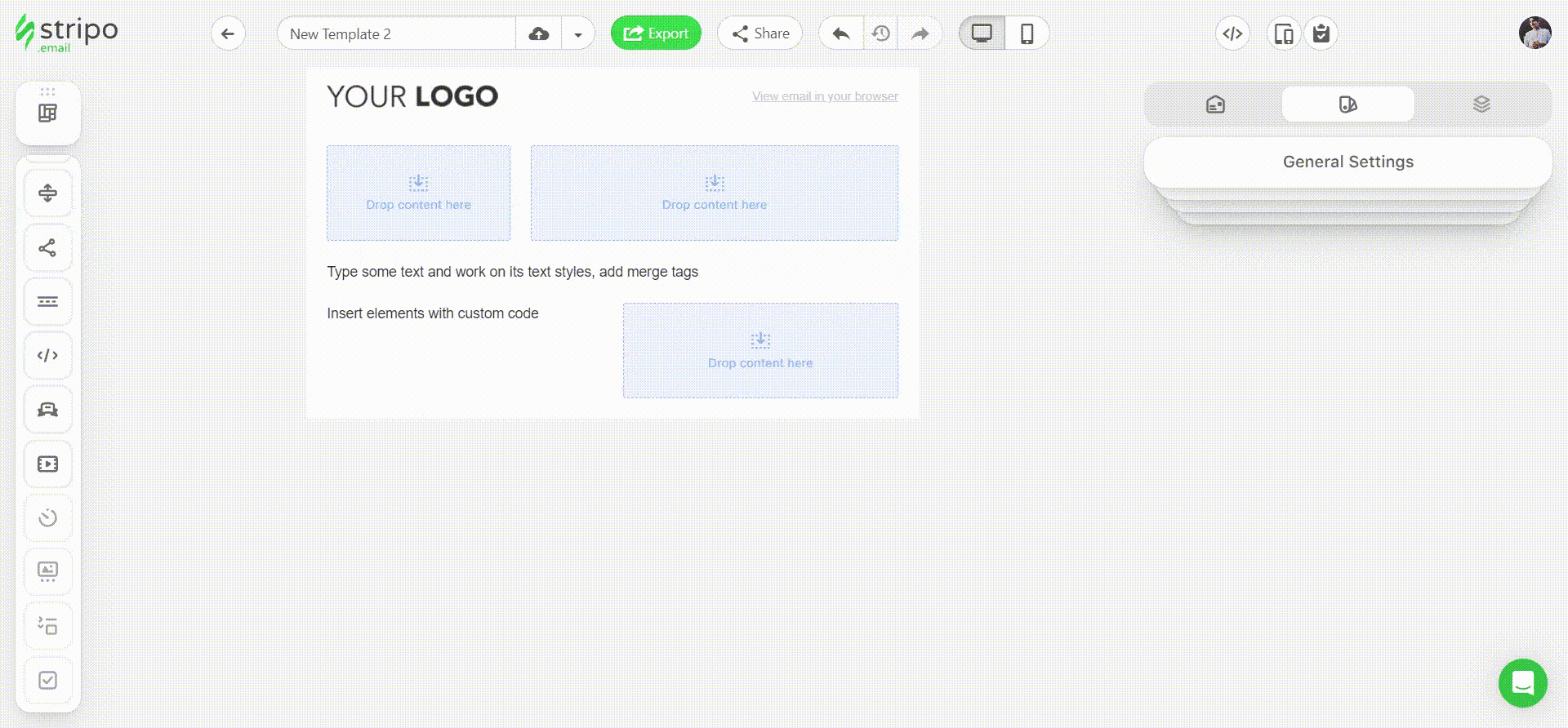
Experience effortless editing with an intuitive workspace for all your email marketing needs. Key features include the convenient location "Support of Outlook," as well as customizable panels tailored to optimize your working environment. This powerful combination ensures a user-friendly experience, making the editing process more efficient and accessible than ever before.
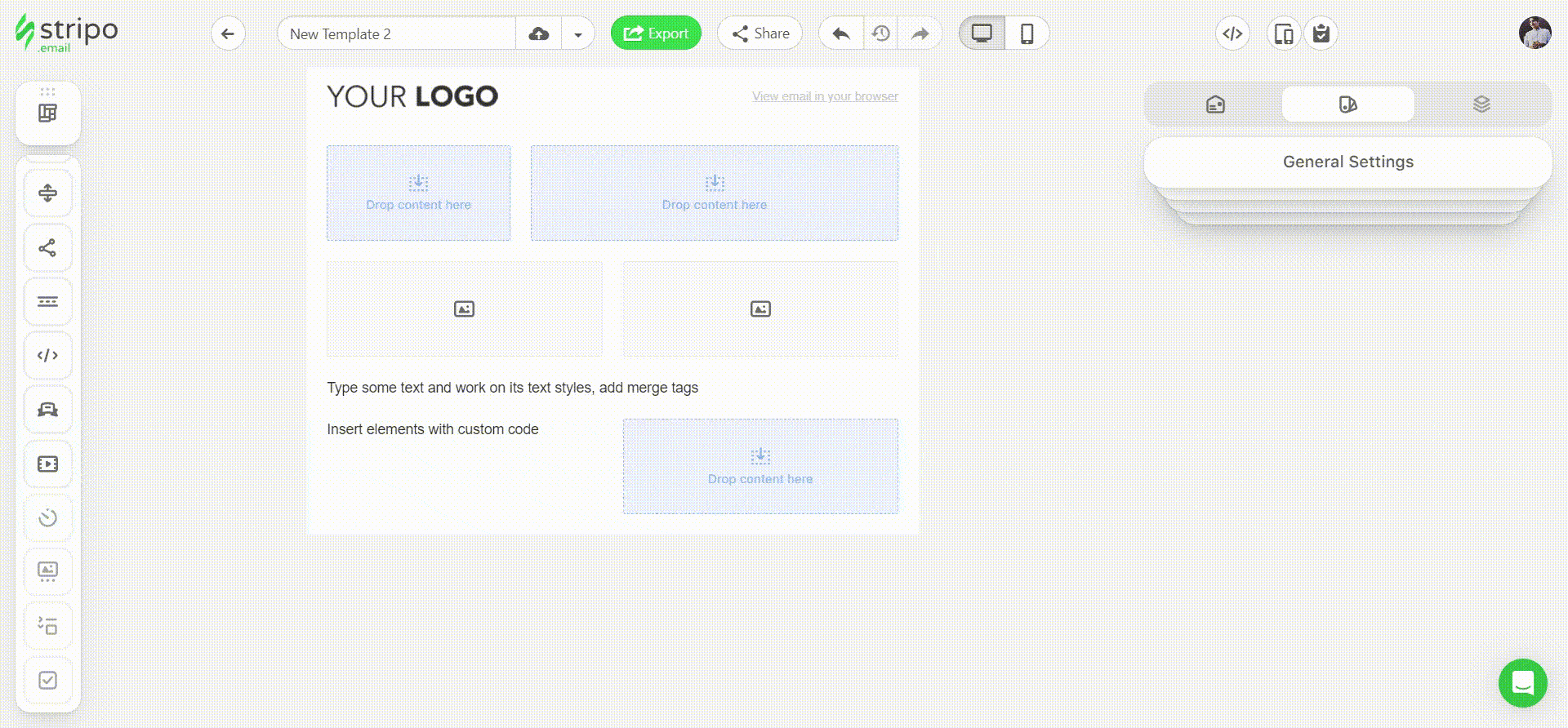
From old to new
Transitioning features from the old editor to the new editor takes time. Here are the features that are not yet available in the new editor:
However, our team works diligently to ensure a smooth and seamless transferal while maintaining a friendly and supportive environment for our valued users, and these features will be added to the new editor soon.
Meanwhile, if you need to use any of these features, you can always switch to the old editor, add and work on these elements, and then switch back to the new editor at any time.
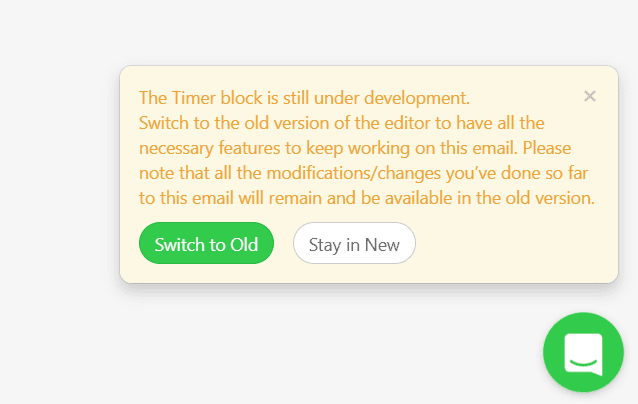
Switching between editors
Switching between editors is a breeze and can be done anytime through your account and profile menu. You can switch back to the previous version as needed, and we'll remember your preferred version (although you can always modify it). Emails are compatible with both editors.
If the new editor doesn't support a particular feature, you'll receive a notification suggesting you use the old version. On the other hand, when working with the old version, you'll be prompted to use the new editor for supported functionality.
Upcoming features
In the near future, we plan to introduce a streamlined interface tailored to new users. This simplified version of the editor will eliminate most of the blocks and elements to ensure a seamless onboarding experience.
As users grow more comfortable with the platform, they can transition to the full version, which boasts a comprehensive suite of features designed for advanced users and experts who possess a clear understanding of their objectives and the means to achieve them. This upcoming feature will intrinsically link to our future "Custom UI."
Let us now delve into this and other features that are in the pipeline aimed at augmenting the effectiveness of your marketing campaigns.
Co-editing in real-time (to be released October 2023)
Experience seamless collaboration with our innovative "Collaboration Tools," which allows multiple users to edit the same email simultaneously. This feature will provide you with the following:
- flexible roles and permissions — assign customized roles and levels of access to your colleagues based on their individual skills and responsibilities;
- demo sharing — easily share your email drafts for approval and planning purposes, streamlining the review process;
- in-email commenting — enable clients and colleagues to leave comments directly within emails, fostering efficient communication and real-time feedback.
With these powerful collaboration tools, your team can work together more effectively than ever before.
Email accessibility pre-check
It is important that you build and send out only fully accessible emails so that every subscriber can read or listen to your messages. Color contrast, missing alt text, inappropriate alignment … the new Stripo will highlight all of these before you export your email templates/messages so that your emails will be accessible to each and every person out there.
Dark mode for email previews
Preview emails for those who prefer Dark Mode on their devices by toggling between Dark and Light Modes in the editor. This feature eliminates the need to send multiple test emails.
Custom UI
To enhance your workflow and cater to your specific needs, we've designed our platform to display only the controls you use most often, keeping your workspace clutter free and focused. Meanwhile, the less frequently used options will remain within reach, conveniently tucked away until you require them. We aim to provide you with a tailored and efficient email creation experience that will truly support your craft.
Checklists
Say goodbye to broken or missing links and alt text. Stripo will proactively highlight these issues directly within the editor, enabling you to address them promptly and maintain the highest quality of your email campaigns.
Elements Tree
The Elements Tree section is a user-friendly feature designed to simplify navigation within your templates. Our goal is to save you time and effort by streamlining the process of locating specific elements within your designs. With just a few clicks, you can effortlessly find the required element or smoothly navigate from one section to another. We're committed to providing you with an efficient and enjoyable email creation experience, and the Elements Tree is a testament to that dedication.
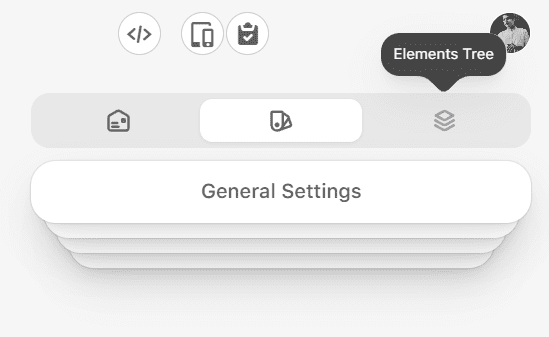
Spellcheckers
Eliminate spelling errors with Stripo's integrated spellcheckers, which are designed to support multiple languages within the editor, ensuring that your emails remain polished and professional.
How long will the old editor work?
We're dedicated to refining our ideal editor as swiftly as possible. However, we'll continue to support the previous version for your convenience and to address any unexpected bugs. The old editor will remain operational for at least the current year.
Wrapping up
The Stripo editor raises the bar in email marketing by delivering a versatile and efficient solution for all users. Its comprehensive range of features and enhancements are tailored to empower users to create compelling email campaigns easily. Stripo remains steadfast in providing the best email marketing tool for beginners and experts by ensuring compatibility with existing templates and embracing cutting-edge advancements.
The time is now to elevate your email marketing campaigns to new heights. Don't miss out on the opportunity to tap into the full potential of the next-gen Stripo editor. Try it for yourself, and witness the transformation it can bring to your email marketing strategy.




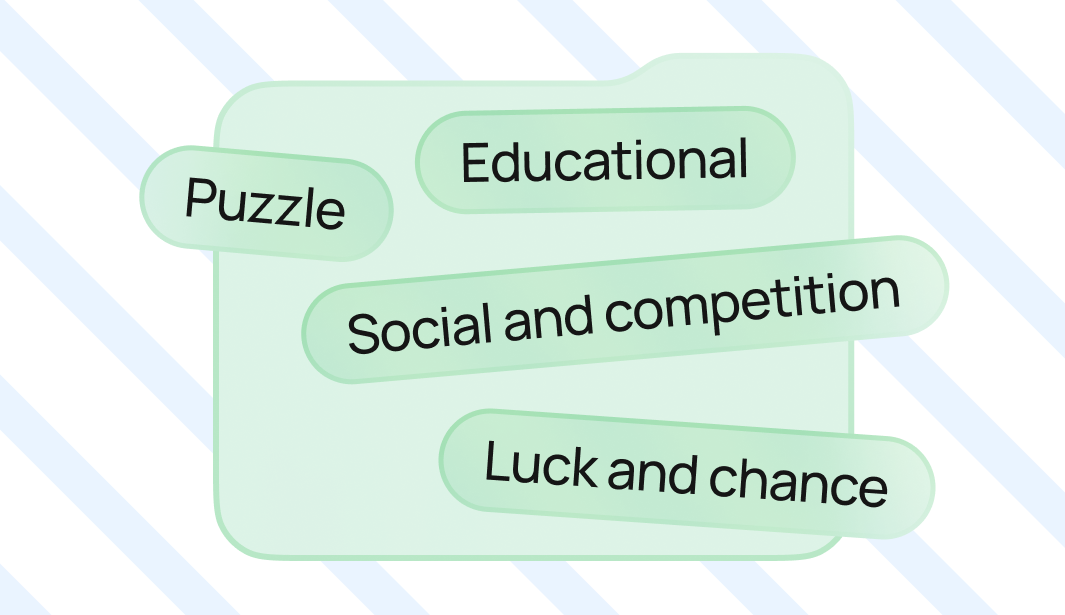
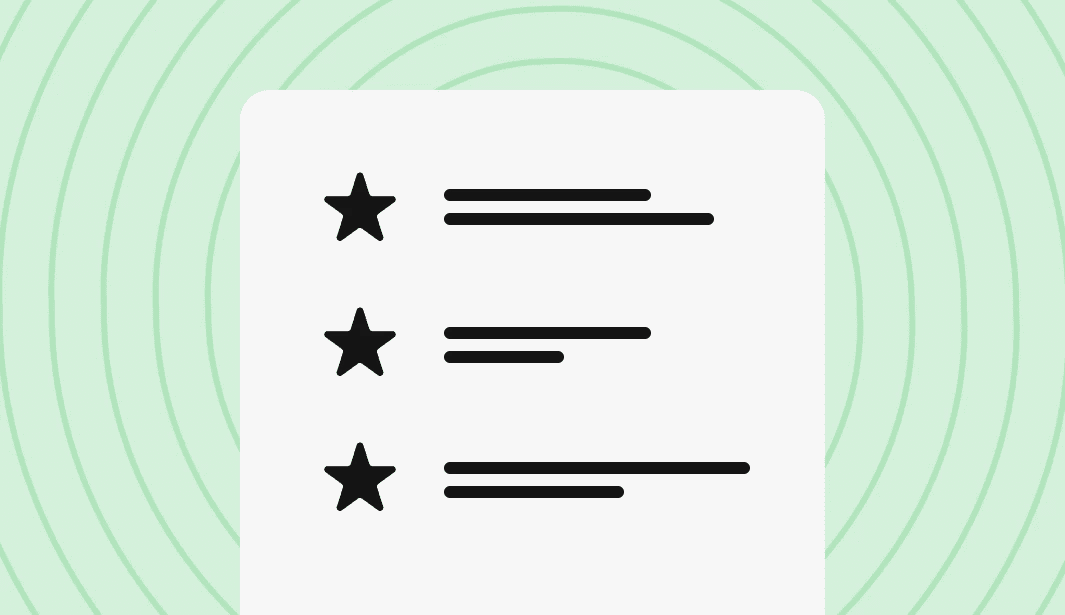
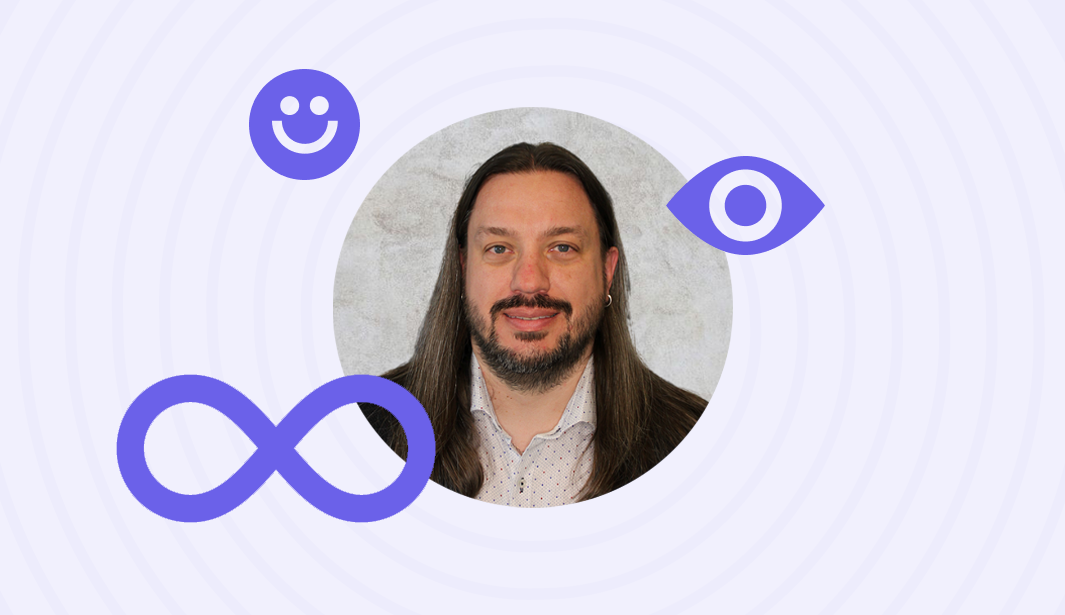
0 comments