The buzz around generative AI is not only here to stay—it is rapidly growing. This is because AI gives us new content ideas and, most importantly, saves us lots of time by optimizing some content-related processes.
But how do we make AI do exactly what we need from the first attempt?
This is what the article is about.
How to write an effective prompt for AI
In my personal experience, the most effective method for engineering prompts is to think of it as programming with words. I primarily use high-impact, detail-rich prompts to obtain the best responses or initiate thought processes that lead to higher-quality text generation.
1. Understand the subject
A deep understanding of the problem you are trying to solve or the process you aim to optimize is essential. You need to gather information on your subject, investigate the problem from different angles, analyze, compare, and so on. Without such knowledge, creating a valid prompt or accurately assessing the results becomes challenging.
2. Know your goal
You need to know what you are expecting to see, be it an intriguing intro for a teaser email, a catchy opening for a promo email, or a piece of educational content.
3. Give the AI clear instructions
By “clear instructions,” I mean:
Describe all, even the smallest, requirements
- be specific about what you want. For instance, you might say, “As an email marketer, craft a catchy subject line for a webinar invitation email;”
- provide specifications. For example, you might ask the AI to “Write a product description in under 150 characters with emoji and with no punctuation marks at the end,” or “Optimize this piece of text in a cheerful tone of voice;”
- state exclusions. If there are certain elements you do not want included, make it explicit. For instance, you can instruct ChatGPT to avoid using emojis or specific words.
Example:
As an email marketer, write an intro to a webinar on “Modular email design and how to use it.” The intro should be under 200 characters, with no emojis. Cheerful, engaging tone of voice.
Break down complex tasks into smaller subtasks.
- imagine that you need an AI to generate copy on a given topic. Instead of asking the AI to generate one large piece of copy covering many aspects, it is better to split it into smaller sub-topic paragraphs and ask the AI to generate copy for each. Of course, you may need to slightly optimize all the pieces of copy to create a consistent text. But AI can help with this task as well, as a separate step.
Example:
This is a complex task, so I’ll split it into several steps. Please complete all steps in turn:
- step 1: Create a plan for an “Event reminder email” blog post;
- step 2: Explain to me why you find each of the points relevant for this article;
- step 3: Generate copy for each of the points, 1000–1500 characters each;
- step 4: Provide a textual email example for each of the sections of the article;
- step 5: Write a summary of the article.
Provide the AI with references.
There are two different types of references to consider here:
- if you want your copy to sound like it was written by a certain person. In this case, you need to provide the AI with some copy written by that person;
- if you want to analyze and write a summary of some articles online, be sure to provide the AI with these articles—not links, but the content itself.
Example:
Please analyze the following materials and generate a summary of these texts. 2,000 characters. [Enter your materials here.]
4. Get control over AI’s creativity
By setting temperature and top_p parameters, you can control the level of ChatGPT’s creativity.
Temperature and top_p vary between 0.2–0.7 and 0.1–0.8, respectively. 0.2 and 0.1 result in more focused output, whereas 0.7 and 0.8 result in more diverse output.
Example:
- Temperature: 0.7;
- Top_p: 0.6.
5. Test your prompts
Test and tweak-tune your prompts according to the results. Sometimes, ChatGPT ignores the canvas you told it to follow or just some elements and you must rephrase your prompt to make it clearer.
A word of advice
Be aware that in-stock ChatGPT does not have a browsing mode to utilize provided links (applies to Google. Works perfectly fine in Bing, though). For now, the best option is to use plugins, like link readers. However, this may be fixed in the near future, so don’t stop testing and rechecking this.
Wrapping up
I hope you will create effective prompts by sticking to these best practices. AI can be a good friend for copywriters, marketers, and many other specialists—we just need to learn to show it necessary directions.


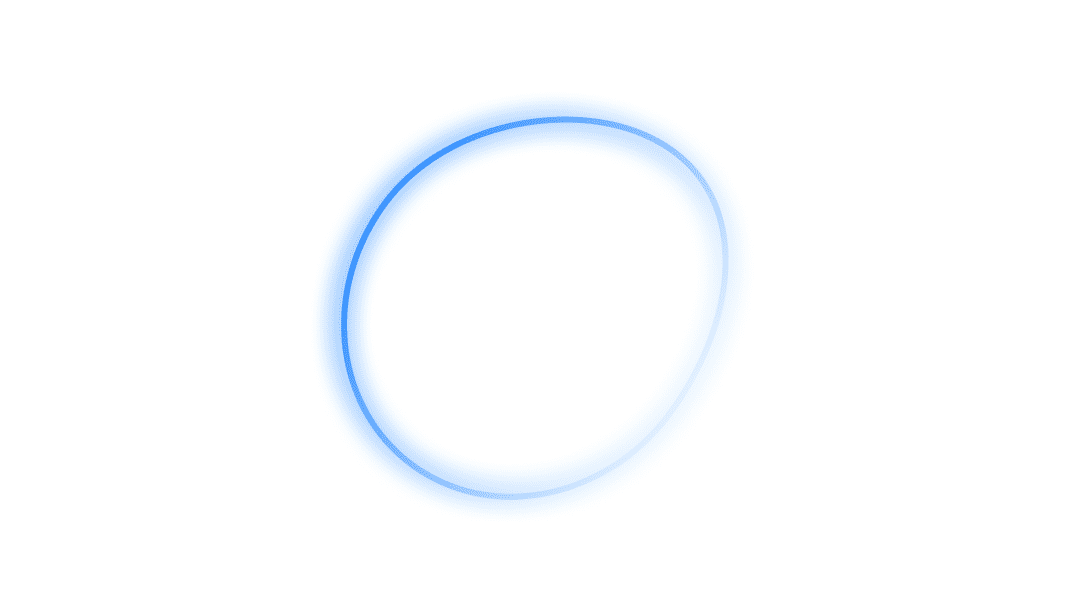
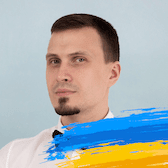
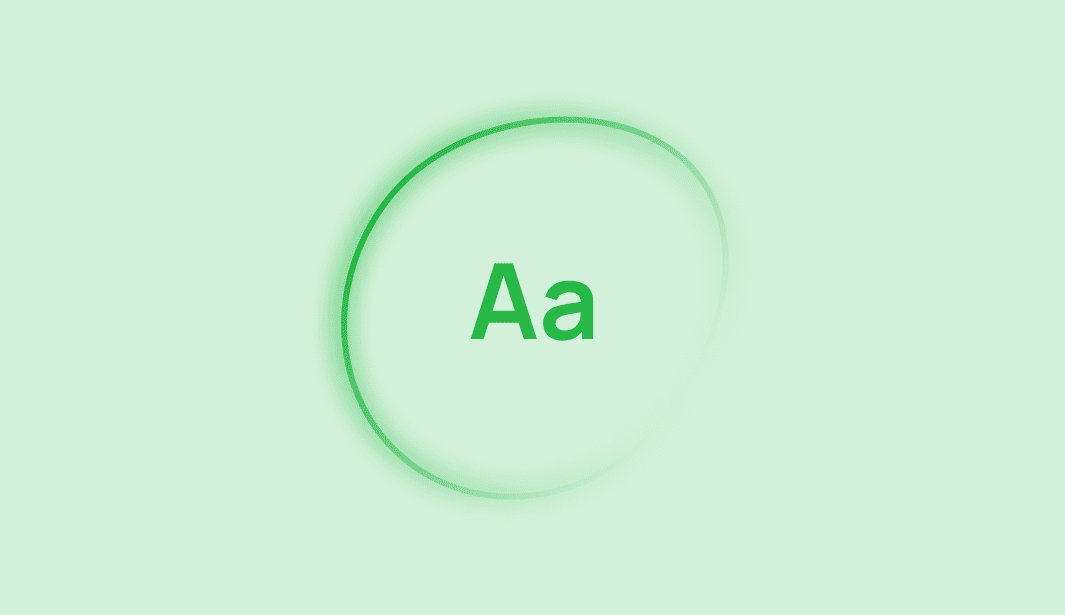
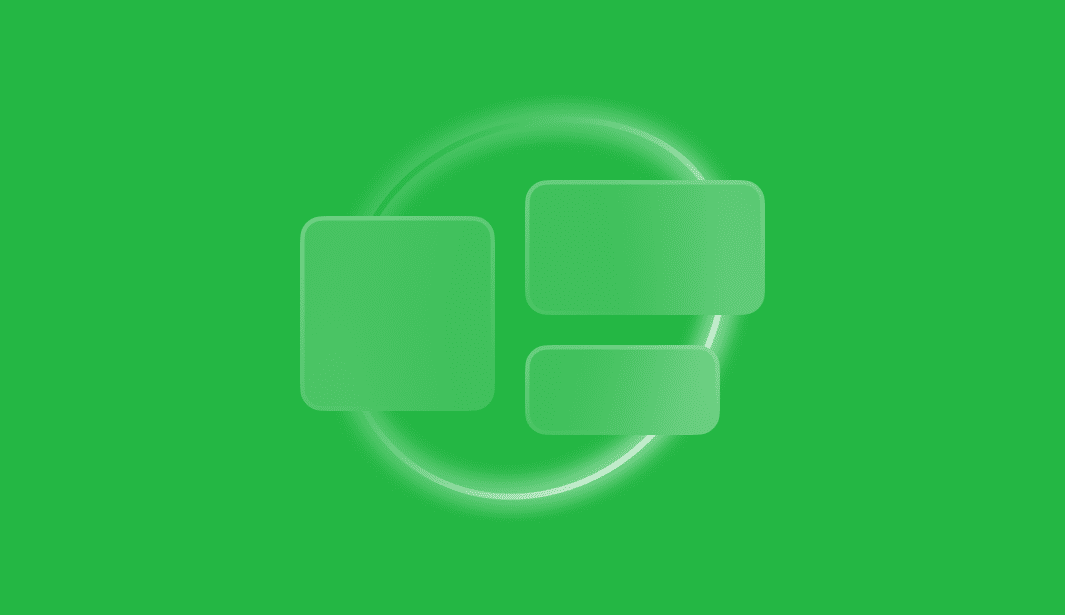
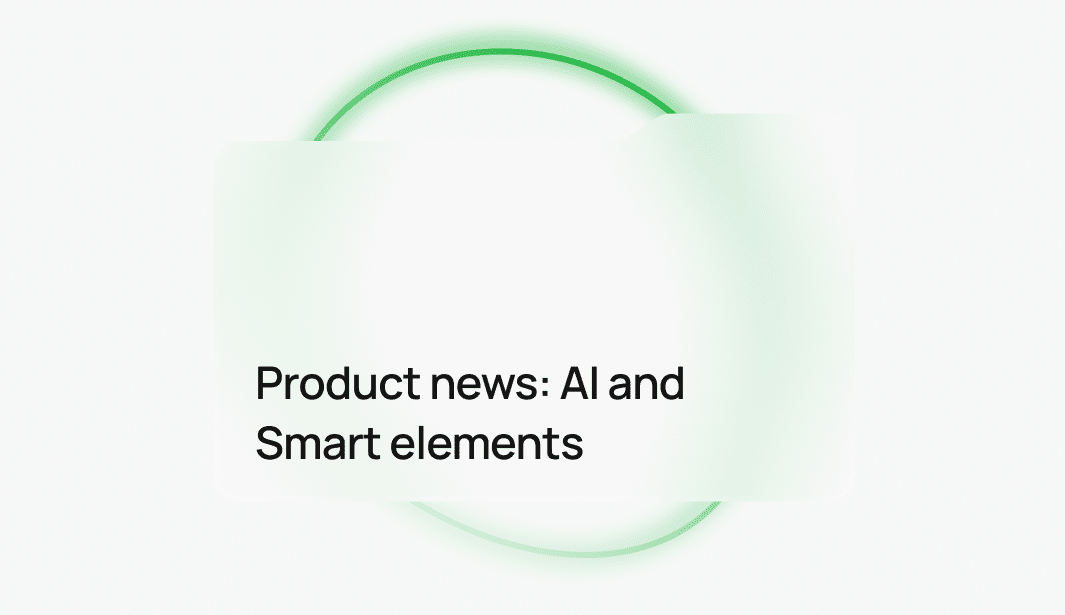



0 comments