Even if it’s simply a brief correspondence, the quality of contact with candidates may make or break a hiring process. However, a recruiter will not have time to tailor each cover email individually. Therefore, it is worth having templates at hand, at least for the main stages, such as first contact, an interview invitation email, an offer, or rejection. Let’s consider them on the examples prepared by CleverStaff experts.
Initial contact email to a potential candidate
You can make a first impression only once. Therefore, it’s important that your very first email stands out from the crowd.
Applying the AIDA marketing methodology will help you make it as clickbaity as possible. That is, first, to attract the candidate’s attention (A — attention), arouse interest (I — interest), desire to respond (D — desire), and finally encourage action (A — action).
Therefore, in general, the first cold email template may look like this:
- mention the position and company name in the subject line;
- begin your email with the recipient's name;
- explain who you are and how you found the candidate;
- briefly share key info about the position and work format;
- add a bit of objective flattery yet stay honest — try to explain why they are the one;
- use a call to action — show the candidate what you offer next (phone call, video call, dates/time to choose from);
- add your name, job title, contacts, and company logo to the signature.
Recruiters frequently overcomplicate their initial email to a potential candidate when the message’s true objective is to spark conversation. Short, precise, and succinct emails are more likely to be read than lengthy ones from an unknown sender.
Read the candidate’s resume with a career history, check out their social media, and search on specialist platforms before writing this email. Understanding what a person lives for will help you add something personal to your email. For example, what exactly prompted you to write to this person? Sending an email written specifically for a candidate can increase their interest in the position.
If you haven’t heard back from someone after a while, politely remind them that you sent an email and inquire whether they received and read it. To make sense of it, you need to send it in the same sequence as the original email so the candidate doesn’t look for your previous email in their inbox.
Email for a candidate “by recommendation”
When someone recommends a candidate, it’s a somewhat different, “warmer” story. First, you trust the person who recommends a candidate, which automatically translates into your email's tone of voice — it will be more personal.
But, as with the email above, the text should be concise and contain only the main information:
- mention the job opportunity and the name of the person who recommended the candidate in the subject line — this way, you get more chances to attract attention immediately;
- use personalized greeting;
- add a few words about the company and the vacancy;
- mention how you know the person who recommended the candidate — it inspires trust;
- explain briefly what you know about the candidate and why you think they would be a good fit for the role;
- think about a CTA (telephone conversation, video call, dates/time to choose from)
- add your name, job title, contacts, and company logo to the signature.
Confirmation email of response to a vacancy
Recruitment ethics involve sending an email to a candidate to confirm their response to a vacancy. A person should understand at least the technical status of the response — “received or not received.”
In a professional ATS, such as CleverStaff, you can automate this process by applying auto-actions. That is, you can set up a confirmation email to be sent immediately after the recruiter receives a response to the vacancy. However, the content of the message (automatic or manual) still needs to be prepared. After all, perhaps by initiating such a discussion, you are already on the path to a fruitful conversation with a qualified candidate.
Therefore, the template of such an email should include:
- the subject line with the company name and the short phrase “We received your resume”;
- gratitude for the interest in the company;
- notification that the preliminary review of resumes will continue, preferably with a deadline;
- the signature with the company logo, contact details, and links to the company’s social media/website/blog.
An after-the-interview email
After the interview process with a candidate, especially a promising one, you should send them a thank-you email and information about the next steps. Don’t delay because worthy candidates may have other interviews, so keeping in touch with them is important.
So, these recruiting email templates may look like this:
- work on a catchy yet informative subject line, e.g., “Impressions from an interview at Company X”;
- use personalized greeting and express your gratitude for taking the time to be interviewed for vacancy X;
- share your sincere impressions of communication with the candidate — your own and/or colleagues';
- add information about the next steps. Request a more comprehensive portfolio or offer a test task with clear instructions and deadlines if they are needed. Explain what exactly will be evaluated. Make sure candidates have enough time;
- let the candidate know when a decision will be made;
- add your name, job title, contacts, and company logo to the signature.
Rejection email
This is probably the most difficult type of email! No one likes to write to a candidate when they are not suitable. Recruiters often deliberately avoid this and disappear. But even bad news is still about specifics and respect for the candidate.
By informing them in writing that they were not chosen, the hiring manager saves them time and makes a respectable case for themselves and the organization despite the obvious drawbacks of such an email. If the applicant is not a good fit, email them immediately, explaining the company’s choice and why they were rejected.
Your rejection email may look like this:
- add a descriptive subject line like “Response to the application for vacancy X in company X”;
- use personalized greeting and express your gratitude for taking the time to be interviewed for vacancy X;
- use clear wording regarding the refusal so that the person does not have unnecessary expectations or desire to “fight” for this vacancy;
- justify your decision and share honest yet polite feedback;
- let them know they are in your database, and you will be in touch if a better-suited position opens up. Please note that this is the case, not the other way around. Not a candidate for a vacancy, but a vacancy for a candidate. This way, you communicate not as a recruiter with a candidate but as a person with a person;
- invite the candidate to stay in touch (after all, this is your networking, too), express your hope for communication in the future, and wish them career success;
- add your name, contacts, and company logo to the signature.
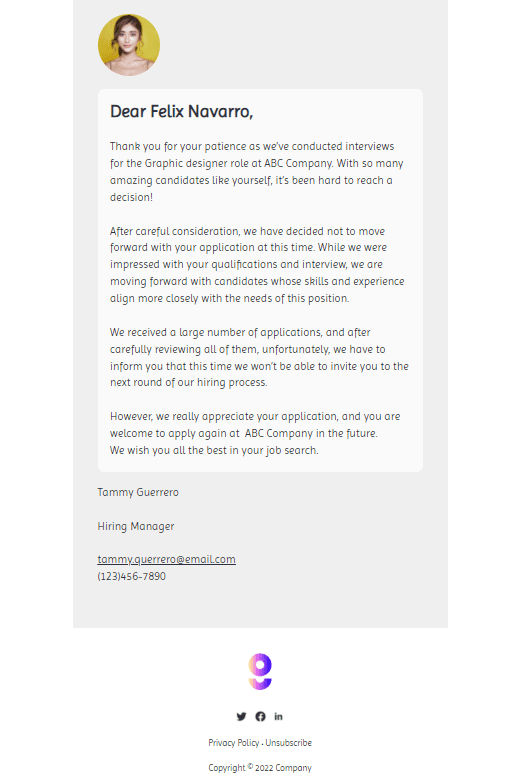
Job offer email
Is the candidate approved by the employer? Let the candidate know as soon as possible! After all, good specialists find work quickly. Even if you have verbally discussed everything with the candidate, a summary of these negotiations must be recorded in the email. And it’s important not to miss anything here — the job offer email should contain all the key information about future cooperation.
Therefore:
- add an informative subject line, e.g., “Job offer in company X”;
- add personalized greeting and get straight to business;
- clearly indicate the title of the position offered by the company;
- express your hope that they will agree to join the team and ask them to read the details of the offer carefully;
- include any relevant details regarding the position, work schedule, compensation, and other financial issues, benefits, etc., either in the email body or in an attached document;
- indicate the date when the candidate must submit their final decision;
- add your name, contacts, and company logo to the signature.
Wrapping up
In conclusion, streamlining the hiring process through effective communication can significantly impact your recruitment efforts. Leveraging the right email templates saves time and ensures a consistent and professional approach when interacting with candidates.
From the initial outreach to the final offer, using templates tailored for different stages of the hiring process can make communication more efficient and organized. Whether it's a response to an application, scheduling interviews, or delivering a job offer, these templates can help maintain professionalism while keeping candidates engaged and informed.
Remember, while templates are incredibly useful, personalization remains key. Customize these templates to reflect your company's voice, values, and the specific needs of each role. Always aim for clear and concise communication, ensuring candidates feel valued and respected throughout the process.
We’d also like to share a few copywriting lifehacks to help you strengthen your hiring process:
- It's best if the subject line is 2-6 words, for example, “QA engineer vacancy.” After all, many people view their emails from smartphones, where too long topics are cut off.
- To avoid having your email labeled as spam, you should not add loud phrases like “Take your earnings to the next level with us!”, unnecessary exclamation marks, etc. to your subject line as it's annoying and misleading.
- Watch your tone of voice — avoid overly formalized and vice versa — an over-friendly style like “Hey, bro! You are the perfect match for us!” Also, avoid being too emotional.
- Always leave a clear call to action in emails that suggest further dialog with the candidate.
- Ensure the email is easy to read and understand by considering its layout, typeface, and use of relevant emojis.
- Always check your email before sending it for grammatical errors, misuse of terms, stamps, etc.
P.S. We almost forgot! In emails to a candidate, the P.S. technique is considered quite acceptable: a person can quickly and absentmindedly skim through the main text, but they are more likely to read the postscript. You’re reading this, right? :)


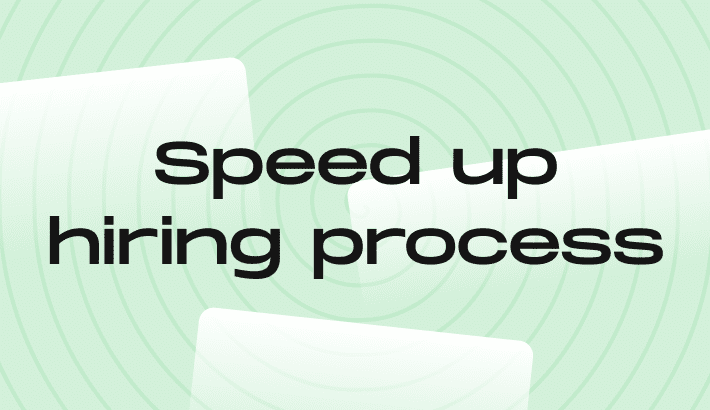

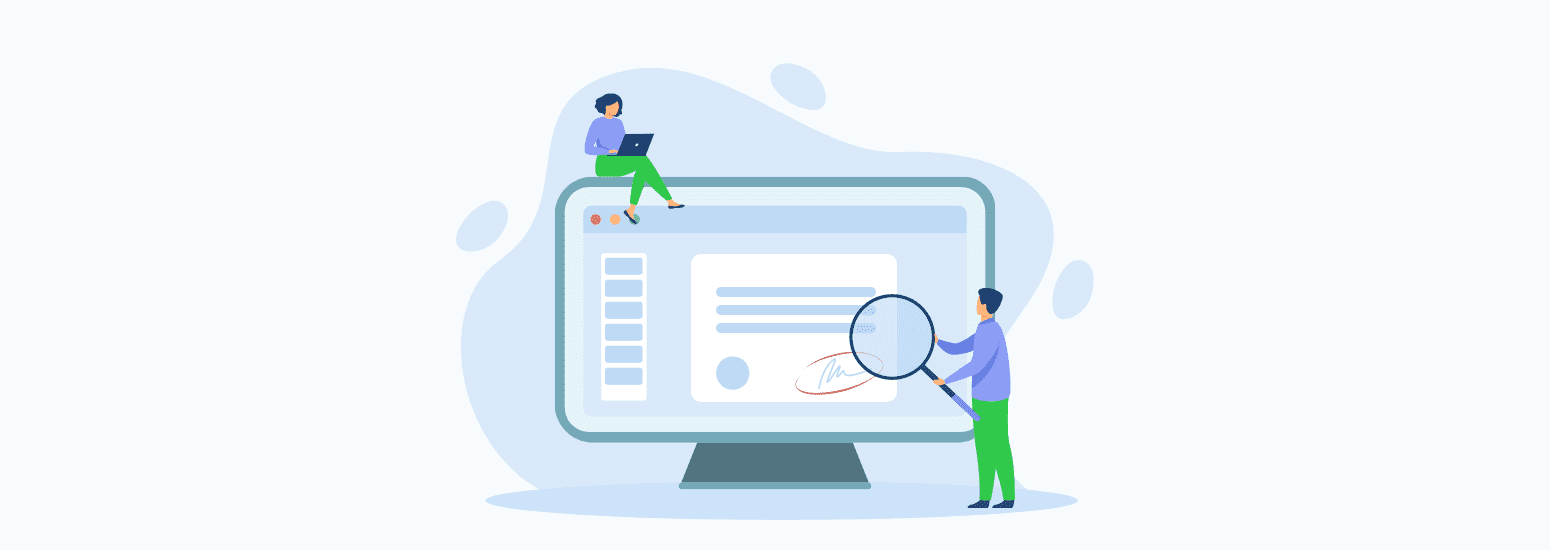
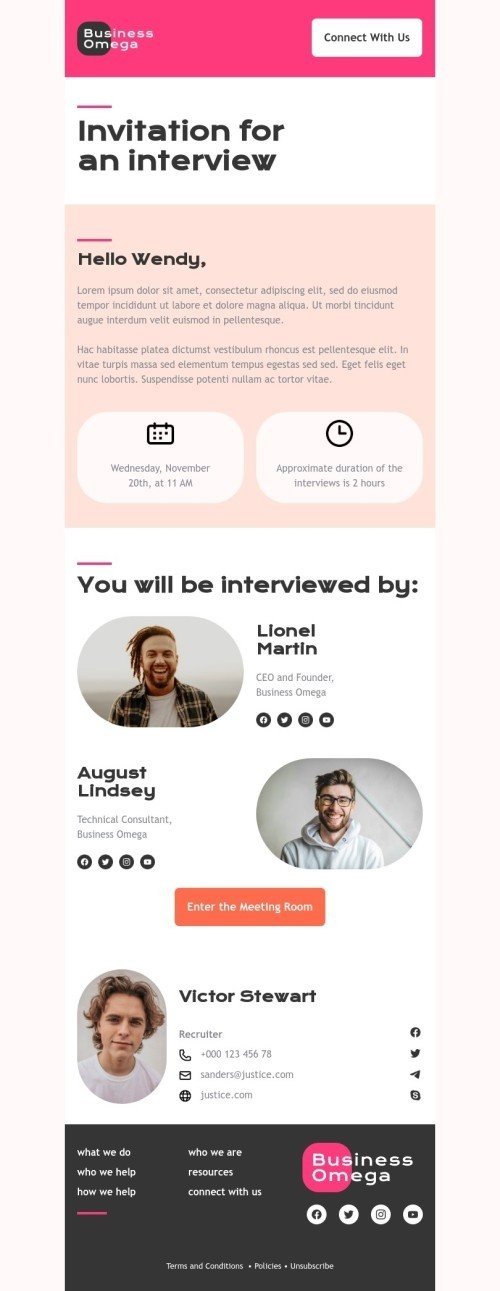

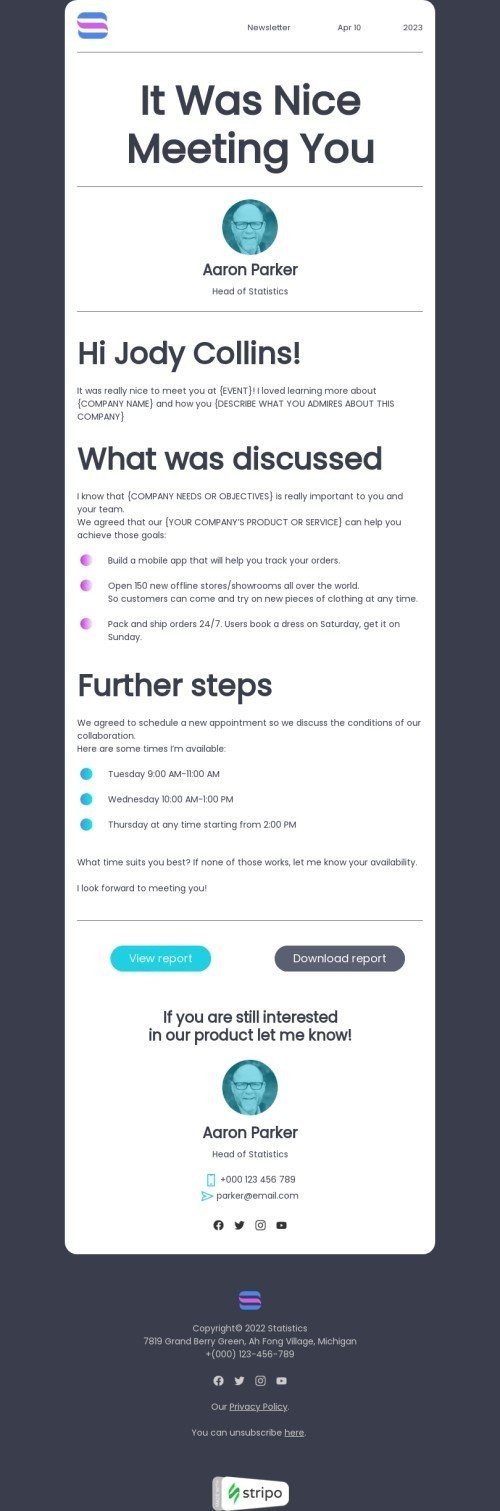
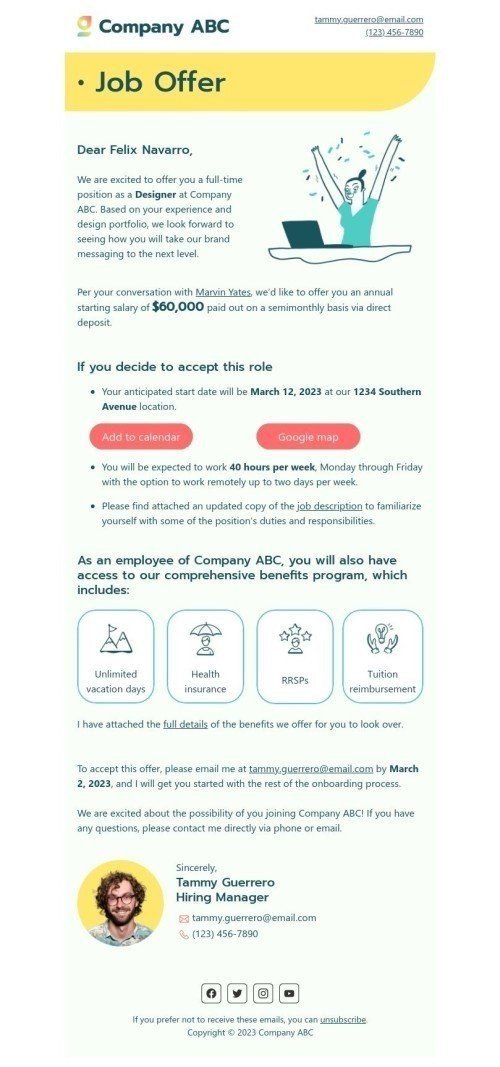



0 comments