What if I told you that your email marketing can be even more effective than it is now? Whether you want to gather feedback, enhance engagement, or create a more fascinating experience, try incorporating forms into your send-outs. Forms, especially those nifty interactive ones, are a powerful tool for engaging the audience, understanding them better, and boosting conversion rates. Let’s break down why.
Forms can serve multiple purposes. They may rely on the idea of gamification, contributing to higher engagement or efficiently collecting customer information.
Imagine not just a traditional email where a user is a passive reader (it’s a one-way communication) but one that lets them interact, ensuring a two-way exchange:
- pick their preferences;
- give feedback/rate;
- track loyalty points/completion of a multi-step process, and so on.
In this article, we’ll explore forms as a way to establish a dialogue with users, learn their preferences, and make email campaigns successful.
Enhancing email marketing with online forms
Interactive elements are essential for capturing the attention of modern consumers. As they quickly lose interest and have a bunch of options for spending their time rather than reading basic emails, you need to stand out from the rest. How? With the help of custom forms within the email, you gather key insights like customer preferences and interests. This information allows you to tailor future emails to match what your customers like and want.
You can use HTML forms to segment the audience, personalize messages, and automatically update contacts based on the submitted information. There are also many free email form templates that you can customize to reflect your brand identity (there is usually no need to code).
When a user submits their response, you get key details about them. These can help you plan your next strategies to win over more leads and improve user behavior, such as
- open rates;
- click-through rates;
- purchases on the website.
However, if these metrics are far from satisfactory, it’s wise to conduct a conversion rate optimization (CRO) audit and other investigations to identify and rectify the barriers to conversion.
Benefits of using forms in email marketing
Let’s see how to leverage email forms and make them look slick on everything from Apple Mail to the most obscure webmail clients.
1. Boosting user engagement with interactive forms
An interactive form in an email is an excellent alternative to a survey on a landing page, as it allows users to interact with you right from their inboxes. There is no need to open a dedicated page, so you also skip that step of encouraging them to click an extra link. Focus on what matters: valuable data and product pages. For instance, Campaign Monitor found that emails featuring interactive content like forms and surveys had a 73%-higher open rate than those without.
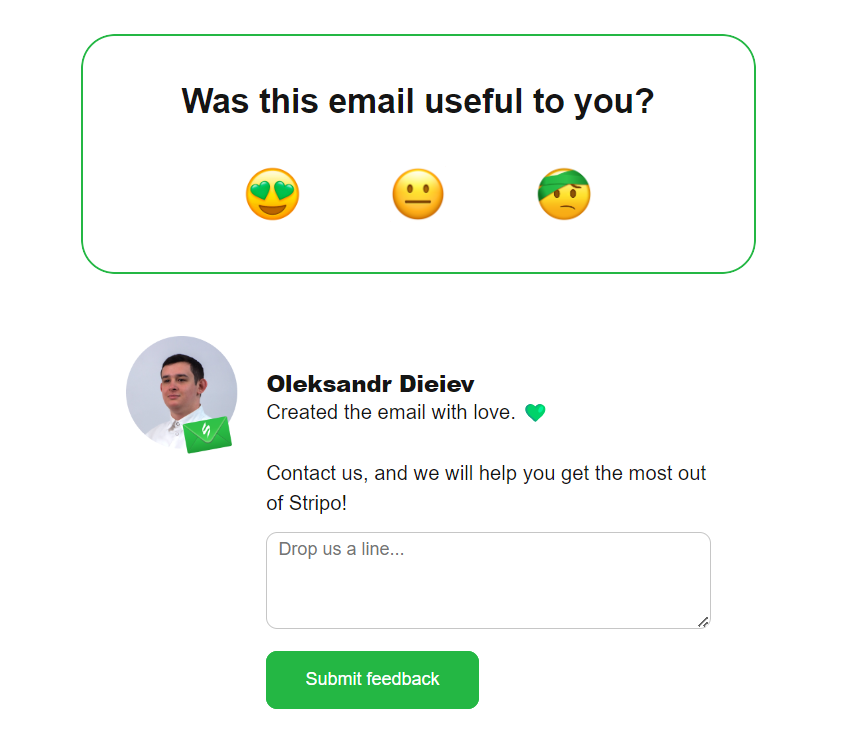
(Source: Email from Stripo)
Optimization and compatibility across email clients
After crafting the interactive form, enable a form-submission button to send the response in one click. It should be a clear and visible call to action, ranging from plain “Submit” to “Tell Me More!” or “Yes, I Want In!” variations. Consider setting up autoresponder emails with a “Thank You” message or redirecting the respondent to more useful content upon form submission.
Remember that not all email clients support interactive forms to the same extent. Apple Mail, Gmail, and Yahoo (desktop web) work seamlessly. Outlook and Windows Mail might not show the HTML form. As far as mobile devices are concerned, you can use forms in Gmail and Apple Mail, but they interpret HTML differently. This means that their appearance and functionality might vary slightly.
To make the form work, ensure there are fallback strategies. One approach is to redirect recipients to an online version of the form on your website with a text link that says, “Can’t see the form? Click here.”
Don’t disturb subscribers with complex forms. The easier it is to participate, the more likely they are to do it. A user-friendly basic form may do the job, like this one from Skillshare, an online learning community.
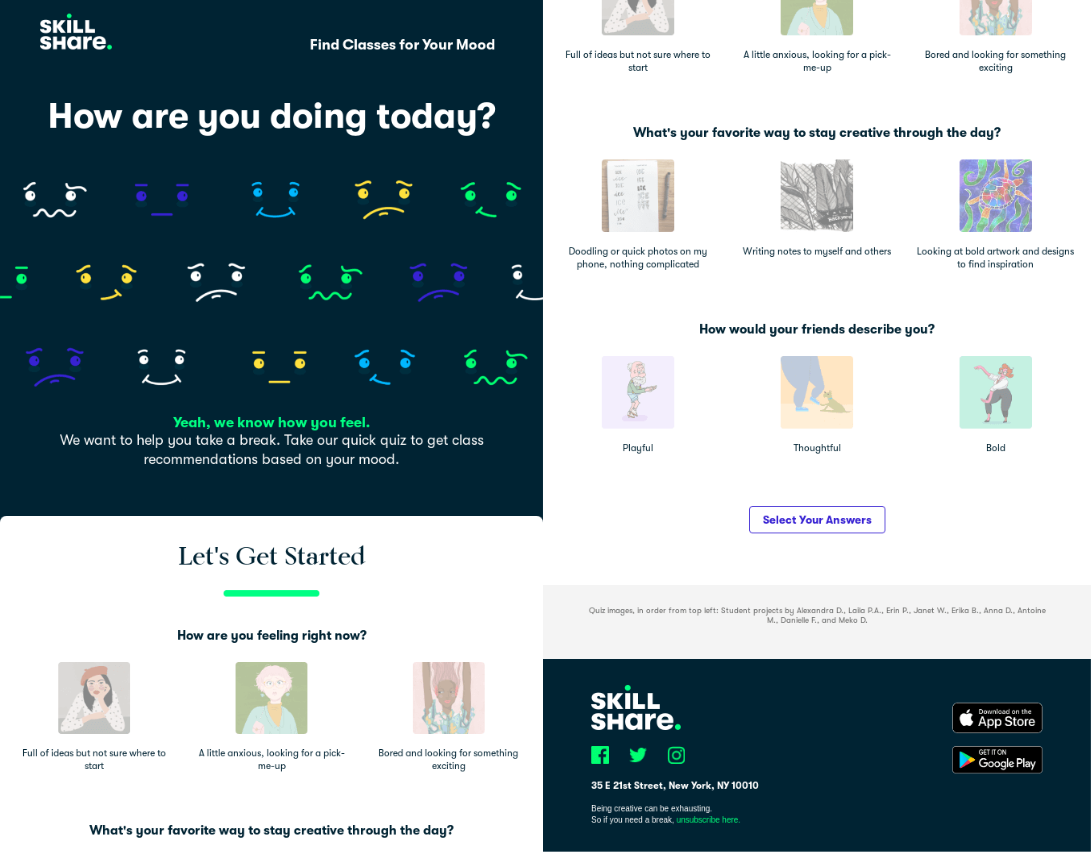
(Source: Email from Skillshare)
2. Segmenting the audience with sign-up forms
The next way to use forms in emails to your advantage is to segment the audience with sign-up forms. These forms serve various business functions. That’s why the form fields may vary according to the product or service offered. If HTML forms embedded in email messages look difficult, consider using tools with a form builder or drag-n-drop editor, which require minimal coding skills.
What types of forms can an email typically support? They can include simpler options that collect preferences, names, ages, and other non-sensitive information as part of the subscription process. For those instances where detailed information like password setup is necessary, it's best to direct subscribers to a secure landing page outside of the email. Here is a typical sign-up form template to make things clearer:
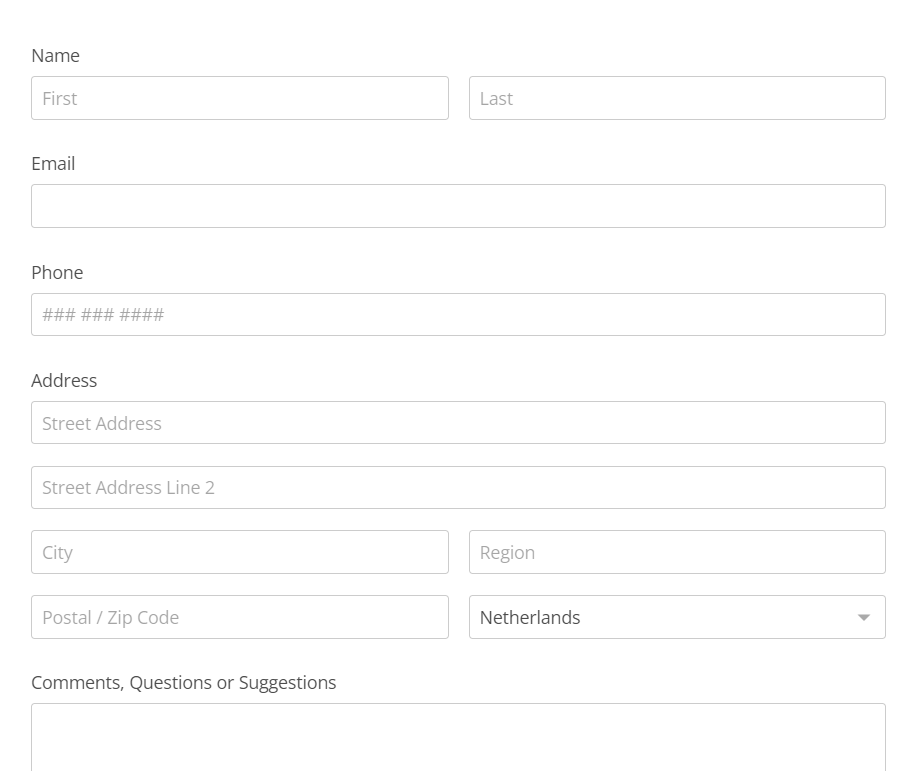
(Source: An official 123FormBuilder website)
3. Collecting valuable customer feedback with the online form
Email forms not only collect information. They also contain insights into where you’re falling short and how you could improve products or services to satisfy clients better.
For example, attach a form in a follow-up email after a purchase, and ask the user to rate their satisfaction on a scale of 1 to 10. If the score is below 8, you can add a field asking for reasons behind the form submission. Beyond ratings, email forms can include open-ended questions or use conditional logic, where the form adapts based on previous answers to get more nuanced responses.
This feedback can improve brand perception, as 77% of consumers view companies more favorably if they proactively invite and accept customer feedback. In addition, analyze review trends to see how people react to different introductions and changes:
- product development;
- customer service;
- content strategy.
Take a look at the screenshot below from State Farm, an insurance organization. It asks users to evaluate their experience after a phone discussion, using a simple email form template.
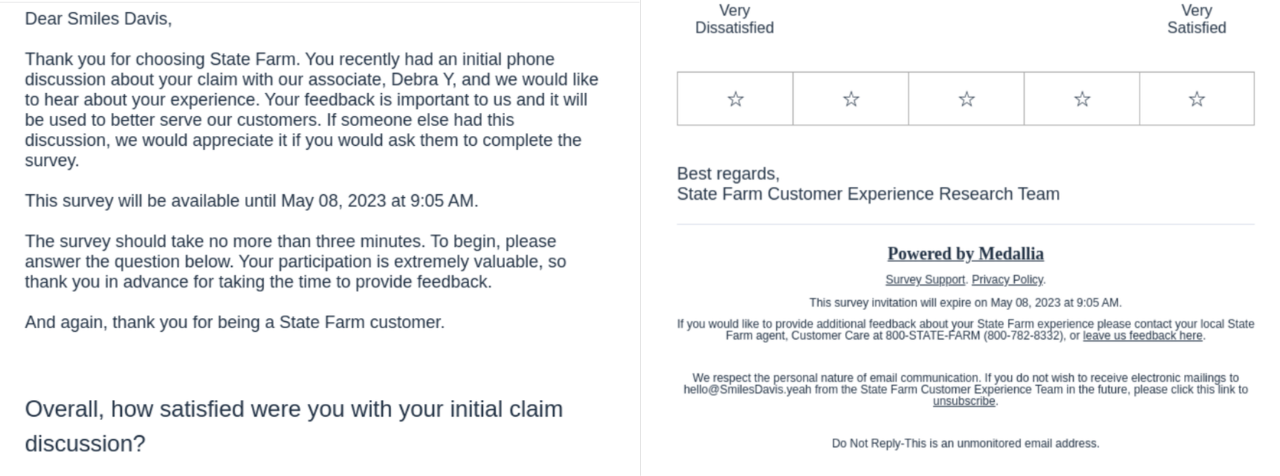
(Source: Email from State Farm)
4. Personalizing email campaigns through form data
After segmenting the audience, you can customize the content based on their responses. Let’s assume a person answers the following questions:
- what are your preferred product categories?
- what’s your budget range?
- how did you discover our brand?
They may also leave details about demographics, buying habits, and expectations. This information is essential for refining your sign-up forms and overall email marketing strategy. It allows you to get a glimpse into the diverse needs and preferences of your potential customers and address their pain points more precisely.
Here is how Mack Weldon, an apparel store, creates a cohesive shopping experience. A customer buys a product (a pair of jeans) on the website. Then, they receive an automatic email containing this item and asking the user to rate it right in the email. In addition, the store owner uses this opportunity to suggest more related products in the “Customers Who Bought This Item Also Bought…” section.
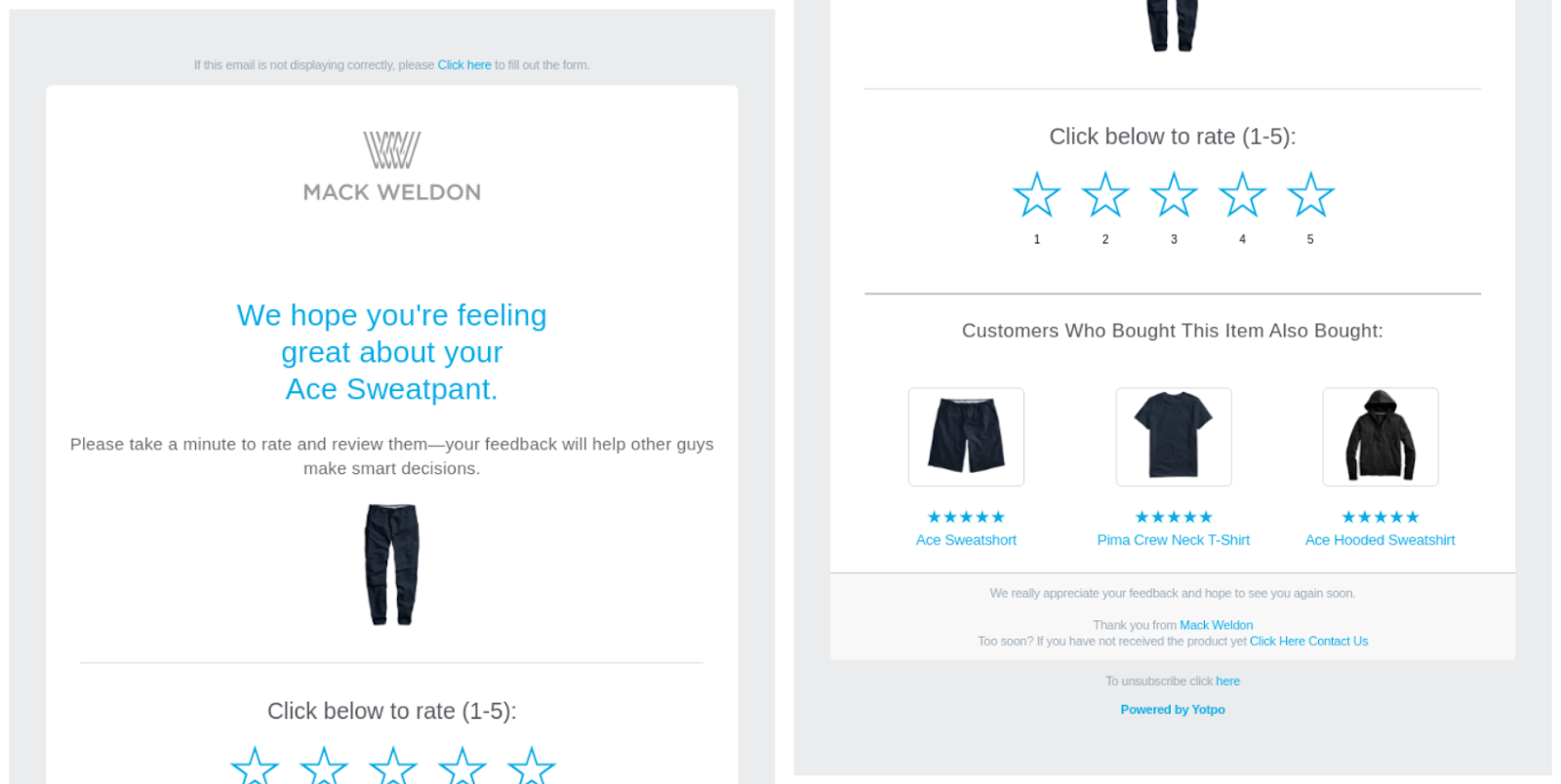
(Source: Email from Mack Weldon)
Ways to use forms in email marketing
1. Benefit from sign-up forms
Are you planning something interesting, like an event? Or do you want to simplify the registration process? Send an email with a sign-up form to allow recipients to enter without taking additional action. It’s like offering them to keep in touch.
These forms serve various business functions, which is why the form fields may vary according to the product or service offered. From webinar enrollment with just a few fields — name, email, maybe a job title — to a SaaS sign-up form, where the recipient is likely to also pick a password and maybe a service plan, you get a chance to start tailoring future communications.
Remember: personalization is critical, but it’s only possible when you understand who’s on the other side of the screen. Sign-up emails unlock such opportunities for tailored experiences.
2. Focus on learning more about customers’ preferences
Think about the value you can provide to prospects. Invite them to fill in their preferences. Sending prospects this kind of email form is a great way to demonstrate your interest in their particular requirements, such as
- language preferences;
- type of content and preferred topics;
- communication frequencies.
You also demonstrate the dedication to give them content specifically suited to meet those needs.
3. Ask customers about what they are expecting from you
Do you want to find out what consumers like and dislike about your product or service? Craft email forms that contain fields for leaving comments. For example, you may write, “What do you want to see more of? Product updates, discounts, insider tips?”
It’s essential not only to ask but also to implement the suggestions. Since you are getting information straight from the source, this type of input enables you to make improvements without having to spend a lot of time or money. It’s a win-win situation!
4. Send feedback forms
Similar to sharing preferences, feedback collection is another example of a reality check. Feedback forms let you hear the good, the bad, and everything in between about your products and services. For instance, you may trigger them after order completion to identify whether users had any issues during the purchase process.
Best practices for using forms in email marketing
1. Keep them short
Nobody has got time for a novel in a form. The golden rule is to ask only what you need. Every additional field is another reason for people to get tired, lose interest, and close the email.
2. Explain the reason why you are asking them to fill out the form
Be upfront. Transparency builds trust. For example, if you’re gathering info to personalize the experience, say so: “Help us tailor your newsletter content — tick what’s relevant to you.”
3. Tell the contacts how long filling out the form will take them
You may have seen those time estimates when reading blogs or filling out forms. By stating this information, companies demonstrate their respect for the recipient’s time. Do this in your email forms, too — for example, “Leave your feedback. It’ll only take 30 seconds.” This strategy reduces frustration, sets expectations, and lowers abandonment rates.
4. Make the forms interactive
As mentioned above, interactivity keeps recipients glued to their screens. Another reason these elements work is that they tap into the competitive spirit. Take contests as an example. Submitting file attachments like photos and stories or entering to win a prize instills the feeling of contribution, tying subscribers to your company.
5. Connect contact updates with CRM and form builder integration
Your tools shouldn’t exist in isolation. Connecting your CRM system with form builders lets the system automatically update to reflect the most recent data about users. This seamless transfer of data ensures no lead gets lost, reduces the number of possible mistakes due to manual entry, and boosts efficiency. For example, Stripo users can add the email editor to their CRM tool with the help of a plugin.
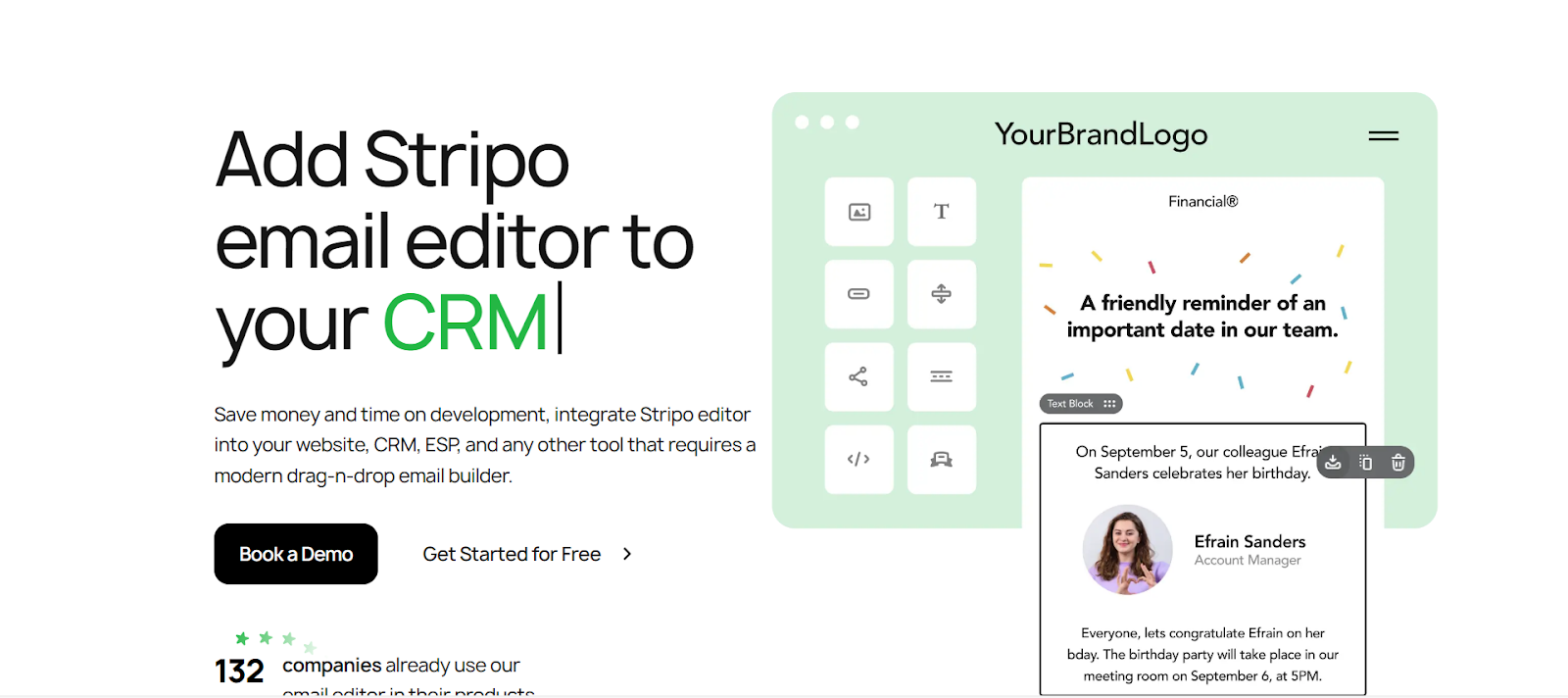
(Source: Stripo Plugin)
Expanding form functionality
For example, a form builder like the one in HubSpot or Salesforce can acquire new leads from a webinar sign-up. In such a case, not only is the respondent’s email address captured but so are their interests, preferences, and any other data points you’ve chosen to collect.
You can take the interactive experience to the next level by integrating payment systems directly into email forms. Yes, you read that right: you can sell anything (say, a book) right through an email campaign. This step transforms the email from informational to transactional.
Technical considerations for email forms
To connect an email form with a payment processor, you need to navigate such technical aspects as:
- a backend script and scripting languages;
- HTML forms;
- form tags;
- conditional logic.
If you’re not technically savvy, take a look at Jotform, which collects payments seamlessly. To use it, follow the path Form Builder > Payments tab > Choose the desired payment integration > Publish tab > Embed to obtain an embed code to post the form on the website.
Wrapping up
Creating an appealing form is a complex yet rewarding process. Whether you craft HTML forms from the ground up or work with ready-made email form templates, make sure they’re part of the overall brand experience. Customize interactive forms, add radio buttons, and ensure every form field brings value. Go further and leverage conditional logic to enhance lead generation and deepen your understanding of user behavior.
What’s the benefit of spending time on email forms? The information collected from form submissions is priceless. It helps in email marketing and business strategy planning. So, create and customize email forms, hire experts to code unique email notifications, and reach users like never before!


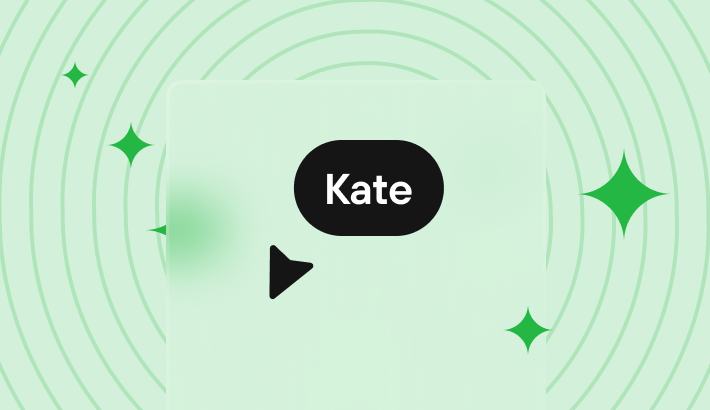

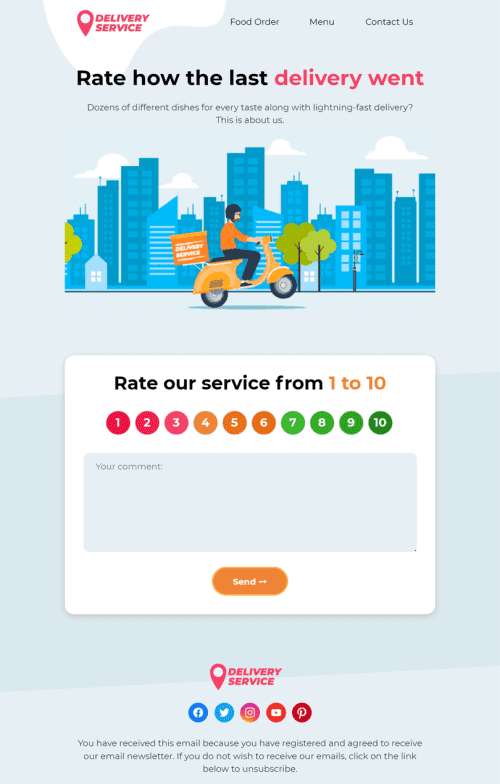
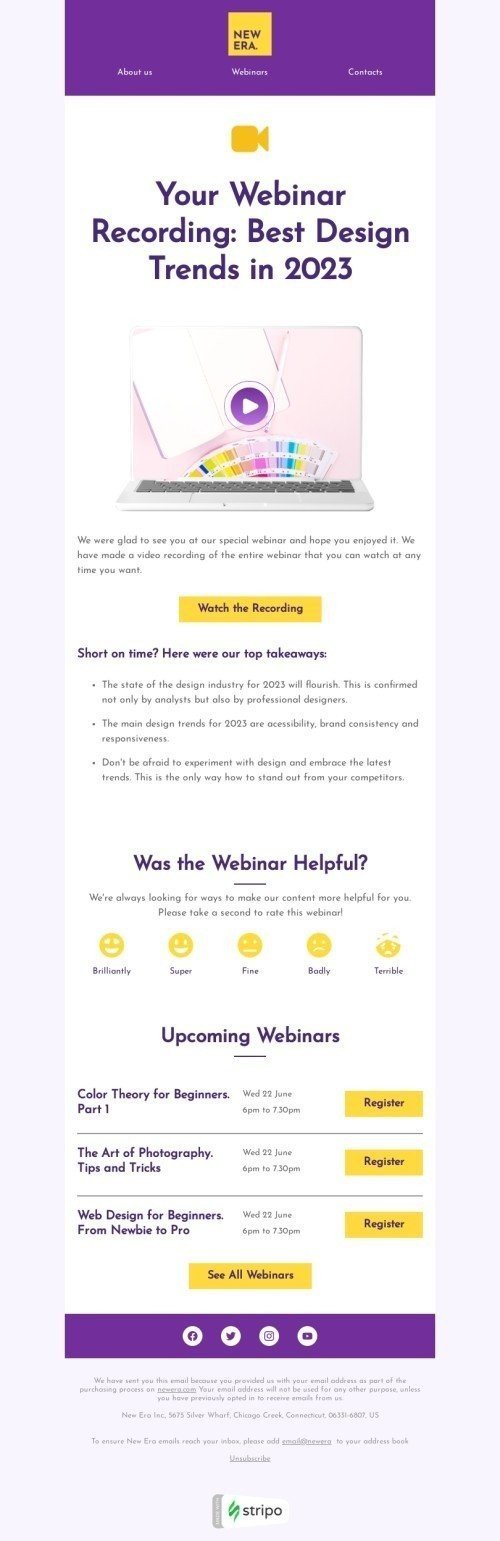
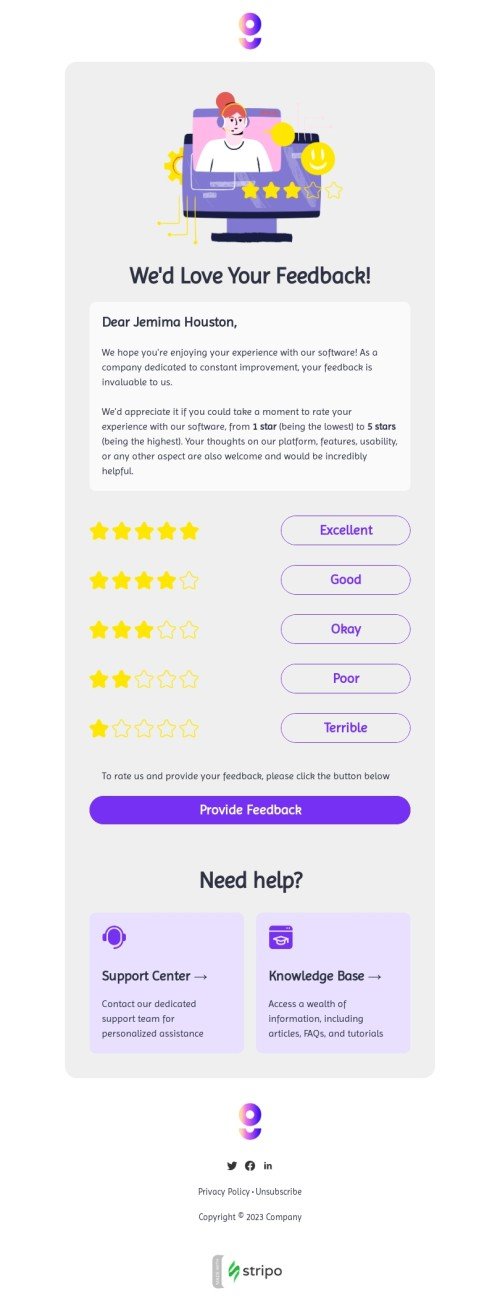
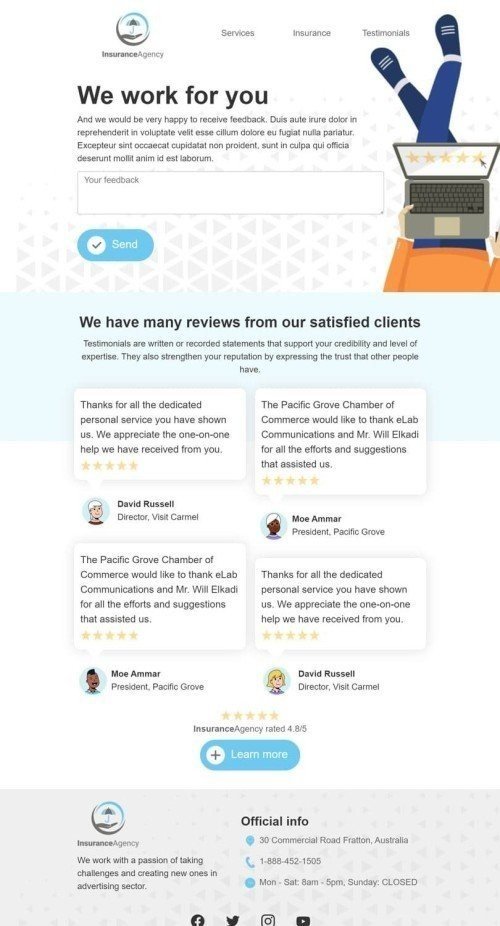

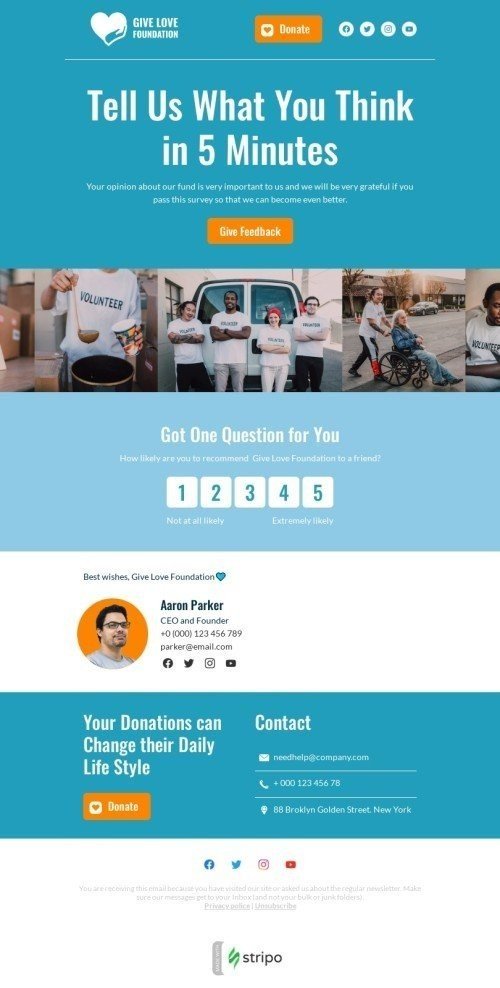
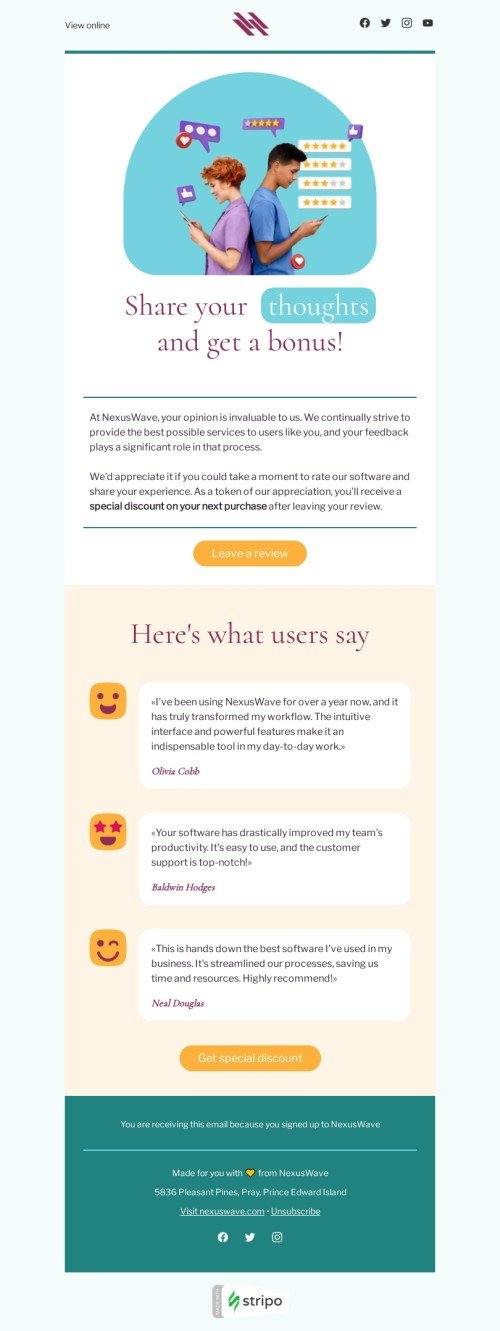



0 comments