Hello there.
Me sharing product news with you is becoming a tradition, and I must say I really like it.
In addition to working on a new editor, which will be released in about three weeks, we keep improving the current version of the editor and plugin.
So, what do we got this time?
New features for the editor
I’ll highlight just the major changes.
1. Custom icons for social block
Stripo offers 73 social media and chats icons in the “Social” block. And 30 various design styles, so these icons match your email design.
With the new release, you can add your custom icons if necessary. This could be either a social media network that is not on our list yet or could be an icon for a famous social network but designed by your designer.
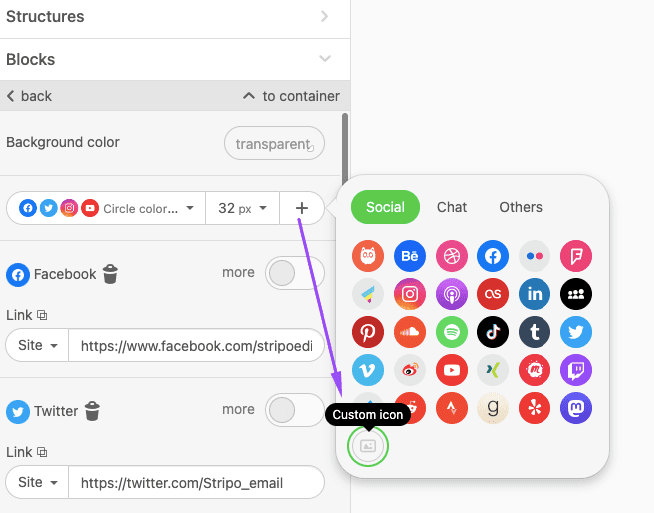
What’s important is that your just-added custom icon inherits the size of other social media icons in your email.
2. Module preview now shows its type
Now it is easier to find a necessary module when scanning through the Modules library — both your personal library and the prebuilt modules library. All the modules now have the type field, such as stripe, structure, or container.
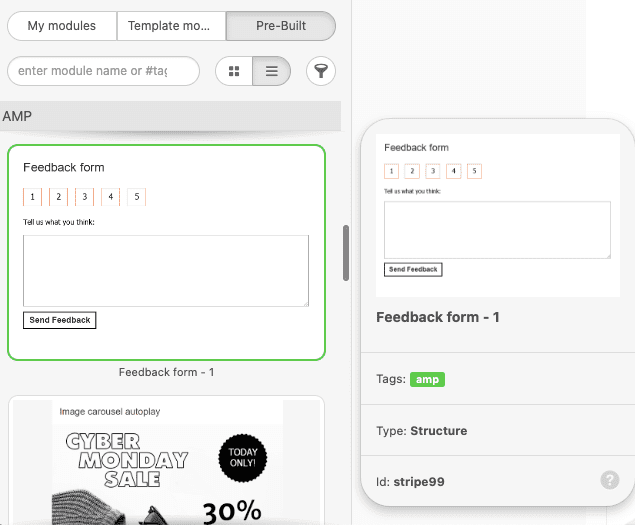
So, here’s what you see now when hovering over a module in a library:
-
a snippet of the module;
-
its type — stripe, structure, container;
-
its name;
-
tags (optional). Here, you may specify whether this module has some smart or AMP content.
3. Easier way to set indents for the text block
Typically, you measure indents and padding in pixels and can set up to 40 pixels left and right from your text. If you need more, you would have to do it through the code.
Right now, you can do it in the text toolbar.
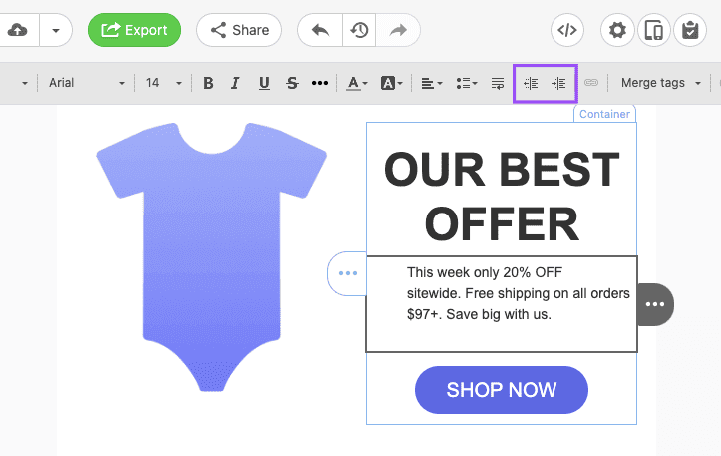
The step of the indents is 40 pixels. You move your texts to the right, to the left. It does not affect text alignment.
These are the features our customers wanted us to add. So if you have any ideas and suggestions regarding the new functionality that would make email production even easier for you, please let us know. We will consider them.
New features for the plugin
As I said before, we are doing our best to improve both editor and plugin.
This time I am going to highlight only one feature, but it is huge.
We now support spellcheckers
We all know how important it is to send typo-free emails. Of course, sometimes we fail 🙂
And in order to fail less, we use spell checkers as extensions. But they do not always work well. Or this extension is meant for one language only, and most of us send emails in a few languages at once.
Embedding a spellchecker into an ESP is a good solution to this problem.
With this release, we enable all ESPs that use our plugin to support spellcheckers.
Wrapping up
We do our best to maintain the high performance of our editor and plugin and, at the same time, enrich them with new features. Today, I’ve highlighted just the major ones.
Find more information on our new functionality on the “Release notes” page.


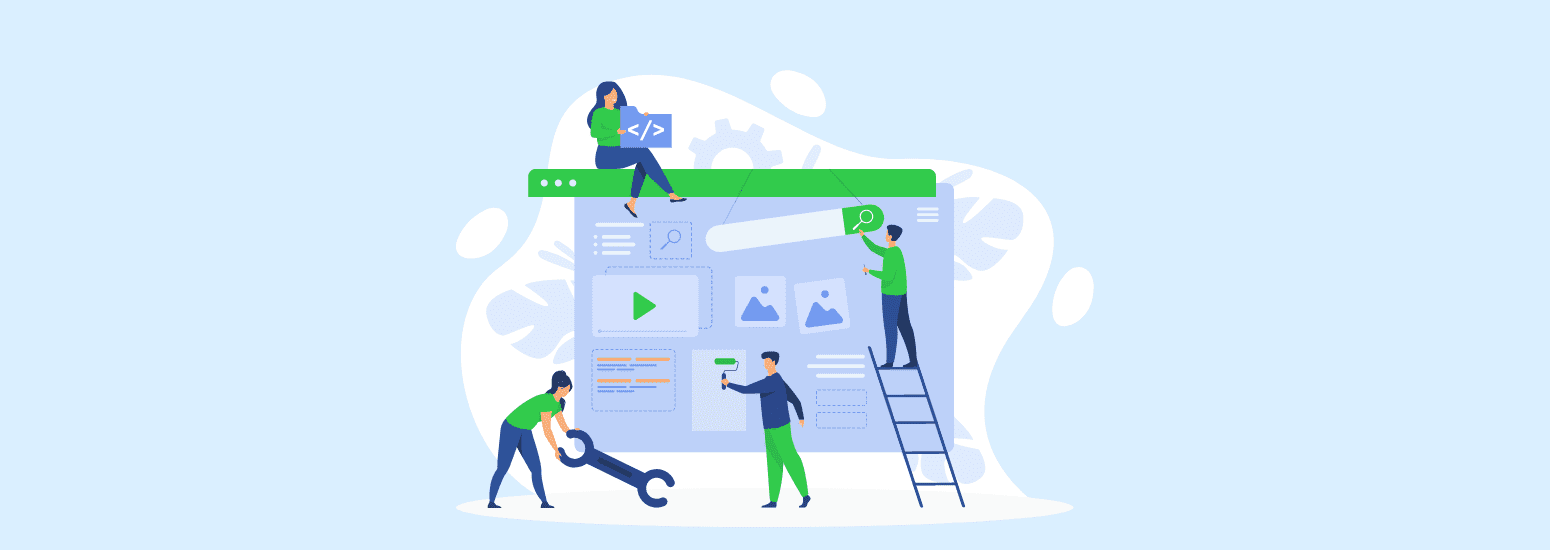
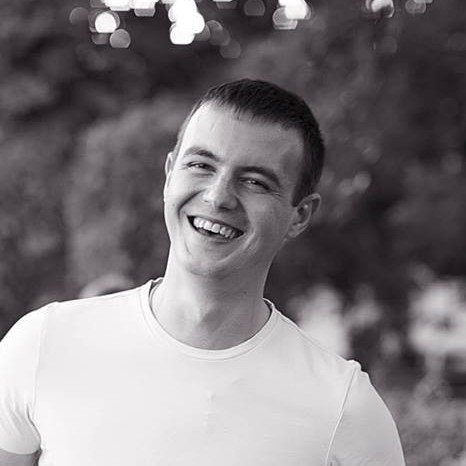

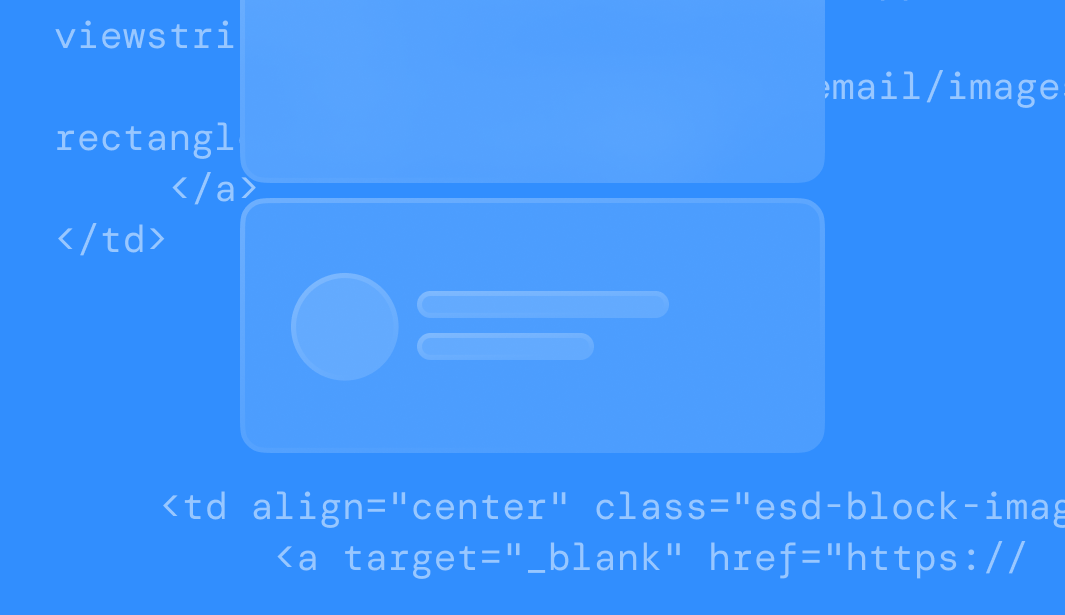
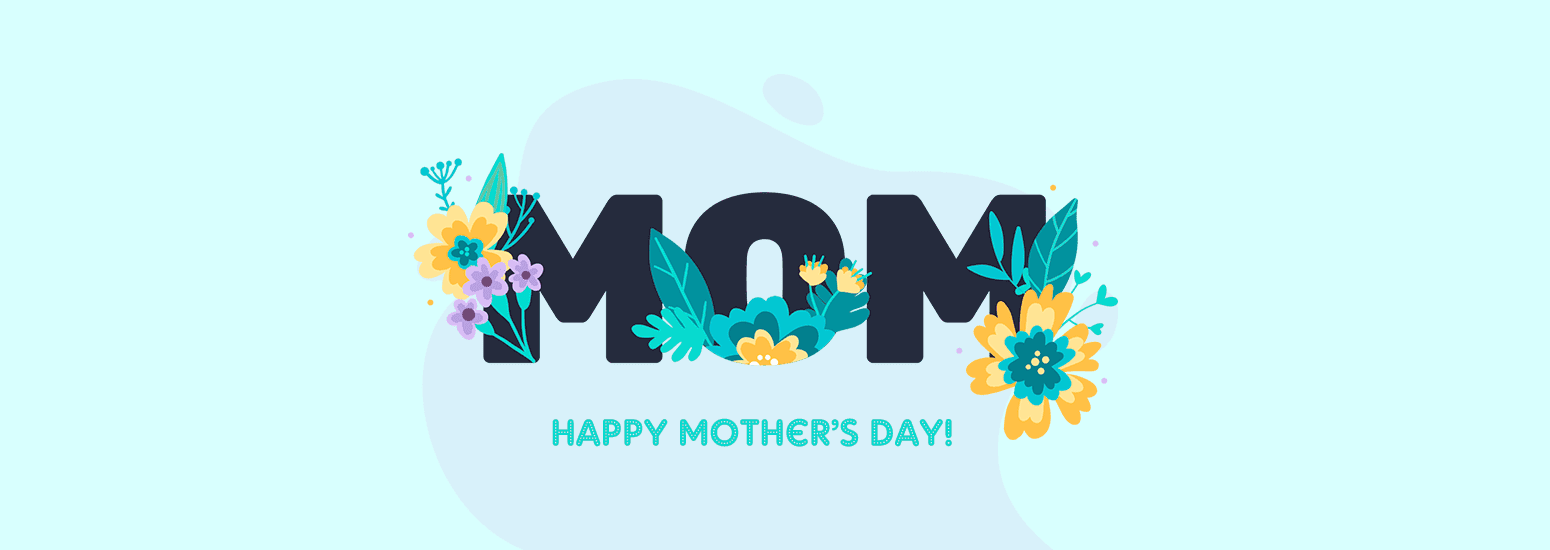
0 comments