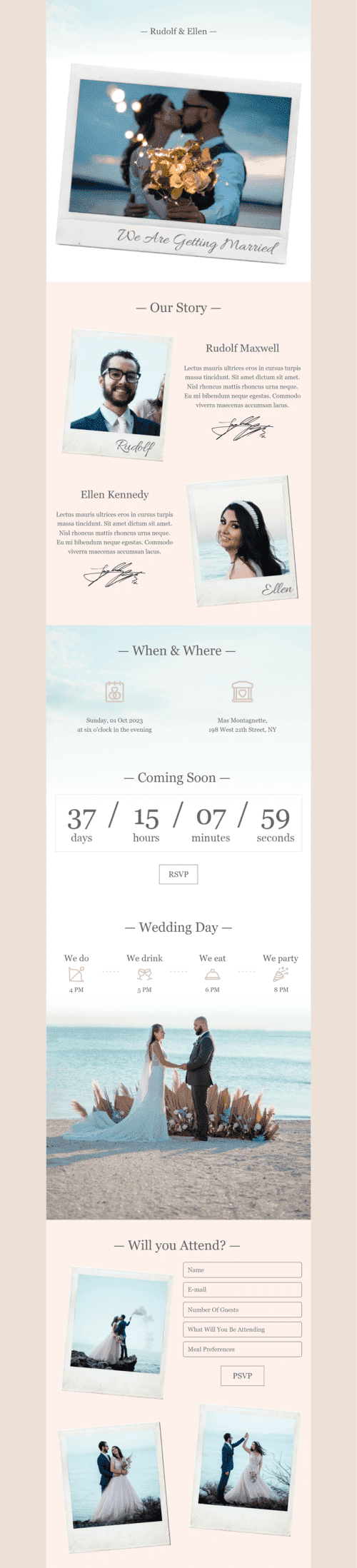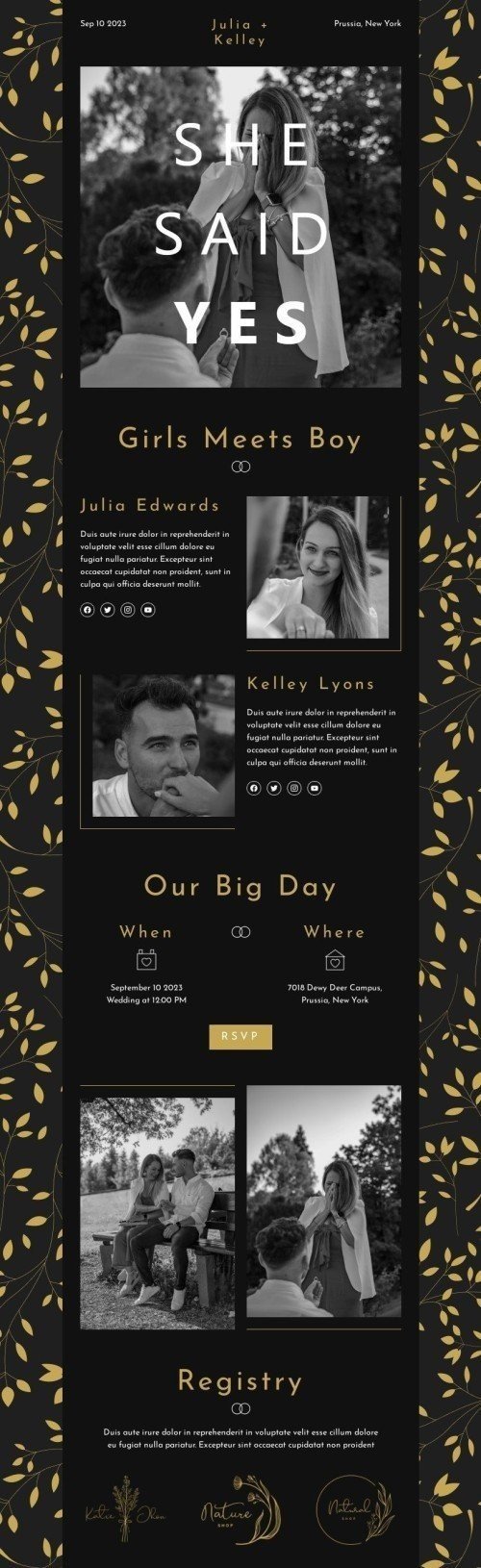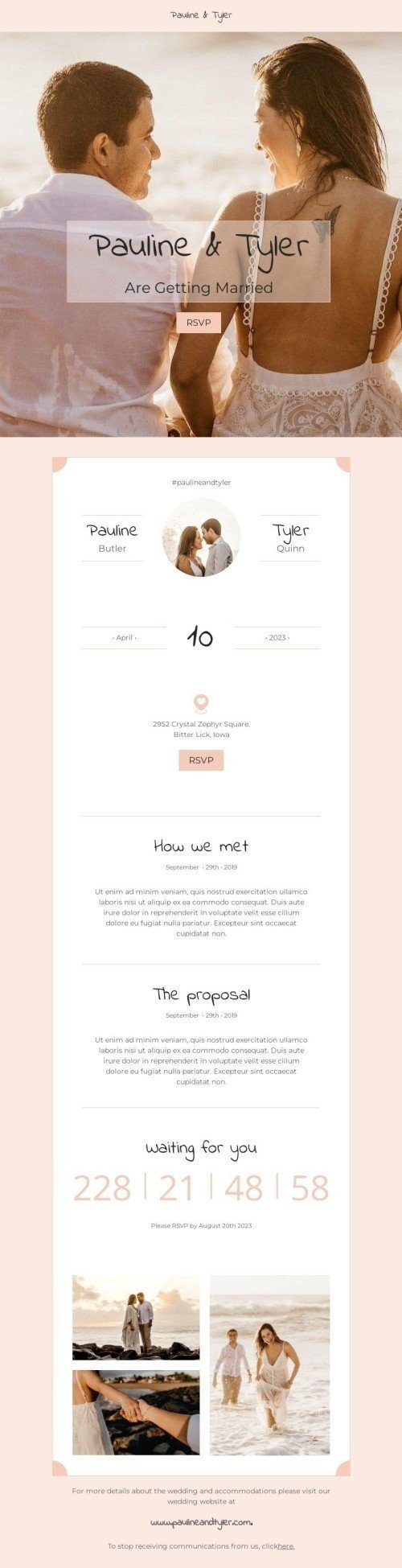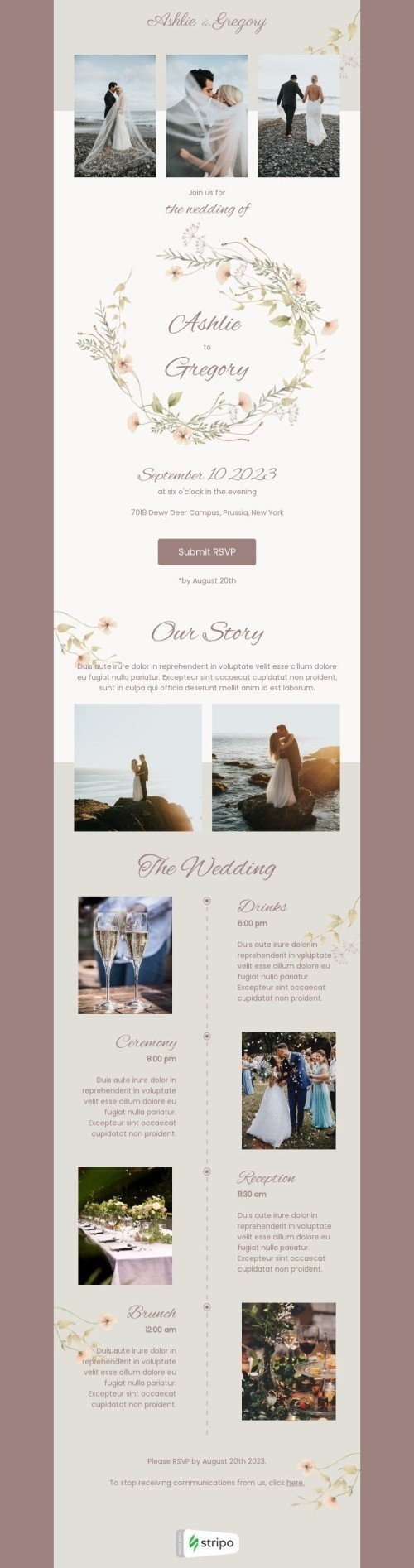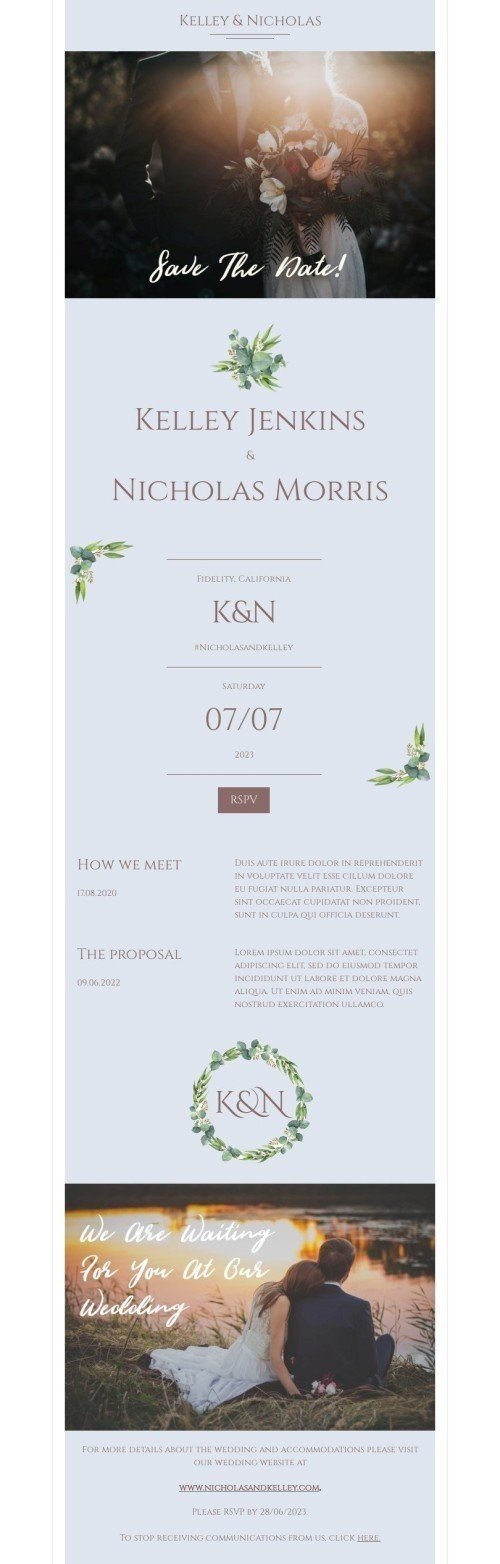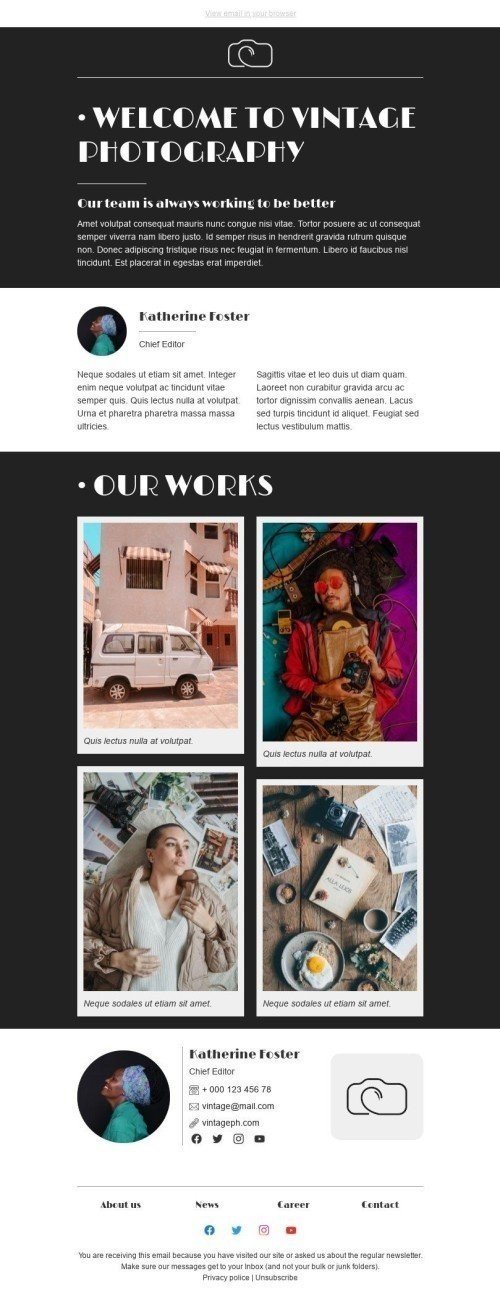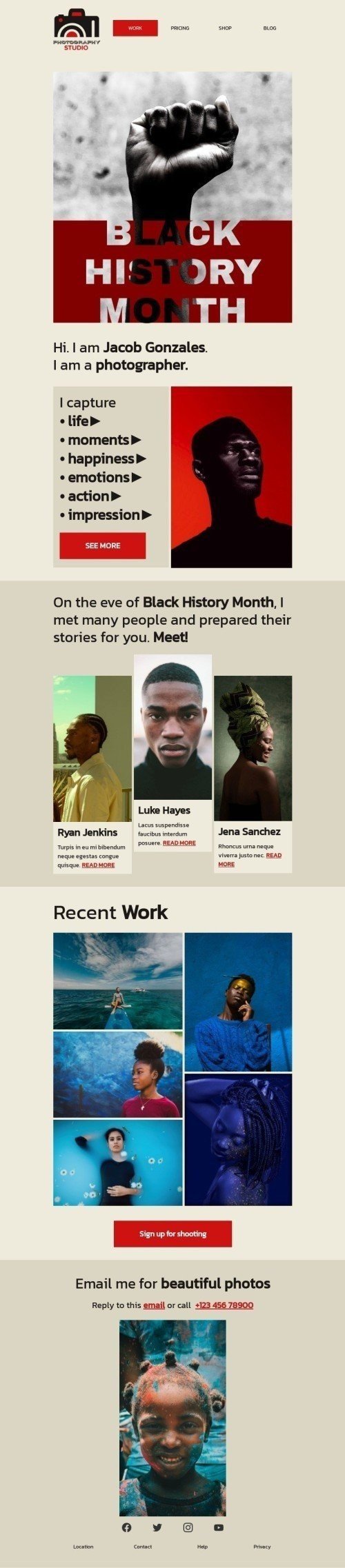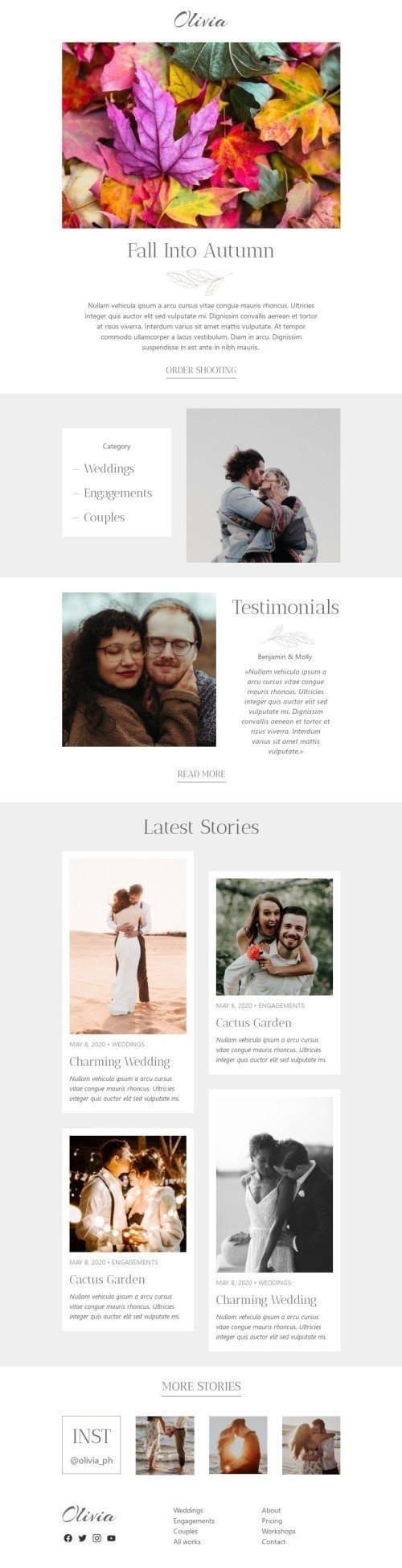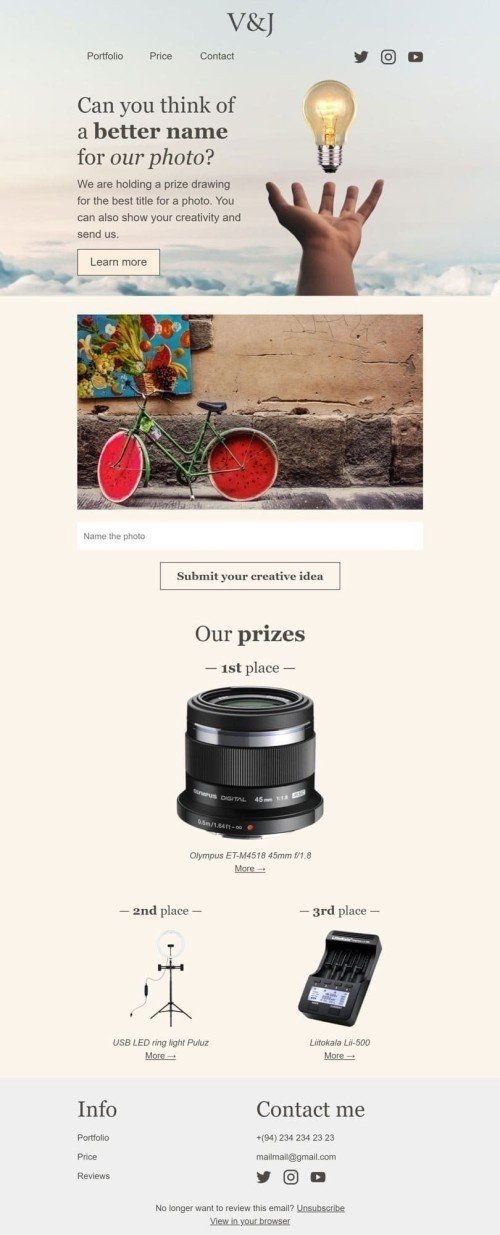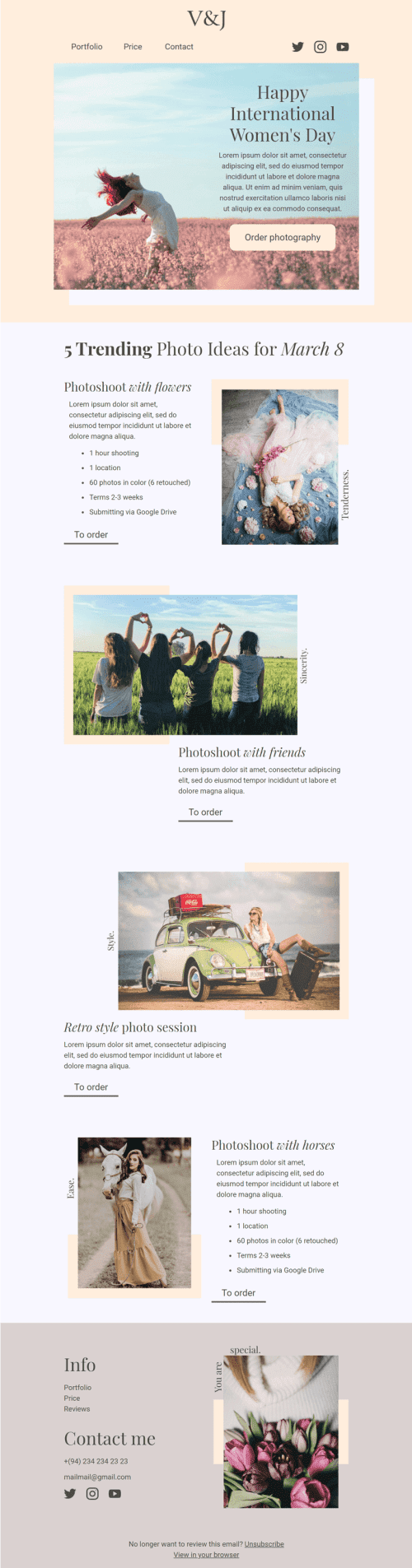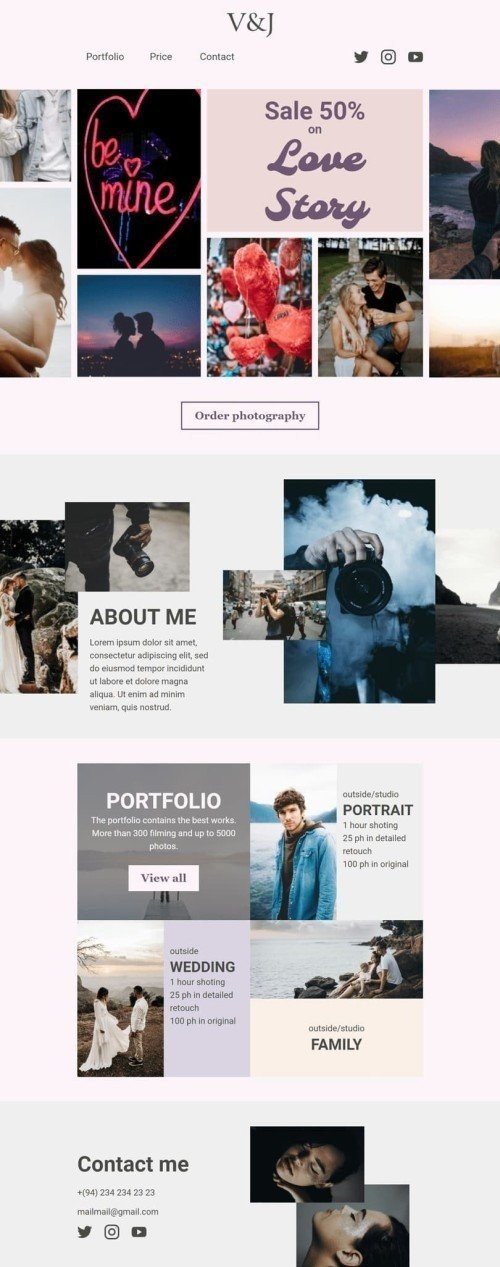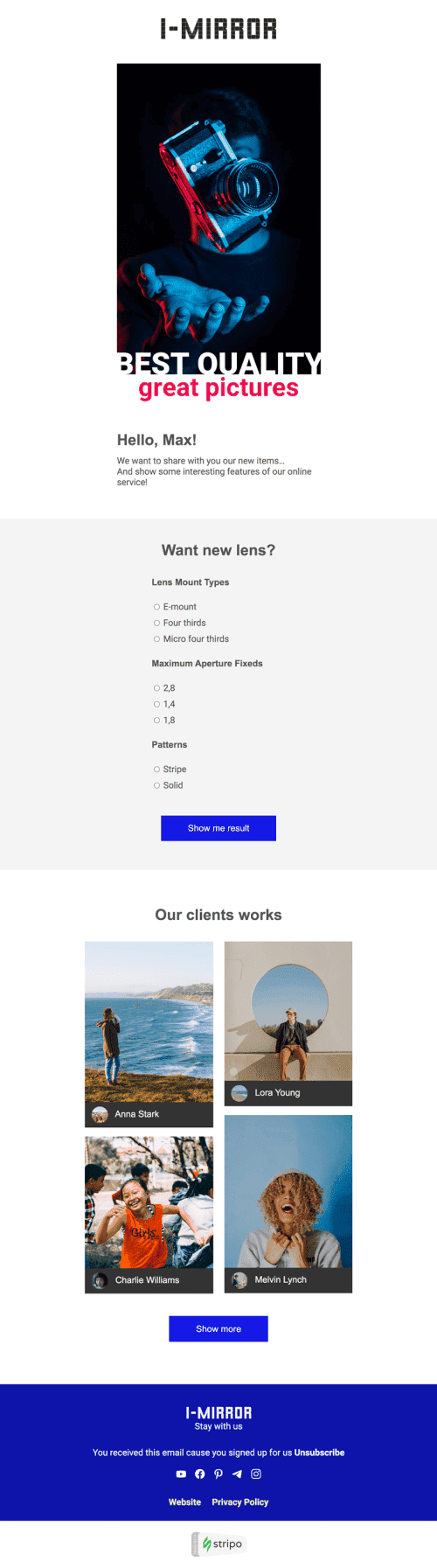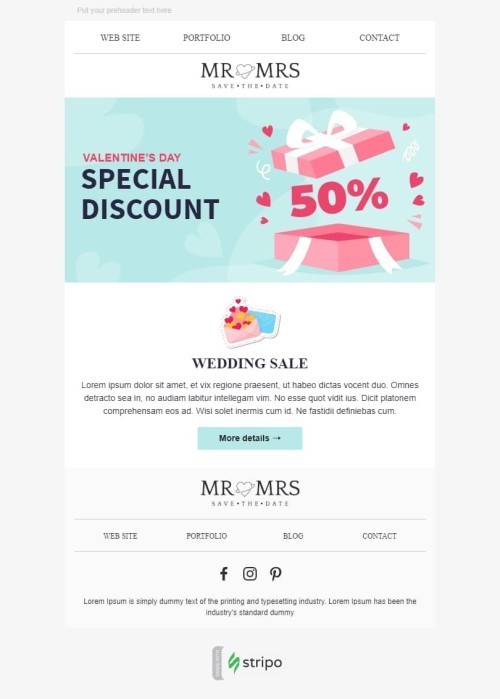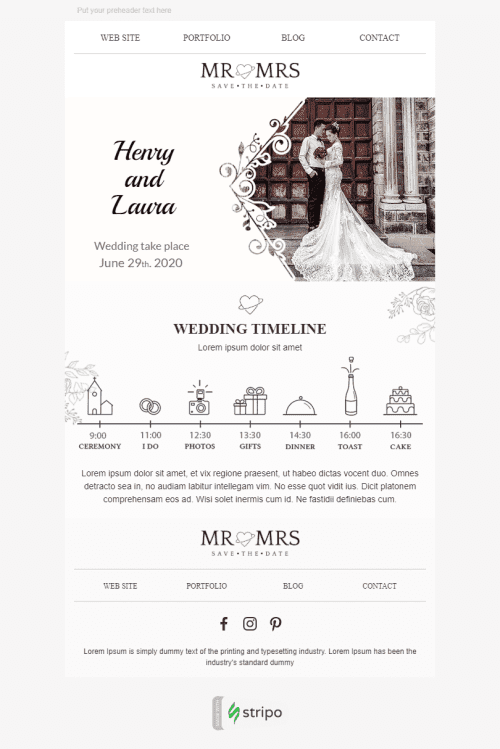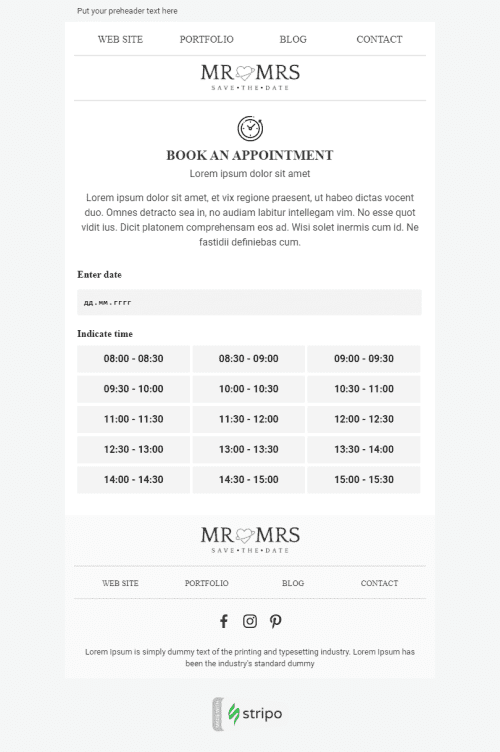Popular categories
Why do you need photographer newsletter templates at all?
When building, photographer email templates, you need to work hard on the design. Because only if your photographer emails are elegant and evoke emotions, only then customers will consider you as the photographer for their next special event.
Our email templates for this particular category were crafted with love by our professional designers and email coders. But what makes them really special?
1. Working with banners for photographer email templates is just a pleasure
A banner is first of all a photo, the main photo for any kind of newsletters. And we have tried our hardest to simplify this process for you: edit them within our template builder, insert additional images/photos over banners. Due to our sticky notes, your additional images will be aligned. This way you can create small masterpieces.
In order to place text over your photos in the banner, you will not even need photoshop. Do everything right in the editor.
We offer about 40 decorative fonts. Use any of them to make your photographer email design complete and unique.
2. Building the AMP carousel for your photographer email templates is simple as 1-2-3
The image, or photo — in our case, carousel enables photographers to add a number of photos/photo banners on the first screen.
Not only does it prevent users from scrolling to see your rich assortment, but it also improves users’ interaction with your emails. The more they interact, the higher the chances they will love your product.
Besides, the AMP carousel enables you to deliver photos divided into logical groups. For instance, the first carousel contains photos from weddings, the second carousel contains photos of nature and kids, etc.
In our dedicated blog post, we show how to easily embed the AMP image carousel into your HTML email templates for photographers.
3. Utilizing AMP accordions in photographer email templates
Accordion in emails has many missions. However, the more appropriate use in our case is hiding photo details and descriptions under the photos behind the “View more” or “See details” buttons.
Information like price, location, date when a certain image was taken, etc. should be displayed to recipients only upon request in your wedding photographer email templates.
See the manual in our "Build accordions with Stripo" blog post.
4. Enchanting e-signature for unique photographer email design
When you are a professional, every little detail matters in the photography email design. And while the banner is the first thing our recipients see in the messages, e-signature, aka footer, is the last. And definitely, it summarizes our impressions regarding the sender’s professionalism.
With Stripo.email it won’t take you long to create a proper email signature with contact information, and — what is really important — with the best samples of your work.
Be brave, bold, implement your hottest ideas to stand out among a wide number of photographers. And Stripo will help you do it in no time.
Final thoughts
Definitely, most people take dozens of photos every week, our gadgets are full of our photos. But none of them looks good. Hence, we come to professionals for help when we need a really beautiful photo.
By using our free photographer email templates, you can better demonstrate the best examples of your previous works and satisfy the needs of the most demanding customers.
Join over 1 500 000 users
Start with free email template builder — upgrade anytime