Mobile Styles or How to Experience the New Level of Mobile-Friendly Design
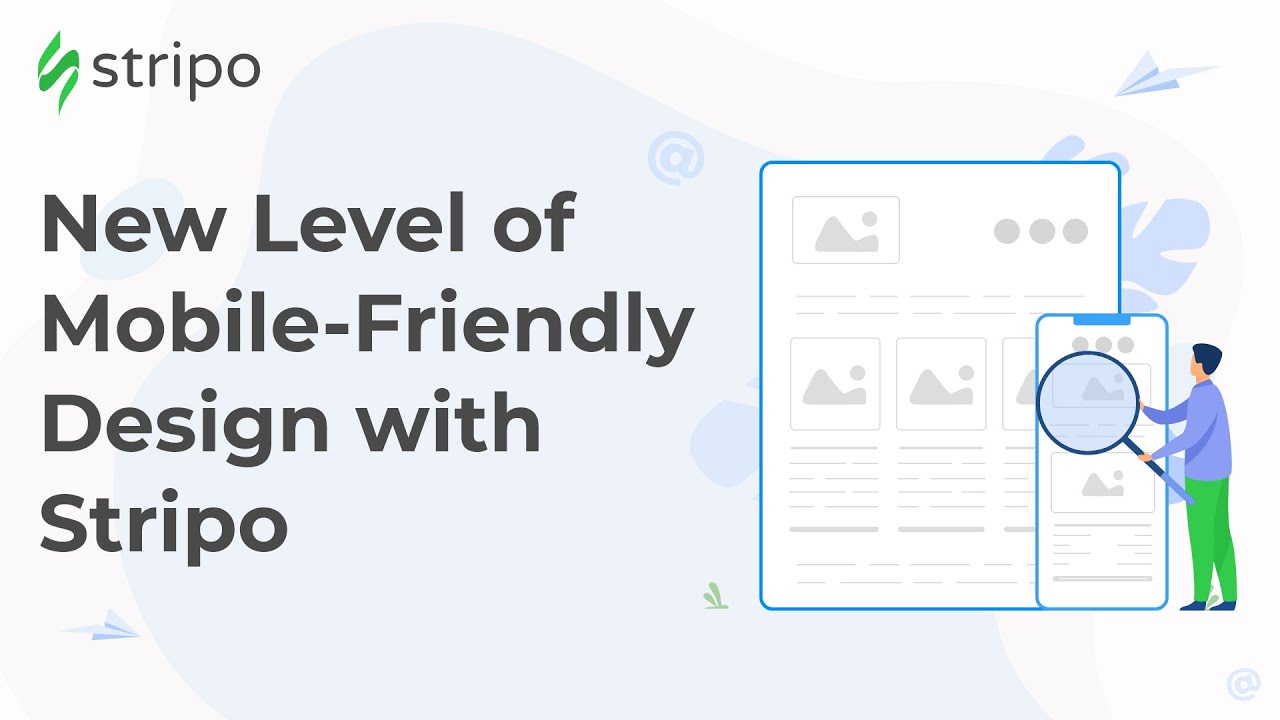
Explore the world of mobile-friendly email design with Stripo and take your email marketing to the next level in this video tutorial. Stripo ensures that all email templates are fully responsive by default, but this video delves into advanced settings to help you optimize the mobile experience.
In this tutorial, you'll discover how to customize mobile styles for your emails, focusing on individual stripes within your templates. By entering the Appearance Tab and navigating to the Mobile Formatting section, you'll gain access to a wide range of settings for each stripe. Learn how to adjust font sizes, button widths, and other elements to create a seamless mobile design. Stripo's intuitive interface allows you to make these changes specifically for the mobile version of your emails, ensuring that your desktop version remains unchanged.
The video walks you through various examples, such as resizing buttons and adjusting font sizes, to demonstrate the impact of mobile styling on your email design. It also provides valuable insights into optimizing background images and making them responsive for mobile devices. Whether you're a seasoned email marketer or just getting started, this tutorial will help you harness the power of mobile-friendly design with Stripo to create engaging and effective email campaigns. Stay tuned for more valuable insights to enhance your email marketing strategies.
Watch now
