Choosing a tool for creating emails is an extremely responsible and time-consuming process. You need to compare many criteria, such as ease of email creation, built-in accessibility tools, list of features, and much more. When you choose an email editor plugin, you want a handy tool that will be a great addition to your ESP/CRM and can be easily implemented in your workflow.
In this dedicated blog post, we have collected several email editor plugins that can be embedded in your email marketing tool to ease the email design process. Let’s dive right in.
1. Stripo
The famous and popular email design platform Stripo has its own embedded version of the email editor that can be integrated into a website, CRM, ESP, or any other tool that requires a full-fledged drag-n-drop email editor.
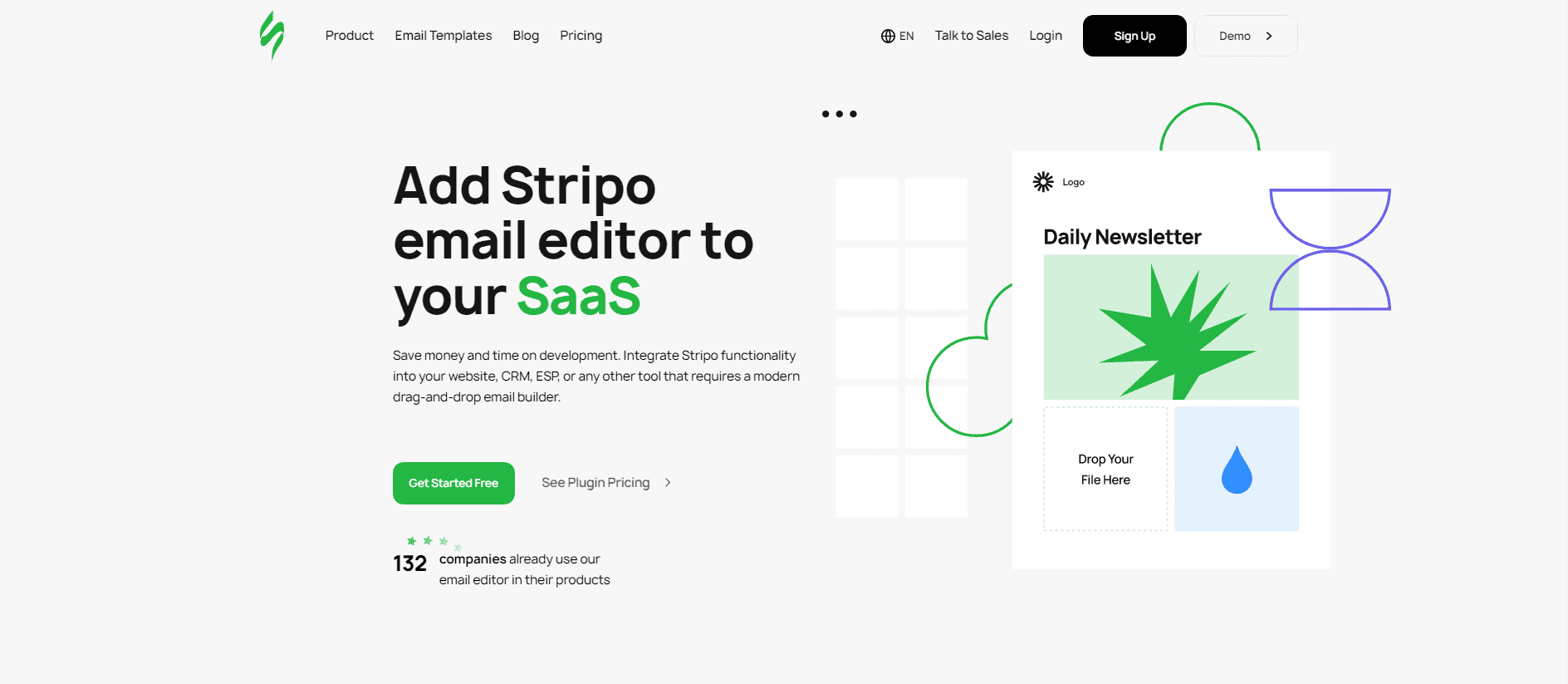
In addition, the plugin is being actively developed, and in the near future, you'll see such features as real-time co-editing of email templates, commenting, and much more.
Features
- user-friendly email editor with block management so you can choose which blocks to display in the drag-n-drop editor;
- modular email design allowing you to save needed parts of the email as modules for further use in other email campaigns;
- custom blocks creation for bringing needed email blocks to life for your ideas;
- smart-elements to cut time on email creation;
- option to use the stock image library or connect your own to help you add images to emails more conveniently;
- merge-tags for better email personalization;
- custom storage servers;
- HTML code editor to have unlimited editing and designing possibilities as well as option to add your own HTML code;
- option to hide certain elements of the email on mobile devices for better optimization on mobile screens;
- customizable plugin looks to tweak it for your special needs;
- just like editor users, AMP is available to plug-in users as well;
- roles and access management for better team cooperation during the email design process;
- WYSIWYG editor (coming soon).
Price
Stripo Plugin is a free plugin with all the free tools needed to create HTML emails, but when you buy a paid plan, you get new features and capabilities that will make creating emails even more convenient.
There are 4 plans in total:
- free;
- startup with $100 per month;
- business with $550 per month;
- enterprise with an individual price.
In order to make the installation process easier and to tell you more about the Plugin, our developers have created detailed documentation. Besides that, we’ve made a special blog post to tell you in detail about plugin features and the implementation process.
2. BEE Free
BEE Free is the first product on the market to introduce an email editor plugin to the public to be installed in various business products that need an email editor here and now.
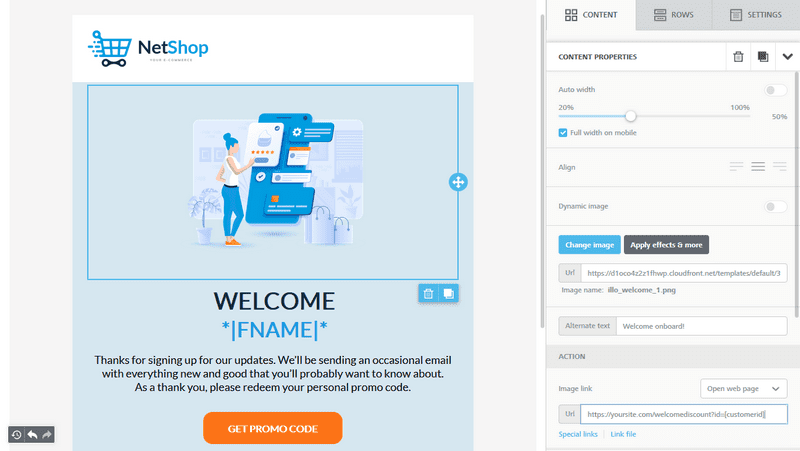
(Source: BEE Free)
Features
In addition to the standard and already familiar functionality, users can expect several trump cards in BEE Free's sleeve:
- merge-tags to create personalized email marketing campaigns;
- co-editing for a collaborative email template creation and editing process;
- AMP for emails, such as carousels, which allows users to create advanced and engaging emails;
- the “Save rows” feature allows users to select a row in a message and save it for later use.
All these features are described in the official documentation for the BEE plugin. The plugin installation process is extremely simple and not much different from other plugins on the market. The whole process, from creating an application to starting the editor, is described in detail in the documentation and provided with all the necessary screenshots and code snippets.
Price
Despite the fact that the basic free email template builder version of the plugin is available for everyone, BEE Free also has paid plans that extend email template builder capabilities with additional features. There are 4 plans in total to choose from:
- Essentials ($250 per month);
- Core ($800 per month);
- Superpowers ($2,000 per month);
- Enterprise with individual pricing.
3. Mosaico.io
Mosaico.io is an open-source email template builder. It is mainly intended for developers and is essentially a JavaScript library. You can find its source code on GitHub and customize it to suit your needs. In addition, Mosaico.io offers a drag-n-drop builder, so you can use it to create beautiful email templates with no technical knowledge or coding skills. The plugin's source code is on the official GitHub and available to everyone.
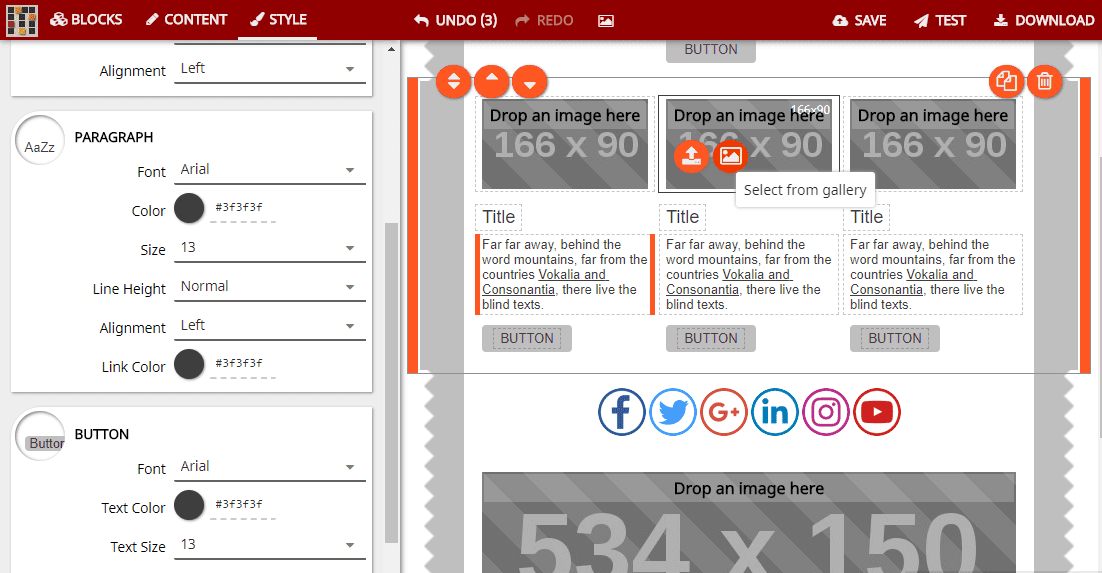
(Source: Mosaico.io)
Features
This email builder is quite simple and offers a relatively modest set of features. But you can use it absolutely free and get good results. You don't even need to create a free account to get started. The list of features includes:
- predefined custom blocks to add titles, texts, images, social media icons, and links;
- text formatting;
- ability to upload images and resize them with the option to save them to your own gallery;
- ability to switch to HTML editor anytime;
- saving custom templates for editing later.
Price
In order to get full control over the customization of the plugin, you can issue a commercial license. Licenses differ in the number of people simultaneously using the plugin and the price, respectively:
- 50 users for €800 per month;
- 200 users for €2400 per month;
- 500 users for €4000 per month;
- 2 000 users for €8000 per month;
- 5000 users for €15000 per month.
The installation process may require you to have the technical knowledge or the presence of technical specialists in your team since Mosaico.io does not provide any manual for the implementation. You only have the source code on GitHub at your disposal, and how to implement it is up to you.
4. TOPOL.io
TOPOL.io also offers a drag-n-drop email builder for marketers in the form of a plugin that can be integrated into your email marketing system. It allows you to create emails without knowing the code with a simple installation in 3 simple steps. But if you want to learn more about this plugin, you can read a detailed TOPOL.io documentation.
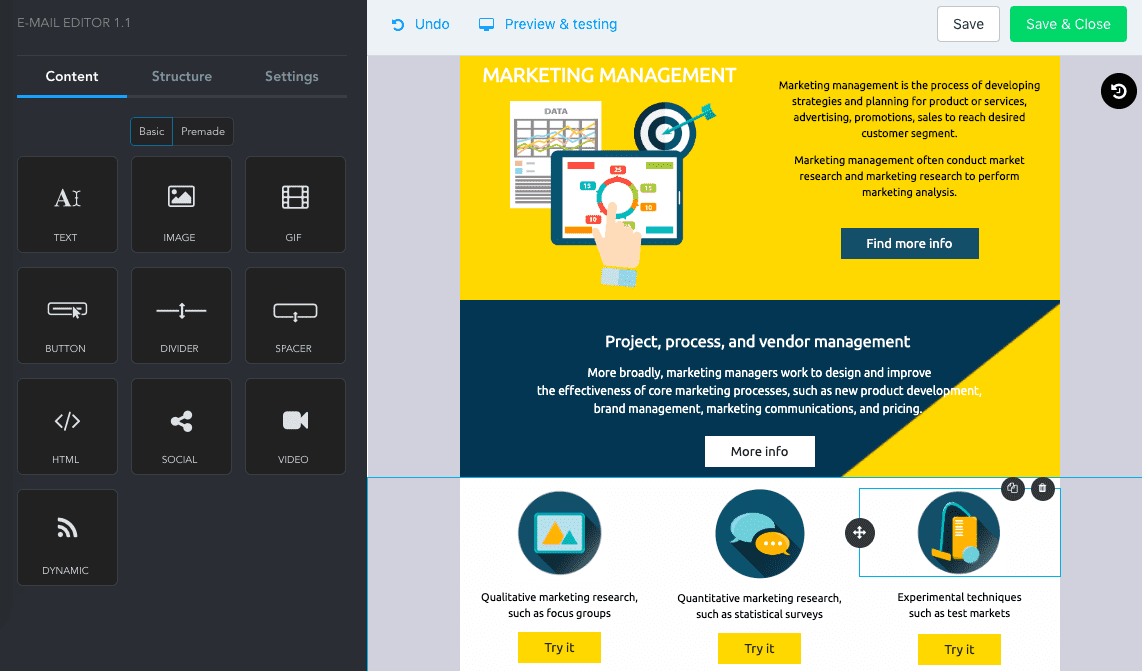
(Source: TOPOL.io)
Features
TOPOL.io provides a wide range of features and benefits to make email creation quick and easy:
- customize text blocks with margins, fonts, and colors;
- upload and edit your images and GIFs;
- videos from YouTube or Vimeo;
- choose whether any items should be hidden on mobile devices;
- customizable plugin (upload different skins and Google fonts, use custom file managers, and define various Plugin settings as you need);
- the ability to download the template as a ZIP archive (HTML + images) or export it to the existing TOPOL.io account.
Price
All plugin features are available to users out of the box. However, if your company has many employees, you will have to fork out for a higher plan, as they are divided by the number of concurrent users. TOPOL.io provides users with a choice of three plans:
- 50 users for $60 per month;
- 1000 users for $300 per month;
- unlimited users for $600 per month.
The process of deploying the plugin into your technical solution is carried out in 3 simple steps, and you do not need to have the technical knowledge to start using TOPOL.io. However, plug-in customization still implies having a minimum knowledge of the code to enable and disable certain functions or customize the appearance of the plugin.
5. Unlayer
Unlayer is a JavaScript plugin that should be built into your web application and provides all the necessary features to create email marketing templates comfortably. After implementing Unlayer in your workflow, you don't need any coding knowledge to create responsive email templates: you can use it like a normal drag-n-drop editor, which is extremely easy to learn. But you should be prepared for the fact that installation and configuration may require the help of a specialist. To facilitate this task, Unlayer has prepared detailed documentation on installing and configuring the plugin.
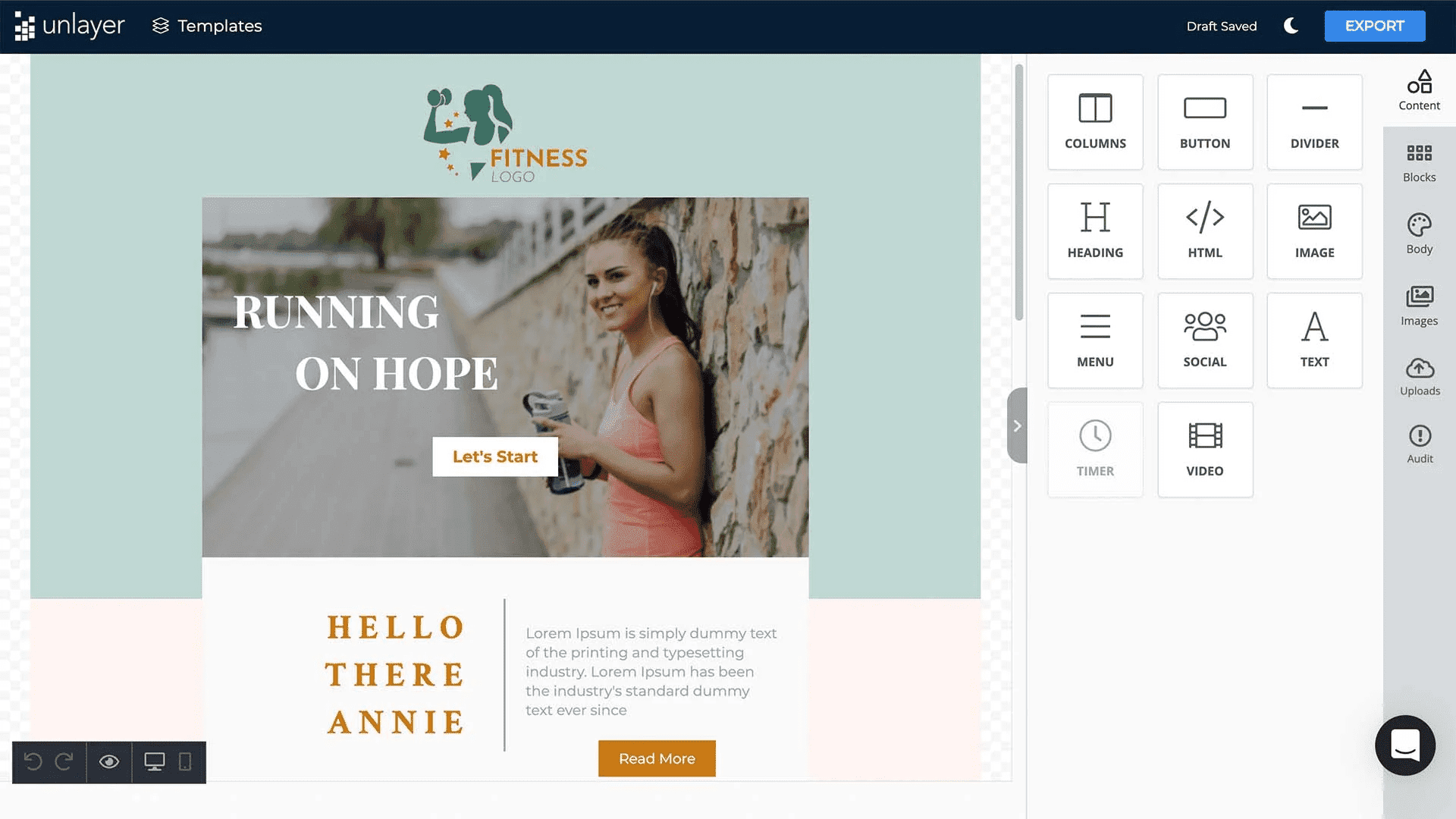
(Source: G2)
Features
You can create your own responsive HTML email templates using building blocks (such as images, separators, or text) or by adding your own blocks based on your needs.
Other than that, you can expect the following features from Unlayer:
- merge-tags for personalized emails;
- custom file storage;
- undo & redo option;
- collaboration tools.
Price
You can try all features of Unlayer for free. However, if you want to expand your possibilities with features like custom CSS/JS, email, and chat support, you can pay for one of the tariff plans with a subscription form:
- startup for $149 per month;
- business for $299 per month;
- growth for $599 per month.
Installing the Unlayer plugin will require you to take a look at the official documentation, but the process itself is quite simple and quick. The company provides the necessary code snippets that you just need to copy and paste into your business solution. The configuration will also require you to carefully study the documentation, but you do not have to write the code manually since all the necessary snippets and explanatory screenshots are included in the documentation.
6. Chamaileon
Chamaileon has its own SDK (Software Development Kit - a collection of software development tools in one installable package), which allows you to integrate the Chamelion email editor into any product or email marketing platform for easy email creation. At its core, this is a constructor from various modules, where you are free to assemble a different set of necessary features. Each element is a separate addon attached to the email editor plugin.
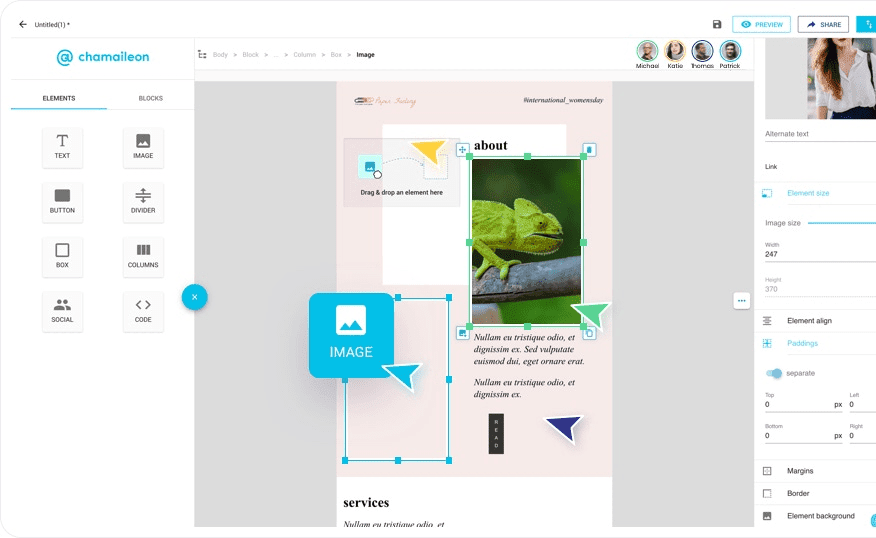
(Source: Chamaileon)
Features
Chamaileon itself is a convenient drag-n-drop email builder with an extensive set of features for creating beautiful email templates for your email marketing campaigns. In addition to the most necessary features for creating emails, this editor has additional benefits that distinguish it from others, namely:
- 150 prepared templates in their own template library;
- collaboration tools;
- 500 prepared email modules to save and reuse.
Chamaileon provides extensive documentation with explanations and code snippets for easier integration of functionality into your product. However, the installation may require the help of a company support specialist. And this applies not only to the installation but also to each individual feature that you may need to implement in the Chamaileon plugin.
Price
The pricing of the entire Chamaileon SDK is individual, and you will find out the final price only after a demo call.
7. Tiny
Tiny is a full-fledged WYSIWYG email editor designed for implementation in business software to provide marketers with an easy way to design emails for their newsletters. This editor is totally customizable, so your developers can control the back-end part of the drag-n-drop editor with existing marketing technology stacks and be confident the HTML output is clean, compliant, and reads well on popular email clients.
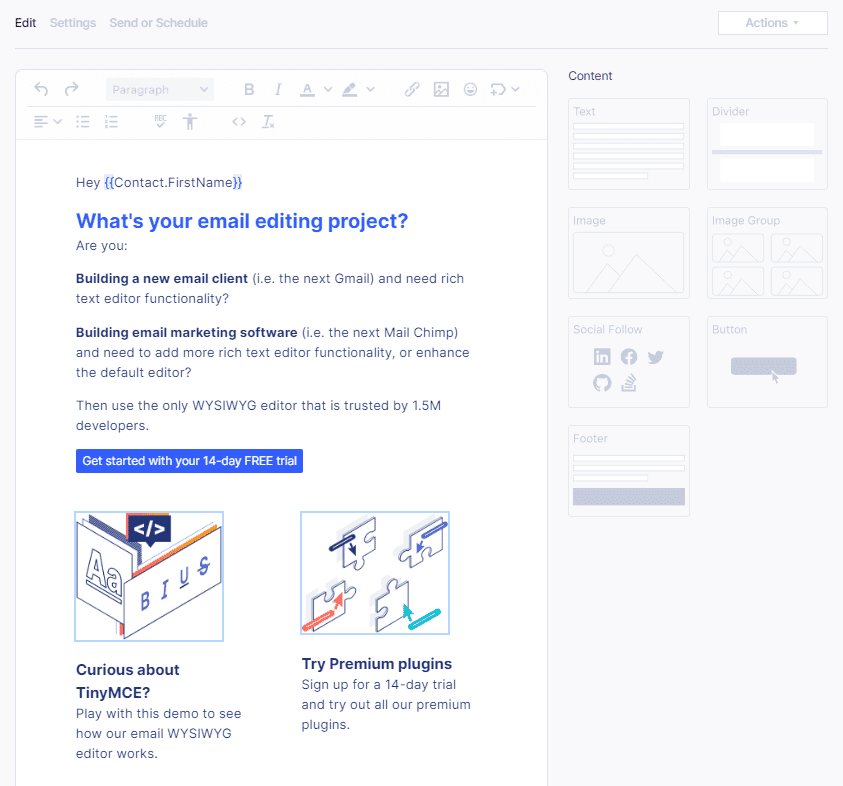
(Source: Tiny)
Features
Everything you can expect from such an editor is in Tiny, namely:
- insert predefined, read-only merge-tags;
- table layout to design emails according to recent design best practices;
- error-free clean copy-paste from Word, Excel, and Google Docs with PowerPaste;
- emoji picker;
- inline editing and contextual toolbar for styling content in-place as you navigate through the email layout;
- ability to customize the UI with pre-made Skins and Icons or build your own;
- autosave feature to avoid the risk of losing content;
- cloud-based or your own hosting.
Price
It is distributed in three models:
- free version;
- open source license;
- paid commercial license.
If you want to have full control over the code, professional support, and the ability to customize Tiny to your needs, then you will simply need a paid package, which is divided into 3 plans:
- Essential for $45 per month;
- Professional for $109 per month;
- Individual with personal pricing.
Tiny is quite flexible and can be implemented in many different ways. More than 10 different approaches are listed in the official documentation alone. Each approach has a different level of complexity, but in general, you need to have a little technical knowledge in order to correctly implement pieces of code and configure the plugin for further work. If you are far from knowing the code, the company offers 14-day free access to a support service that will help you implement Tiny exactly the way you need it.
Wrapping up
The market is quite saturated with various email template builders in the form of plugins that are designed to make it easier for marketers to create beautiful newsletters. Such tools allow you to implement the necessary email design features into existing products, thereby reducing the time from thinking, "We need an email template builder." to the full process of creating custom email templates for your next email marketing campaign.
We have reviewed the best email template builders in the form of plugins on the market and hope this article will help you make the right choice. However, if you're pressed for time, Stripo will help you find your way out with our custom plugin and full email editor. These email template builders will help you establish a smooth email design process and support all your needs.





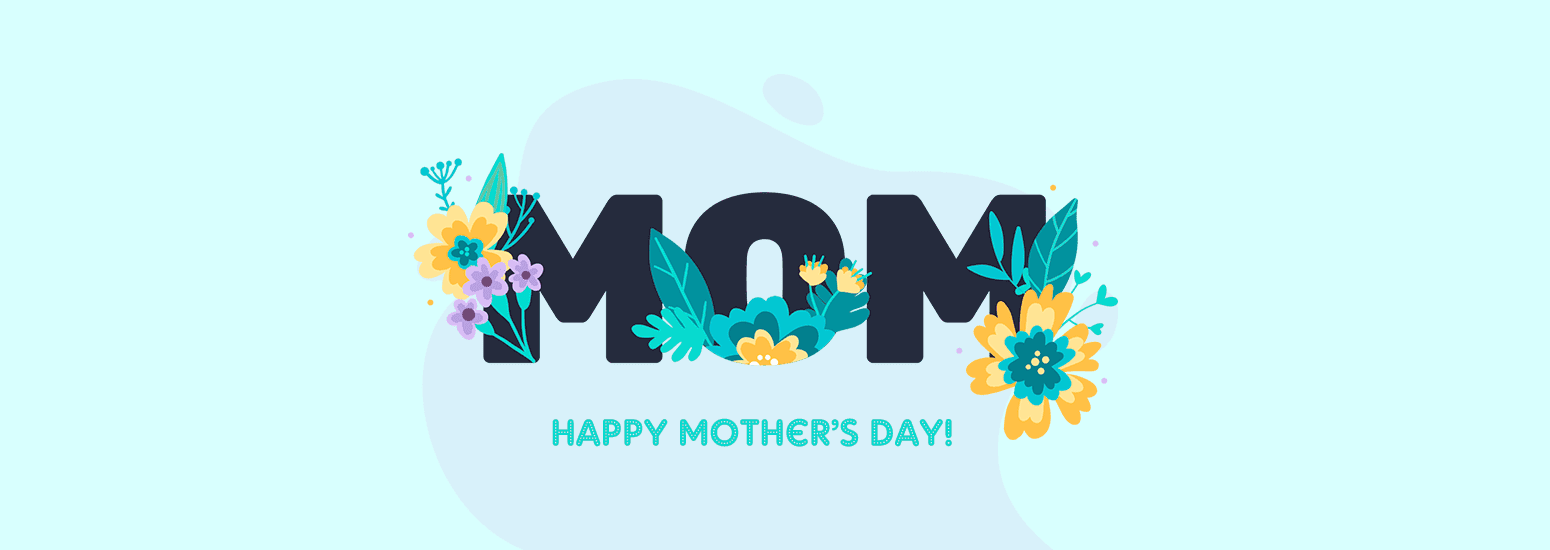

0 comments