Every team aims to work faster without sacrificing quality. In email production, speeding up, skipping, or changing some processes is often desired. However, the need for meticulous checking can slow things down to ensure the final email sent to clients and subscribers is perfect.
This article explains how you can collaborate on email layouts in real time using an email editor, much like working on documents in Google Docs, and why this approach is beneficial.
What challenges does an email production team face when working on one email together?
Suppose you are tasked with creating an attractive email design that includes images, interactivity, product cards, and verified texts. In that case, email production can be time-consuming and involves many steps and contributions from different team members.
What do you usually do to allow colleagues to make edits or check the email?
Here are the common collaboration methods used:
- One team member shares access to their account with another. They close the editor and wait for the other person to make edits. This process is repeated for each team member and each set of edits.
- The email is downloaded in JPEG or PDF format, exported to an ESP, or sent as a test email. Edits are received through email or messenger. These edits are then added to the email. The process is repeated until the final version is approved, often resulting in numerous iterations.
In email marketing agencies, the verification and approval steps involve not only the internal team but also the client’s representatives. This further complicates the process.
According to email teams we interviewed while preparing the teamwork guide, these additional steps increase the production time of each email by 20–30%.
Email production problems and blockers that reduce the efficiency of email marketing teams
When multiple people are involved in creating an email, managing revisions and edits becomes challenging. The more participants there are, the longer the approval chain, resulting in significant time loss.
Here are the blockers and problems that usually arise in teamwork when creating emails:
- you need to ask your colleagues to close the editor before you can make changes in order for the changes to be saved;
- there are many extra steps associated with sending emails for revision and receiving and making edits, which complicates the process and makes it stretched out in time;
- using different tools at the revision and editing stage—emails, messengers, Google Docs—leads to the fact that up-to-date information about changes is difficult to find, which means team members can work with outdated versions of the email, make errors, and duplicate efforts;
- the need to open access to your account to different team members, which is bad from the point of view of data security, and the possibility that someone will accidentally delete important elements of the email;
- a lack of clear communication due to feedback being given too slowly leads to team members understanding the campaign’s goals differently, which is reflected in errors in the text and design of the email;
- wasting time during approval stages can result in missed deadlines, which can lead to rushed work and lower design and content quality;
- last-minute changes in feedback can disrupt the workflow, causing stress and delays.
Now, imagine an email production team working simultaneously in one shared space throughout all stages, including revisions, approvals, design refinement, and proofreading.

Why is co-editing better than having one person work on one file at a time?
The co-editing function in an email template editor is a collaborative feature that allows multiple team members to work simultaneously on the same email template in real time. This functionality enhances teamwork and streamlines email production by enabling instant collaboration among different roles, such as designers, copywriters, and marketers.
Using the email builder’s collaboration tools, including version history, role-based permissions, built-in commenting, and co-editing speeds up teamwork processes.
What are the benefits of real-time co-editing in email production?
Real-time co-editing is the main feature that ensures comfortable collaboration. It allows different team members to simultaneously edit one email layout, with all changes being saved.
This feature significantly speeds up email work, enabling you to work with your teammates on emails in real time, just like in Google Docs. Even when multiple people are editing the same item at the same time, you can instantly see each other’s changes.
What else does it mean to have multiple team members editing and updating emails at the same time:
- It makes it easier to share ideas, provide feedback, and implement changes instantly. This encourages creativity and ensures that everyone’s input is taken into account, resulting in more effective and engaging email campaigns.
- The production process becomes much faster, as there is no longer a need for two-way communication, which reduces the wait time for changes to be made, allowing the team to meet tight deadlines and respond quickly to market trends.
- All team members are aligned, maintaining a single brand voice. This maintains consistency across all emails, as everyone can see changes as they occur, and ensures that messages remain on the brand.
- The likelihood of errors is greatly reduced, as colleagues can spot and correct errors immediately, ensuring that the final email is polished and professional before it reaches the audience.
- Junior team members can learn from more experienced colleagues by observing their editing process in real time.
- It enables team members to collaborate effectively regardless of their physical location, ensuring that team productivity remains high, even when working from different locations.
- Stakeholders can review changes as they happen, provide immediate feedback, and approve without delay, speeding up the entire email creation cycle.
The Stripo email builder already offers real-time co-editing, which enhances your email production flow and boosts team efficiency. Let’s explore how you can incorporate this feature into your workflow.
How can you use real-time co-editing in Stripo
This is how the flow will look, taking into account revisions and making edits using this function, for example, in Stripo:
- Each teammate gets access to the project and logs into the email anytime to check and make edits.
- The email marketer creates an email layout, adding images and texts prepared by the designer and copywriter.
- After that, the copywriter and designer can see the email layout and immediately make edits if necessary.
- The proofreader checks and edits in the editor directly.
- All stakeholders can leave their feedback here.
The main thing is that, with any number of iterations, this process will be fast and controllable.
When creating an email campaign for which an email template is already prepared, the copywriter and other teammates can directly work in the email editor, adding text.
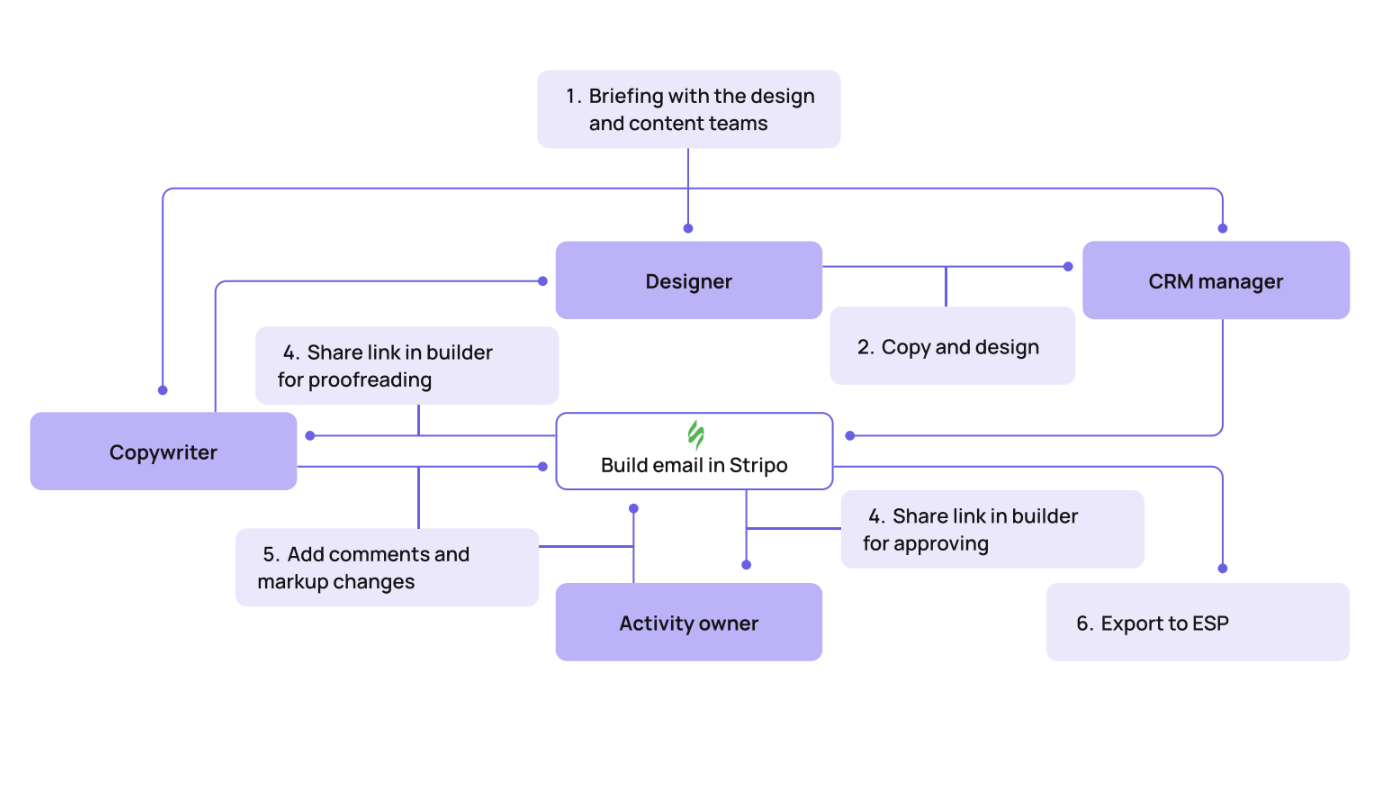
In addition, Stripo developers are working on a feature that notifies the email creator via messenger or email after any changes or comments are made. This will allow you to track edits more conveniently.
Three easy steps to get started with real-time co-editing in Stripo
Important note: To use the co-editing feature, make sure you have a paid Stripo plan — Basic, Medium, or Pro.
Step 1. In your Stripo account settings, select the “Team” tab and then “Members.” Invite a colleague to your Stripo account and assign them a role. For example, I invited a writer to work.
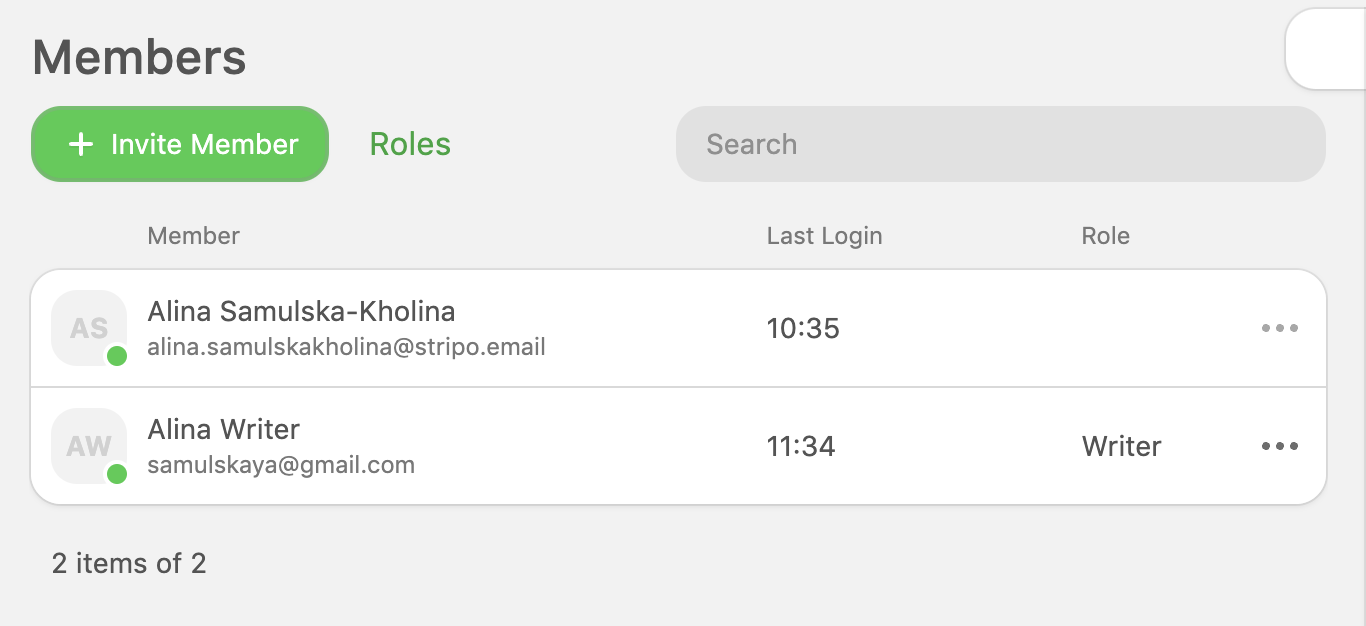
This is the invitation email that your teammate will receive:
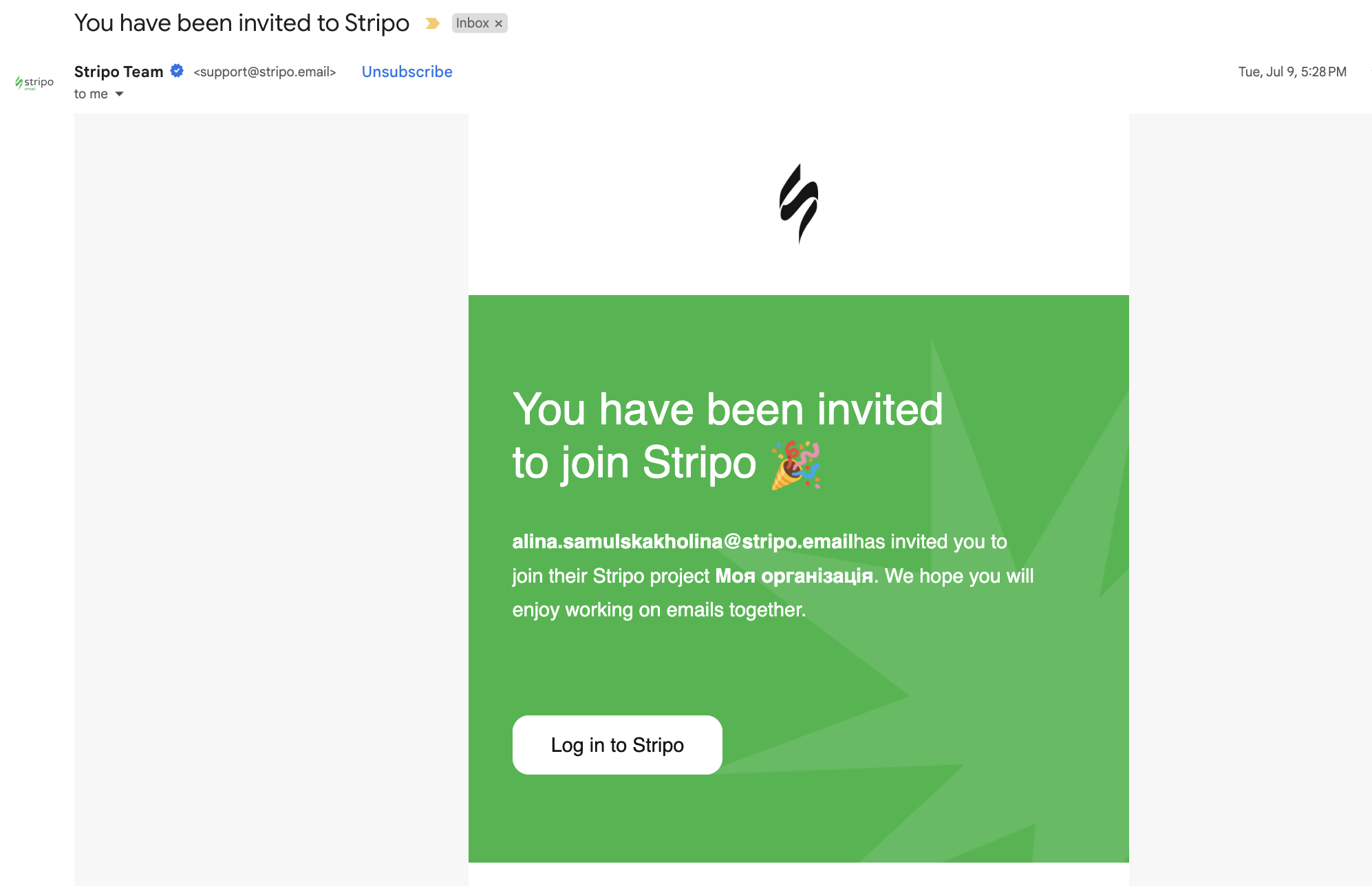
Step 2. After quick and intuitive account registration, your colleague can access the shared workspace directly and log into the necessary email for collaboration.
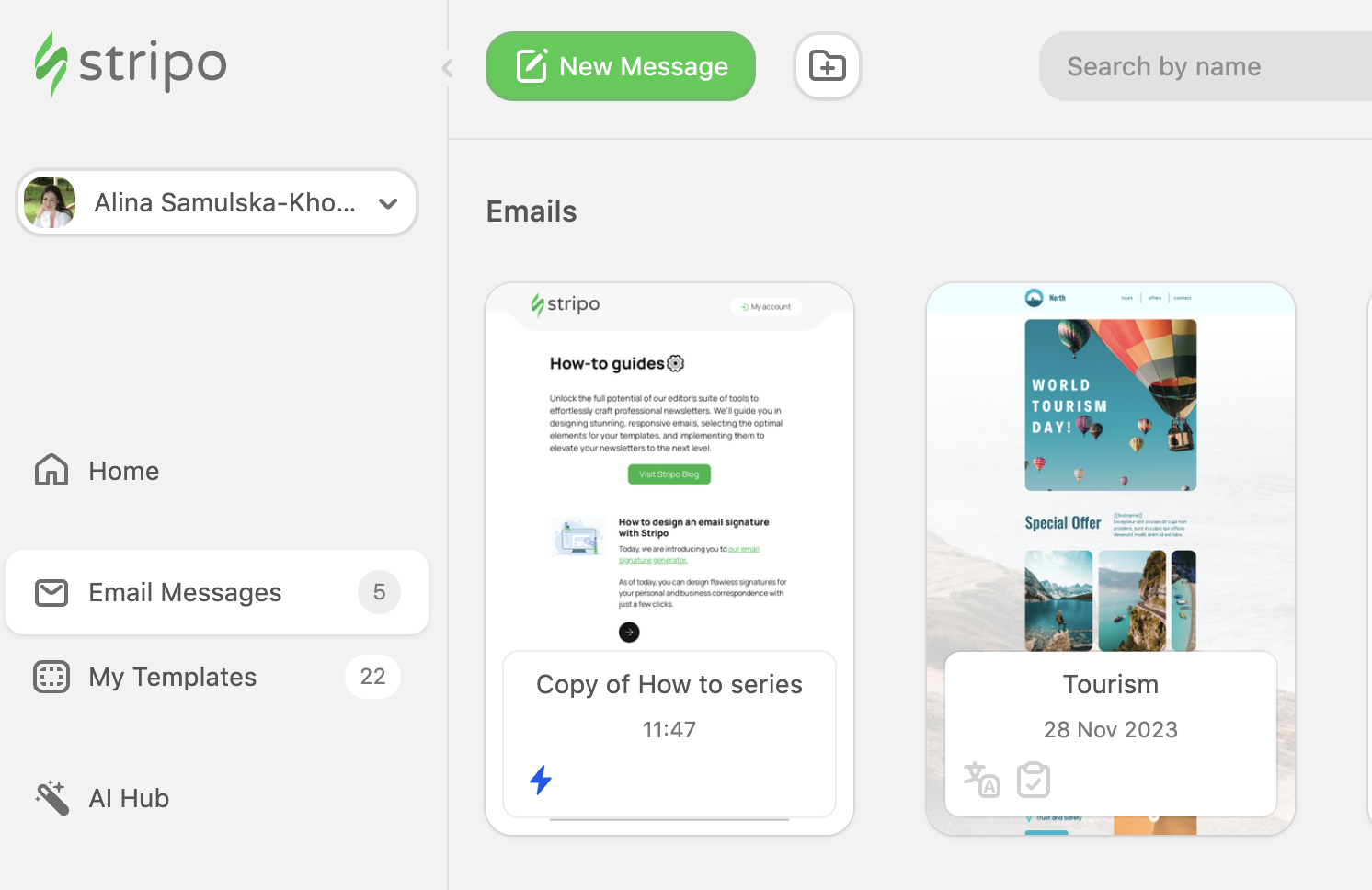
Step 3: Work on the email together, observing each other’s actions.
Done! Now, you can work on an email simultaneously with others, see their edits in real time, and undo actions if needed. To comfortably track all changes, use the Version History feature, which is already available. Additionally, the assignment of custom roles will be introduced soon.
Wrapping up
In the fast-paced world of email marketing, achieving speed without sacrificing quality is a challenge every team faces. The real-time co-editing function in an email builder is a game changer, enabling teams to collaborate seamlessly and efficiently. By allowing multiple team members to work on an email template simultaneously, this feature reduces back-and-forth communications and eliminates bottlenecks in the production process.
Just as you experience the ease and efficiency of working together in Google Docs, real-time co-editing brings that same level of collaboration to email design. It ensures that designers, copywriters, and marketers can contribute their expertise without interfering with each other, resulting in a cohesive and polished final product.
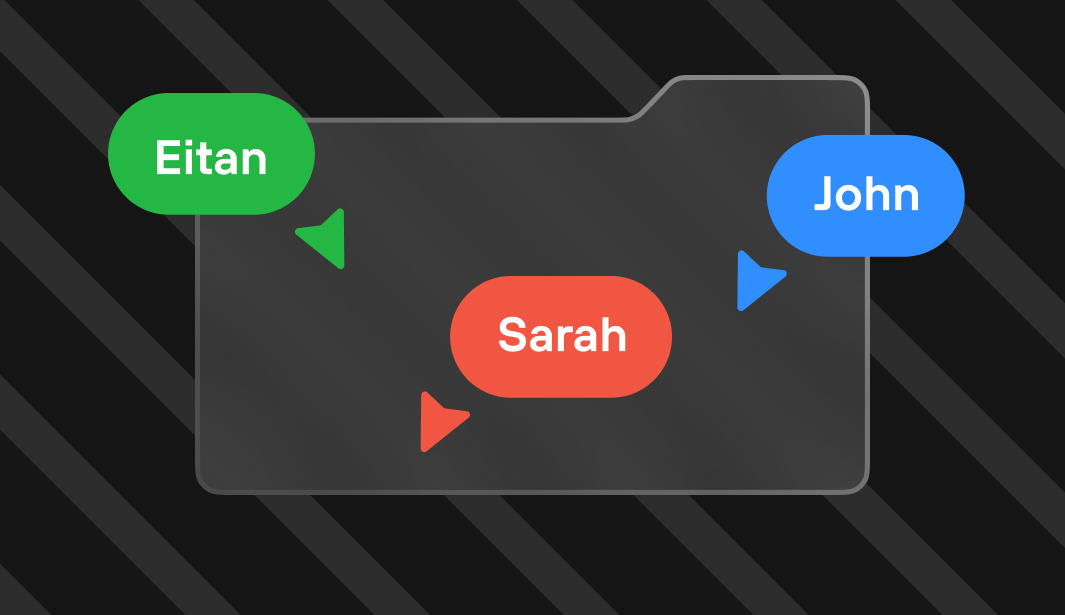




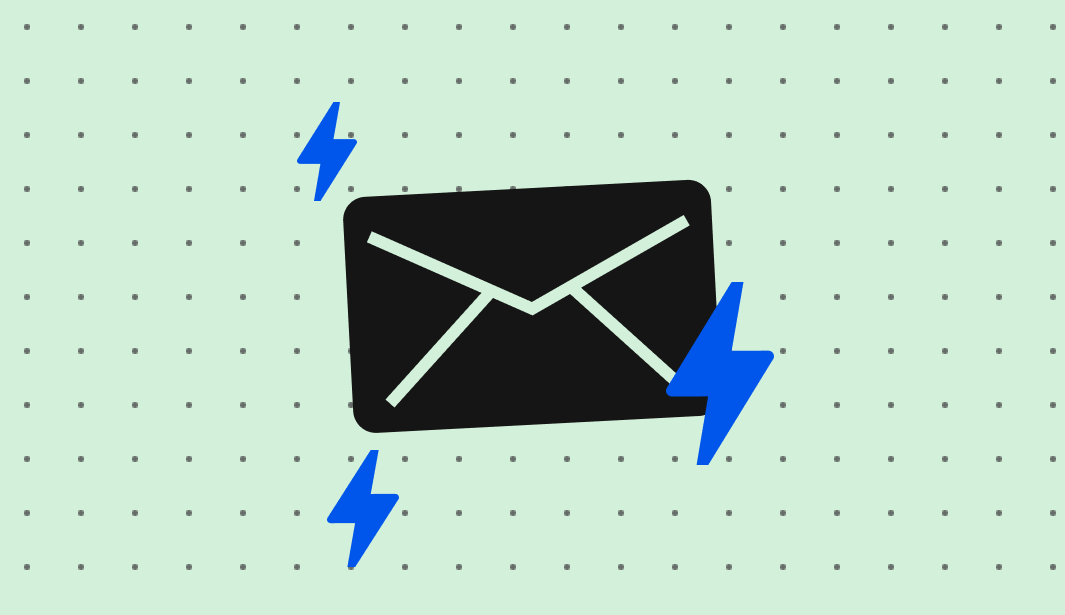
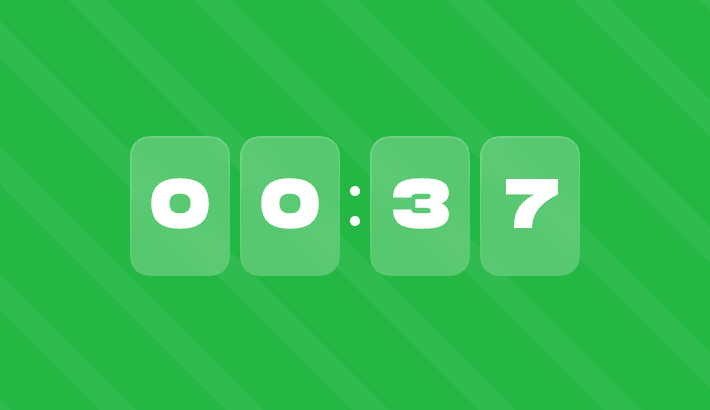
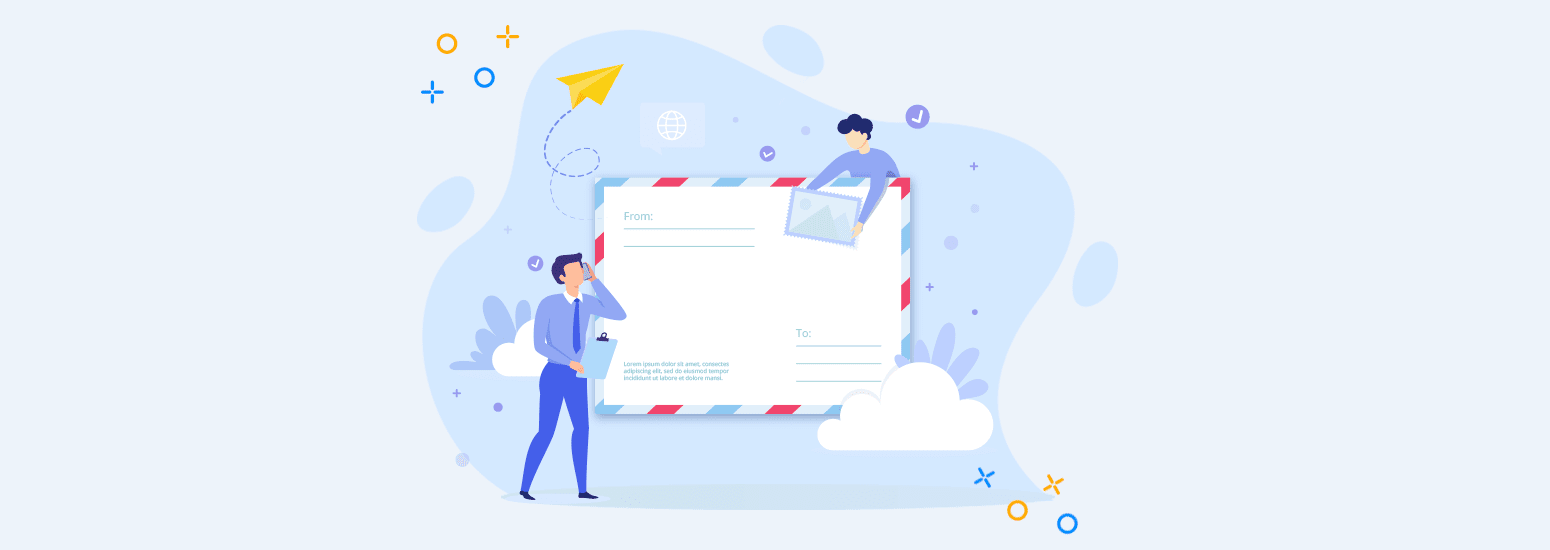

0 comments