What makes the interaction between an email marketing consultant and their clients truly effective? Can work processes be streamlined when dealing with diverse tasks and the need for customized solutions for different clients? We turned to Brian Riback, a seasoned email marketing consultant, to uncover the best practices that make him effective in catering to the varied needs of his clients.
Interview Expert

Email marketing consultants offer a diverse range of services tailored to the unique needs of each client. Clients typically reach out to consultants for specialized assistance, whether it's to resolve a specific query or to complete a particular task related to email marketing.
Beyond addressing immediate questions, consultants also provide expertise in developing comprehensive email marketing strategies, creating effective templates, and conducting audits of ongoing email campaigns.
Brian explains: “If your requirement is to simply set up emails or automation, then you likely do not need an email consultant. This type of task can typically be handled by a junior team member who is somewhat tech-savvy. However, while setting up emails doesn't require extensive experience, crafting a successful email marketing strategy certainly does. It takes a wealth of experience to really make your email marketing efforts thrive.”
How can an email marketing consultant help a client?
Brian highlights the importance of collaboration between email marketing and other key areas like data analysis, website management, and social media. He stresses that the signature difference between the most successful email marketing efforts he has seen and the least, comes down to appreciating that email marketing is a science — a form of chemistry, and it cannot function effectively in isolation.
Effective audience profiling, which improves personalization and ensures content relevance, requires the harmonious function of multiple mediums and channels. This approach allows for the development of acquisition and retention strategies. These strategies are essential for nurturing, retaining, and creating lookalike modeling, thereby optimizing the overall process.
This approach contributes to building a comprehensive profile of recipients, which becomes an invaluable asset for professionals managing various communication mediums within a company. But this takes discovery and documentation, which most business leaders lack the experience or availability to facilitate.
Optimizing workflow with project agreement documents: balancing comprehensive documentation and client operations
Effective client communication is crucial and often relies on comprehensive documentation to streamline workflow. Brian suggests that consultants explore the use of Project Agreement Documents (PADs), which he identifies as underappreciated yet valuable tools in the realm of project management documentation.
This document is regularly updated to reflect any changes, but always with a keen eye on minimizing interference with the client's routine activities. Each change is carefully assessed for its potential impact on the project's scope, budget, and timeline. Only after a mutual agreement is reached are these alterations officially recorded in the PAD.
This approach not only guarantees transparency and clarity but also respects the ongoing responsibilities and workflows of the client's team.
Here are three key points in documenting customer experience:
- Develop a detailed project plan with clear timelines. Always, and without exception, start by repeating the objective and corresponding goals of the work and what it should ultimately achieve with clients. You should also include more typical project management considerations, such as defining a project schedule with milestones and deadlines. The consultant's team drafts this plan, seeking client approval to ensure alignment.
- Clients, often preoccupied, are kept in the loop with daily email updates summarizing progress and highlighting critical points. Don’t make clients log into one of a thousand project management platforms. They should be able to, but it shouldn’t be a requirement to ensure they receive fast and accurate updates.
- Post-project — don’t leave clients hanging. They may now have the capability to facilitate their work moving forward, but that doesn’t mean they have the proficiencies necessary to effectively use the tools the consultant has built.
Brian also emphasizes the importance of clearly explaining email marketing terms to clients. This ensures both parties share the same understanding and interpretation, facilitating more effective communication.
From recommendations to practice: creating email templates
One key aspect of developing a strategy for business-consumer interaction that Brian addresses for his clients is the creation of email templates. We inquired about his approach to this specific task.
Brian’s recommended email development process includes the following steps:
Step 1. Develop an email template in Stripo using the necessary blocks. Brian has specific editing standards to maintain consistency and effectiveness.
Particular attention should be paid to optimal email template layout. Contrary to popular belief, the best-performing email templates are not designed with a “mobile-first” approach (e.g., optimized for smaller screens and can adapt to larger ones).
A single-column (responsive) layout cannot “unwrap” to two columns on larger screens. This means that no matter the screen size, it looks the same. This may be easier to design, but the focus should not be on you, only the recipients.
In contrast, two-column layouts can wrap into one (e.g., going from a desktop viewport to mobile). Look at the scheme below.
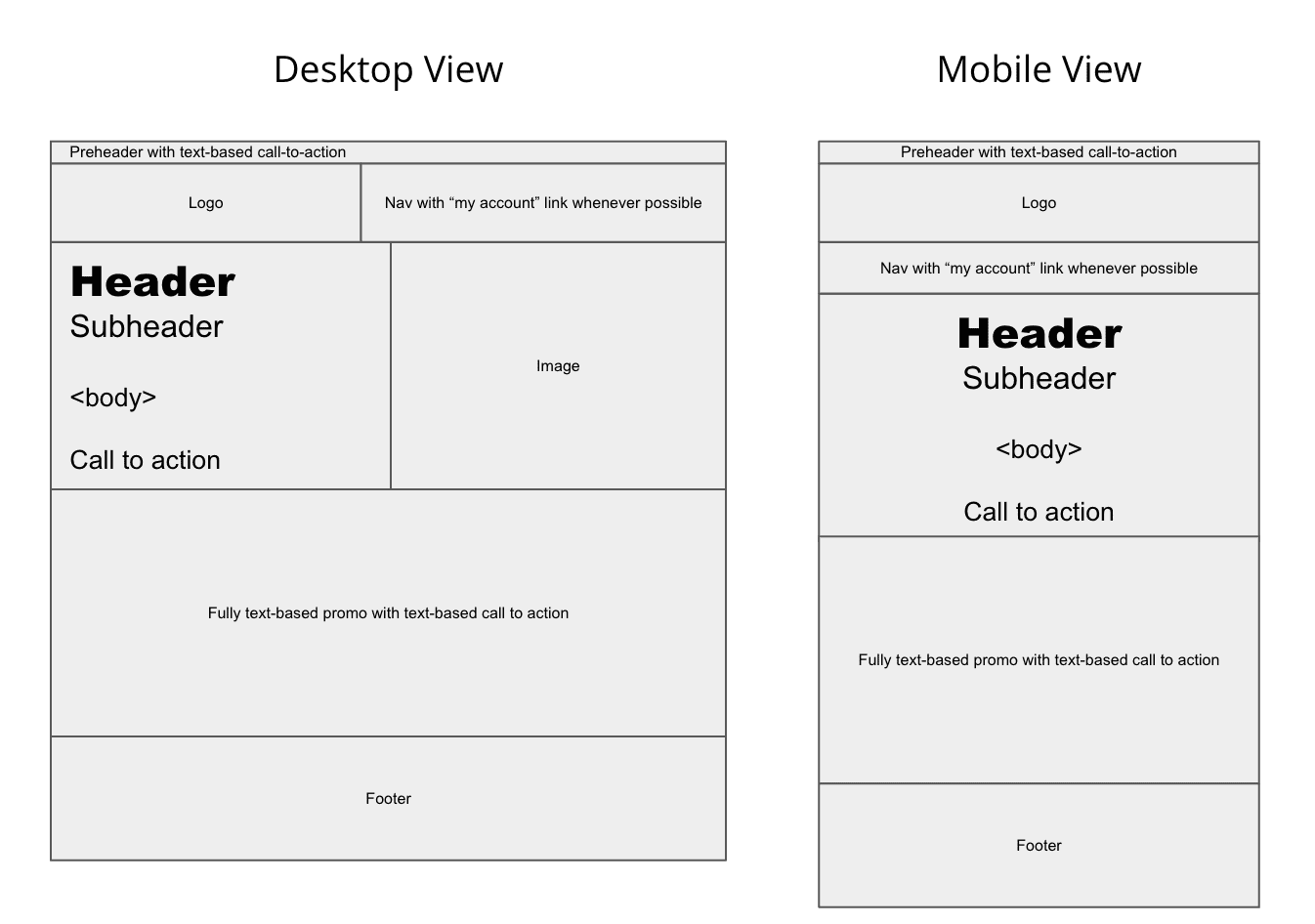
(Source: Labrador)
There is industry debate over the importance of having strong calls-to-action “above the fold” but what can’t be argued is that it doesn’t hurt by having clickable content without requiring the user to scroll down.
And it is only through a two-column layout that this can truly be achieved.
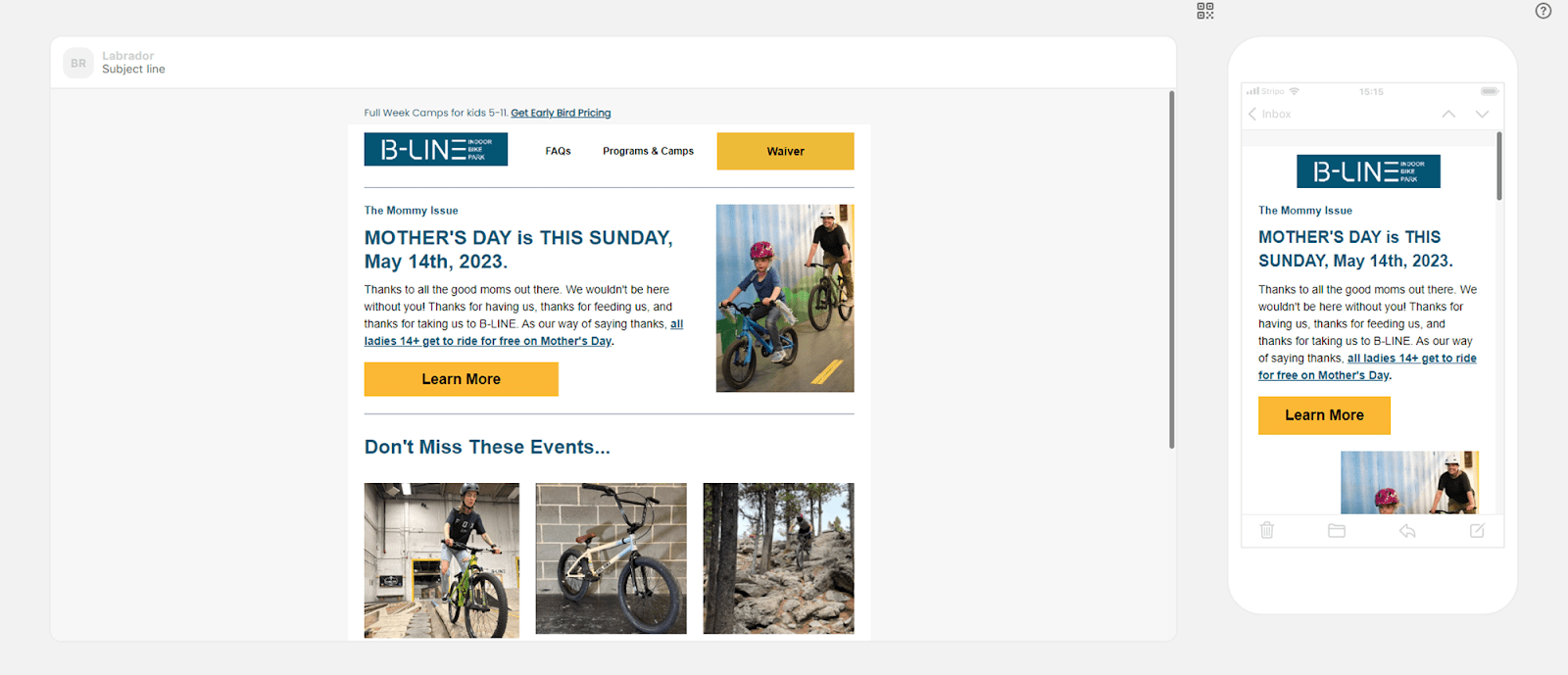
(Source: Labrador)
Step 2. Clients link their Email Service Provider (ESP) with Stripo and utilize the email templates designed by a consultant in Stripo for their email campaigns. They create and finalize an email in Stripo, then export it for use. Should any updates be necessary, clients need to update the email in Stripo and re-export it each time.
The Stripo team is happy to report that this pressure is done. We thank Brian for suggestions and are always open to new ones.
Step 3. The client should modify only the content of the email, not the template itself, to preserve its original design and effectiveness. Although there may be a temptation to add to or rearrange the content blocks, doing so could reduce the design's impact. The focus should be on updating the content within the established “email” format. This approach ensures that the message remains powerful and effective while maintaining the integrity of the pre-designed template structure.
However, the good news is that it is easy to duplicate a completed template or even just a section of a template (a block), making it easy to have A/B versions of the template.
Important note from the Stripo team
In addition to the fact that the Stripo editor is convenient for creating attractive templates, it can also be used for teamwork:
- use a folder system to store emails;
- create different projects within one account for various clients;
- invite users — writers, designers, proofreaders, or viewers, assigning specific access levels;
- assign roles to users for different levels of access to projects;
- use saved modules to speed up the creation of new templates;
- define unique requirements for individual emails and projects, or apply consistent configurations to multiple projects within the group;
- use real-time co-editing and commenting features that will be available soon.
Don't use too many tools to avoid chaos
Brian believes that for clients who are just starting out, there's no immediate need to use tools like Monday or Airtable. It's important to first nail down the basics. These tools become more valuable when you start to delve into more complex aspects like content calendars, and if introduced too early, can function more as a distraction. However, the value of these tools is contingent on ensuring they never inconvenience clients and their teams.
To avoid this, Brian recommends designating a single project manager on the client’s side to handle all project-related communications. It's crucial to stress a distinction here as this recommendation pertains to communication that focuses on coordination and updates and does not relate to individual contributors submitting assigned deliverables, for example.
This distinction is important to maintain clear and straightforward communication, thereby minimizing the possibility of misunderstandings.
Adopting this centralized method is key to avoiding confusion and inefficiencies, like missing critical dependencies or dealing with backlogged tasks.
Wrapping up
In this comprehensive article, we've delved into Brian Riback's expert strategies for fostering effective communication and efficient workflows with clients in email marketing. The key takeaways to enhance client-consultant dynamics are:
- Prioritize clear communication: Establish a common language with your client. Clear, specific communication tailored to the business's unique needs minimizes misunderstandings and task-setting errors.
- Implement a structured project plan: Use a detailed project plan for planning, tracking changes, and reporting. This ensures both the consultant and the client are always aligned on how the work is progressing and facilitates easy analysis of results. It's a critical tool for staying true to the strategic direction.
- Select tools wisely: Choose and utilize tools that aid the work process without complicating communication or documentation. The right tools should streamline operations, not clutter them, thereby safeguarding against the loss of crucial information in client interactions.
Applying these practices, while adapting them to specific situations, can significantly streamline your role as an email marketing consultant, making your approach more straightforward and effective.
We're curious to hear from you: What challenges have you faced in client interactions, and how have you navigated these obstacles?






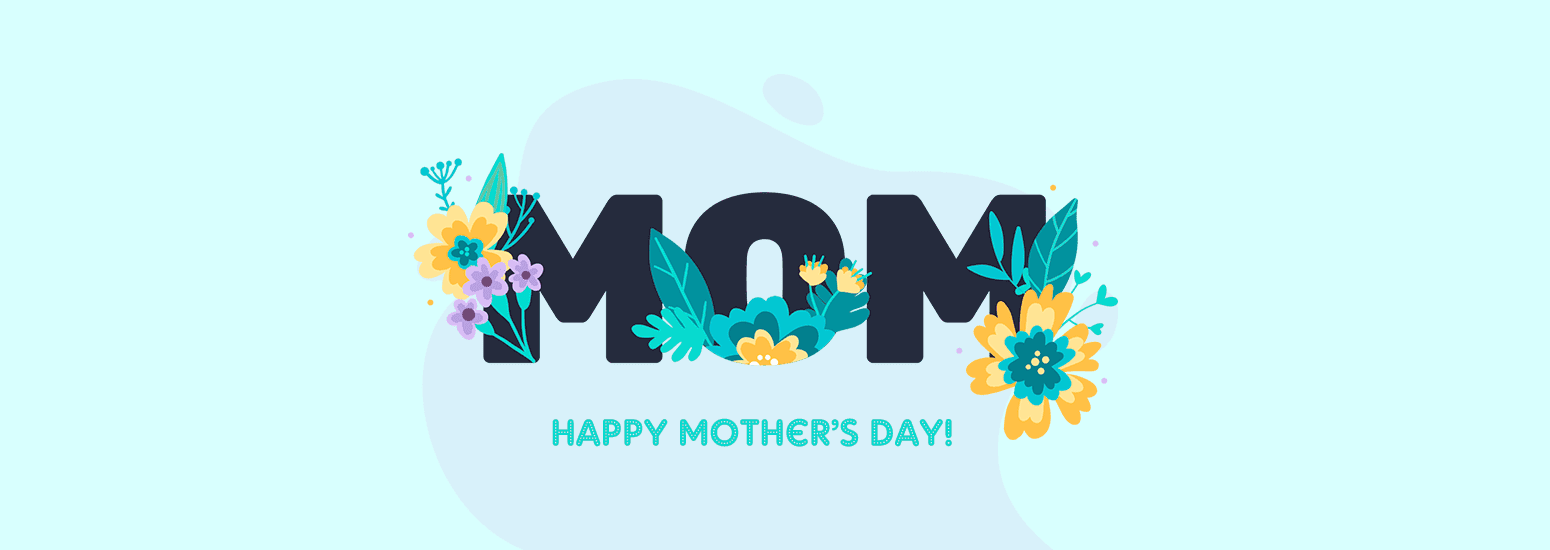

0 comments