Memory match is a game familiar to all of us from childhood. Finding a pair of identical pictures by opening them one by one is an exciting and moderately difficult task that you can use to diversify your email newsletters. We’ve added it to our interactive module generator, and it’s time to consider how you can quickly generate it for your emails.
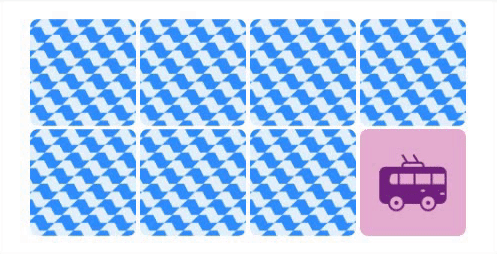
How you can use the memory match game in your emails
The rules of the game are pretty simple. The recipient will need to search for pairs of similar pictures until all pairs are found. Since you can add any pictures in the game, this mechanic will fit well into the emails of any industry that wants to make its email newsletters more engaging.
Add a memory match game to your email, and the reward for completing it will be a promo code, discount, or any other reward you deem valuable enough for your audience.
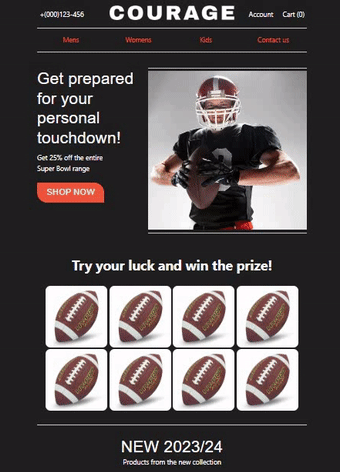
For example, Yakaboo created an interactive challenge with a 10-second time limit using the memory match game. The players made unlimited attempts, fueling their eagerness to unlock the 20% discount on buying books in this store.
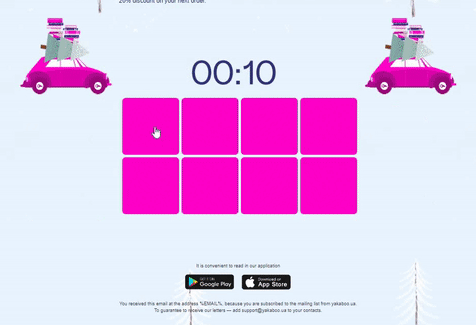
(Source: Email from Yakaboo)
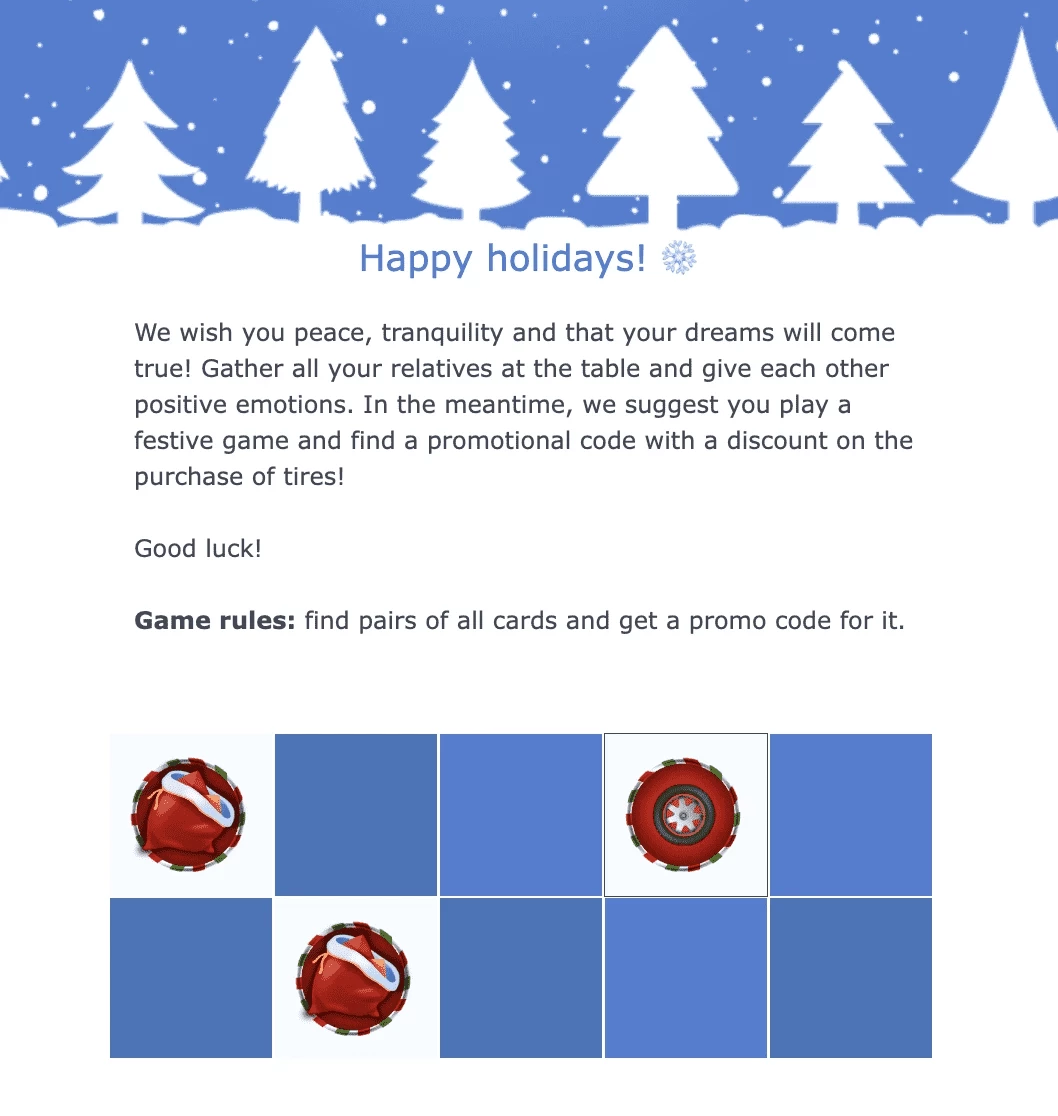
(Source: Email from Promodo for Shiny&Diski)
How to generate an interactive memory match module
The ease of creating game templates is the cornerstone of our generator, so let us clearly show every simple step of creating a memory match game.
Step 1. Choose the number of cells
First, you need to decide on the number of cells in the game, which will determine the complexity of the game and the number of pictures that you will need to add later.
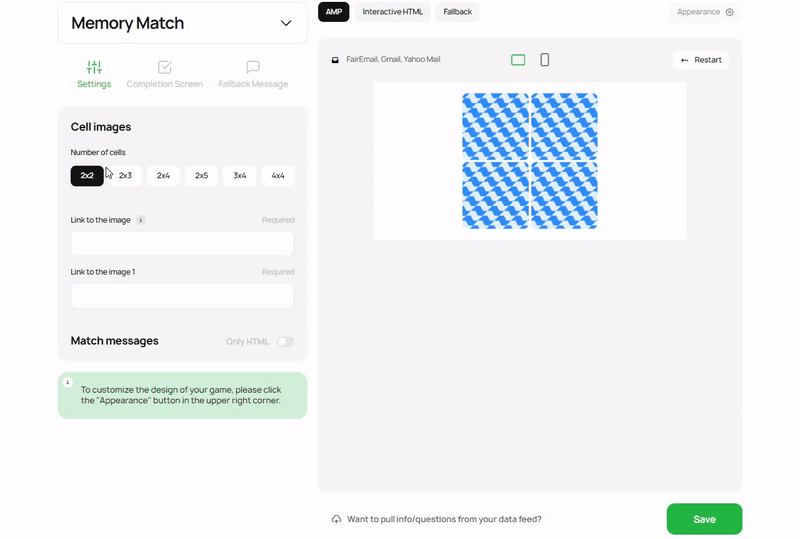
Step 2. Add cell images
Since the game is based on pictures — the pairs of which need to be matched — your main task in the generator will be to add your own pictures. Just add a link to the picture, and it will automatically be included in the game.
Important note: The uploaded image must be in PNG, JPG, or GIF format. In addition, the uploaded file size should not be larger than 3 MB, and the dimensions should not exceed 4,000 × 4,000 pixels.

Step 3. Set up match messages for interactive HTML
Due to the technical features of HTML, the game requires the creation of additional messages to continue the game, depending on the selected pair. You need to create:
- a message a recipient will see once they have a correct pair;
- a button to confirm finding the correct pair;
- a “Proceed message” with text, and a button to continue the game;
- a message for the wrong pair;
- a button to continue the game after the wrong pair was found.
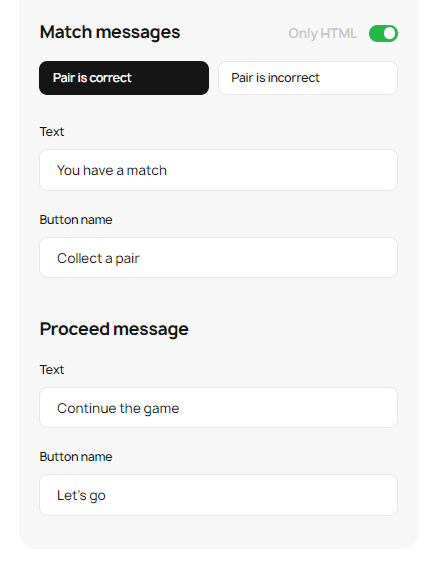
In the HTML version of the game, the messages will look like this:
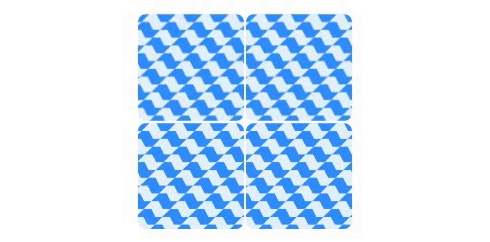
Step 4. Work on a completion screen
Every game comes to an end sooner or later, and you should add a completion screen to your memory match game.
You can write any message — typically a promo code for the next purchase. Add an emoji directly from the generator, and choose the location of the message where it will appear (post-game or pop-up message).
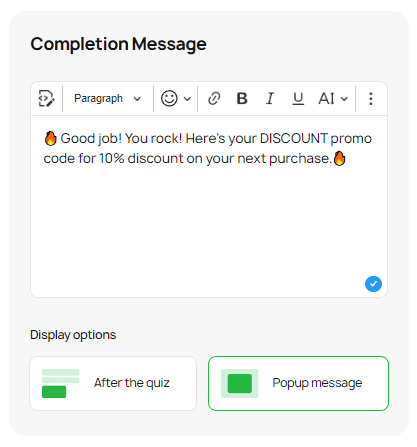
Step 5. Create a fallback message
Another important aspect is creating a fallback. Not all email clients support AMP and HTML, so you need to prepare a separate version of the text for such users, which they will see in their inboxes. In the case of a memory match, it is enough to simply provide the reward immediately, while in other email clients, the recipients will have to compete for it in the game.
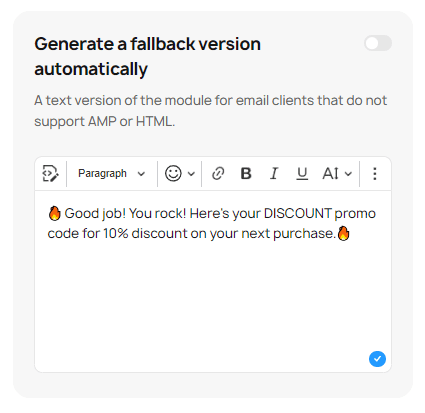
Step 6. Tweak the appearance of the game
The core of the game is ready, so it’s time to customize the appearance. We provide several tools to transform the game and then add it to your email.
Cell preview
You can choose the appearance of the cell preview by picking a color for it, using a pre-created image, or adding your own. You can also choose the background radius for your cells.
Important note: The uploaded image must be in PNG, JPG, or GIF format. In addition, the uploaded file size should not be larger than 3 MB, and the dimensions should not exceed 4,000 × 4,000 pixels.
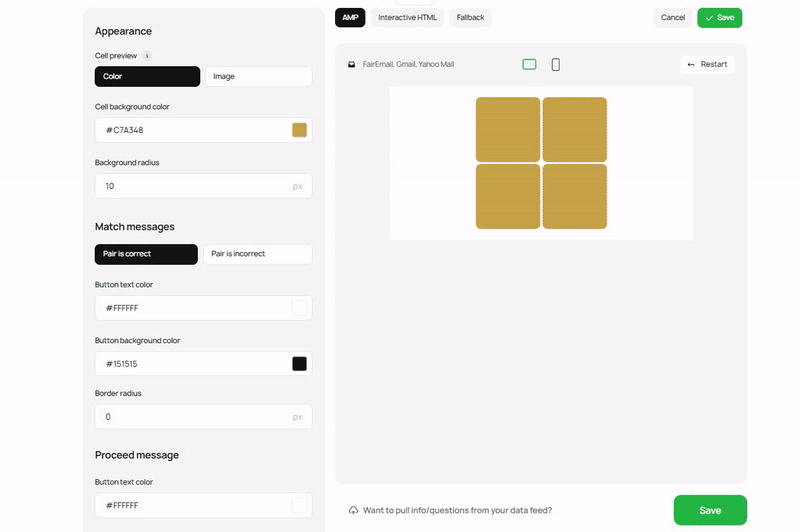
Match messages
Tweak the texts of your correct and incorrect match and proceeding messages by customizing the following:
- button text colors;
- button background colors;
- border radius.
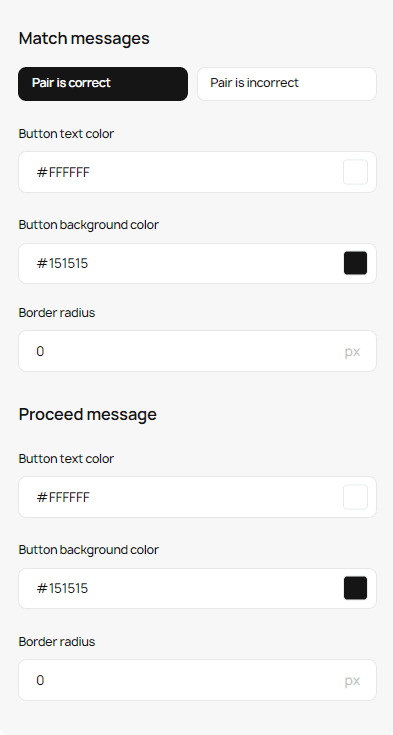
Step 7. Download and add the game to your email
Our generator gives you a module with a game that contains the following:
- an AMP version of your email. This works in Gmail, Yahoo, and FairEmail;
- an interactive fallback. This works on all devices and email clients that support HTML5 and CSS3. It also works in Apple Mail and Samsung Email;
- a text fallback version. This works with email clients that do not support HTML5 and CSS3, such as some Outlook apps.
Using AMP and interactive HTML fallback will allow you to reach 92% of your audience, as they will be able to interact with the interactive part of this game. A text fallback will allow you to give the remaining 8% of the audience who use email services that can’t work with interactive content the promo code or a different reward that others compete for during the game.
The process of adding a game is also quite simple and does not take much time. We described this in detail in our first manual, “How to create interactive content without code hassle.” Click on this article and look for Step 6, where we describe the entire process in detail.
Wrapping up
Another addition to our interactive module generator has expanded your email creation capabilities with yet another game template. The memory match game allows your recipients to win various gifts in an interactive and fun way, making emails even more exciting and anticipated.
In addition, the game is available to 92% of the audience, thanks to its compatibility with most email clients. As a result, it’s a useful addition that will boost the performance of your newsletters. We continue to implement various games in our generator to provide you with easy access to various engagement games for your email newsletters. Stay tuned for more games to come.


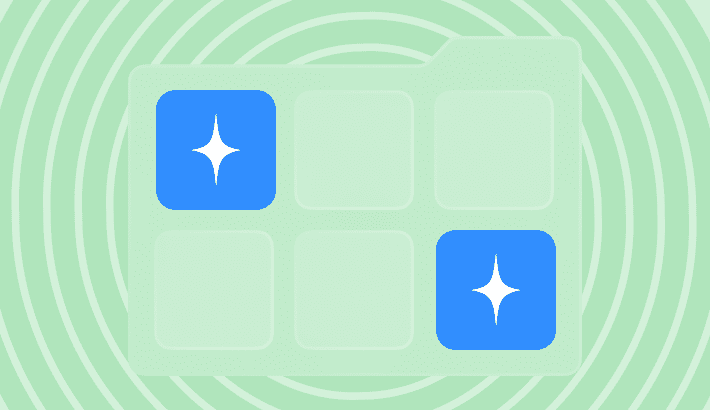


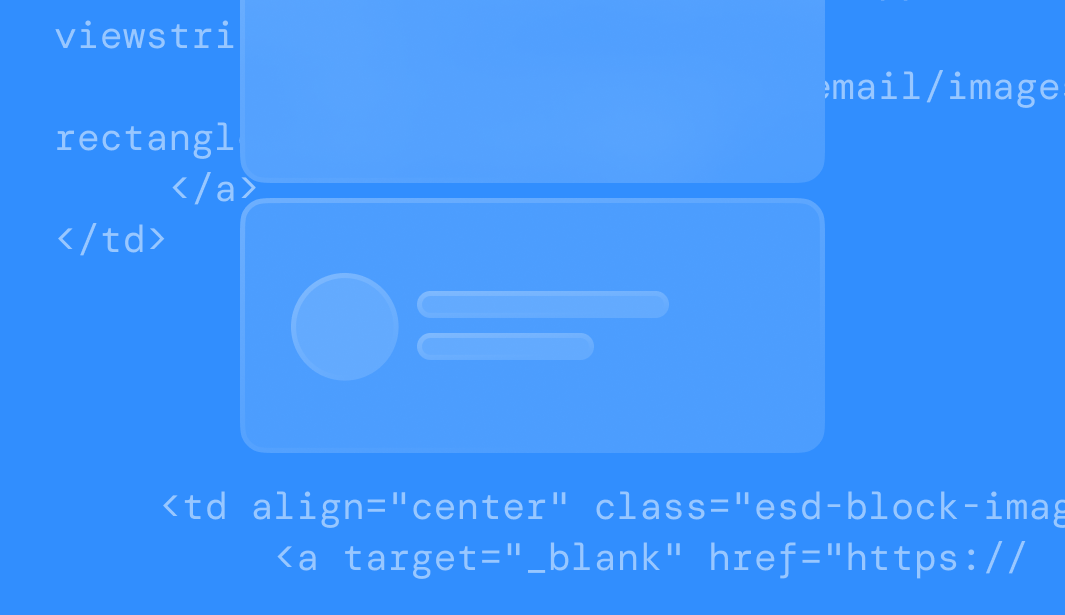
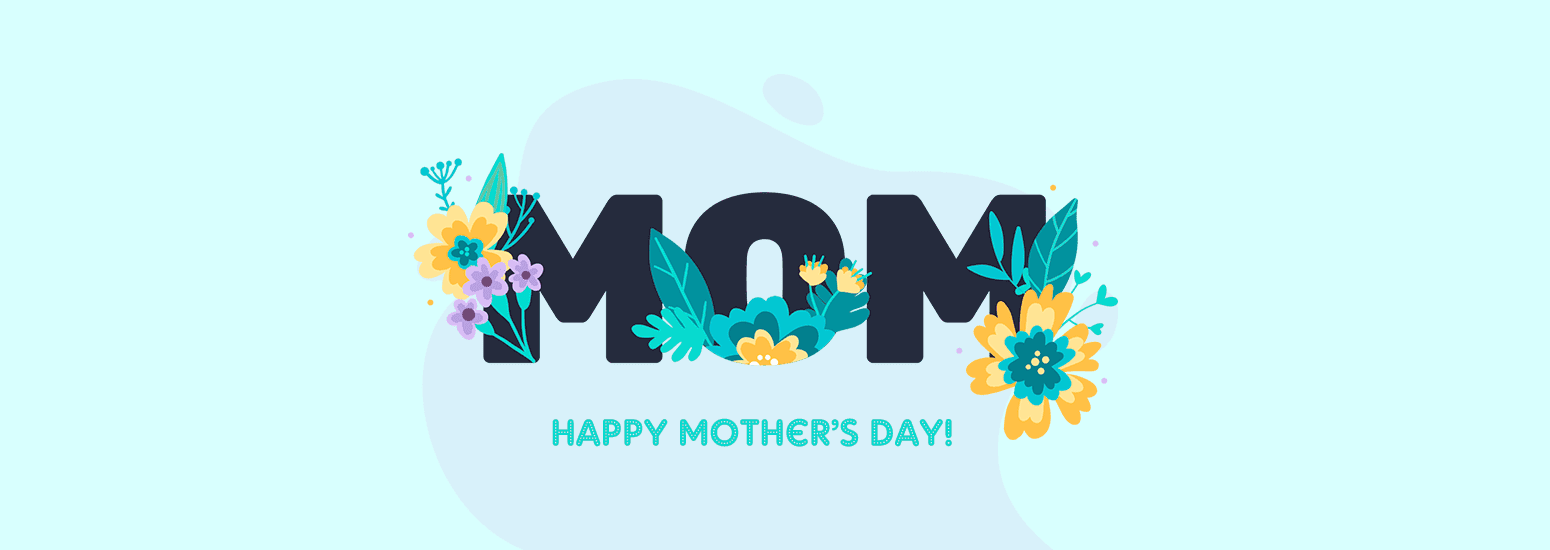
0 comments