Every minute of the working day of marketers is often allocated to various tasks Creating emails is one key task that takes up a lot of time. As a result, many email marketing specialists are looking for tools that will allow them to create emails faster and easier.
Modular email design, aka modules, is one such tool that speeds up the creation of emails, making email creation five times faster. Below we describe in detail what modules are, why they are so effective, and why they are the future of email design.
Evolution of the email template creation process
Email as we understand it today was created in 1971. In the ensuing 53 years, the email design process has evolved and undergone many changes.
In the early days, all emails were in plain text, which was so simple that it was impossible to insert a link into the text. Instead, all links had to be placed at the end of the text. Most personal emails today are similar to plain text emails; the only thing is that today, you can embed links directly into the text.
The next stage of email evolution was HTML emails, and their creation was closely related to knowledge of HTML and programming. This required technical savvy from email marketers, and over time, the process began to require changes and simplifications.
These changes led to the development of WYSIWYG (What You See IS What You Get) editors, where changes made to email are visible instantly. However, the path to improving email design flow did not stop there.
The next stage of email design development was drag-n-drop editors, which were designed to eliminate the need for marketers to know the code in order to create emails. You just need to drag and drop the necessary email elements in the editor and get an email that fits your needs.
Of particular note are the templates that are used in both WYSIWYG and drag-n-drop editors. They are also designed to save marketers time, as they offer pre-built emails for various occasions.
The next stage in the evolution of email design was modules, which are already a big email design trend. Now, it’s time to talk about them in more detail.
What is modular email design?
Modular email design is the process of creating emails from a variety of ready-made elements (headers, footers, product cards, banners, buttons, and so on). Just as you can assemble any building from construction blocks, with the help of modules, you can assemble any email that suits your needs.
Each module is a custom element that can be created or edited in advance and then used as you please and as often as you like. In addition, you can prepare a whole pack of modules for various types of email campaigns (promotional, trigger, reactivation, and so on), so that you have modules for all the necessary strategies.
Unlike pre-built templates, which at first glance may seem like a simpler solution for creating emails, modules are more flexible both in terms of the content that can be placed in them and in their application. As pre-built templates do not take into account your wishes, current needs, design code, and so on, you will have to spend time editing. Having created the modules once according to all your rules, you can always use them and create emails that meet your needs in a short time.
Benefits of adopting modular email design
So, we know what modules are. Now, let's talk about the benefits they bring to email marketers’ flow and encourage them to start using modular email design in their marketing processes.
Saving time on email production
As the famous proverb says, “Time is money,” and modules prevail here in both things. To be specific, instead of spending 16 hours on an email, you can spend only 1 hour as you already have ready-made elements of your email that you just need to put together, and the email is ready to send. The time saved can be spent on solving strategic email marketing tasks.
Ease of maintaining brand consistency
Brand consistency is an incredibly important component of any business. It provides the brand not only with a recognizable face but also directly affects business revenue because businesses with brand consistency, on average, have 33% higher revenue than others.
Modules are an excellent aid in maintaining brand consistency, as you can create custom modules according to your brand book, resulting in a library of modules that will further help maintain brand consistency when creating emails.
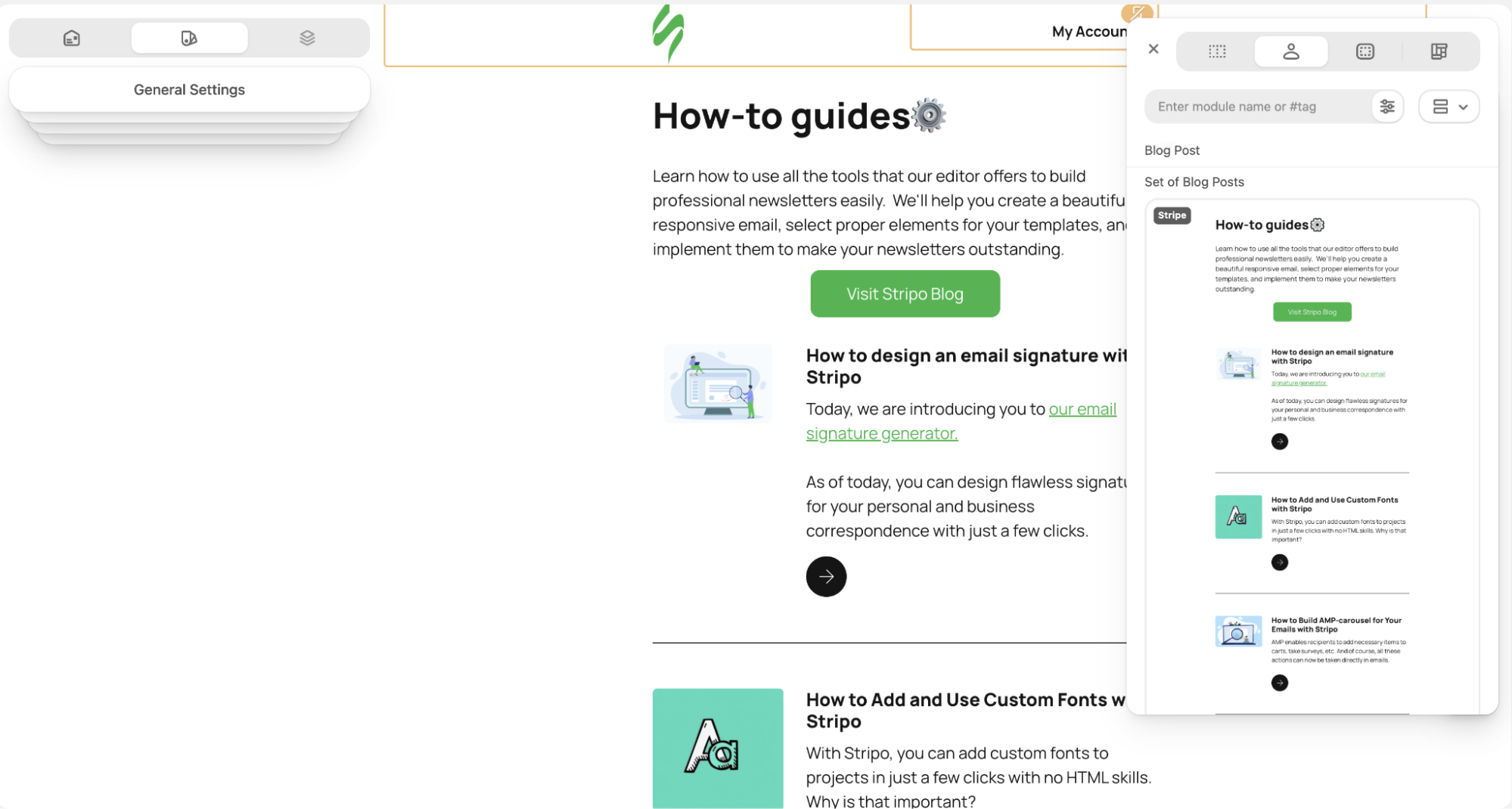
Cost-effective email campaigns
Modules can be used as many times as you want in a variety of email campaigns, which removes the cost of purchasing custom template designs and coding new emails from scratch (as spending less time on building equals fewer expenses). The saved resources can be redirected to other aspects of marketing and support for various email campaigns.
Easy last-minute changes to email templates
No matter how well-thought-out an email campaign is, you always need to have a Plan B to hand and the ability to quickly make changes. Perhaps the date of your webinar changes unexpectedly, or the promoted product sells out faster than expected. These changes then need to be added to the email newsletter, and modules are an excellent tool for this. Modules allow you to customize existing information easily or to replace the entire module with another one with up-to-date information.
Previously, you may have had to redesign an entire email, with modules. Now, with modules, you can enter new data or tweak existing data in only a couple of minutes, and you are then ready to send the updated version. In addition, there are synchronized modules that take bulk updates to a completely new level (we’ll talk about synchronized modules a little later in the article).
No technical skills needed for email production
The main idea behind modular design is to make it easier for marketers to create emails. Modular design removes the need to know HTML at the level of a programmer with many years of experience in order to create beautiful and functional emails.
To create your own library of custom modules, a designer and a programmer need to be hired only once to produce all the modules for various marketing campaigns. You will then have a whole arsenal of modules that you can use yourself without technical knowledge. Thus, performing one of the key tasks of email marketing, namely creating emails, becomes simpler and more accessible than ever.
Stripo content modules: What are they capable of?
We mentioned that Stripo supports modules. It’s time to tell, or even better, to show exactly how the modules feature can help you create emails.
Reusable modules library
If you want to try modules right here and now, Stripo has its own large library of pre-built modules divided into many categories and tags with easy search. For example, here, we searched only header modules, so they are the only items in the category list that were checked.
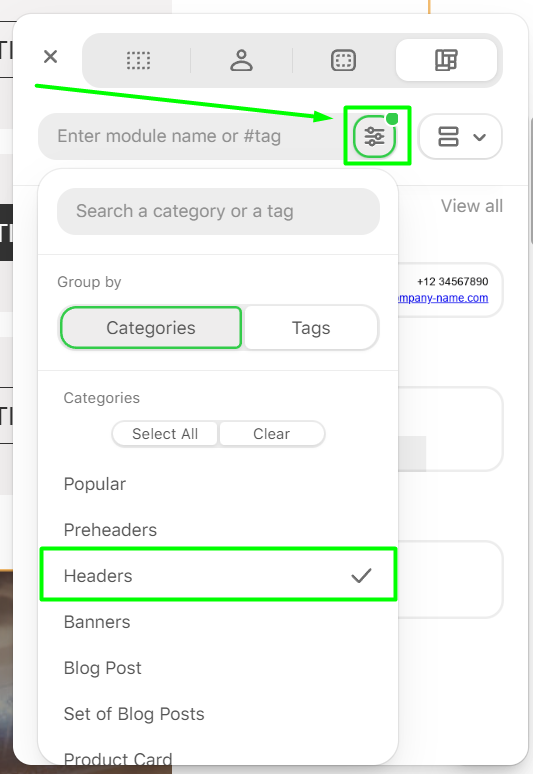
You can use them for your emails by adding them to templates and then customizing the modules to suit your needs.
All pre-built modules are divided into three large sections: “My modules,” “Template modules,” and "General modules."
- “My modules” contain every module you create and save;
- “Template modules” contain various email elements created by our designers in their unique style. They are available only in the existing email and are crafted using a basic or pre-designed Stripo template;
- “General modules” are available for any email. Our library consists of a significant number of pre-prepared modules that our designers have thought to the smallest detail. These modules are elegant and attractive, and some contain pre-configured smart or AMP elements.
Creating your own reusable modules
In addition to our library of modules, you can create your own, as any email element, such as the container, block, stripe, and structure, that you create in the Stripo editor can be saved as a module and used later. To do so, you just need to follow these simple steps:
- Hover over the desired element, and press the “Save as Module” button.
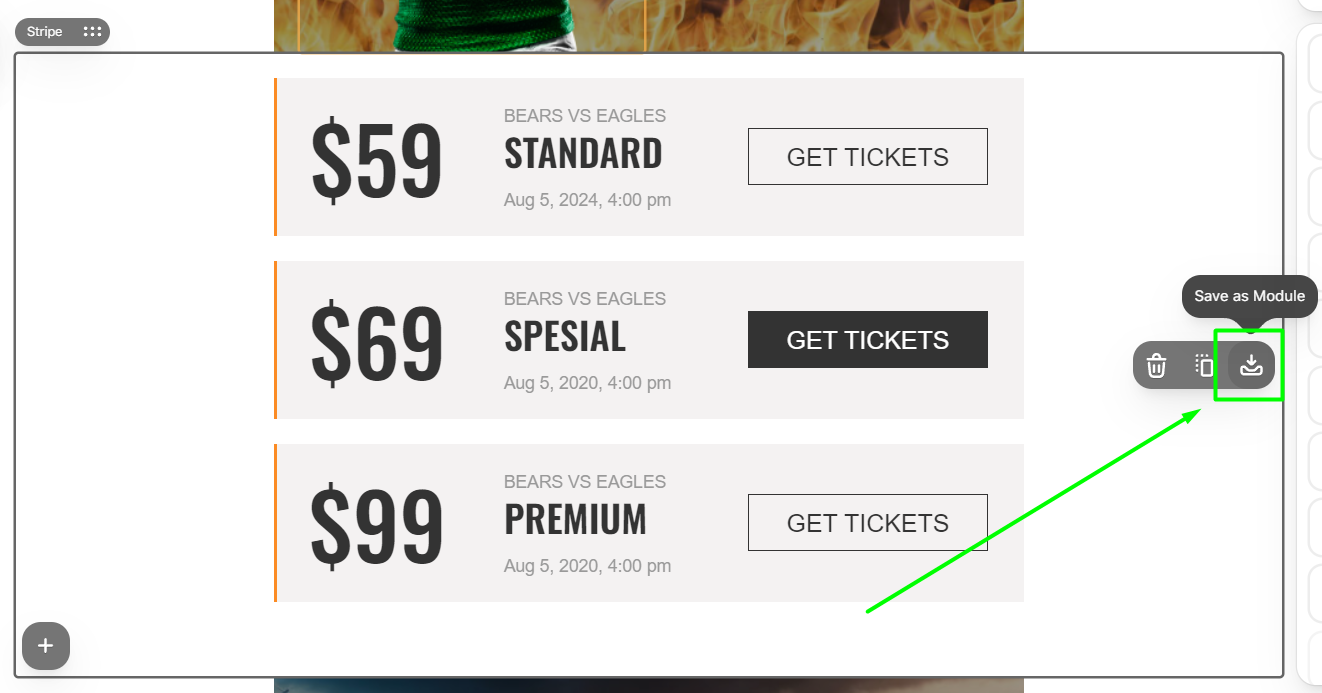
- Give the module a name on the settings panel.
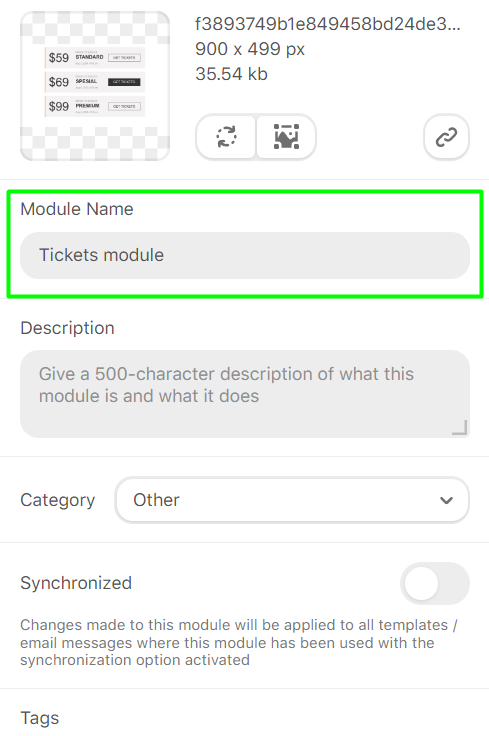
- Enter an optional description for a better understanding of the module content during a later search.
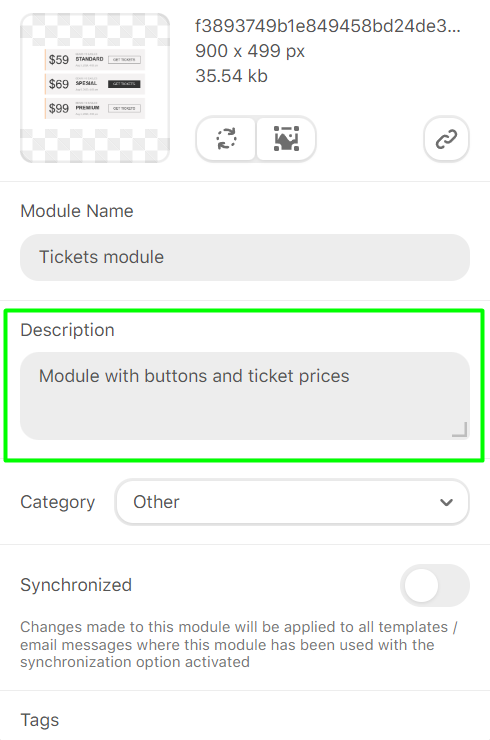
- Select a category for easy search.
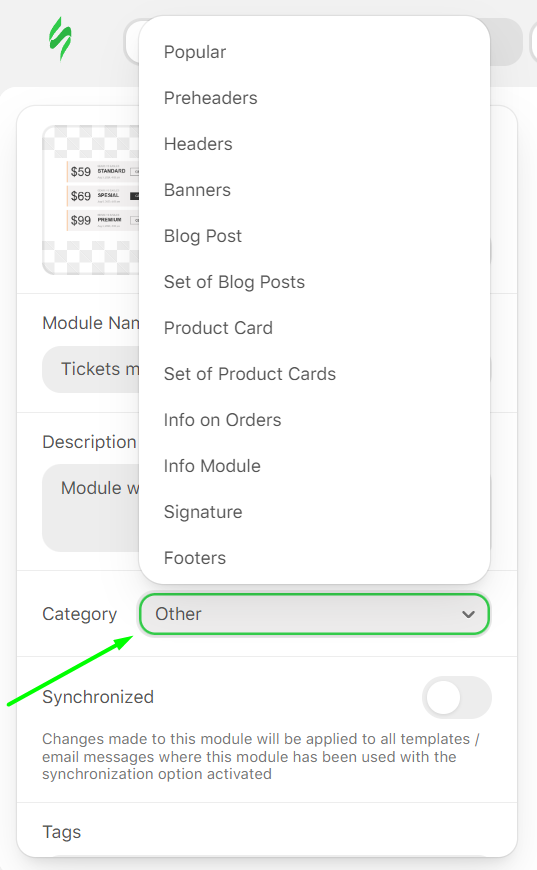
- Enter tags to group the saved modules by them.
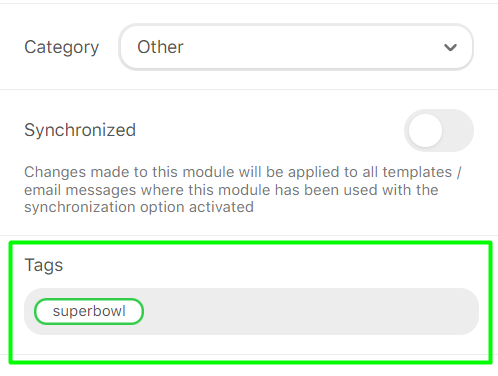
- Click “Save” to save the module in the “Structures & Modules” inside the “My modules” tab.
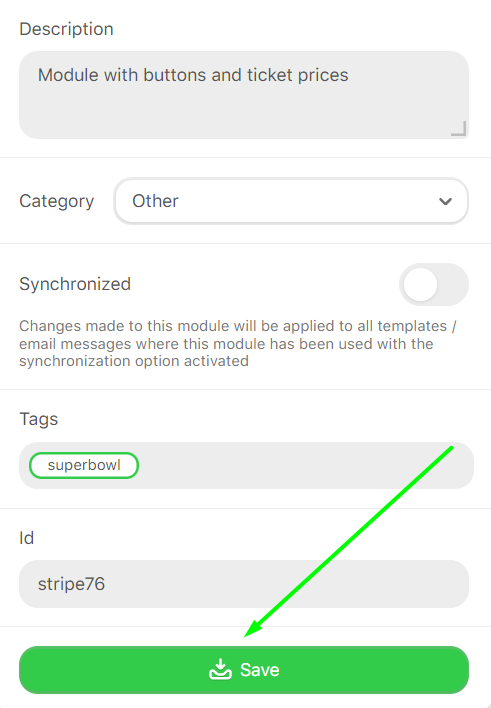
In addition, our professional designers and programmers can create custom email templates for you based on your brand book, the elements of which will be placed in modules for further use in other emails.
Things to know when working with Stripo modules
Like any other feature, Stripo modules have their own operating nuances that are worth knowing about.
Saving email elements as modules
As we showed you above, you can save various email elements, such as the container, block, stripe, and structure, as modules for later use. By saving these elements, you don’t have to worry about something being left out. The module will save everything that is in the structure, container, or strip (background images, regular images, text, etc.).
Adding your modules to other emails with different styles
A thought that may be running through your head is what a module from one email with its own style will look like if added to an email with a completely different style.
However, everything here is also very simple. The module stores the module structure (the number of containers or structures), content, and partial styles. When dragging a module into another email, the module applies the settings specified in the “General Styles” tab of this email. This could be font size, header size, or buttons. In addition, styles for mobile devices (text size, heading size, buttons, and much more) can be accepted. As a result, working with modules in numerous and different emails is quite simple, and all the magic of styles happens behind the scenes.
Adding custom styles to modules
You may wish to be creative and customize modules with specific features. Although you can do this in Stripo, you need to be aware of a small pitfall.
Tip for saving module designs when working with them
If you want to keep your module designs in place when working with them in other emails, we have some advice for you from our professional email designer.
Synchronized content modules for bulk actions and bulk updates
Synchronized modules are an improved version of regular modules, as they allow you to update data in the module in all email templates where this module is used. To create a synchronized module in Stripo, you need to:
- Pick the required email element and click the “Save as Module” button.
- Give the module a name, optional description, and optional tags, and select a category on the settings panel.
- Toggle the “Synchronized” control.
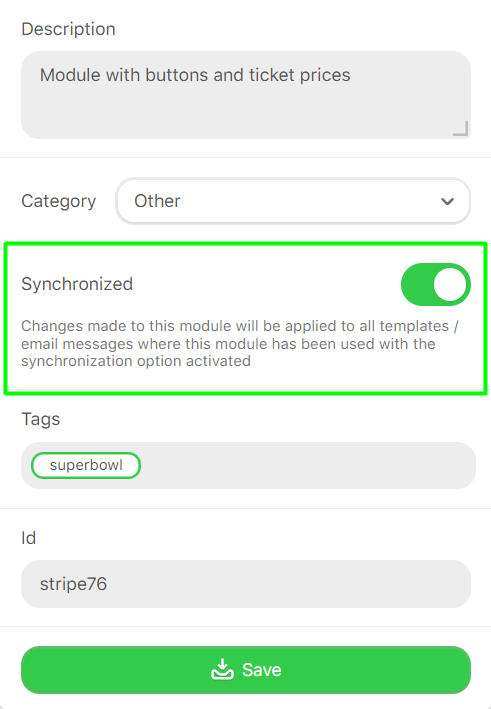
- Click the “Save” button.
- Now, to the next part. We need to activate the synchronization option. When you add the synchronized module to the email template, the synchronization is set to off by default.
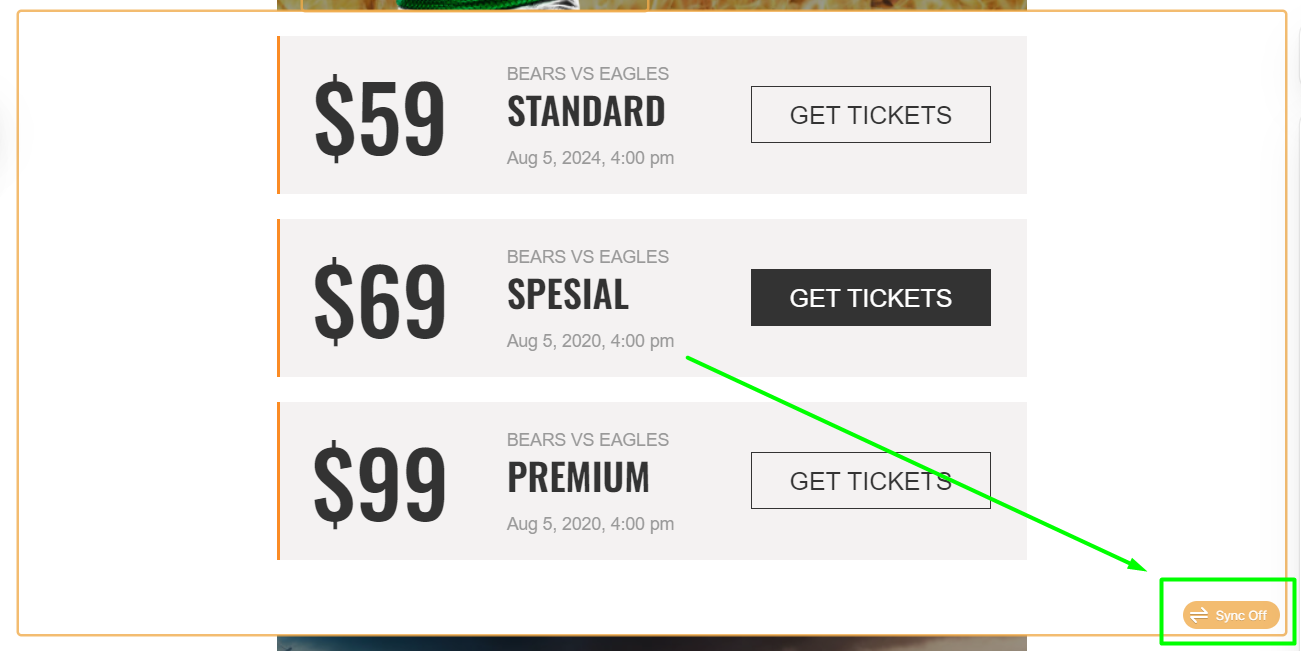
- To make the magic work, just click on the “Sync OFF” symbol. Then, in the settings panel, toggle the “Synchronized module” control.
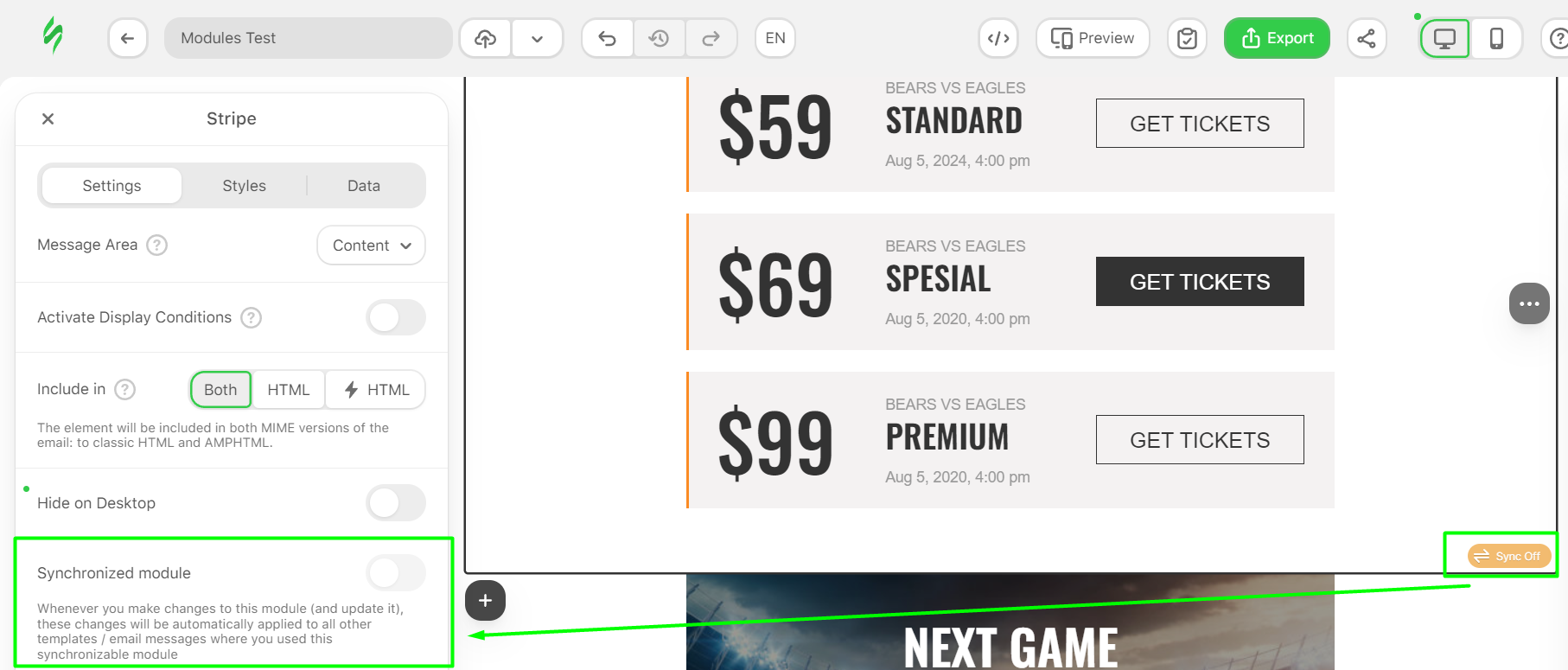
- After that, every time you change something in this module, you have a choice of three:
- update all templates with this module using the “Update Module” button;
- restore the default module look from your library using the “Restore” button;
- update the module only in the current template, breaking the link with other templates using the “Make Unsynchronized” button.
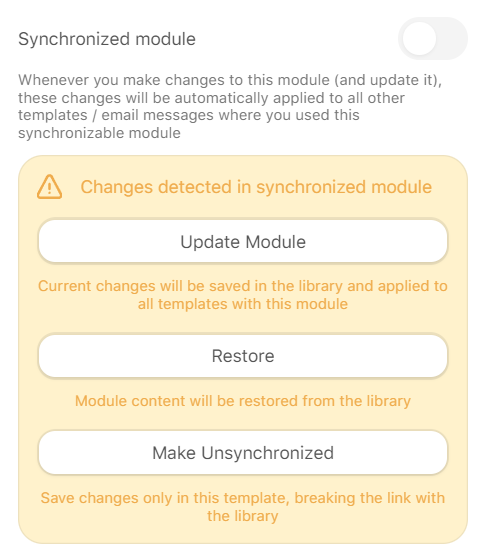
Modules+ approach
Modules+ is not only a new stage in the evolution of conventional modules but also a new round in the entire philosophy of modular design. Along with this revolution comes new benefits that allow you to make the process of creating emails even more convenient, which is one of Stripo’s missions. For example, Modules+:
- allows you to “lock” the module design and make changes to the module data without affecting the design;
- use smart elements to “lock” the data and freely change the design of the modules;
- implement AMP and other interactive elements into modules;
- generate full-fledged emails using GenAI.
We have created a separate article that covers the essence of Modules+ in more detail and the pitfalls that are worth knowing about.
Wrapping up
It’s not for nothing that modules are considered one of the leading email trends of 2024. They have everything you need to create the smoothest and simplest email design flow. They allow you to save time and money on creating emails, maintain brand consistency, and do not require technical knowledge from marketers.
In addition, this trend does not stand still and is evolving into Modules+, acquiring new capabilities that yesterday seemed like a concept in the distant future. Try the modules in Stripo and see their power for yourself today.





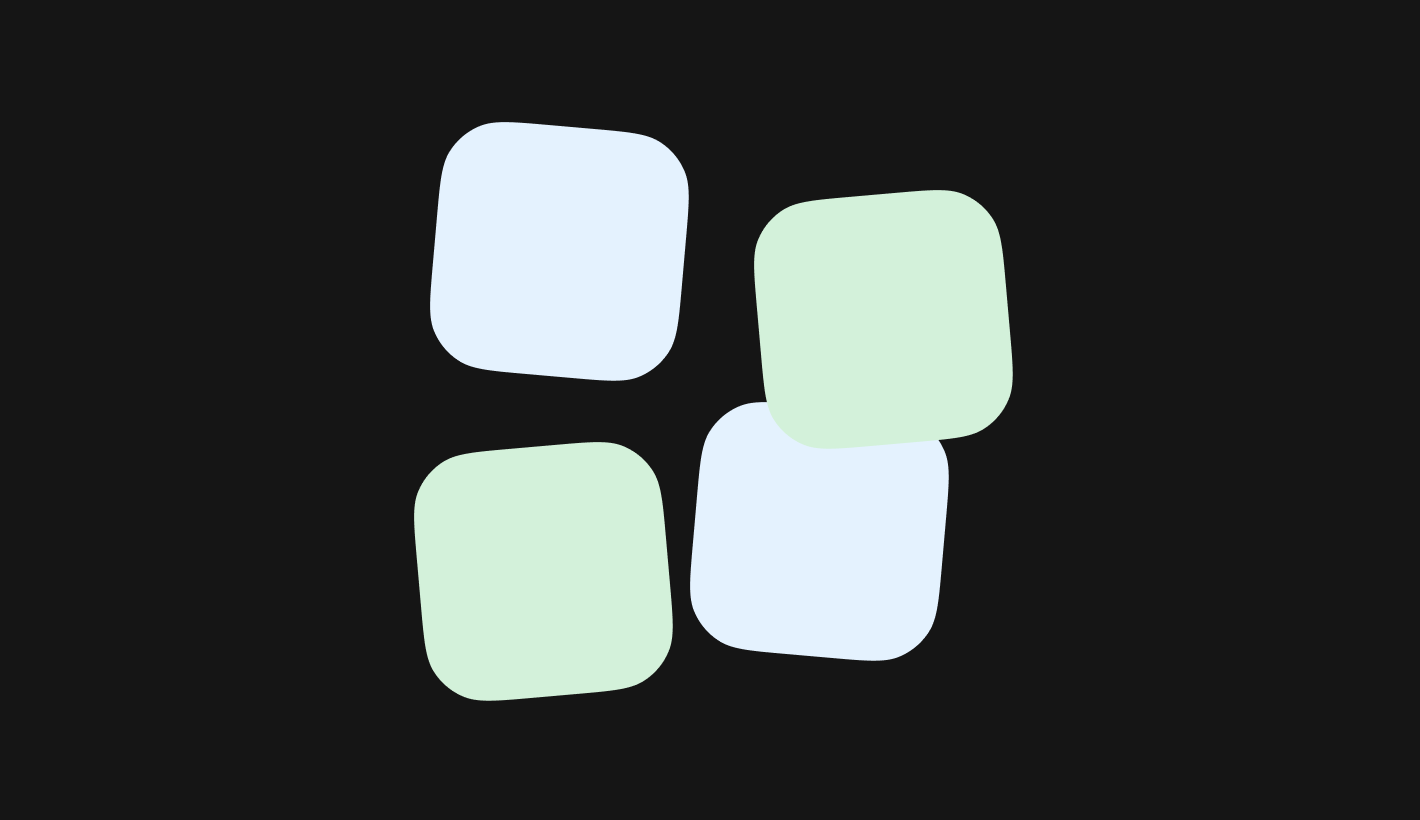



0 comments