In business communication, the humble email signature plays a vital role beyond its basic function of sign-off. It serves as a digital business card, a brand ambassador, and a subtle yet impactful marketing tool. For business owners, understanding the importance of crafting the perfect email signature is paramount in leaving a lasting impression on clients, partners, and prospects alike.
In this article, we delve into the significance of email signatures, offering valuable insights and tips for creating signature designs that resonate with your brand identity and leave a positive impression. We'll cover the essential elements that should be included in your signature design. Without further ado, let’s get started.
Four reasons why email signatures are important
Creating a perfect email signature requires not only knowledge of dos and don'ts but an understanding of why they are important in professional email communications. So let’s take a closer look at reasons why email signatures are a must-have for your emails.
Email signatures are important for several reasons:
- They add to your email professionalism. A well-designed email signature adds a touch of professionalism to every email you send. It demonstrates that you take your business seriously and pay attention to detail, which can positively influence how others perceive you and your brand.
- They reinforce of your branding. Your email signature is an extension of your brand identity. By incorporating elements such as your company logo, colors, and fonts, you can reinforce brand recognition and consistency in every email communication. Consistent branding builds trust and helps distinguish your business in a crowded marketplace.
- They keep your contact information. An email signature provides a convenient way for recipients to find your contact information. By including essential contact details, such as your name, job title, company name, phone number, and website, you make it easy for recipients to reach out to you or learn more about your business.
- They provide marketing opportunities. Email signatures offer valuable real estate for promoting your products, services, or special offers. You can include links to your latest blog posts, social media profiles, upcoming events, or even a call to action (CTA) that encourages recipients to take a specific action, such as scheduling a meeting or visiting your website.

(Source: Stripo)
As you can see, by investing time and effort into crafting a well-designed email signature, you can leave an impression of professionalism on recipients, maintaining the brand identity and enhancing the overall effectiveness of your email communication strategy.
Must-know tips for creating the perfect email signature
Creating a first-class email signature is easy when you are armed with knowledge and tips. Let’s discuss them in detail to prepare you for signature creation.
Start creating an email signature by including contact information
Contact information is the basis of any email signature, so it’s worth starting with it. A standard email signature used in business contexts contains the following:
- sender’s full name;
- sender’s position in the company;
- company name;
- company address;
- means of communication with the company or sender (mobile phone, email, etc.).
At its core, an email signature is the digitalization of business cards; the set of information is similar, and it’s now just attached to an email.
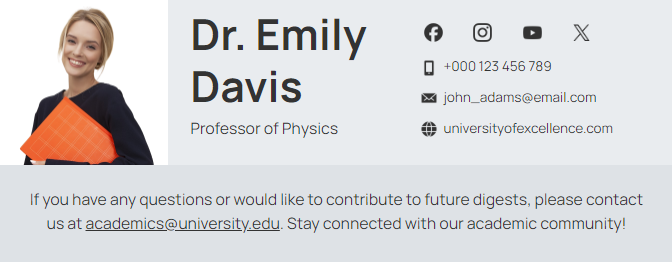
(Source: Stripo template)
Add social media icons with links and the business website
Social networks are excellent tools for increasing brand awareness, brand loyalty, communication, and thought leadership establishment. That is why links to specific profiles should be included in the email signature, allowing recipients to not only read them, but also to subscribe.
In addition, it is important to add a link to your business’s website so that the recipient can familiarize themselves with it in more detail and have a complete picture of what company you represent in your email, what it does, and so on. This way, you make your communication as transparent as possible.
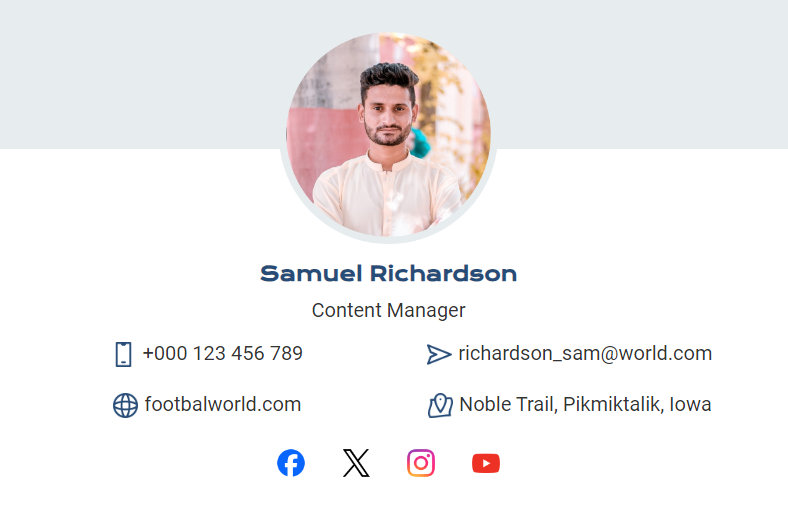
(Source: Stripo template)
Implement visuals and calls to action in your email signature
Adding eye-catching visuals is a great way to draw recipients' attention to your email signature. These commonly include colorful text, photos, logos, or full-fledged sign-offs (if the email is from the CEO or other senior company representatives). Besides that, a good touch would be adding a CTA to increase conversion and make business emails more effective.
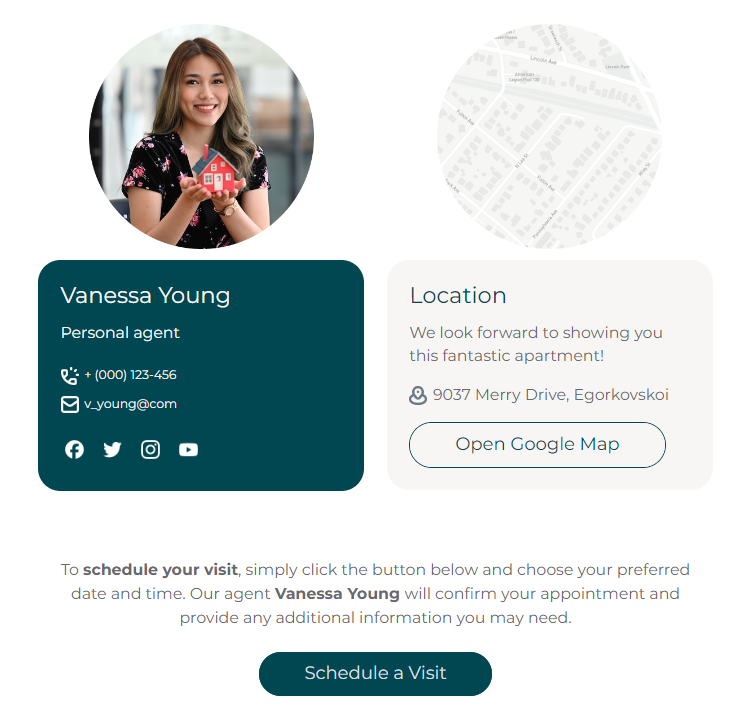
(Source: Stripo template)
Choose appropriate fonts for your business email signature
Choosing the right font for every part of an email is a vital process, and the email signature is no exception. Fonts of your choice should align with your overall business brand book and be readable both on desktop and mobile.

(Source: Stripo template)
We developed a full-fledged guide on navigating a vast ocean of email fonts. Check it out to make the right choice of fonts for your email newsletter in general and email signatures in particular.
Prioritize elements in the email signature
No matter how you design your email signature, it is still a fairly small element of an email with limited content capacity. As a result, you will have to prioritize different elements depending on the specific purpose behind your email signature:
- brand recognition or you as a brand representative;
- conversion through a CTA;
- social media promotion;
- website visits;
- increases to traffic to the company blog;
- registration for a specific event.
These goals can change the design of your email signature, highlighting elements you should prioritize to help achieve your goals. So choose wisely and according to your current needs.

(Source: Stripo template)
Use email signature generators
If you don’t have time to fully design an email signature from scratch or don’t have enough technical knowledge to implement it in your email, signature generators are your choice. For example, Stripo offers an independent email signature generator that allows you to create a nice email signature in 5–10 minutes and insert it into your email without coding knowledge.
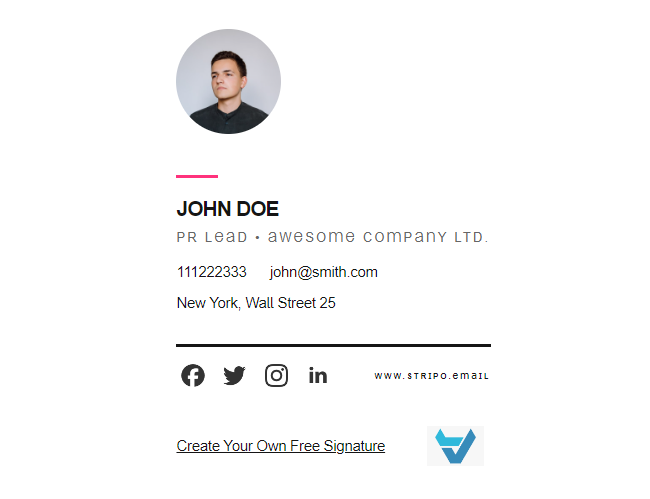
This email signature required less than five minutes to create, and it is immediately ready to become part of a business email.
Email signature examples
Consider some of the free email signature samples that you can use as you see fit. Just copy and paste them into your email when creating your own signature and customize the content to your email newsletter’s needs.
Classic professional email signature
John Doe
CEO, Awesome Company
Phone: (123) 456-7890 | Email: john.doe@example.com
Website: www.awesomecompany.com
Email signature branded with social media links
Sarah Smith
Founder & Creative Director
Awesome Designs
Phone: (987) 654-3210 | Email: sarah@awesomedesigns.com
Website: www.awesomedesigns.com
Follow us on social media: (Facebook), (Twitter), (LinkedIn), (Instagram)
Minimalistic email signature with company logo
John Doe
Sales Manager
Awesome Software Solutions
Phone: (555) 123-4567 | Email: david@awesomesolutions.com
(Awesome Software Solutions Logo)
Promotional email signature with call to action
Sarah Smith
Marketing Manager
Bright Marketing Ideas Inc.
Phone: (888) 555-1234 | Email: sarah@brightmarketing.com
Website: www.brightmarketingideas.com
Check out our latest offers! (View now)
Email signature with legal compliance and disclaimers
John Doe
Managing Partner
Doe Law Firm
Phone: (777) 999-8888 | Email: john@doelawsfirm.com
Website: www.doelaw.com
Wrapping up
Creating the correct signature is an important process, the result of which will be visible to your recipients and one of the criteria used in assessing your professionalism. Your email signature should contain all the necessary contact information, encourage recipients to take action, be brand-consistent, and help achieve your goals. We hope that our tips, email signature generator, and email signature samples will help you create your own ultimate signature that will become a reliable business card for your business emails.


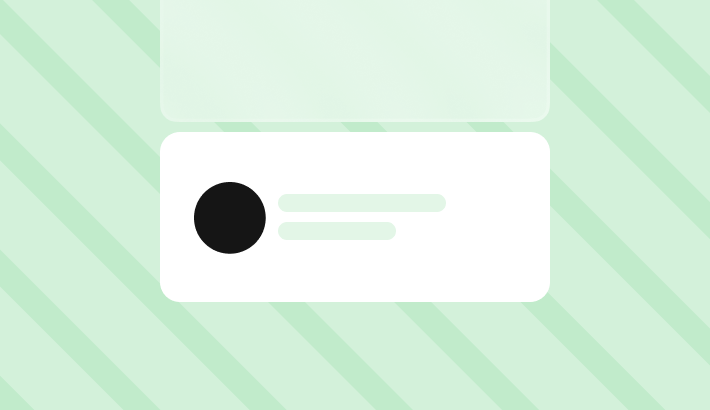

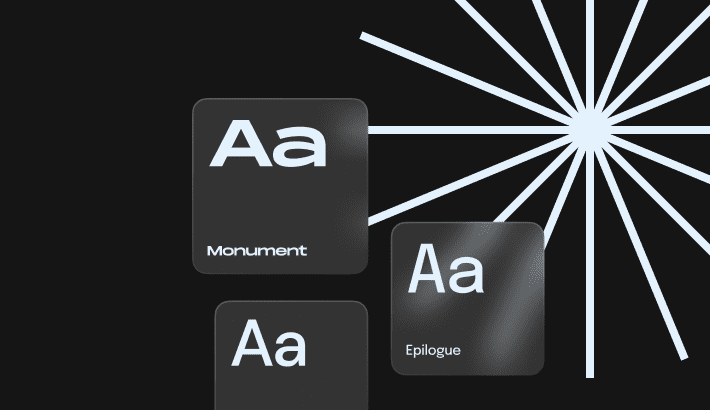
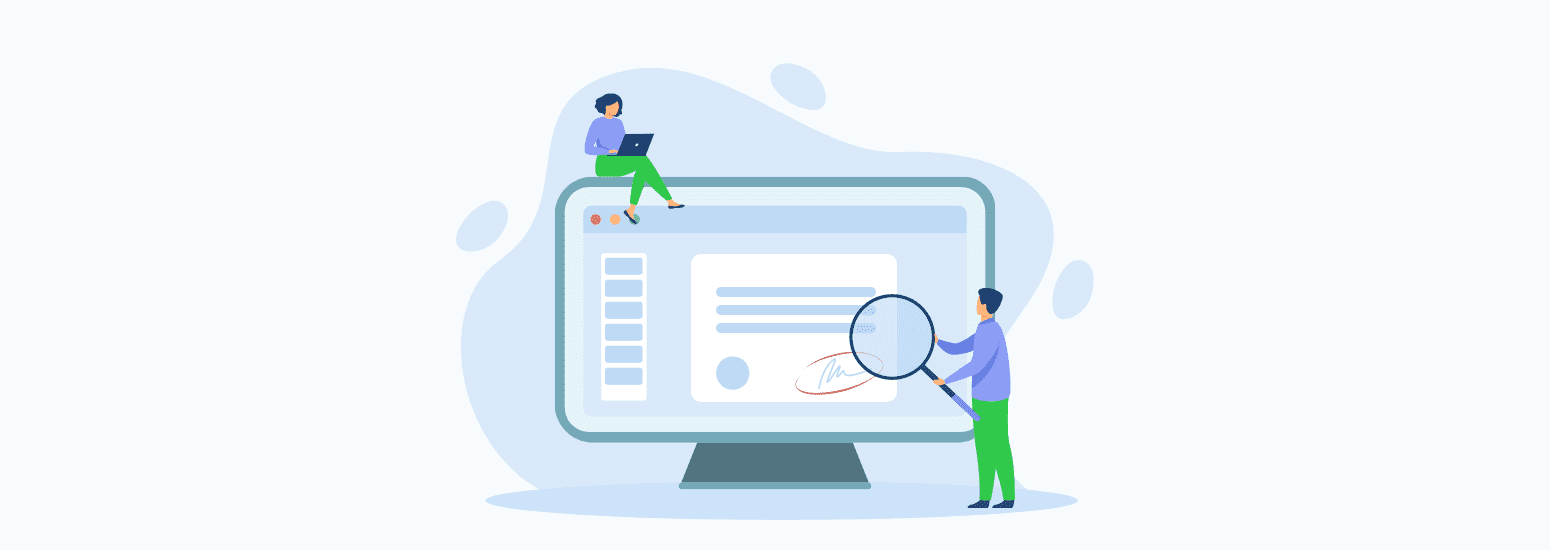



0 comments