Any event promotion strategy is incomplete without an email marketing campaign. You need to consider a few parameters before launching event email marketing such as the type of event, online or offline, the industry which the event is aimed at, the target group (CXOs, Managers, beginners or students), and last but not least, the scale of the event.
Now, once you are done defining the basic parameters of the event, here comes the email marketing campaign. And for that, you need to plan your event email marketing sequence well in advance, and it largely depends on the scale of the event. It is to be noted that a well-executed email marketing plan goes a long way in defining the success of your event, so it is of utmost importance.
Here is the step by step journey for an effective email marketing campaign along with a broader classification of events that would drive the point home, and yes, more and more attendees to your event.
Here’s an inspiring example to get you started.

(Source: Email from Titan Up)
What is event email marketing?
As the name suggests, event email marketing is referred to as the practice of marketing an upcoming event through emails. It consists of a series of emails that are released in planned succession before and after the event is concluded. The primary aim of an event email marketing campaign is to reach out to a number of people and create a digital footprint of the event which eventually creates awareness about the event and amplifies the footfall, be it digital or physical.
Email marketing for an event
In the contemporary era, emails have emerged as an indispensable part of marketing campaigns, and for events, email marketing becomes more crucial. They serve a strategic purpose and create an overall impact on your user/customer base. Here are the most significant benefits that a well-thought-through event email marketing strategy brings along:
Brand awareness and growth
Emails go a long way in registering your brand in people’s minds and carving out a brand presence. When you have a strong brand presence, it eventually translates to enhanced brand awareness, and people start noticing you. Once they notice, it leads to customer curiosity and then to customer engagement. This entire cycle ends up with a potential customer becoming your existing customer.
Higher sales and value
Sales grow when customers opt for your product or service; it’s a no-brainer. However, an event gives your brand a value depending upon the type of the event which translates to brand loyalty in the long run. A successful event email marketing campaign initiates this whole channel.
Contact base growth
Events provide immense networking opportunities, and your emails are the key to driving someone to attend your event. So, be it a potential user base or an investor group you are targeting, event email marketing is your biggest aid in accomplishing whatever your brand requires from a successful event.
How to create Event Emails
Let us now look into how to create an event email or what are the essential components of an event email.
The Subject Line
The subject is decisive whether or not the recipient will open your email. Hence, it needs to be perfect and to the point. To do so, you need to place the most important words at the start and remember to keep it short and crisp. You can use the keywords about the event and the email topic but make sure that the message is delivered clearly.
Take a look at this example by Mailchimp.

(Source: Email from Mailchimp)
The Email Body
At the bare minimum, the body of the email should contain a header, content block, and CTA in the body content. Once you have featured these elements in your email, be sure to also add some additional content like the details of the event or the list of your guest speakers.
Take a look at this email by Joint Futures 2019. The copy is informative enough to convince the recipients to get a ticket. In case, they are not interested, they can share the email with their friends and family too.
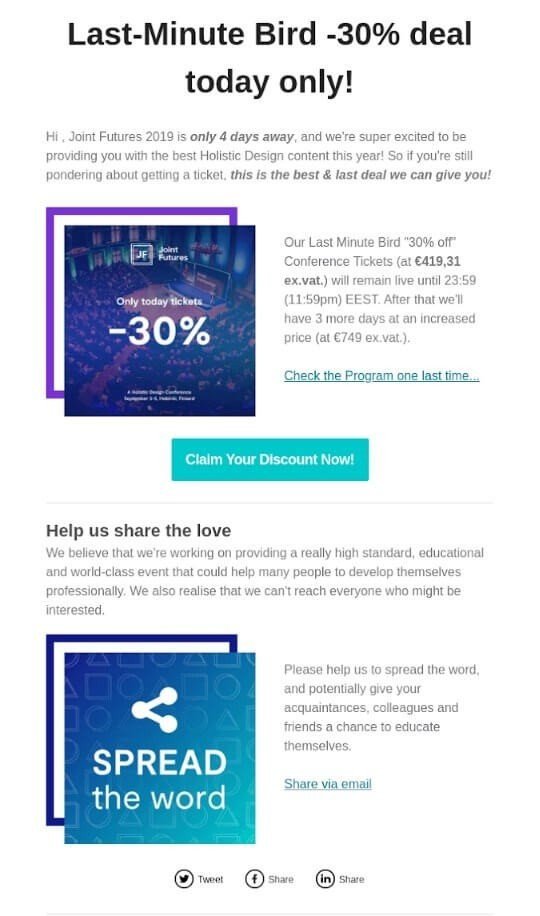
(Source: Email from Joint Futures 2019)
The Footer
The footer of the email generally is reserved for the details about the company such as the mailing address, email contact address, phone number, and website link. This can be designed as per the design of an email template on your company’s website.
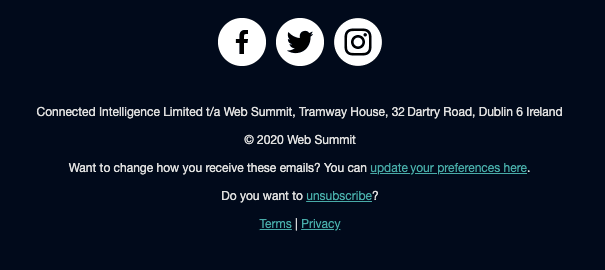
(Source: Email from Web Summit)
Pre-event Email Marketing
Now once, you have chalked out the roadmap of your event email marketing campaign, it’s time to execute it in subsequent phases. The first being the pre-event marketing phase. The primary objective of pre-event marketing is to create anticipation and buzz about the upcoming event. For better organization, fusing the pre-event marketing process with event management apps can make the whole process smoother and build even more excitement among your audience.
Here’s an elaborated email marketing strategy for an event to break it down even further:
Email 1: The invitation
When it comes to designing that perfect event email marketing campaign, time is decisive. The time at which you shoot those emails goes a long way in determining your footfall or viewership (to put in a digital context).
For instance, for an event like a lunch and learn or Meetup, you can send your first email two or three weeks prior to the event. However, for a biggie like a conference or trade show which usually costs somewhere between $300 to $1 500 just for the registration fee, you should be sending emails where you announce the start of selling event tickets at least six months in advance.
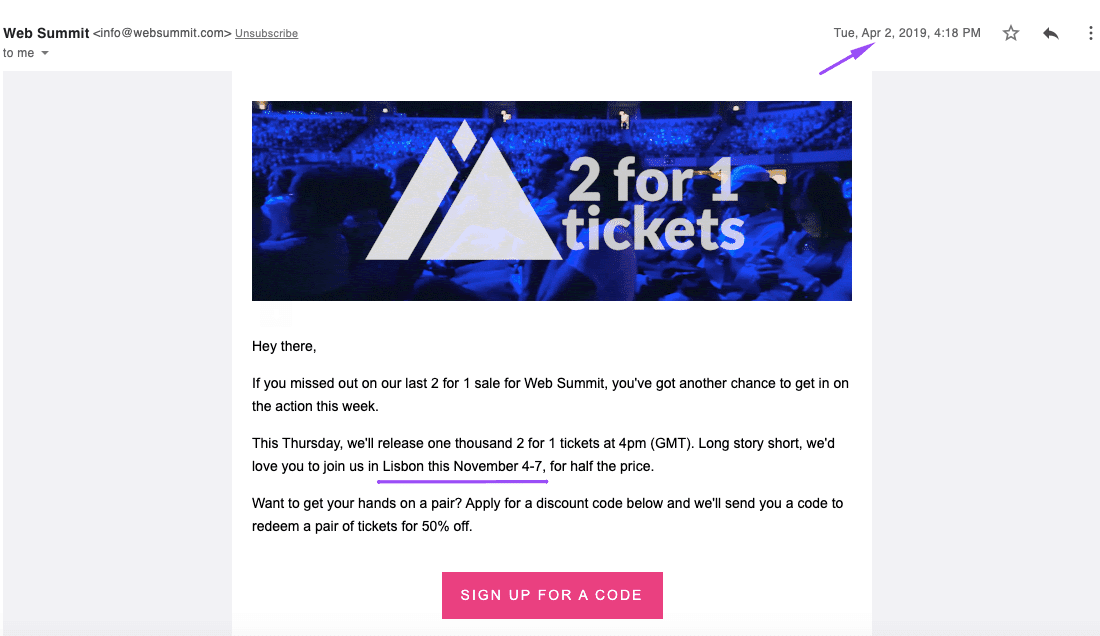
(Source: Email from Web Summit)
The concept behind the timing of the email is that the more expensive the event is, the more time your attendees should have to make a plan about attending it. However, if you think that the buzz might fizz out over time, then you can create hype by subsequent emails about the event. In that case, the first one could be as simple as “Save the Date.”
One of the event email marketing best practices is adding an appealing RSVP/Add to Calendar CTA increases your chances multifold when coupled with a clear messaging of how attending the event would add value to the attendees.
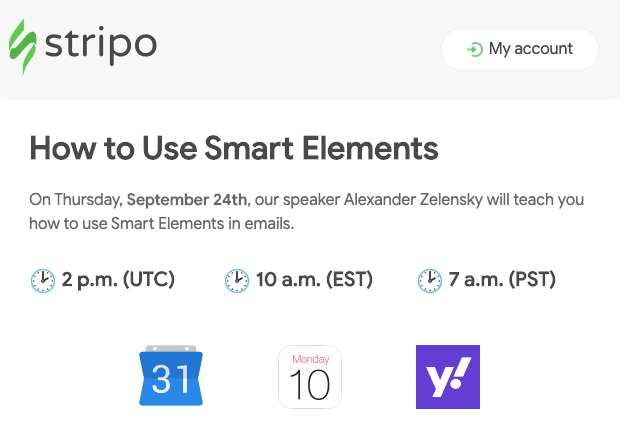
Talking about adding value, if there is a renowned guest speaker, try to make them the face of your email marketing campaign. You can also feature a brief mention about the agenda of the event or the overview of the presentation that the speaker would deliver. This would further garner interest and more importantly, curiosity about what the speaker has to say.
In case of recurring events like an annual trade fair, mention the events and photos from previous editions. The communication should be crisp and to the point with an underlining focus on the value proposition. You can ask some questions to yourself while creating a campaign: Would the attendees get an insight into what’s working in the industry? Would it expand their user base? Is the event solving one of their problems? If the answer is yes, then it should be the defining narrative of the campaign.
However, highlighting the CTA for an RSVP still remains the most crucial and deciding aspect of an effective event email marketing campaign. Be clear in what you expect the attendees to do, be it commitments, buy-ins, or bookings. However, if it’s not clear in the initial phase of the campaign, it can be mentioned in the later emails.
The crucial goal is to make the email recipients realize that it’s worth their time to attend. You can feature some additional details in future emails. The messaging should be data-driven. And talking about data, it is imperative to have your marketing automation resend emails to recipients who have not opened them in the first cycle. You can change the subject line for better open results.
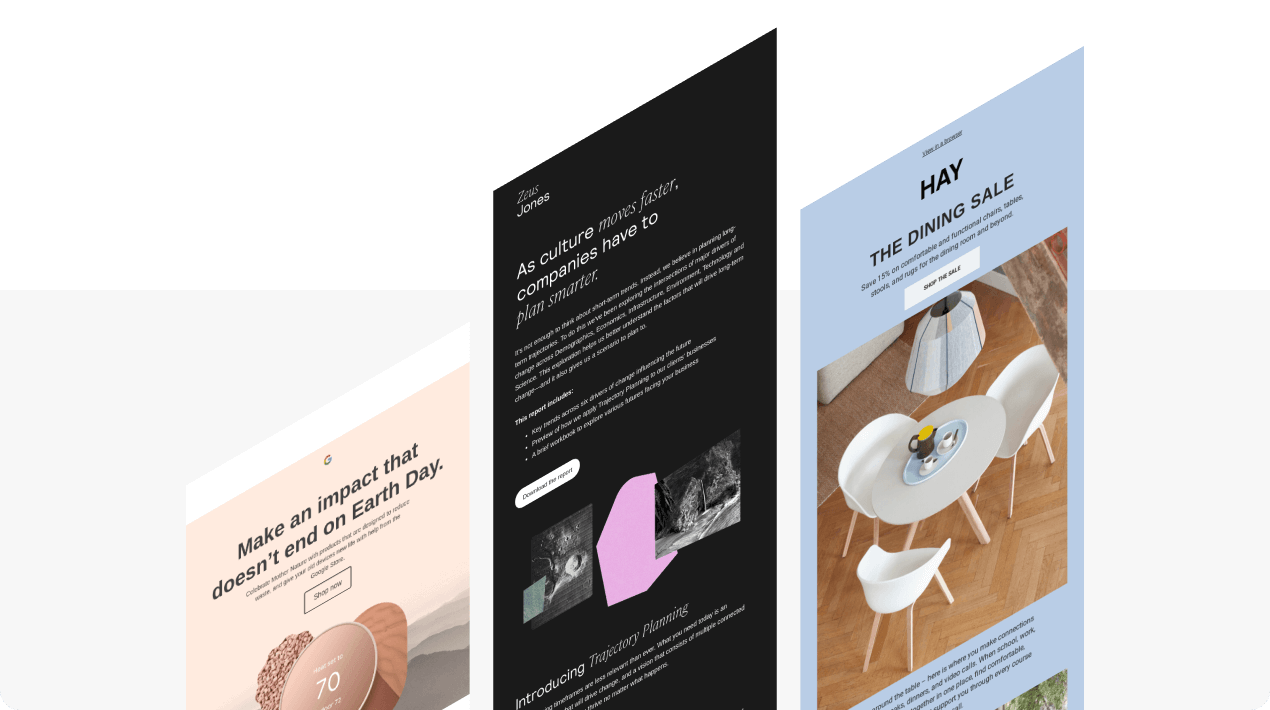
Email 2: The confirmation
Timing still plays a decisive role in round 2. As soon as the recipient responds with an RSVP, you should get going to shoot the second email immediately—leverage technology to take care of this aspect. Setting up marketing automation would do the job, but the messaging should be more conversational than programmed. This will elevate the overall user experience.
Here’s how a usual event registration confirmation email looks like.
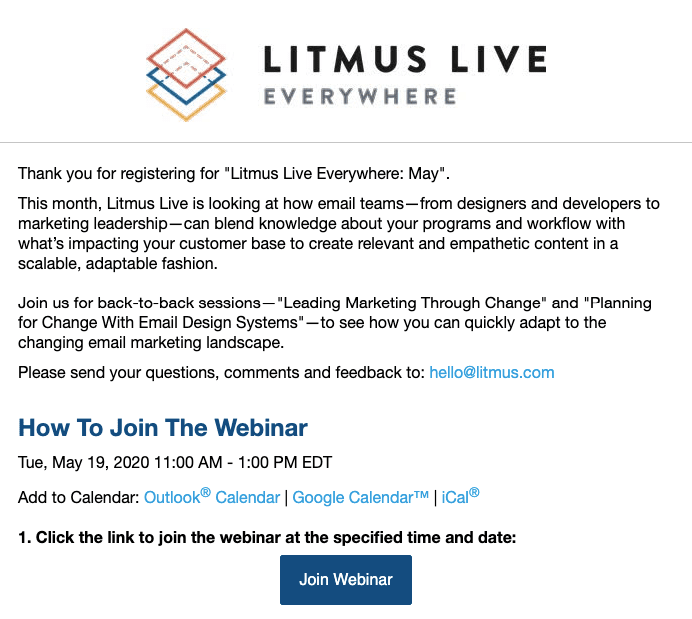
(Source: Email from Litmus)
Technology can be further implemented than just chatbots; for instance, you can provide the recipients with a way to add your event to their personal calendars. Ensure that it is a seamless, one-step process. To make the experience more involved and increase the social media footprint of the upcoming event, you can give them the option to share on their social media channels. This simple step of sharing the event details on social media platforms is a great strategy in case of renowned guest speakers since it further shoots the digital reach of the event.
Email 3: The reminder
Well, the reminder email depends on the type of event you are hosting. But what remains the same is the motive to amplify the anticipation for the confirmed attendees. Along with that, it is also your chance to convince the recipients who have not signed up yet.
In case of a free webinar, reminders become more important. The reminders should be sent three days, two days, and till one day is left for the event. You can shoot your last reminder email even before an hour of the webinar commencement. In case of a conference, you can remind users about the events by sharing updates about the speakers and maintaining the hype.
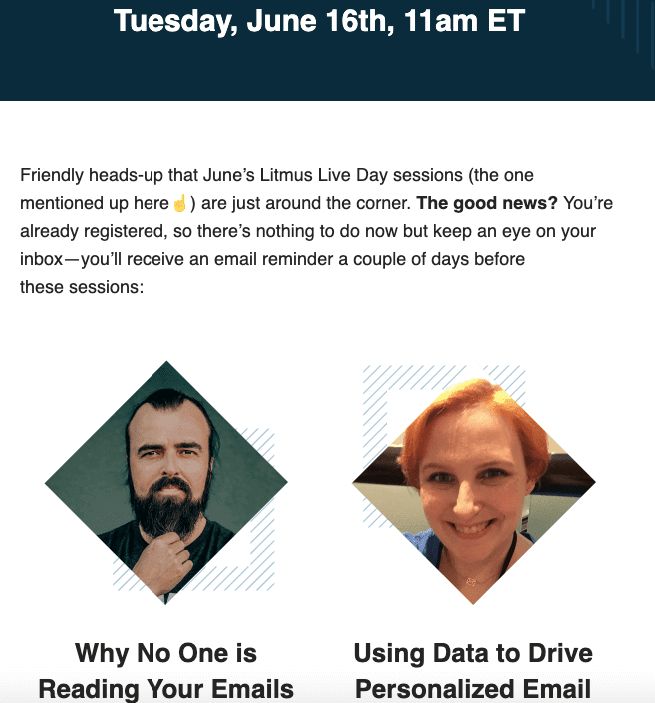
(Source: Email from Litmus)
The point to drive home is creating anticipation. And, this can be achieved by adding a value proposition to your emails. In simple words, the recipient should have a fear of missing out if they don’t attend your event. But, be clear and consistent with the highlights of the event. If it’s a big event, for instance, a concert, then sending countdown email messages is a great way to create and sustain the buzz.
Post-event Email Marketing
Once you are done with the event, it’s time to listen to the attendees. Follow-up emails are the most underrated aspect of an email marketing campaign, but they tend to make the most impact in the long run. So, it’s important to execute them with the same sincerity as the entire campaign.
Share the recording/highlights of the event
Make sure you reconnect one or two days after the event has concluded. It’s your shot to express your gratitude towards their attendance. Along with that, you can include event highlights with pictures and a mini video recap. This would establish a positive and long-lasting impression in their minds.
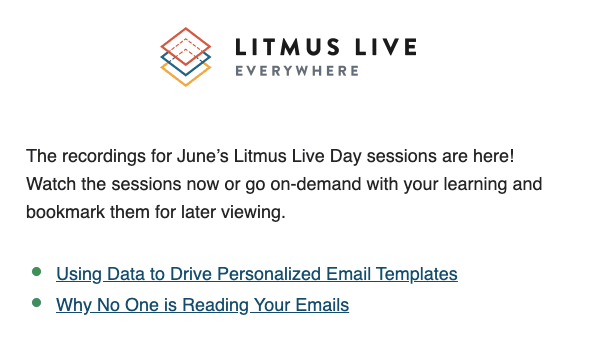
(Source: Email from Litmus)
Feedback
Taking feedback from the attendees not only gives you your area of improvement and excellence but would also make them feel valued, thereby increasing the rate of attending the event again in the future.
Marketers who want to make their event emails more exciting can add interactive forms to their templates and get more footfall for the big day. With Stripo, you can easily add amp forms to your emails.
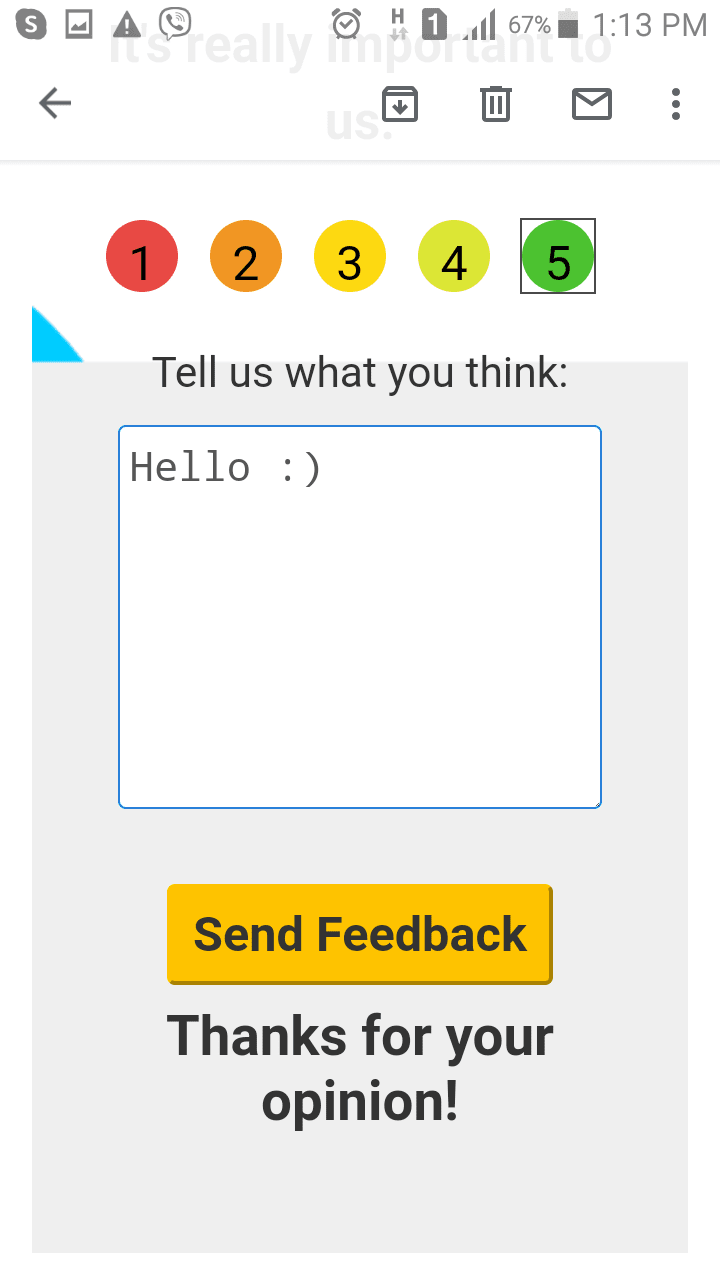
Tools for Email Marketing Event Promotion
Stripo
Stripo comes with all the necessary features that can help you create a winning email template. Its drag-and-drop editor along with the testing tool gives you an upper hand while creating the electronic invitations. These templates can also be integrated into the CRM of your choice. For example, You can easily export the email created in Strip to HubSpot and then deploy it from there.
Uplers
Uplers offers a huge range of email campaign management services, including design and coding flawless email templates with the quickest turnaround time.
For marketers who are unable to find inspiration for their next event emails, Mailchimp experts, and Marketo Certified Associates at Uplers can help you out.
HubSpot Email Marketing
HubSpot is one of the most robust tools when it comes to sending emails. Powered with automation, analytics, automatic segmentation, and several other intricate tasks, HubSpot makes for the perfect sender for you.
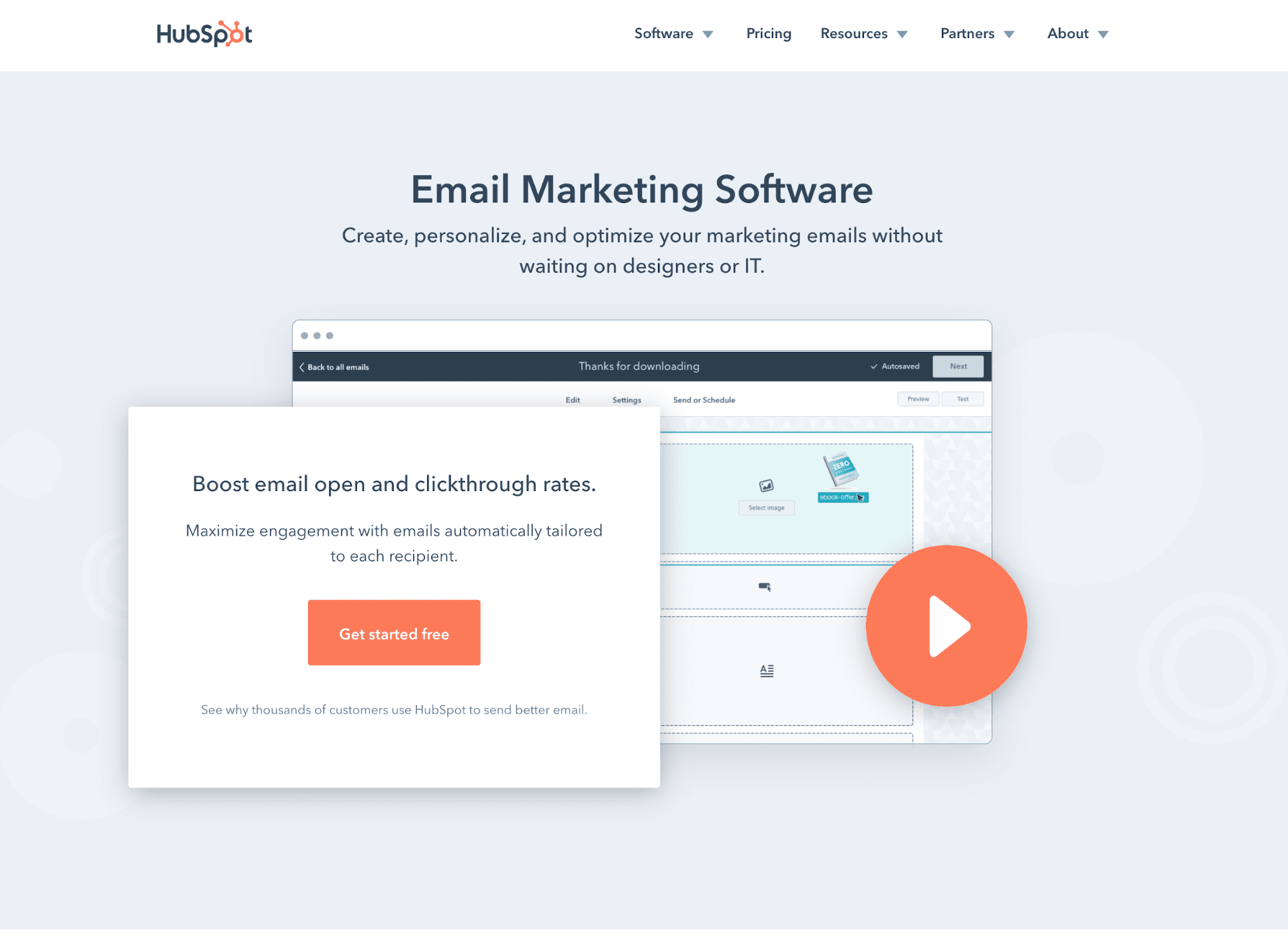
Tips for event email marketing
A greatly executed email marketing campaign is the perfect balance between text and images. It works on the push and pull strategy: Text pushes your messaging out, and images pull the recipient’s interest in. Here are some additional tips to creating that perfect event email marketing campaign:
The design should be responsive
It is the thumb rule. Today, people primarily consume content on mobile. So, the design should be well-suited for vertical format. An intuitive and responsive email design elevates the overall user experience.
Your CTA should be loud and clear
The most important aspect of a good email is the call to action. Emails are judged on the number of people taking action. So, it’s imperative that your CTA button is well-defined.

(Source: Email from Brighton)
Include the “Add to Calendar” option
Well, the more seamless your user experience and user interface are, the more leads you tend to generate. So, in case of event marketing emails, make sure that the crucial process of registering, RSVP, and sharing is seamless.
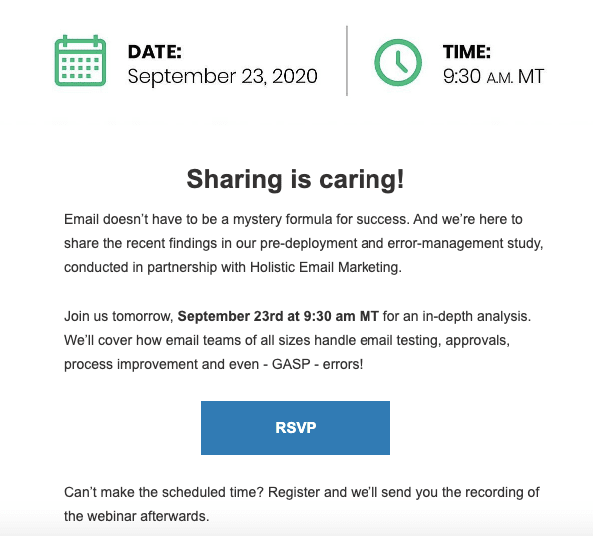
(Source: Email from Email on Acid)
Stay on-brand
The content of the email must go in line with the branding of the company.
Add testimonials
Feature testimonials from past attendees. It strengthens the value proposition of your brand and eventually, your event. This not only lures the recipients to attend it, but they may also refer to their acquaintances.
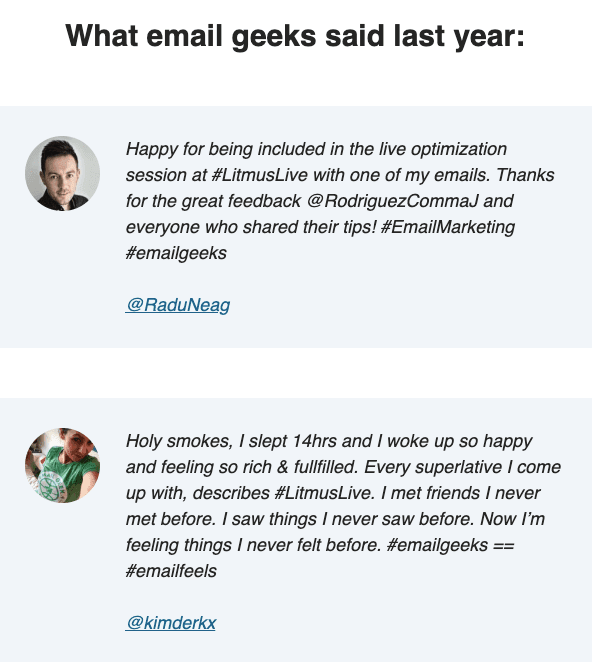
(Source: Email from Litmus)
Share photos and videos of the previous events
Featuring clips and visuals from your previous events would escalate its appeal and credibility. If your event features renowned guest speakers, link a short video about them.
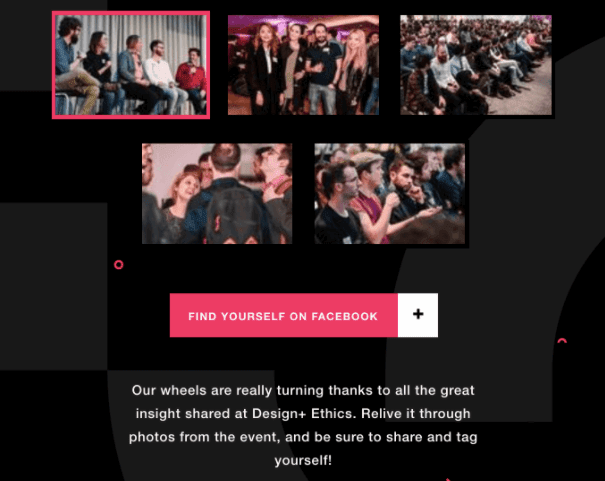
(Source: Really Good Emails)
Test emails prior to sending them out
Always test the emails. Once the best performing version is identified, the campaign is ready to be launched.
Please be advised that you can check how your emails will render in users' inboxes directly in Stipo.
For more details on how to run screenshot tests in Stripo, please refer to our "Stripo is integrated with Email on Acid" blog post.
Final Thoughts
This was a comprehensive guide to event email marketing campaign that you have been looking for. Be it the design, content, schedule or the follow-up, you need to take care of everything because emails are still the best way to have the most effective communication about an upcoming event. Couple it with your unique elements and see the results for yourself.


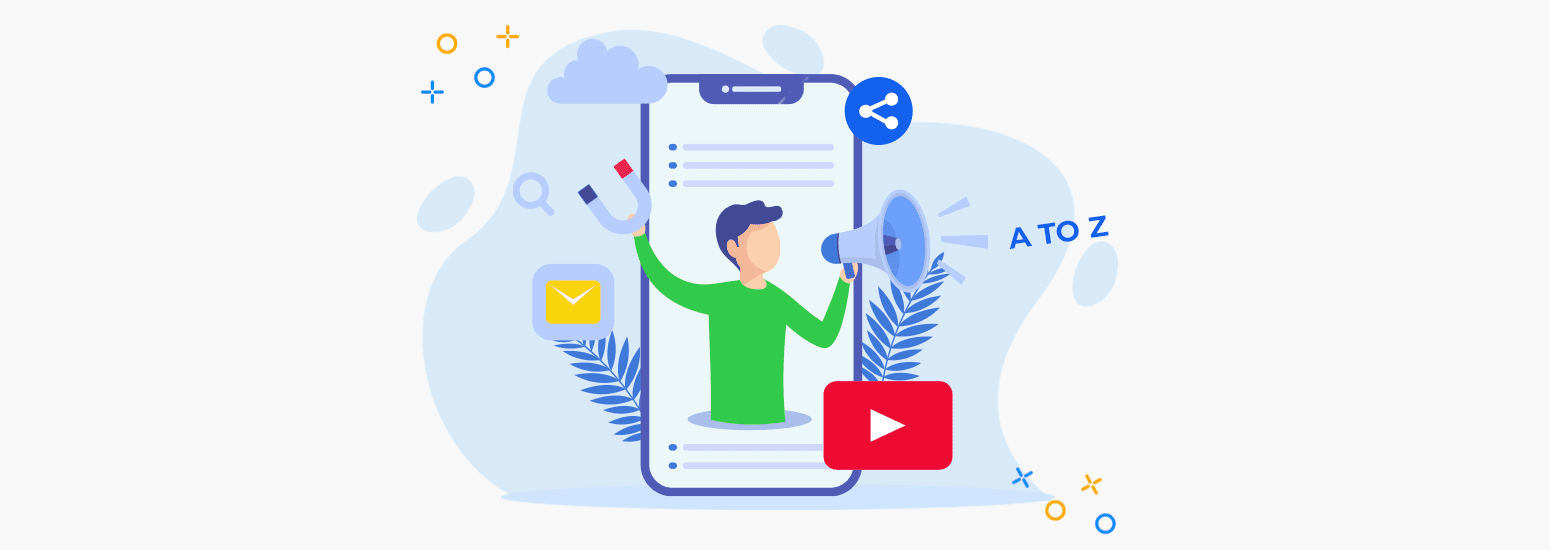






0 comments