I guess we're all aware of the power of email marketing. But how do you get your target audience? How do you get website visitors to share their email addresses with you? Let's survey different types of popups to collect email addresses and get inspired by fabulous examples.
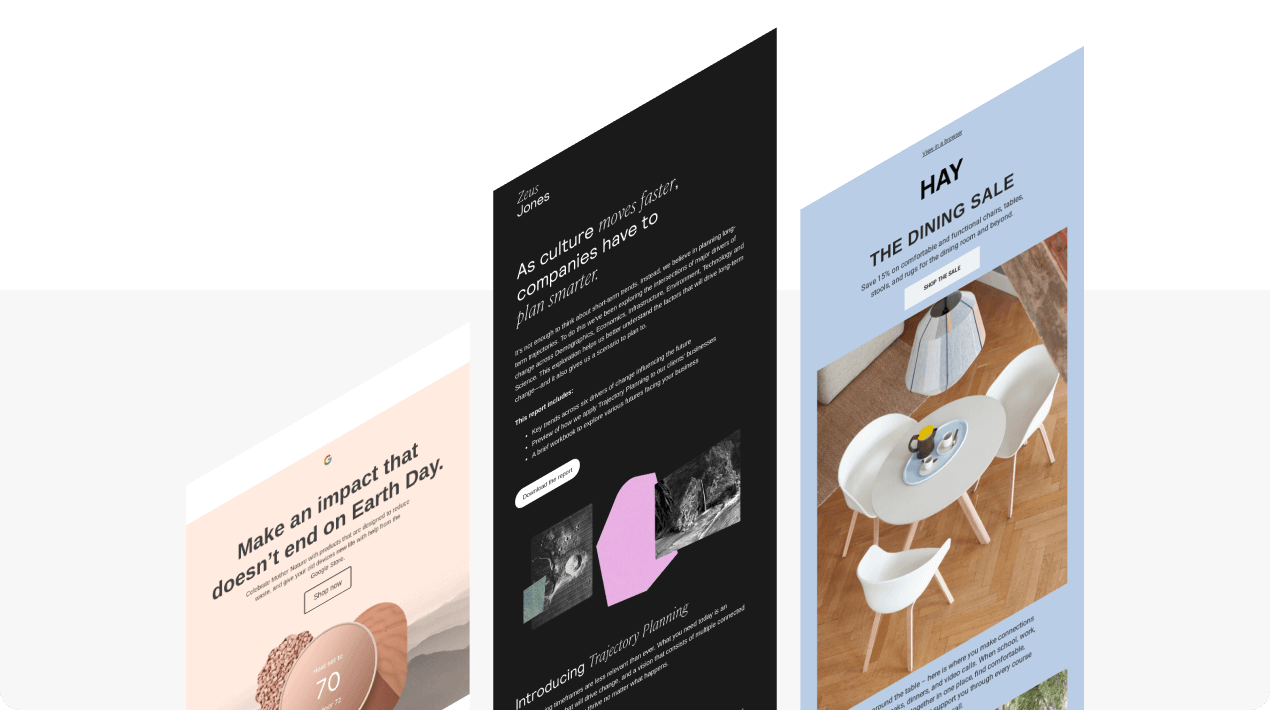
What are email popups?
An email popup is a window that appears on a screen based on the website visitor's behavior. Usually, it includes a subscribe button and a field for the user's email address.
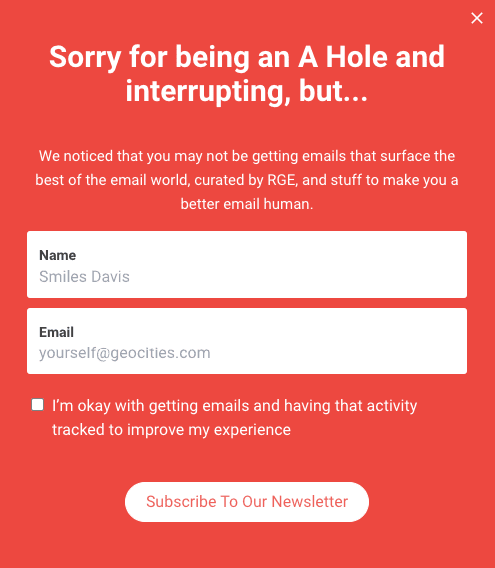
(Source: Really Good Emails)
Many marketers create popups based on the most popular users' actions, like checking particular items or services and leaving the website.
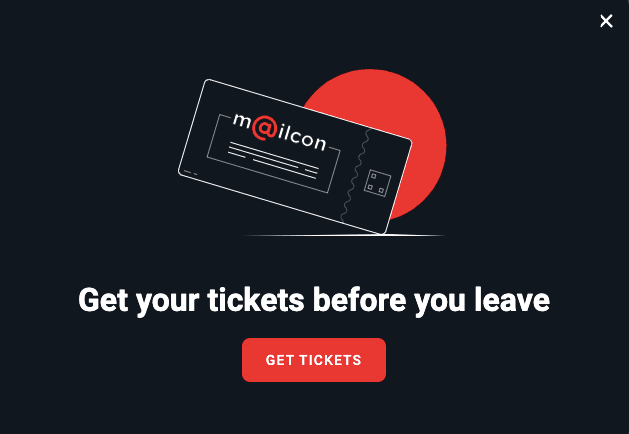
(Source: Mailcon)
Offering incentives is also an excellent way to make visitors share their email addresses with you.
Ideas on incentives for popups:
- offering a discount;
- free shipping;
- coupon and promo codes;
- free consultation;
- etc.

(Source: Optinmonster)
This is your chance to get new subscribers and visitors, so be as generous as possible.
Different types of popups
There are several types of popups for collecting user email addresses. Each fits different situations and behaviors but, if possible, test them — perform A/B testing to see which works best.
1. Standard popups
You've run into such email capture popups plenty of times. Even if you don't recollect it, we'll give you a hint — you've seen it — a small window pops up in the middle of the page, offering you something nice in exchange for your email address. It always looks amicable, so there is a low chance that you or another person will skip it right away without considering writing down your email. Really, who would ditch an opportunity to get a free service, shipping, or a free tote bag after all?
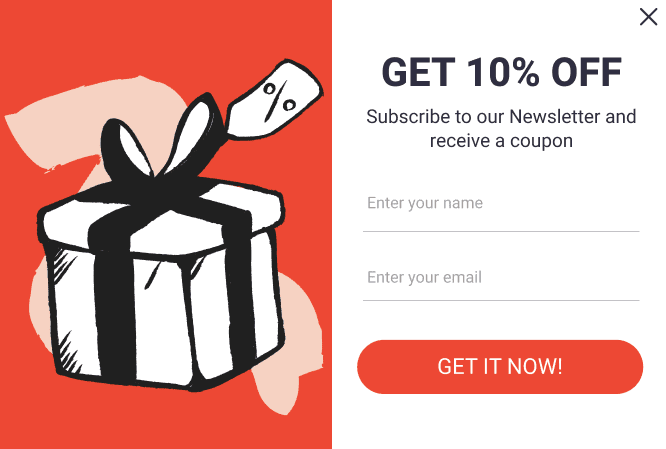
(Source: Claspo)
2. Fullscreen popups
These are monstrous popup designs. Such entire screen popups cover the content you've been consuming for the past five minutes, offering you something, so you enter your email in exchange.
Such an approach helps bring all the visitor's attention to only one action — sharing an email with you. Eliminate any distractions and ask your client for only one thing to do.

(Source: Visme.co)
3. Sidemessages
The loyal clients and first-time visitors will have time to consider whether they want to join your email list. It is an excellent option if you need to have email while keeping users on the page where they currently are. If you don't want to interrupt your visitors from reading your content or checking your store, you might use a side popup form so they can fill it in if they desire.
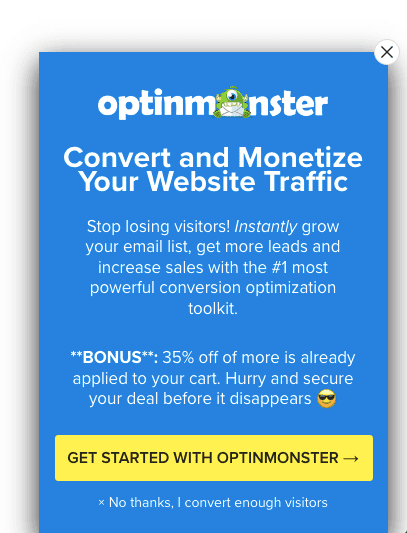
(Source: Optinmonster)
4. Sticky bars
You can also stick your message to any corner of your page, so it always stays there. Any user, including mobile users, can get to the message as soon as they feel it. In this case, you don't push users to interact with your CTA, but still, you get what you want simply by being there for them.
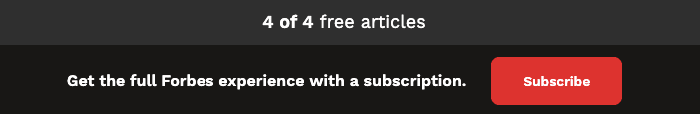
(Source: Forbes)
5. Lightbox
Lightbox is one of the most popular popups. It dims the background, so your message is more visible. Besides, people will surely notice it as it covers all the content you have in the background.
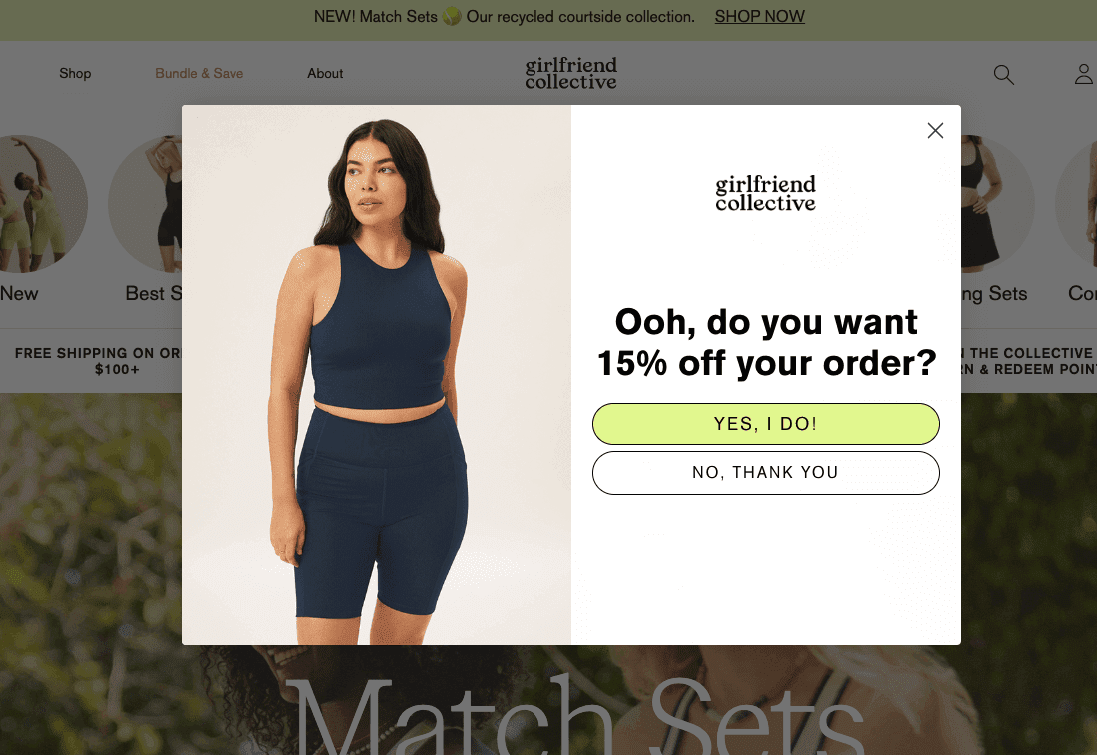
(Source: Girlfriend)
These are the basics of email popups but now let's go deeper into popup examples to encourage you to do your best and convert visitors into email subscribers.
Eye-catching popup examples
We've broken down the following popup examples by niches so you can easily find the inspiration that fits your business.
Retailers
1. Dolce and Gabbana
This example will take some time to fill in as it asks for an email address and other data like gender and the preferred language.
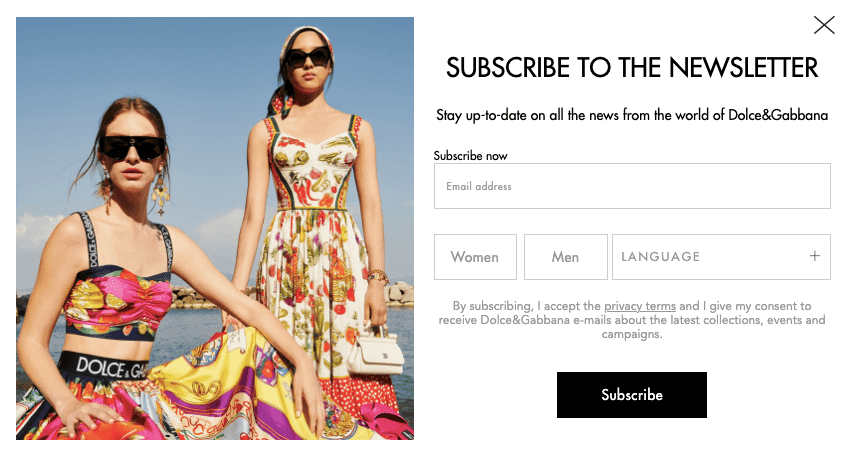
You know right away what this popup form wants you to do. Check the way it looks. It fits the general design of the website. It is clean and minimalistic.
2. Tommy Hilfiger
This one is an excellent example of many lightbox popups. It instantly catches your attention with a big, bright offer about a 20% discount.
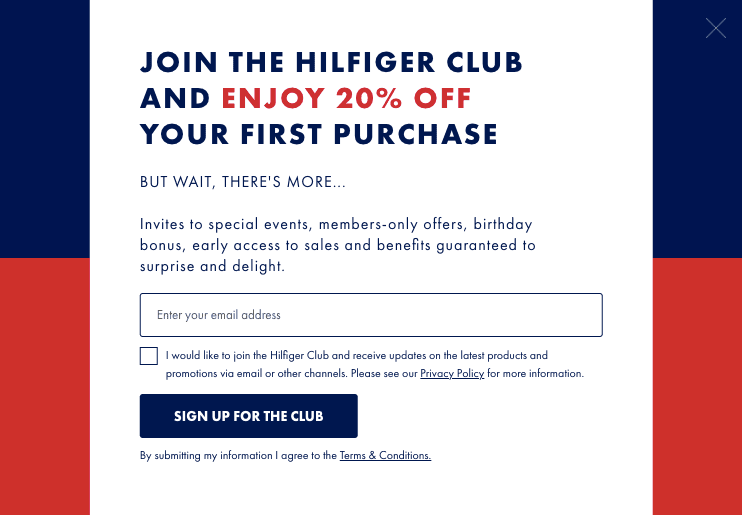
This popup also informs you about topics of emails you will get after subscribing to the newsletter. They are delicious pieces of information for any Tommy Hilfiger fan or a long-time fashion lover.
Also, notice the copy Sign up for the Club — it's not about subscribing to whatever business wants you to receive. It's about being that special customer who receives exclusive information and exclusive treatment. Makes a difference, agree?
3. Colour Pop
The sticky window follows the popup design guidelines, which is elegant yet works perfectly well to attract new customers as a lead magnet.
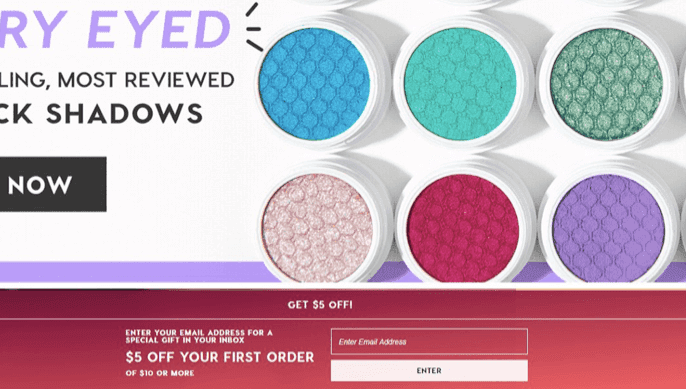
As the above-mentioned Tommy Hilfiger popup example, it also offers a discount that can talk people into leaving their email addresses.
Services
4. Chanty
This is one example of lightbox popups that is quite popular. And we must say that yes, there is plenty of room for your design, message, CTA, and other things you want to include.
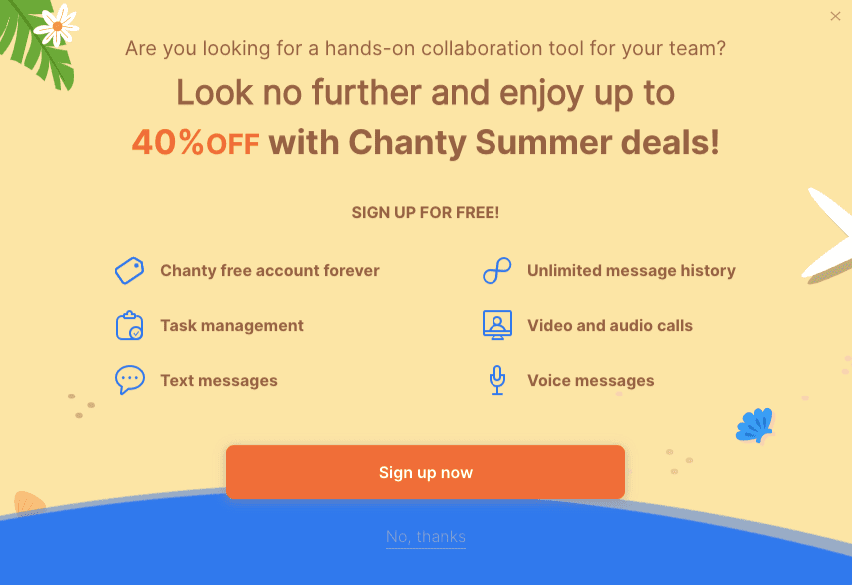
Even though there are unwritten rules to the design etiquette, you can actually do whatever you want to convert every website visitor who stumbles into your pop up window. Make yourself a fun spree of puns, CTAs, etc.
5. eSputnik
As we said earlier, there's nothing you can't do with your website.
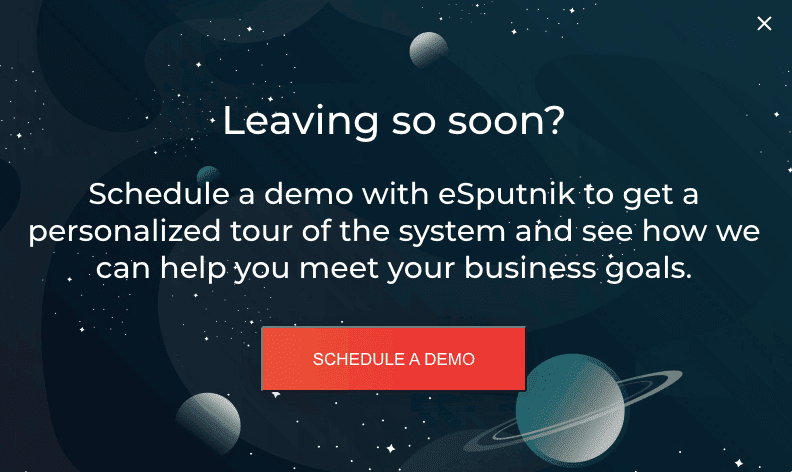
With an exit intent pop-up, you can ask a visitor to schedule a demo or ask for feedback.
6. Ecwid
A minimalistic design that has everything the business wants from its user. Simple CTA, bland and honest copy — people love those things.
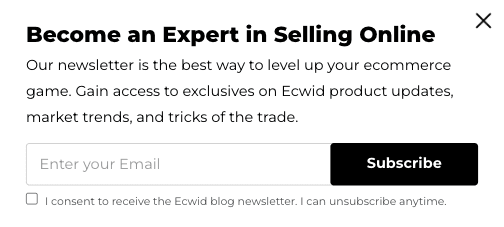
They see that you care about them, don't lie, and care about people, not just the revenue. A small popup is good if you don't want to be annoying but want to be noticed immediately.
SaaS Products
7. Sitepoint
Sharing is caring, right? So why not share something related to your online product so people can give it a try and come back for more?
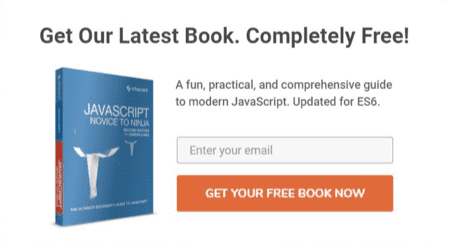
Some businesses prefer sharing a coupon code, while some share their knowledge for free.
8. HubSpot
You can focus not only on visually appealing popup designs but also on designs that work and catch attention.

The contrasting CTA button is just there waiting for you to click. You won't miss it. And as it says everything this popup wants from you, there won't be misreadings and questions about this offer. The deal is simple — regular and new visitors leave their emails, and they get a piece of valuable information.
Word of advice
Once a user subscribes to your newsletter and enters their email to download your eBook or anything else, you need to send them a verification email, aka subscription confirmation email.
(Source: Email from Stripo)
Why use double opt-in:
- to eliminate all incorrect, non-existing email addresses — by doing this, you reduce bounce rate;
- to comply with the GDPR and CCPA regulations.
So, you need users to confirm they are willing to receive emails from you.
And only then do you send a regular welcome email.

(Source: Email from Tommy Hilfiger)
Wrapping up
As we can see, there are many different popups for collecting email addresses out there. You can use them right to grow your contact list.


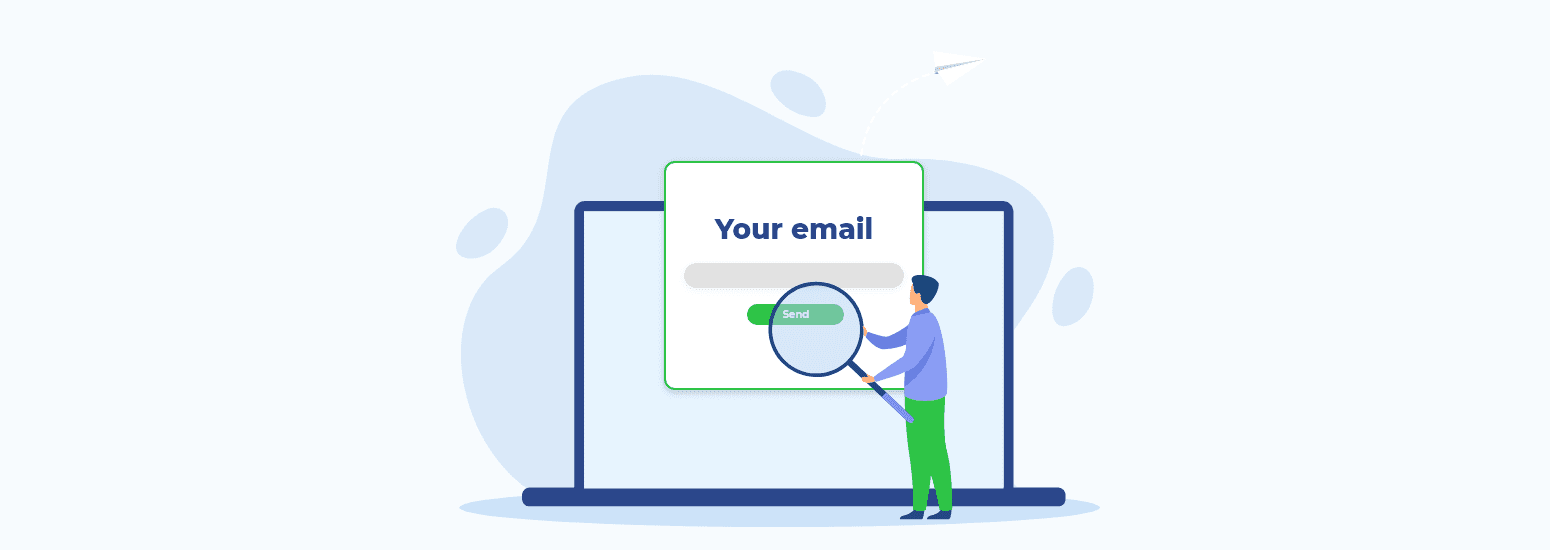


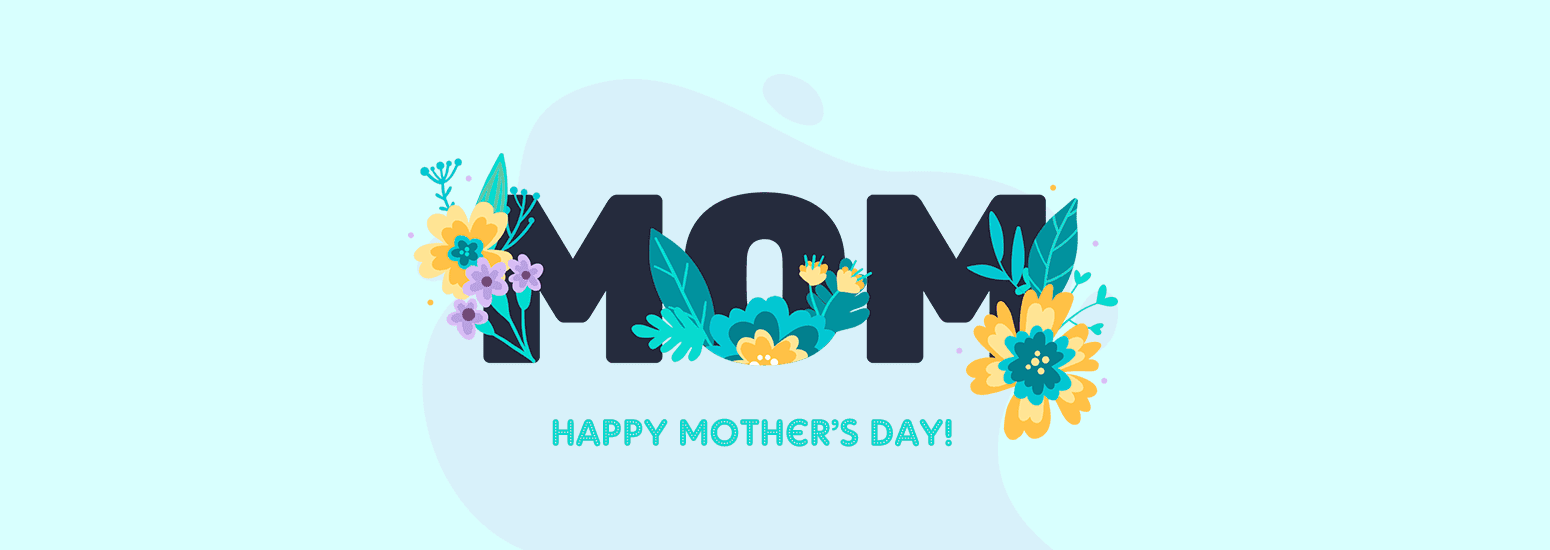
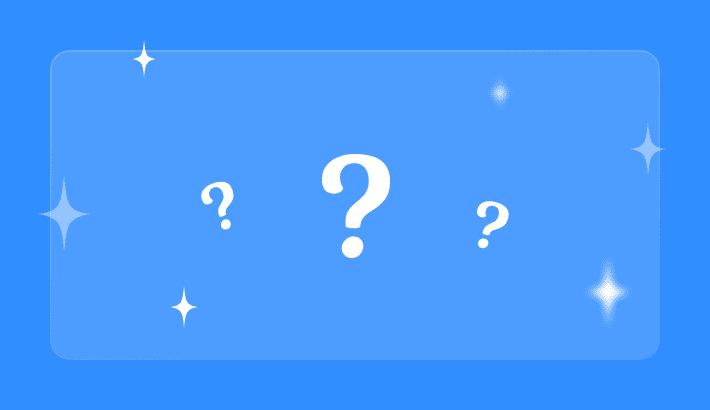
0 comments