Today we will discuss subscription confirmation emails as a starting point for good email marketing. The subject seems quite simple, but as one well-known banker said, "Simplicity is the hardest thing in business." That is why we are not supposed to ignore the critical aspects of our email marketing activities and subscription confirmation email funnel, even if they seem rather simple at first sight.
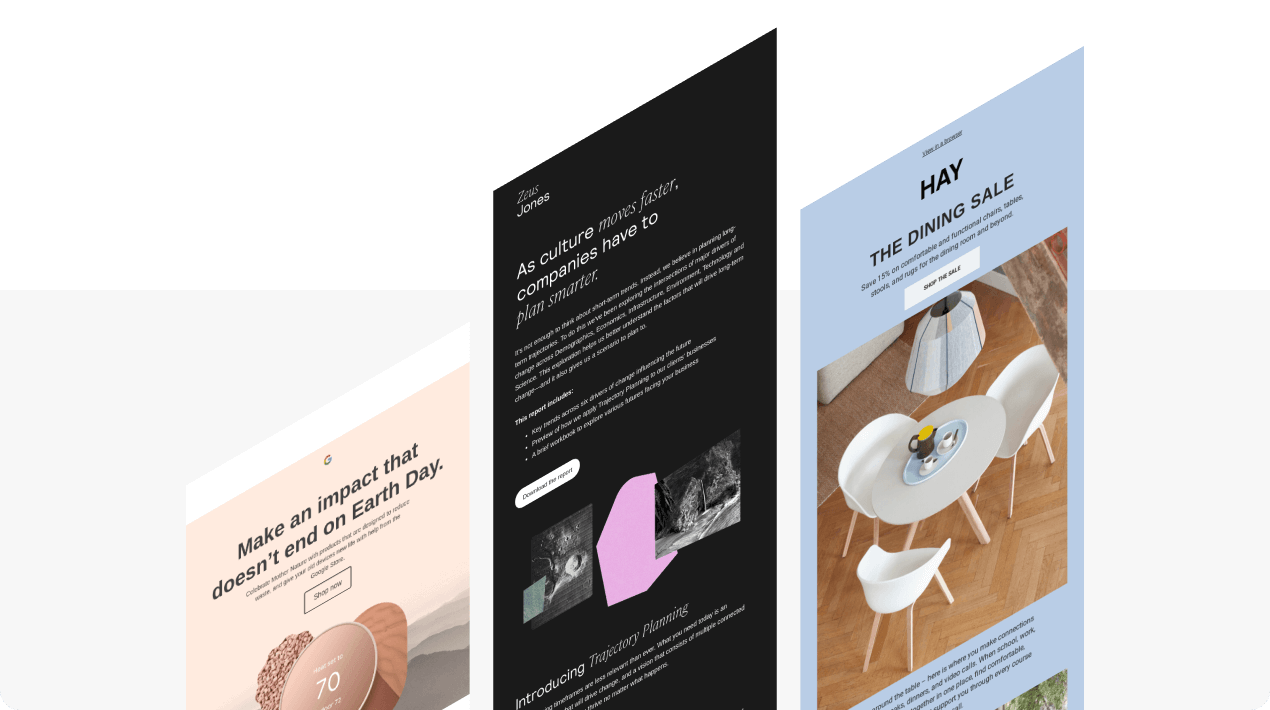
What is a subscription confirmation email?
The subscription confirmation email is a trigger email sent after a customer has performed a certain action: subscribed to your service or product using the subscription form. The email’s purpose is to make the client click on the confirmation button or the subscription confirmation link.
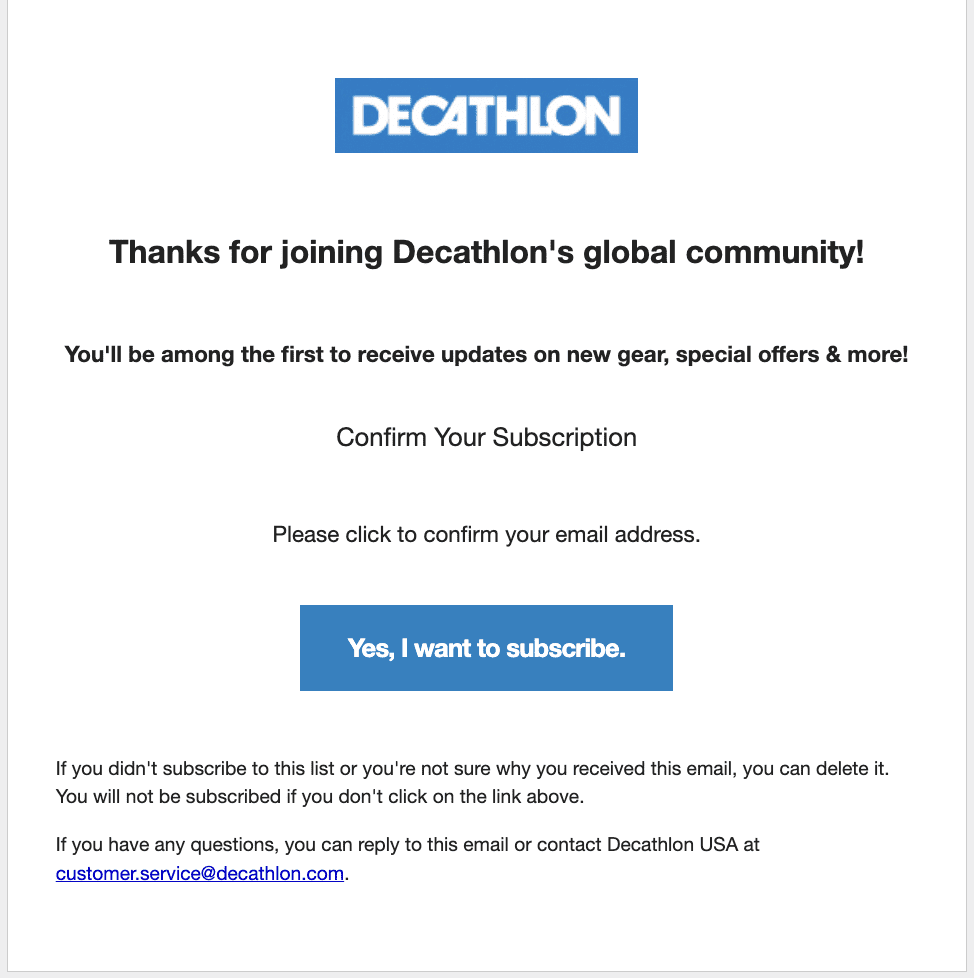
(Source: Email from Decathlon)
This type of subscription is called double opt-in. Double opt-in emails are needed to protect subscribers from spammers and bots, and to protect companies from spam complaints and fake email addresses, sending emails to which will only incur costs.
Thanks to the email double opt-in process, you will get good open rates and other engagement metrics because you have only contacts that are real in your database. In order to eliminate the risk of losing contacts who forget to confirm the subscription, use the best practices, which we will discuss below.
Why are Subscription Confirmation Emails Important?
Benefits of sending subscription confirmation emails and Double opt-in:
-
GDPR compliance. The GDPR agreement dictates that you always have to ask users to confirm their willingness to subscribe to your newsletters and that they give you consent to process their data, email address in this case;
- engaged contacts. Even if a user entered their email address on your site by mistake, they could always decide not to "confirm" their willingness to subscribe to your newsletters;
- clean contact list. This point is the result of the previous one. Only those interested in your company updates will click the "Verify your email" button;
- create an excellent first impression. New subscribers must know that the subscription was thriving and your database included their address;
- establish trust. This way, you show that you appreciate the desire to follow you and do not send spam;
- tell what actions new subscribers can take next. For example, respond to your question, subscribe to your social media channels, or receive a discount using a promo code. Such actions will help increase sales.
Subscription confirmation email best practices
1. Stay on-brand
Make sure your email is designed according to your brand style. The color scheme and tone of communication should represent your position in the market. Harmonious use of those will lead your confirmation email to success.
People who received the email will visually recognize the style and colors that they saw on your site.
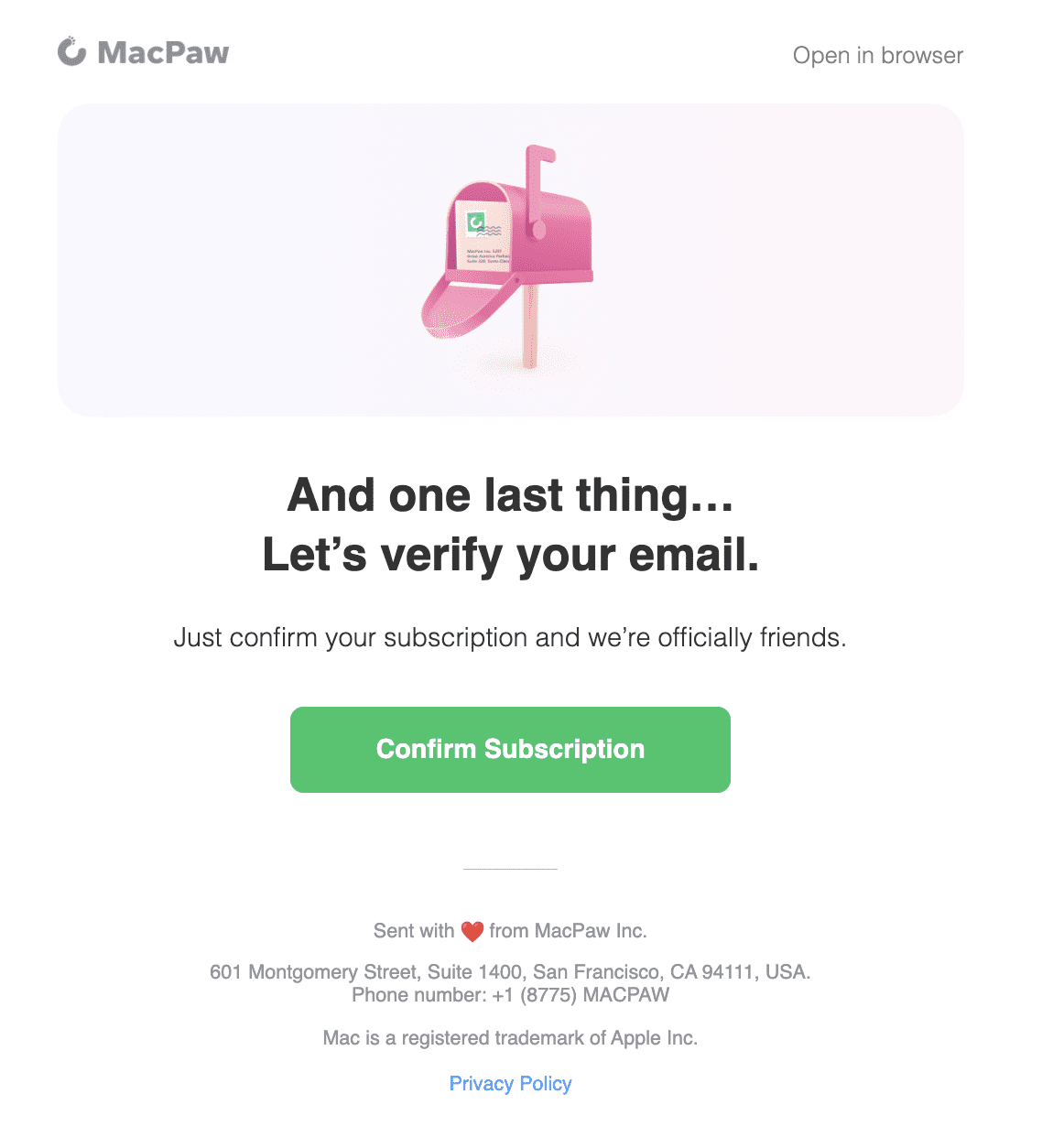
(Source: Email from MacPaw)
2. Be concise
Remember that you only have a few seconds to inform your client about the goal of the message. Clients do not like long reads that are not even separated by paragraphs.
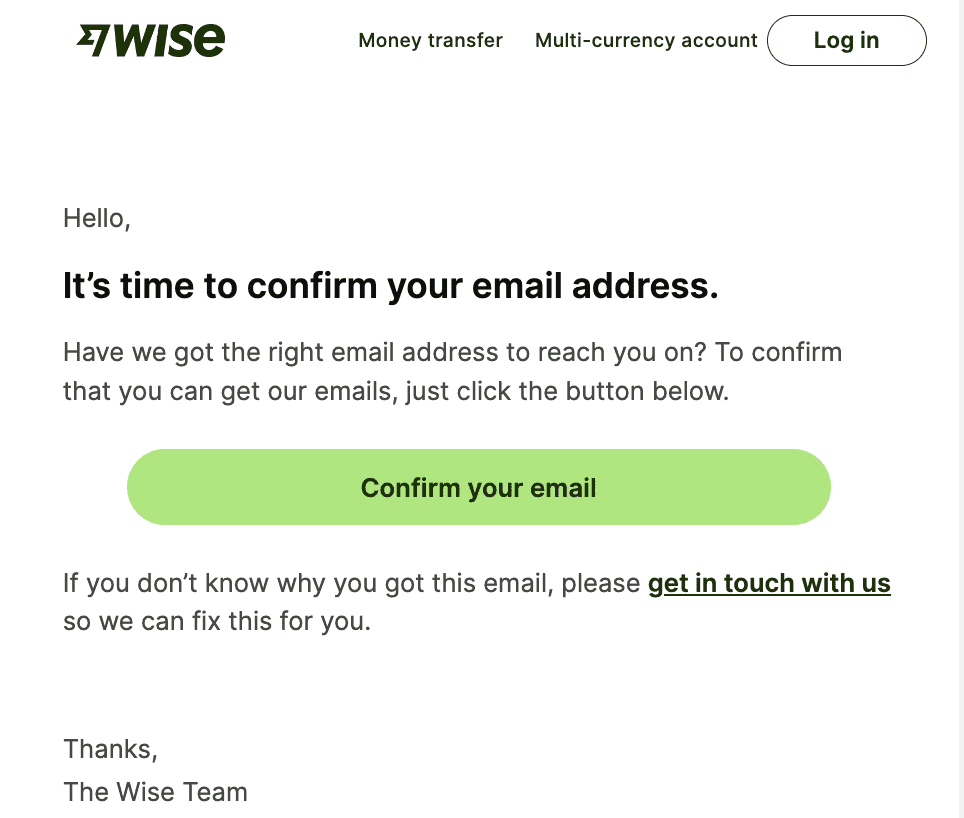
(Source: Email from Wise)
3. Add the unsubscribe button
Unfortunately, we also have to talk about sad things.
A person who does not want to subscribe to your mailing list should be able to unsubscribe. If you have a series of "subscription confirmation emails" to reach out to those who did not confirm their email address with the first email, be sure to put this button at the end of your email.
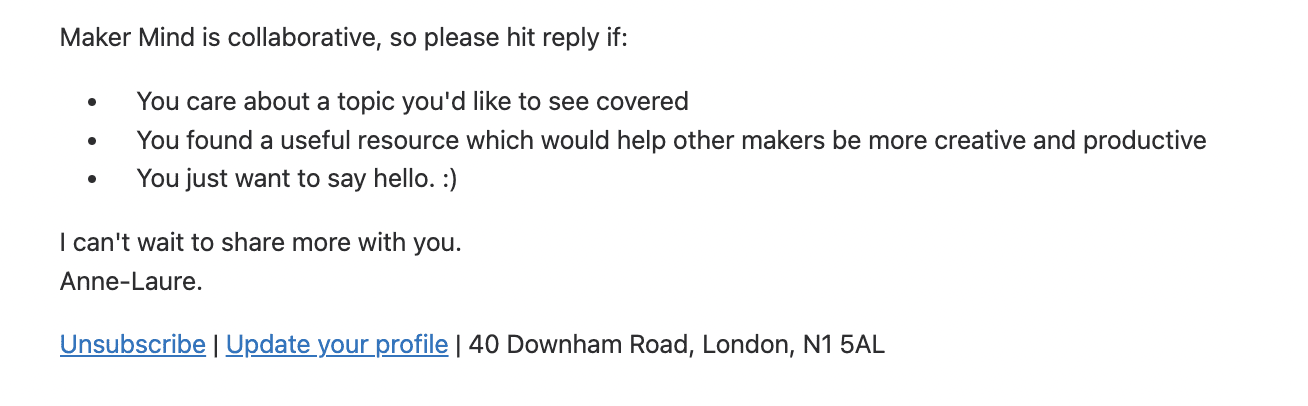
(Source: Email from Maker Mind)
4. Use imagery
Regarding the best subscription confirmation emails and email design, some email marketers hesitate about whether they should use imagery.
The answer is yes! Imagery, if used wisely, won't hurt. Make it simple. Make sure it fits the goal of your email, for example, recognizable Polaroid photographs in a subscription confirmation email from a brand.
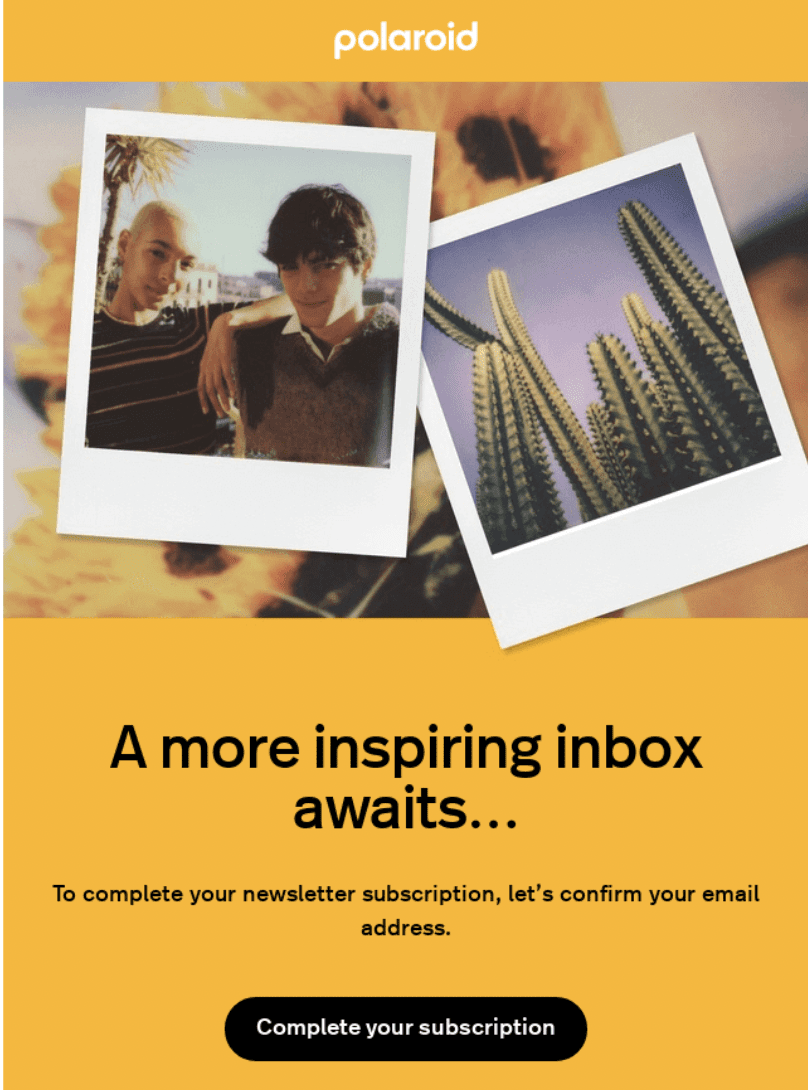
(Source: ReallyGoodEmails)
To make those banners even more useful and meaningful, add the “Confirm” button on them.
Please watch a short video below to find out how to add buttons over banners with Stripo.

5. Enable the 1-click subscription
What do we mean?
With AMP, you can let your users confirm their subscription and immediately see the result in the email. Users don't get spam email addresses and need to wait for the email where you notify them they successfully subscribed. It means they can start using your tool/start shopping right away.
(Source: Email from Stripo)
Of course, you still have to send a welcome/onboarding email to show them how to use your product.
6. Send a reminder
If for some reason a user did not hit the “Confirm” button in the first email, be sure to send a second one within 24 hours.
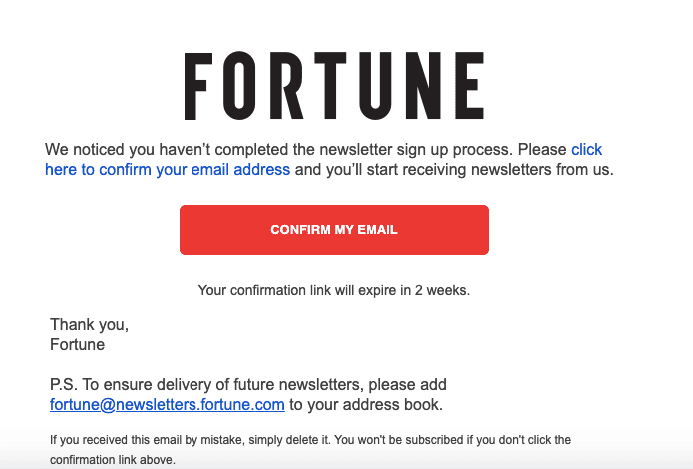
(Source: Email from Fortune - Newsletters)
In this email, you are to explain the reason why you are reaching out to the user. And let him or her know that he or she will not be subscribed to your newsletter unless he or she hits the “Confirm my email” button.
And let users know how soon the link expires.
7. Decide on the subject line
Once your subscription confirmation is ready to go, be sure to write a short yet meaningful subject line. It, of course, should contain the words “Subscription” and “Confirm/verify.”
Send those emails on behalf of your brand voice and company name brand.
Examples of subscription confirmation email subject lines:
5 subscription confirmation email examples
Now that we know the best practices, let's see them in action:
Example 1. A confirmation email with a simple look
If you like, you can make your email look like a plain-text one but include important information to engage new subscribers.
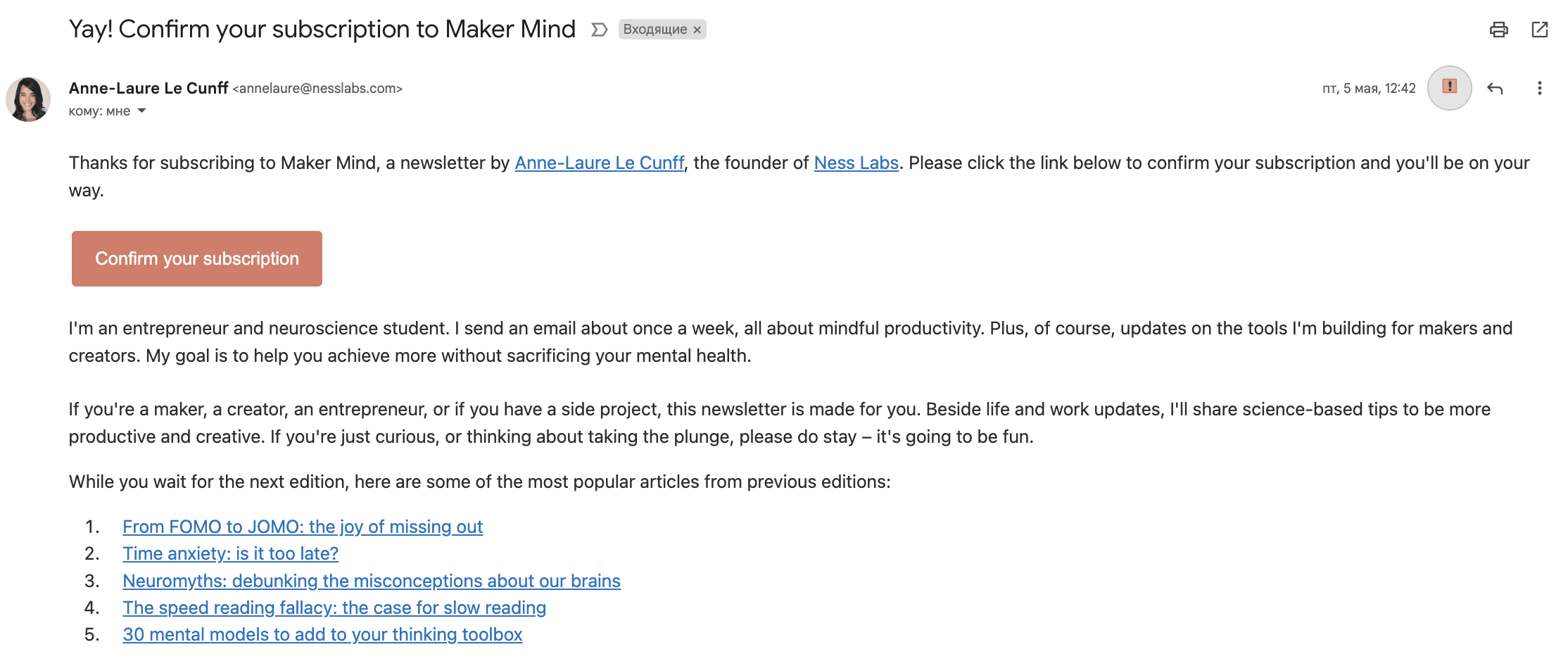
(Source: Email from Maker Mind)
Please, be advised that this is a regular HTML email, it’s not a plain text one.
Example 2. Concise confirmation email
Don't write a lot of unnecessary text. Just thank the customer for choosing you and add a subscription confirmation button.
If it's possible, tell your clients what you offer after subscribing or just let them know about some important news. Describe it in one line or two. Of course, you do that only if you know such things would be necessary for users.
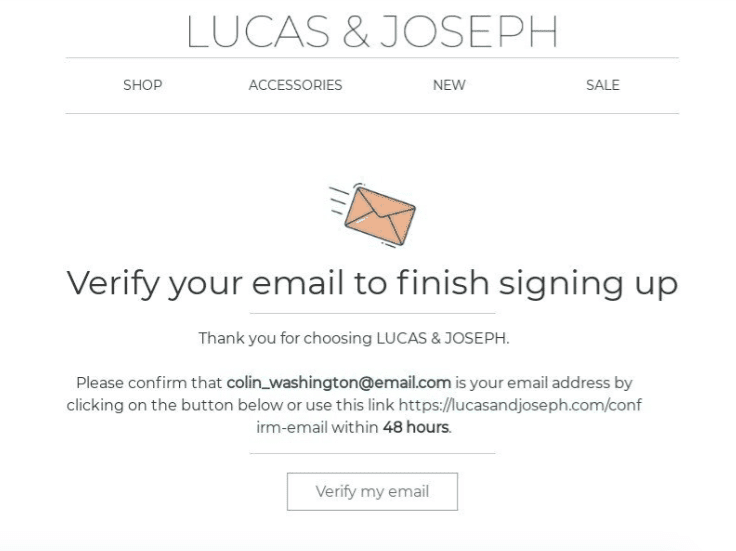
(Source: Stripo template)
Example 3. Use the largest CTA possible
Make a CTA text font or button larger to direct the client to a confirmation button accurately. Oh yes, or even animate this button!
Just don't overdo it at this point. It doesn't have to look like you are forcing the client to do the right thing. A large enough font can visually highlight the CTA button.
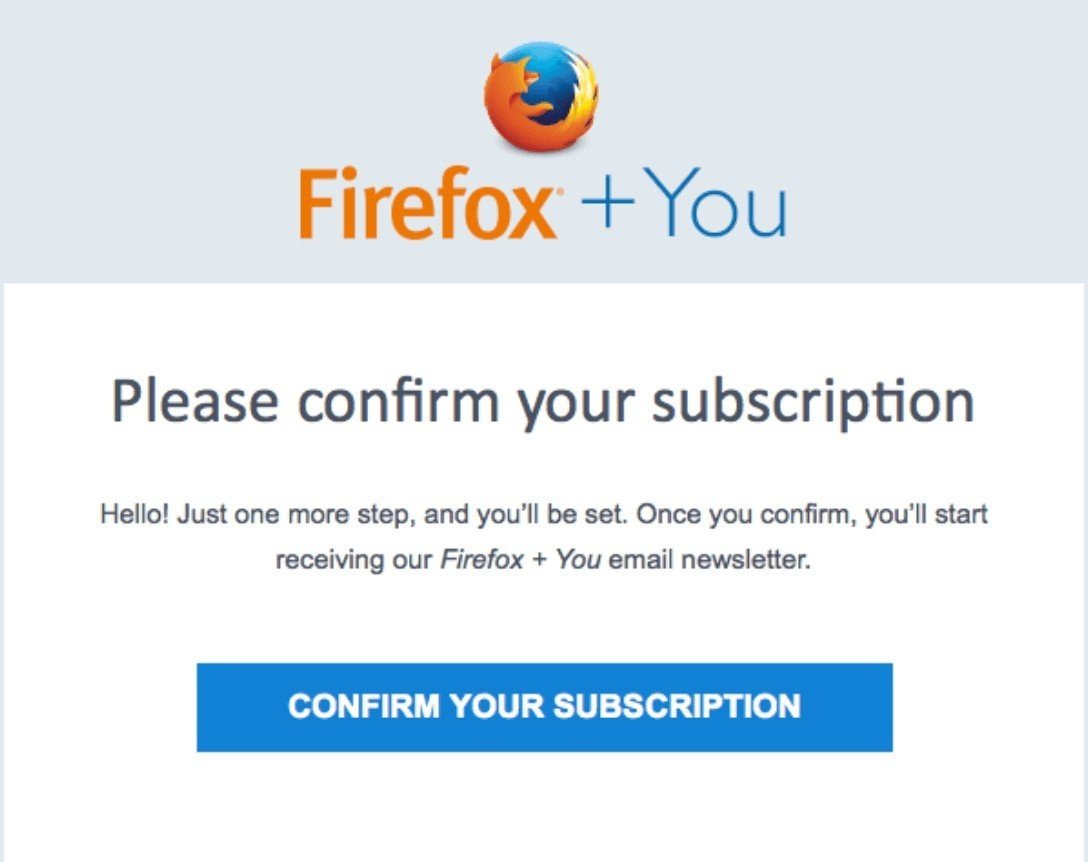
(Source: Email from Firefox)
Example 4. Work on your subscription confirmation email design
Apart from making the CTA buttons noticeable, you must maintain the colors and style of your brand — we’ve already mentioned it. This means the subscription confirmation email design should be visually associated with your site and other emails.
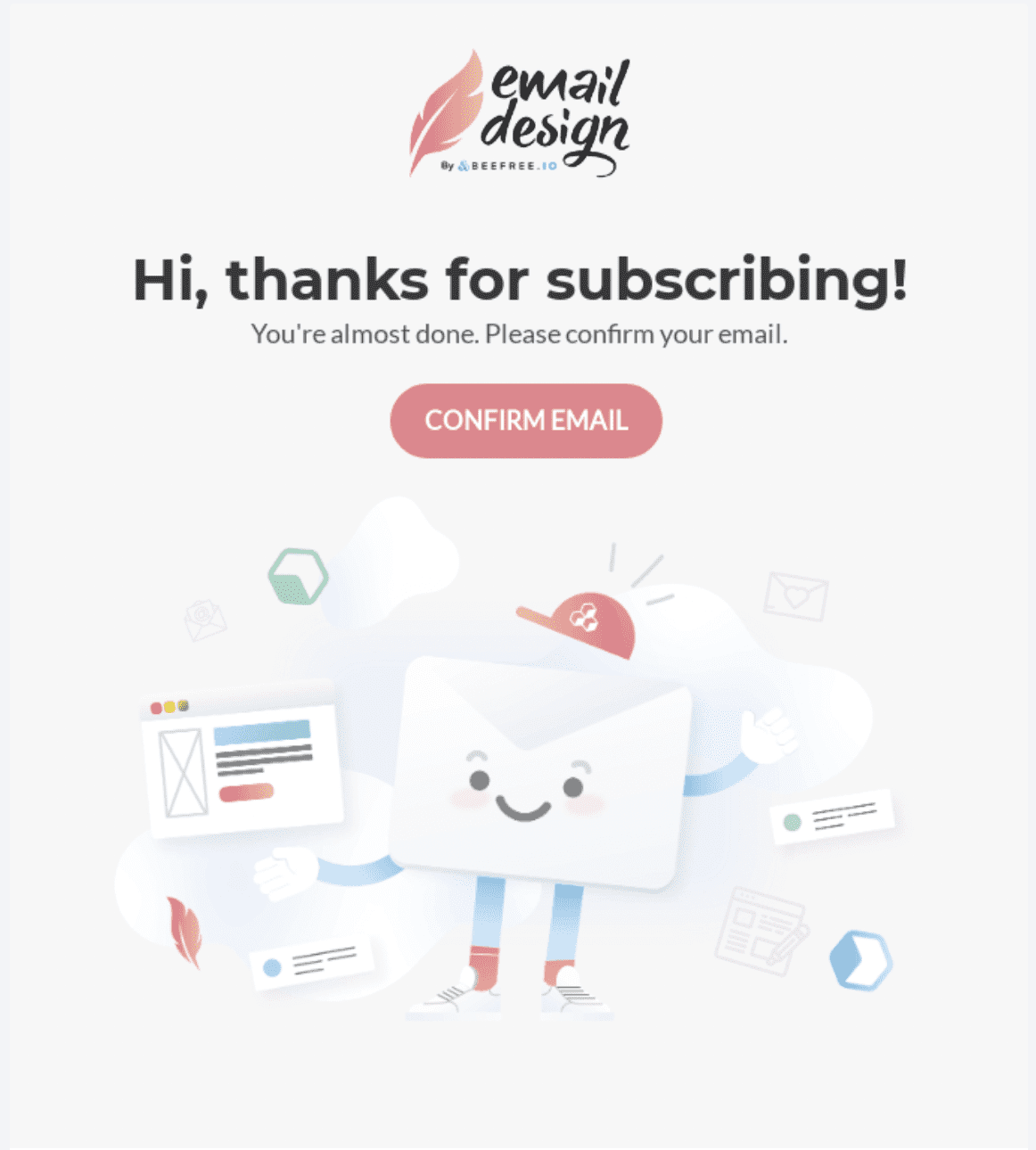
(Source: ReallyGoodEmails)
Example 5. Inform the clients what they should await after subscription
You need to describe what awaits the person after he or she confirms the subscription as briefly and clearly as possible.
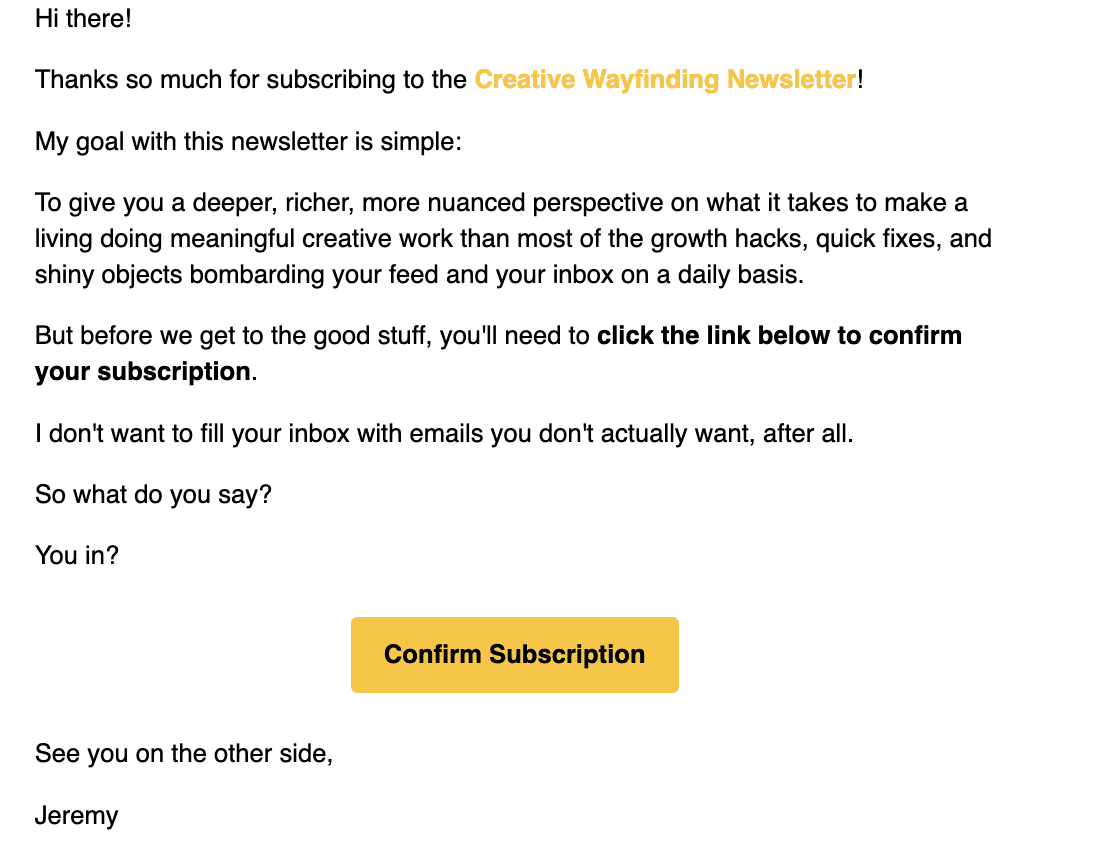
(Source: Email from Creative Wayfinding)
What to do after getting user email subscription
Once users confirm their subscription, be sure to send a well-crafted welcome email if you run an eCommerce business or even a series of onboarding emails if you run a SaaS company.
For example, Vans immediately send a welcome email inviting you to become part of the family and ask you to get to know each other better by filling out a particular form. So they collect information to then send personalized messages.
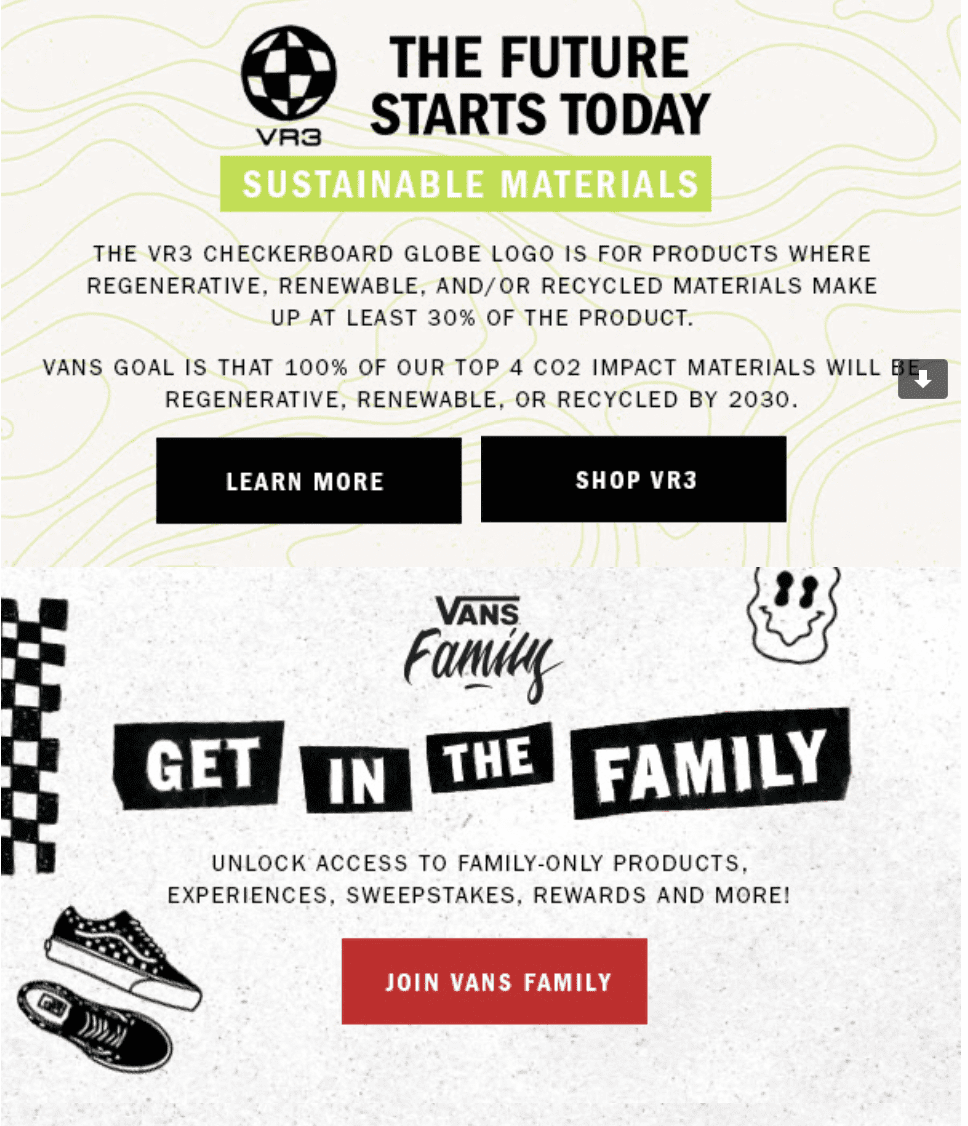
(Source: Email from Vans)
Subscription confirmation email templates from Stripo
Instead of making confirmation emails from scratch, you can use ready-made subscription confirmation email templates in the Stripo editor.
For example, you can use this template for a confirmation email for the fashion industry.
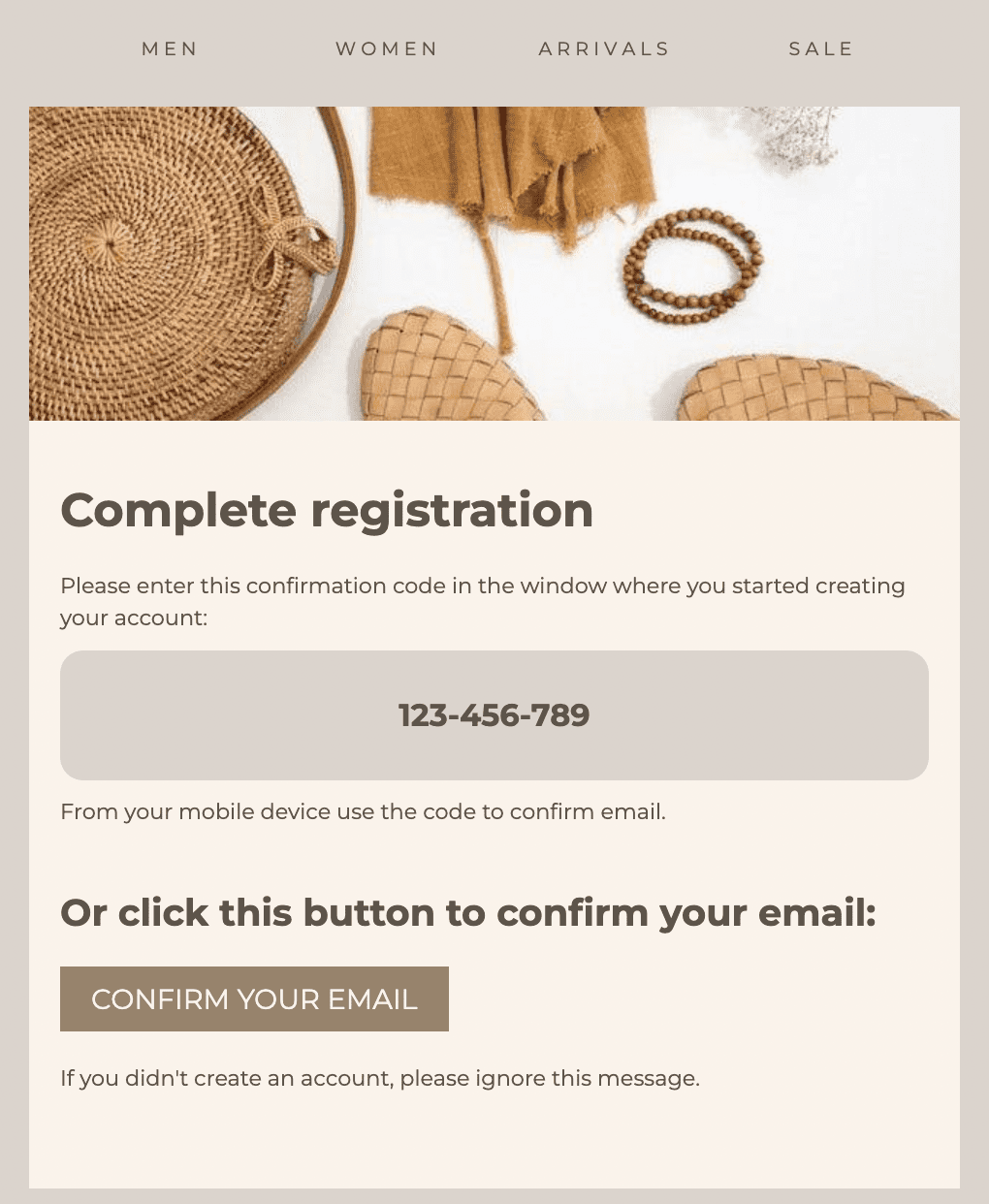
(Source: Stripo template)
Look for more templates for subscription email sequences here.
Wrapping up
The subscription confirmation email is a must. Double opt-in emails are allowed only.
Even though this is one of the most straightforward trigger emails, it opens up various company opportunities. After all, subscription confirmations have one of the highest open and click-through rates. Just use this opportunity to grow your email marketing.
The best practices above will help you create subscription email workflows and comply with double opt-in confirmation requirements.


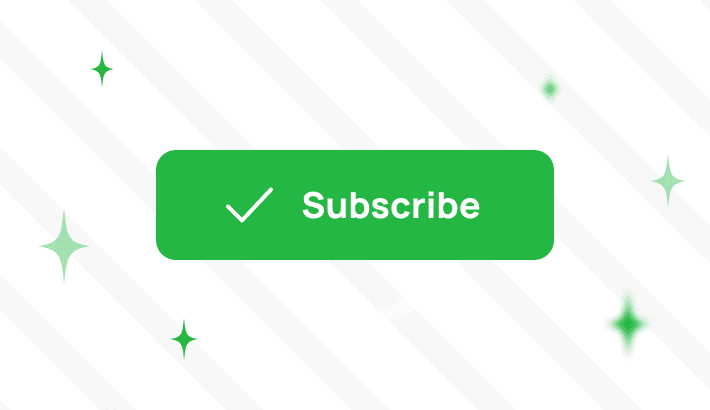




2 comments