Subject lines can make or ruin your email marketing campaigns. If your emails don’t get opened, the hours you spent on creating the campaign, writing the copy, and setting up the automation won't be worth it.
About 47% (almost half of your email recipients) open an email if the subject line catches their attention. While a whopping 69% of recipients report emails as spam just by looking at the subject line.
So yes, subject lines are kind of a big deal.
Creating subject lines for every email is a tricky task, and most email marketers struggle with coming up with a fresh, interesting, and concise copy on most days. We’ve all been there.
Good news! There are subject line generators that can come to our rescue. These tools help you write subject lines fast. Not only that, they produce unique and relevant copy every time you need them in just seconds.
We've collected some of our top picks here in this post, and we hope they will be helpful to you. But before that, let’s define a subject line generator.
What are subject line generators?
A subject line generator is a service that helps you generate an email subject line for your company. They offer multiple options for a custom subject line based on the content of your email.
If you're an email marketer, you deal with a lot of things on a day-to-day basis. Coming up with a line of text sounds simple and fast. But at one point, we’re just too busy, tired, or rusty in coming up with ideas for subject lines.
That's where subject line generators come in handy. Check out some of the best ones that will ignite some inspiration.
9 Best Free Email Subject Line Generators
1. Encharge
Not into all those generic subject line generators? Encharge gets it. That’s why they created a unique and only free AI email subject line generator based on the GPT-3 technology. Meaning, that it will crawl the Internet and generate copy by using words that humans will normally use.
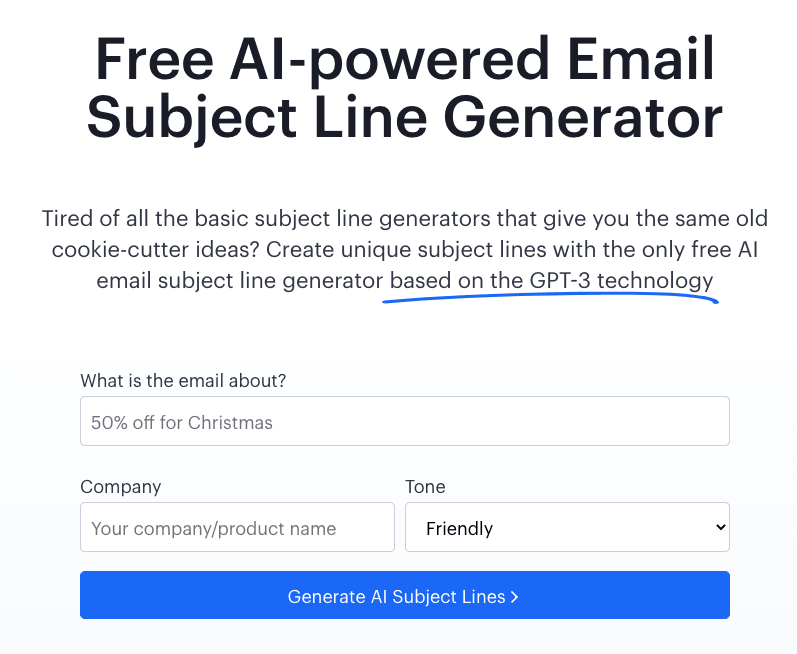
Simply enter the topic of your email, your company name, and your preferred tone. Hit generate, and this email subject line generator will produce 7 compelling subject line ideas for you. Hitting the generate button a few times will give you more ideas until you see your great subject line for an email marketing campaign.
2. Keap
Keap’s free email subject line generator promises to produce subject line ideas that will get sales and marketing messages opened.
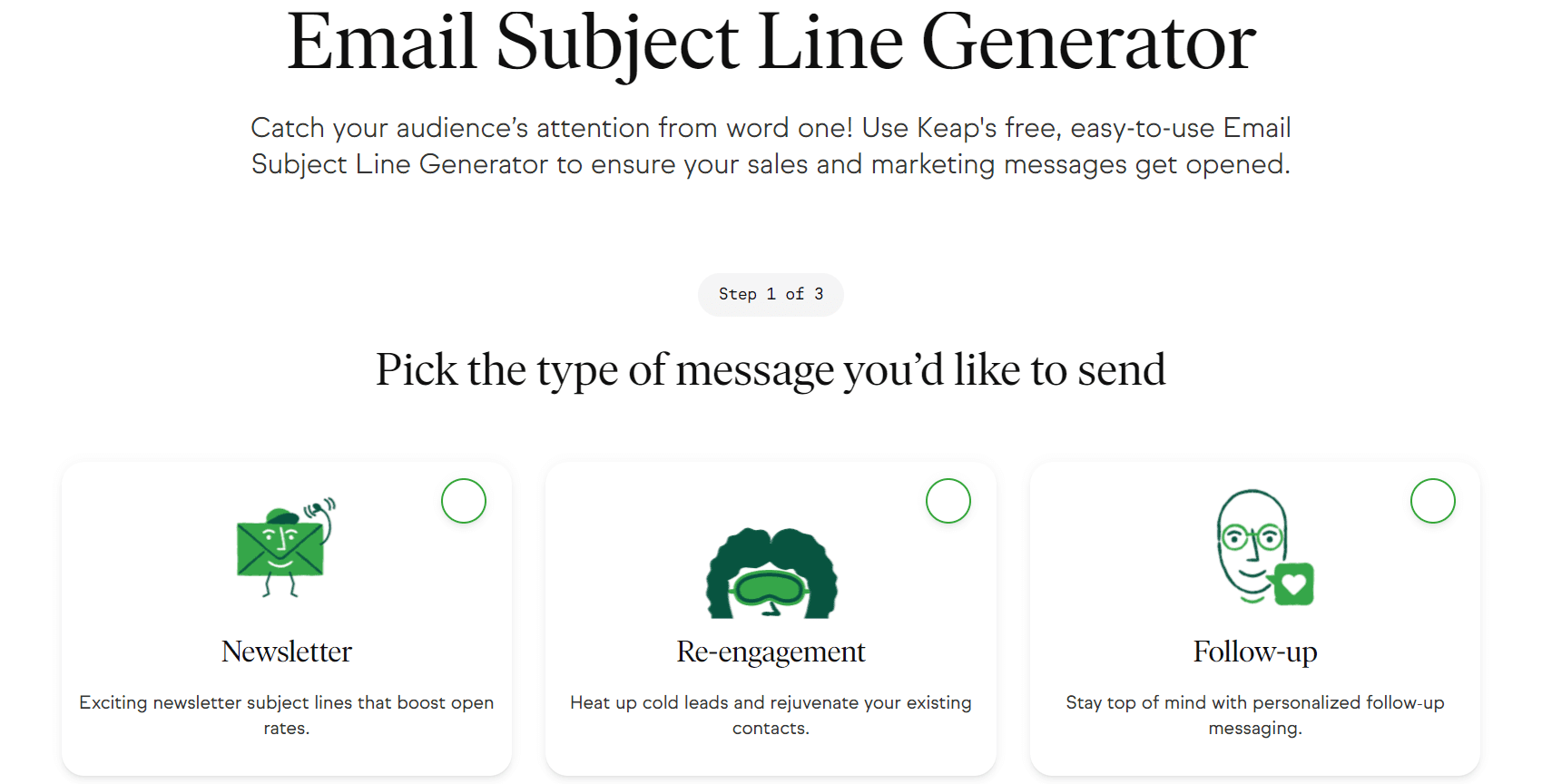
Using it is simple. First, choose the type of email you're sending from their list. Second, specify your keyword, audience, and the pains they're trying to avoid.
Just like that, you'll get the five best subject lines that you can use to get maximum responses. You can choose the email subject line generator to create more text suggestions and achieve the desired result.
3. SalesBlink
SalesBlink has a free tool to offer called Cold Email Subject Line Generator. Introduction email subject lines are essential because the recipient would open an email based on it.
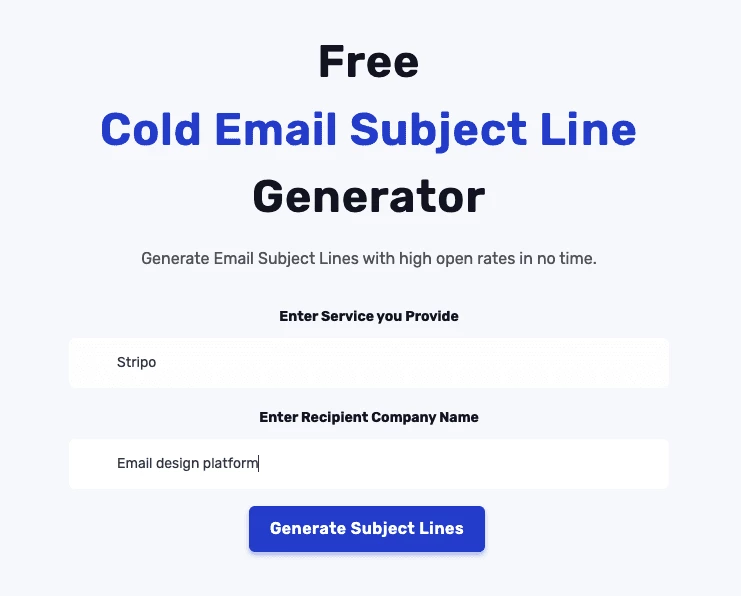
You'll generate subject lines with predicted open rates by inputting the service you provide and the recipient company name. You can click “Generate more” to show five fresh new title inspirations.
4. ActiveCampaign
ActiveCampaign is the free email subject line generator suitable for you if you're more into a specific keyword. You get email titles using your keyword and its category (Pain Point, Benefit, or Topic).
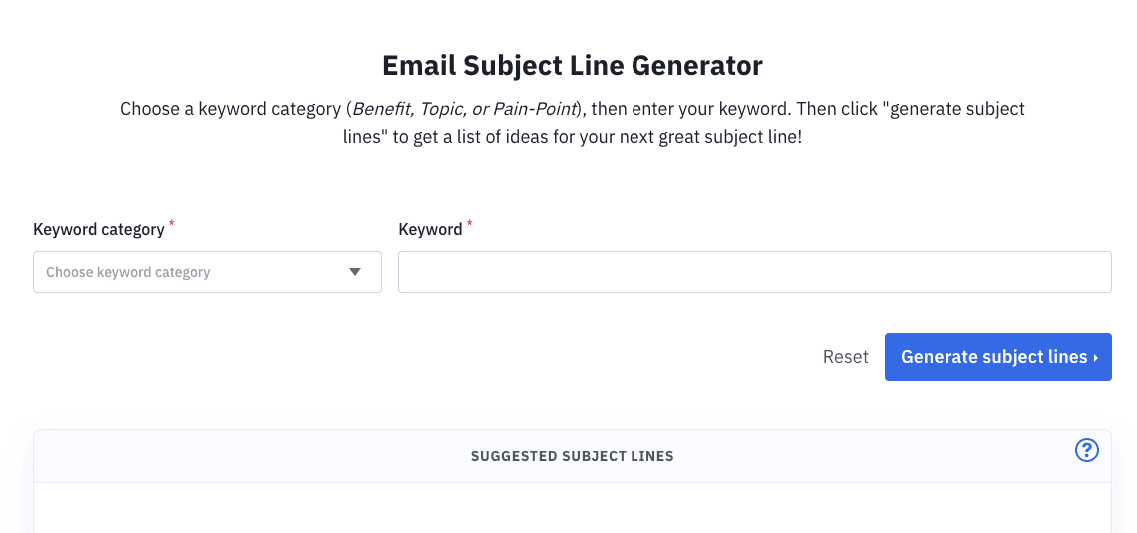
Four suggestions are displayed at once. Select ‘Generate more suggestions if you wish to see more options.
5. Jasper.ai
Jasper.ai is an AI copywriting assistant and free email subject line generator. The tool is actually paid software, but if you contact its support, they offer a 5-day free trial. During this period, you can try out how this AI-powered subject line generator helps produce various content, including blog intros, video titles, and catchy email subject lines.
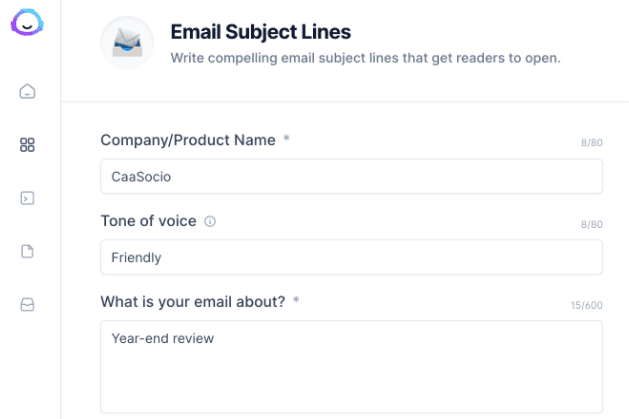
In its input fields, you can set your product or company name, tone, and what your message is about. Also, you can set the number of outputs you want.
6. StoryLab.ai
StoryLab.ai is an online email subject line generator for creating content ideas based on your query. You can select a generator for blogs, ads, and social captions and use the idea as your email subject line as well.
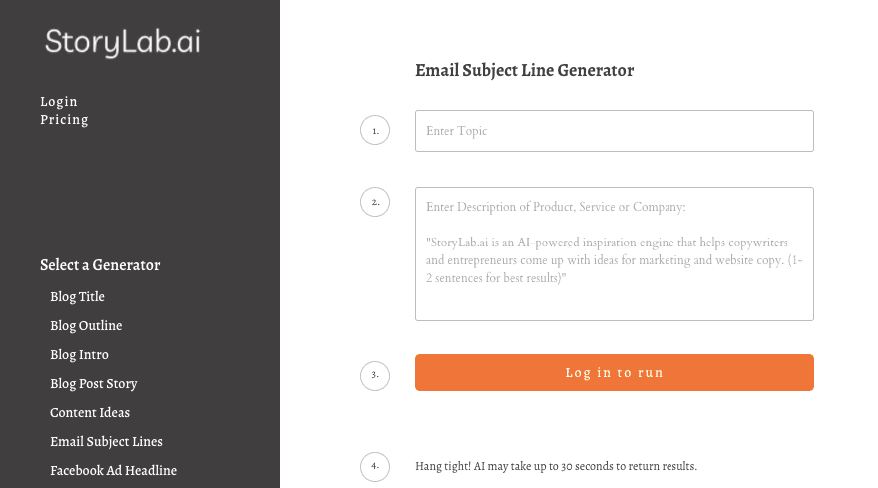
Enter the topic of your email and a description of your product, service, or company for an email subject line generator to run content marketing suggestions.
7. Copy.ai
A straightforward free email subject line generator. Copy.ai is easy to use, with just 2 inputs needed from its user.
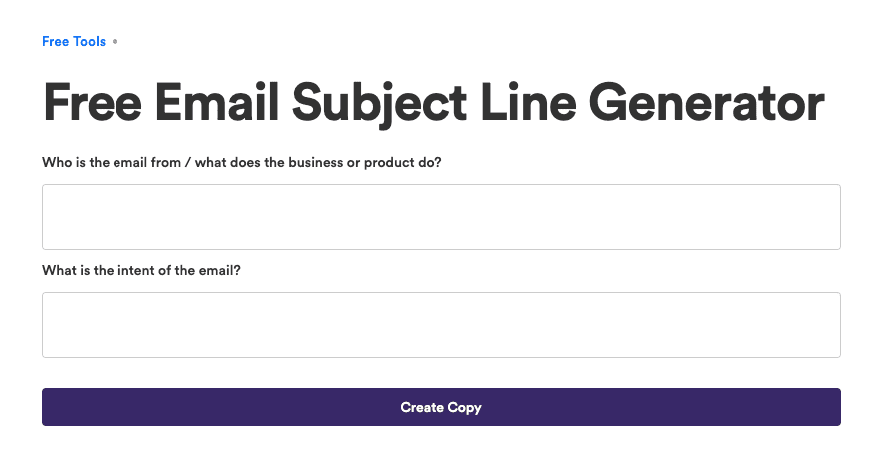
Write who the email is from or what the business or product does first. Afterward, input the intent of the email, and you will get five copies. Click ‘Create Copy’ again to refresh with 5 new suggestions.
8. Copymatic
Copymatic is an email subject line generator that offers to generate copy in seconds — whether it's for social media, ads, landing pages, marketing emails, or blog posts. They give out 10 credits for a free trial, so you can explore the entire generator.
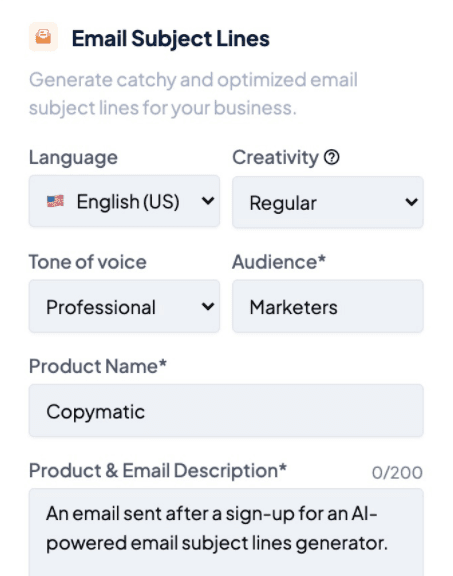
Its free email subject line generator is easy to use too. Simply explain with as many details as possible to the AI what you would like to write about by filling in their form. Input the tone of your message, product name, and description, and even adjust your AI helper's creativity level.
9. Portent
Portent idea generator is the simplest of all email subject line generators. The only input needed from the user is the subject of your message.
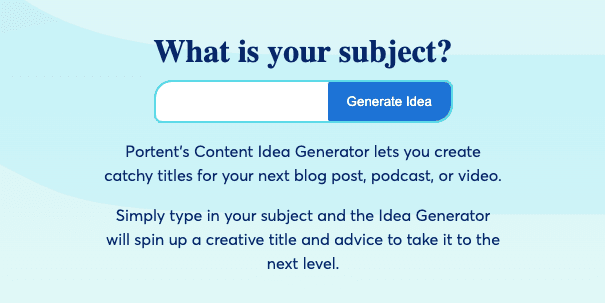
It is not specifically targeted for email subject lines, but you can get inspiration from its recommendations. Click “See another title” to give you a new one ― one at a time.
5 quick tips for writing sticky email subject lines
The subject line of an email is powerful. It's important to remember that your subject line should be intriguing to get someone to open your email but not so long as to be overwhelming.
Here are a few tips for doing it:
1. Keep it short
The best way to generate subject lines that will be effective is by keeping them short and sweet. Keep in mind word count and use a few that describe what you're sending and why someone should open it up. Long subject lines can be clipped by email providers and on mobile phone screens, making them difficult to read. A concise email subject line is a great way to increase open rates and avoid spam filters.
2. Treat it like a shorter headline, or get straight to the point
In your posts, headlines affect whether the audience will proceed to read them or not. Likewise, in emails, a good subject line can influence if recipients will open them, ignore them or worse, move them to junk and mark them as spam. So, your subject line should clarify what the email is all about, just like how you craft your headline to draw attention.
Stripo's experience showed that concise subject lines where you get straight to the point increase OR by 200%.
3. Put a kick on it
Adding a sense of urgency to your subject lines is one way you can get people to read. Trigger them with an immediate call-to-action for it to be compelling enough.
4. Personalize your message
Experian's research report showed that personalized subject lines like subscribers' names boosted opens by 26%. However, personalization goes beyond “HI NAME” these days. Personalization means your message connects with readers via the topic itself, timing, and intent.
5. Test, test, test
To ensure the effectiveness of your email marketing campaign is by split testing different subject lines. This way, you see which ones work better than others for capturing more open rates. The key here is understanding what your audience likes because if you know them well enough, then your emails will reflect their interests.
In our "100+ subject lines to boost your OR" blog post, we've compiled over 150 email subject lines for your inspiration.
How to add a subject line to your email in Stripo
Here at Stripo, we’ve made sure that you can conveniently add subject lines to your emails. As a result, the whole process takes place in just a couple of clicks:
- above the template you are working with, click the “Settings” icon;
- in the dropdown menu, enter your subject line text;
- add emoji to your subject line if required;
- and it's done.
In addition, Stripo has a convenient way to add preheaders. This short text snippet or summary text directly follows the subject lines when an email is previewed in an email client. When marketers don't add a preheader, email clients automatically show the first lines of the email. As a result, the recipient usually sees something like "View online" that negatively affects open rates..
You can add a preheader after the subject lines in the same dropdown menu where you have already selected your email subject line.
Wrap up
Good email subject lines can help you create interest in the email. But once in a while, even the pros struggle to write them. So if you’re having difficulty coming up with an attention-grabbing headline or subject line for your email campaigns, take advantage of the free subject line generators and see how fast you can work through your emails.
Subject line generators make it easy to create attention-grabbing headlines without spending more time thinking (reserve it for strategy-heavy work).
So, while you're looking for the perfect email subject line generator, why not try streamlining the entire email creation process with Stripo?


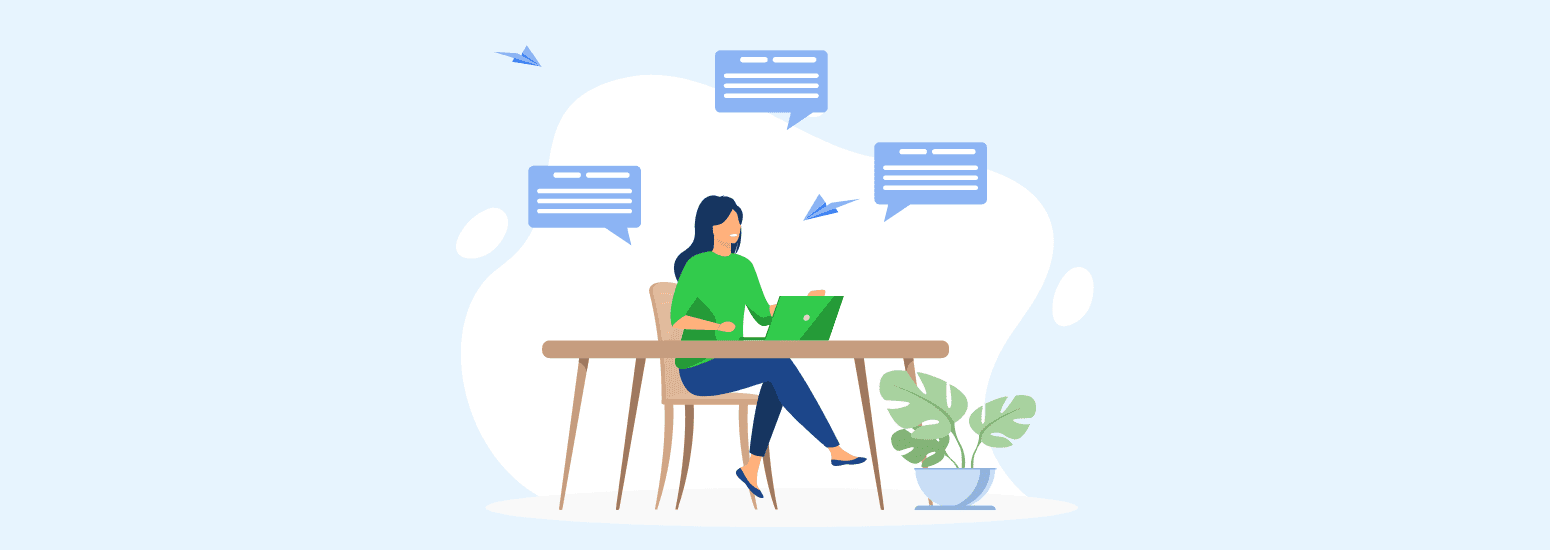





2 comments