The emails you send to customers are essential for building brand loyalty. A few words of kindness can brighten someone's day, while poor communication can result in losing a client. In this article, you'll learn how to create effective customer service emails and find best practices and real-world examples to inspire your brand strategy.
Why customer service emails matter
- 77% of customers expect to interact with someone immediately when they contact a company;
- 71% demand natural, conversational experiences;
- 70% expect anyone they interact with to have a complete understanding of the issue;
- 70% of customers tend to increase their spending when dealing with companies that provide a smooth, personalized, and easy customer experience;
- 75% of customers forgave a company's mistakes after receiving excellent customer service.
The most successful service emails go beyond the usual problem-solving, serving as an important communication channel with customers. Here are the basic principles of such emails:
- instant communication: enables rapid response, which is crucial in a fast-paced world;
- consistency: ensures uniform messaging, reinforcing brand identity;
- record-keeping: creates a transparent record of interactions, boosting customer confidence;
- satisfaction: such emails turn frustration into contentment, enhancing overall satisfaction;
- loyalty: exceptional service emails nurture customer loyalty;
- brand perception: well-crafted emails showcase commitment, empathy, and problem-solving, shaping brand reputation.
Types of customer service emails
Typically, customer support emails include:
- news (product updates, technical work in progress, changes in the support schedule, etc.);
- a response to something not working properly;
- a problem that you have to solve;
- an apology (sometimes done by the email marketer and, in some companies, by the support team).
If the company provides a personal customer support manager, they can:
- report new features and offer demos;
- inform about the change of a personal manager;
- inform about the work schedule during holidays;
- tell subscribers who will be replacing their manager and where to contact them during the manager's vacation.
How to write a customer service email
Subject lines for customer service emails
The subject line of a customer service email is crucial because it serves as the first impression and initial point of interaction between the customer and the support team. It's often the first thing a customer sees when they receive an email, and it can significantly impact whether the customer opens and engages with the email or not.
Here are some tips on creating an effective subject line for customer support emails:
- Be clear and specific: make sure the subject line clearly describes the purpose or topic of the email. Avoid vague or ambiguous language.
- Use actionable language: use action verbs to indicate what the customer needs to do or what action your team will take. For example, "Your support ticket #12345 — action required."
- Include relevant information: if applicable, include order numbers, account usernames, or support ticket numbers in the subject line. This makes it easier for both the customer and your support team to identify and track the issue.
- Keep it concise: subject lines should be brief and to the point. Avoid overly long or convoluted phrases that might get cut off on some email clients.
- Indicate urgency (if necessary): if the matter is urgent, it's essential to convey that in the subject line. You can use words like "Urgent," "Immediate attention required," or "Priority."
- Personalization: if you have the customer's name, consider using it in the subject line to add a personal touch. For example, "Hello [Customer's name], your support request update."
- Avoid spam triggers: steer clear of spammy words or phrases, such as excessive capitalization or exclamation points, as these may trigger spam filters.
- Test and analyze: monitor the performance of different subject lines over time to see which ones result in higher open rates and better customer engagement. Adjust your approach accordingly.
Informative email content
Here are some tips on writing style and the content of customer service emails:
- Keep an eye on your tone of voice: make it friendly, but avoid being too familiar, depending on your company's standards and the topic of the email.
- Make reading easy: use a convenient text structure and break information into bullet points.
- Answer all customer questions: ensure that you have addressed all the questions, and if you're uncertain, kindly ask the person for clarification to confirm your understanding.
- Keep it simple: try to present the complicated information clearly.
- Use emoticons sparingly: while emoticons can add a touch of friendliness, use them sparingly and only in appropriate situations to avoid coming across as unprofessional.
- Avoid jargon: keep your language simple and free of industry jargon the customer may not understand. Clear communication is essential for empathy.
- Propose clear and helpful solutions: offer practical solutions to the customer's problem or inquiry. Explain the steps clearly and concisely to ensure they understand the resolution.
- Provide all essential details: for instance, if you intend to perform technical repairs on your website, specify the start time and duration, including the time zone.
Requirements for customer service emails
Individual approach
- Regarding changes in a particular subscription plan, you must segment customers according to their plans and deliver the news to those affected. Or if you change the terms of use of additional services, it's better not to send a newsletter to the entire database but only to those who use this feature.
- Reply to the customer in the language set in their account preferences or the language they used to contact you.
Reliable information
Provide detailed and relevant information. Include a link to the material that confirms or tells more about what the manager wrote about.
The human touch
Here are some tips to help you maintain an empathetic tone in your customer service emails:
- Start with a personal greeting: begin your email with a friendly and personalized greeting, addressing the customer by their name if possible. This immediately adds a human touch. Also, the managers can introduce themselves to make it clear that they are not autoresponders but a real person.
- Use positive and supportive language: frame your responses in a positive and supportive manner. Avoid negative language and focus on solutions rather than problems.
- Acknowledge the customer's feelings: if they express frustration or dissatisfaction, acknowledge their feelings. Empathize with their situation by saying, "I understand how frustrating this must be for you."
- Offer sincere apologies when necessary: if the company is at fault, offer a sincere apology. This shows humility and empathy and can go a long way in diffusing tension.
- Use active listening: demonstrate active listening by summarizing the customer's issue or concern in your own words. This shows that you've paid attention to their message.
- Express gratitude: always thank the customer for reaching out. Gratitude shows appreciation and leaves a positive impression.
- Follow up: if the issue requires time for resolution, proactively follow up with the customer to keep them informed. This shows commitment to their satisfaction.
- Be patient and understanding: recognize that customers may deal with various emotions, especially if the situation is challenging.
- End on a positive note: close your email with a positive and friendly message, inviting the customer to reach out if they have further questions or concerns.
Email signature
An individual signature of the support manager may contain the following details:
- Final greetings: a polite closing, such as "Best regards," "Sincerely," or "Thank you," followed by a comma.
- Name: the full name of the customer support representative.
- Position title: the job title, such as "Customer support specialist."
- Appropriate photo: professional photos for customer support managers are crucial as they foster a sense of credibility, approachability, and trust, establishing a personal connection that enhances the overall customer experience.
- Company name: the name of the company or organization.
- Contact information: might include the customer support phone number, email address, or both.
- Company website: providing the website can be useful for additional resources or contact information.
- Optional elements: depending on the company's branding and policies, you can include the company logo, links to social media profiles, a specific call-to-action, etc.
- Working hours: if relevant, specify when the support team is available.
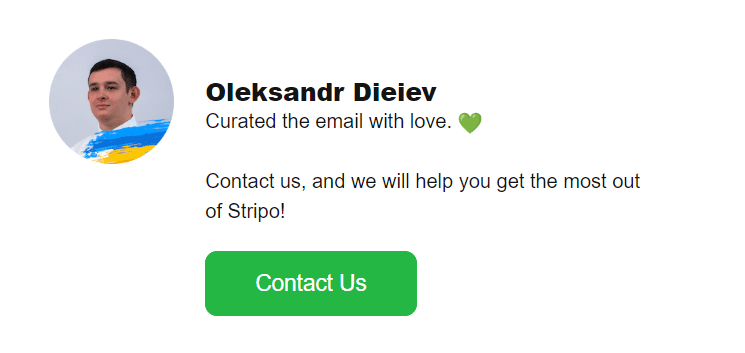
Depending on your work field, you can add a little personality to the end of your email. It can be a nice quote or a couple of words about the manager so the client feels they are communicating with a real person.
Swift reply
- Try to respond as quickly as possible. Indicate how long it will take the support team to respond.
- If you get emails on weekends, set up Auto Reply where you are:
- warn that your department works from Monday to Friday, which means that all questions received on weekends are processed on Monday on a priority basis;
- if the support chat is available on weekends, you should also write about it in the email.
Proofreading
Ensure your texts are free of grammatical errors and typos, as people are more likely to enjoy reading well-written emails. If you make mistakes in your email and share bad news, you'll make people even more upset. Check your texts for correctness either on your own or ask GenAI to proofread them and give you feedback on the tone.
Examples of customer service emails
Here's how we ask our new customers to confirm their Stripo subscription:
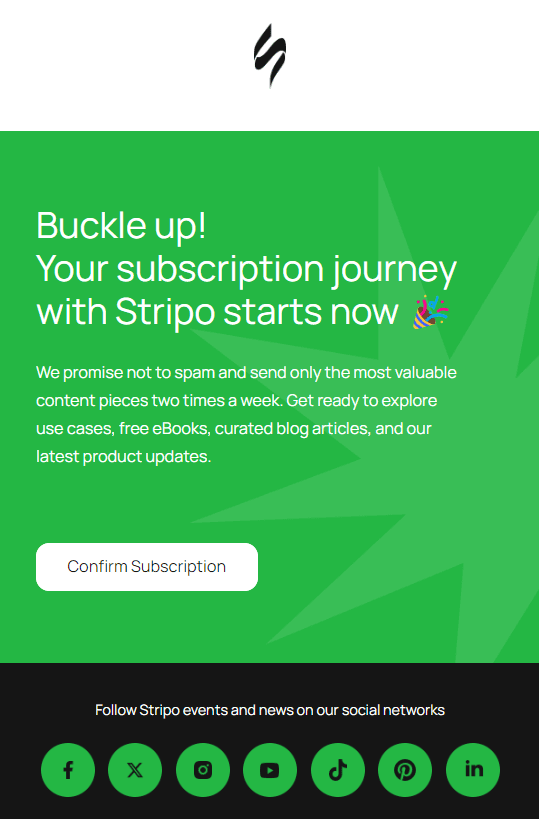
(Source: Email from Stripo)
And here is an example of a notification from Everlane about their updated Privacy Policy.
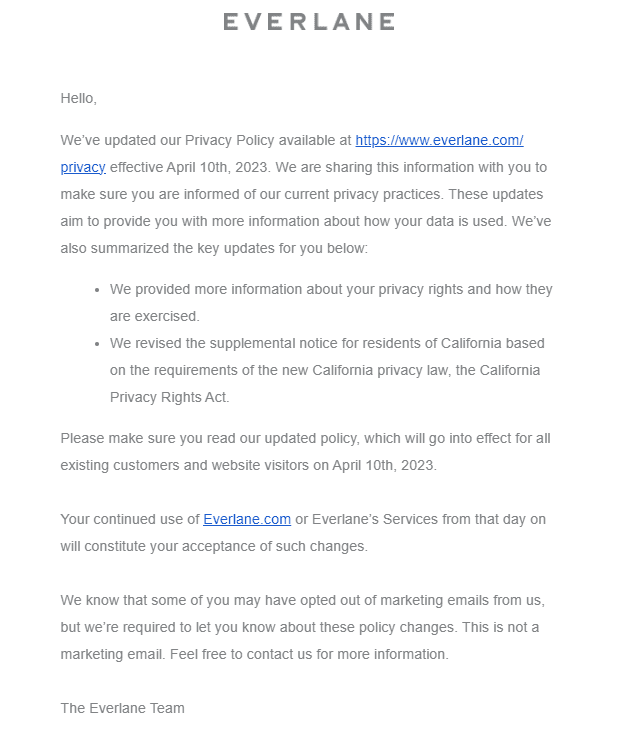
(Source: Email from Everlane)
Below you can see an example from Automizy. As we said above, it's essential to notify customers about technical works properly.
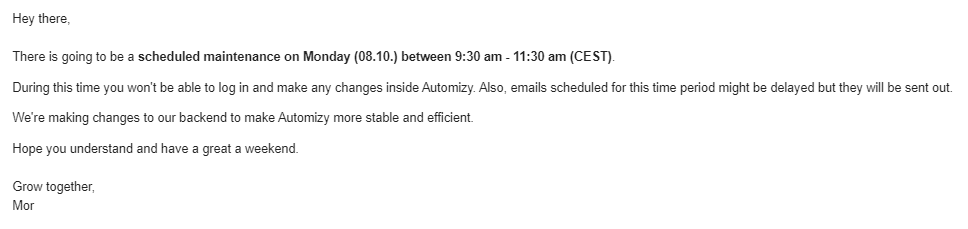
(Source: Email from Automizy)
Wrapping up
Mastering effective customer service emails can help you build a long-lasting relationship with your customers and increase brand loyalty. Create informative emails with understanding and empathy, follow writing rules, and be punctual and professional. Ensure every email makes a positive impression, turning your customers into loyal ambassadors.


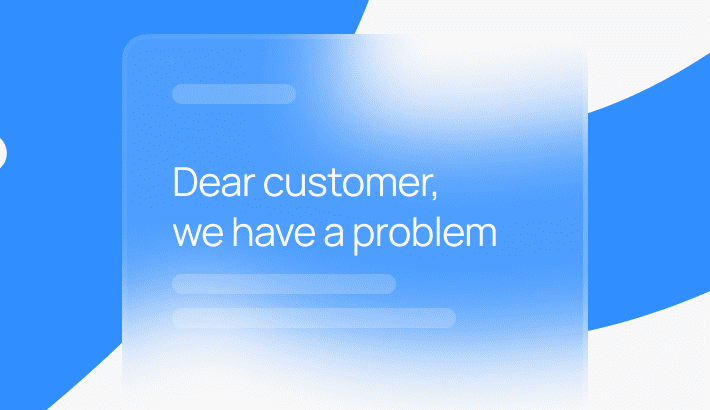
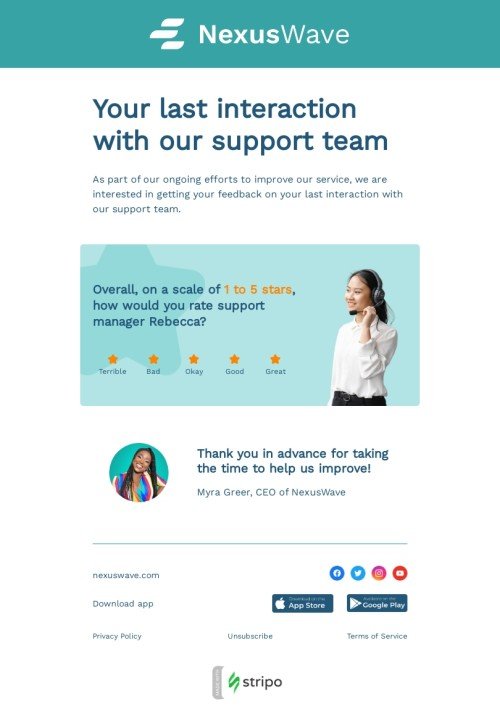
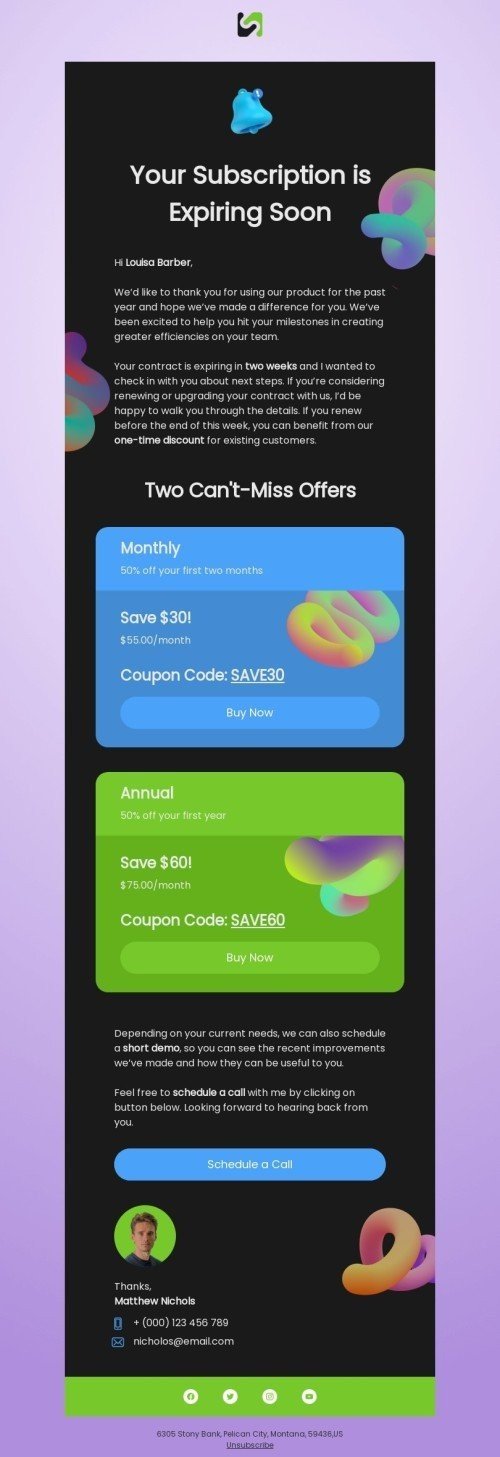
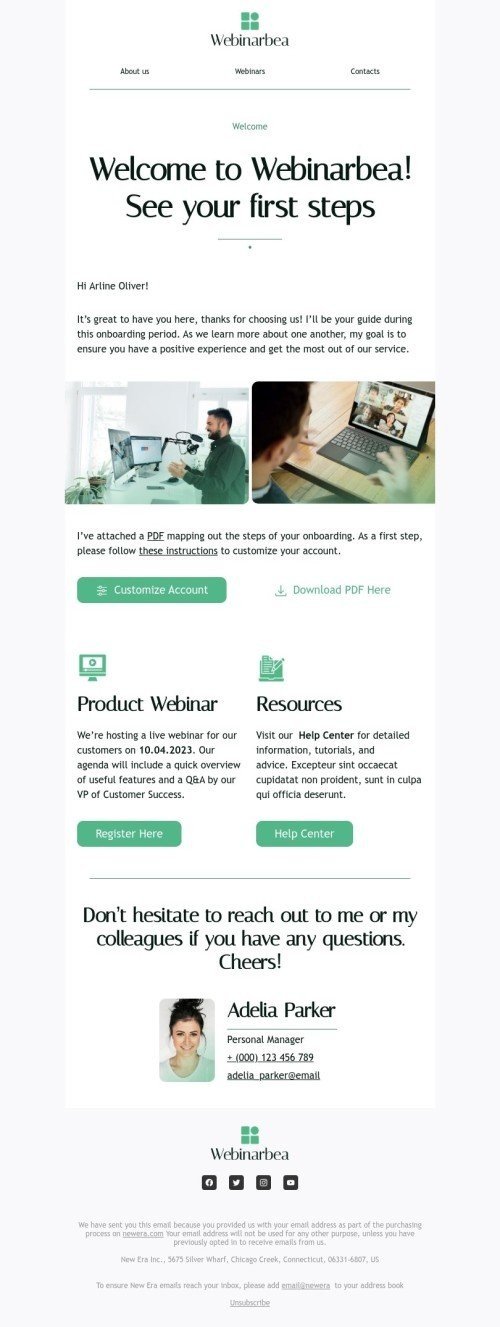
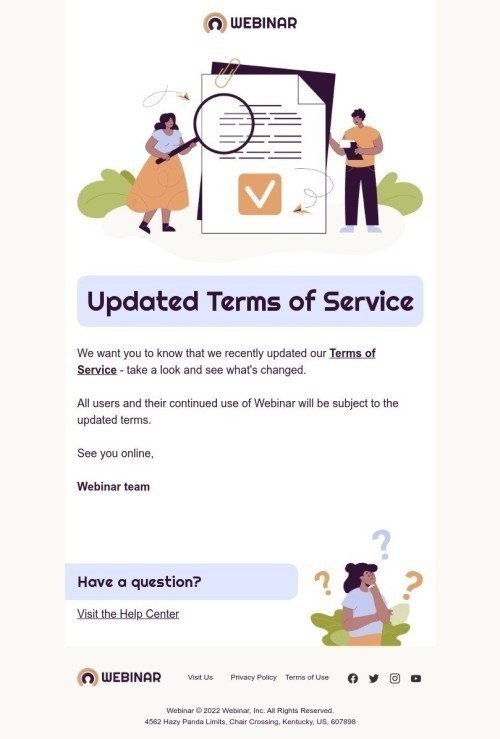
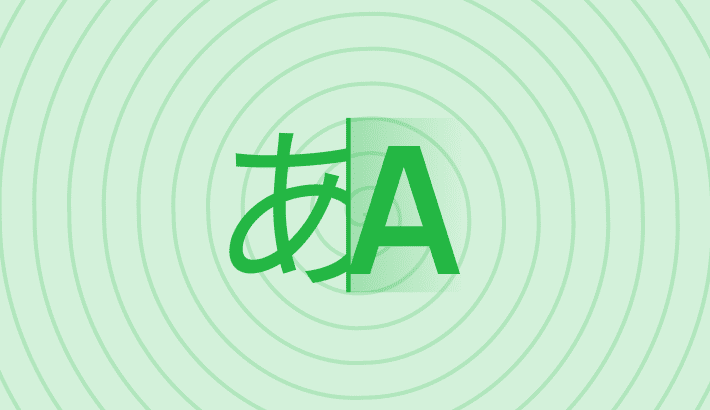


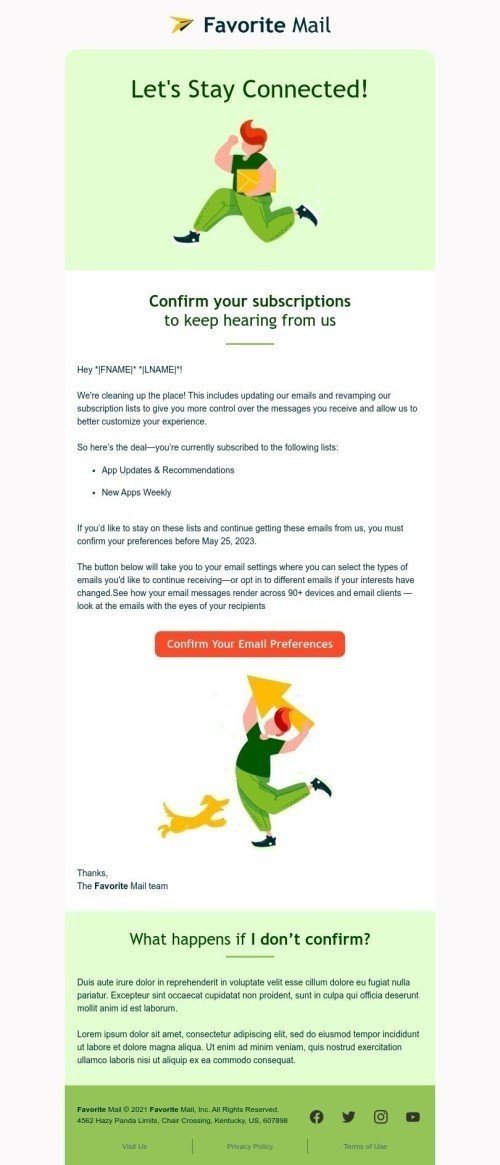



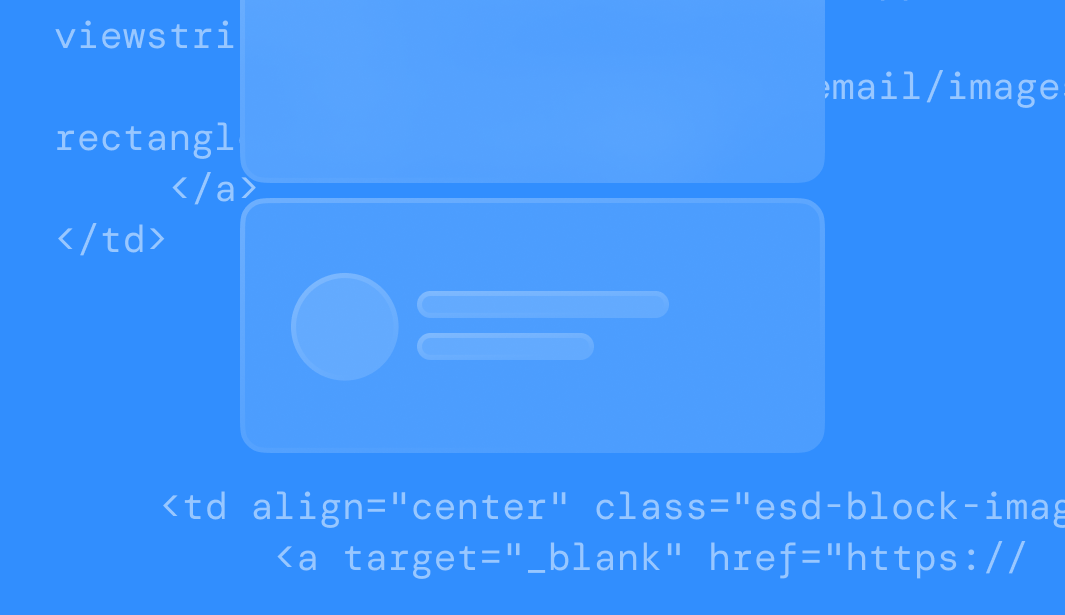
0 comments