Graphic design teams that work heavily on email marketing designs are particularly picky with their production technology stacks. The right tool can be a force multiplier, but the wrong tool can hurt the quality of designs and output speed.

Ivona Djordjevic at The Better Creative Agency dives into how Stripo became an instrumental part of their email marketing design workflow, helping deliver high volumes of great email designs to clients quickly.
About The Better Creative Agency
The Better Creative Agency focuses exclusively on email design and development. This narrow focus was quite intentional and was born from a specific “scratch-your-own itch” need.
The problem
The Better Creative Agency was originally part of Essence of Email, a full-service strategic email marketing agency. Essence of Email realized early on that many of its clients needed both strategy and execution, namely, emails designed and launched for them.
In its quest to find the best arrangement to fulfill its email design needs, the Essence of Email team tried many combinations, such as:
- on-demand freelancers;
- “all-you-can-eat” design services;
- design agencies.
Ultimately, the best results came from developing an internal, email-specific design team. The issue, though, was that the design production team’s ideal workflow and structure operated very differently from those of the email marketing strategy team.
The agency structure that became the best for problem-solving
So, in 2021, they decided to spin the email design services off as a separate business, and The Better Creative Agency was born. This allowed for achieving optimal service quality across both agencies, as Essence of Email focuses heavily on strategy, while email design needs are easily handled by The Better Creative Agency.
The team has since grown to 11 people:
- 2 senior designers;
- 6 junior designers;
- 2 quality assurance testers;
- 1 creative director.
As we bring on new clients, we also hire new designers since we really pride ourselves on quality over quantity.
Ivona Djordjevic, The Better Creative Agency
The team creates email designs for promotional campaigns, flow emails (automation), blog emails, and onboarding sequences, as well as nurture, post-purchase, and themed campaigns.
The agency’s primary clients fall into two categories:
- Brand internal marketing teams that want to speed up production, increase click-through rates, and freshen up their designs.
- Other digital agencies and email marketing agencies, such as BellCurve and ForestCityDigital, that want to outsource their email design production to achieve faster turnaround times, consistently high quality, and cost efficiencies.
About 60% of customers are from the eCommerce industry; the rest include B2B and SaaS brands/agencies. Currently, the company handles the email design needs of 20+ regular customers, with more onboarded daily.
Challenge: Choosing the best email builder tool
After the agency focused on email design and development in 2021 as their main priority, the team began choosing tools to help make all their processes efficient and build high-quality emails.
They already had experience with standard drag-and-drop editors provided by various ESPs, and the main difficulty they faced was the built-in editors’ lack of functionality to create attractive and diverse emails.
Moreover, being email marketing platform-agnostic, the team required a consistent tool to easily export email designs to different client email platforms.
Therefore, the main criteria for the tool they were looking for were:
- a robust set of email design-oriented features;
- a tool that helps actively improve design quality;
- ease of access and teamwork;
- flawless integration with major email marketing platforms.
Solution: How Stripo is integrated into agency’s workflow
After an exhaustive search, the agency selected Stripo in January 2021 and has used it ever since.
We’ve explored some other builders to see what they’ve done since 2021, but none have really matched Stripo’s level.
Ivona Djordjevic, The Better Creative Agency
The initial tests of the tool were quite promising. The Stripo editor interface was quite intuitive, which made getting started with creating emails straightforward. The team decided to integrate Stripo into their core email design workflow.
Over time, the team has developed a knowledge base of manuals, documentation, and training videos to help new designersrapidly master the Stripo tool.
Agency workflow for email design
The design production workflow is critical for delivering high-quality email designs quickly and at scale.
Here’s a map of the current workflow:
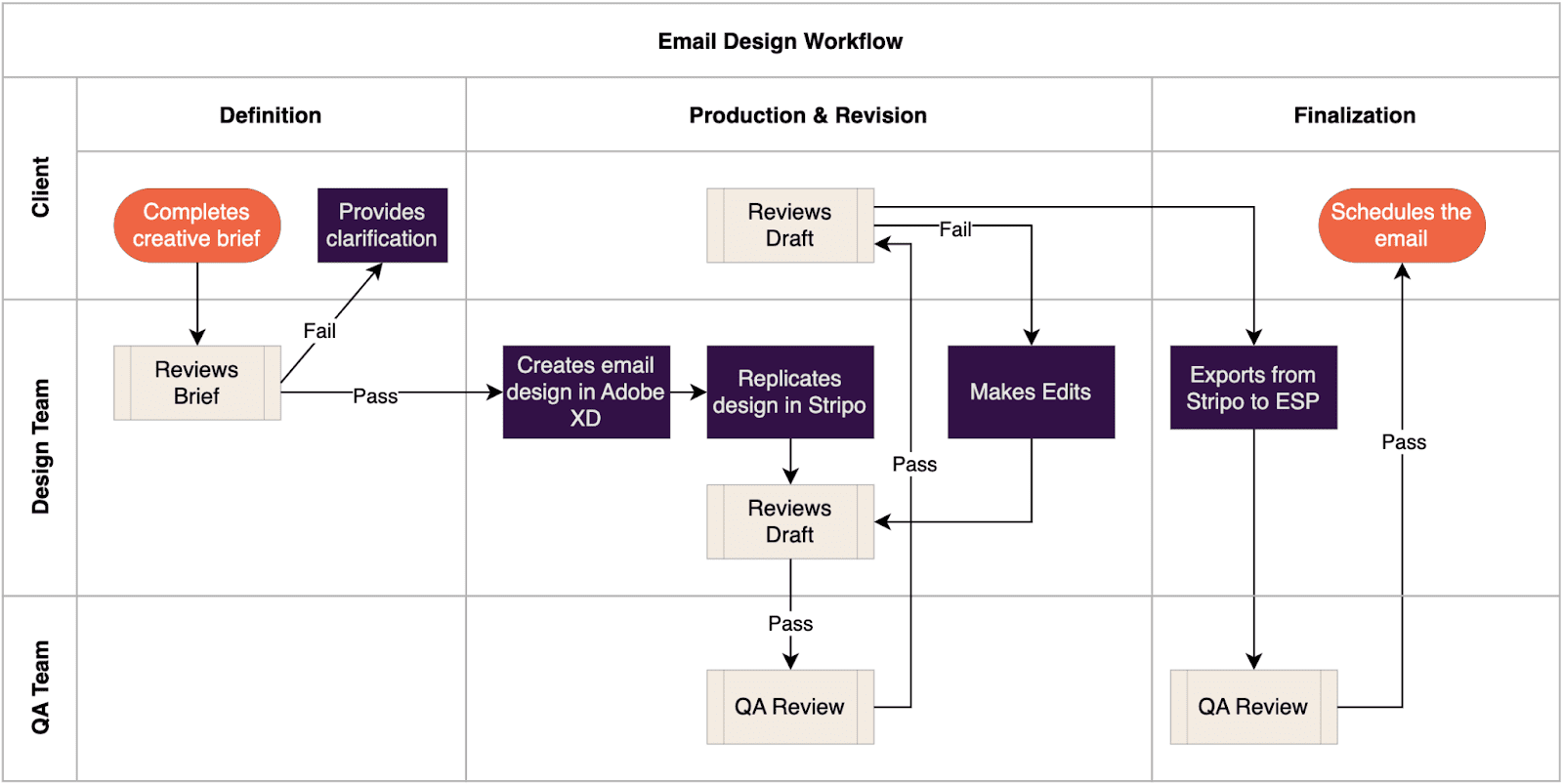
Definition phase
The key to optimal result for client is to lock in a detailed creative brief for the email during the definition phase. This saves a lot of work during the later revision rounds because the first drafts of the email design will be much closer to the intended result.
This approach helps to solve problems such as a client receiving a different design than they expect at the beginning of the collaboration.
Clients fill out a template design brief, which is reviewed by the agency’s creative director or senior designer. If the brief is sufficiently clear and thorough, it is passed to the design phase with internal commentary. If not, clarification may be requested from the client.
Production & revision phase
The designer then initiates work on the first draft in Adobe XD, a popular graphic design tool. After it’s finished there, the designer replicates the visual design inside Stripo. The robust feature set of Stripo makes this step easy, bridging the gap between the raw email graphic design and an optimally coded email.
After the draft is complete in Stripo, it goes through a design review round when it is checked for alignment with the creative brief. This is followed by a quality assurance (QA) review round, which checks for syntax issues and includes thorough checks for rendering, accessibility, dark mode, and mobile optimization using Email on Acid (EoA).
By the way, Stripo is integrated with Email on Acid, and you can check and preview your emails right in our editor. This is convenient and allows you to speed up the creation of emails even more since all verification is performed immediately after creation.
A senior designer also performs a design review after the QA check to make sure everything makes sense design-wise. Once everything goes through, the draft is passed over to the client for feedback.
Stripo is well integrated into this process because during the review rounds, the Stripo link is passed along internally and through to the client.
Finalization phase
After full client approval of the draft Stripo email design, the email undergoes a final round of QA checks and is then exported from Stripo.
The many integrations Stripo has with popular email marketing platforms make this process very simple. The agency primarily works with Klaviyo and Omnisend but has also worked with many other email platforms, such as SendGrid and SendPulse.
The export is usually as easy as clicking “Export” and selecting the pre-integrated ESP. This function optimizes the code (minimizing the email size) while preserving the quality. The email appears as a similarly named template inside the client’s ESP.
Sometimes, exported variants of the email design accommodate A/B split testing.
Finally, the client receives a final test preview sent directly to their email and a notification that the email is fully loaded and ready to be scheduled!
Here’s an example of a finished email campaign design:
(Source: Email by The Better Creative Agency)
Such a workflow process allows each participant to accurately understand their tasks at each stage of development and be effective. Thanks to this, the team produces over 400 email designs each month, with each designer creating 3–4 emails daily.
Important note from the Stripo team
By the way, for agencies working with many clients in Stripo, convenient storage of all your created emails is possible. Stripo allows you to create several projects and store all the emails there. At any time, you can access them, reuse them, etc.
Projects allow you to organize your work across different customers. They are like folders, with the opportunity to have various settings. In addition to regular email template storage, you can invite other participants to your projects for further collaboration and customize project settings to reduce the time required to create email templates.
Results: Benefits and strong points of working with Stripo
After integrating Stripo into their workflow process, The Better Creative Agency team experienced a boost in click-through rates (CTRs) and overall improved campaign results, mainly due to the variety of content and layouts they could use and experiment with.
We improved the email quality significantly just by increasing the number of things we can do design-wise, and improvements in click rates also followed.
Ivona Djordjevic, The Better Creative Agency
Stripo has also saved the team a lot of time by easily replicating raw email designs with high fidelity.
Key benefits of using Stripo
- The code editor is really easy to access — a huge plus.
- The mobile version is better optimized than any other ESP.
- Most email marketing platforms’ native email builders have a couple of steps you have to go through just to upload an image, while in Stripo, you can drag it straight from your computer to the editor. In short, these features help speed up production.
- Stripo has many more options for formatting copy and text.
- The “hidden on mobile” feature works well with Klaviyo and other ESPs.
- Having the separate, modular layout blocks of “Block>Container>Structure>Stripe” is incredible, as it gives you many options to customize each design element.
Top 5 Stripo features with examples from The Better Creative Agency
Here are some Stripo features that The Better Creative Agency likes the most.
1. Separate rounding corners on structures.
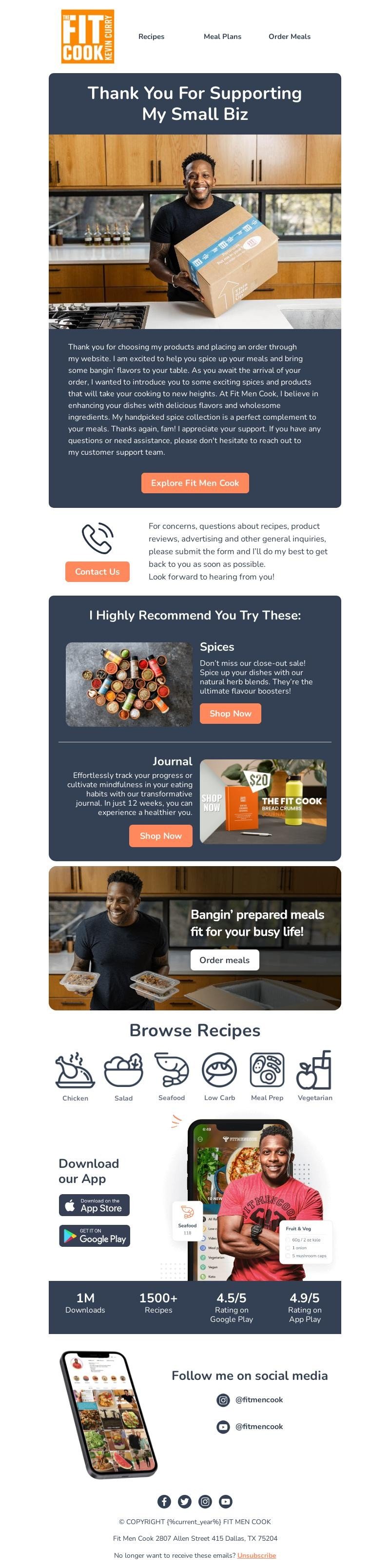
(Source: Email design by The Better Creative Agency)
2. Background images for each part operate separately, so live text can be inserted on top of an image. The Better Creative Agency team is so impressed by its simplicity and quality.
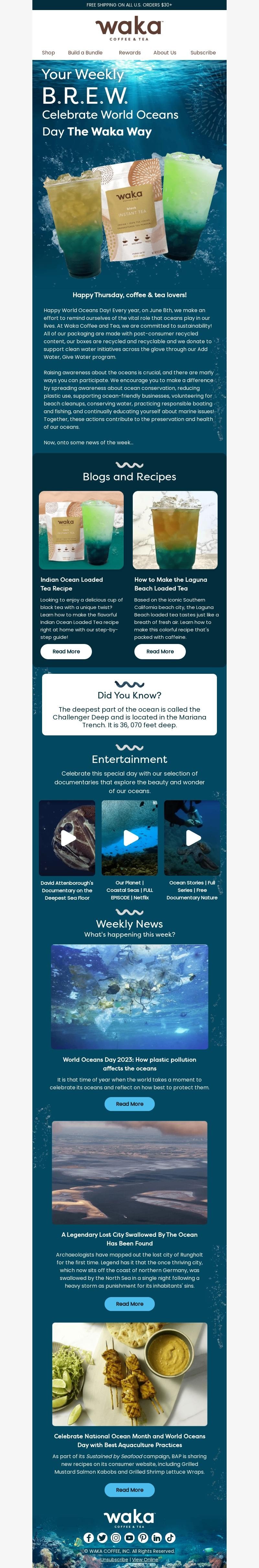
(Source: Email design by The Better Creative Agency)
Here’s another example of this feature:
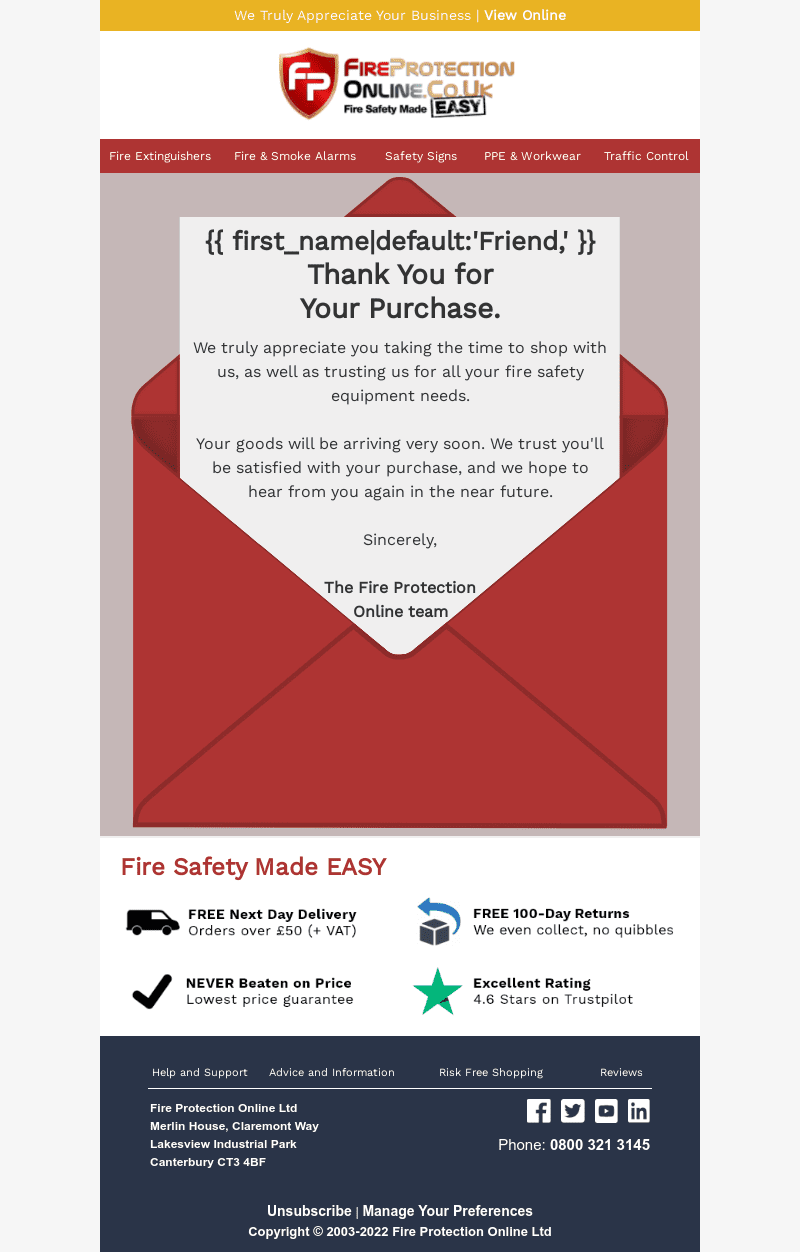
(Source: Email design by The Better Creative Agency)
3. The slider for the size of the container inside a structure instead of just having a set 50/50 or 25/75.
In this example, you can see how to make a custom container size in the Stripo editor.
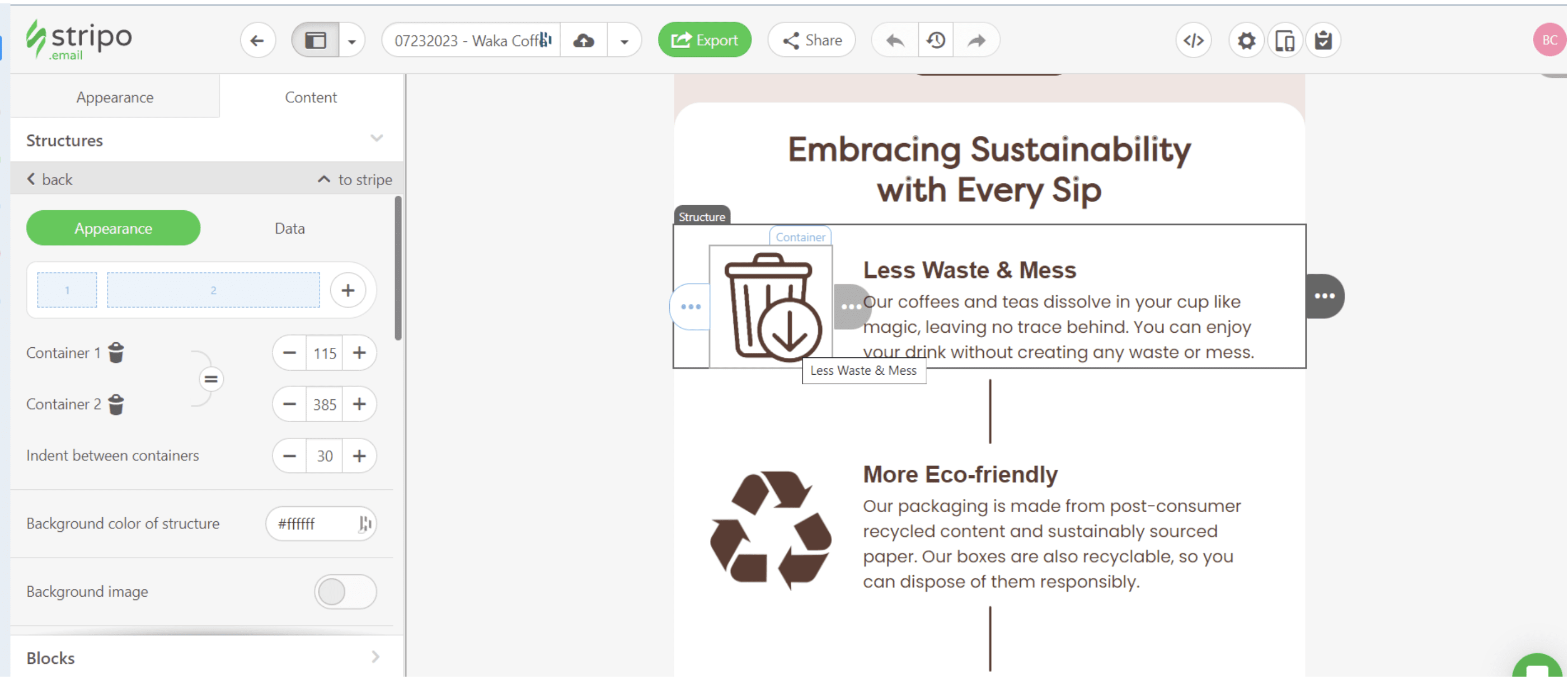
(Source: Email design by The Better Creative Agency)
This is an example of 50/50, which could serve as a comparison.
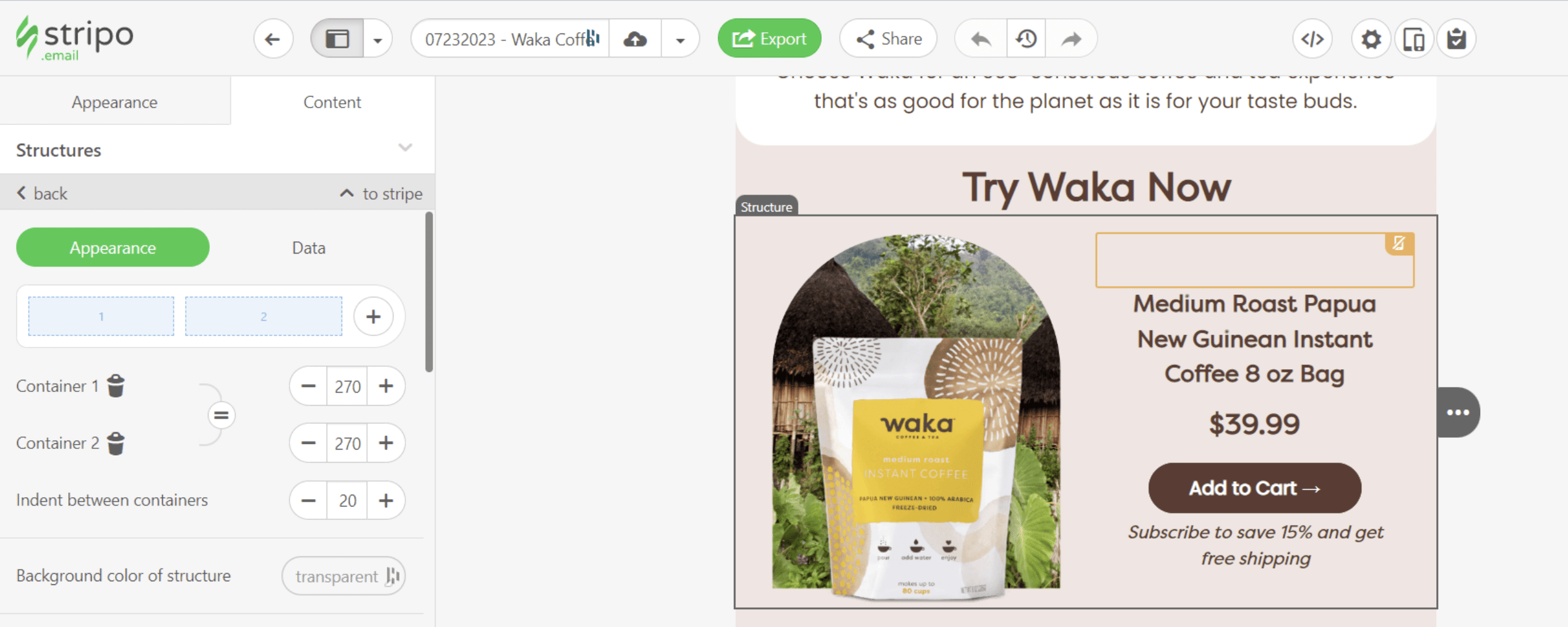
(Source: Email design by The Better Creative Agency)
Here’s an example with different custom container sizes.
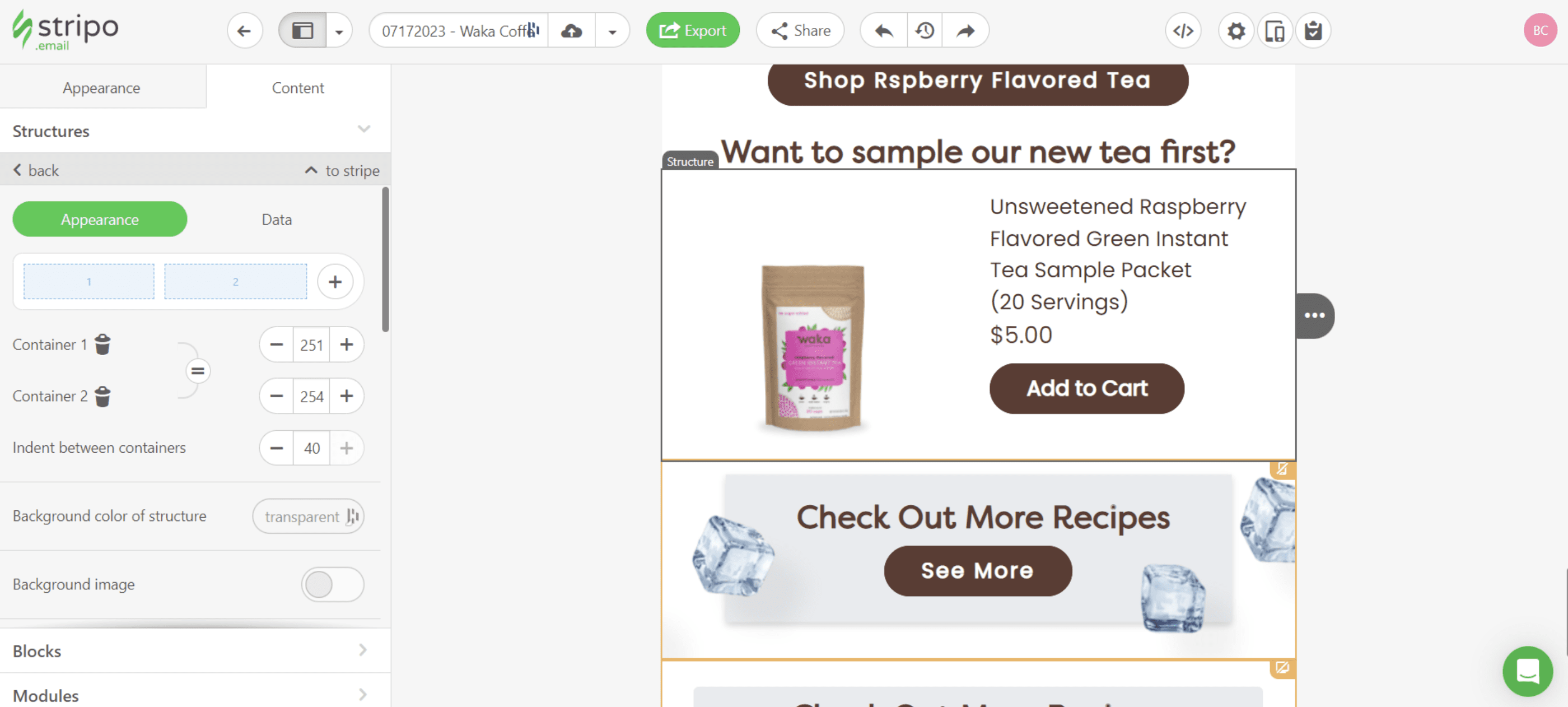
(Source: Email design by The Better Creative Agency)
4. Great mobile formatting of live blocks and containers.
Here’s an example using mobile alignment, line spacing, and padding.
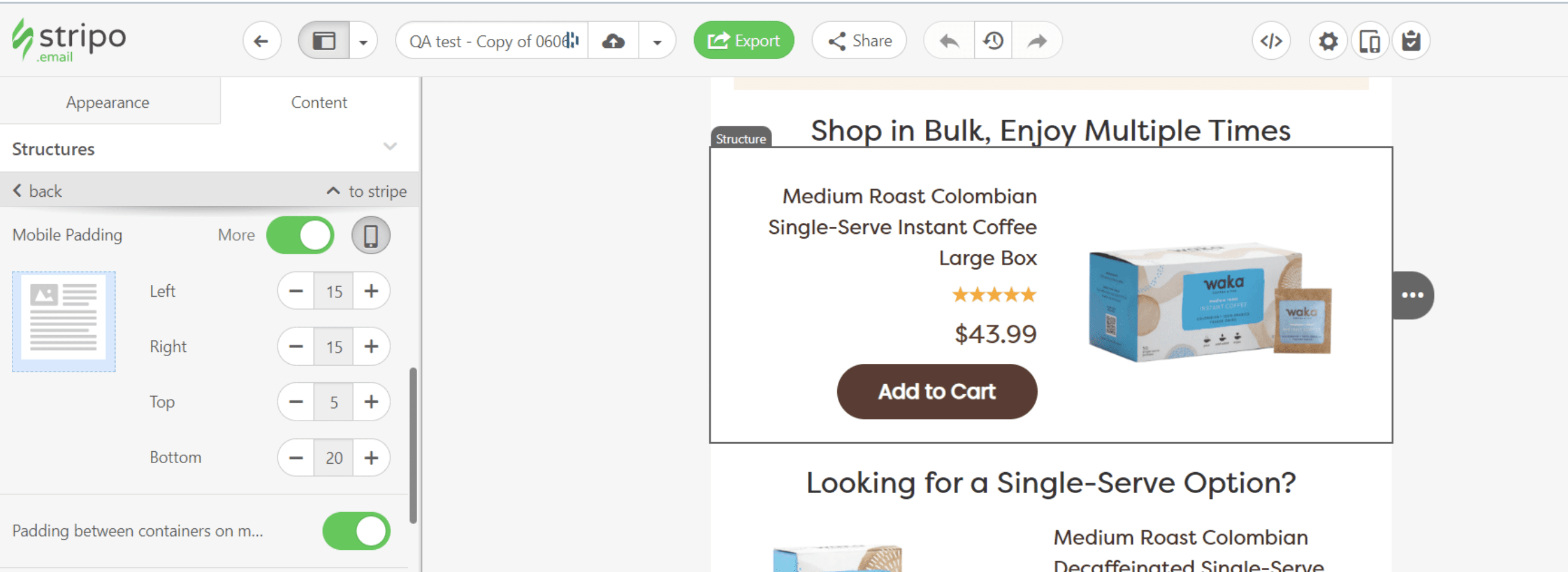
(Source: Email design by The Better Creative Agency)
5. Rollover effects in product blocks.
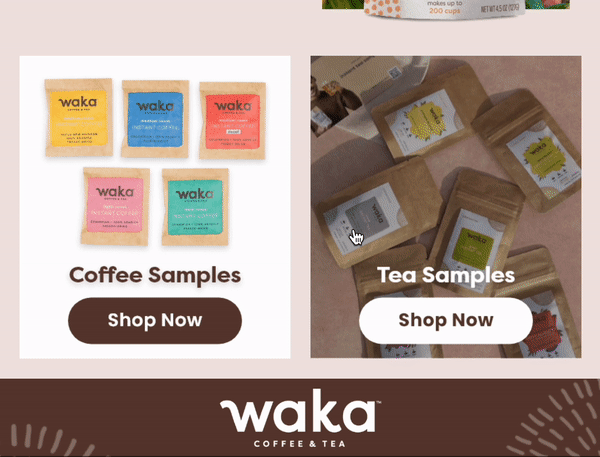
(Source: Email design by The Better Creative Agency)
Here’s another example of using rollover effects.
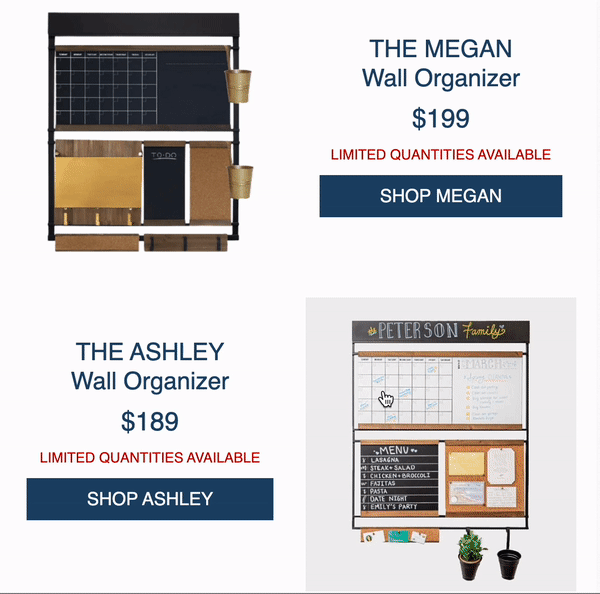
(Source: Email design by The Better Creative Agency)
Future plans and new developments
To date, The Better Creative Agency has primarily worked within mainstream email design frameworks. In the near future, they plan on ramping up implementations of AMP and Google Annotations as those features become more supported.
Wrapping up
Here are some key points that have helped The Better Creative Agency become a leading email design agency and made Stripo an essential part of their email design workflow:
- task setting by the client through a brief that includes all the critical information for the designer;
- a well-thought-out production workflow design in which everything is sharpened to get an excellent result;
- Stripo’s robust feature set that makes it easy to implement the design in Stripo after working with design tools;
- Stripo features, such as rounded corners, rollover effects, mobile formatting, and others, have enabled the creation of outstanding email designs right in the Stripo editor;
- an easy way of getting client approval because the Stripo link is passed along internally and through to the client during the review rounds.
As a result, all these points have helped speed up the creation of large volumes of high-quality email designs and make the best designs for the agency’s clients.




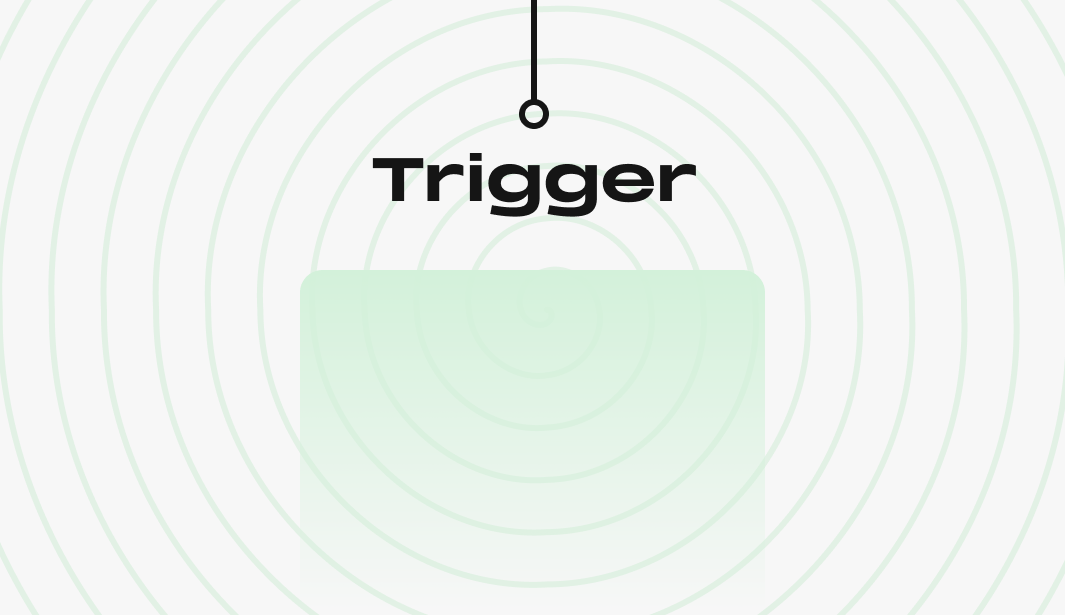

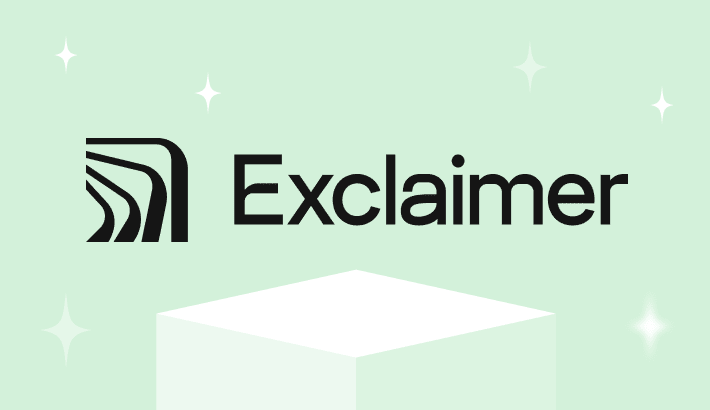
2 comments