The popularity of GenAI continues to increase. Email marketers use it to create cool stuff like writing and images and even to generate new ideas for their newsletters. But how do you get content that truly fits your brand and speaks directly to your audience, reflecting your company’s mission and goals? To do so, you need to think of GenAI as a new team member or a junior assistant, ready to dive deep to understand your company and become an expert in helping you create email campaigns tailored to your clients.
This is where custom instructions are super helpful. In our case, this is like setting direction for a new team member, or ChatGPT.
ChatGPT claims that you can customize and personalize the outcome by setting custom instructions, and multiple tests have confirmed this. We’re excited to share our insights and tips to enhance your experience with custom instructions.
But first things first. What are custom instructions, and how do you set them?
Custom instructions: Reasons to use and methods to set
The feature is now named “Customize ChatGPT.” Custom instructions allow you to direct ChatGPT’s responses more effectively. For example, by specifying preferences, such as language style, response length, and tone, as well as providing information about your company, you enable GenAI to produce outputs more tailored to your requirements, ensuring they align closely with your specific needs.
Benefits of setting custom instructions:
- saves time by eliminating the need for repetitive instructions for tailored responses in each prompt;
- boosts output quality;
- ensures a consistent tone across all outputs without the need for frequent adjustments.
Method 1. Setting custom instructions in the “Customize ChatGPT” tab
These are the primary instructions that will be applied to all your interactions with ChatGPT. To access them, simply click on your account name and then open the relevant tab.
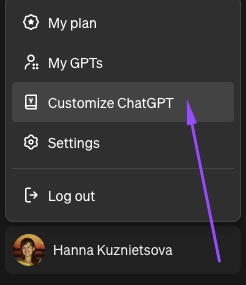
Here, you will see two input fields:
- what you would like ChatGPT to know about you to provide better responses: Here, you share the information about your brand;
- how you would like ChatGPT to respond: Here, you set your preferred tone of voice, length of sentences, etc. Simply put, here you share the language stylistic preferences.
Be sure to activate the “Enable for new chats” option.
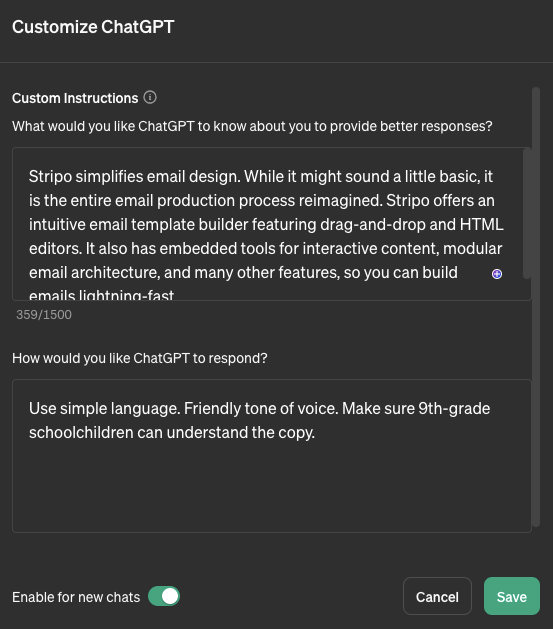
Important to note:
The number of characters you enter in each custom instruction box should not exceed 1,500. But what if you have more to say? There’s a way to use more characters.
Method 2. Instructions exceeding the 1,500-character limit
In this case, you can include a link to a document with all the details about your product in a prompt message (request). Not custom instructions, but precisely in your prompt message, as ChatGPT cannot read the links shared in custom instructions.
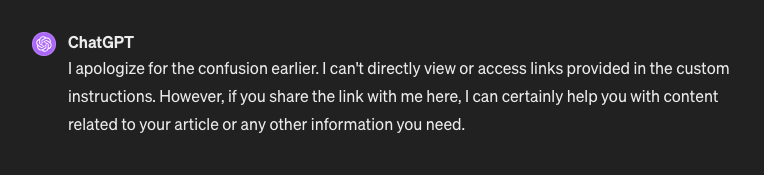
You add the link to the document with your product/company description not in the “Customize my ChatGPT field” but in the prompt itself.
This useful feature is available only to users with a paid subscription because you need plugins (special tools) to read the instructions from the link. The only downside is that you have to include the link in your message every time you ask ChatGPT for help.
Method 3. The “My GPTs” option
A few weeks ago, ChatGPT introduced a new feature called “My GPTs.” Using this feature, you can now create your own preset or use one of the many presets, which are organized into categories.
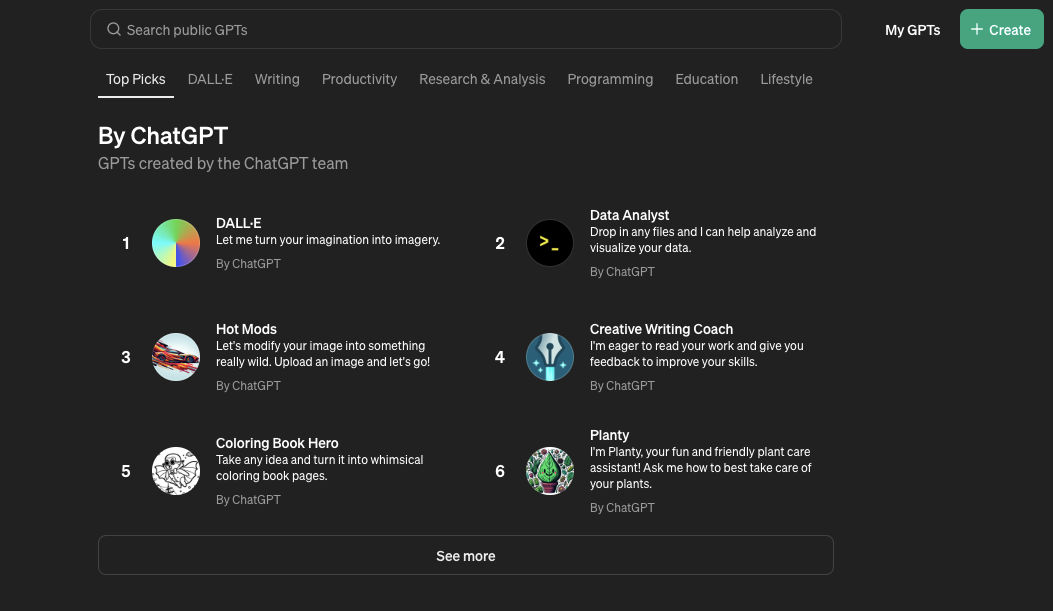
The limit for characters for custom instructions for “My ChatGPT” is 8,000.
Benefits of creating your own GPTs:
- all in the “Benefits of setting custom instructions,” plus
- you can have multiple GPTs with specific custom instructions and guidelines for each and select the most suitable one for your needs. For example, you might have a number of GPTs if you use ChatGPT in different languages. We have three My GPTs: one for emails, another for blogging, and a third for general use.
All these GPTs will be displayed in the sidebar.
Important to note:
The primary instructions set in the “Customize ChatGPT” tab will override any instructions set for “My GPTs” in case of a conflict. Be sure to delete these instructions if you’re using “My GPTs.”
Our experience of using custom instructions, or do they really affect the outcome?
We ran a few tests to check if custom instructions matter.
Below are the instructions we set for ChatGPT:
What would you like ChatGPT to know about you to provide better responses?
Stripo: Reimagining Email Design.
At Stripo, we make email design a breeze. Our platform transforms the entire email production process with an easy-to-use template builder that supports both drag-n-drop and HTML editing. Packed with features for interactive content, modular design, and more, Stripo enables you to craft stunning emails in no time.
Our Mission:
- Universal Access: Whether you're a coding pro or new to email design, Stripo is for you.
- Efficiency: Save precious time with our bulk actions and modules, focusing on what matters in email marketing.
- Engagement: Boost your newsletters with fun games, surveys, and interactive elements.
- Simplicity: Enjoy a seamless process from design to dispatch, regardless of your ESP.
- Security: Your data is safe with us, and we guard against scams and phishing.
- Innovation: Stay ahead with the latest in email tech, from GenAI to AMP and beyond.
Stripo is here to empower your email marketing with speed, creativity, and ease.
We also needed to set instructions relating to language style, which we implemented in the second block.
How would you like ChatGPT to respond?
Use simple language so that 9th-grade schoolchildren can understand the copy. And stick to the friendly tone of voice.
Our test:
We asked ChatGPT to generate five options for the first email in a welcome series.
Our first prompt:
“Hello there :) Imagine you are an email marketer, and you need a welcome email for your audience. This is going to be an email series. Please suggest five options for the first email in the welcome series.”
The output:
Although we were expecting to receive five complete emails, we received five outlines for future emails, which was great.
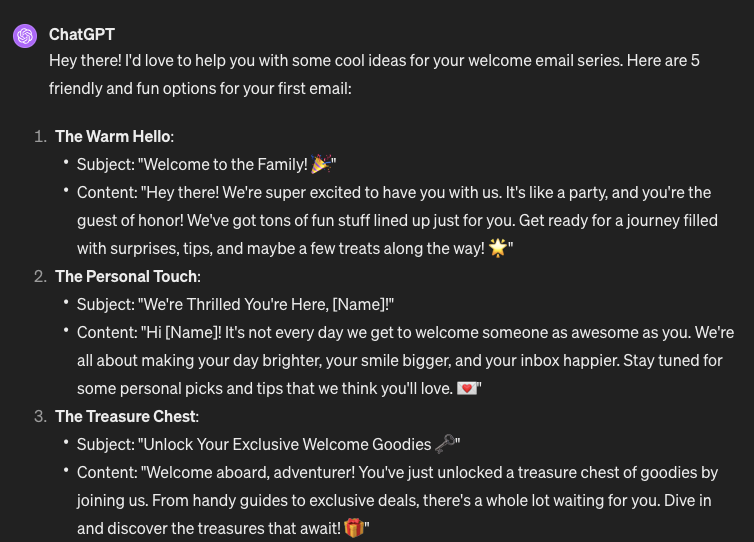
What we liked:
We received diverse outlines for five emails from ChatGPT. One outline included helpful tips. Another suggested that we emphasize massive discounts and awesome deals. An added bonus was that they all had subject lines.
What we didn't like:
None of the outlines for the emails mentioned email production or Stripo, which suggests that ChatGPT did not consider the custom instructions…
Considering our goals to a) see how specific directions shape outcomes and b) obtain an entire email instead of merely an outline, we inputted another prompt.
Our second prompt:
The second prompt was more detailed: “Generate one copy for the first outline and divide it into modules/sections. Make the output (copy) a table, so we can copy and paste it in our welcome emails.”
This time around, the response did touch on the email builder topic. However, it fell short on details about Stripo and, in our opinion, didn’t capture our company’s mission as we outlined in the custom instructions. More importantly, it didn’t seem to offer much value to the recipients.
Our third prompt:
“Now optimize this copy according to the product description we shared in the custom instructions tab in our profile.”
The third prompt proved successful. ChatGPT mentioned specific features, such as interactive content and modular email design, in the output that were mentioned in the custom instructions. This email was based on custom instructions and tailored to our product.
Test results:
Before we asked ChatGPT in the prompt to consult the custom instructions (on the left side of the screenshot), the email copy was much too generic. It could fit any business but did not offer any value to our recipients.
Only when we specifically asked ChatGPT to consider the custom instructions (on the right side of the screenshot) was the email copy tailored to our needs.
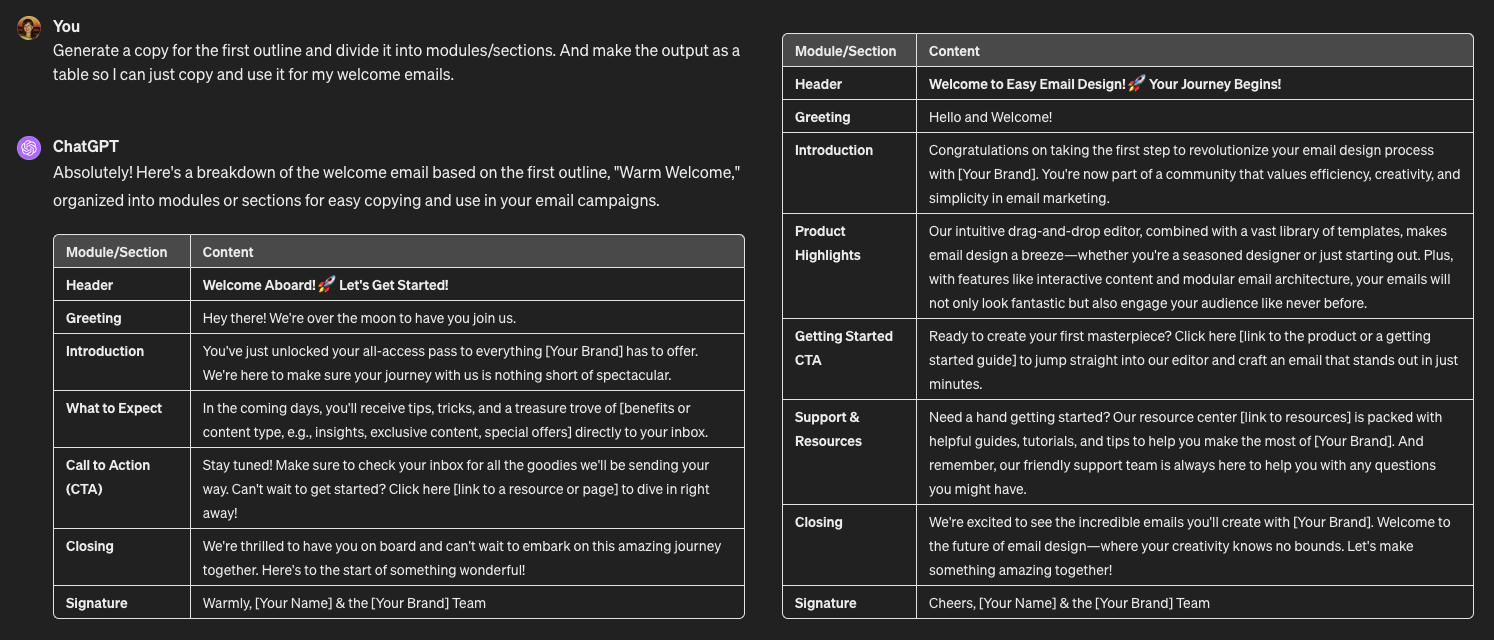
Click the link to see the entire chat with ChatGPT.
This is not the first time we’ve encountered issues with email copy requests from ChatGPT. The same happened with a “Product update” email, where ChatGPT only considered the custom instructions on the third prompt, which asked it to take the custom instructions into account.
Overall impressions or tips for improving cooperation with custom instructions
Custom instructions for generating copy are incredibly useful and time saving. However, ChatGPT may need to be told to consult the custom instructions in the first prompt.
Insights and tips for the effective use of ChatGPT are provided below based on three months of utilizing it to generate email copy:
- use different GPTs for different languages or different purposes to obtain the best results. It’s like using new “chats” for new requests;
- some experts suggest you should assign ChatGPT a role (e.g., email marketer) when asking it for help or in the custom instructions section. Based on our experience, doing so makes little difference to ChatGPT’s response to requests;
- to receive clear and helpful instructions, we suggest asking ChatGPT to analyze your past successful projects and develop instructions based on them. For example, you could ask ChatGPT to draw up a checklist based on the writing style and tone of your company’s website pages. You can then include this checklist in the “How would you like ChatGPT to respond” section;”
- interestingly, ChatGPT always considered the instructions given in the “How would you like ChatGPT to respond?” box where the language stylistic preferences are set. However, it did not always consider the product details given in the “What would you like ChatGPT to know about you to provide better responses?” box (unless specifically asked to do so).
It is worth noting that over time, the performance of ChatGPT in terms of incorporating product descriptions from custom instructions has significantly improved, and it now consistently does so without reminders.
Make sure you’re always polite when you ask for help, and maintain a polite tone in the custom settings. ChatGPT might not have feelings, but being polite is always a good idea, and some users even say it makes a difference.
What do custom instructions have to do with automatic email generation with GenAI?
Many companies use GenAI today for copy and image creation. We now generate entire emails using GenAI, including:
- images;
- copy;
- pulling all the necessary like dates, images, etc., from landing pages;
- HTML code based on our email design styles.
This makes emails ready to send out! We’re super excited about this.
Automation of email production using ChatGPT still requires some human intervention. However, we’re on a mission to change this: to make it incredibly easy for you to create an entire series of emails with little to no input.
Wrapping up
We explored how custom instructions enhance output quality and maintain consistency and shared practical ways to set up these instructions for optimal results. Our tests revealed that custom instructions can help you refine GenAI’s outputs to align more closely with your specific needs.


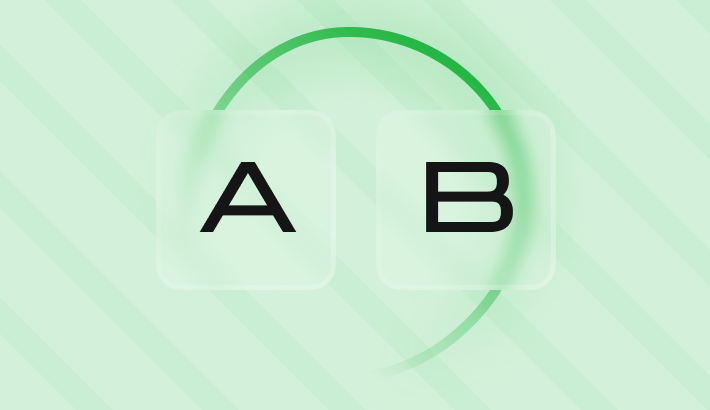
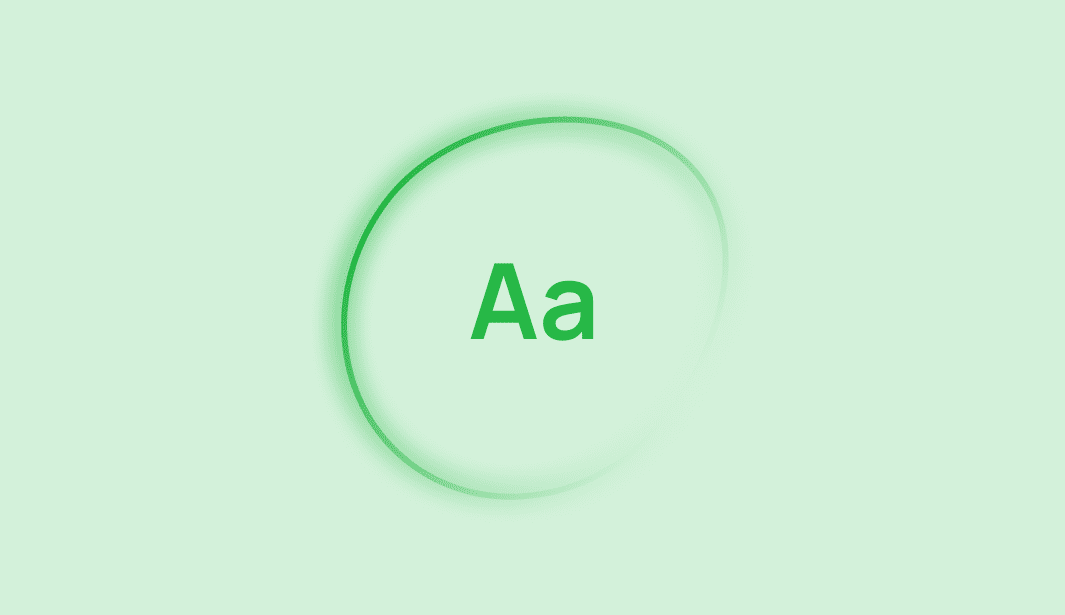

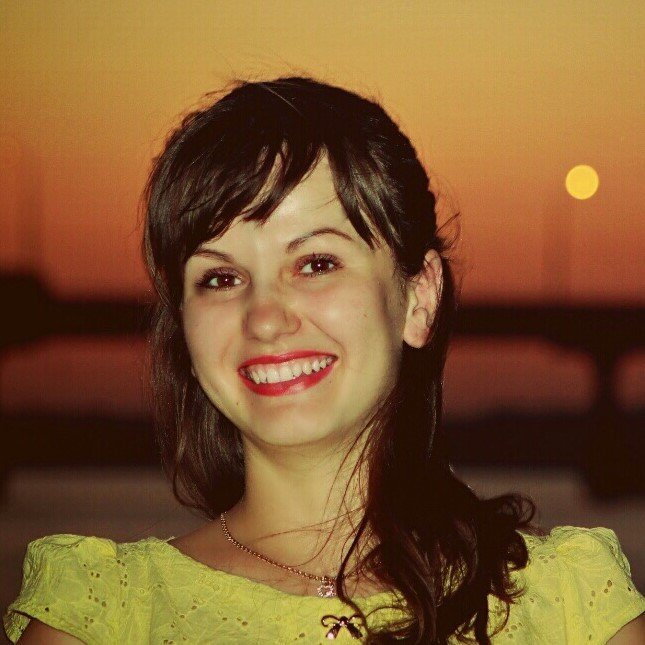


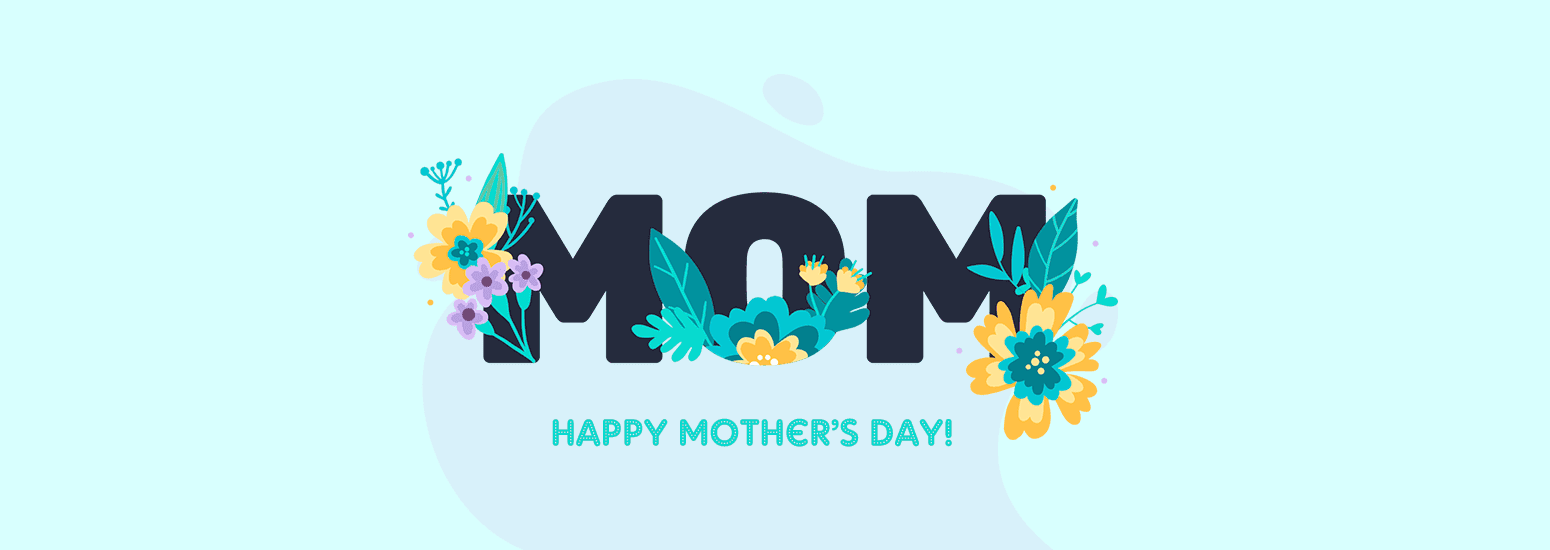

0 comments