In our previous article on multilingual email marketing, we emphasized the significance of localization and the optimal timing for businesses. And today, we’re going to discuss the specifics of how brands should localize their emails and tackle the challenges they are likely to encounter.
Anna and Pavel have huge experience in multilingual email marketing, and today they will share some secrets with us. So let us introduce our guests to you.
Our today’s guests

Anna Levitin, a member of the “Women of Email” association and a speaker at MailCon, InboxExpo, and Litmus Live. Now Anna leads Email and Marketing Ops at Powtoon, an animation software that allows the creation of professional and fully-customized videos. She believes that email should deliver relevant and personalized content.

Pavel Riazanov, a Localization Project Manager at HiBob, the HR platform that powers productivity, engagement, and retention. Pavel has over 15 years of experience in translation and localization.
Questions we will cover today
-
Why run emails in a few languages when so many people speak English?
-
Ways to deliver emails in a necessary language. And which one is better?
-
Steps of the email translation process.
-
Management of the translation process.
-
How much time does it take to translate an email into a necessary language?
-
How much does it take to add a new one to your marketing strategy? Things to consider?
-
Tools to use for accurate localization.
-
Challenges of localization and how to deal with them.
-
Hidden problems and their solutions.
Disclaimer:
Anna and Pavel will share their experiences in multilingual email marketing from companies they have previously worked with, not their current companies.
1. Why run emails in a few languages when so many people speak English?
Anna Levitin, Powtoon
The vast majority of our clients speak English. So yes, it is possible for us to run email campaigns in English only. But we're missing an important personalization factor when running email marketing in English only.
For example, when it comes to legal content, users would definitely prefer to read it in their native language.
Pavel Riazanov, HiBob
It depends.
You can run email marketing in English only in markets where the overall knowledge of English is relatively high, e.g., the Netherlands or Nordic countries. However, you may miss the target audience in other locales, such as Italy, France, LATAM, and Quebec.
“If you do not localize your emails, you’re missing an important factor of personalization.”
Anna Levitin, Email and Marketing Operations Lead at Powtoon.
2. Ways to deliver emails in a necessary language. And which one is better?
At present, there are several approaches to delivering messages to customers in their preferred language.
We have organized these approaches into three distinct methods. It is crucial to understand that these methods are provisional, and how they operate might differ slightly for each email service provider (ESP). Nonetheless, the fundamental logic remains consistent across ESPs, with only minor variations. In addition, the terminology we use for these methods is not universally recognized, as each ESP assigns its own name to each method.
Ways to deliver emails in the necessary language:
Way 1. Segmentation involves segmenting your contact base according to their language preferences and crafting distinct emails for each group. (All ESPs support this way.)
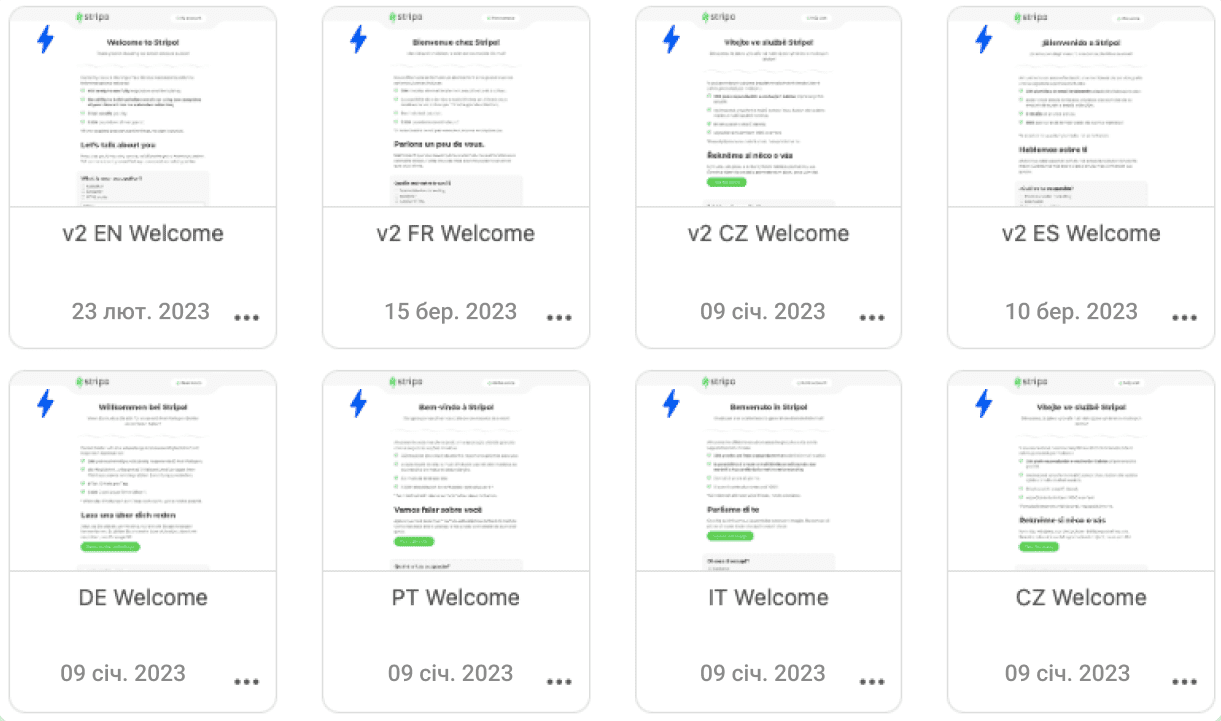
(Welcome email in 8 languages)
Way 2. Dynamic content allows you to include all relevant translations within your email. Recipients can easily switch between languages. However, the subject line remains in a single language. (Mailchimp, SFMC Pardot, Oracle, and SendGrid support this method.)
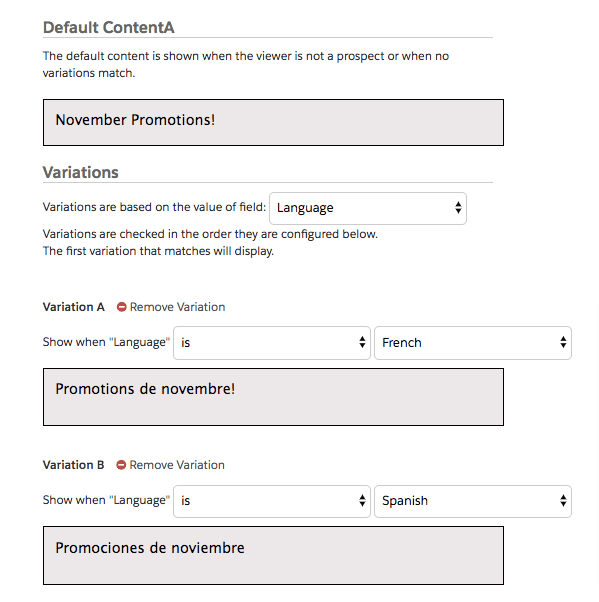
(This is how you build emails with SFMC Pardot — basically, you do it through UI)
Sometimes you have to handle code.
Way 3. Scripting utilizes coding to incorporate translations, enabling the delivery of emails in the required languages within a single, unified template. Typically, in the preview mode, you see variables instead of translations. (Yespo, Marketo, Iteranble, and IBM offer this way.)
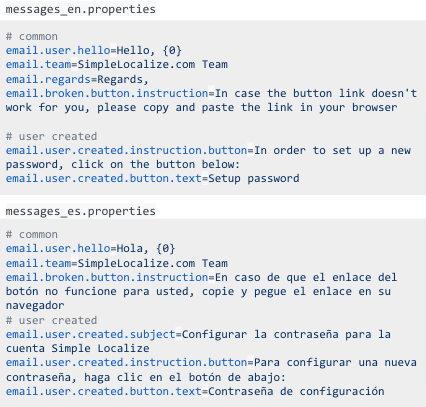
(Example of lang properties for a script for a multilingual welcome email)
However, sometimes you can do it through UI.
We explained all these methods in more detail and investigated the ins and outs of each in our eBook on “Effective multilingual email marketing.”
Anna Levitin, Powtoon
In most companies I’ve worked for, we used the segmentation method. There were a few reasons why:
-
the dynamic and scripting methods don’t necessarily show you the preview of emails in all necessary languages. So, in fact, you don’t really see what you’re sending;
-
a copywriter or country manager can adjust the campaign’s copy anytime when it’s a separate campaign. None of the content writers I’ve ever worked with wanted to cope with scripting or dynamic content as these both ways require some programming skills;
-
also, I can limit the access of copywriters and managers to one country project. This reduces possible mistakes;
-
not all content is relevant for all countries/languages;
-
easier to add necessary links to all the pages in matching languages.
Let me give you an example:
When there is a Christmas sale, every eCommerce wants to prolong their “last chance delivery for Xmas.” When I worked at an eCommerce company, it was the busiest time of the year. We literally had to make changes on an hourly basis. For example, we prepared an email for one of the European languages, and then the biggest delivery company went on strike, which made it impossible for us to send this email. This particular email campaign stayed in drafts, or we could offer them a premium delivery.
At that moment, I preferred this method. And in my opinion, it is rather important that one person runs email marketing in one single language. In this way, we reduce mistakes. It is important that a subscriber receives an email in only one language.
However, scripting is a good option, and this is what I would like to use in the future.
Pavel Riazanov, HiBob
I was using the scripting method with little adjustments for certain locales, e.g., using different imagery or cultural codes.
This method was the most appropriate one for the resources I had at hand, at the same time providing a decent level of localization so that the message would be conveyed to the target locale in the most comprehensive manner.
3. Steps of the email translation process
Anna Levitin, Powtoon
Ohh, it’s a long process.
Step 1. Planning
I like planning all email activities a quarter ahead. So, technically speaking, at the beginning of a quarter, I knew what I was going to send during the next three months.
How did we do it? We brainstormed with the creative and marketing teams, where we came up with new ideas and considered the holiday and event calendar for each particular country.
We needed to get aligned with the marketing, acquisition, and content teams.
Step 2. Working on the content
We had several content writers, and they provided us with the texts a month before day X.
Here, they wrote a few copy options.
The first one was in British English, and the second one was in American English. When writing texts in local languages, we tended to use idioms and expressions to spice up the copy a little.
And the third one was in “plain” English, with no idioms — the text we pass on for translations.
Then we had to translate this copy.
Here, I highly recommend that you automate this process.
Meaning, in Jira or Asana, I specified the languages we wanted this campaign in. The translation was automatically assigned to the designated internal proofreader and then the manager whenever it was released. In this way, you’re not doing this manually. And you can check on the results anytime.
Pro tip about proofreading: Make sure proofreaders understand the promotion theme in general and it's relevant to their country. You can do this by sharing Gantt with them or recording a shot explanatory video. Otherwise, proofreaders for country managers might try to completely rewrite the promo for their country instead of correcting the language.
Step 3. Testing/QA
The email team built an HTML email for all language versions.
And then, we tested these emails. How did we test? We exported the email to our ESP and then sent it out to native speakers and country representatives. And they would check this email.
4. Management of the translation process
Anna Levitin, Powtoon
First off, I'd like to explain how many people were engaged in this process.
It all depends on the size of the company, but ideally, there should be the following:
-
a project manager who checks the tickets checks the deadlines, and is responsible for communication between departments;
-
an email manager/email specialist that builds an email version for each language; they also make sure all the UTMs are correct, links are trackable, and they are responsible for email testing. They also have a checklist, just a Google Spreadsheet, so they check everything step by step to make sure the quality of the email is high;
-
a designer;
-
translator or translating agency;
-
internal native speakers that help QA the copy.
The more people involved, the slower the process. But this is necessary to avoid mistakes.
How did I get to control the entire translation process?
Sometimes I didn’t have control over it. But it’s fine because no one’s house is perfect, right? 🙂
Here’s what I did to make sure we were doing everything right:
Everything should be documented so that you keep track of any changes. Any slight change made to HTML, to design, to the copy should be documented.
5. How much time does it take to translate an email into a necessary language?
Anna Levitin, Powtoon
It largely depends on the company and the scope of work. Typically, translating a single language would take at least a day, while translating all languages could take between 1 and 2 days.
Pavel Riazanov, HiBob
Usually, it would take up to 3 business days. All languages — same, up to 3 business days, because we did it all simultaneously.
6. How much does it take to add a new one to your marketing strategy? Things you need to consider
Anna Levitin, Powtoon
Introducing a new language can be a lengthy process, taking a few months, as it involves preparing not only promotional emails but also triggered and transactional emails, as well as additional materials such as pop-up forms, thank-you pop-up forms or pages, terms and conditions, and unsubscribe pages. Ideally, you may even want to translate your Help Center into the new language for a seamless user experience.
Pavel Riazanov, HiBob
This would normally take us up to 1 week, including the test for the new team of translators.
Our site, including all landing pages, was naturally translated into all languages that were potentially interesting to us.
7. Tools to use for accurate localization
Anna Levitin, Powtoon
-
for precise translations, we utilized MemoQ. This tool memorized sentences, ensuring consistent translations and expressions across all emails. Additionally, it saved us money by eliminating the need to translate certain phrases. In the near future, AI technology may assist in maintaining consistency throughout emails in terms of terminology and brand voice;
-
for analytics, we used internal ESP, Google Analytics, and Tableau.
I also hope that in the future, AI will run through websites and email to tell us where the wording is incorrect/not aligned.
8. Challenges of localization and how to address them
Anna Levitin, Powtoon
-
Holidays and culture: Do you know that Friday the 13th is not celebrated in Italy? Instead, they have Friday the 17th. In some Spanish-speaking countries, it’s Tuesday the 13th. Here in Israel, we have our New Year in September, and it’s not a fixed date. Mother's Day in the UK and the US are celebrated in different months;
-
colors: Some colors are not OK to use in some countries. E.g., dark purple is forbidden in Japan. Permission to wear this color could be granted by an imperial rescript. Hence, it is inappropriate to use this color for links, texts, and clothes for the mass market;
-
punctuation: It differs from language to language. For instance, in French, exclamation points, question marks, colons, and semi-colons — all forms of "high" punctuation — should always have a space preceding them. E.g., “Bonjour !” There are rules that you just need to remember;
-
RTL languages, like Hebrew and Arabic: Layouts and designs differ and need to be adjusted. So even, regardless of the cultural aspects, it should be adjusted.
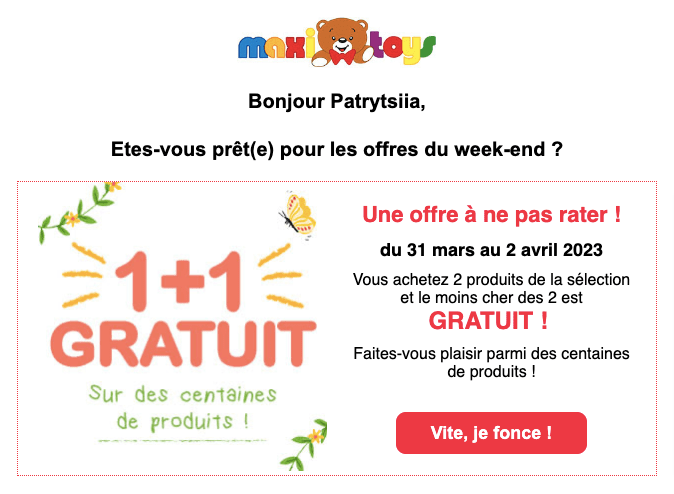
(Source: Email from Maxi Toys)
You need to understand your audience and know their holidays and traditions.
In moments like this, I was very proud of my education in ethnology and social anthropology, and it helped me avoid mistakes.
Pavel Riazanov, HiBob
-
Idioms are my favorite part here! Actually, I would challenge the translators to find a native counterpart. This would add a nice touch to the email;
-
holidays: We did not send Christmas emails to Turkish and Arabic clients;
-
colors: You need to consider them too. We had to turn down the localization of a brand into Chinese because of color and symbolism incompatibility;
-
laws and regulations also require your close attention. There might be some regulations related to the use of certain words in certain markets. I had a special glossary for words and expressions that couldn’t be used in some countries.
9. Hidden problems and their solutions
Anna Levitin, Powtoon
First off, I’d say that it is important to translate the copy over images. Even commonly known phrases like Merry Christmas, otherwise your email will look unprofessional.
Pavel Riazanov, HiBob
I’d like to highlight the biggest of them.
1. Number of characters in words
When translated, the number of words per row or characters in a word may increase or decrease, affecting your overall design. Usually, we solved it either by playing with fonts or slight rephrasing.
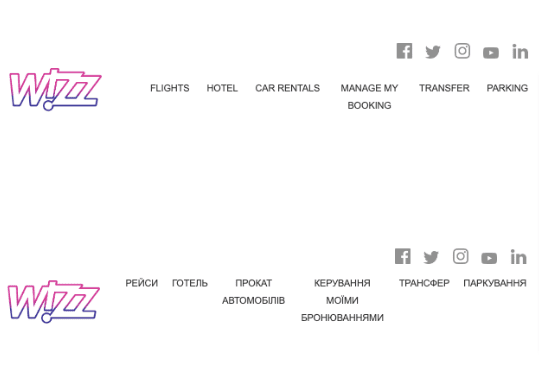
(Source: Email from Wizz Air)
2. Wrong use of personalization tags, aka merge tags
Sometimes names are written in a language different from the email message language. It does not look good.

(Source: Email from G2Crowd)
Luckily, it almost never happened to us. However, we excluded the name variable from the emails in some languages for this purpose and replaced it with a more generic greeting, like “Hello there.”
Less personal? Yes. But grammatically way more correct.
3. Copy over images
I think you should translate every little word in an email, including the copy over images. And at the beginning, we did so. But over time, we tended to avoid using texts on images to save the effort.
4. Dealing with dates
Europe and US have different date formats, DD/MM/YYYY and MM/DD/YYYY, respectively.
Is this April 4th or March 3rd?

(Source: Email from Wired)
We used converters that determine the appropriate time, date, and numeric formats for each language.
Wrapping up
As you can see, email translation is way more challenging than it may seem. Yet, it’s worth all the effort.
It is a must for today if you want to be with customers on the same page. But then again, if you are not on the same page, what’s the point of email marketing at all?


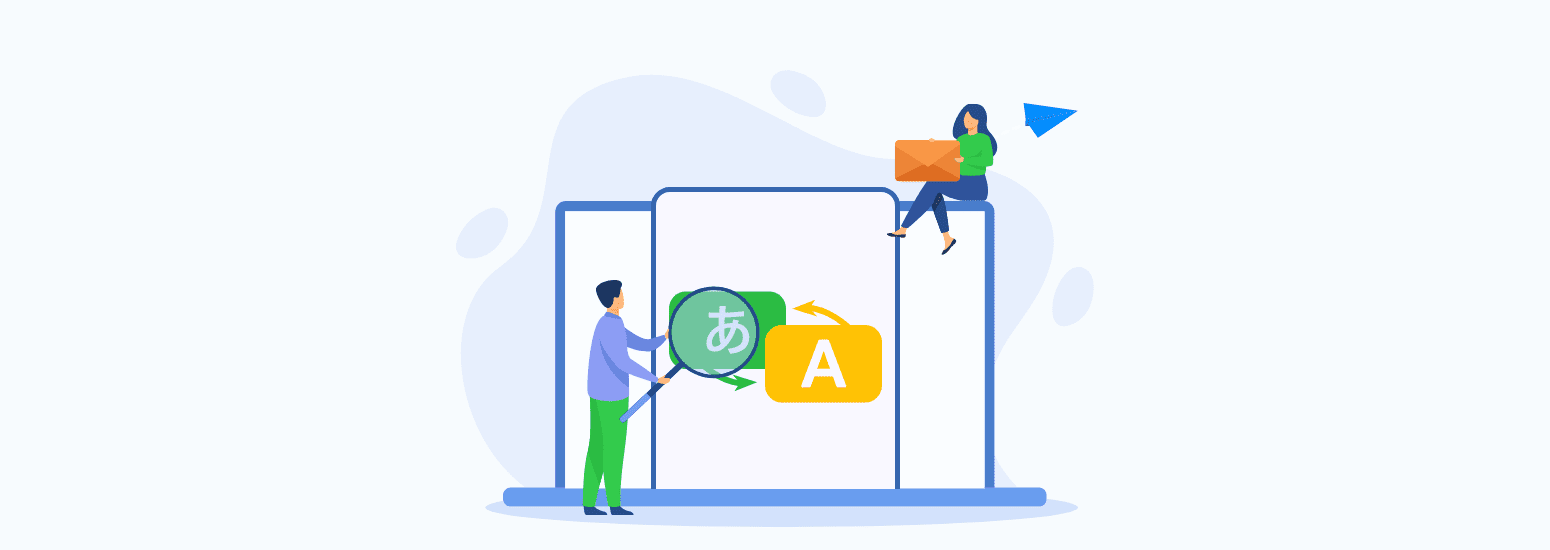
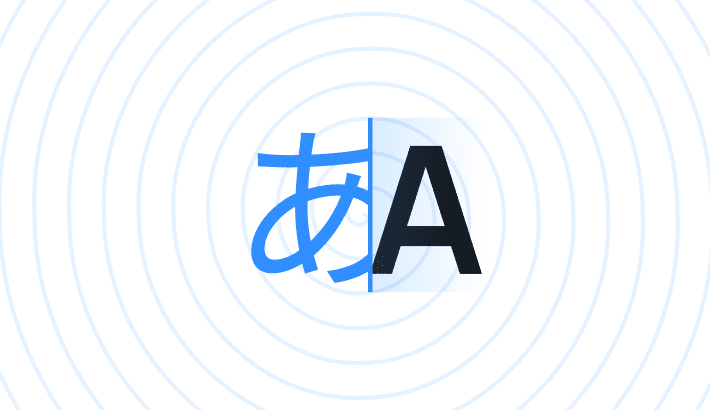
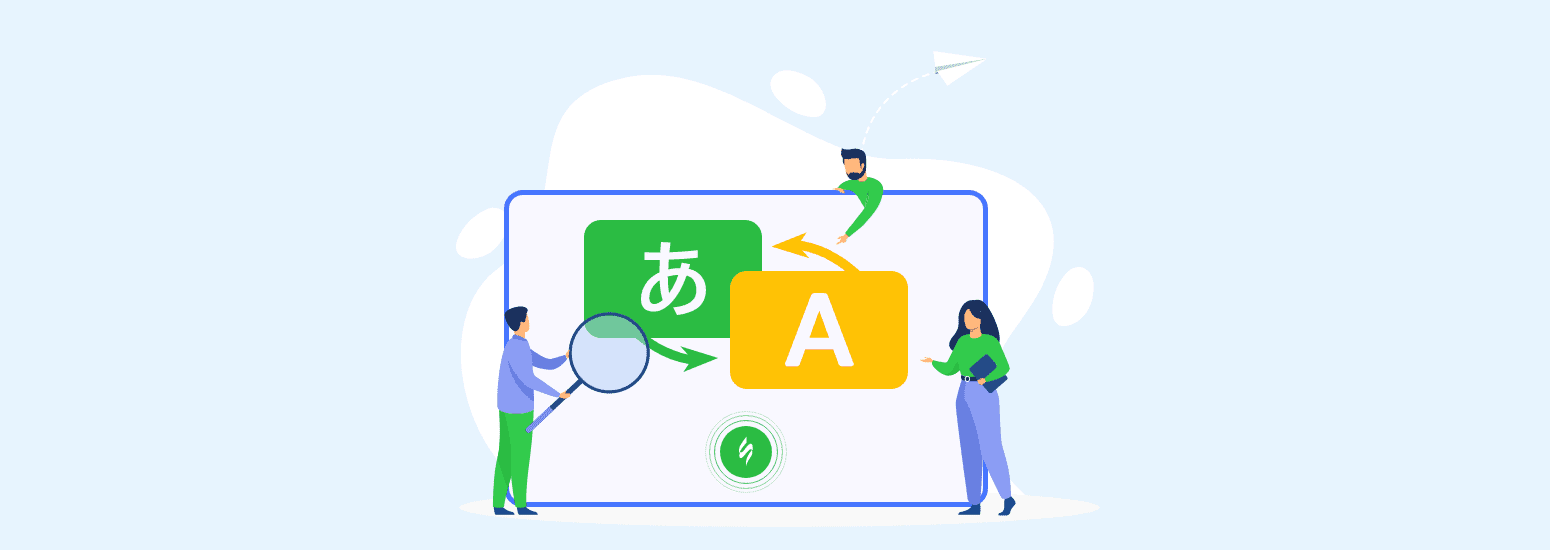




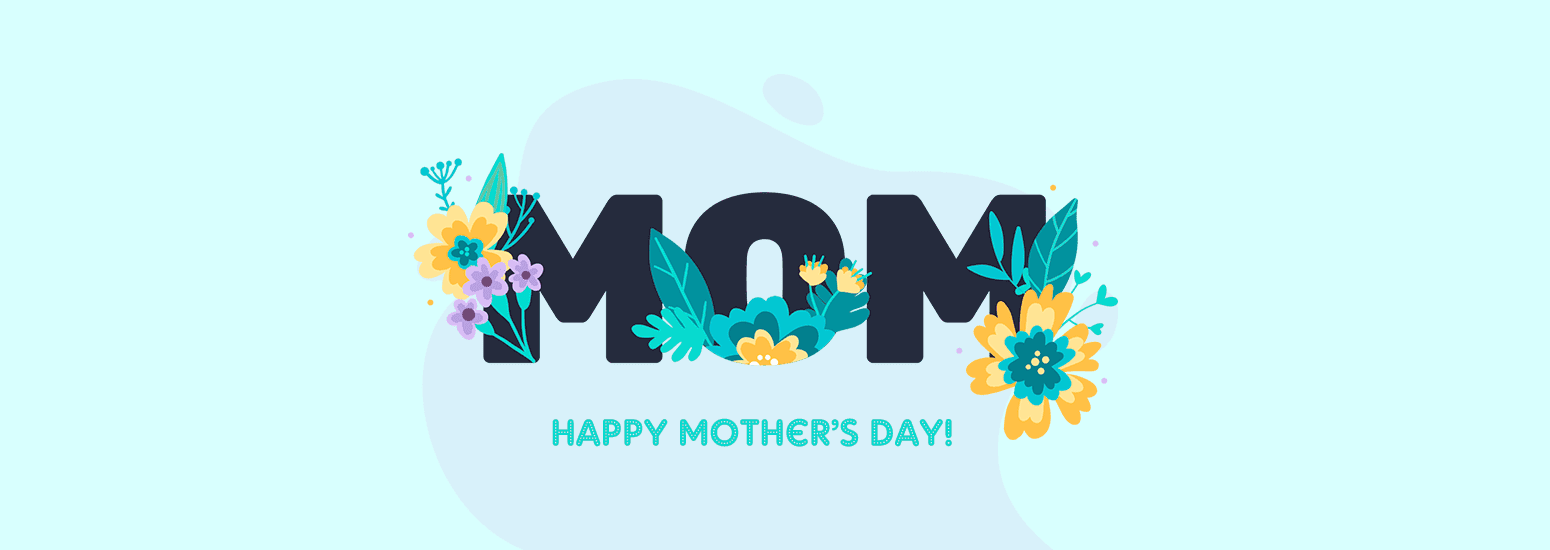

0 comments