Today, we want to share a case study of how we doubled the open rate (OR) and reached an average OR of 30% for all types of emails that we send out to our subscribers. Find out how realistic this is and what steps help a SaaS product achieve such results by reading the case study.
I am Oleksandr. I have been an email and digital marketer at Stripo for 2.5 years. As all emails from our brand are created by me, I would like to take this opportunity to thank everyone who reads them and provides feedback. You are the best.
Situation: Everything is fine, but could be even better
Stripo is an email design platform. In our email newsletters, we update subscribers about new product releases, share email marketing news, and compile digests of helpful blog posts.
Now, we have more than 130,000 subscribers in total. Our database includes contacts—users of our product (the paid or free plans)—and those who subscribed to the newsletter to receive valuable information through our blog and company news.
In 2021, our newsletter’s average OR was 12–15%. This is a typical indicator for our niche, but we needed more. So, at the beginning of 2022, we decided to take steps to improve the situation and increase the OR to 20–25%.
Initially, the indicators were as follows:
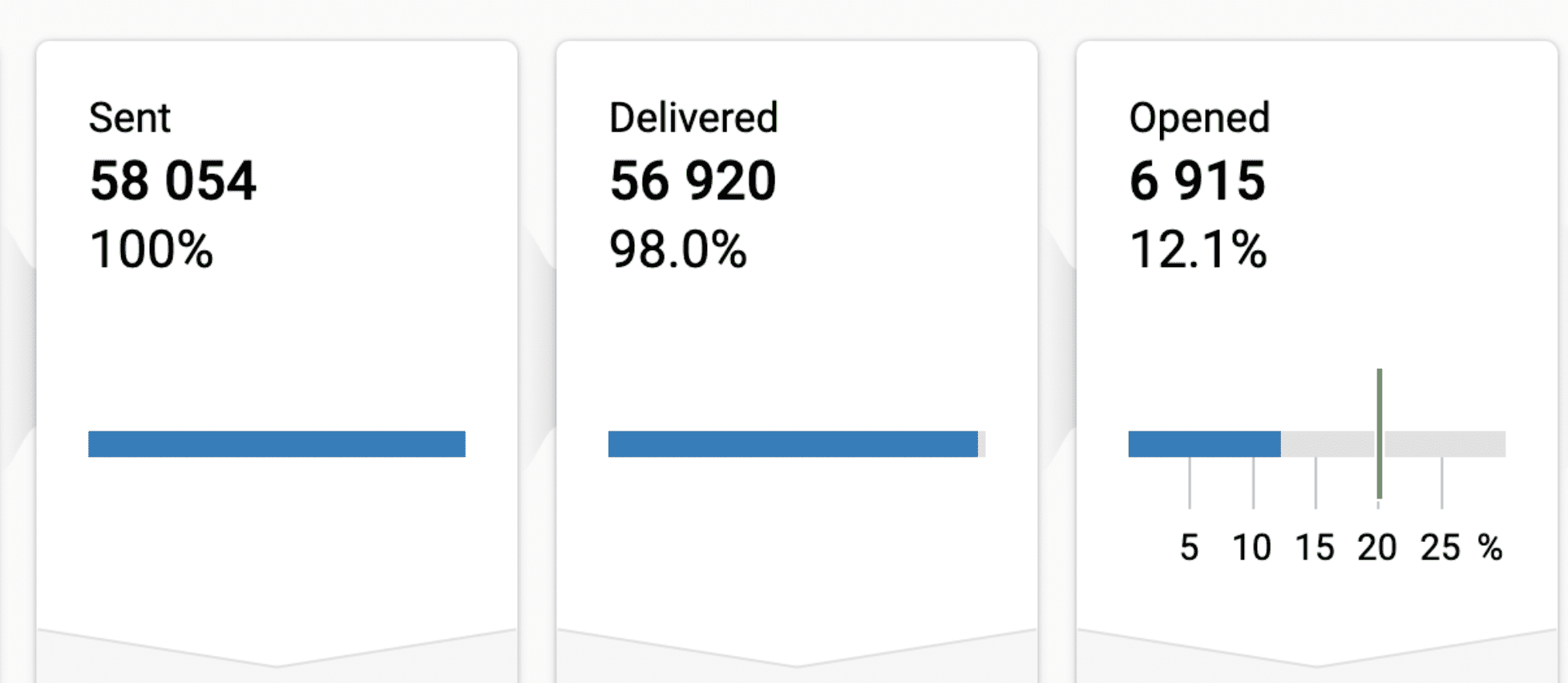
7 steps we took to make customers want to open our emails
The OR is an email marketing metric that shows the percentage rate of emails opened among all delivered messages. Interest in the email subject and confidence in the sender affect the value of the OR in general.
Here are the steps we decided to take to improve our OR:
Step 1. Different formats
Sending content of the same type is a direct path to oblivion. You risk becoming uninteresting to subscribers.
Therefore, we decided to add new content categories to make our email newsletters more diverse. Previously, we only sent emails sharing our new templates, new releases, product changes, and sometimes new articles. Now, we have introduced a new content rubric.
One of these is the weekly thematic digest, in which we compile valuable materials on a single topic. For example, tips for preparing emails for the New Year holidays—from subject lines to email content.
Subject line: Ho-ho-ho, it’s the Christmas Digest 🎄
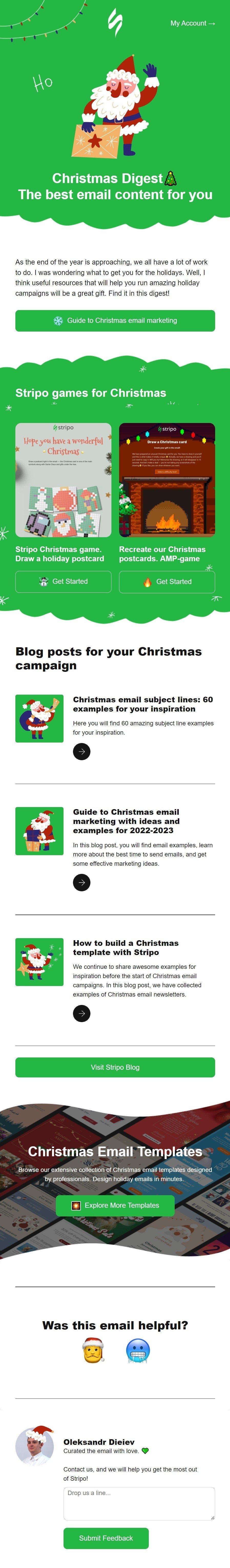
(Source: Stripo email newsletter)
In addition to distributing blog content, we began creating additional content for newsletters, which we had not done before. To understand what topics are of interest to our subscribers, we conducted a survey in which we asked recipients to answer several questions about the type of content they would like to receive in these emails. We added new ideas to the content plan thanks to these responses.
Emails have thus become diverse in format and length. We now create short emails, with only one button and CTA, as well as pretty long informative emails.
Step 2. Identification by sender names
It’s better for the OR to use different sender names for different email groups. Therefore, we divided the email addresses into conditional groups and created a sender name for each group.
For example, emails about new product releases, promotions, and special offers come from the Stripo Team, while marketing digests come from Stripo Weekly. For emails from support, we created personal addresses, such as Kyril from Stripo. In this way, subscribers immediately see the brand name, but at the same time, they understand who exactly the email is from and what to expect from it.
Some emails are sent from the CEO, while others can be sent from someone from the team. In these cases, we use that person’s signature. In this way, we personalize not only our emails but also the sender.
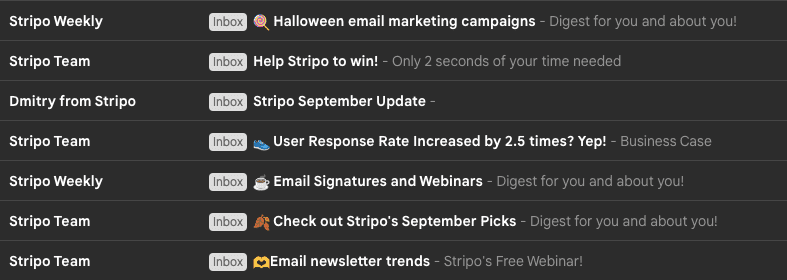
Step 3. Targeted work with segments
I create email templates in Stripo, export them to Yespo, and send them to different segments of contacts. For segmentation, Yespo has an incredible RFM tool that analyzes subscriber activity: segments are created by the number of emails opened and the last time they were opened.
We have created segments of contacts who did not open any emails, who opened emails a long time ago, and who open the emails regularly.
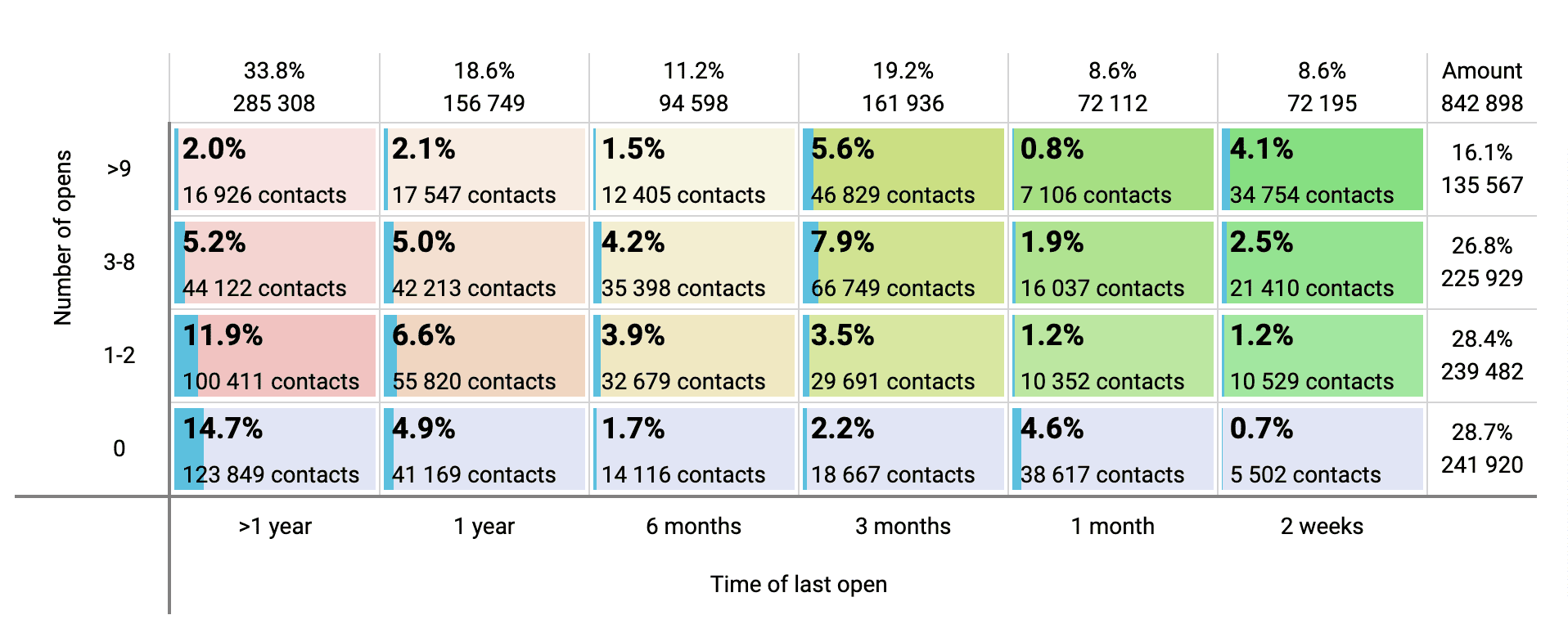
This is how I use these segments:
- to the most active readers, I send all our emails;
- to those who read them at some point but stopped reading them, I send them emails about innovations, such as the creation of a signature generator in Stripo;
- to those who do not read our emails often, I send fewer emails—mostly digests—to arouse interest in the topic;
- email addresses that have an error are lost contacts, so I remove them from the database so that they do not have a negative effect on the metrics and the stats become clearer;
- those who have not opened our emails for the last 3 months (dynamic segment), I exclude them from the general database and send them only special emails.
Step 4. Updated email design
In 2022, we redesigned the Stripo website, and it was logical to update the design of our email newsletter. In addition, our email editor is developing all the time, so we decided to get the most out of its new features.
Below, you can see some examples of old and new versions of our emails.
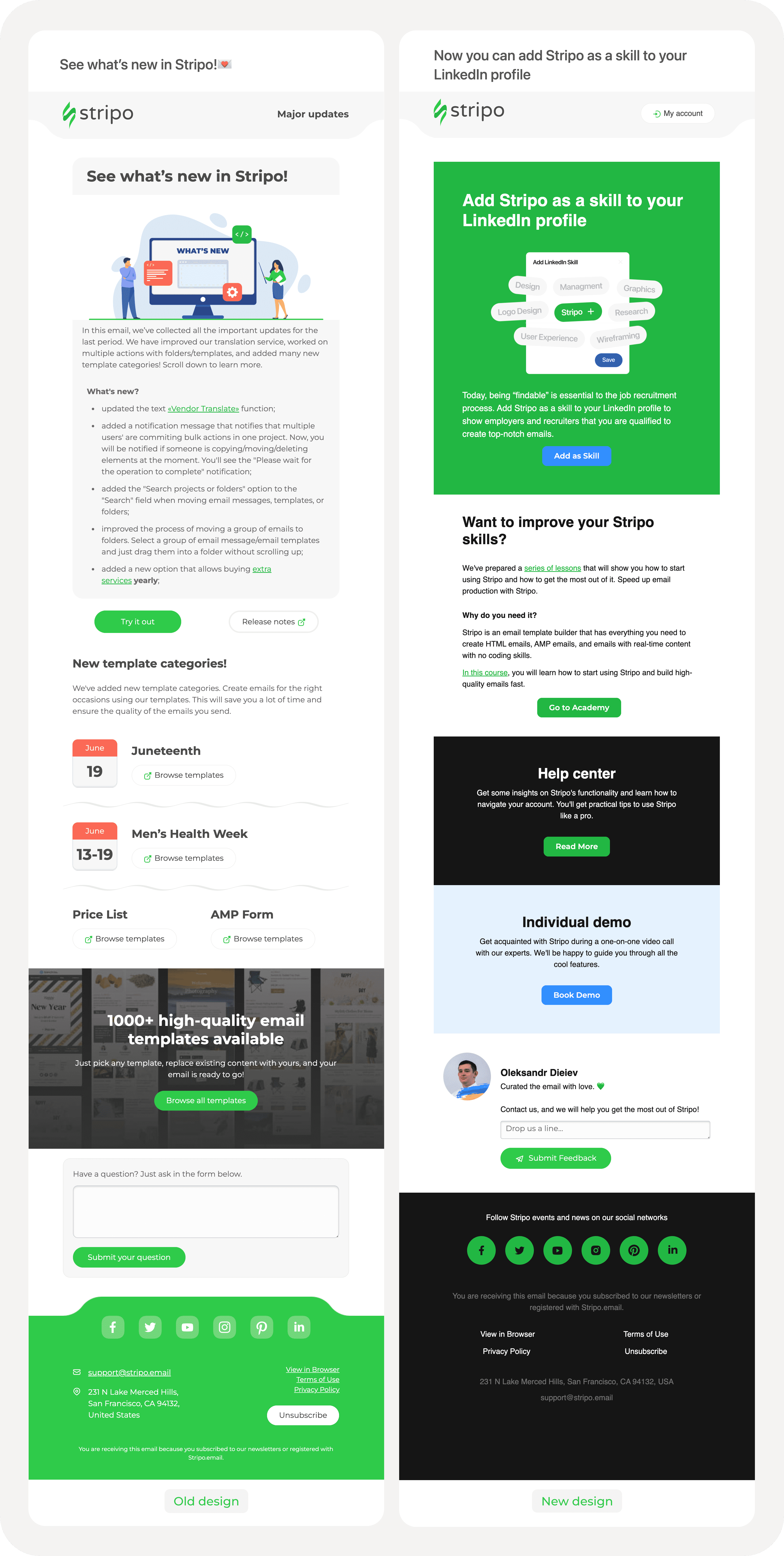
We changed the fonts, the shape of the buttons and worked on the structure. Emails have also become more accessible and readable. And, as we have already mentioned, we made new templates for new email formats: digests.
When redesigning the emails, the designers made the most frequently used elements, which I saved as modules in my personal Module library in the Stripo editor. Therefore, I don’t need to contact the designer to create each email now. I make all the following emails easily and quickly using Stripo’s modular architecture.
Changing the design affects the OR in the long run. Of course, users can’t see the changes in email design before they open the email, but once they do and see that the email is structured and formatted, they will want to open your subsequent emails.
Step 5. Personal email signature
In digests and promotional emails, we began to use a personal signature. This allows me to communicate with subscribers like a fellow email marketer who shares exciting marketing news and valuable tools and resources.
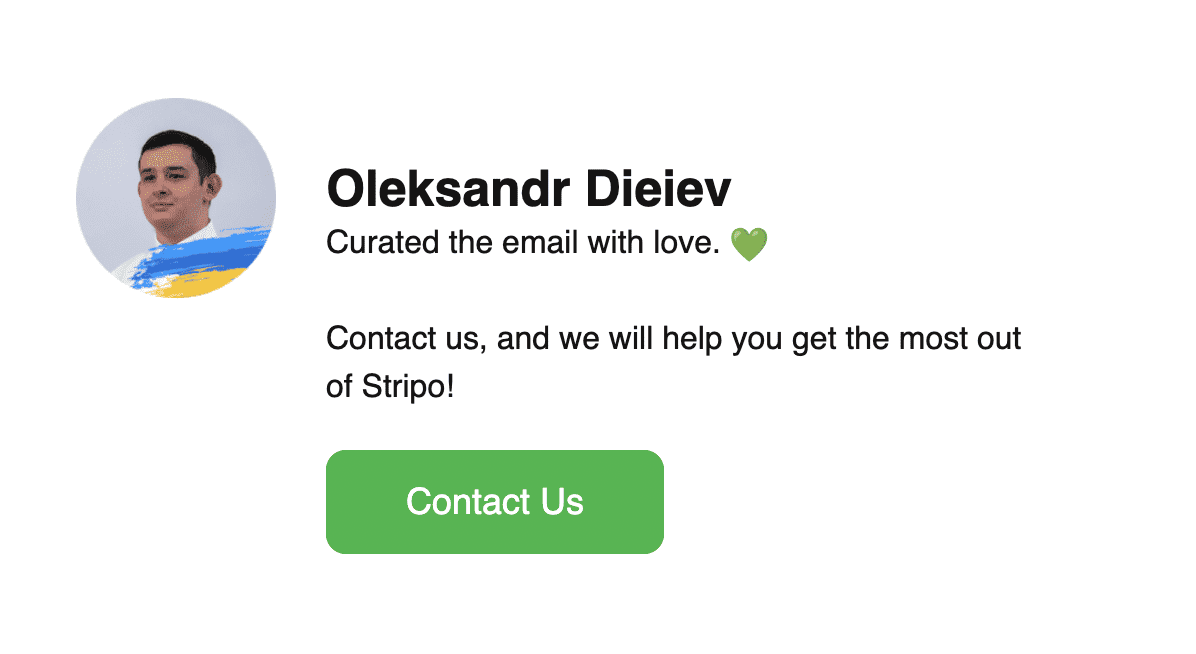
The tone of voice of our emails has changed, too: it has become friendlier. For example, instead of “we recommend,” I say, “I found some cool stuff for you.”
For holiday digests, the same signature is used, although it is slightly customized to the theme. For example, a witch’s hat was added for Halloween and a Santa’s hat for Christmas. So even with one signature, you can create different variations by making minimal changes.
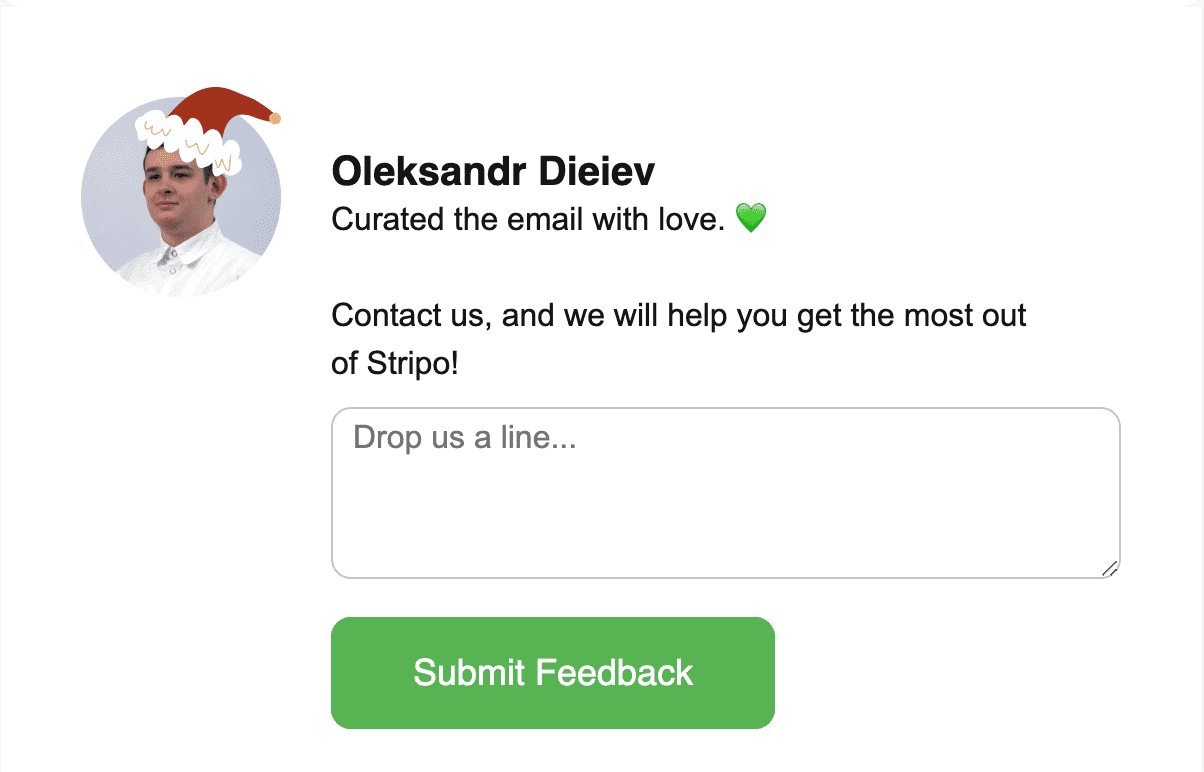
Step 6. A/B testing of the best send time and subject line
The subject line and email send time are key parameters that directly affect the OR. Therefore, I decided to do A/B testing for them.
Our subscribers live in different countries and time zones, so the best send time for the US and Europe will vary. The most effective for the American audience was the morning hours before the start of the working day and the middle of the day—most likely, the lunch break.
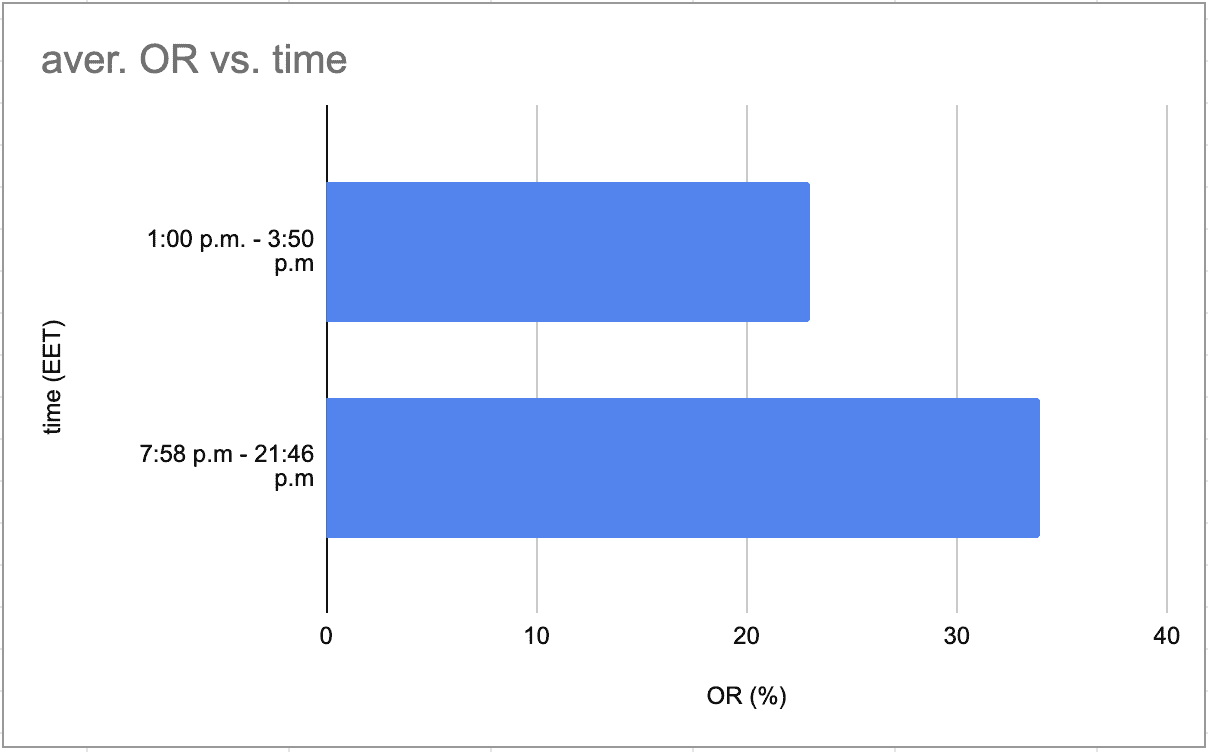
Therefore, if you have an audience that is spread over many countries as we do, ideally, you will use the Smart Send option, which is available in some ESPs.
In the subject line, I tested different formats:
- question;
- affirmative sentence;
- the use of emojis.
The most effective for us were subjects that intrigued, were phrased as open questions or funny headlines, and promised an answer to a question that the readers were definitely interested in. For example, “tips and tricks on how to increase the open rate” will work better as a subject line than just “open rate in email marketing.”
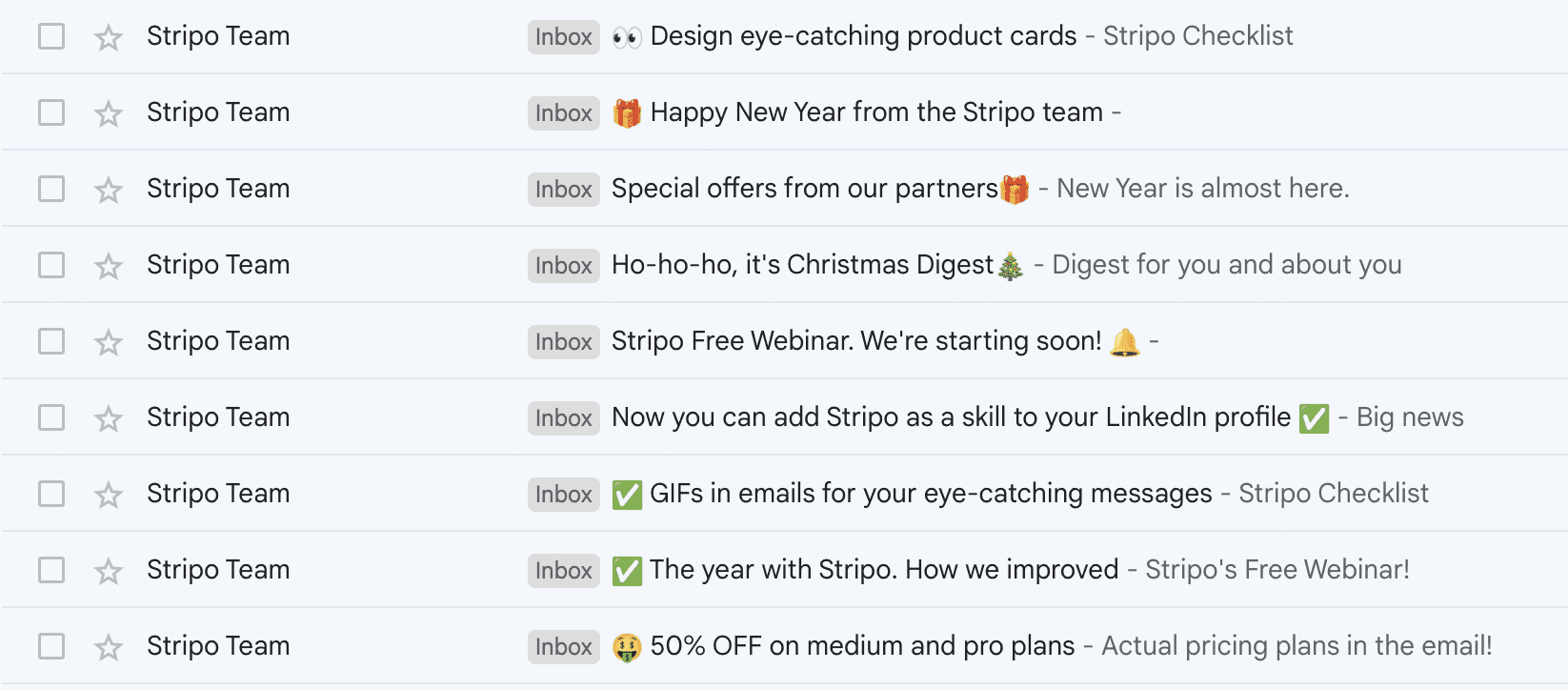
By the way, to make A/B testing easy, you can quickly export emails from Stripo to more than 75 ESPs.
Step 7. The resend trick
After sending an important or exciting email, I group all the subscribers who have yet to open it in a separate list, and after 2 days, I send them the same email with a different subject line. This will grow your OR. However, it is best not to overuse this method so that your emails don’t go to spam.
If you want to learn even more about email open rates, the best time to send your emails, overall email marketing analytics, and more, get our white paper on email marketing performance.
Results
Stripo’s functionality helped me reduce the time I spent creating emails and allowed me to spend more time on marketing experiments.
Since June 2022, we have achieved and are maintaining the following results in email marketing:
- The OR has doubled and now averages 27–34%. At the same time, the OR is 29% for digests, 33.6% for promo emails, and 60–70% for webinars.
- Traffic to the site from email newsletters also increased by 10% when comparing the old email marketing strategy with the new one. In addition, we received 225 registrations for the paid version of our product from new email subscribers.
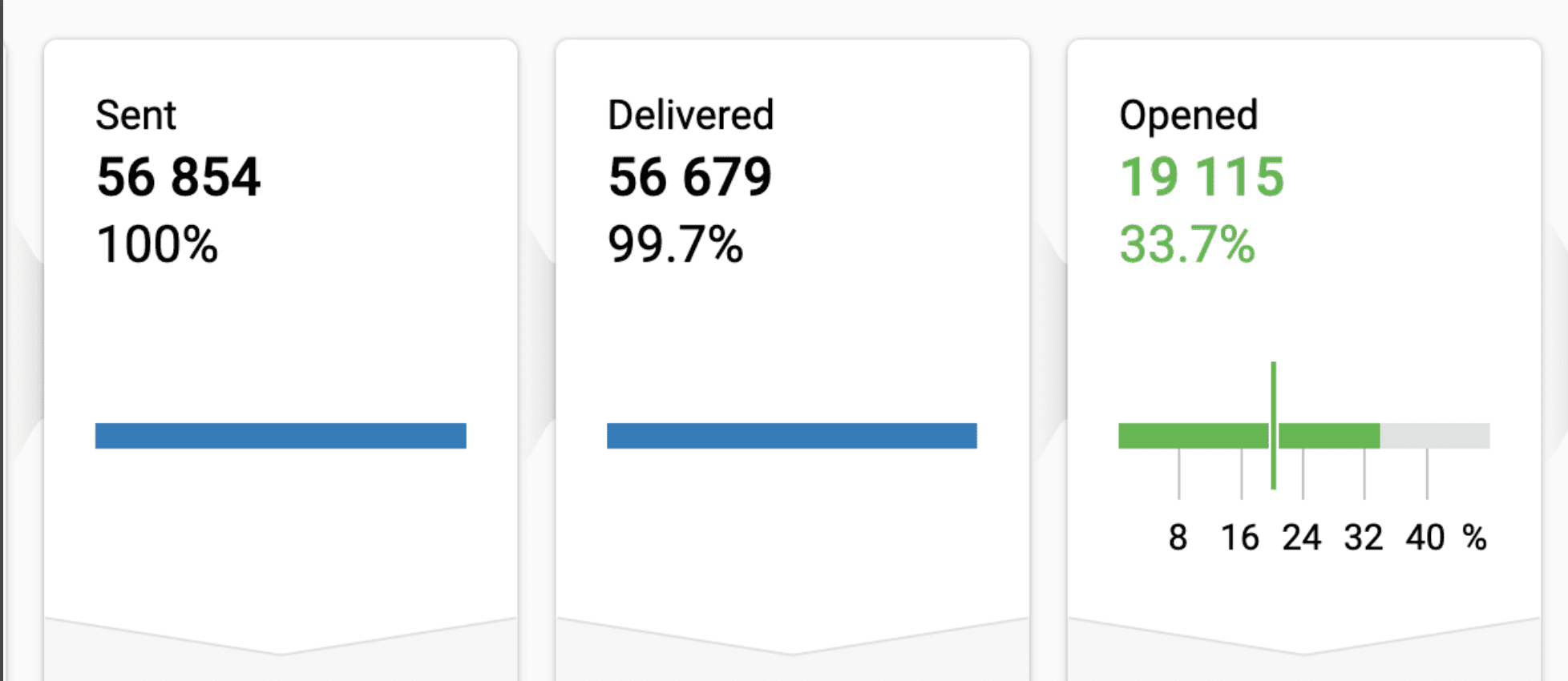
Important conclusions
Our experiment proves that email marketing works in a complex manner and that one should take a long-term approach to increasing the OR. When subscribers open our emails and see that they contain lots of interesting information that is valuable to them, they will open future newsletters more often.
Email marketing is a long game, so do not expect instant results. You will need to send at least 4–5 emails before you see any improvements in your campaigns’ performance, and it takes around 6 months for these improvements to become evident and noticeable.
Be aware of best practices, implement them, and see the results.


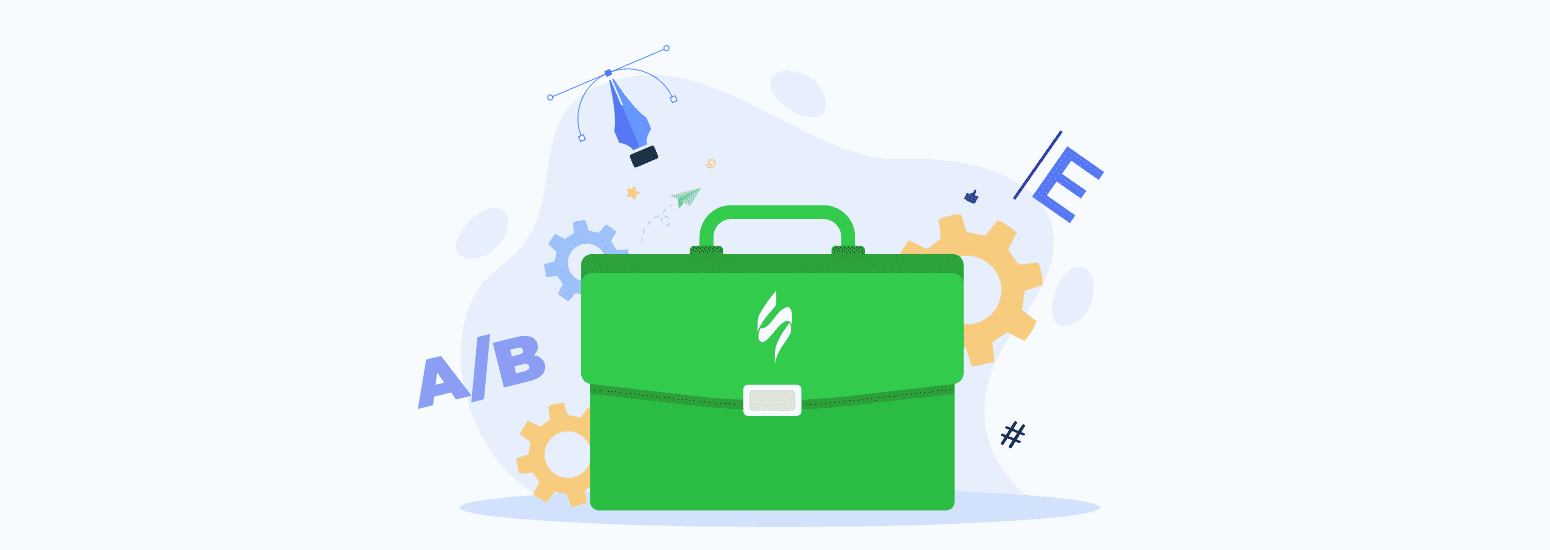





0 comments