Global Accessibility Awareness Day recognized on the third Thursday in May, celebrates digital access and inclusion for the more than one billion people alive today with disabilities or impairments. Its goal is to draw attention to the practice of developing products that everyone can use, regardless of disabilities.
As an email builder, Stripo pays special attention to email accessibility and the development of this trend in email marketing. We delved into this topic in this interview with accessibility and usability consultant Paul Airy. Paul is an email designer, a developer, and a behavioral science practitioner. He’s also the founder of Beyond the Envelope™ and the author, designer, and developer of Type E.
Interview Expert

Why email accessibility is important
Stripo: In our guide “Email design and content trends for 2024,” we listed email accessibility as the #1 trend in email design. Why do you think email accessibility really matters?
Paul: Email accessibility really matters because each and every one of your email recipients really matters. They’re people (not merely data records or email addresses) who receive your emails because they’ve engaged with your organization or have signed up to hear from your organization.
It really matters because your email recipients are really important people. Really important enough for you to care whether they’ll be able to read, listen to, and interact with your emails or not.
If your recipients are unable to read, listen to, and interact with your emails, then they have no value. And all the time and all the effort you’ve put into their strategy, marketing, copywriting, design, development, and deployment will have been wasted.
S: What strategies do you recommend for gathering feedback on the accessibility of emails from users with disabilities, and how should this feedback be incorporated into the design process?
P: You can use different ways to gather feedback on the email accessibility:
- Partner with an external agency that can help you gather feedback from people with different disabilities, like the Business Disability Forum, and submit multiple versions of your emails into user research as A/B tests. I have found this insightful, as it’s presented me with outcomes I did expect and outcomes I didn’t expect, both of which have helped me make my emails more accessible.
- Partner with an internal group, like a “Disability and Inclusion Group”, if you have one. They often attract people who have disabilities, both visible and invisible, who are empathetic and willing to help you help them! Ask them to review your emails and give honest feedback. When asking for feedback, ensure the feedback you’re asking for will be helpful to you when you receive it.
- In addition, you may have family or friends with disabilities whom you can listen to to understand how their disability impacts them and what types of things are helpful to them. Such conversations have sparked some of my most innovative inspirations.
When gathering feedback, it can be tempting to use it as a “tick list” to justify your current practices. Instead, be prepared to challenge and change them. Equally, it can be tempting to use it as a “to-do” list, the length of which may be so overwhelming it prevents you from making any changes.
Instead, identify the one thing you can do that has the potential to benefit the majority of your recipients, such as increasing your font sizes, and focus on that. When it becomes one of your current practices, after a month or so, identify another thing and focus on that, repeating the process.
S: Looking ahead, what emerging trends or technologies do you believe will significantly impact email accessibility?
P: We’ve already seen the introduction of accessibility tools into email building tools and email testing tools in recent years, and they’ve been really helpful in both the identification of bad practices and the education of good practices.
There are emerging technologies that have the potential to impact accessibility. AI could be used to write dynamic alternative text for dynamic images, for example — something we struggle to do today.
Why WCAG’s scope isn’t enough for email accessibility
S: While WCAG provides a solid foundation for accessibility, are there additional considerations specific to email design that go beyond WCAG’s scope?
P: We need to consider three things about the Web Content Accessibility Guidelines (WCAG):
- They are written for web content, so it's important that we examine them carefully and understand which Success Criteria are relevant to email content.
- Our emails need to conform to the Success Criteria relevant to email content. So many emails I see still lack image alternative text or populate their alt attributes with "Alt_text," for example.
- There are gaps in the guidelines. WCAG doesn't define a minimum font size, for example. So, in theory, we could style the size of our paragraphs eight pixels, and by definition, their font size would conform to WCAG and be "accessible" as long as they can be resized.
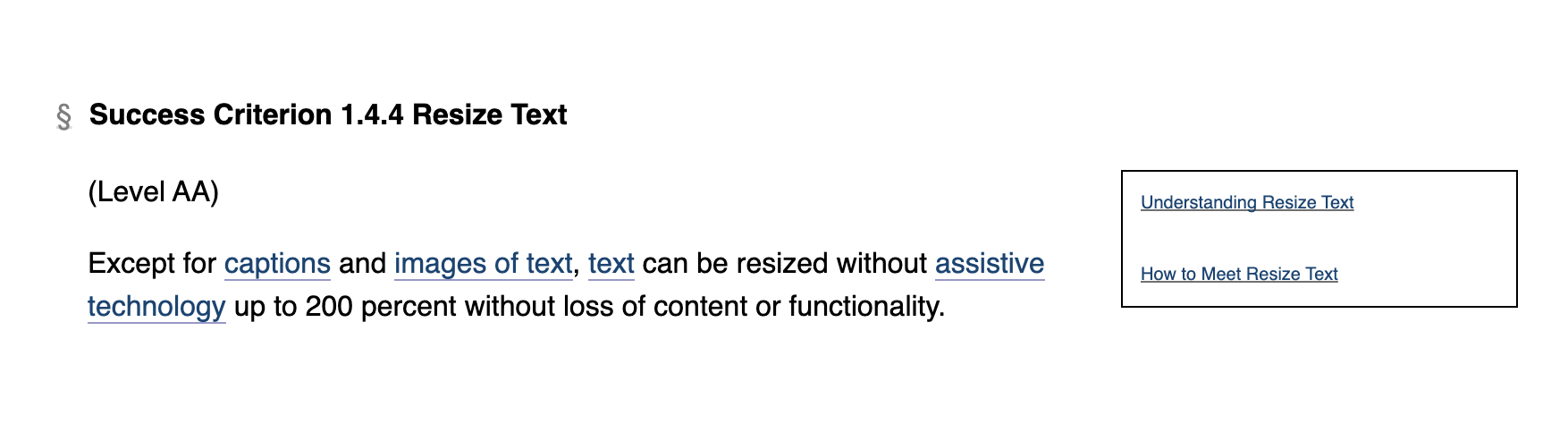
(Source: W3C)
This is where WCAG’s scope ends, and User Interface Design and User Experience Design begins. It’s where we ensure our fonts are legible on all email clients (including Gmail App IMAP) and our colors contrast in Dark Mode.
Email accessibility is not a choice but a prerequisite for an effective strategy
S: Do you agree that balancing accessibility and creativity is a cornerstone of email design? Can you share some practical strategies you have discovered in this area and explain the importance of accessibility for businesses?
P: No, I don’t agree that balancing accessibility and creativity is a cornerstone of email design, as that suggests we have to sacrifice one to achieve the other.
In fact, we need to take care about our use of the word creativity. It’s email design, not email art, that we’re engaged in.
In terms of practical strategies, we need to be practical with our strategy:
- We need to ensure our recipients can read or listen to our emails — with ease.
- We need to ensure our recipients can interact with the text links and buttons on our emails — with ease.
- We need to ensure our email content resizes and reflows on whatever device our recipients are using without them having to pinch and zoom.
That should be our strategy.
From there on in, we can get creative within the constraints of accessibility with typography, imagery, animation, and interactivity. Constraints don’t limit creativity. In fact, constraints allow creativity to thrive.
From a business point of view, it’s well-known that businesses often see a high return on their investment in email. However, what businesses sometimes fail to see is that if they made their emails more accessible, they could increase their return on investment simply by enabling more people to access their products and services. By being exclusive and not inclusive, they risk excluding potential prospects.
S: What do you think about accessibility and interactivity in one email? How can they be combined?
P: I think accessibility and interactivity can be combined in one email. However, you must ensure that, first and foremost, your email is uncompromisingly accessible and WCAG conformant.
Interactivity is a progressive enhancement. Something that can only be accessed by recipients who have access to email clients and devices that support it, like iOS Mail on iPhone.
As such, interactivity is not accessible in the strictest sense of the word. That said, interactivity can deliver exciting experiences to those who can access it. So, as long as your email is fully functional for those who can’t access it and full fallbacks are in place, there’s no reason not to utilize it.
First steps and best practices for email accessibility
S: Email marketers sometimes complain that they lack the time, resources, and coding skills to make email accessible. What can you advise in such situations?
P: My advice to marketers who lack time, resources, and coding skills is that they start with some simple steps, as they go a long way toward making their emails more accessible without having to invest additional time in implementation or upskilling.
The first steps can be:
- Maximize the use of live text and minimize the use of image text.
- Ensure images include the appropriate alternative text (dictating, depicting, or descriptive).
- Check the color contrast of colors using a color contrast checker.
Following that, they should invest time and effort in their typography, including headings (and a heading hierarchy), paragraphs, lists, text links, and buttons, and ensure they align their text left or right (depending on their language).
S: If we imagine a conditional situation in which an email marketer has the resources to optimize only the most critical points of an email, what would you recommend doing first to improve the effectiveness of your email campaigns? Would you recommend optimizing emails for screen readers or something else?
P: I would ensure their emails are built using live text. Live text (HTML typography) can be resized for easy reading by their recipients and read to their recipients by a screen reader.
S: Are you a proponent of using HTML typography to create accessibility in emails? What do you think about using email builders for these purposes that help solve this problem? For example, building emails with Stripo equates to creating fully accessible emails.
P: I am a proponent of using HTML typography! In fact, this led me to write my eBook “A Type of Email” at a time when there were a lot of all-image emails, which led me, in turn, to explore, execute, and be an outspoken advocate of accessibility in email.
Regarding email builders, any tool (like Stripo) that enables email marketers, designers, and developers to create accessible emails is a good thing, especially for those who lack the time, resources, and coding skills you spoke of earlier.
That said, I do think that it’s important to understand what makes email accessible and what doesn’t make email accessible. What WCAG says and what WCAG doesn’t say. Because accessibility really does matter.
Innovative techniques to make email accessible
S: What are your innovative techniques for making email accessible to everyone? Tell us about some of them.
P: One thing I've learned about accessibility over the years is how important it is to give your recipients a choice and enable them to choose how to access their emails. The more ways your recipients can access your emails, the more accessible they become.
I've done this with my "Accessibility Switcher™." Inspired after I'd observed someone with Dyslexia using colored overlays to help them read, I used interactivity to design, develop, and deliver a digital version with four color options.
This feature has been available to Type E: subscribers for many years as an "Accessibility Option" on subscription, and I've recently updated it to function in Dark Mode.
Another thing I've learned about accessibility over the years is to take time to consider how recipients interact with the common elements of our emails. Having researched, I discovered that obscured text, like text links, can cause legibility issues for recipients with Dyslexia.
So, I went about designing, developing, and delivering an "accessible text link" that places a small amount of space between the text's baseline and its underline, clearing the descenders and, therefore, not obscuring the text. Once again, "accessible text links" have been a feature on Type E: for many years.
Wrapping up
Here are some insights for email marketing consultancy and the best practices we took from this interview:
- If your emails aren’t accessible all the time all the effort you’ve put into their strategy, marketing, copywriting, design, development, and deployment will have been wasted.
- To gather feedback on email accessibility, you can partner with external agencies and internal groups.
- Modern email-building tools can assist people in implementing email accessibility.
- There are gaps in the WCAG’s guidelines, so we need additional standards for email accessibility.
- You shouldn’t choose between email accessibility and creativity or interactivity as long as your email is fully functional for those who can’t access it and full fallbacks are in place.
- To improve email accessibility, use best practices and innovative techniques, such as Paul Airy’s “Accessibility Switcher™” and “Accessible Text Link.”
We are grateful to Paul Airy for the interview, in which we discussed topics important for the email marketing industry.





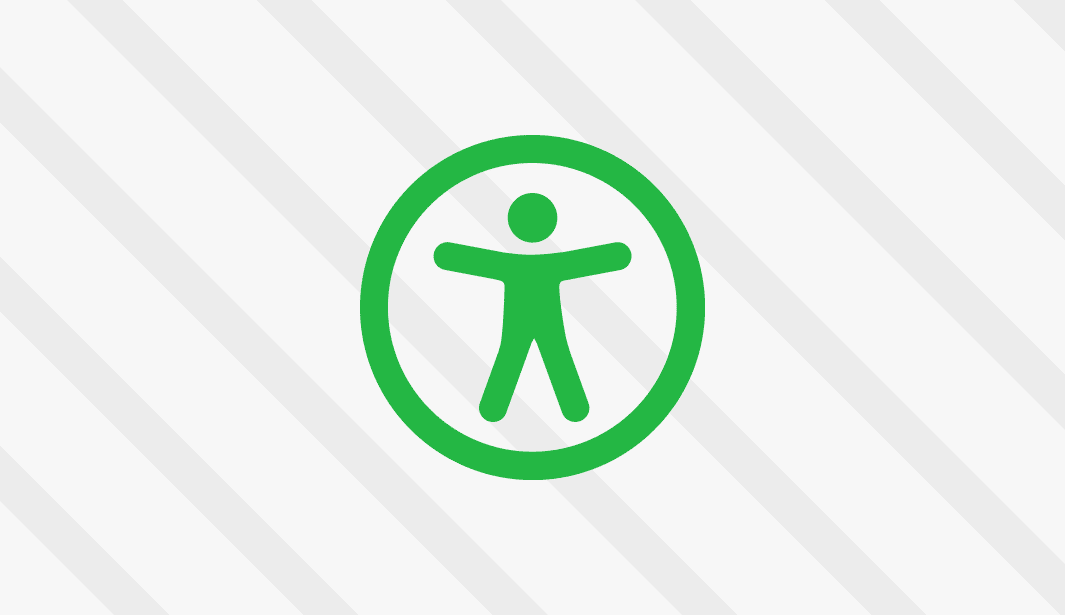
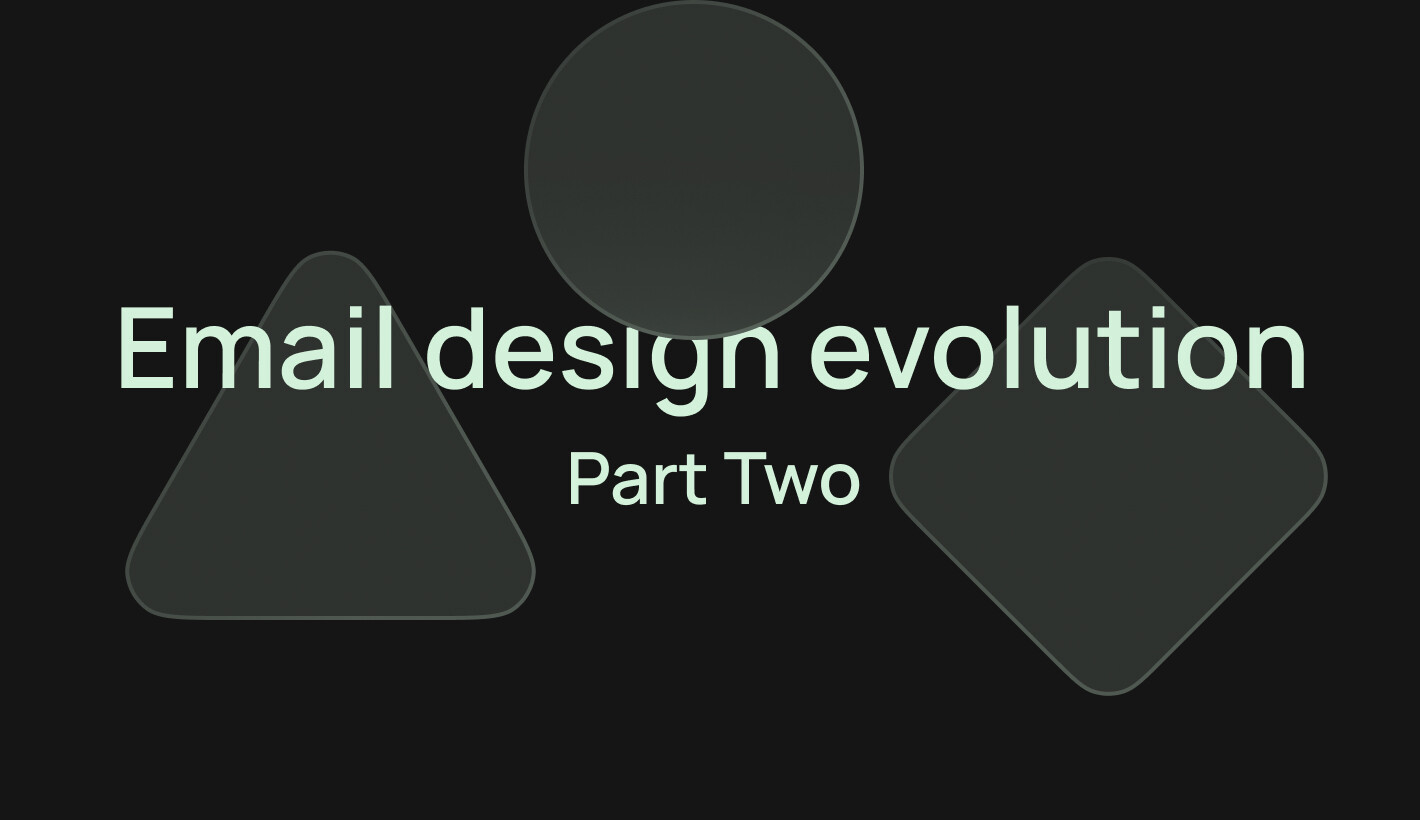



0 comments