Stripo's latest update heralds a significant milestone in our unwavering pursuit of excellence. We've successfully transformed our platform into a bastion of user-friendliness with a streamlined navigation system that's both quick to respond and a catalyst for productivity. The service has been turbocharged for speed, ensuring that every interaction is more efficient than ever before.
We've meticulously adapted our service to fit the mobile version, guaranteeing that the full spectrum of Stripo's capabilities is accessible on any device. This leap forward is not just an upgrade; it's a redefinition of what our platform can do. Now, whether you're flying solo, collaborating with a team, or switching between desktop and mobile, Stripo provides a seamless, frictionless experience that amplifies your email marketing efforts.
Mobile version: On-the-go management
Our initial focus on desktop optimization led to a less-than-ideal experience for mobile users. Acknowledging this, we embarked on a mission to create a mobile adaptation that mirrors the desktop's comprehensive capabilities. Now, Stripo's mobile version stands as a testament to our commitment to accessibility and convenience. No matter where you are or what device you're on, you can effortlessly monitor project statuses, oversee subscriptions, tweak account settings, and manage templates and group projects.
Moreover, the mobile platform empowers you to assign roles to team members and configure group project settings on the fly, ensuring that your email marketing campaigns progress without interruption. And we're not stopping here. The next frontier is the adaptation of our editor for mobile use, bringing the full spectrum of Stripo's features to your fingertips, anytime, anywhere. This evolution is pivotal, ensuring that Stripo users experience no compromise in functionality when they switch from desktop to mobile, truly encapsulating the essence of a versatile, all-encompassing email marketing platform.
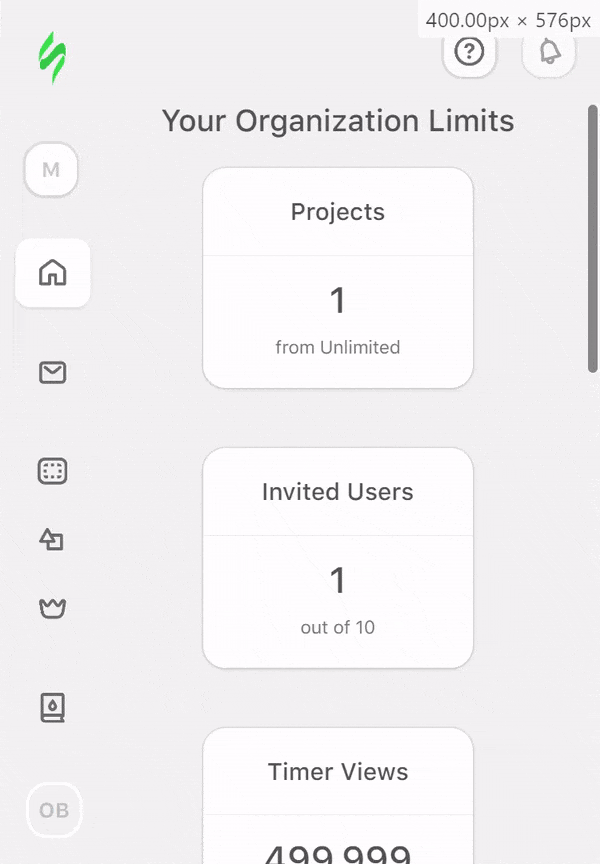
Dashboard: Your email marketing hub
The updated dashboard in your Stripo account is your clear, easy-to-navigate control panel. At a glance, you can see the status of all your projects and how much of your monthly plan you’ve used. It’s a straightforward way to avoid surprises and manage your campaigns effectively. Plus, we’re working on adding a new feature that will show you the status of your plugins, so you’ll always know what tools you have ready to go.
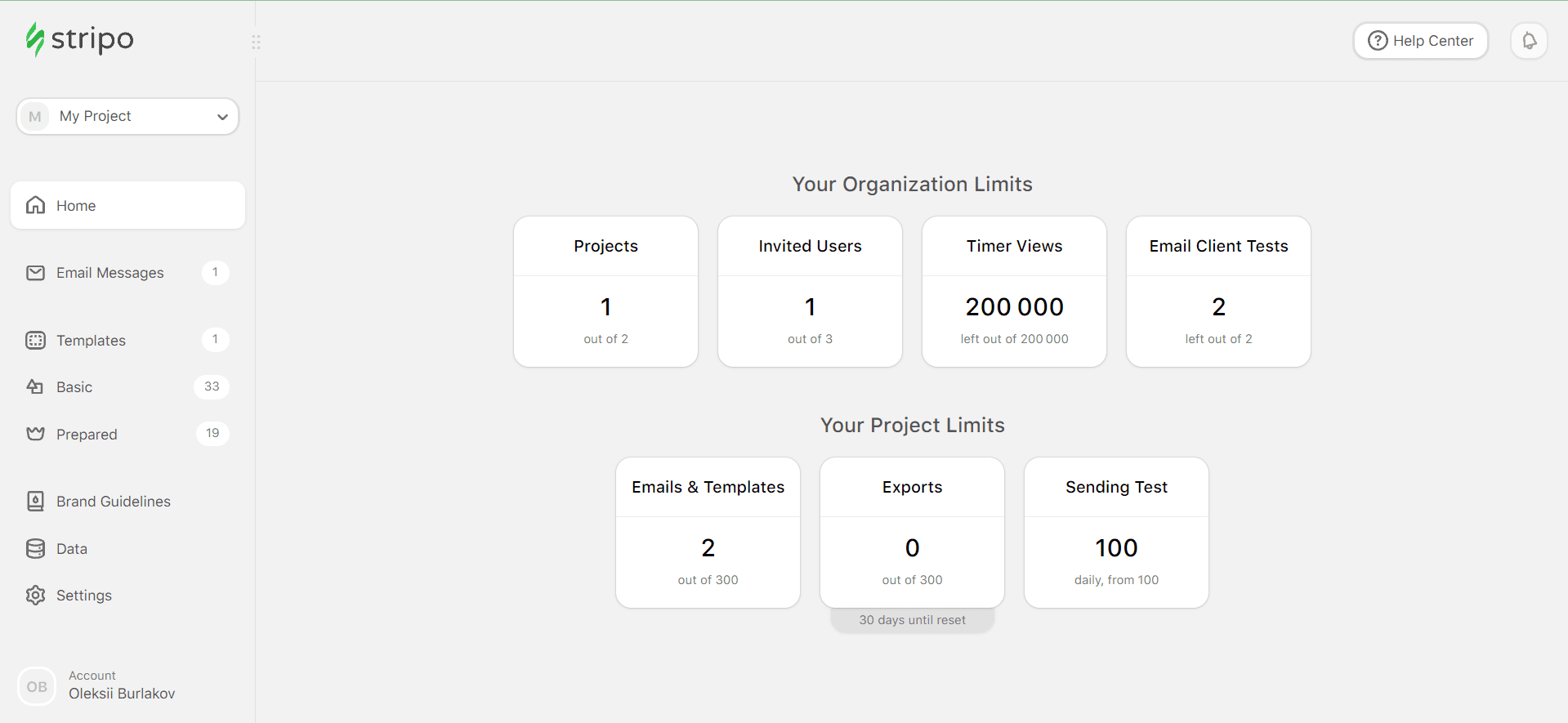
Projects & groups: Efficiency at its best
Stripo's group projects feature revolutionizes the workflow, particularly for freelancers and agencies juggling multiple clients. Imagine the ease of creating distinct groups for each client, pre-loaded with the specific settings that align with their brand and communication style. This means no more starting from scratch for every new template — instead, you can dive straight into the creative process, confident that the foundational settings are already tailored to each client's needs.
For instance, a freelance designer working with several startups can set up individual groups with the startups' brand colors, fonts, and logos as default. When it's time to craft a new campaign, the designer simply selects the appropriate group and all the necessary brand elements are in place, ensuring consistency and saving precious time.
Similarly, companies can harness this feature to categorize their email campaigns by theme or department. Marketing teams can have their own group with settings that favor promotional content, while the HR department's group may be configured for internal communications. Team members are then assigned to these groups based on their roles, streamlining the delegation process and enhancing efficiency.
This approach not only simplifies the customization of each template but also ensures that every team member operates within the right framework, making the workflow smoother and faster. It's a strategic enhancement that reduces operational friction and empowers users to focus on delivering quality content that resonates with their audience.
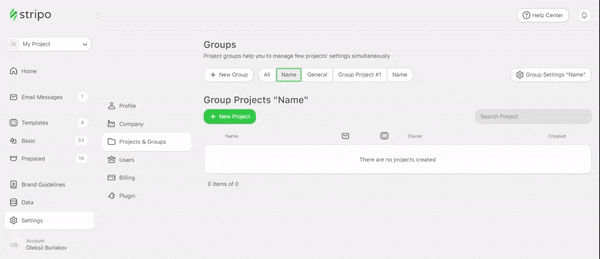
Merge tags and special links: Simplified personalization
The unification of merge tags and special links into a single, streamlined entity is a game-changer. This simplification allows users to insert default values for tags effortlessly, making the personalization of emails a breeze. This change not only saves time but also reduces the potential for errors, ensuring a smoother workflow.
User interface and account navigation: A smoother experience
Stripo's UI has undergone a significant overhaul, making it more intuitive than ever. The relocation of key menu items such as “Brand Guidelines”, “Data”, and “Plugins” means that essential tools are now at your fingertips, reducing time spent searching and increasing productivity. The consolidation of training materials into the Help Center is a thoughtful touch, providing a one-stop-shop for users seeking guidance and support.
Templates and email messages: Streamlined design and deployment
Stripo's template categorization is a thoughtful approach to design. Whether you're starting from scratch or tweaking a near-complete design, the templates are neatly organized into “Basic”, “Templates”, and “Prepared” categories to support you at every stage of the creative process. The “Email Messages” section is a dedicated space for storing ready-to-use templates, streamlining the transition from design to deployment.
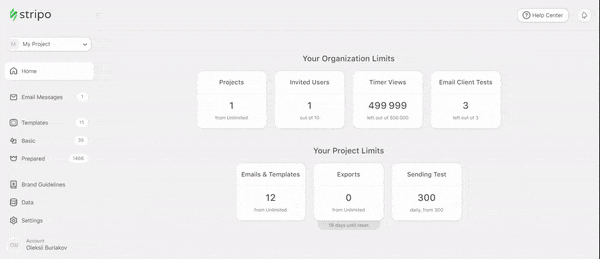
Display options: Visual flexibility
Responding to user requests, Stripo now offers various display options for emails and templates. Choose between large tiles, small tiles, and lists to view and manage your email templates in a way that suits your workflow best.
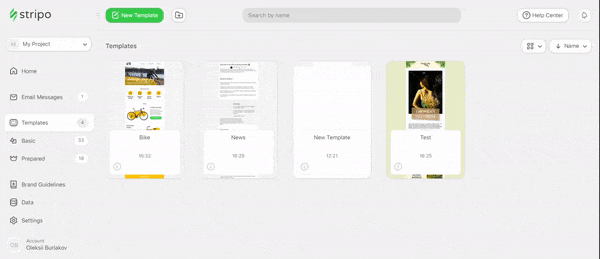
To enhance workspace efficiency, there is now a feature to collapse the navigation menu to just icons, providing a more spacious and less cluttered interface for users to work in.
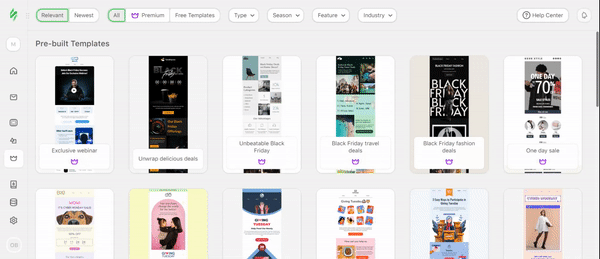
Looking ahead: Exciting features on the horizon
Stripo is not resting on its laurels. Planned updates include a trash can feature and external management of the image gallery. Integrations with Canva and Depositphotos will provide a wealth of visual assets, and the ability to switch between light and dark themes will cater to user comfort. Additionally, the introduction of custom roles in group projects will offer unparalleled control over access rights and responsibilities.
Wrapping up
Stripo's latest enhancements are a testament to our unwavering commitment to progress and excellence in email marketing. By focusing on improvements that accelerate response times and optimize workflows, we aim to ensure that every interaction with our platform is faster, more intuitive, and more productive. We understand the importance of a seamless, user-friendly experience — whether you're collaborating with a team or working solo from any device. Our goal is to streamline your email marketing process, making it as efficient and enjoyable as possible, so that you can focus on creating impactful campaigns with ease. Stripo is dedicated to evolving with your needs, simplifying the complexities of email marketing, and enhancing the overall usability of our product.
As we embrace these exciting new changes at Stripo, we not only anticipate the positive impact they will have on your workflow but also eagerly await your insights. Your experiences fuel our innovation, and your feedback is the compass that guides our development. We encourage you to dive into the new Stripo experience, explore the enhancements, and share your thoughts. Have these updates streamlined your email marketing efforts? Is the new mobile adaptation enriching your on-the-go editing? Let us know in the comments below.






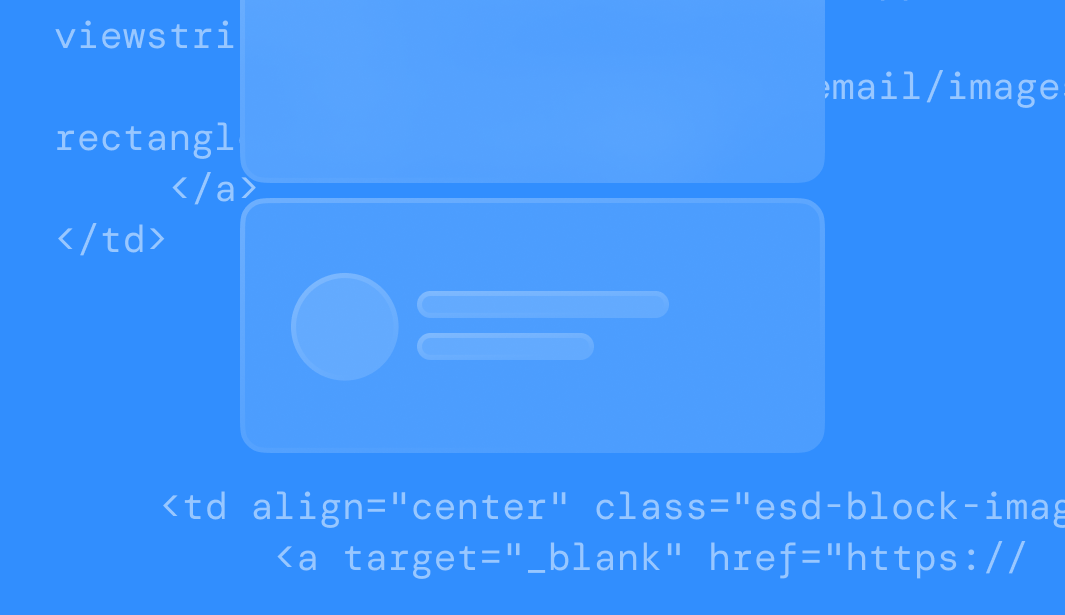
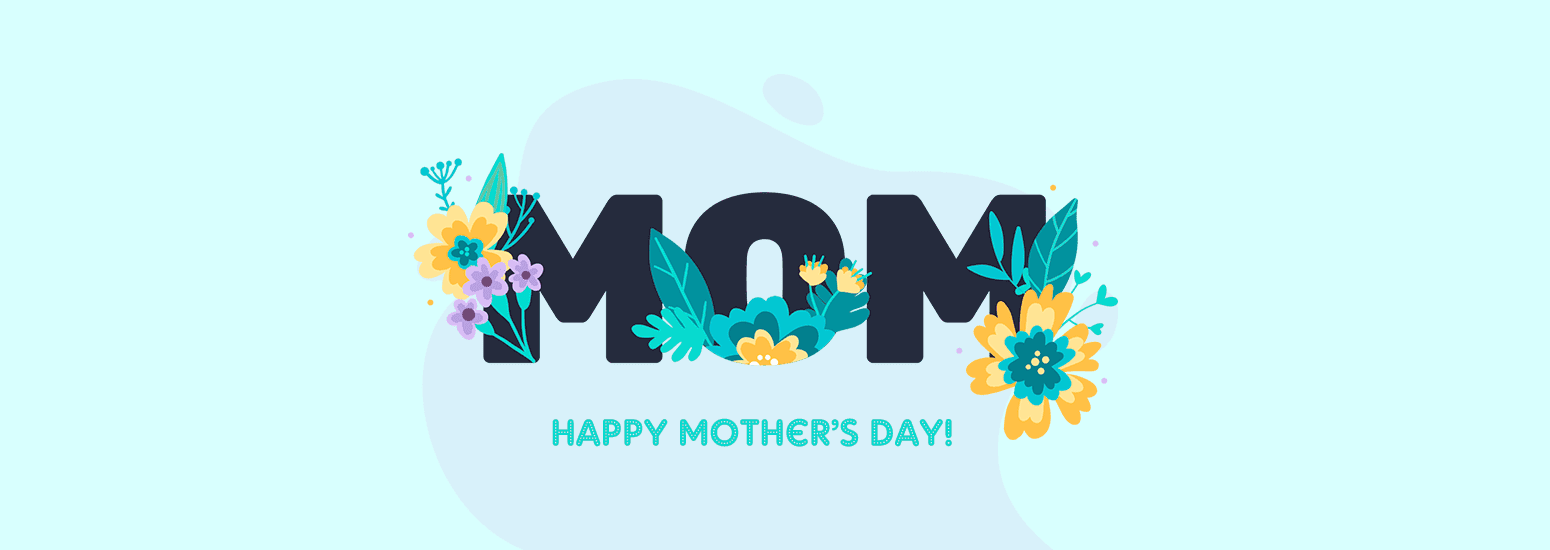
2 comments