Once people have purchased your products, be it a ticket to a conference or a video tutorial, you may think that your mission is done here. But people tend to forget about any kind of event due to being extremely busy. And we need to remind them to attend a concert or a webinar politely so they won't regret missing out. We show our respect and concern by sending reminder messages about an upcoming event. In this simple way, we also build stronger relations with our customers.
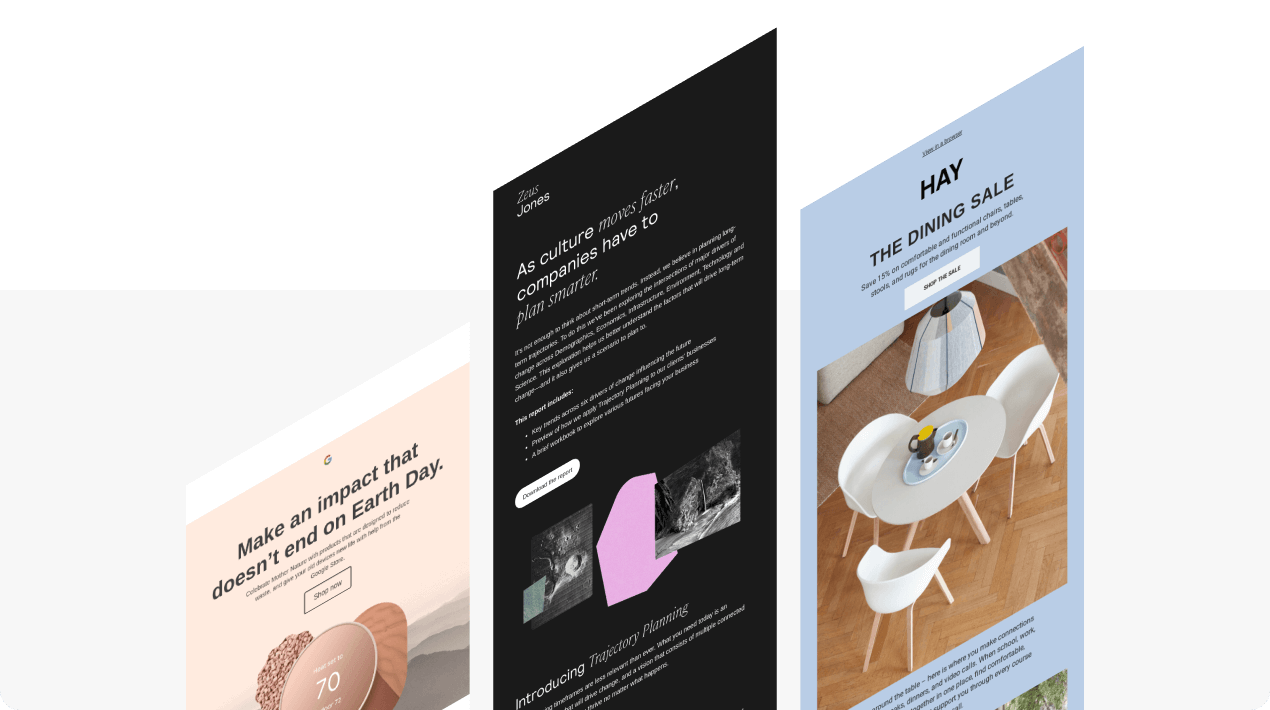
Mastering the art of writing an effective event reminder message
We must remember that an event reminder email never goes alone — you must create a series of them to make this campaign effective.
An event invitation precedes a reminder newsletter, and a "follow-up" email comes next.
- invitation;
- reminder/series of reminder emails;
- follow-up.
The content of a reminder email for an event depends on the type of event per se. There are two major types of them: Online and Offline. Let's survey them both.
Online event reminder email campaigns: Best practices and examples
The most popular online events are webinars, live streams, and online course platforms.
They all need proper registrations and reminders. There should be at least four reminder emails in a sequence.
Email 1: Crafting a confirmation of event registration email
This is your first email to your attendees right after their event registration. Here, you just need to confirm that a person's "seat" is reserved.
You need to remind them about the name of the event (preferable duplicate it in the subject line and the message itself) and the venue details.
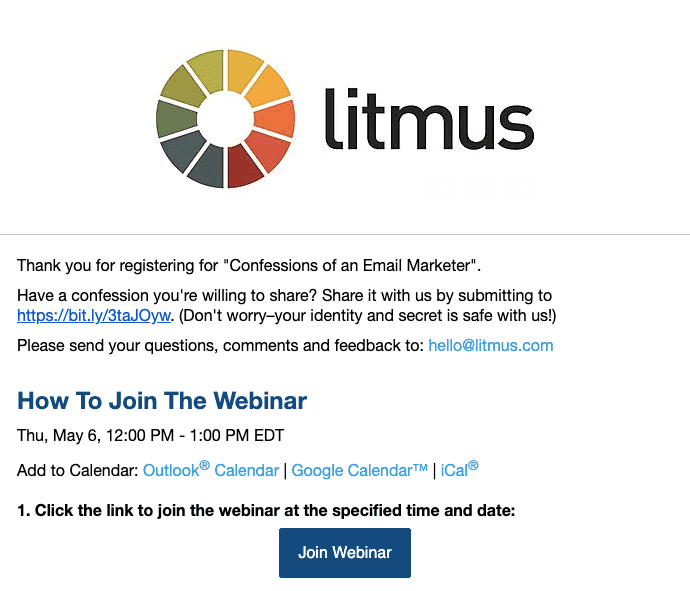
(Source: Email from Litmus)
This is a triggered email that should be sent right after registration. Do not make people wait for it for hours.
Email 2-4: How to send event reminder emails effectively
The key to the effectiveness of a reminder email campaign lies in precise sending time - the first email should be sent a few days after the registration/two weeks before the date, so event participants won't forget to pre-plan their time correctly.
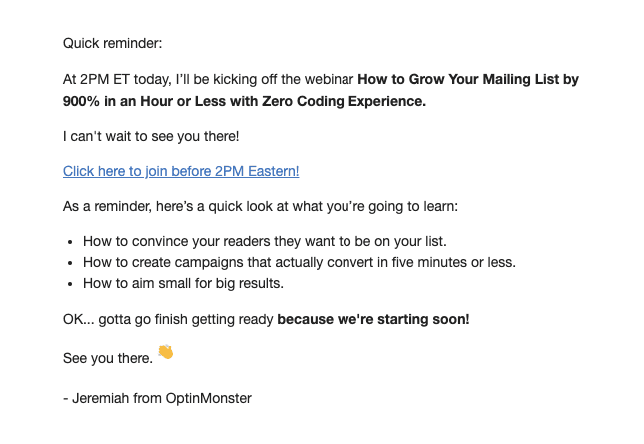
(Source: Email from OptinMonster)
We can say this event reminder email sample is a good one because it contains almost all the necessary information we should mention when creating an event reminder email:
- company name;
- webinar topic;
- date of the event;
- panelists;
- the benefits people get from attending your event.
Key elements to include in your event reminder email for optimal engagement
Crafting a clear subject line for your event reminder email
Make it pretty clear and concise. Perfect examples of email subject lines are "Webinar_Name…" or "Reminder_Name." Nothing else.
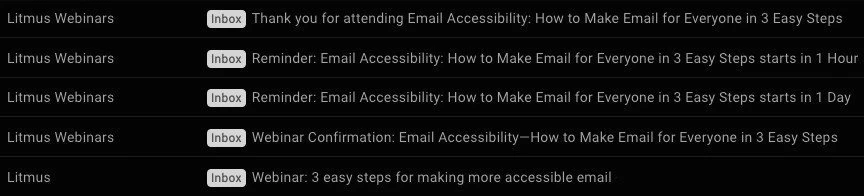
(Source: Gmail)
Mentioning the event date: A crucial detail in your event reminder email
When is it reasonable to mention dates? Always…
Exception: If an online meeting is scheduled for today, it should say "Today at…" or "Today in 2 hours". But in other cases, mention the full date, including the time zone.
A perfect subject line is "Monday, June 21st, at 6 PM PST [Event title]".
Note! All essential info on the first invitation reminder in a sequence is supposed to be placed on a banner.
Adding calendars to your event reminder email campaign: A guide for marketers
You can either create an event in Google or iCalendar for your event reminder messages and add your subscribers to it or ask them to create one on their own. But it is utterly essential to put a note on a calendar.
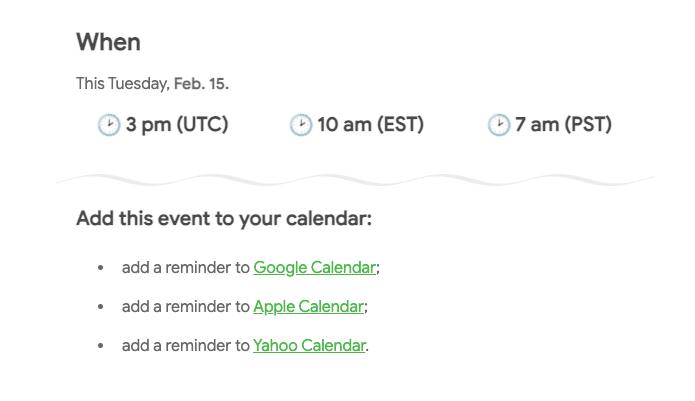
(Source: Email from Stripo)
Using countdown timers in your event reminder emails: Boosting anticipation for the event
Add countdown timers to inform about the remaining time. Attendees need to know when the event begins.
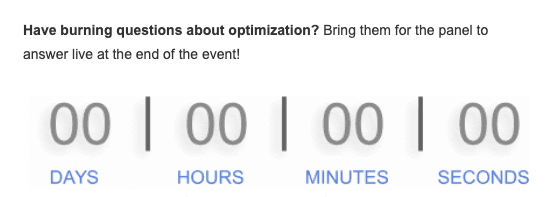
(Source: Email from Email on Acid)
Please watch our video below for more information on how to use timers in emails.

The "share with your friends" option: Boosting attendance for your upcoming event
Don't neglect a chance to spread the word about your event/company. We may add a "share with your friend" or "invite your friends" button. And if we do, we will make it easier for your attendees to invite their friends to your webinar. Who knows, they may become an essential part of your prospective audience.
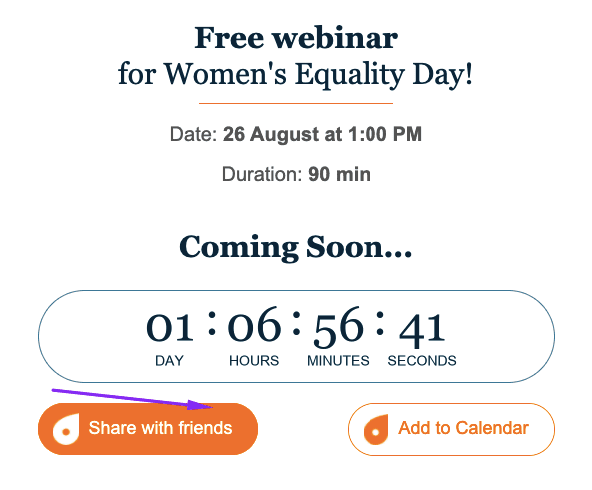
Highlighting the benefits for event attendees in your reminder email
People read books, newspapers, and blogs and visit webinars because they want to learn something new. Thus, it is appropriate to mention again what they will achieve by attending the webinar or an online meeting.
It is at your discretion to place it on an engaging banner or add plain text in your event reminder message.
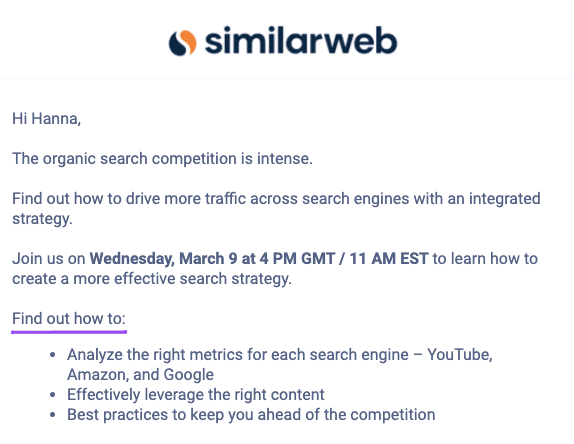
(Source: Email from Similarweb)
Including names and photos of speakers in your event reminder email
Don't forget to mention the panelists. First of all, it would be polite. Secondly, this is an excellent opportunity to grab subscribers' interest. Mention the speakers' names, some achievements, and links to the website for more detailed information on their projects.
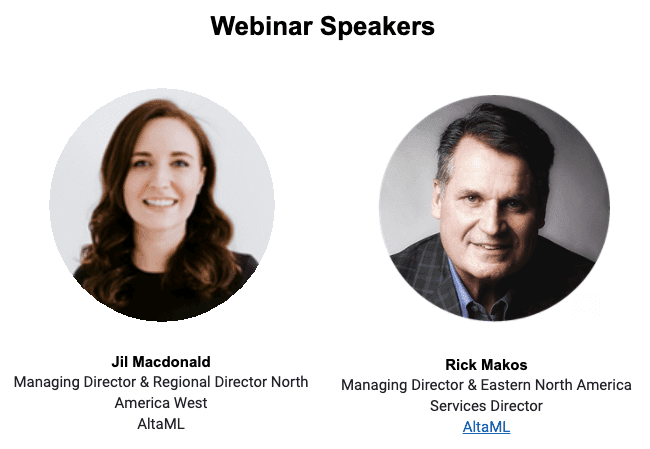
(Source: Email from Techopedia)
Providing venue details for offline events in your reminder email
Always mention where the webinar/online meeting is about to take place.
It is crucial to add a link to the online event. Otherwise, how the event attendees will participate in it?
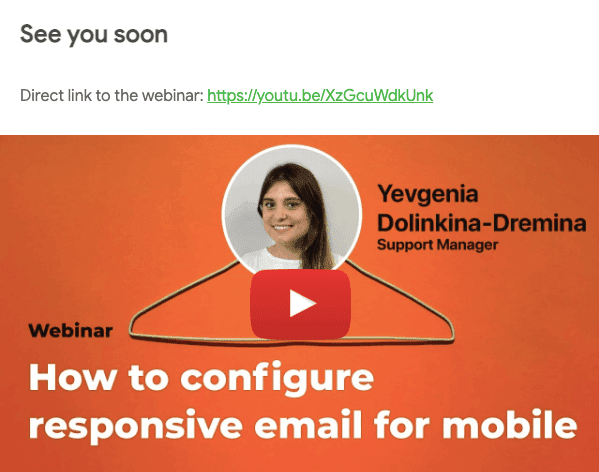
(Source: Email from Stripo)
Questions for further discussion: Engaging your prospective audience
Involve attendees in preparation for the webinar. Either ask them to answer the questionnaire on the webinar topic if you plan to thoroughly work with the results and discuss them during the session, or ask them to read some articles on the given topic. Mention that all questions arising after reading will be addressed in the webinar.
Also, a good thing to do is to ask people which specific subjects they'd love to investigate more closely.
Btw, this is also an excellent way to warm the prospective attendees' interest.
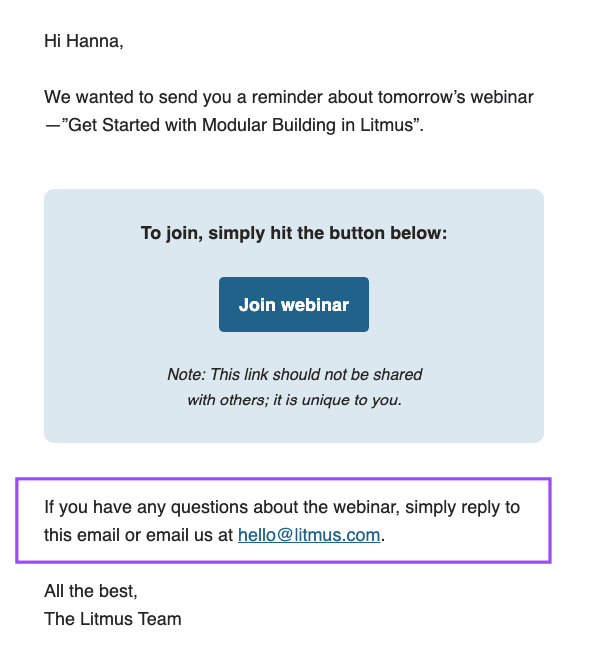
(Source: Email from Litmus)
Offering an option to get a recording of the webinar in your reminder email
There always will be some people who would love to attend your online event but can't make it on time. Let them know you will provide them with a recording once you have it.
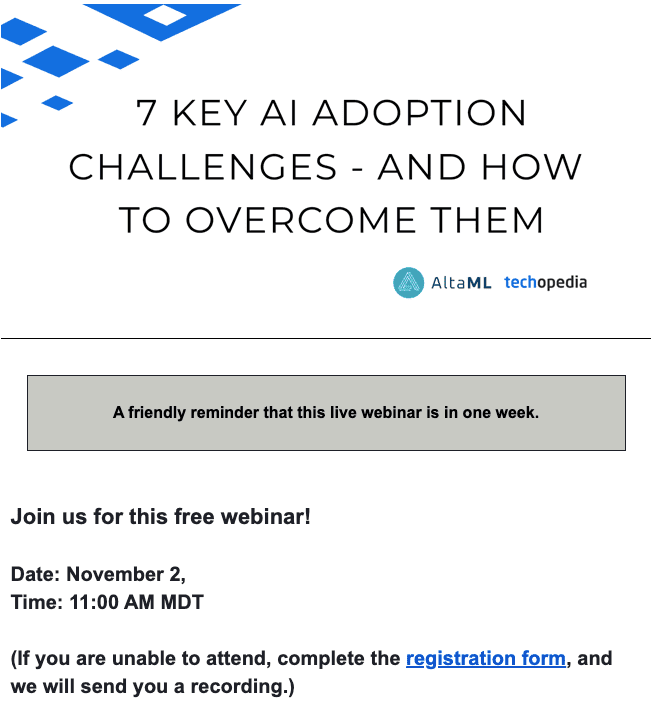
(Source: Email from Techopedia)
Maybe even those who visited it would like to watch it again to refresh some moments and improve their learnings.
Email 6-7: Writing the last reminder emails before the event begins
Send the second to last email a day before the online event to remind attendees they need to plan their day with your webinar in mind.
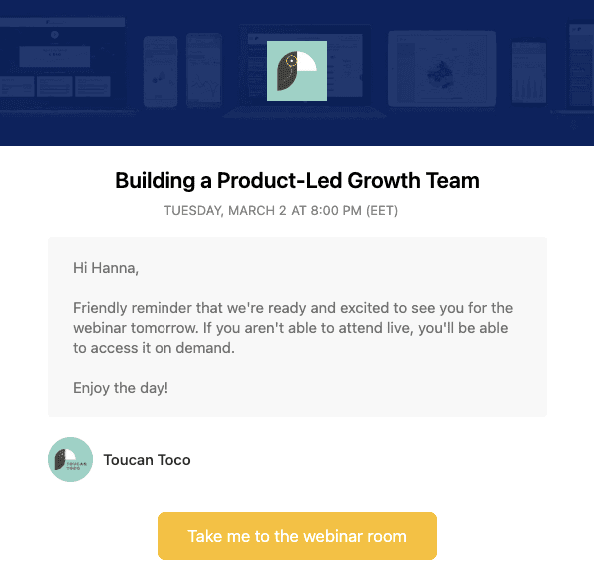
(Source: Email from Toucan Toco)
And the last sequence email is to be sent an hour before the start. You will urge and give attendees time to finish their errands. Add the relevant links to the meeting.
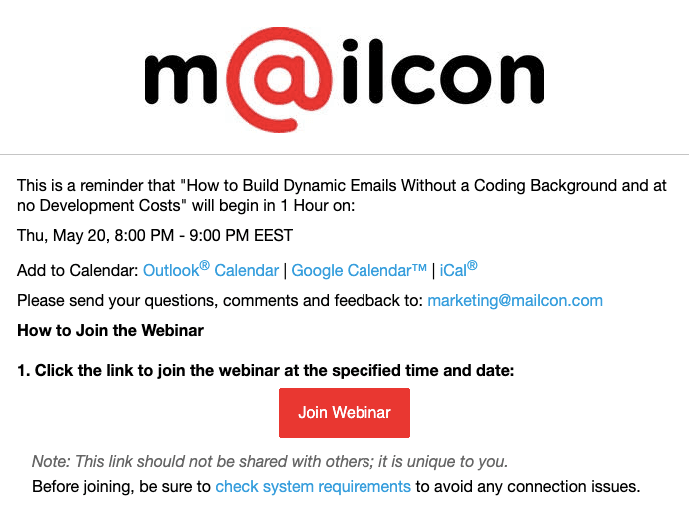
(Source: Email from Mailcon)
The subject line should say "Friendly Reminder" or "Webinar" with the event name even for the last message. E.g., "[Webinar_Name] Starts in 5 minutes".
Also, it will be a good idea to send web push and mobile push notifications with the link to the event.
Email 8: Providing a recording of the webinar in your event reminder email
As we said, sometimes, not all event attendees can make it to your webinar no matter how much they want to listen to it. Share a recording of the webinar as soon as you have it.
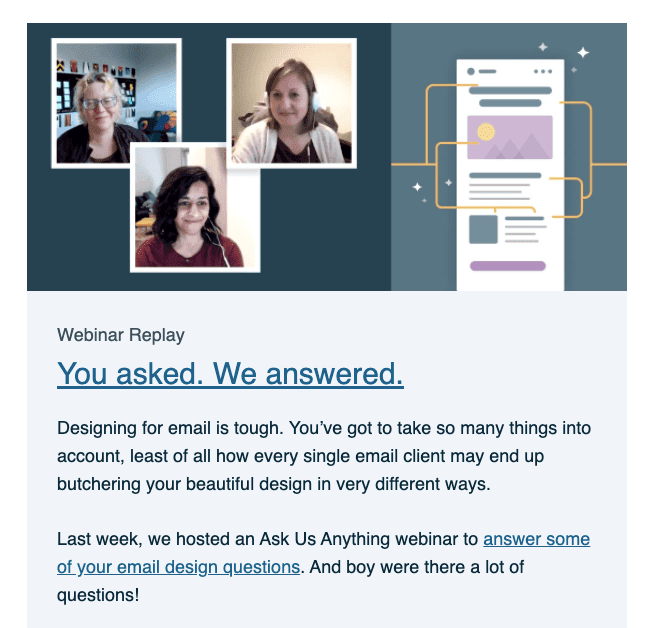
(Source: Email from Litmus)
Email 9: Crafting a follow-up email message post-event
Ask attendees for feedback. Knowing what they think about this webinar/online conference is always helpful.
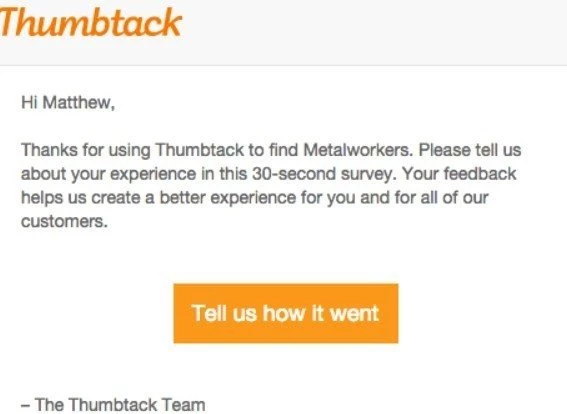
(Source: Really Good Emails)
Did you know that you can embed questionnaires and open Forms in emails? These forms collect up to 5 times more feedback from your attendees.
For more information on types of Surveys and ways to add them to emails, please refer to the "Survey Invitation Emails" blog post.
Offline event reminder emails: Key details and templates
An offline event means a live concert, exhibition, seminar, etc. A vast majority of offline events are conferences and shows.
How many reminders should you send here?
We recommend just three.
Email 1: Confirming event registration with a friendly reminder email
Here, you need to send either a simple confirmation if this is a free event or add tickets if this is a paid event.
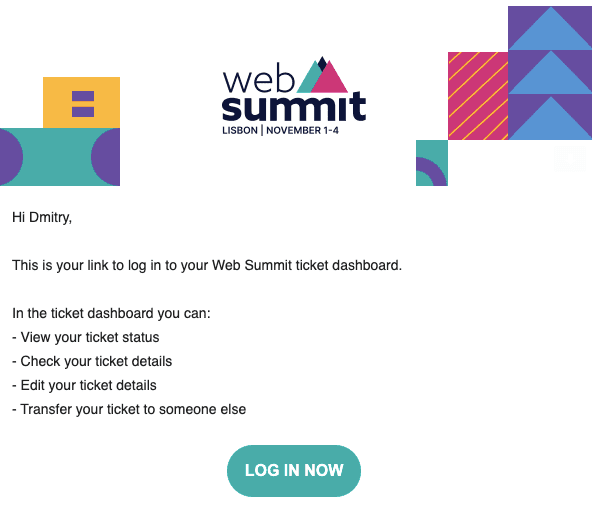
(Source: Email from Web Summit)
Email 2: Providing key event details and instructions in your reminder email
This reminder email goes with general information about the upcoming event. Make sure you send it a week or even a couple of weeks before the event.

(Source: Email from Web Summit)
Key details to include in your offline event reminder email for a successful event
Here is the list of information you should also include in the message:
Including a map in your offline event reminder email: A helpful guide for attendees
If the event takes place in the subscribers' town, they will need a map of how to get there.
But what if people need to travel across the country or the world? Think thoroughly when preparing this email for an event.
Your help will be highly required: with a hotel, transfer, sights, information on which airport is better to get to the hotel faster, and some local events.
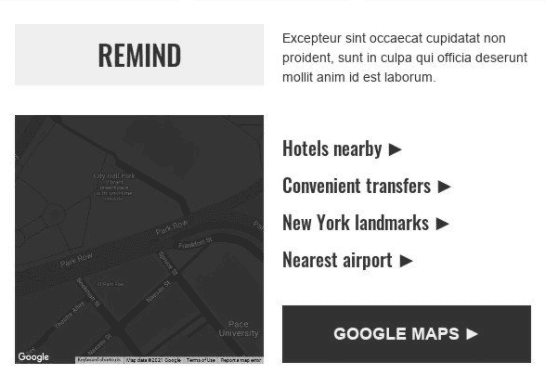
(Source: Stripo template)
Sharing the agenda of the event: Providing all the details in your reminder email
Add a meeting agenda to the message. Mention when the conference starts, when it ends, and whether there will be a lunch break. Will the attendees be provided with food and drinks? If not, where can they find a cafe nearby?
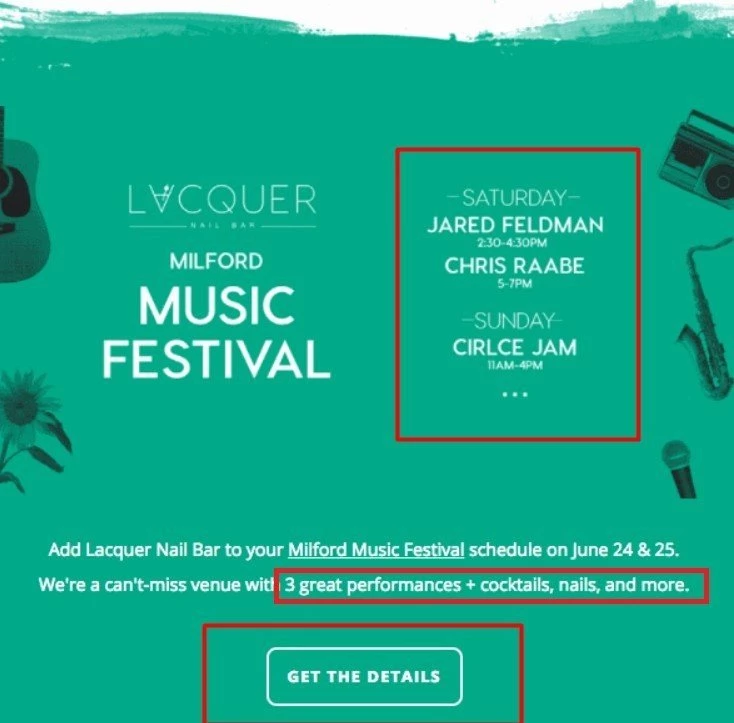
(Source: Really Good Emails)
Mentioning the dress code in your offline event reminder email: A must for attendees
If this is an essential part of the event, don't forget to mention it in the reminder message to avoid misunderstandings. Let people know the format of the meeting. What clothes are appropriate to wear: Shorts or a tuxedo. In the conference reminder email, notify if the laptops and notebooks are provided for work during the meeting. Or ask people to bring in their ones.
Send out all this information at least a week before the meeting.
Providing directions in your offline event reminder email: Ensuring a smooth journey for attendees
Inform people what they should do first upon arriving and overall event rules, whom they may contact in case of emergency, covid and luggage restrictions, etc.
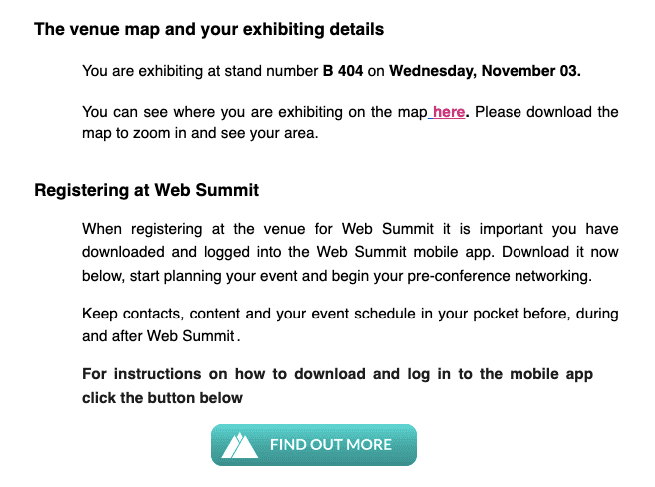
(Source: Email from Web Summit)
It seems like this is it.
This post contains several great, in our opinion, event reminder email examples. We hope they inspired you to build your emails for reaching out to your attendees after registering for an event you host.
An event reminder email text templates:
The friendly reminder
Subject line: Don't forget! [Event Name] is just around the corner
Hi [Recipient's Name],
We're excited to remind you about the upcoming [Event Name] on [Event Date]. We've got a fantastic lineup of speakers, engaging sessions, and a chance to network with industry leaders. Don't miss out!
Looking forward to seeing you there,
[Your Name]
(Source: Stripo template)
The countdown
Subject line: Only [Number of Days] left until [Event Name]!
Hello [Recipient's Name],
The countdown has begun! Only [Number of Days] left until [Event Name]. Make sure to mark your calendar and prepare for an unforgettable experience.
See you soon,
[Your Name]
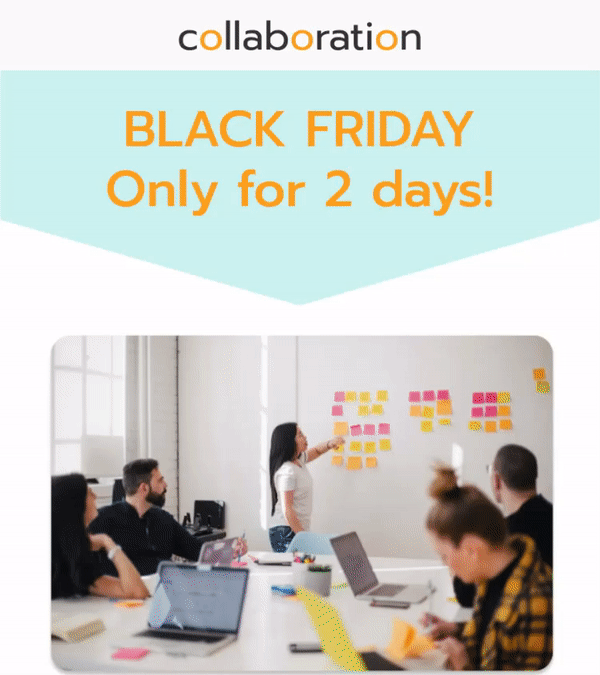
(Source: Stripo template)
The detailed reminder
Subject line: [Event Name]: Key details and instructions
Dear [Recipient's Name],
With [Event Name] fast approaching, we wanted to provide you with all the essential information. Here are the key details:
Date and Time: [Event Date and Time]
Venue: [Venue Details]
Dress Code: [Dress Code]
We can't wait to see you there,
[Your Name]
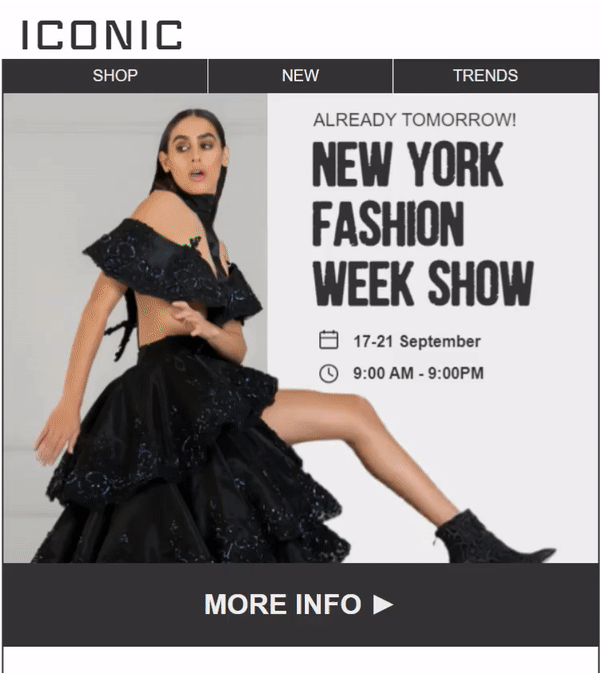
(Source: Stripo template)
The excitement builder
Subject line: Get ready for [Event Name]!
Hi [Recipient's Name],
We're just as excited as you are for [Event Name]! Expect engaging discussions, insightful presentations, and a chance to connect with like-minded individuals. See you soon!
Best,
[Your Name]
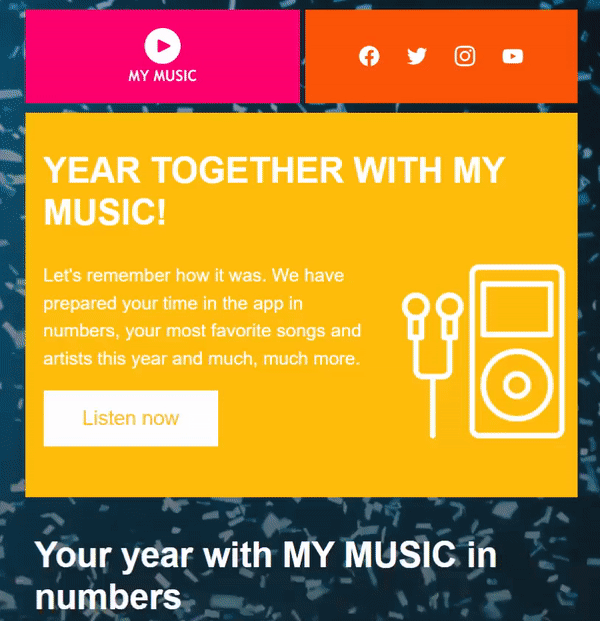
(Source: Stripo template)
The last chance reminder
Subject line: Last chance to prepare for [Event Name]!
Hello [Recipient's Name],
[Event Name] is almost here! This is your last reminder to prepare for an event filled with learning, networking, and fun. Don't miss out!
See you there,
[Your Name]
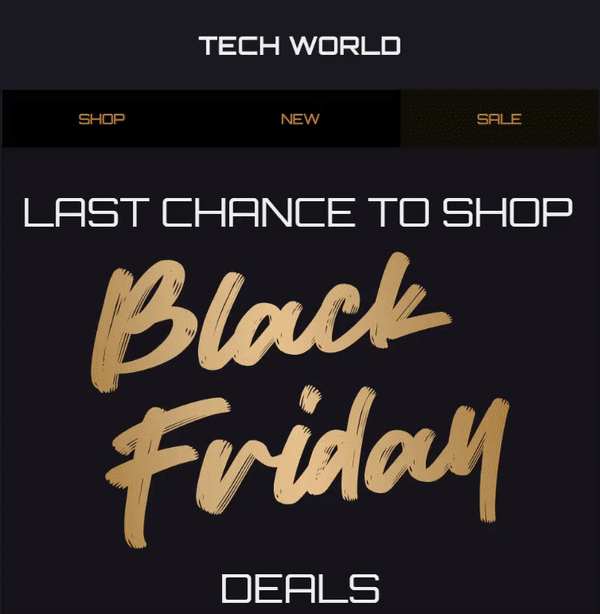
(Source: Stripo template)
The personal touch
Subject line: [Recipient's Name], are you ready for [Event Name]?
Hi [Recipient's Name],
We're looking forward to welcoming you to [Event Name]. Remember to bring your enthusiasm, questions, and readiness to learn. See you soon!
Kind regards,
[Your Name]
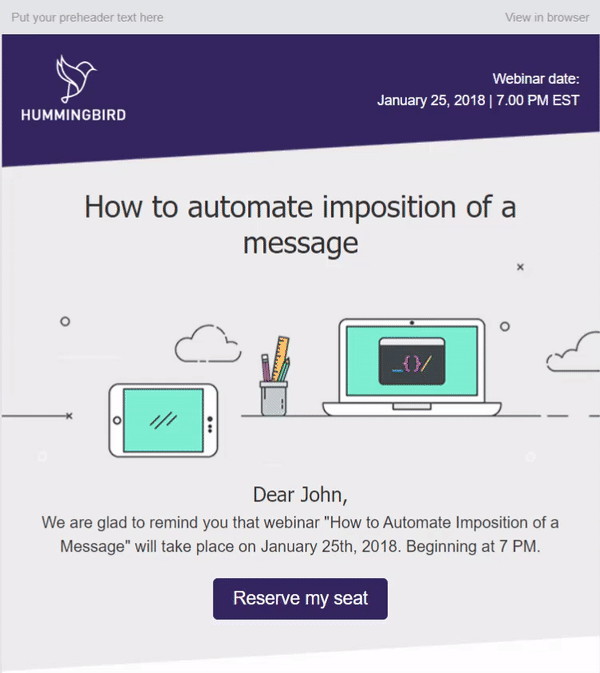
(Source: Stripo template)
The quick reminder
Subject line: Quick reminder: [Event Name] is this week!
Dear [Recipient's Name],
Just a quick reminder that [Event Name] is happening this week. We're excited to see you there!
Best,
[Your Name]
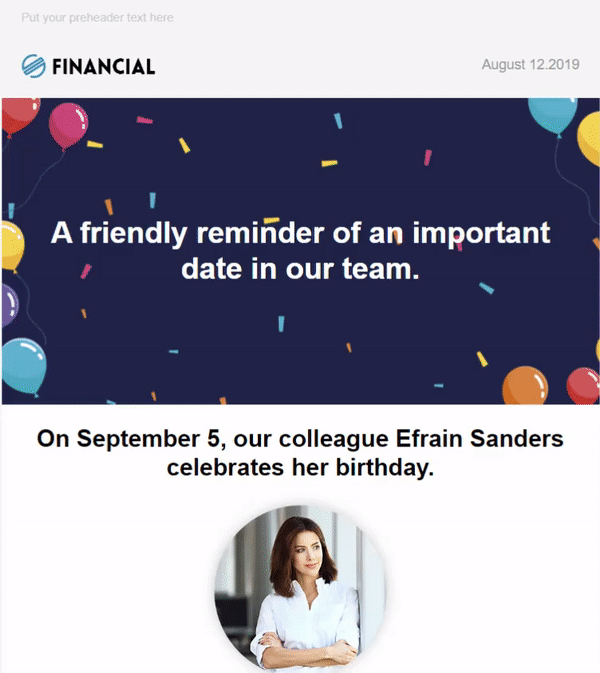
(Source: Stripo template)
The value highlight
Subject line: Don't miss out on [Event Name]!
Hi [Recipient's Name],
[Event Name] is more than just an event. It's an opportunity to learn, network, and grow. We can't wait to share this experience with you.
See you soon,
[Your Name]
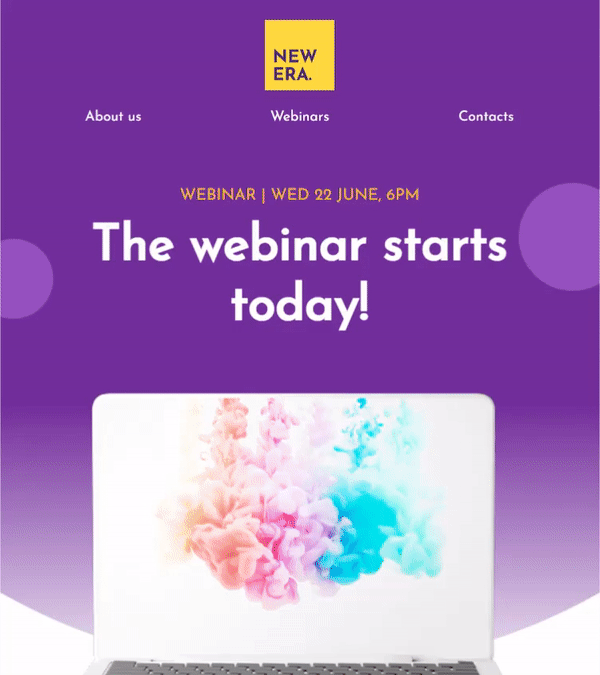
(Source: Stripo template)
The informative reminder
Subject line: All you need to know about [Event Name]
Hello [Recipient's Name],
With [Event Name] just around the corner, here's everything you need to know to make the most of it. [Include event details, agenda, and other relevant information]
Looking forward to seeing you,
[Your Name]
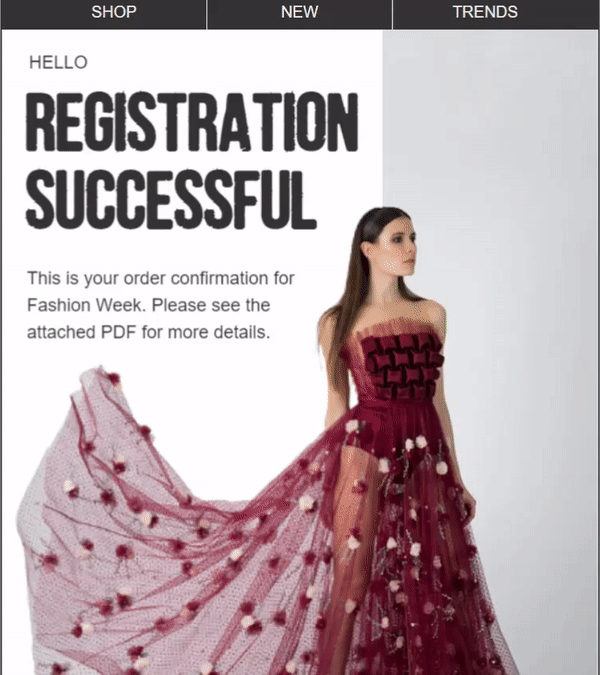
(Source: Stripo template)
The enthusiastic reminder
Subject line: We're excited to see you at [Event Name]!
Dear [Recipient's Name],
The excitement is building up for [Event Name]! We're thrilled to have you join us for this unique experience. See you soon!
Best,
[Your Name]
Wrapping up
Stick to these simple recommendations, and you will drive as many attendees to your event as possible:
- send event reminder emails to show your concern;
- build a sequence of reminder emails to make your campaign effective;
- add additional info on sights, weather, and the transfer will endear you and your company to the visitors;
- always write a clear subject line and highlight the most critical data in your reminder emails.
I sincerely wish you the best of luck in all your future endeavors!


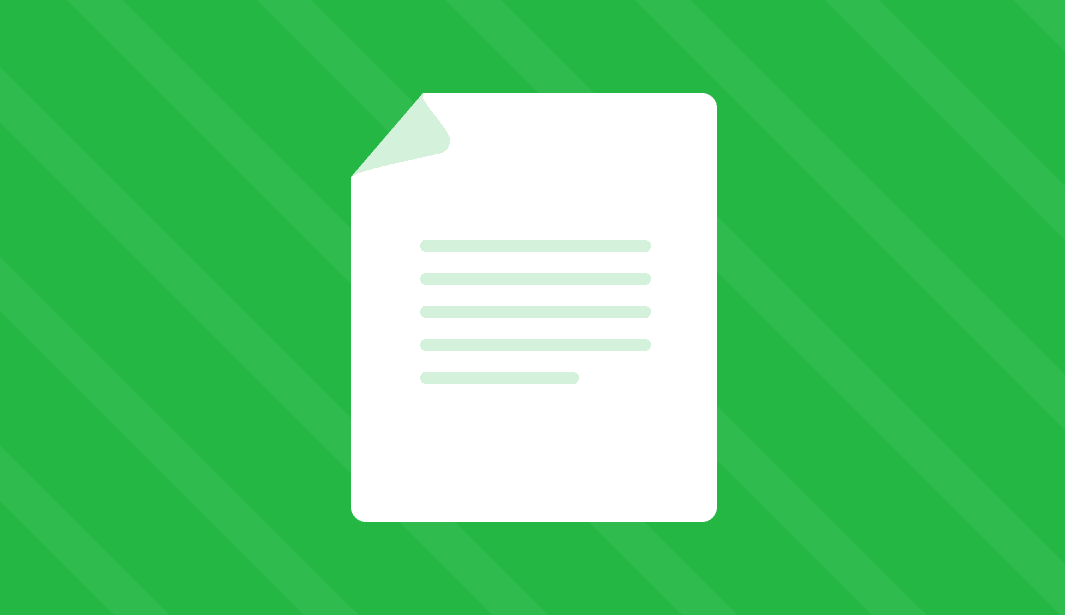
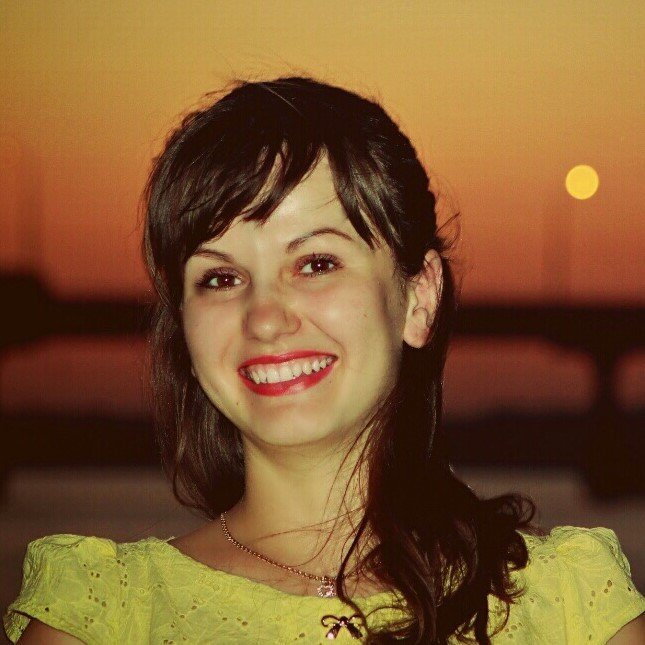




1 comments