This article explores how email integration can enhance your business operations and streamline communication. You will also discover how thoughtful email design can improve the effectiveness of your integrated systems and boost engagement.
A significant 62% of email marketing teams require at least two weeks to develop a single email, while 23% juggle up to five emails in production simultaneously. Multitasking and long lead times can keep you from completing your workload effectively. However, email marketing integrations can reduce the pressure and significantly accelerate production processes.
In this article, along with commentary from a colleague representing Yespo and Reteno agency, we explore email integration, discuss best practices, and address commonly experienced challenges.
What is email integration?
Email integration connects your email system to various business tools, such as CRM email marketing software and marketing platforms, thereby streamlining operations and boosting efficiency. This process:
- automates data transfer, simplifying email-related tasks and reducing costs;
- enhances your email campaigns by automatically updating customer data, which enables a more targeted and effective email marketing strategy;
- includes advanced design features that enhance the user experience, leading to better engagement through higher open and click-through rates.
Overall, email integration is essential for optimizing business workflows and enhancing productivity in email marketing. Next, we talk about the benefits of using integrations.
Benefits and examples of email integration
Let’s explore some of the most famous and popular email integration examples showcasing its potential.
- Microsoft Outlook: Integrates with Microsoft Word, Excel, and PowerPoint for enhanced data management in sectors such as fintech and insurance.
- Gmail: Automatically integrates with Google Drive, Sheets, and Ads, making it ideal for small businesses that emphasize security and marketing.
- Mailchimp: Enhances e-commerce marketing with popular email integration features for abandoned cart emails and post-purchase follow-ups.
- HubSpot: Automates marketing emails based on user behavior, offering customization and detailed performance reports.
- Constant Contact: Supports integration with marketing apps for streamlined campaigns featuring automation, tracking, and analytics.
- Zapier: Connects Gmail with numerous applications to automate tasks and enhance workflow efficiency.
- Brevo (formerly Sendinblue): Provides advanced email campaign automation, newsletter management, and engagement tracking.
- Wix: Integrates email marketing with website design, offering drag-and-drop editing and targeted email campaigns.
Stripo plugin integration
Stripo offers a plugin that allows companies to integrate a sophisticated email editor into their platforms. It provides:
- advanced customization;
- support for modern email features such as AMP;
- an unlimited number of users.
It simplifies email creation using modules, merge tags, and optional storage servers, which ensures stability and reliability. The plugin is easy to deploy and has straightforward integration steps.
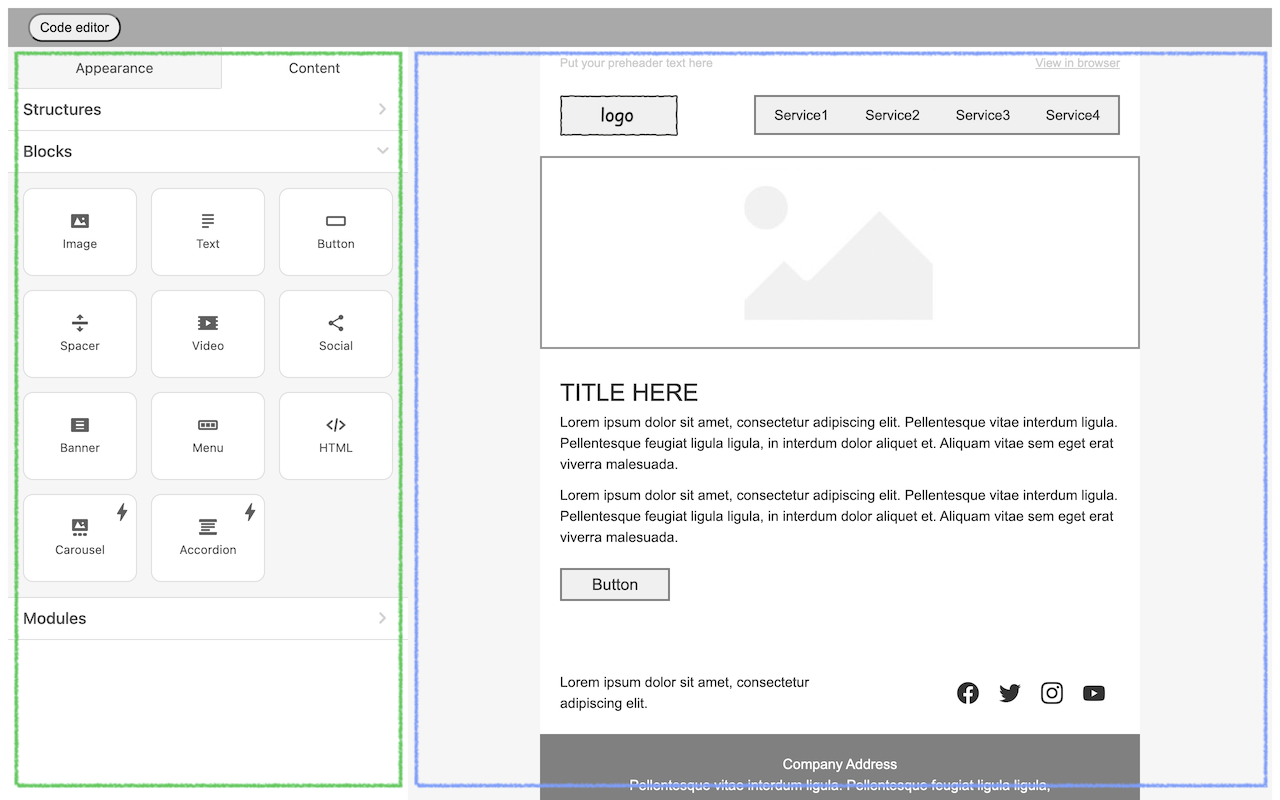
(Source: Stripo plugin)
What the Stripo plugin offers:
- advanced customization: Customize the editor interface and control which basic and advanced blocks are available to your users;
- support for AMP and interactivity: Access optional support for amp components to create engaging, modern email correspondence;
- stock images and size control: Access a library of free pictures and control image sizes;
- modules for efficiency: Use modular email design to speed up email creation by reusing components such as footers and menus;
- merge tags for personalization: Integrate merge tags to personalize emails easily within the editor;
- unlimited users: Manage email creation volume without restrictions on the number of users;
- optional storage servers: Choose between using your servers and Stripo’s servers to store images;
- stability and reliability: Benefit from a highly stable service with a 99.99% uptime guarantee;
- easy deployment: Follow three simple steps—registration, configuration, and code embedding—to integrate the plugin into your platform.
Best practices for email integration
Other email integration practices may include:
- Testing and optimization: Conduct regular A/B tests on email elements, such as subject lines, personalized messages, and calls to action, to enhance engagement.
- Feedback loops: Collect feedback through surveys or interactive content to refine your digital marketing strategy and understand user preferences.
- Privacy compliance: Use data protection laws to build trust and maintain a reputable brand.
- Cross-channel integration: Link emails with other marketing channels, including social media accounts, to create a unified customer experience and increase the impact of the email marketing campaign.
Email marketing CRM integration
Integrating your email platform with a Customer Relationship Management (CRM) system can significantly enhance your marketing efforts. Here are some key benefits and considerations for effective email marketing CRM integration:
- streamlined data management: Centralizes customer information, allowing for better segmentation and targeting in email campaigns. Reduces manual data entry, minimizing errors and saving time;
- enhanced customer insights: Combines email engagement metrics with CRM data to view customer behavior comprehensively. Enables personalized communication based on customer interactions and preferences;
- improved campaign effectiveness: Facilitates the creation of tailored email campaigns based on customer lifecycle stages. Allows for automated follow-ups and drip campaigns based on CRM triggers;
- increased ROI: Helps identify high-value customers and tailor campaigns to maximize conversion rates. Provides analytics that measure the success of email marketing efforts against sales data;
- seamless workflow: Automates processes such as lead nurturing and customer onboarding through synchronized workflows. Enhances collaboration between marketing and sales teams by providing a unified view of customer interactions;
- real-time updates: Ensures that your email integration platform always uses the most current customer data. Enables quick adjustments to campaigns based on real-time feedback and CRM insights;
- scalability: Supports growth by easily integrating new customer data as your business expands. Offers flexibility to adapt to changing marketing strategies and customer needs.
Overcoming common challenges in email integration
Continuing from Alex’s insight, here are some additional strategies to effectively manage and overcome common challenges in email integrations:
- Strengthen email deliverability: Ensure that your email integrations do not compromise the deliverability of your messages. Utilize email integration tools and practices that help maintain and monitor the health of your email list, including regular cleaning and segmentation, to avoid spam traps and improve overall customer engagement rates.
- Empower your marketing team: Equip your marketing team with the necessary training and tools to handle email integrations seamlessly. This includes understanding the technical aspects of APIs and the integrated email platforms’ operational features. Ongoing training and development can help prevent knowledge gaps, which can delay project deployment.
- Optimize email integrations with automation: Automate repetitive tasks within the email integration process to enhance efficiency and reduce human error. For instance, automating data synchronization between systems can ensure that the marketing team has access to real-time data, thereby improving campaign responsiveness and relevance.
Wrapping up
Integrating email systems with various business tools can significantly enhance the efficiency and effectiveness of email marketing campaigns. Businesses can improve engagement, boost customer loyalty, reduce workloads, and increase ROI by streamlining data management, enabling personalized and targeted communication, handling customer queries, and automating key processes.
With the Stripo plugin, you save time and costs while giving your existing customers a dependable and complete email builder. We have carefully managed every aspect of creating emails so that you can focus on expanding your business.

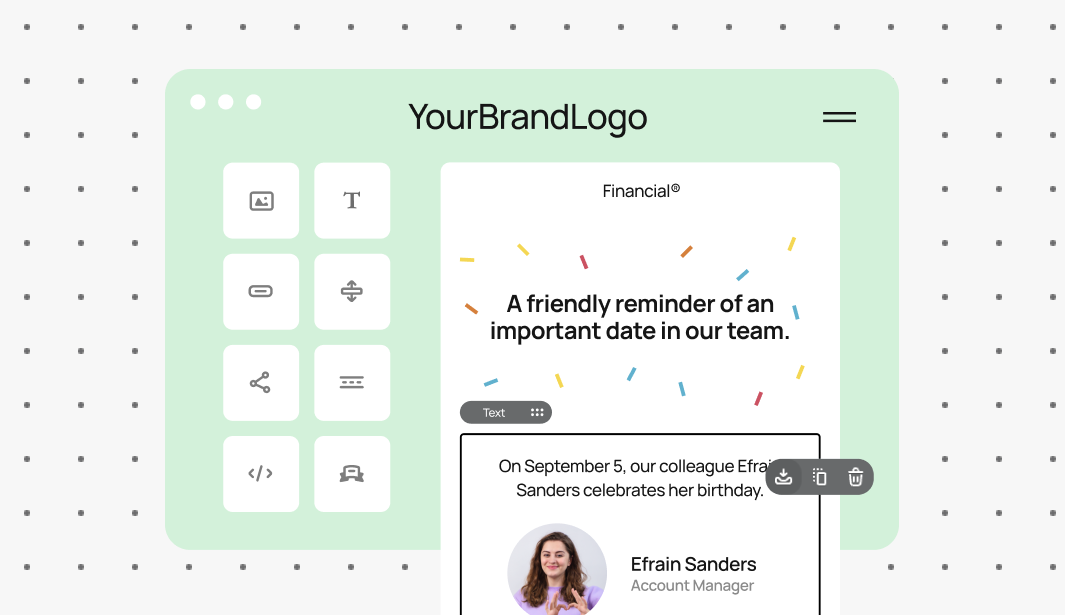


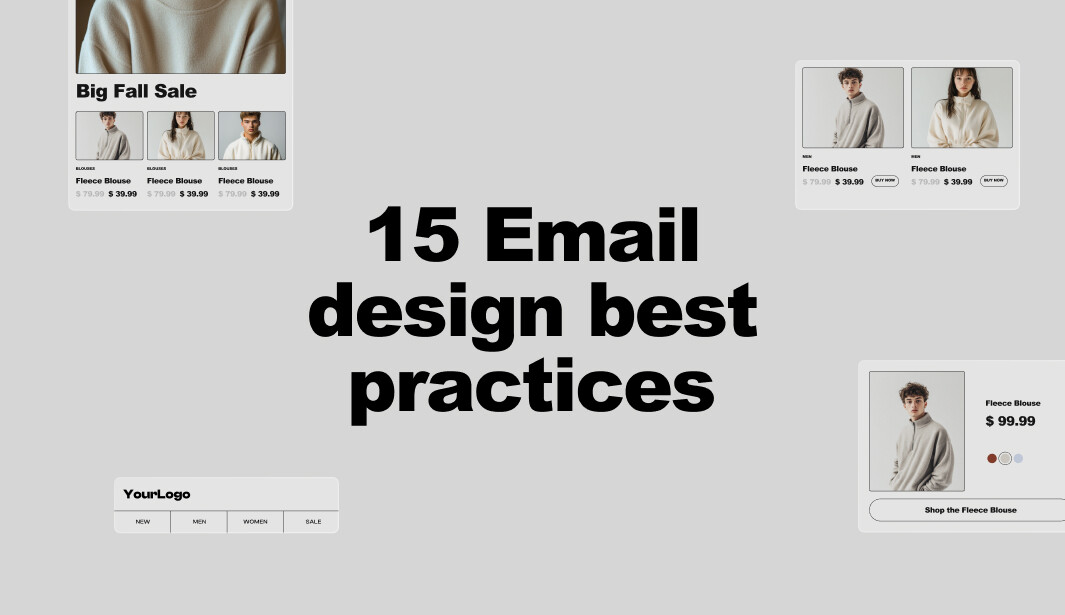
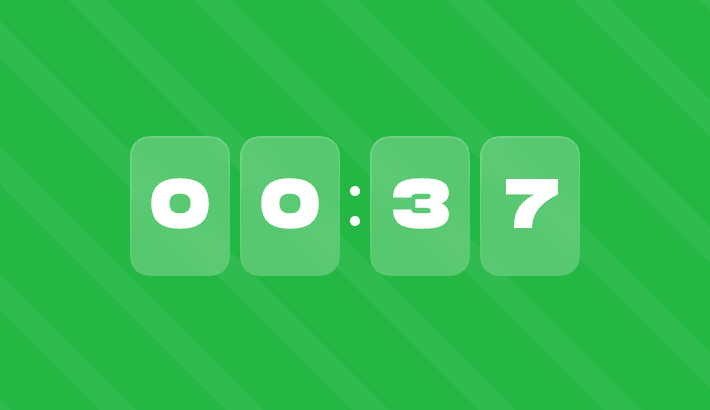
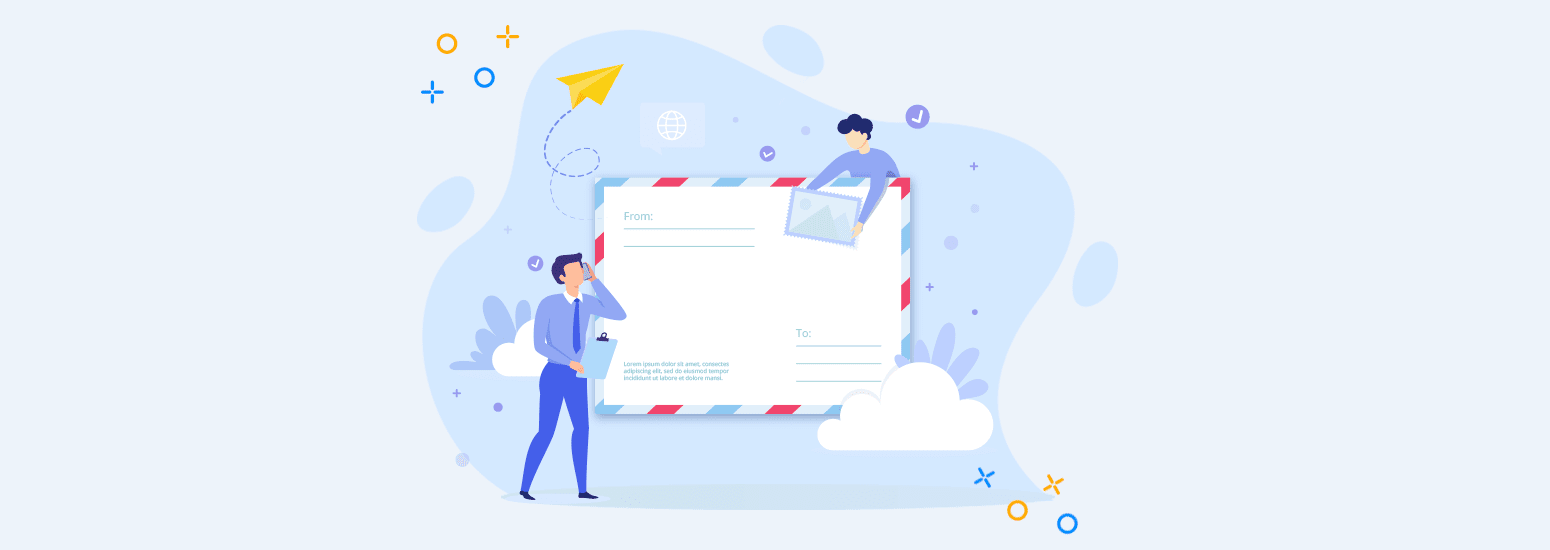

0 comments