In the battle of email attachments, a PDF always prevails — the simplest yet most reliable way to share details without forcing the recipient to read a lengthy text.
Embedding PDF is your ticket out of uncertainty: no need to worry about email clients rendering. Whether you send a multi-page PDF or a single-page document, it just works.
So, how about we cut the introduction short and dive into the tips for embedding PDF in the body of the email? Let’s get started!
Why embed PDF files in emails
PDF files are a trusted and secure way to exchange important information. According to recent studies, data security is a top concern for 86% of IT teams, but surely this is not the only reason this format is preferred.
Whether you are preparing a pitch deck or a department report, an embedded PDF is an excellent addition to your new email.
Here are the main reasons why:
Ensure recipients won't miss your documents
Have you ever sent a document only to find three days later that it got lost in a flood of other emails? After describing all the details and adding pictures, this answer feels like a crime, but it happens.
Studies have shown that the total number of emails sent and received daily will exceed 376,4 billion by 2025. It can be complicated to browse your Inbox and find the right message.
A catchy embedded PDF can save time and space, plus no one loves clutter, right?
Distribute huge volumes of data across numerous recipients
The way some email clients render emails remains a mystery. Fonts, styles, and body of an email may be affected even by popular providers such as Gmail and Microsoft Outlook. That’s where a PDF file comes in handy!
Once you embed the file into the body of an email, the design is safe. When mass outreach is your primary focus, incorrectly displayed pictures or text can ruin the client’s perception. Recent statistics have shown that only 8 out of 100 emails get replies, so you need to make every detail count.
Stripo’s template builder handles the design hassle while letting you focus on the message. We have added the most-used formats, and PDF is surely on the list. You can easily get your templates approved and save time on correspondence.
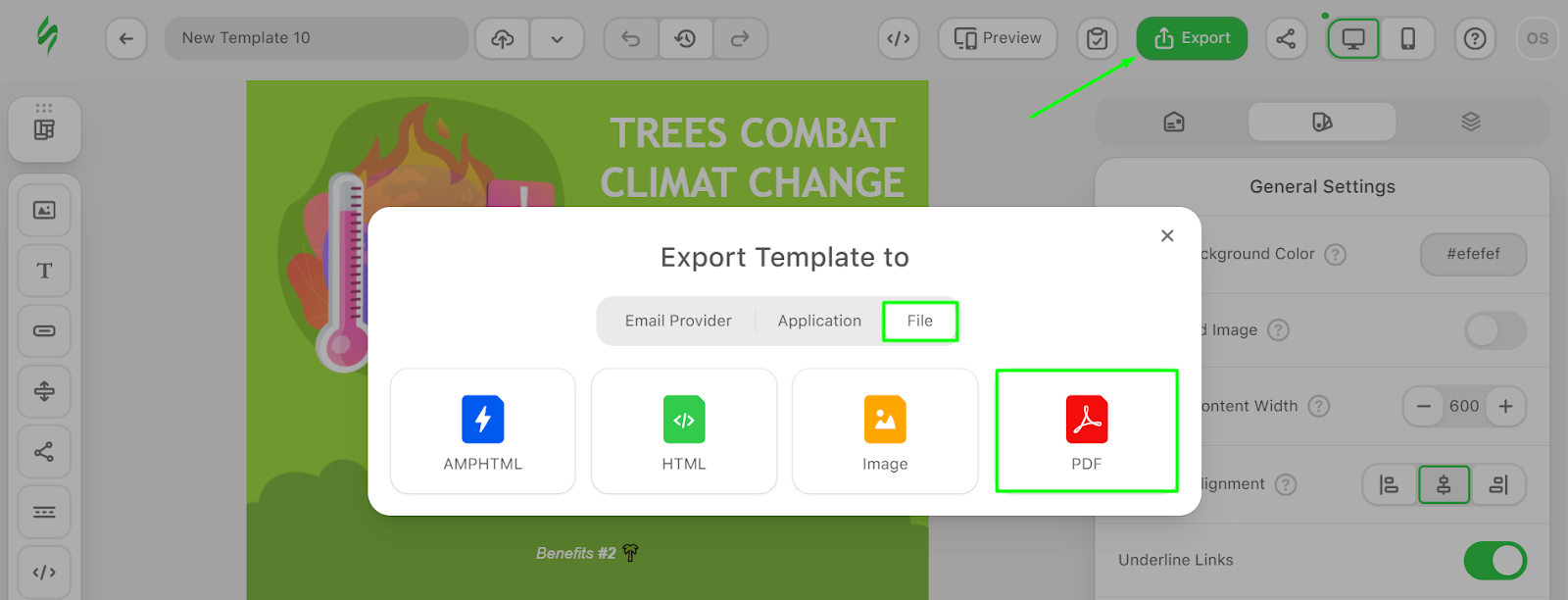
(Source: Stripo template)
Stay brand-consistent and recognizable in your subscribers' Inboxes
Staying on-brand can boost your revenue by up to 20%. However, it is not just a link to the website in the footer and the logo — it is colors, fonts, and design.
The attachments and images you paste into the email body should follow the company’s style.

(Source: eBook from Stripo)
The PDF file remains consistent across different email clients. There is no need to undergo extensive provider testing to check the design. Gmail, Outlook email, Microsoft 365, or any other customized solutions that your recipient uses supports PDFs.
Ways to send PDF files via email correspondence
Different ways call for different approaches. When you send a PDF file to your colleagues and potential clients, you stick to particular rules.
Let’s review the most popular ways to send PDFs and check the safety tips for each:
In personal correspondence
Sending PDF files in personal email correspondence is trouble-free, as there’s little need to worry about deliverability. You can attach the PDF directly to the email or embed it into the text — either way is okay! If you send emails through Gmail, the embedding option below can help you:
- Convert your PDF file into an image using tools like PDFLiner or Adobe Acrobat.
- Open your Gmail account.
- Open the Compose window.
- Drag the image or browse it on your computer.
- Position the picture in the email body.
Then, double-check the recipient’s email address before sending a new email, and it’s done!
You may also use PDFs to sign or edit documents besides exchanging information. PDFLiner is a popular tool that can help with file management. All you need to do is upload a document and select the action.
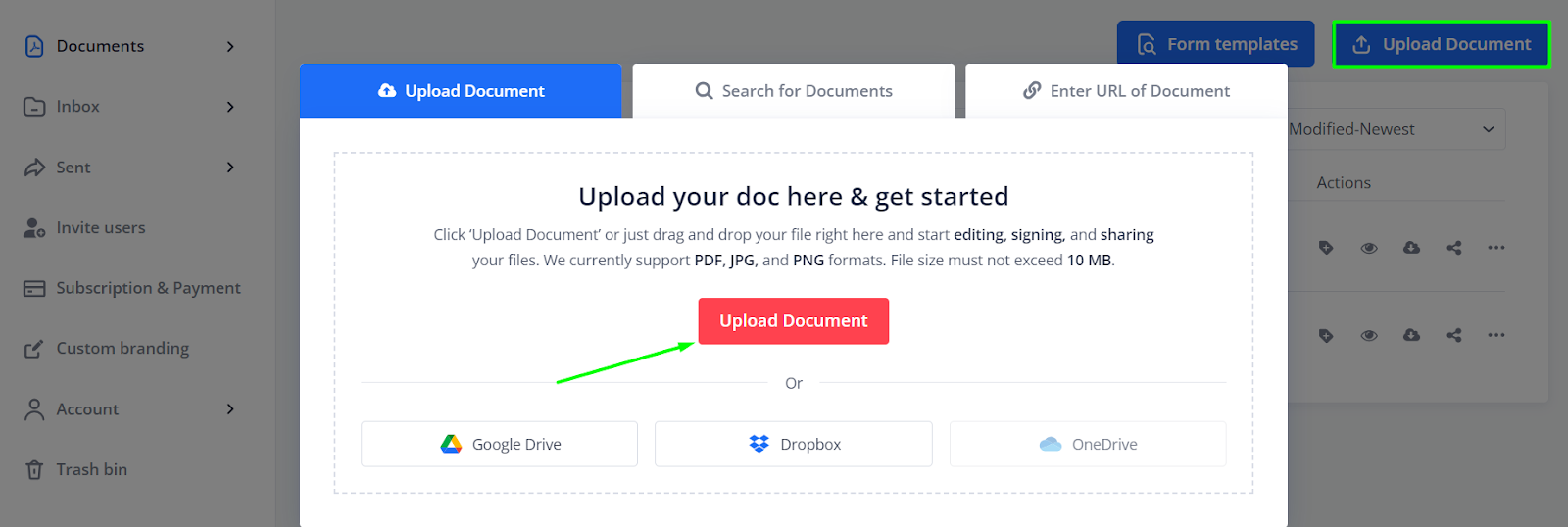
(Source: PDFLiner)
In bulk emails (newsletters)
According to sources, 1 out of every 6 emails fails to reach the recipient’s inbox. Moreover, since 2022, the bounce rate has increased by 2.5 times. What you include in your email message and how you do it is crucial.
Attaching an image file or PDF may put deliverability at risk when you send emails in bulk.
Here are some tips you can use when you create emails:
- insert PDF URLs as hyperlinks and avoid pasting full link address in the body of an email;
- use clear calls to action and indicate what the link is about;
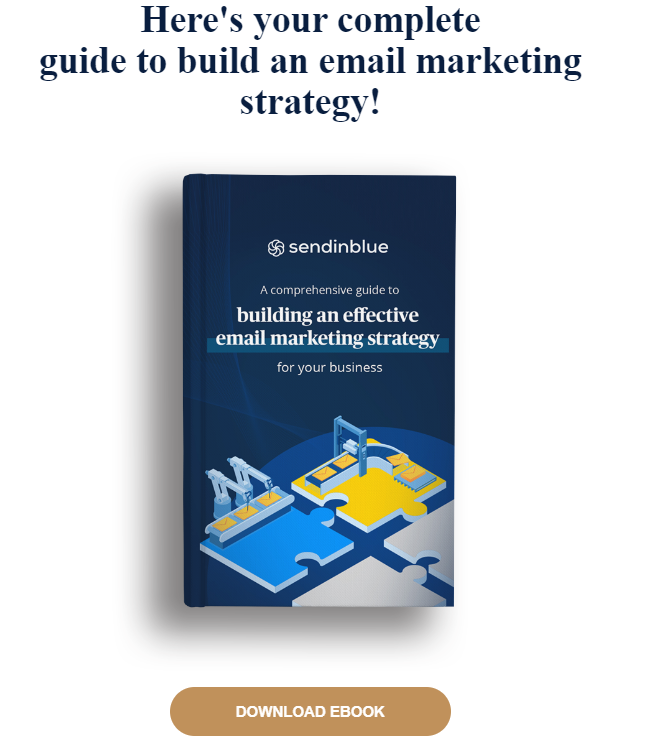
(Source: Email from Brevo)
- ensure that the recipients can access the PDF file. If you use Google Drive or any other cloud storage for your attachments, share the document first.
In automated emails (a.k.a. trigger emails)
Properly crafted trigger emails are the ticket to more opens. While there are many types of such messages, they are all reactions to some event.
Let’s check some of the well-known ones:
- order confirmations are popular in the eCommerce industry. Customers often need invoices, so PDFs are the best pick;
- welcome messages are a great way to greet new customers and provide them with details of the services you provide;
- birthday emails are often sent with discounts and special offers. You could use the PDF format to describe the discount terms or show how to apply them;
- onboarding notifications are another way to engage with the audience. You can attach some tips and guides for a smoother experience.
Stripo’s template builder lets you hyperlink buttons in a few clicks. Whether it is an order confirmation or a welcome email, you can add the details without leaving the page.
Here is how you can do it:
- Open the template builder.
- Choose the template or create yours from scratch.
- Click on the item you’d like to hyperlink.
- Paste a link, and it’s done!
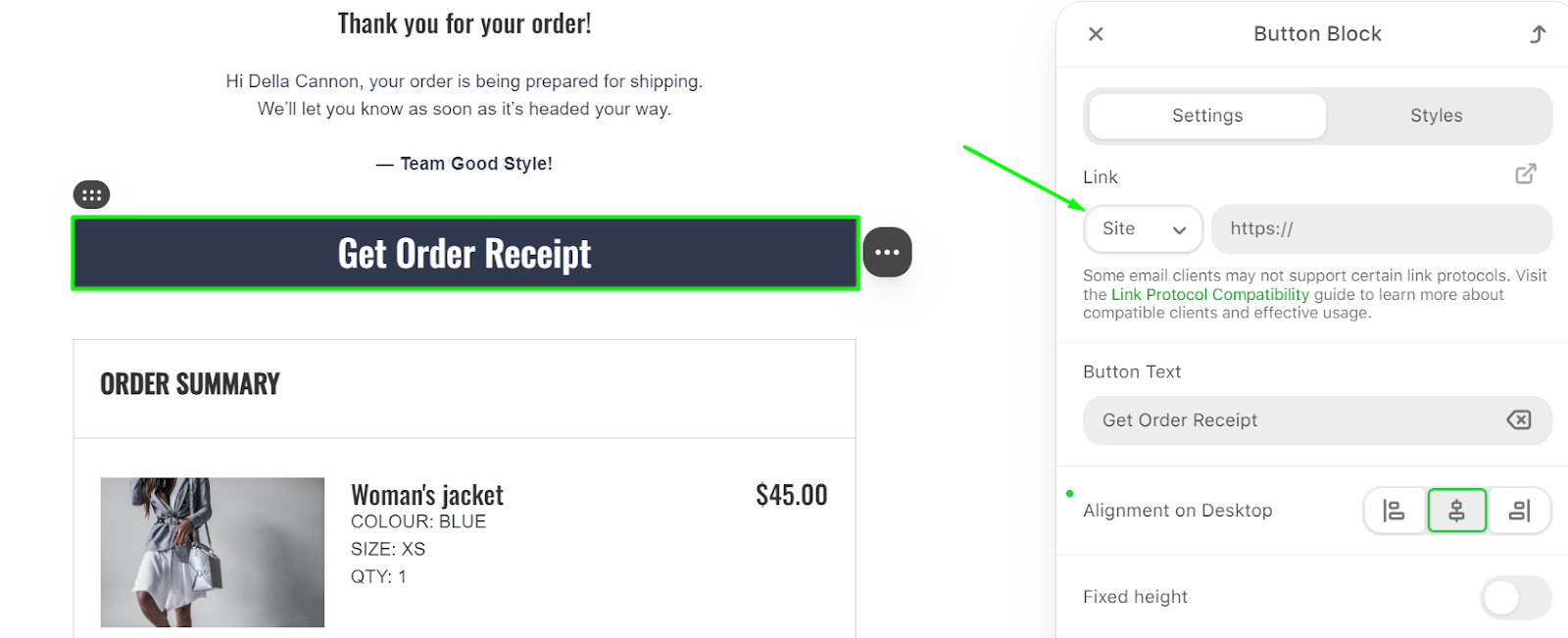
(Source: Stripo template)
Alternative ways to embed PDF files in emails
The good part is that you do not have to use the PDF format for your files all the time. You may embed documents in various formats using different approaches.
Let’s jump right into the variants you can try!
Embed as a GIF
Before you write off GIFs as pure entertainment, try approaching them as tools. Due to their size, GIFs take little space and can help with email client limits.
Apart from size, GIFs clearly display your idea and the company’s colors, so the brand stays intact.
However, GIFs also have some disadvantages, and it’s fair to review them as well:
- GIFs are limited to a palette of 256 colors. This means some are quite pixelated and low-resolution;
- this format is not editable. Once the GIF is created, you can barely change a thing.
Embed PDF as a flipbook
Why not make the document viewing process more engaging? Many free tools can turn PDFs into digital books with turning pages or remodel them into a stack of cards.
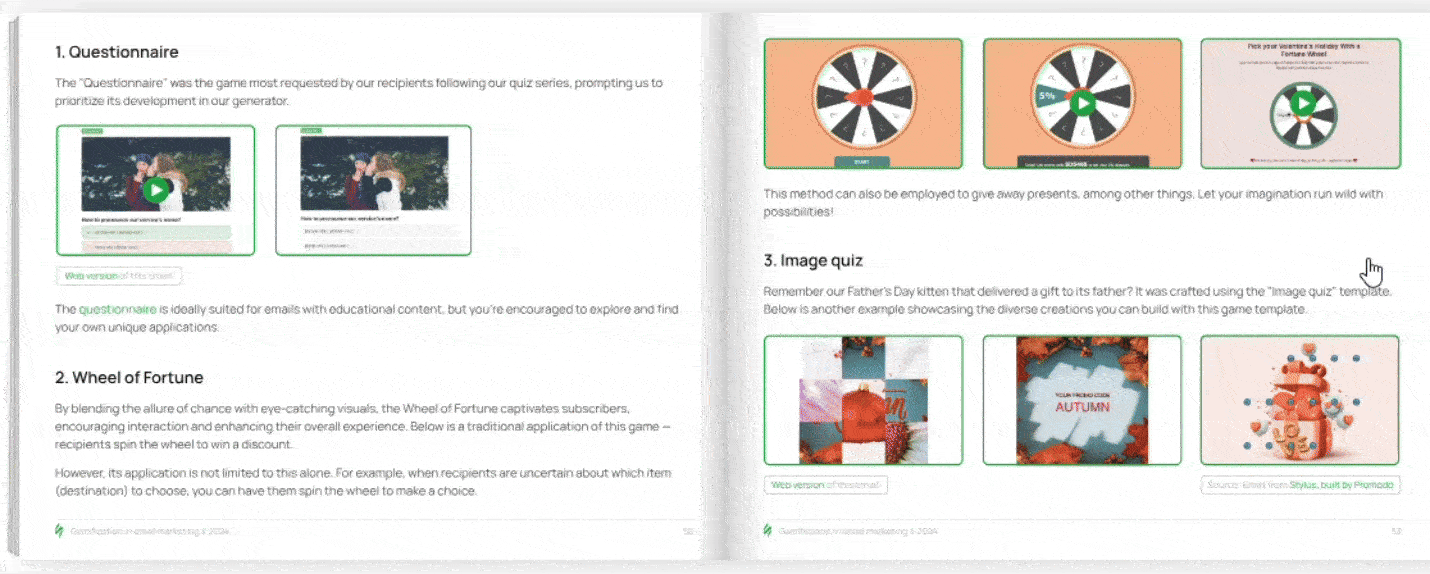
(Source: eBook converted in Heyzine)
If you convert PDFs into flipbooks, you may reduce the negative impact on the environment and save on printing costs.
However, some studies have also reflected on its downsides:
- loading times may take a while, so ensure to check the file size and reduce it if needed;
- compatibility is another concern. Flipbooks may not be compatible with every device, so it is best to test the options;
- limited actions with the file is another point to consider. Recipients cannot highlight text or leave a note as they could on standard PDFs.
Embed PDF using HTML
For confident code users, HTML is a top choice for engaging with the recipients interactively. Moreover, embedding a PDF into HTML ensures that the files are compatible with different platforms and accessible.
Screen readers may not support PDFs as attachments, so seeking alternatives such as HTML is crucial.
According to Adobe Acrobat, at least 90% of the trillions of PDFs worldwide are inaccessible.
With such a high volume of PDFs not adjusted to people with disabilities, this topic has become as relevant as ever.
Compatibility, interactivity, and accessibility are pros but what about cons? Some of them are listed below:
- coding skills: You need to have at least basic knowledge of the code;
- loading time: If you embed multiple files, the loading time can be slow.
Wrapping up
Embedding PDFs into your correspondence is a great way to boost engagement and grab the recipient’s attention. More importantly, you can avoid emails going straight to Spam, which is quite a matter in cold outreach!
We hope this article will help navigate the topic better, and PDFs will become your next favorite format (if not already).


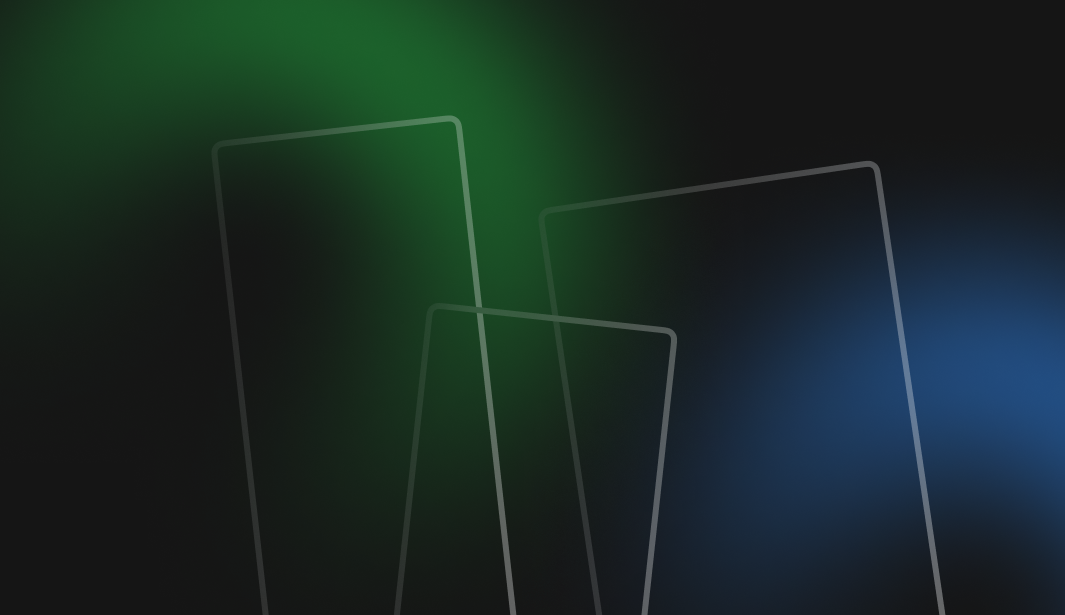


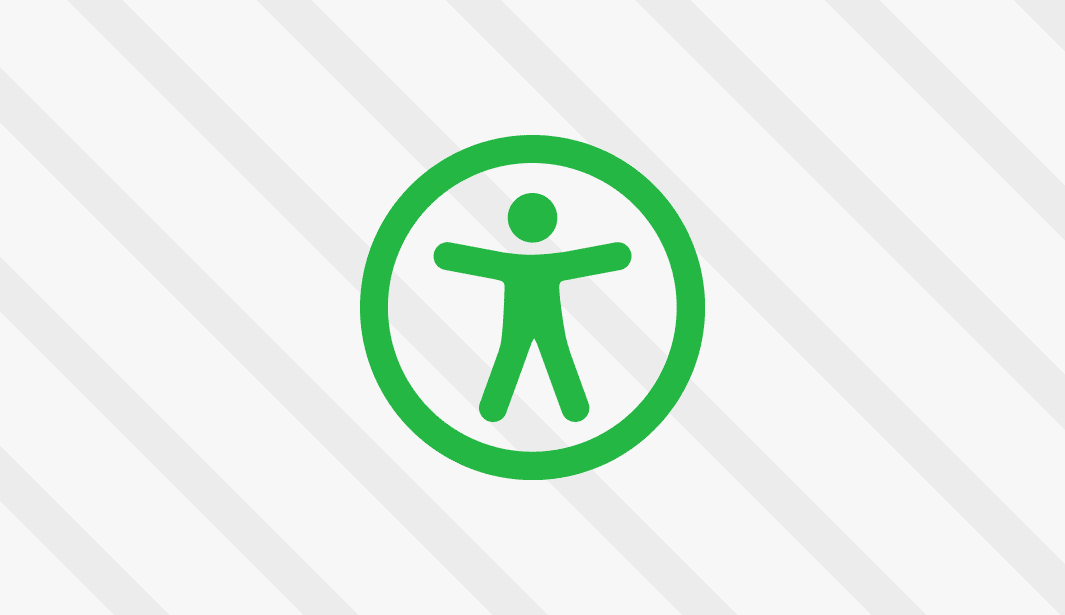

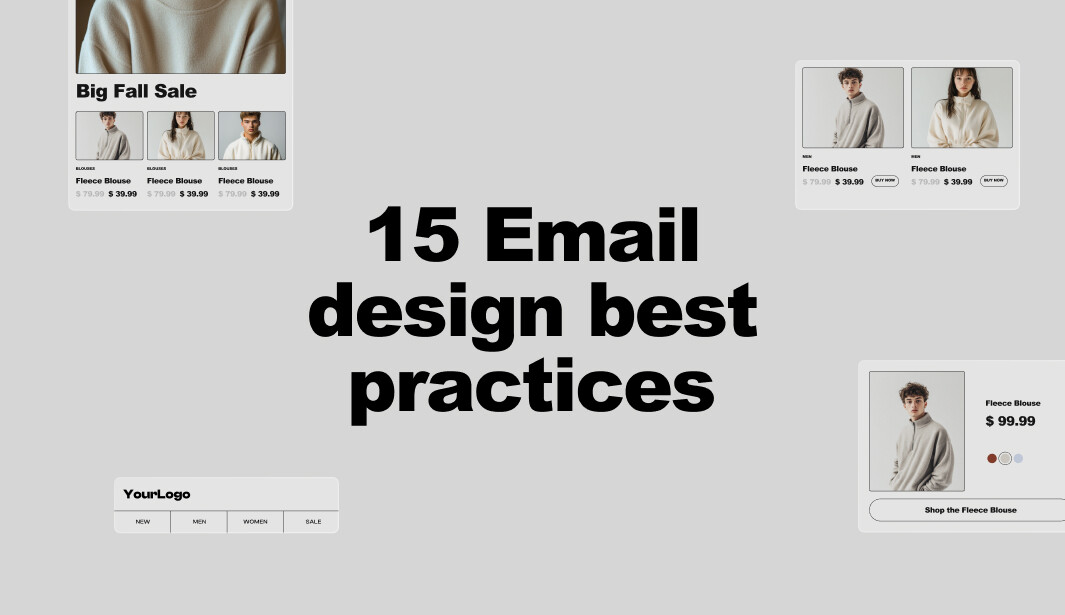
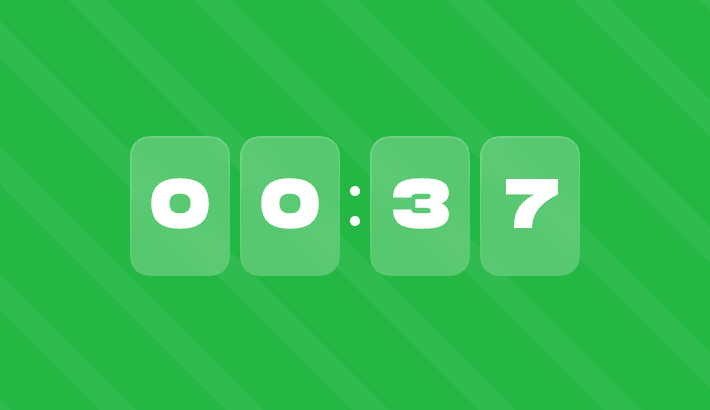
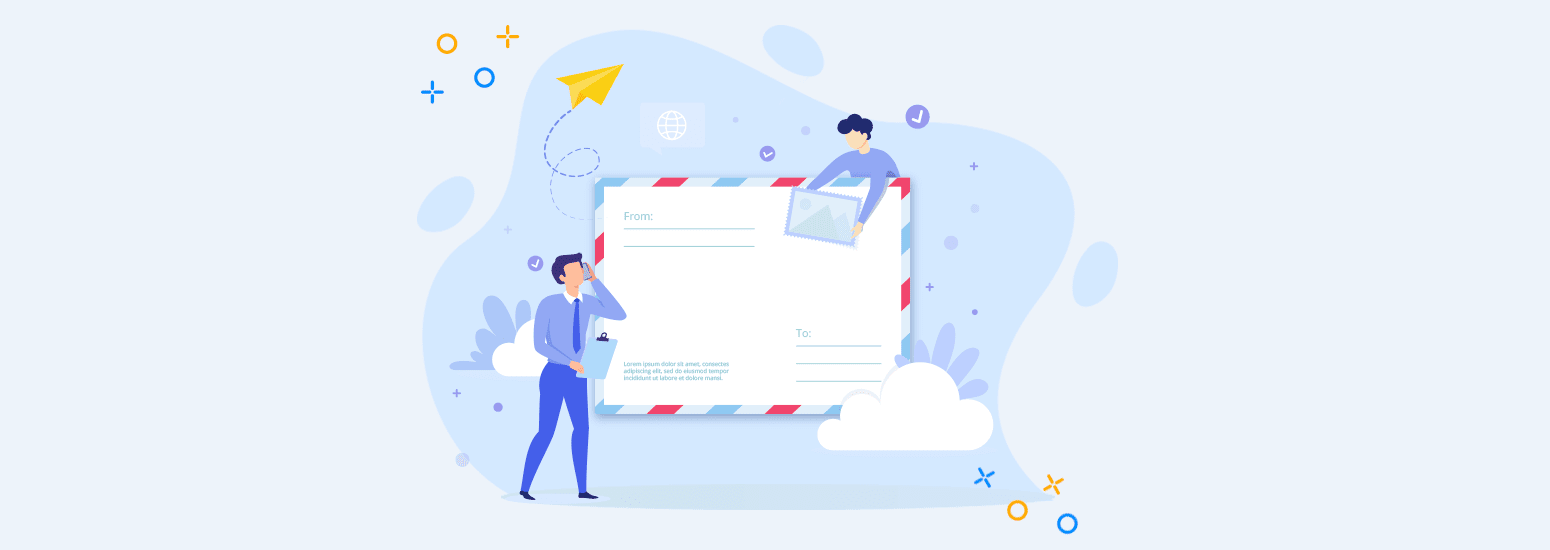

0 comments