Any business wants its customer to be satisfied and continue to use the services, while the clients want to be treated special and receive personalized offers. Birthday emails are a great way to give the consumer what they want and get a significant return because this type of email has a 342% higher transaction rate than promotional emails and 179% more CTR.
n this article, we will go into detail about how to get the date of birth of the client, what should be included in such emails, and look at the best examples of bday emails from various businesses and brands.
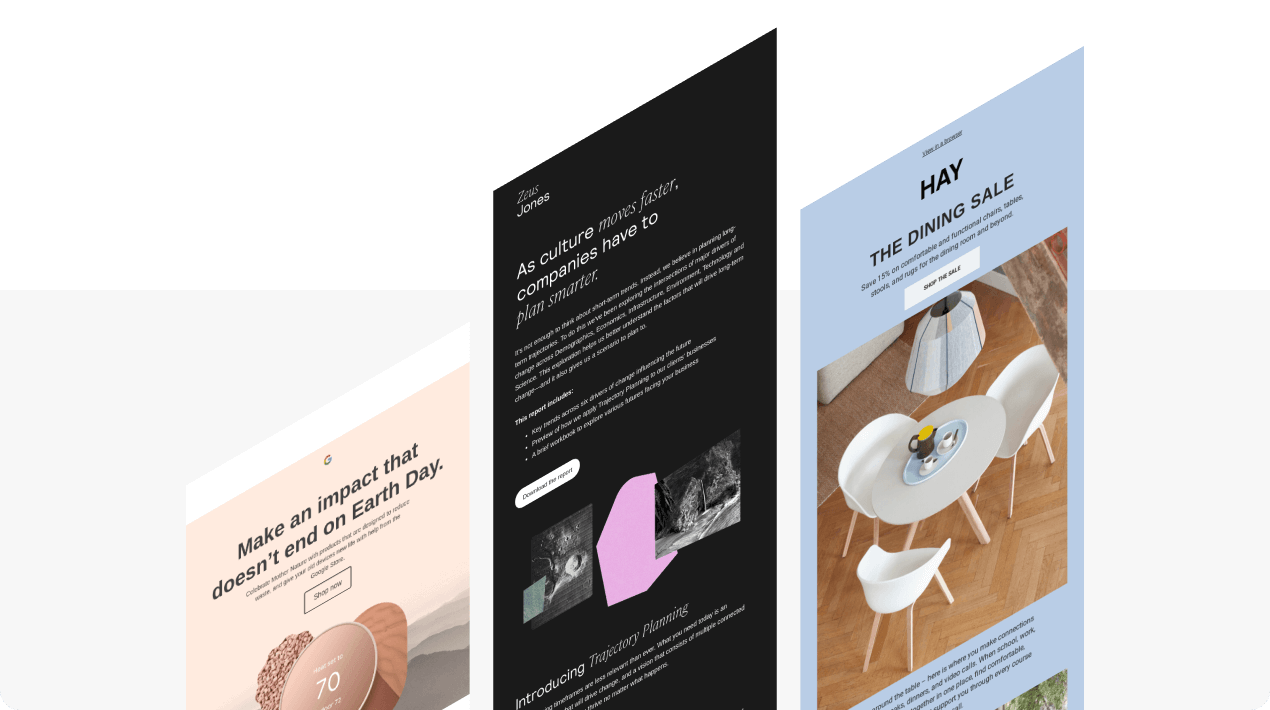
Collecting customer birthdays
Before creating birthday marketing emails, you need to have your customers' birth date database. There are several ways you can get this data.
1. Use an email sign-up form
This method is the first one that comes to mind since most people are used to adding their birthday when creating an account. However, despite what they are used to, you still need to explain why you are collecting this information.

(Source: Ikea)
2. Benefit from customer engagement surveys
If you dare not request such information in a registration form, do it in a survey email, as Miro does. In this example, recipients are asked to complete a survey interview with the option of receiving a gift card. Upon such real-time interview or written survey, you can gather your clients’ or prospectives’ date of birth.
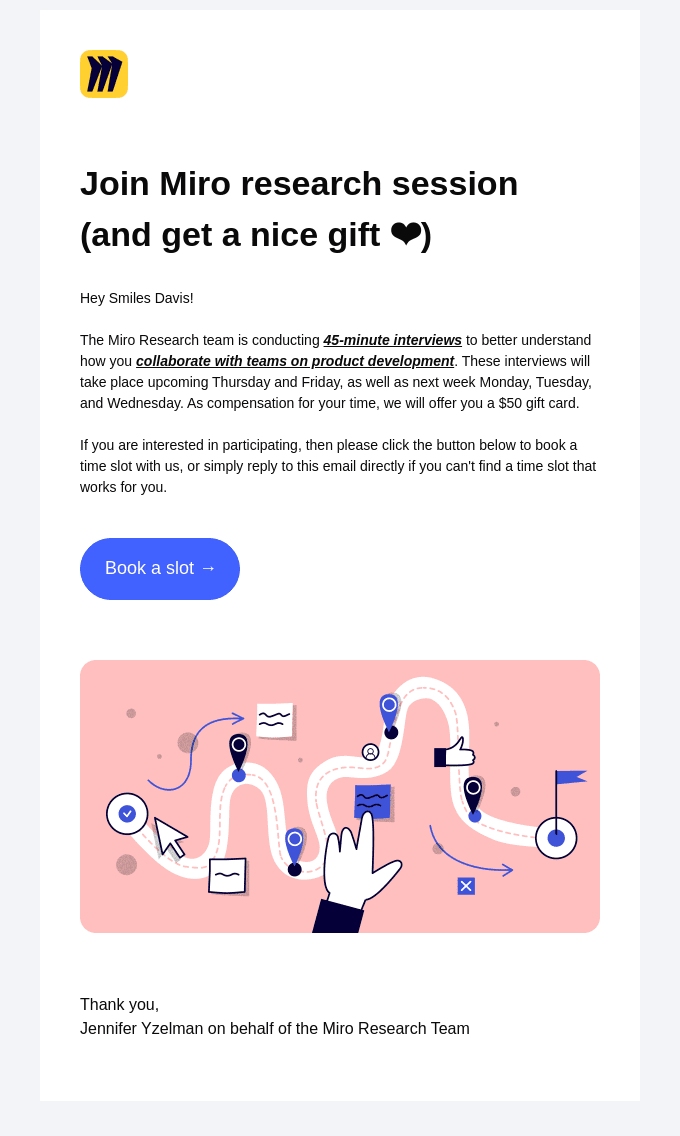
(Source: ReallyGoodEmails)
3. Get the subscriber's birthday with the ESP preference center
Some ESPs have preference centers in their arsenal that provide subscribers with various features for customizing and personalizing the emails they receive. Users can indicate their date of birth and other personal data. As a result, you can access your subscribers' birthdays and use them to send out birthday marketing emails. Even if the user hasn't specified their date of birth, you can send a separate email to ask them to enter their date of birth in the settings.
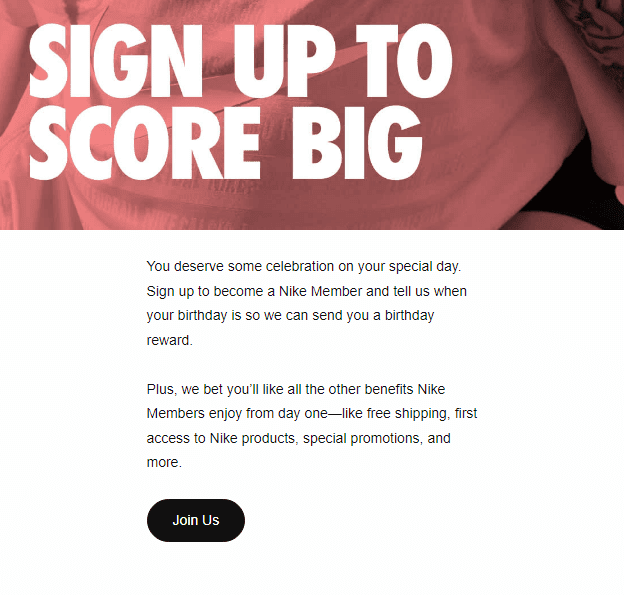
(Source: Email from Nike)
4. Make your birthday campaign unique
Although the first three ways are effective enough, some may find them way too trivial.
Here’s what you can do if this is the case: send a “Happy Birthday Email” over to your recipients, where you mention that you’d like to reach out to them on their special day, but you do not know when exactly it is, which is why you decided to do it now. Offer them a discount or a present.
Be sure to add the “Confirm your actual birthday” link or the CTA gift obtaining button, which should take subscribers to a Google Form or a form on your website. Straight like Ray-Ban did in its email with the CTA “Enter my birthday” after the clarification that the birthday date is required to receive some free gift.
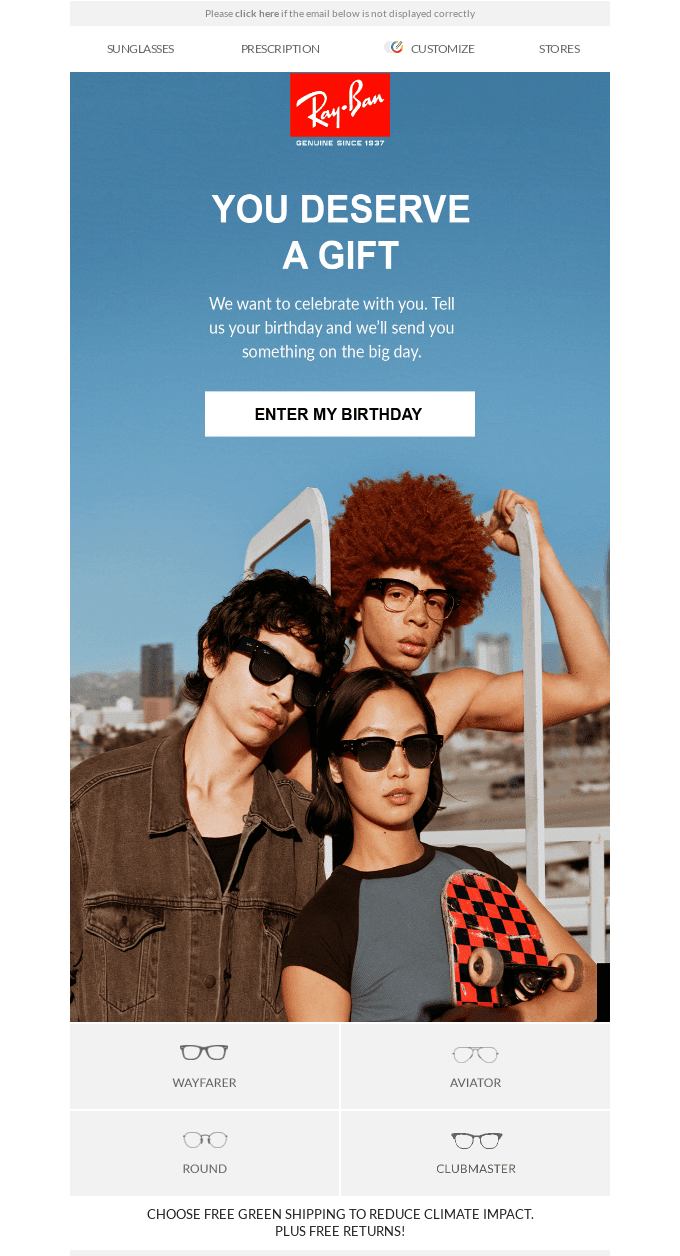
(Source: ReallyGoodEmails)
Now that you know each subscriber's exact date of birth, we can proceed to birthday email content.
What to send in a birthday email (with examples)
Just a birthday email per se is never enough to impress subscribers.
1. Mention birthday wishes
Simply putting 4 dry words, “Happy Birthday to You,” will not do. Make sure to add a heartwarming poem or a sweet wish.
I must confess, this is my favorite type of happy birthday emails. Just a warm wish, no CTA buttons. They really care about me, but not about their sales.
2. Offer a birthday discount
Who doesn’t like special offers or sales? The chances that your sale will be welcome increase when it’s available to one recipient only.
Important to note:
When you give such generous offers to your subscribers, it’s reasonable to mention how soon the offer expires. Or you may add a countdown timer.
Stripo has a very convenient and fast way to add timers and countdowns to your emails, thanks to a separate “Timer” block. It is enough to select it and transfer it to the birthday email template. After that, you can set the required date and time, time zone, display days, and fine-tune the fonts and colors of the timer.
3. Give a gift
Everyone loves special gifts, and this email approach works great on a client's birthday. It could be something free of charge from your products or services, depending on your type of business. It will also be beneficial to specify how long it will be available and the conditions to get it.
4. Give a coupon code and offer free shipping
Including a gift or birthday coupon is a great option to congratulate and boost your sales. In this way, you will not only show that the client is important to you but also push them to make a purchase. To spice things up a little, you can create a mysterious coupon that the user has to scratch to find their discount. This approach has a huge effect, as mystery offers bring 502% more revenue per email than any discount or other birthday offer.
In addition, free shipping for the same-birthday order will be a great gift, which will further encourage the recipient to make a purchase.
5. Use email marketing gamification
Adding elements of games in a birthday email marketing campaign is always a winning strategy.
We all love to play games, solve mysteries, and receive rewards. Interact or play with your subscribers on their birthdays.
Offer them “scratch” banners or other images to get their coupons. They can also answer a short quiz to get the discount or to find their present in a happy birthday email.
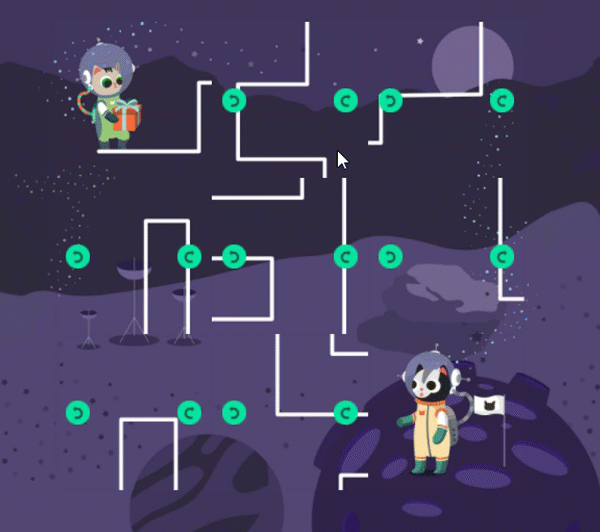
To create game elements in your emails, you will need special AMP templates that allow you to add various dynamic elements and create full-fledged games right in your emails. We have created a whole collection of free AMP templates that you can use in your email campaigns to upgrade them with various dynamic elements and gamification. You can easily create gamification elements with our AMP templates and full-fledged guide on email gamification.
6. Add birthday theme GIFs
In order to diversify your birthday email marketing, you can add an animated GIF image to the design. They are a powerful tool for storytelling, and grabbing the recipient's attention. This can be either a pre-prepared GIF animation (for example, a relevant moment from a movie, cartoon, etc.) or a specially created one that will simultaneously add a festive mood and convey the character of your brand through the visual.
Straight like in this birthday email with the animated background:
In our article, we have created a collection of tools that will help you turn your finished videos into GIF animations and edit and compress them to create suitable animations for your newsletter.
Birthday email subject lines
To complete the festive design of your birthday emails, work on the right subject line that will grab the recipient's attention. Use emotional appeal in birthday emails with eye-catching birthday subjects! We have compiled a small selection of the most successful from various brands and branches:
- We got you a birthday gift! — Applebees.
- A birthday gift from us — 10% off! — Nike.
- Happy Birthday from Baskin-Robbins! Have a scoop on us — Baskin-Robbins.
- It's your birthday! — Jigsaw.
- A birthday treat, just for you — Club Monaco.
- Happy Birthday, DIVA! Take an EXTRA 15% off — Ashley Stewart.com.
- Your birthday gift is waiting inside… — Pandora
- Bertucci's Wishes you a Happy Birthday! Gift inside — Bertuccis.com.
- Pizza Hut: Good job being born. Time to celebrate — Pizza Hut.
- Hurry, your birthday cookie is going to crumble soon… — Subway.
- A birthday deal like no other — Jetson Health.
- Your gift is waiting — Outdoor Voices.
- Happy (Almost) Birthday From Your Friends at Hulu — Hulu.
- Today’s your special day! — Nintendo.
- Happy Birthday from your dermatology provider and the Curology team! — Curology.
You need to approach this process with certain knowledge to create catchy subject lines. We have made a complete guide to creating the most powerful subject lines in order to give you the inspiration you need.
When to send birthday emails
If you want to send a subscriber several emails about their birthday, bombarding them with all the emails on the same day is not a good idea. The time it takes to send an email depends on the type of email.
For birthday celebration wishes
The first and most basic type of email to send on a client’s birthday. Not earlier, not later.
.png)
(Source: ReallyGoodEmails)
Birthday email template example:
Subject line: 🎉 [Customer’s Name], Let's Make Your Birthday Unforgettable! 🎊
Happy special day, [Customer's Name],
Wishing you a fantastic birthday filled with joy and laughter! 🎂 We value your continued support and look forward to serving you in the year ahead.
Have a wonderful celebration!
Best regards,
The [Company Name] Team
For special gifts and coupon code
Everything is more complicated with this type, and you need to maintain a certain schedule. It is good practice to build up hype around the birthday. As a result, emails with special offers should be sent a month before the client's birthday. Allow them to think about their gift, plan their upcoming birthday, and decide whether the coupon or discount will be used.
Birthday email template example:
Subject line: Cheers to Another Year! A Special Birthday Treat Inside 🎁
Dear [Customer's Name],
Warmest wishes on your special day from all of us at [Company Name]! 🎉 We hope your day is filled with joy, laughter, and wonderful memories.
As a token of our appreciation for your continued support, we're delighted to offer you a [X%] discount on your next purchase with us. Simply use the code: BIRTHDAY at checkout to enjoy your special gift.
Thank you for being a valued member of our [Company Name] family. We look forward to serving you and making your experience with us even more delightful.
Wishing you a fantastic birthday celebration and a year ahead filled with success and happiness!
P.S. Don't forget to use your birthday discount by [Expiration Date]!
Best regards,
The [Company Name] Team
For promotional emails reminder
And the last email comes in a few days or a week after the birthday. This email is needed for customer retention since they did not use your gift. Greet the customer and remind them that the discount is still waiting.
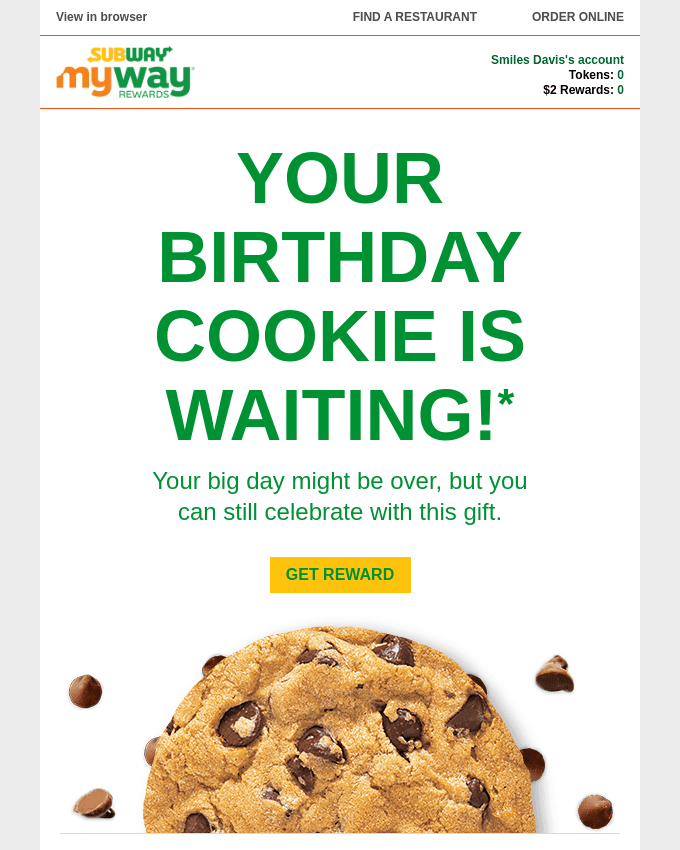
(Source: ReallyGoodEmails)
Birthday email template example:
Subject line: [Customer’s Name], Your Birthday Present Awaits!🎁
Greets [Customer's Name],
We wanted to remind you that your special birthday discount is still waiting for you🎁
Don't miss out on the opportunity to enjoy [X%] off your next purchase as a birthday treat from us. Your birthday gift is ready whenever you are with the code BIRTHDAY!
Visit our website and explore our latest offerings — your birthday celebration continues with savings from us!
Best wishes,
The [Company Name] Team
Wrapping up
Birthday is one of the happiest days in every person's life, and everyone wants to receive as many congratulations and gifts on this day as possible. Birthday emails benefit loyalty and gain regular customers. A birthday email campaign is a special way to show that you value your customers and you need to approach their creation wisely. Stripo will help you create an appealing visual story for a customer’s birthday email campaigns.





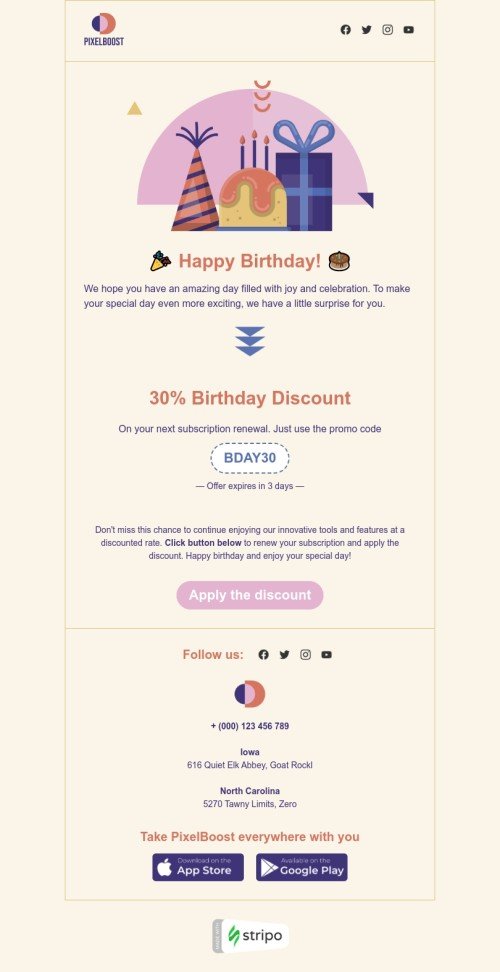
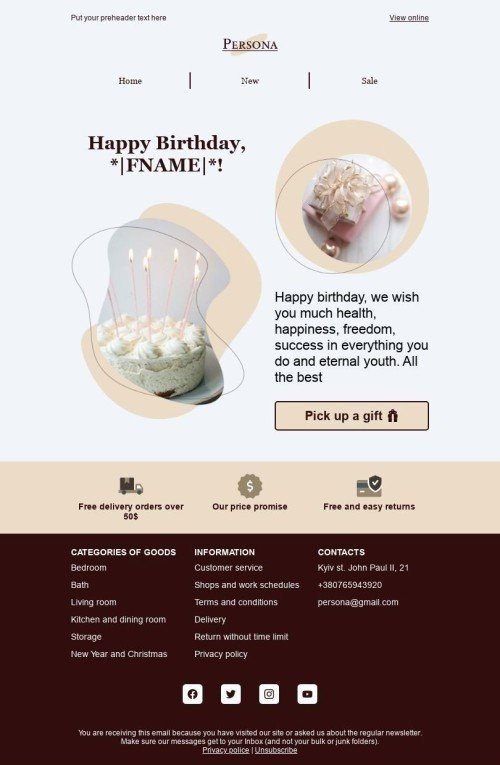
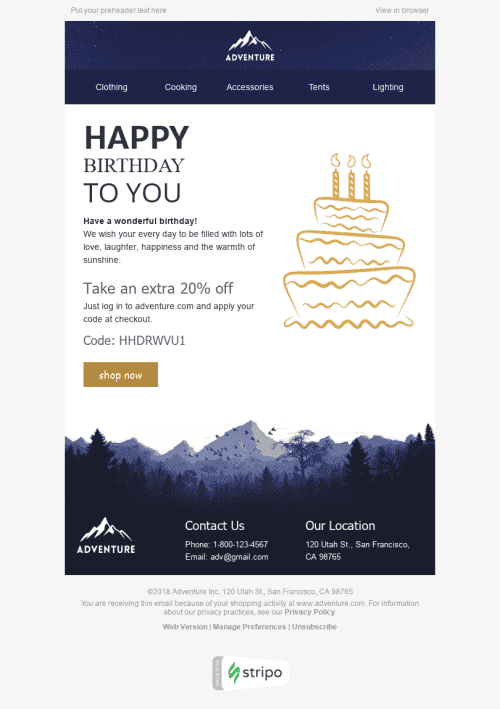

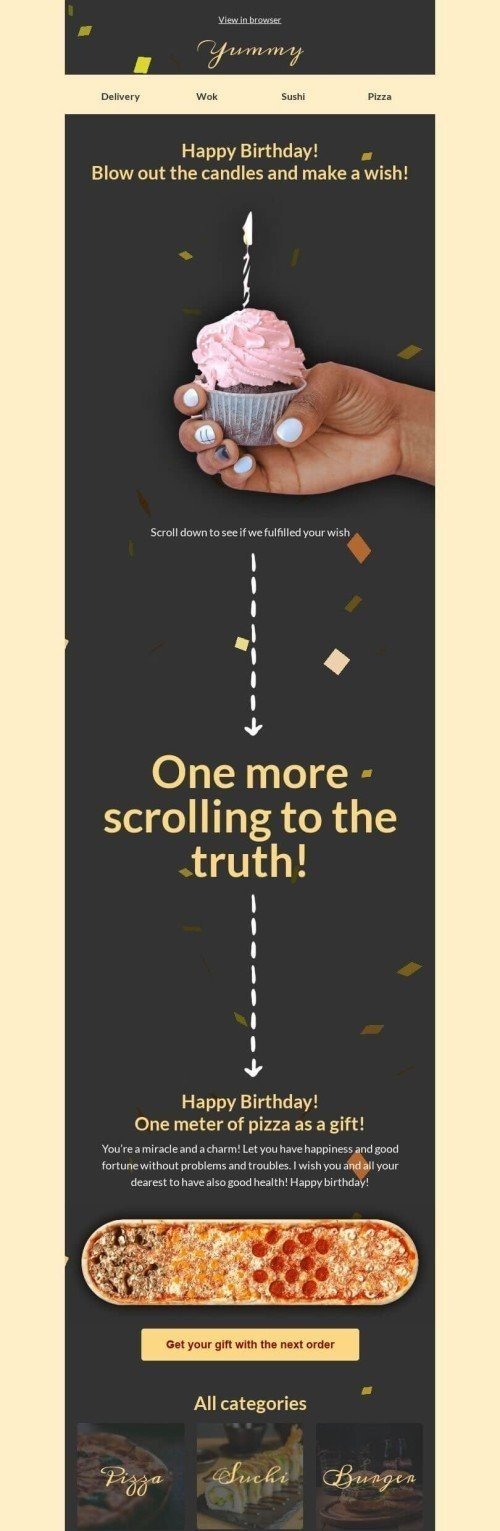
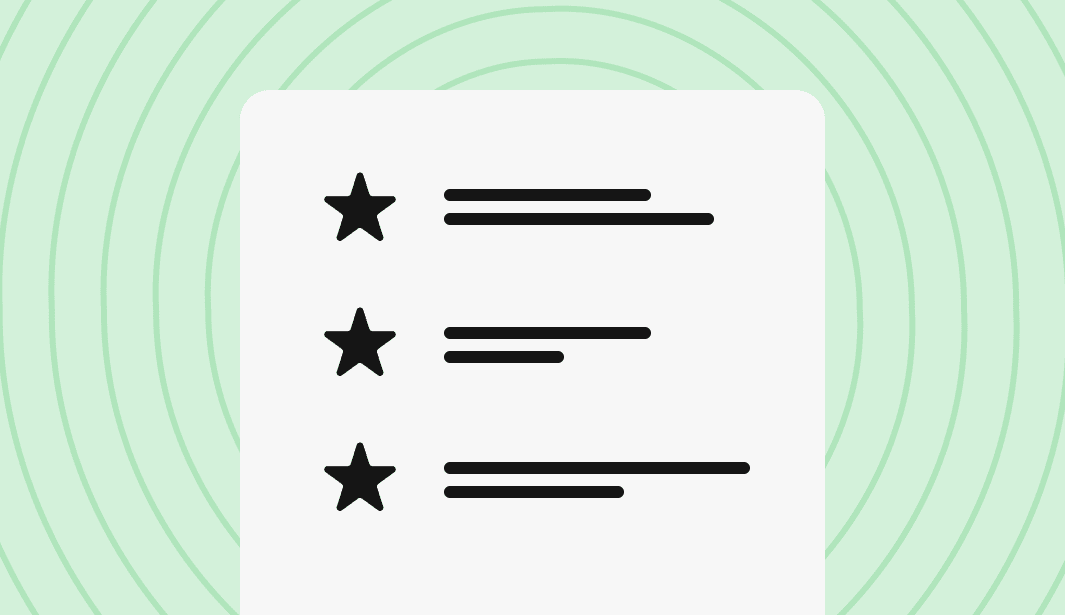
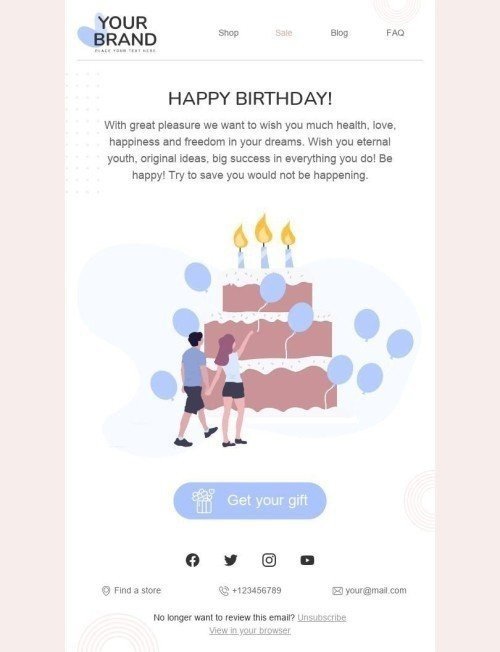



0 comments