Transactional email is an often overlooked aspect of email marketing. Sure, its primary purpose is to deliver important information to users, but that doesn’t mean that it can’t be used to further build your brand.
In case you’re not sure what they are, the transactional email definition is pretty simple: Transactional emails are automated emails sent out to users to perform various transactions. They can include emails such as:
-
registration confirmation, aka email verification emails;
-
receipts, aka invoice emails;
-
order tracking emails;
-
meeting reminders;
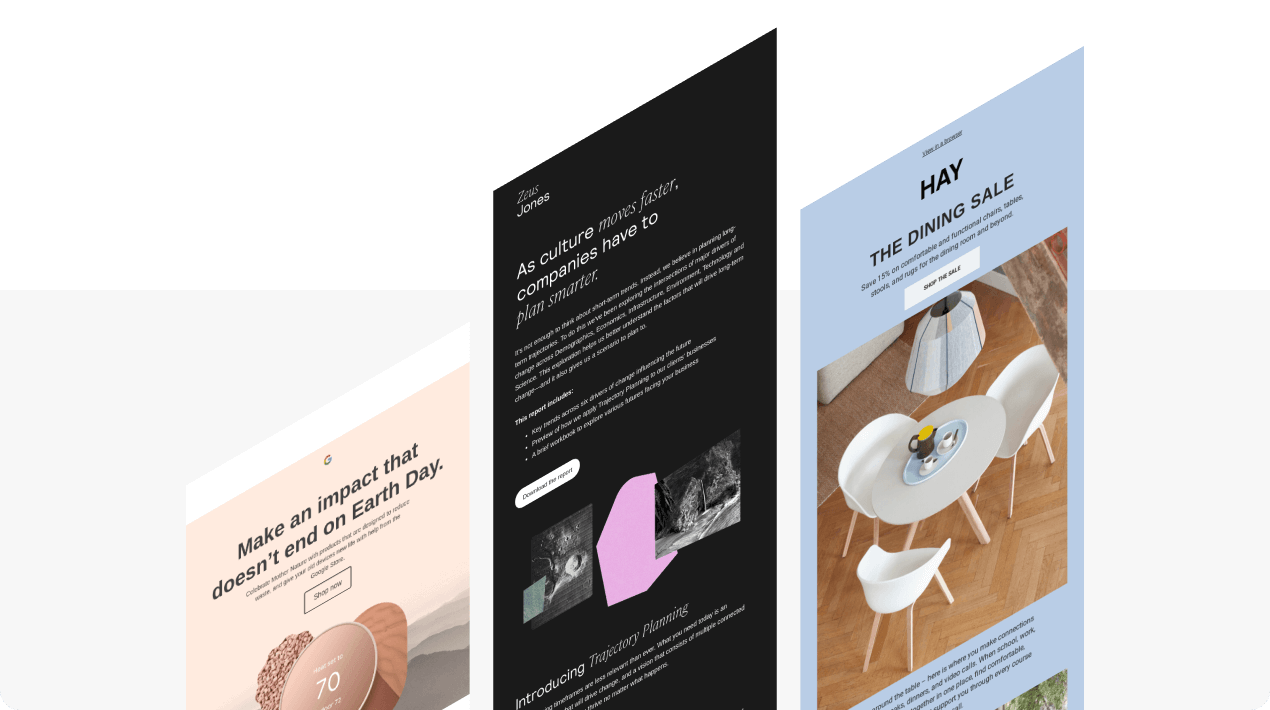
When to send a transactional email
When should you send a transactional email? ASAP. The moment users buy something on your site or request a password reset, they expect those emails in their inboxes the very same minute. Not a second later.
The question is how do you do that? Well, you may automate them and make them send “themselves” in response to user activity. This means that a good transactional email will be one that is either expected, or welcomed by the user, and will provide some sort of intrinsic value to them.
When planning your transactional email, be sure to think about whether they’re actually relevant to your customer’s needs, and welcome. Don’t send them confirmations for every little click, but don’t forget to set up emails for appointments or sales, these are the important ones you don’t want to miss.
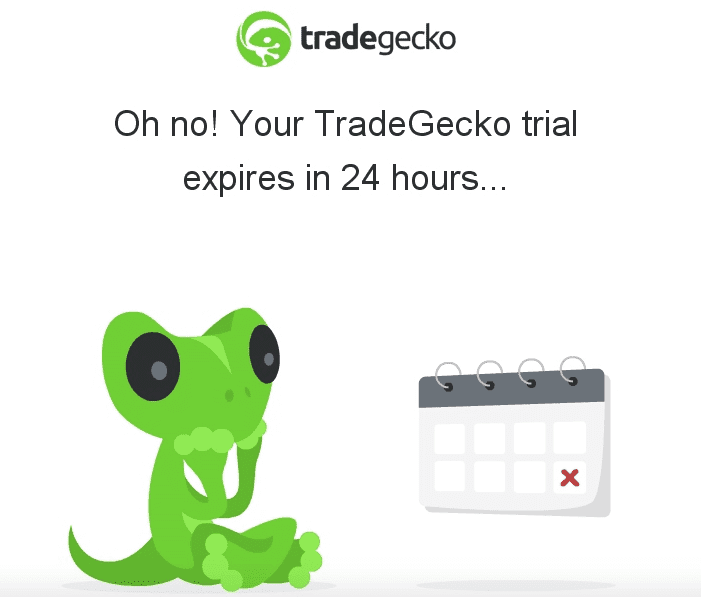
(Source: Email-competitors)
Ways to make your transactional emails pop
Given that we said that transactional emails are to be informative, you may think that they can’t really be fancy, after all, they’re just there to confirm something. However, you can still retain the form and functionality of a transactional email, while also using it as an opportunity to build your brand or market your products.
Let’s take a look at some ways to make these emails engaging, along with great examples of Transactional Emails that simply work:
Way 1. Personalize your communication
An onboarding email might be the first real profiled interaction with your customer. If you have information about your audience, you can surprise them with something as simple as their name being featured in the email header, all the way to a tailor-made offer to start your services off strong.
Look at how Truebill uses a personal touch on both ends to create a connection between you and the brand. This being a transactional email, it could’ve been a simple welcome message with a few links. Instead, the company puts a name and face to its brand, making it more relatable:
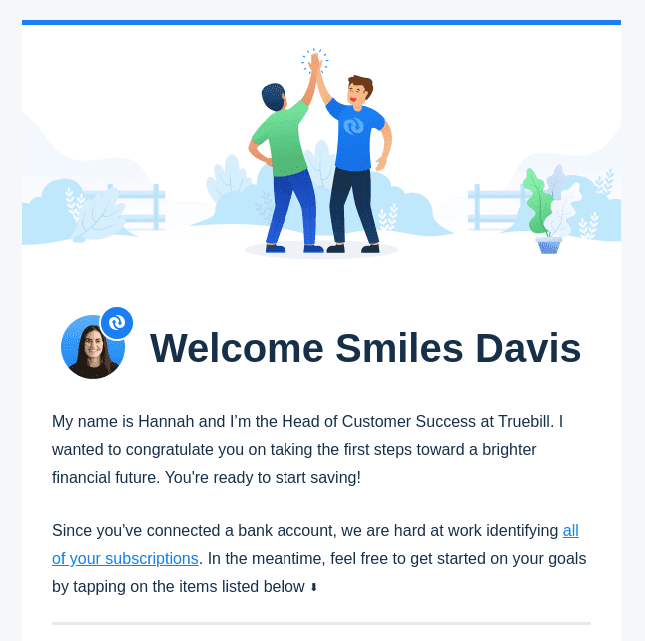
(Source: Really Good Emails)
However, you can go further in your personalization. Delta sends their ticket confirmations with additional personalized information like restaurants in the city you’re heading to, making the effort to create something exclusively for you pop out a bit more.
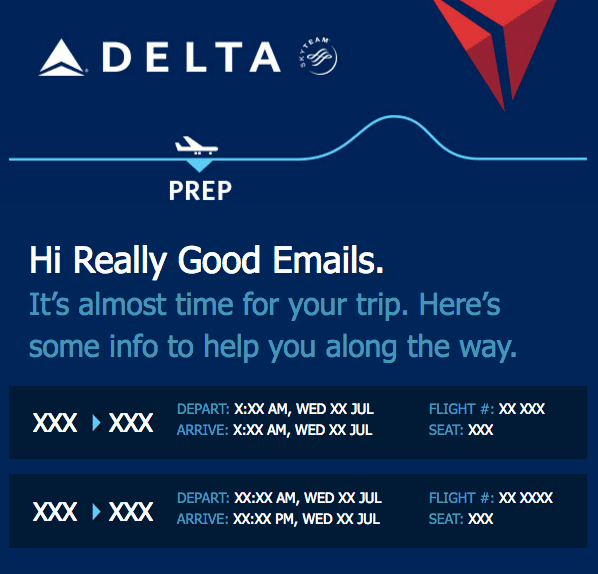
(Source: Really Good Emails)
Way 2. Usability, usability, usability
One big problem a lot of transactional emails have is how they hide important information. Oftentimes, for example, companies will hide confirmation codes in the body of the email, or include simple links instead of creating a CTA button.
This is why it’s so important to think about what you want to achieve with your email before sending it. Miro does a great job of this, showing both its confirmation code and CTA front and center in their confirmation emails.
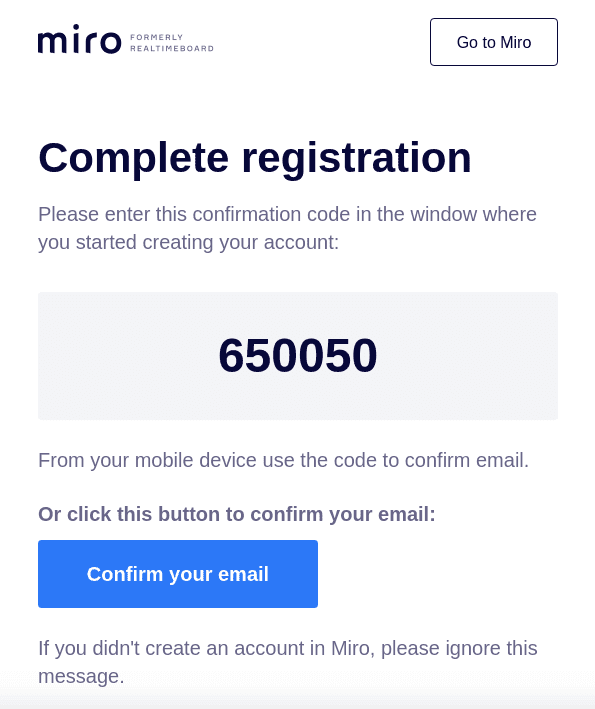
(Source: Really Good Emails)
This allows the customer to immediately know where to click to continue their transaction, while you’re sure to lose fewer customers due to a confusing process. So, before designing your transactional email, think about what your main goal is, and base it around that, before continuing to some of the other features.
Way 3. Focus on your goal first
Be sure you focus on your goal first. If it’s to get your user to click a link or copy a code, make those the focal point of your email. If it’s a receipt, you can get fancy, but make sure that the most important information is featured, in case your customer wants to double-check their order.
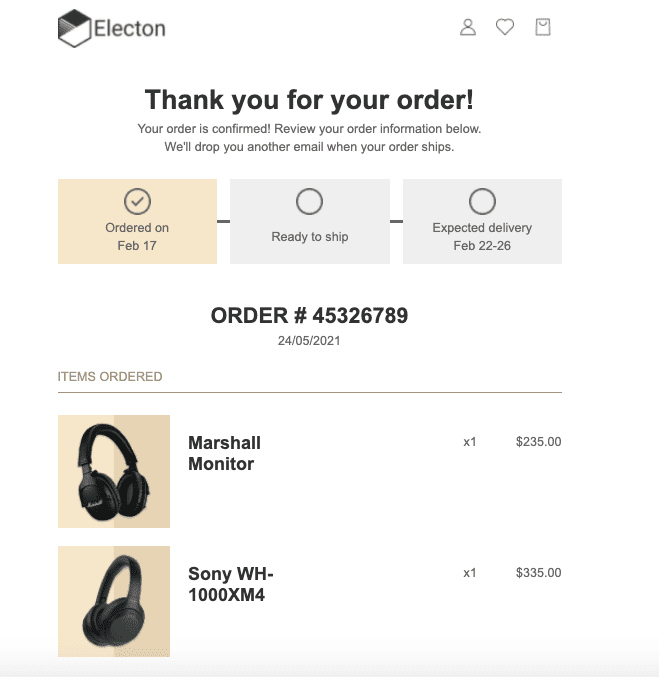
Way 4. Keep your offers subtle
While your transactions shouldn’t be confirmed subtly, anything else you want to sell has to be subtle, or else it risks distracting from the main target of completing your transaction. You shouldn’t start marketing in registration confirmation emails and such… However, receipts can be a great place to do so.
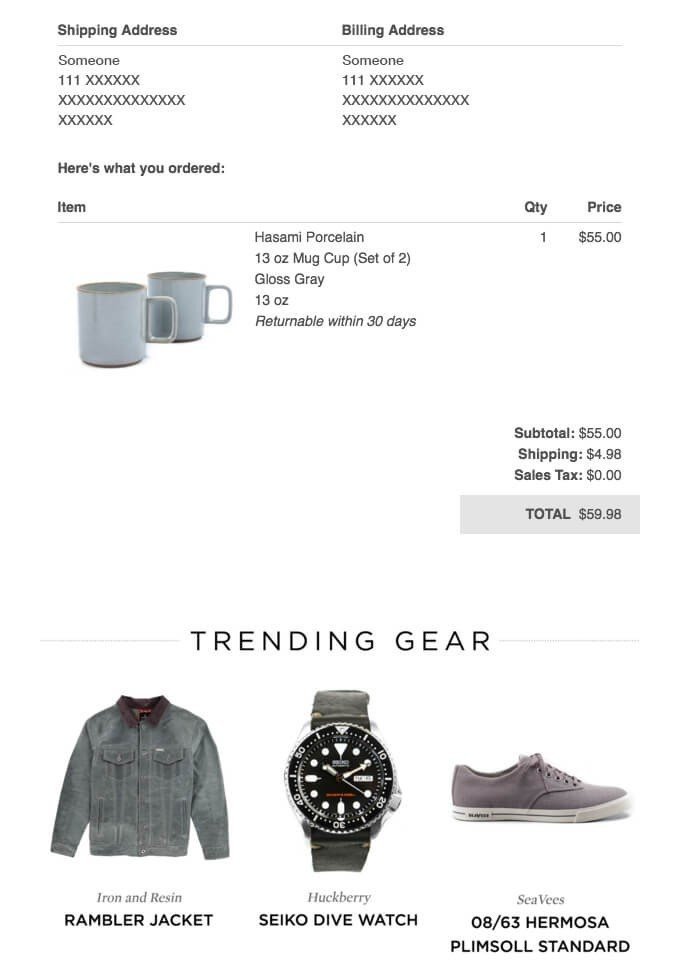
(Source: Really Good Emails)
Huckberry sends simplistic, nonintrusive receipts, combining them with simple sales offers for trending products under their receipt. Perhaps this won’t convert into a sale immediately, but who knows, a product might catch someone’s eye and get a conversion later.
Way 5. Don’t be afraid to make it beautiful
A lot of companies treat transactional email design as an afterthought. It should go without saying that every opportunity to communicate your brand is one you should use. A confirmation email can be simple, but it can also be creative as this one from MeUndies, which uses not only a beautiful illustration but also creative copy to show off the brand’s attitude
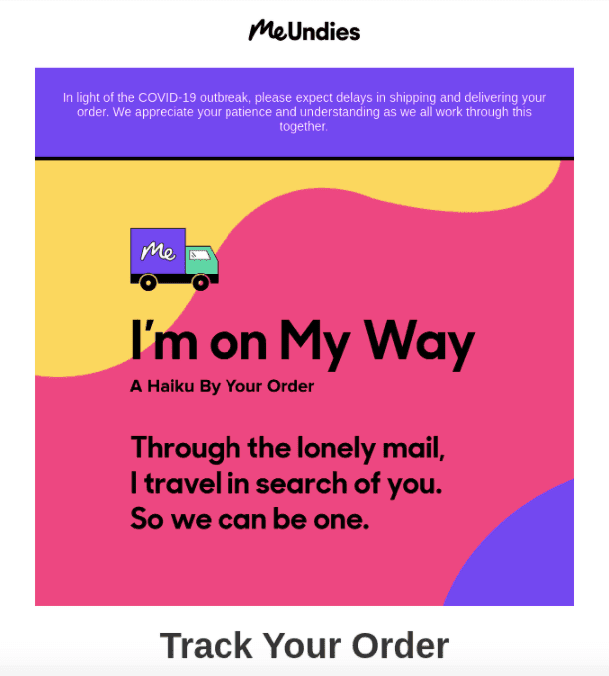
(Source: Really Good Emails)
For smaller businesses, creating a strong brand through transactional emails can be a great way to build your brand and customer loyalty, especially that a lot of bigger enterprises definitely don’t put as much effort into their transactional emails.
Way 6. Be open to experiments
Don’t be afraid to experiment “around the edges”. If you look at the examples provided above, you’ll notice that the area around the main focus of the transactional message is often where the magic happens. If you want to stand out, put a little bit more effort into your templates and copy, it might pay off if your goal is to create a loyal customer base.
Or you may want to try something cutting-edge in your emails, like AMP or interactivity.
(Source: Email from Stripo)
By sending such verification emails, you save users some time — they confirm their email address and see the result of it right away.
Way 7. Make sure they’re delivered
I’m sure that you’ve heard this song before: You register for a service, you really want to get something done fast. They ask you to confirm your email. You check your inbox, and you wait… you wait… you wait a bit longer. Nothing arrives. You leave for another store, while the confirmation randomly arrives in your spam folder a few days later.
Avoiding this sort of situation is the most important thing to avoid as you send transactional emails. That’s why you should use a reliable transactional email API provided by a trustworthy Email Service Provider like Elastic Email. Doing so will help you make sure that every single email you send gets to your recipient’s inbox when they expect it.
Final thoughts
If you apply all these standards to your transactional emails, you might just see increases in clickthrough and conversion rates. It might take some effort, but in the right context, it might just be worth it.


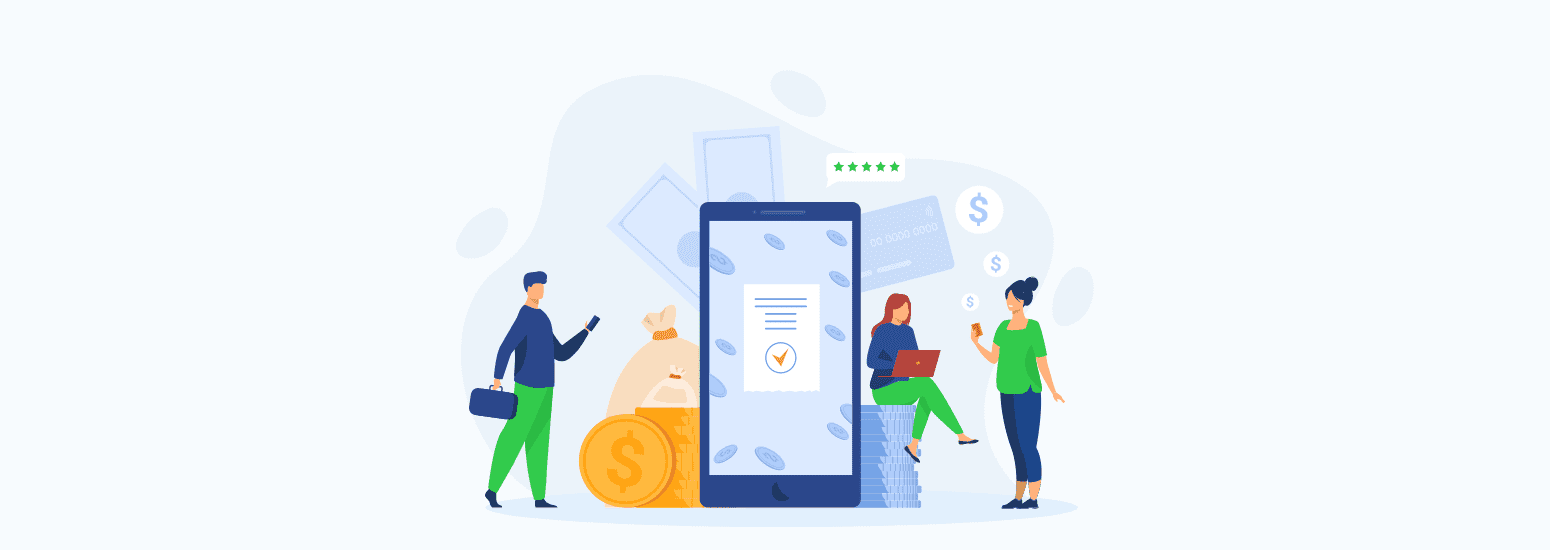




0 comments