Cart abandonment is something that any eCommerce business faces and tries to reduce its rate. Various brands are losing $18 billion in sales revenue due to shopping cart abandonment. However, why do buyers leave? Is there any way to get them back? This is what we will explore in this article. We'll look at the top reasons for leaving, as well as must-to-know practices for creating abandoned carts email that will help you bring customers back. Along the way, we will share a bunch of abandoned cart email examples.
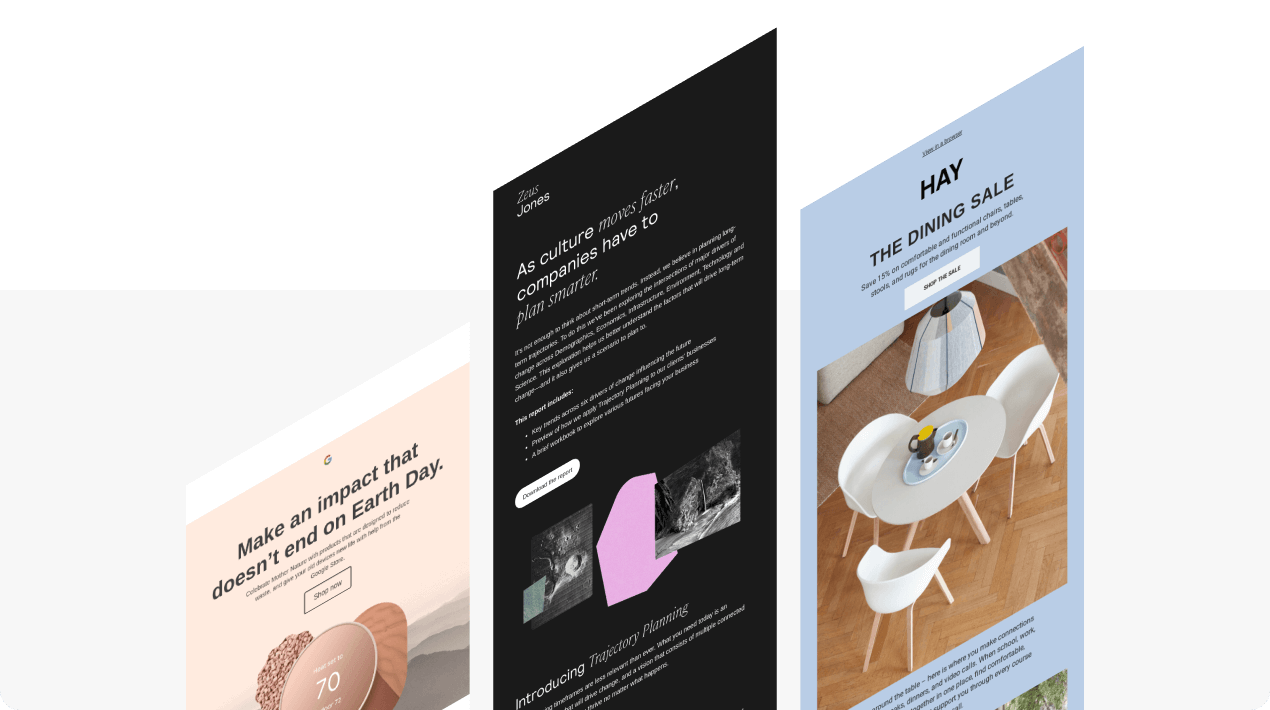
What are abandoned cart emails?
An abandoned cart email is an automated message sent to customers who add an item to their cart (as well as their email address to initiate the checkout process on the dedicated checkout page) but do not complete their purchase. They are sent specifically to return lost customers and remind them that they are waiting for the selected goods in
If users are not logged in to your eCommerce store and add something to their cart and leave leaving abandoned carts, it is not possible to send an Abandoned cart email because the required email address will not appear in your database.
Сart abandonment email reminds recipients that you still have their abandoned product in your cart for them. Those who were just browsing and weren't ready to buy often forget about the purchase completely, so sometimes a quick reminder is enough to get shopping cart abandoners over the barrier.
These are trigger emails that are sent to customers who add an item to their cart, enter their email, but do not finish the checkout process. This cart abandonment email serves as a reminder to customers that the product is waiting for them in the cart.
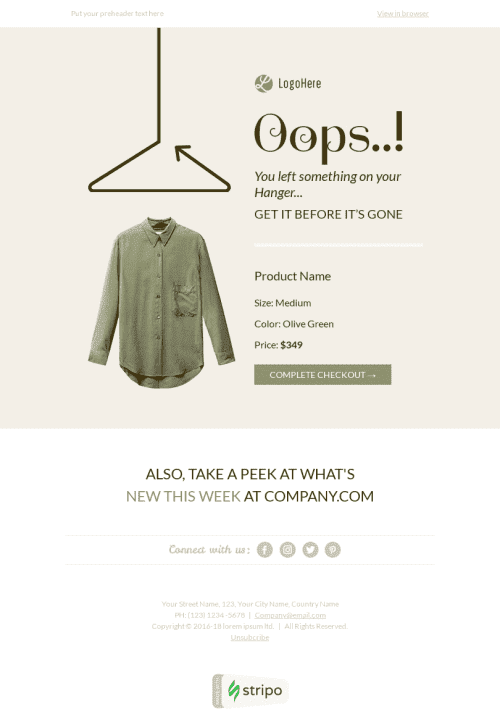
Are cart abandonment emails effective?
First of all let's start with the basics and say that according to recent research, the average shopping cart abandonment rate is 84% which is extremely high and manifests itself in lost revenue and lost sales.
In such cases, cart abandonment emails are a great help because they bring lost sales and lost revenue back. According to the research:
-
over 44% of cart abandonment emails encourage recipients to open them;
-
over 29% of cart abandonment emails receive clicks;
-
more than 35% of clicks turn into abandoned cart recovery;
-
every cart abandonment email you send generates about $5 in revenue thanks to abandoned cart recovery.
As you can see, cart abandonment emails are a great tool to help recover lost customers and recover abandoned carts and every online sales business should adopt them in their business strategy.
When to send cart abandonment emails
While cart abandonment emails are quite effective, they need to be perfectly timed. Your online store can’t just flood a person with this kind of email and hope that he will return. Send cart abandonment emails too quickly and go straight to your spam folder. you may be considered a spammer. Send them too slowly and the customer will forget about the abandoned product. As a result, you must follow a clear abandoned cart email series.
Abandoned cart email sequence
-
The first cart abandonment email must be sent within the first hour or a few hours later after the customer has left. Thanks to this, you will get the best chances for cart recovery. The faster you send an email, the more likely it is that customers will still be sitting at a computer or using a smartphone for shopping.Wait at least 24 hours for the second email to make sure your customer doesn't feel overwhelmed or spammed.
-
If you would like to send a third cart abandonment email, please wait at least another 48 hours.
Seven abandoned cart email best practices
In order to take advantage of abandoned cart emails, you need to follow some rules and trends that will boost the design process of this email type. We’ve gathered five best that you should utilize in your email campaign.
Start with a concise subject lines
Any abandoned cart email template starts with the compelling email subject lines. A perfect subject line hints to the customers about what’s inside the message.
Of course, we may say something, like “You left something in your cart” or “You forgot to checkout”. But this is not the best idea.
One of the great abandoned cart email examples with such a subject line is an email from jewelry manufacturer Monica Vinader.
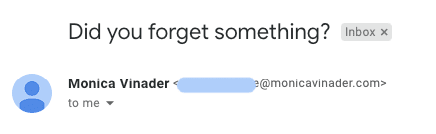
(Source: Email from Monica Vinader)
Implement dynamic product block
When customers choose a product there’s always something that caught their eyes. It can be price, shape, manufacturer, and the whole list of various characteristics. As a result, you can use them to bring your customers back by displaying this product again in an abandoned cart email.
Usually, it works like this. You create an email, then the support in your ESP service inserts the necessary variables into the email. And only then, when sending this trigger, the necessary data is pulled up instead of variables, namely: price, description, picture, and link to the product.
For example, you can add a product photo, its price, color, how many items are left in stock, and so on. Just like the ASICS brand of sports shoes and clothing did. Seeing the product again might ring the bells why he or she wanted to buy it.
.png)
(Source: Really Good Emails)
Creating such emails can take a lot of time, and in such cases, ready-made abandoned cart email templates are real lifesavers. Stripo provides a wide range of abandoned cart email templates for various industries that you can apply to your e-commerce business.
.jpg)
Add a noticeable CTA button to get attention
Even though you can remind your customers why they left your product in the cart, it might not be enough to encourage customers to buy it. So it would be wise to use a time-tested call to action buttons for maximum effect.
Work out your buttons to make them eye-catching and easy to read. Besides that, use your imagination to make them both unique and impactful. Besides that, you should always remember that your emails will be opened on mobile devices. As a result, you must keep in mind mobile screen nuances when creating your call to action buttons.
Stripo can help you create flawless call-to-action buttons for mobile devices. For example, you can stretch the button across the entire width of the mobile screen or use a larger font than on the desktop version of the email. And most importantly, you can make all changes without a single line of code. Discover best practices for making an exceptional call to action buttons with Stripo
One of the best abandoned cart email examples is the world’s leading online art gallery Saatchi Art which sends these emails with prominent CTAs to recover lost sales.
.png)
(Source: Really Good Emails)
Don’t forget the customer support email address and phone
You should always remember that your target audience has various technical skills as well as various technical issues that may occur during the customer journey on the checkout page. As a result, your abandoned cart emails must have customer support email addresses that your buyers can use to resolve all questions.
Even though not tech-savvy customers can reply to your abandoned cart email in seek of help, you must provide an email address and phone to contact your customer support.
This practice is taken into account by the manufacturer of sweets M&M'S in their abandoned cart email. This company always leaves detailed support contacts to resolve any customer issues.
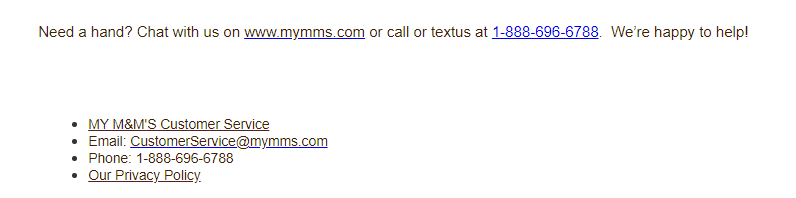
(Source: Email from M&M'S)
Don’t make them too long
When your buyer adds a product to the cart, he or she already knows about it so there’s no need to make an abandoned cart email long to change their mind. Besides that, your customers can be busy and have no time to read long emails As a result. Make your text block short and go straight to the point.
For the next abandoned cart email example, the manufacturer of health supplements, vitamins, and minerals Pure Formulas uses a fairly short email template for their abandoned cart emails.
.jpg)
(Source: Email-Competitors)
Add social proof
The research concluded that more than 80% of buyers make their purchases based on reviews and ratings. Use it for your advantage by adding them or any other type of social proof to your abandoned cart emails.
For example, customers left a specific product in their shopping cart. It’s great. chance to remind shoppers about how good this product is by showing positive reviews.
There can be situations when some products don't have reviews yet and that's totally normal. In order to emerge from the situation as a winner, you can use general reviews about your brand or online store to change the mind of your customers. One of the best abandoned cart email examples here is an email from a manufacturer of sleep products named Casper.
.png)
(Source: Really Good Emails)
If you want to amaze your customers with great customer testimonials and business reviews in an abandoned cart email, then you need to create an email with a separate block to fit them all. This can take up a lot of precious time, so it's better to use a prebuilt abandoned cart email template. Stripo has developed a special free template for creating abandoned cart emails with customer reviews.
.png)
Upgrade your abandoned cart email with AMP
Cutting-edge technology always provides an advantage and you should use it when it comes to abandoned cart email. One such technology is AMP, which allows you to run wild and implement various interactive elements in your emails.
However, why use AMP? It's very simple, this technology increases the conversion in these emails by 82%. In email marketing, there are already many cases of how AMP helped boost the abandoned cart email campaign of various e-commerce businesses. This is proved by the e-commerce platform Ecwid, which was able to achieve such high rates with the help of AMP.
(Source: Email from Ecwid)
It is worth noting that the creation of interactive AMP elements requires an advanced email design platform. And Stripo just has such an opportunity. You can create an AMP carousel in your email in a few clicks. In addition, there is also an accordion, which can also be created without problems and coding skills.
Utilize well-thought-out timing
Sending such emails at random times is not the best strategy. The first email should be sent within an hour for the best chance of getting your client back. The faster you catch them, the more likely they are to still be on your website or surfing the internet for shopping.
The next emails should wait a little longer. The second email is best sent after 24 hours so as not to overwhelm the client with spam. The third email is best sent after 48 hours.
The reasons why the customers leave
There are many reasons why customers do this. But we have defined 11, of the essential ones:
1. Shipping
Here we can define two points:
-
poor choice of delivery methods;
We shop online in order to save our time, not to go anywhere if we don’t feel well, and not to meet people in crowded brick-and-mortar stores. And now you ask me to go to the USPS office or — what is even worse — you offer an in-store pick-up. I’d better find another website, for my convenience, which may deliver orders right to my house.
-
shipping fee.
It’s always distracting when there are extra costs that significantly increase the total amount. Even an extra dollar can disappoint your customers and make them leave. Especially if they are not extremely interested in your products.
Please, always mention that the shipping costs are not included in the product’s price. Or for your customers’ convenience, include them in the price.
2. Taxes and extra fees
In the EU, all retailers — brick and mortar, and online — are obligated to display prices that already include taxes/VAT. While in the USA taxes fee is a separate thing. There are no boundaries between the countries online, so we can choose any shop we like. To not confuse your customers, we strongly recommend mentioning if the taxes fee/VAT are included in the product’s price or not, well before the customers add items to their carts — as customers, we want to know what to expect. Look at this abandoned cart email example to see what it can look like in a real email.
.png)
(Source: Really Good Emails)
3. Absence of assistance
When shopping in an offline store, we call shop-assistant for help. We may want to know if the fabric is stain-resistant, or if this is artificial cotton. Nothing changes when it comes to online retailers. We still may need a piece of advice. Provide your clients with live-chat help or customer support. It will be a good idea to even let them contact you via phone in case of emergency. This way you offer prompt help to everyone who doubts if he or she needs to shop with you. Don’t let people change their minds. Most of the purchases are emotional.
Note: if you cannot provide customer support 24/7, make sure to notify them about it and provide them with an e-address they may email to ask some questions and to get qualified answers ASAP.
4. Customers’ distrust
For various reasons, your customers may not trust your company and fear sharing their personal information, like credit card numbers, CVV codes, and home addresses. Let them know that may print out the order agreement with the seal or signature to feel secure.
And also you may offer an alternative payment method: PayPal or Amazon. This way, the customers will not have to share their personal and card information with you.
5. Incorrect prices
Does your website comprise hundreds or thousands of items? But you do not remember when the last time you verified the prices was? Do not doubt that this is one of the reasons why so many customers abandon their online shopping carts. We see a purse for $50, we expect to pay $50. But when adding the item to our cart, the prices either increase or decrease.
Of course, you may think that a lower price might be ok with us. But in fact, such things as chaos scare the customers away. Update information on time.
6. Unclickable CTA buttons or poor website responsiveness
In every article, we keep saying that more and more people open emails on mobile devices. And every serious website has its mobile versions. Consequently, from now on more and more purchases and checkouts are completed on mobile devices. This tendency requires a fully responsive web design.
Adjust your CTA buttons to full width for display on mobile devices. Care about your customers, and stop losing your money.
7. No way to check the cart
Of course, same as in offline stores, we also want to have an opportunity to see online the items we have added to our cart. All commerce sites should have a button “Go to Cart”. If I cannot see what I’m about to buy, I am likely to leave the store.
Nike shows a customer's cart automatically once I’ve added a new item to the cart, and they inform me how many items I have already added. This is a great idea.
8. Customers just compare the prices
This is my favorite part… Clients just add the needed items to the eCommerce cart to compare the total amount with two or three specific sites. It saves them from the necessity to remember prices for various products and shipping fees. Must confess, I also do this.
9. Clients need social proof
If in offline stores, women need their friends or spouses’ approval and confirmation that this dress (meaning: lipstick, shoes, purse, scarf, and maybe the dress) flatters them before they put it in their shopping bag. In online stores, the situation is somewhat different, as buyers want to see reviews from other customers about a product or service. You can also add them to your cart abandonment email in order to convince the customer that the product abandoned in the cart is really worth their attention. Check this email example of how you can add clients' ratings to your cart abandonment email.
.png)
(Source: Really Good Emails)
10. Inactive coupon
Very frustrating when clients do not know where to insert the coupon number — no proper line in the order form. Or it happens to some companies, that you see this line, insert the coupon but nothing changes — the price remains the same. This incident happens for 2 reasons: the site doesn’t work properly or the coupon has expired.
According to the psychological investigations, we may buy a purse or a tie for $547 when we need it, but we are so unlikely to buy them for the very same price knowing we could do that for less price.
So when the coupon we have been offered doesn’t work, we feel like we’ve been lied to.
Conclusion
We are convinced that we should send abandoned cart emails of this kind, as 60% of our customers tend to come back and complete their purchases.
Rules to follow to decrease the number of abandoned items:
- enable your customers to print out their order with seals and signatures;
- live chat or customer support service. No need to make it 24/7, but at least during standard business hours your clients should have a possibility to ask for assistance;
- responsive web design and mobile-friendly emails;
- include shipping costs in the products price or inform the customers about shipping costs beforehand;
- check the prices on your website.
Rules to follow when creating cart abandonment emails
The best abandoned cart email examples provided on the web were written in accordance with them:
-
links in the email should take directly to the online shopping cart;
-
provide testimonials/social proof;
-
discount codes you offer should be valid;
-
create an abandoned cart email strategy to remind customers about abandoned shopping carts;
-
personalize all abandoned cart emails;
-
subject lines should be appealing and concise;
-
include product images of the “abandoned” items;
-
email design should be simple, yet bright, with on-brand colors and logo.
Important to remember that once the customer has completed the checkout, you should send an order confirmation email.
I hope that this article is helpful, and you will implement our abandoned cart email best practices based on thorough research and our own experience.
Bring your customers back and convince them to finish the checkout with the Stripo abandoned cart email templates which are here to facilitate your work.
I wish you all the best.




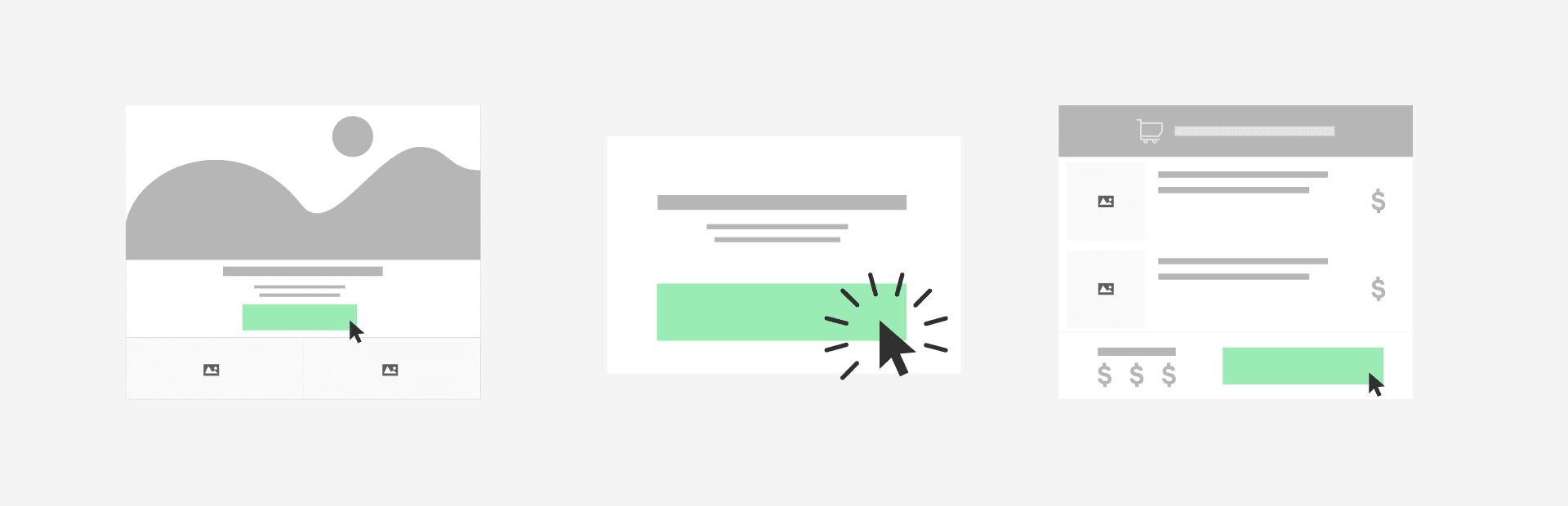

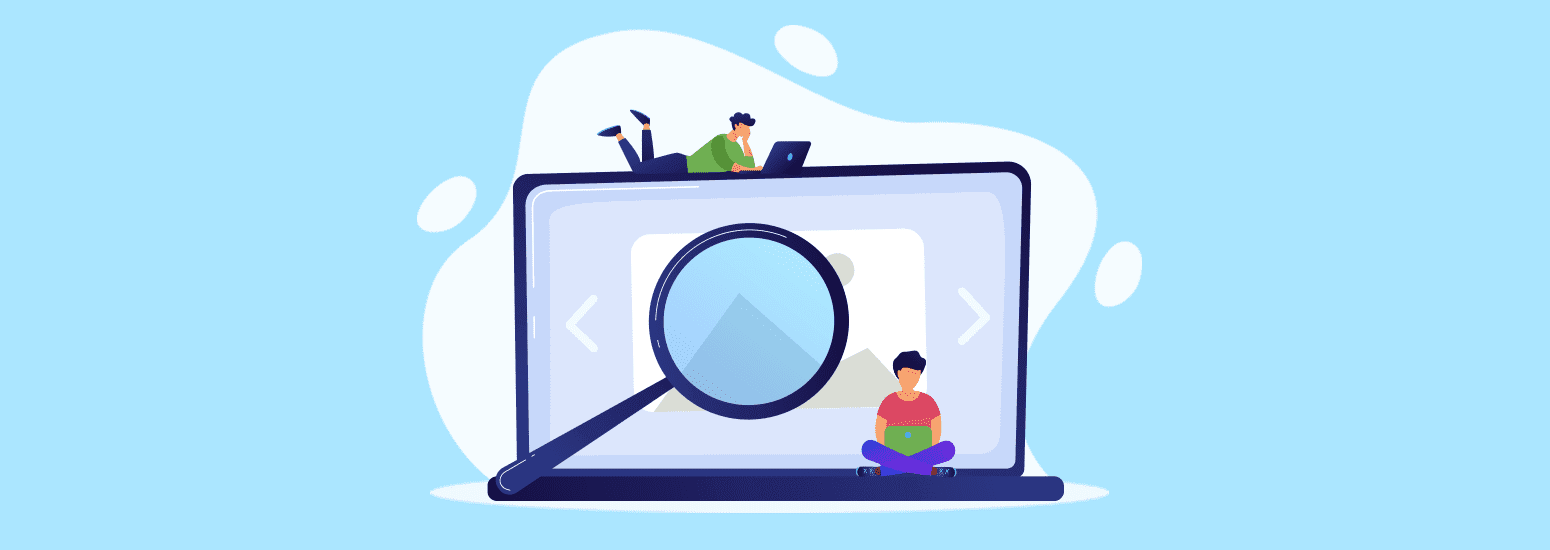



2 comments