We would all like to know the future, wouldn't we? Is this or that person right for us? Are we making the right choices? Will we be able to win the competition? We often want to know the answers to all these questions, so Stripo presents you with the source of these answers — the new interactive Name Match module. Let's figure out how it works, how you can use it in your email campaigns, and how to generate it using our interactive module generator.
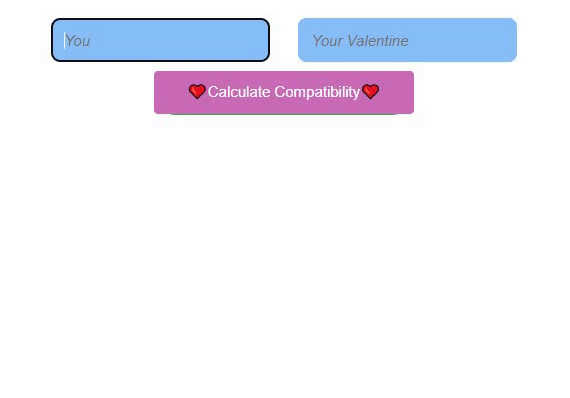
How you can use the Name Match game in your emails
Interactivity is a great way to make your email more engaging. But how exactly can you adapt the Name Match game to different email newsletters? Check out our ideas and take them to your email marketing advantage.
Example 1. Crush matching for Valentine’s Day
The first thing that comes to mind when you hear the Name Match game is, of course, the most romantic holiday of the year — Valentine’s Day. Let your recipients test how well their crushes fit them — and adding a little game element to your holiday newsletter is a really good way to do that.
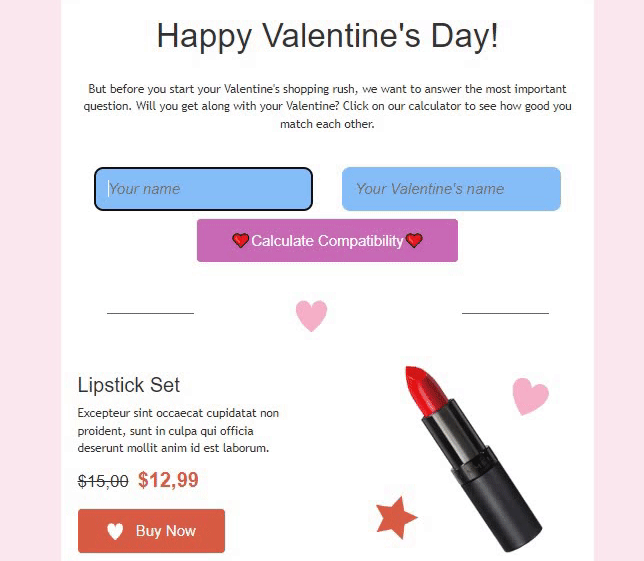
By the way, we did our own test for Valentine’s Day and created an email with an interactive element, and the results amazed us. Thanks to this experiment, we received a CTR 10 times higher than the standard one. So don’t hesitate to add interactive elements like Name Match to your holiday email, and you’re sure to see a positive impact.
Example 2. Choosing a country to travel
Help your recipients decide on a country to travel to because this is a rather complex process that is accompanied by disputes and doubts. Give them the opportunity to enter their name and desired country to travel to see if it suits them.
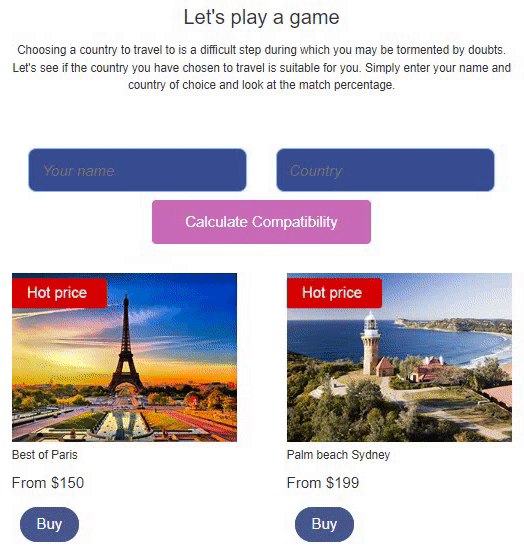
How to generate an interactive Name Match module
As with all other games in our editor, we maintain simplicity and intuitiveness throughout the creation of the game. Let’s go through each step of generating a Name Match game.
Step 1. Work on placeholders
Since you can consider anything compatible and not be tied to just one topic, these blocks are called placeholders, and only you decide what text will take their place. Just enter text for each placeholder to show the recipient what they should enter in those fields to check if they match with their significant one.
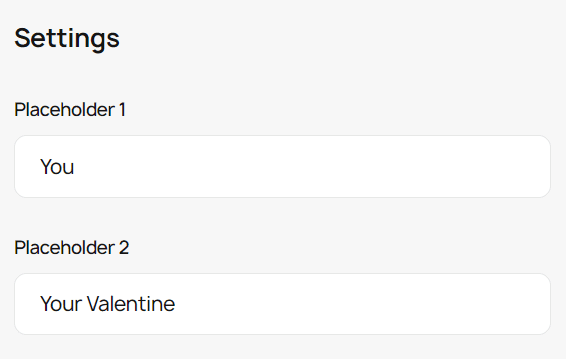
Important note: you can add emojis to your text.
Step 2. Set buttons
The “Calculate” and “Try Again” buttons are important parts of the game, and you can also customize the text for them. Just enter the required text in the appropriate fields. If you don’t need the “Try Again” button, just toggle off the switch for this feature.
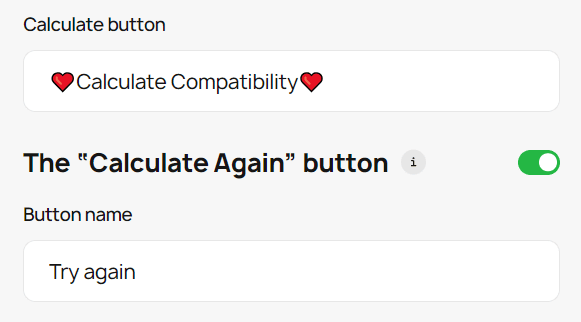
Important note: you can add emojis for buttons, too.
Step 3. Set up response storage (optional)
If you want to store and/or analyze recipients’ responses, you can attach a link to the Stripo data service to collect statistics in one place. We described what the Stripo data service is and how to set it up in a separate article.
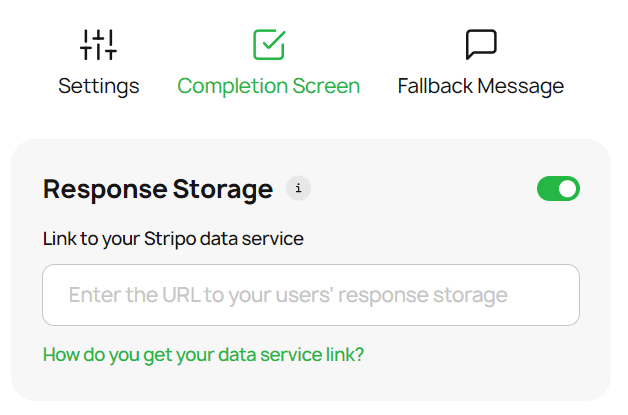
Step 4. Tweak the design
We all want to see beautiful emails in our mailboxes. You can customize the appearance of the Name Match game inside our generator — just click the “Appearance” button at the top right corner of the screen:
Choose a background image
You can choose a picture that will be the basis for the design of the entire game. We provide three options to choose from, but you can upload your own.
Important note: The uploaded image must be in PNG, JPG, or GIF format. In addition, the uploaded file size should not be bigger than 3 MB, and the dimensions should not exceed 4000 × 4000 pixels.
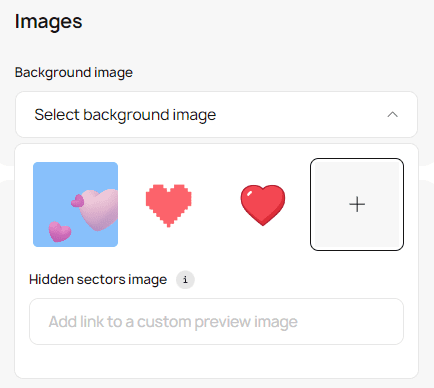
Customize texts
Texts and buttons are also customizable. You can change the font color and size, button background color, border color, and border radius. In addition, there are three options for aligning text inside buttons (left, center, and right alignment).
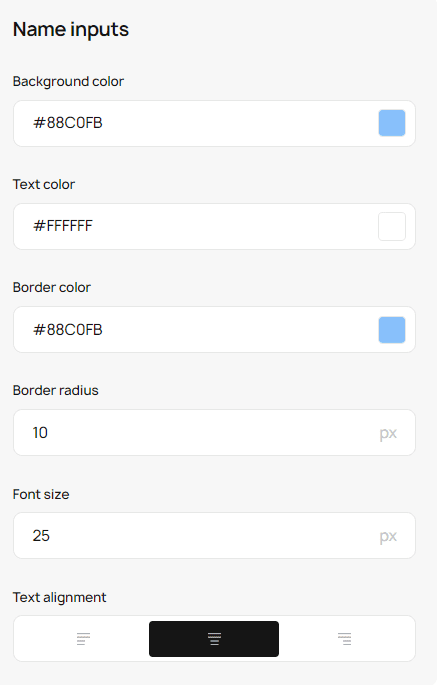
Customize buttons
The “Calculate” and “Try Again” buttons can also be customized to your liking by changing the color of the text inside, the background color, and the border radius.
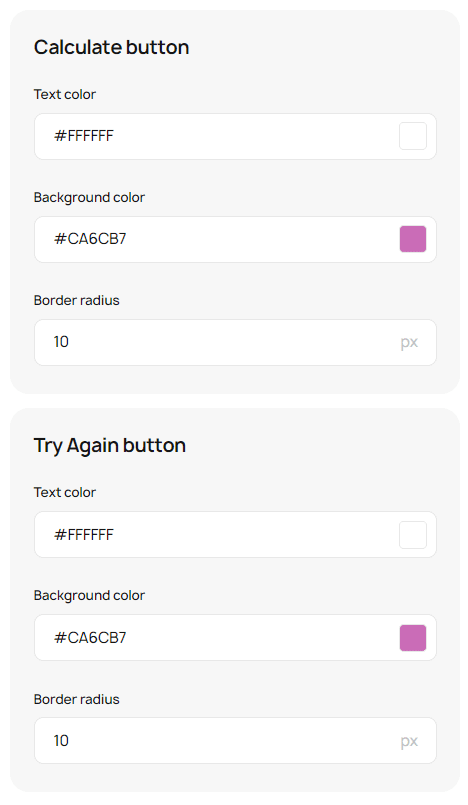
Step 5. Download and add the game to your email
Our generator gives you a module with a game that contains the following:
- an AMP version of your email. This works in Gmail, Yahoo, and FairEmail;
- an interactive fallback. This works on all devices and email clients that support HTML5 and CSS3. It also works in Apple Mail and Samsung Email;
- a text fallback version. This works with email clients that do not support HTML5 and CSS3, such as some Outlook apps.
Using AMP and interactive HTML fallback will allow you to reach 92% of your audience, as they will be able to interact with the interactive part of this game. A text fallback will allow you to notify the remaining 8% of the audience who use email services that can’t work with interactive content that something interesting awaits them in this email.
The process of adding a game is also quite simple and does not take much time. We described this in detail in our first manual, “How to create interactive content without code hassle.” Click on this article and look for Step 6, where we describe the entire process in detail.
Wrapping up
The Name Match game is a great way to make your emails more interactive. We have provided you with a couple of options for how you can use this module in emails, but this does not limit your imagination. You can easily come up with new ones and adapt this game to other email campaigns. In addition, the accessibility of the game to 92% of the audience will make it the most useful addition that will boost the performance of your newsletters.
Stripo continues to implement various games into our generator in order to provide users with easy access to various engagement mechanics for their mailings. Stay tuned for more games to come in future updates.


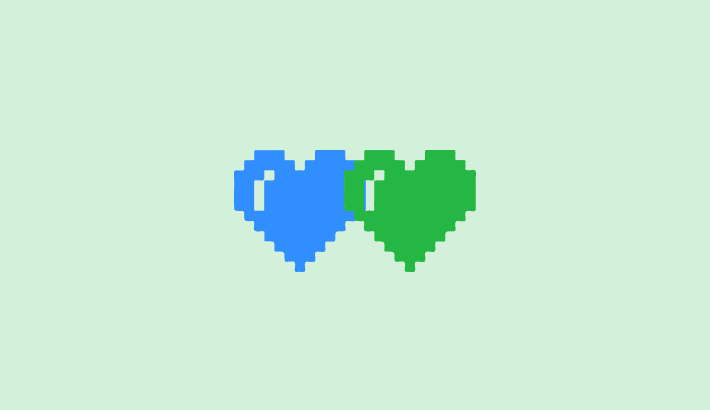



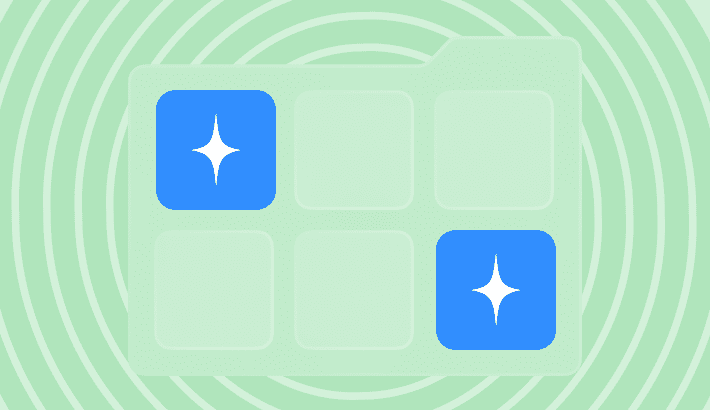
0 comments