Personal meetings or internal company newsletters — which internal communication tool to choose?
According to the BBC’s recent research, 67% of office employees prefer emails to personal conversations. This proves that internal company newsletters are vital for your business growth.
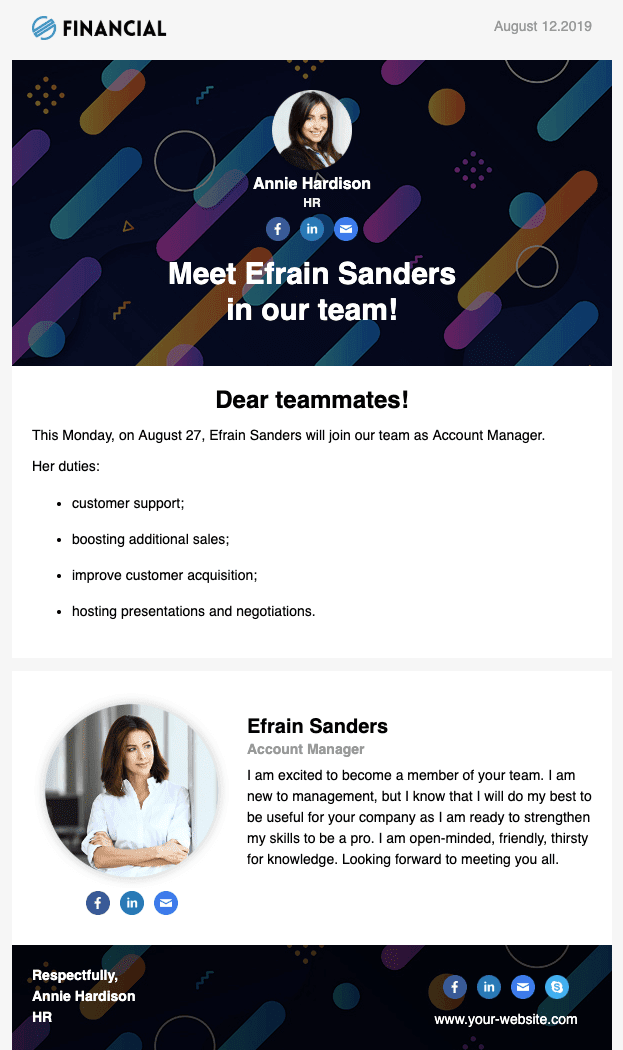
Reasons to choose email for internal communication
There are many reasons why you should prefer emails over online chats/messengers. Among them are the following ones:
-
there is a descriptive subject line that shows the importance of the internal company newsletters;
-
you can track which team member opened an email to monitor how employees engage with your content ideas;
-
personal communication with everyone who answers your marketing email;
-
your co-workers will have important information saved or even starred in their inboxes. So they can easily find it;
-
it is a great way to keep teams aligned, share resources for professional development, relevant industry news, updates on internal job openings, news about upcoming events, as well as company values;
-
it is the only way to communicate with remote workers (if you have ones).
Usually, in most cases, HR professionals, the marketing team, or the designated internal communications team is in charge of creating, sending, and monitoring internal company newsletters. Certainly, you will also use Slack or Skype for less informal conversations or to discuss some insignificant issues with employees.
Tips on how to create internal company newsletters
It goes without saying that the email’s structure, writing style, conversational tone, and design do depend on the internal newsletter ideas you deliver to the employees and your company style.
Yet, some general recommendations might fit any company and any reason for reaching out.
1. Write descriptive subject lines
Of course, your employees will read your email anyway for two reasons: to stay updated and know all office news, and because they know the sender. But if you want them to open the email ASAP, include the subject line that will let them know what the message is about.
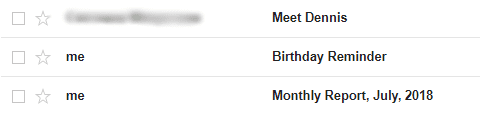
For example, if it says “Meet Dennis”, then employees will read this email when they have some time to spare. And if the subject line says, “Reports, Due date…” — this line will grab the reader's attention, and most people will take a short break to read it.
Please be advised that you can set a strong subject line with Stripo.
2. Keep the emails short
There’s no need to write long-reads unless you don’t want your employees to work. No one wants to read 20 minutes long company updates. The essay writer states the shorter your internal company newsletters for employees are, the more chances they will read it to the end. Some companies even believe that any email that takes more than 2 minutes to read will not be finished. Besides, your employees engaged with their duties, and now you want them to spend ten minutes reading some company reports or customer success stories?

(Source: eSputnik.com)
“Public holidays for 2022” — as simple as that. Now you can just list all the public holidays to keep staff informed. With no long intro for a newsletter that can be read in about 2 minutes to keep your employees reading without keeping them from doing their jobs.
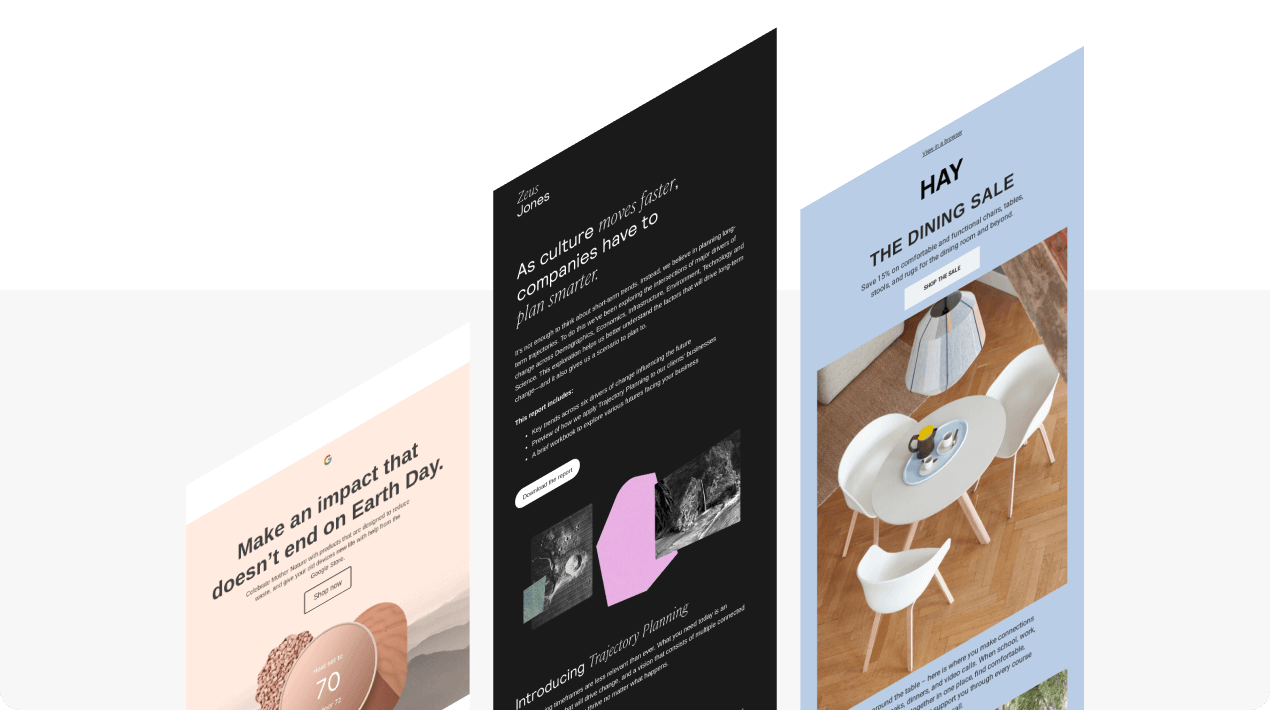
3. Personalize your marketing emails
Of course, we all know how it works — you simply use merge tags when creating company newsletter, and recipients will see their names when opening them. But this simple trick makes us sound polite and make employees feel special.

You can apply personalization with Stripo
- when editing copy in your email, in the tool panel right above the template, you will see the “Merge tags” button;
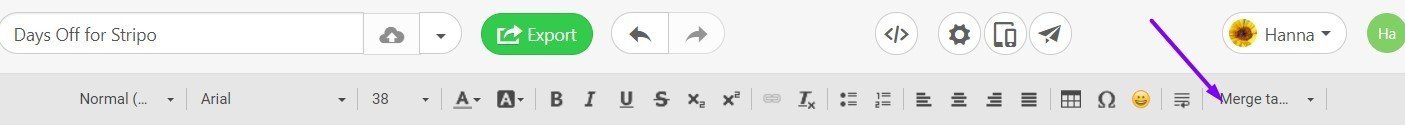
- select your ESP/CRM;
- choose "First name";
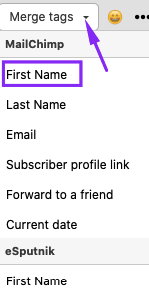
In the editor, you will see “*|FNAME|*”. But employees will see their names in emails.
The below company showed a great internal newsletter example of using merge tags in the company newsletter:
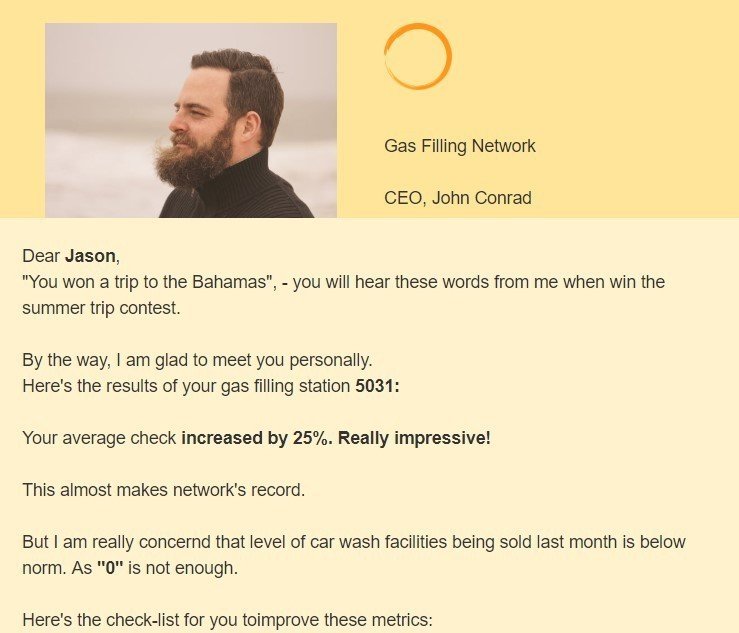
(Phone numbers, numbers and names are made up)
Announcing a contest among the employees, the CEO wanted to show their individual chances of winning the trip. And also he mentioned the points to improve.
As long as this Gas Filling company has about 10 000 locations all over the world, no wonder its CEO could not reach out to every employee in person. He wrote company newsletters, included merge tags for many variables, like name, gas filling station number, results, and the checklist. All the copy written in bold was dynamic, and everyone saw their personal results.
4. Use visual elements in internal communications
You must have noticed that both previous examples contained images. What photos to choose — we’ll leave it at your discretion. But they are supposed to be somehow connected with the company you work for. Use photos from the last corporate party, for example. It depends on how serious and how formal the internal newsletter is.

You may certainly use photos of the office if you please.
Yet, it’s quite reasonable to add funny photos, like this one, to entertain your employees and put a smile on their faces.
5. Embed interactive elements or videos in emails
Maybe here I was supposed to say “stick to trends” as interaction is the number 1 trend for 2020. Interactivity is not about image carousels and interesting content only. Add some games or embed funny videos.
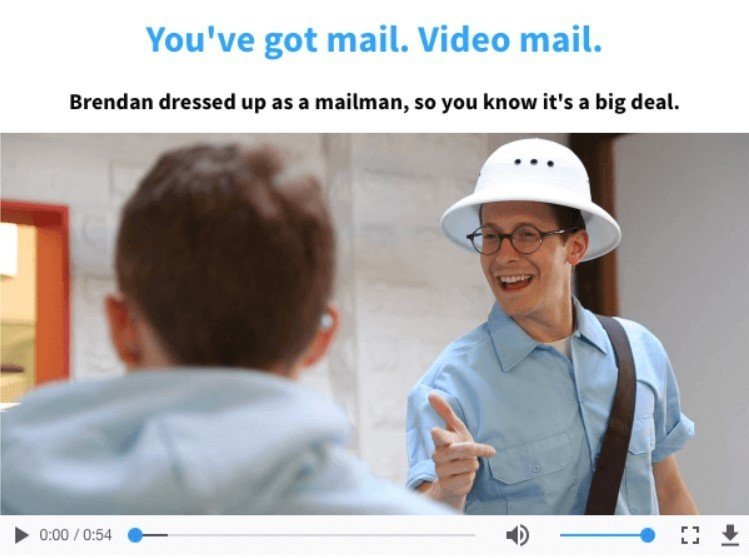
(Source: Really Good Emails)
Certainly, you may say that this is not another email marketing email and that your employees will read your emails anyway. Yet, a minute of relaxing and laughter won’t hurt.
Note: this video does not really have to be connected with your company. It may be just fun and remind everyone of a funny event that happened to your colleagues in the past.
At my previous workplace, on Fridays, our CEO used to send an internal newsletter with a video shot on a previous party night where we all danced. The subject line said, “Thank God, It’s Friday. Let’s go home, everyone!”. Spice up your emails
6. Include polls in the internal newsletter
Planning a Christmas Party? Or looking for a new office? Don’t forget to ask your employees their opinion on that. New office location plays an essential role in employees' lives, especially if you are about to move to another borough/district.
Certainly, the way you are going to celebrate holidays won’t affect anyone. But people have their preferences, and it would be nice of you to consider them.
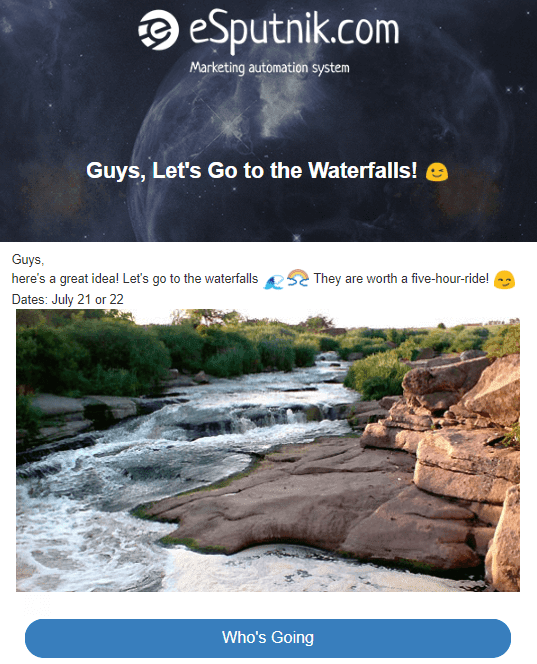
(Source: eSputnik.com)
Including Google Forms into emails is also a good way to better interact with employees:
-
prior to writing an employee newsletter, create a Google Form, design it, then wrap the link in a CTA button in the internal communications email. Remember to give access to this doc to all your employees;
-
create your Google Form, then in the top right corner, click the “send” button, choose “send via email”, then fill out your email address, and most important — tick the “Include form in email” checkbox.
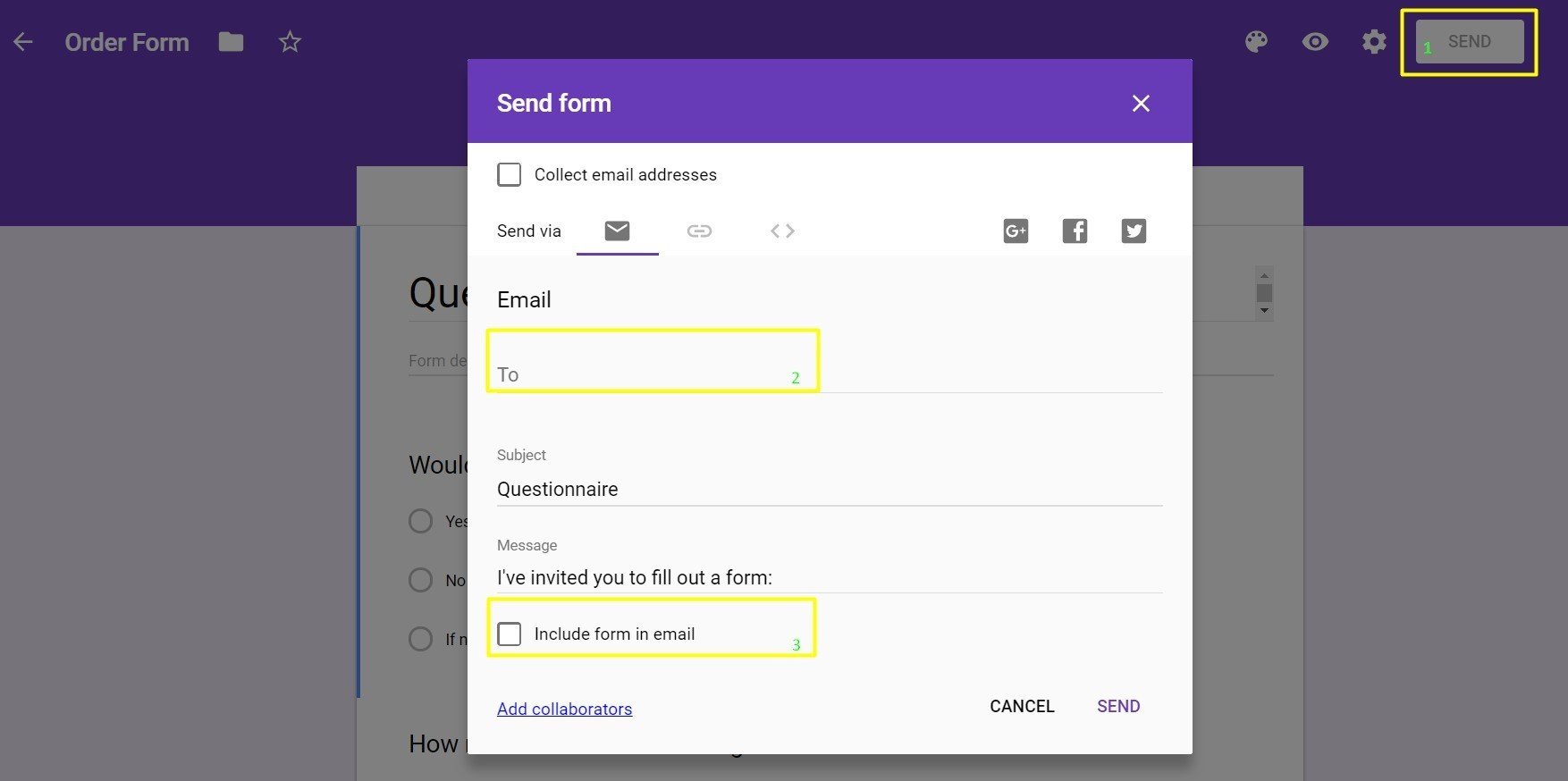
-
open this email delivered in your inbox, right-click to “inspect” the page, and find the “table align=”center” line. Copy it;
- to check whether you have copied the right lines, place a mouse over it — and the questionnaire in the internal newsletter body will get highlighted.
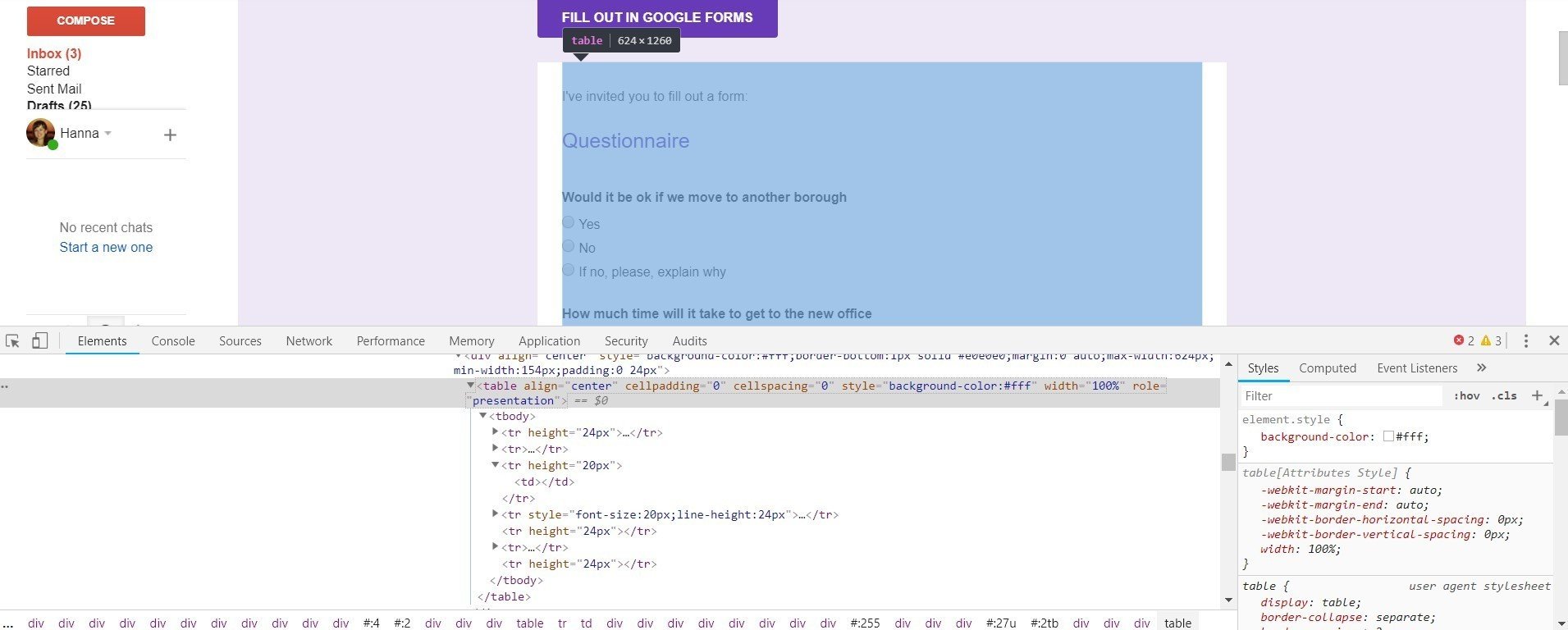
- go to Stripo, pull the HTML block in the template. And paste your embed code:
- done! Now you do not even have to share your document/Google form with others.
Google provides you with a complex report: it may be individual and summary.
Important:
This survey works well in Gmail, AOL, Yahoo! Mail, and Google Chrome, Mozilla Firefox, Safari, Opera. It works on desktops only.
Mobile users and those recipients who prefer other email clients will see the link to the survey in internal newsletter. They might also be directed to the Google Form once they fill out the form and click the "Submit" button (in Apple Mail).
Also, there are alternatives to Google Forms if you are looking for more customizable online forms.
7. Include active forms to get employee feedback
Wanna know what your employees think of new changes? Wanna know how likely they are to give you a helping hand with a new project that requires them to work overtime? Embed active forms in emails.
Employees can rate and submit their feedback directly in emails. Saves times.
These forms work in Gmail (all versions, desktop, and mobile apps) (also, on all devices). Most companies use Gmail-suite for corporate emails. I.e. this form will work great in your employees' inboxes.
Please see how to build these forms for Gmail and Mail.ru users and set a fallback for those who use any other email client.
8. Add photos of people in an internal newsletter
If you write a company newsletter, where you share company news like awards or somebody’s promotion, or company goals, it is pretty reasonable to add a photo of company events or the person who got promoted. Especially if the number of office employees exceeds 20 people or there are some guys who work remotely.
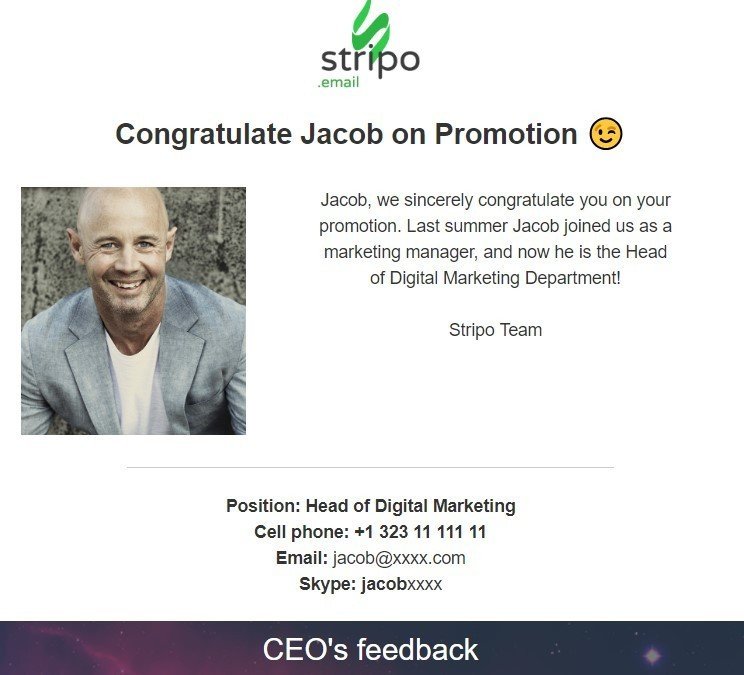
(Phone numbers and names are made up)
Help employees feel connected to each other, at least remotely.
At the end of the internal newsletter, you may even add the leadership team or CEO’s feedback about this decision.
In our company, we insert some unusual photos of the team as newsletter content: the ones where we went rafting and where we played some outdoor games to increase employee engagement. Such photos are to set the vibe and let everyone realize he or she is a part of the team.
9. Add signature
Whether you are the CEO or HR manager, employees perhaps have your cell phone number. Yet, some new hires might be kinda shy to request this information.

(Phone numbers and names are made up)
Be sure to add social media icons in an email signature. Your employees will not only follow you on LinkedIn and approve your skills, but also they might prefer contacting you via social networks over giving a call.
Did you know that adding social media icons to emails won't take you longer than a minute if you use Stripo?
See how it's done:
You fill out your profile just once and design respective icons just once. When building a new internal company newsletter, you just pull the "Social" block in your template. And Stripo retrieves and fills out all necessary information for you.
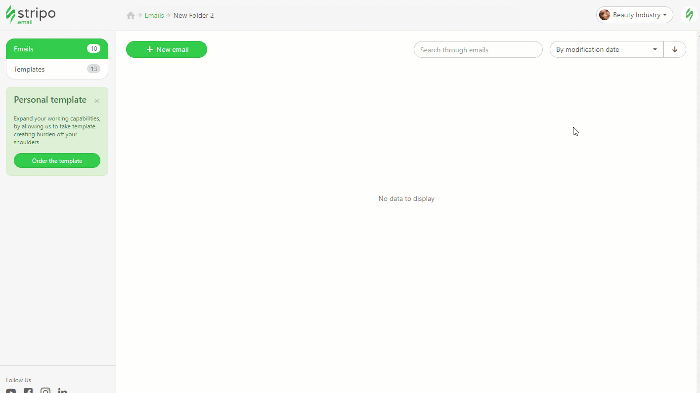
10. Choose the right frequency for the internal newsletter
Internal company newsletters for employees are not part of email marketing. Consequently, there is no need to send them out on a regular basis. Certainly, unless we are speaking about monthly company reports with company milestones and key takeaways — they should be sent out on the exact same day of a month.
In other cases, you are to send company newsletters only when you have news to share.
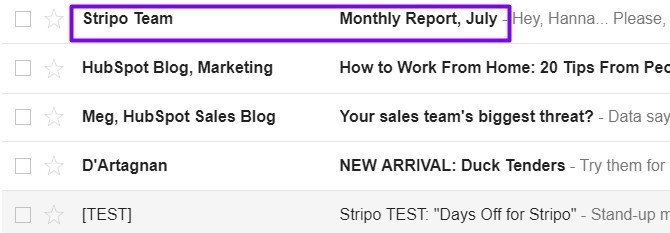
For example, our HR managers send emails to us every time a new employee’s first day starts or when there is a big event upon us. We think you got the idea.
But if you need more ideas for HR emails for internal newsletter, we’ve made a special blog post to give you some inspiration. We’ve gathered both ideas for HR emails, as well as pre-built templates for internal newsletter.
Final thoughts
There are numerous internal company newsletter ideas, and you should use only those that fit your company culture. Here are some internal company newsletter ideas to keep your team engaged:
- Write descriptive subject lines.
- Keep your messages short and informative.
- Personalize your emails.
- Use visual elements.
- Benefit from videos in emails.
- Include polls in your messages.
- Embed forms to gather feedback.
- Add a professional signature.
- Choose the right frequency for your internal company newsletters.
Stick to the tips above, and remember to stick with the brand voice. Create just one or two emails using Stripo email templates, and save them to the library of blocks. Every time when you have to write an employee internal company newsletter, you go to your personal content ideas library, choose the template that fits the upcoming company events best, and modify just the body of it, as the header and footer normally remain the same.
Export these employee newsletters to Gmail or Outlook email clients. And surprise your fellow employees with unusual and memorable company newsletters to keep them informed about a new employee or upcoming events.




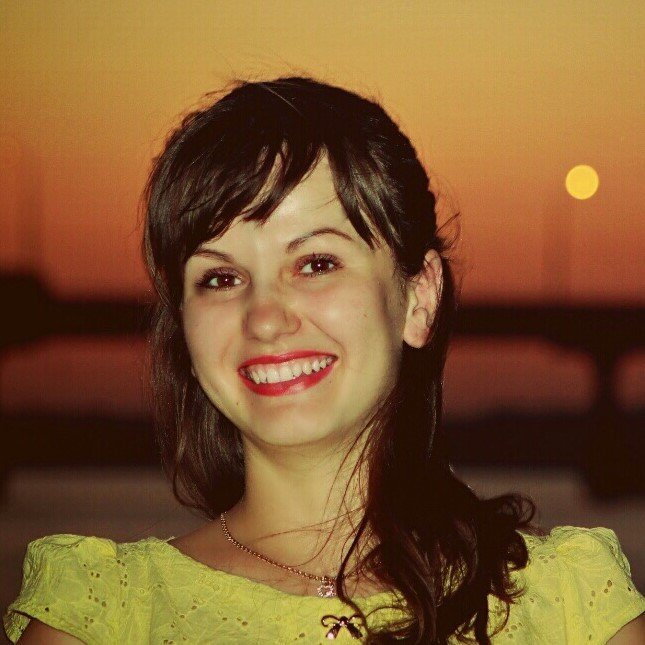


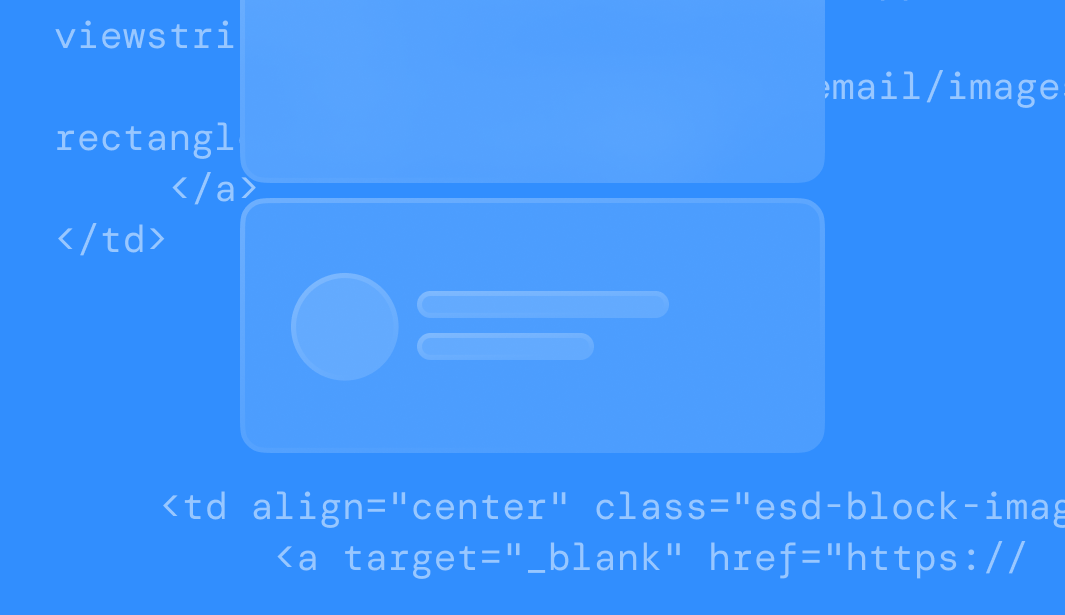
0 comments