Have you ever dreamed of “looking under the hood of the car” in the email marketing of the world’s leading football club?
In this article, we have collected the most popular Stripo features among users to show how they help speed up email production and keep email design in-brand using the example of Chelsea Club.
Alie Harris, CRM Marketing Manager at Chelsea Football Club, shared email examples and comments with us.
About Chelsea Football Club

Chelsea Football Club is an English professional football club based in Fulham, West London. Founded in 1905, they play their home games at Stamford Bridge. The club competes in the Premier League, the top division of English football.
Off the pitch, the Blues have been a financially significant team for several years. Chelsea is the eighth-most-valuable football club in the world (as of 2022), worth $3.10 billion, and is the eighth-highest-earning football club in the world.
What does email marketing look like in Chelsea Football Club?
One of the channels that Chelsea uses to communicate with the club’s huge audience is email marketing.
The email marketing team informs supporters of club news throughout the week and will usually lead on stories surrounding the upcoming fixture/match. We also plug commercial activities where possible, for example, advertising match tickets, tours, merchandise, and competitions.
Alie Harris, CRM marketing manager, Chelsea Club
Among the email campaigns that are sent to Chelsea subscribers are triggered emails, such as welcome series and birthday emails. In addition, all emails are grouped by the business units of the club, for example, Chelsea Foundation, Chelsea Women, Chelsea Health Club, Chelsea Academy, and others.
At least two marketing specialists work on each email. Different business units build the email from the prepared template and then send it to the CRM team to make final amendments.
The Chelsea marketing team has used the Stripo editor since 2021 to prepare emails and templates for different business units. In the Stripo account, more than 15 people work together on projects. Since 2021, the team created about 2000 emails. At the same time, all emails are created considering all the requirements for brand design, where all the colours, fonts, and other points used are registered.
The key features of the Stripo editor used by Chelsea email marketers
What features of the Stripo editor help the Chelsea team to speed up email production and keep email design on-brand? They include smart containers and synchronized modules.
Smart containers in email templates
Email marketing teams have to prepare many emails in which they need to announce materials on the website and provide a link to go. For the Chelsea team, for example, emails with ticket announcements, weekly newsletter digests with club news, and promo emails in which subscribers are offered new merch. The team has developed special templates for such emails that use smart modules.
Smart elements are a Stripo functionality that allow users to replace content in a block with a single move. You simply paste a link to your website and Stripo will automatically add the product image, product description, and product name to your promotional emails.
You don‘t need to save and upload images. You don‘t need to copy and paste product descriptions. You don‘t need to add the necessary URLs to buttons — it all happens automatically.
Here‘s how it works:
Here is an example of an email from the Chelsea team using this feature:
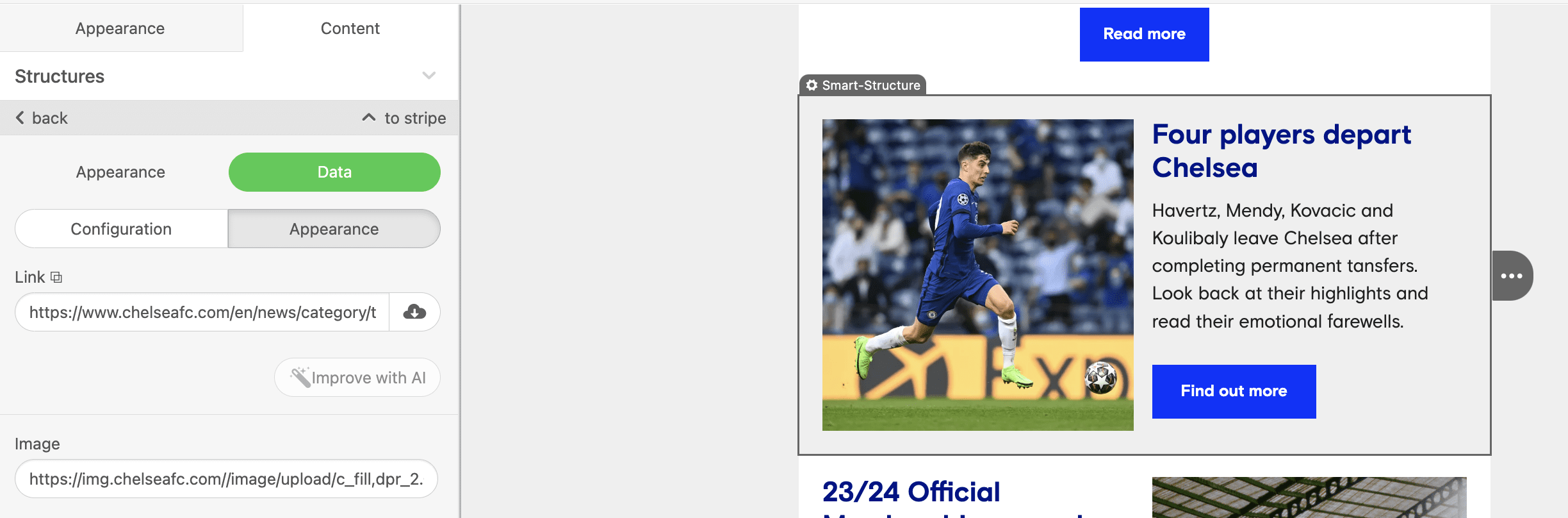
(Source: Email from Chelsea FC)
Here is the email that the subscribers received:
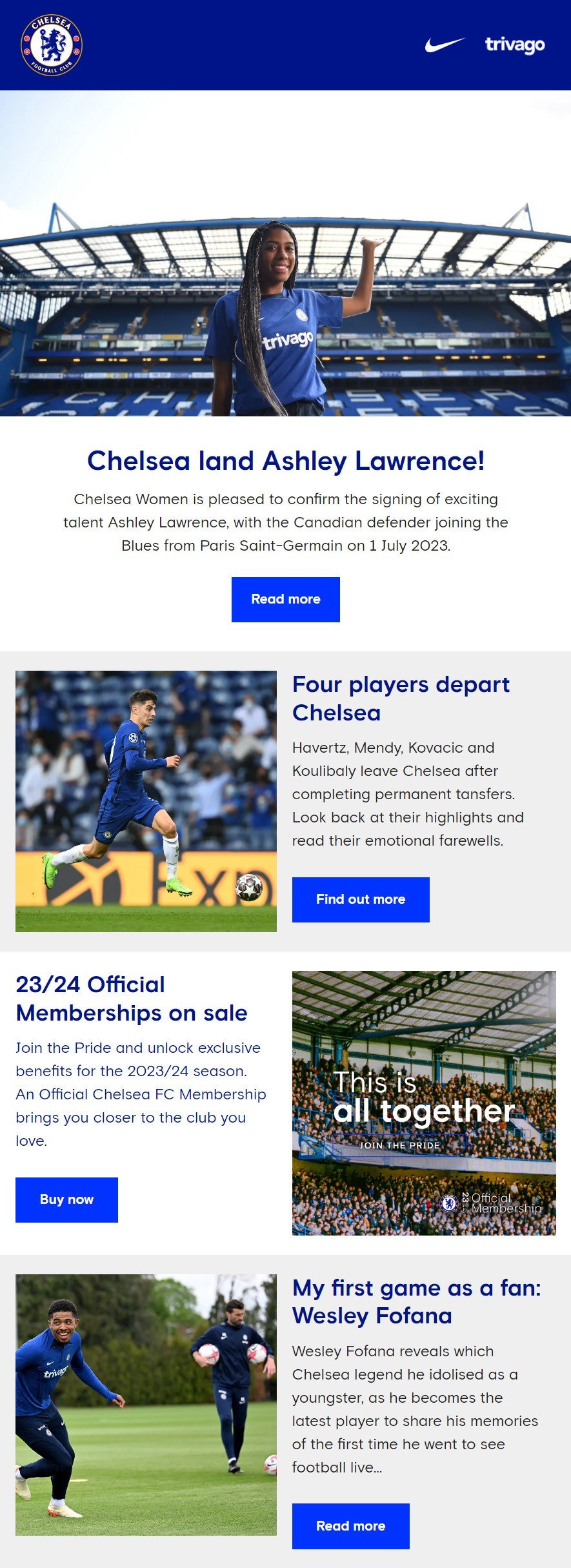
(Source: Email from Chelsea FC)
Synchronized modules
Synchronized modules allow you to make changes to all previously created templates simultaneously. This is very useful for blocks that sometimes need changes to all previously created email templates—for example, for a pre-header, a social media block, or a footer.
Use synchronized modules to avoid doing it manually, especially when you have hundreds of templates and several language versions.
The synchronized module is an automation option that helps you edit/update all your email templates simultaneously. In other words, whenever you make changes to the synchronized module in just one template or email, those changes are automatically applied to all different templates or emails in which you have used this module.
Look how Chelsea uses this feature in the example below:
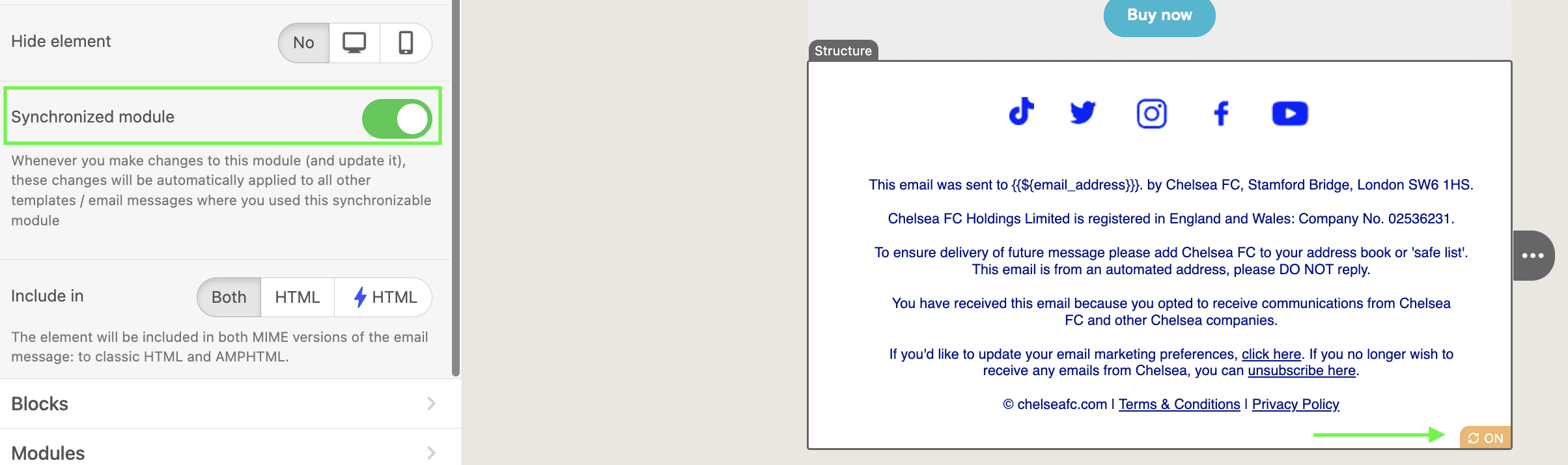
(Source: Email from Chelsea FC)
GIF animation
Email GIFs help draw attention to the product and showcase different elements or designs. Therefore, Chelsea actively uses the ability of the Stripo editor to support GIF animation and adds it to emails offering club merch.
For example, as in this email:

(Source: Email from Chelsea FC)
Or in this example:

(Source: Email from Chelsea FC)
Campaign results
Email design affects key performance indicators of campaigns, ranging from open rates, which are associated with the formation of loyalty to emails from a particular brand, to conversions. Here’s what Chelsea had to say about their performance:
Our highest open rates are from ticketing campaigns to STH. This could be related to renewals or purchasing European match tickets (80% and above on average). Obviously, this is a highly motivated, purchase-intent audience.
Our best conversion rate campaigns to our wider audience have come during seasonal campaigns, which we attach offers. For example, we ran a “12 deals of Christmas” campaign in which supporters received emails with an offer from the club for 12 days consecutively.
Alie Harris, CRM marketing manager, Chelsea Club
Here’s an example of one email from this series:
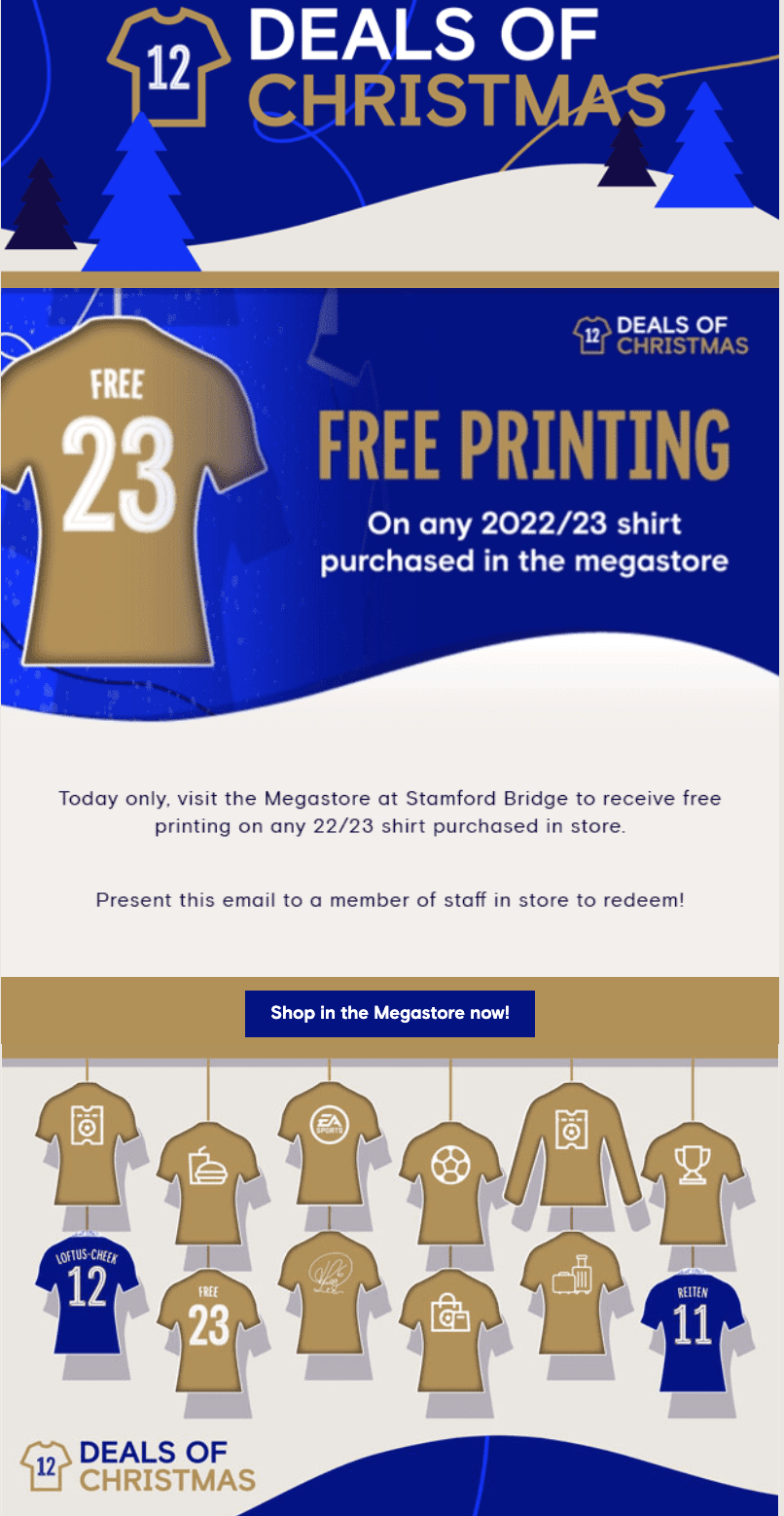
(Source: Email from Chelsea FC)
Inspiring email examples from Chelsea
We chose three examples from Chelsea‘s base of over 2000 emails made with Stripo to show you how varied and memorable email designs can be.
1. Adorable welcome email
This email is sent to those subscribers who selected Chelsea FC as their favourite club and stated that they’d like to receive emails from them when they started playing Fantasy Premier League.
What’s great about this email is that the image for the main banner conveys joy and brightens the greeting. Then, the club immediately offers subscribers three products.

(Source: Email from Chelsea FC)
2. Make it a Chelsea Christmas!
What’s great about this email is that it contains an invitation to Christmas online shopping with cute photos of the team’s famous football players. It will definitely resonate with loyal Chelsea fans. The email is designed in the club’s recognizable colour palette with a bright call-to-action button.
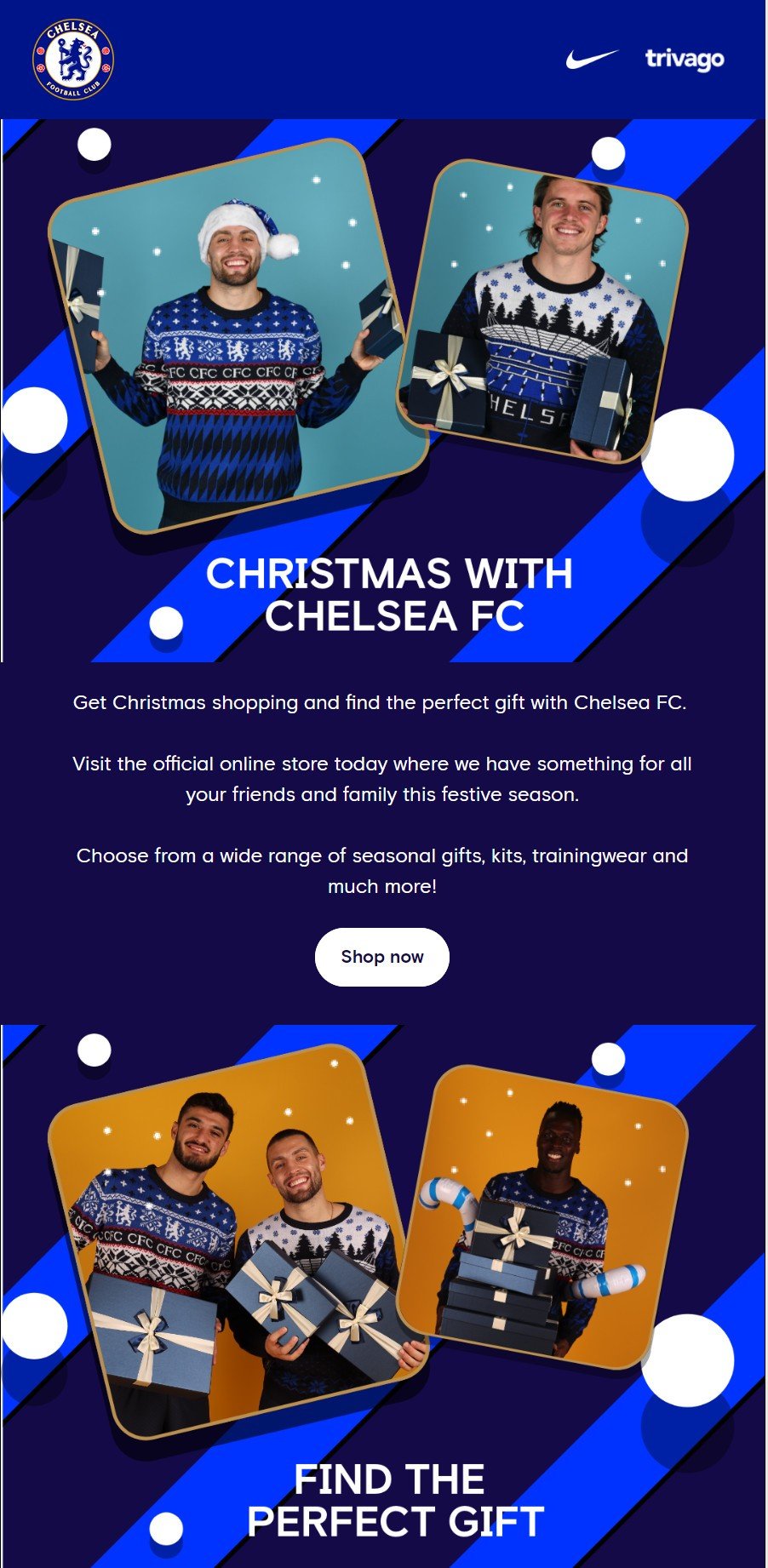
(Source: Email from Chelsea FC)
3. The email inviting to Game4Ukraine
Our special choice, because Stripo is a Ukrainian SaaS product, is the email campaign that was dedicated to football matches supporting Ukraine.
In addition to the strong message of the event, this email inspires with a powerful banner containing images of Ukrainian football players and the names of other prominent participants.

(Source: Email from Chelsea FC)
Wrapping up
This case gave us the following key insights that allow companies with a large marketing team to reduce email preparation time and stay on-brand:
- Develop templates for different types of emails (digests, promos for merchandise, and other types of emails) that different business units of a large company can use;
- Use smart containers and synchronized modules when there is already a developed and agreed structure of emails;
- Always look for new non-standard solutions in design.
Have you already tried to speed up your email marketing using smart containers and synchronized modules? Tell us in the comments.







0 comments