It is impossible to overrate the power of email marketing automation. It gets the right email sent to the right person at the right time. So, what do you need then? Set a proper workflow and build a number of respective trigger emails.
You do the former in your ESP. As for the latter, we'll investigate all primary types of trigger emails, show how to create them using our trigger email templates, and provide the best trigger email examples for each case.
For our convenience, we decided to divide them just into 8 groups.
1. Welcome emails
Welcome emails are definitely the most popular ones. They are sent to those who just got registered with your website. Welcome emails set the tone of your further communication with consumers. According to Campaign Monitor, the open rate of welcome emails exceed 70%.
This type of triggered email is meant to navigate the newly registered customers across your website. Take advantage of welcome emails to get your customers to know more about your products.
How to write welcome emails
Firstly, you should mention the reason why you are reaching out to your consumers. Secondly, if you have not requested their personal information, you can do it in this email. Attach a proper form. Here you also may ask your customers to set their preferences to get more relevant content from you. Thirdly, say a few words about your company and what your subscribers are going to get by signing up for your newsletters. Like, “You will receive our latest news biweekly”.
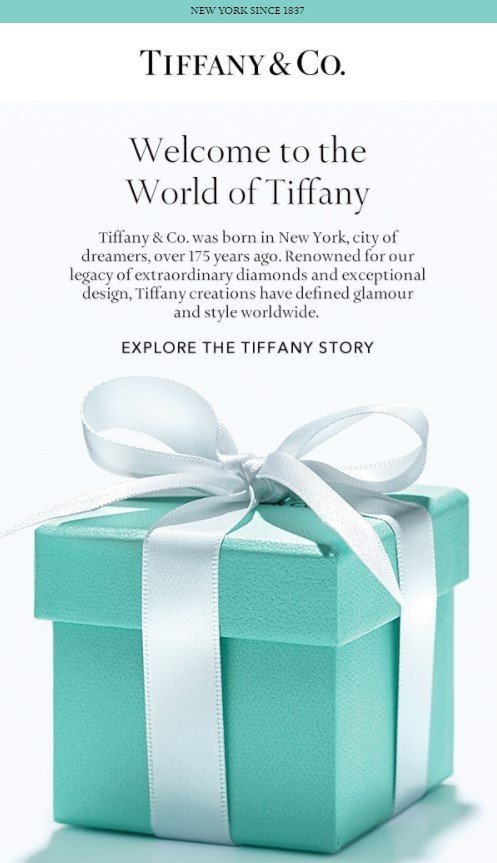
(Source: Email from Tiffany & Co.)
When to send these emails
Welcome emails should be sent right away after users confirm/validate their email address, within seconds. The very moment your potential subscribers click “Yes, I confirm this is my email”, he/she expects to see the “welcome" email in his/her email inbox.
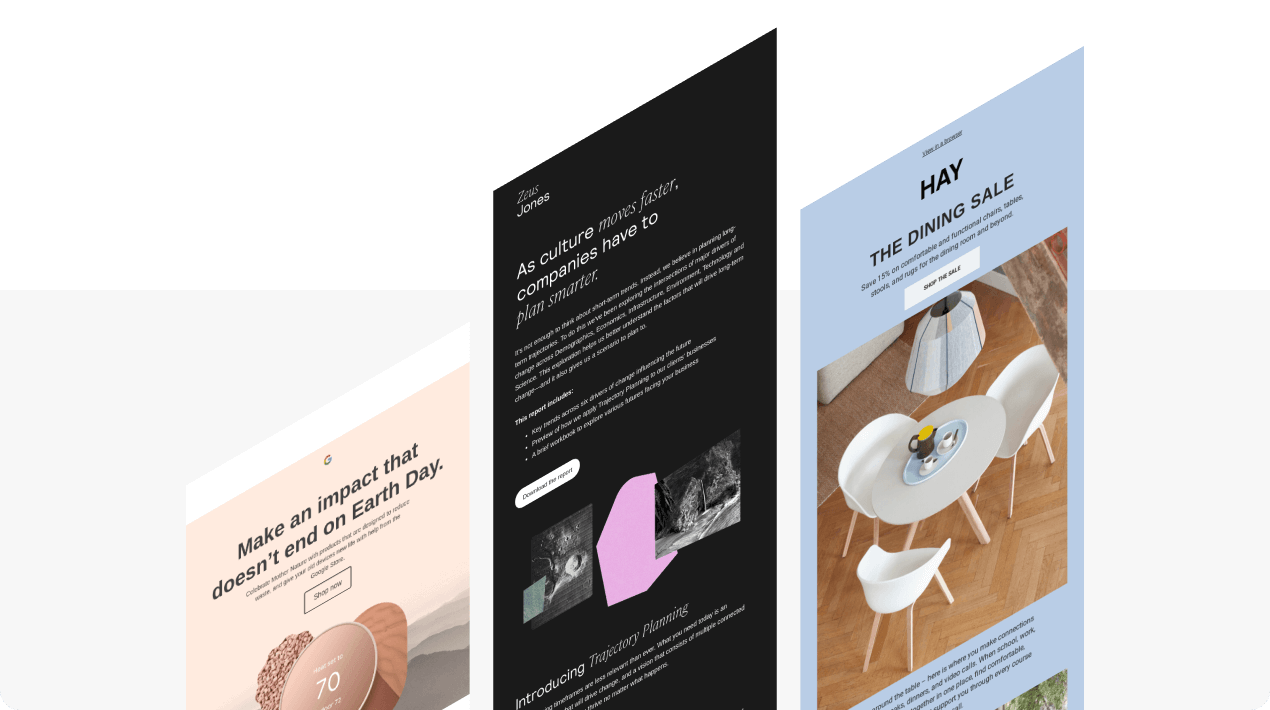
2. Confirmation emails
It’s too obvious that confirmation emails are supposed to confirm something. What they do confirm is:
- subscription/registration;
- registration for an event;
- order and shipping;
- reservation/booking.
Subscription/registration confirmation emails
Subscription/registration confirmation emails are meant to notify users that they have successfully subscribed or registered with your website. For subscription/registration, you should use double opt-in forms, according to the GDPR rules.
How to write subscription/registration confirmation emails
- mention your company name;
- mention what information users are about to receive from you.
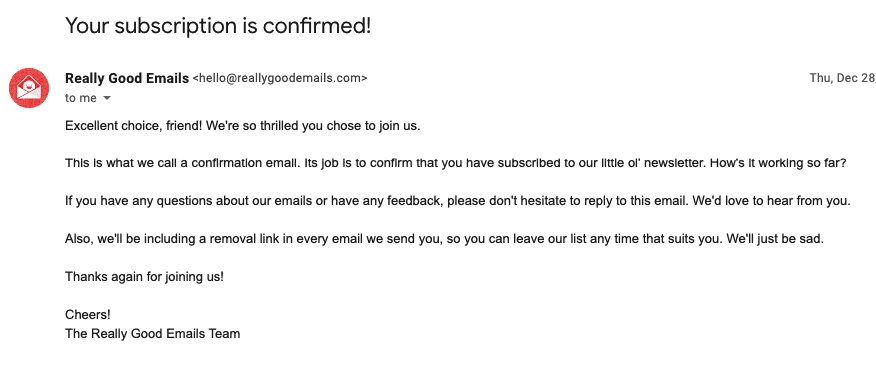
(Source: Email from Really Good Emails)
Registration for an event confirmation email
These emails confirm registration for a special event.
How to write event registration confirmation emails
These messages should include:
- company name;
- event name;
- date, time;
- event brief description;
- further instructions.
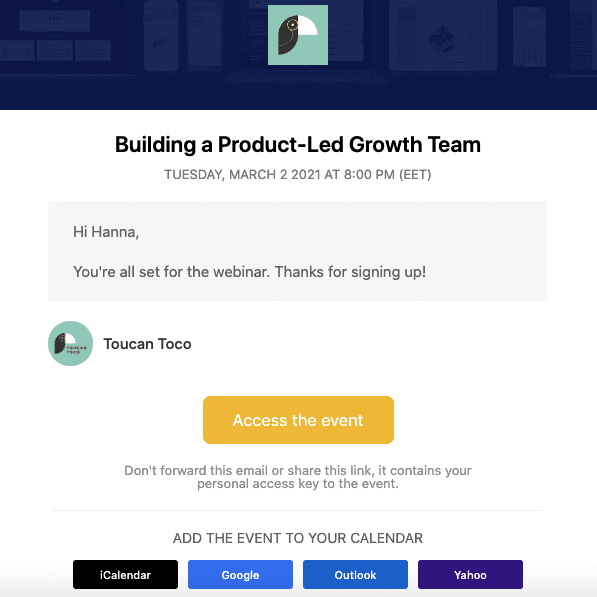
(Source: Email from Toucan Toco)
For more information on this type of trigger email, please refer to our "Event email marketing" blog post.
Order confirmation emails
In order to confirm your customer’s order or a purchase, we send out an order confirmation email. Any of the best eCommerce platforms can help you with configuring and sending them.
How to write order and shipping confirmation emails
Besides all typical obligatory ingredients for trigger emails, order confirmation emails should mention:
- items ordered;
- availability of the items;
- total sum;
- approximate date of shipping/arrival;
- delivery address.
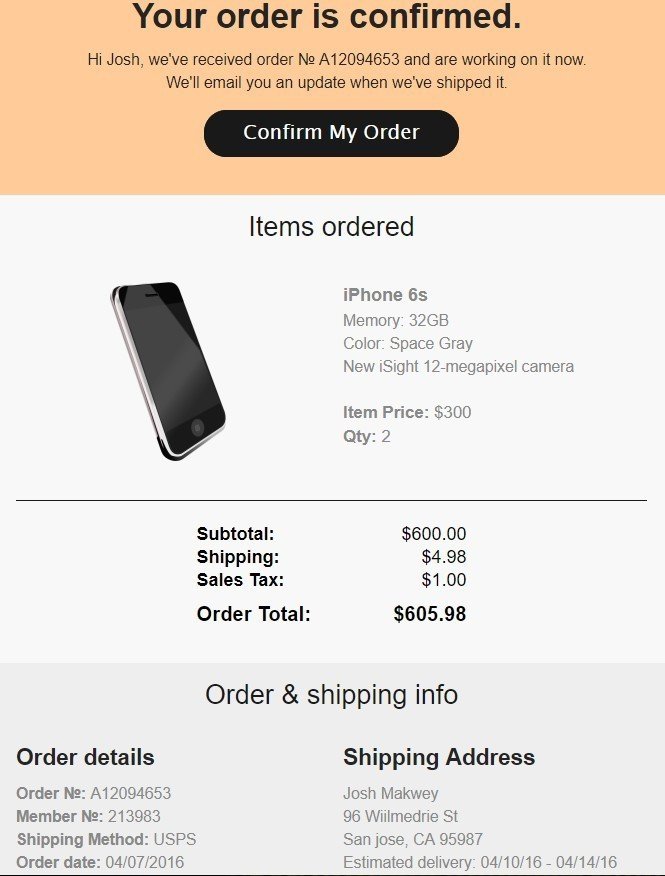
Reservation/booking confirmation emails
Reservation, aka booking, emails are supposed to inform the customers that we are aware of their reservation and provide them with further details. With this simple email, we also confirm the availability either of a hotel room or a table in a restaurant, etc.
How to write booking em confirmation emails
First of all, these emails notify our consumers that we are able to fulfill their orders.
Things to mention:
- period of reservation;
- place, town, the country where the hotel is located;
- quantity of visitors;
- date of arrival and departure, for hotels;
- map/directions how to get there;
- offer transfer from the airport.
When to send confirmation emails
Send all types of confirmation emails right away. Don’t let your customers wait and get nervous. As soon as they receive the confirmation of their registration or order email, they exhale and calm down. Especially, if they have already paid for the purchase.
3. Reminder emails
This is the most underrated type of triggered emails. They go after the registration or reservation confirmation emails. As a rule, we need to remind our customers to attend an online or offline event or that they have booked a room at our hotel. Given that reminders are crucial, we recommend writing a sequence of emails.
Let me describe each sequence separately.
Email reminder for an online event
When speaking about online events, we usually mean “webinars”. It doesn’t matter whether the event is free or prepaid. People keep forgetting due to being very busy. And our duty is to keep reminding them. In fact, this is a very easy thing to do. Besides, by sending out this kind of trigger emails, not only do we make sure our users show up for an event, but also we show our concern and, hopefully, sincere respect.
How to write online event reminder emails
Here, the preferable quantity of emails in a sequence is 5. Now we can describe only briefly the things to mention in your online event reminders:
- date according to the recipient’s timezone;
- name of the event;
- duration;
- benefits/what people will learn in the event;
- speakers, and links to your website with detailed information about them;
- agenda;
- link to the webinar/conference.
Email reminder for an offline event
By an offline event, we mean live concerts, ceremonies, conferences, lectures by a famous or experienced person, etc. Here the sequence can consist of only 2 emails. No need to make it any longer.
How to write offline event reminder emails
They are quite similar to online event reminders. With a few distinctions.
Apart from all the ingredients for an online event, email reminders for an offline event have:
- map;
- dress-code;
- event agenda, including coffee-breaks, if any planned;
- instruction upon arrival;
- contact information of the person who is in charge of the event for emergency cases.
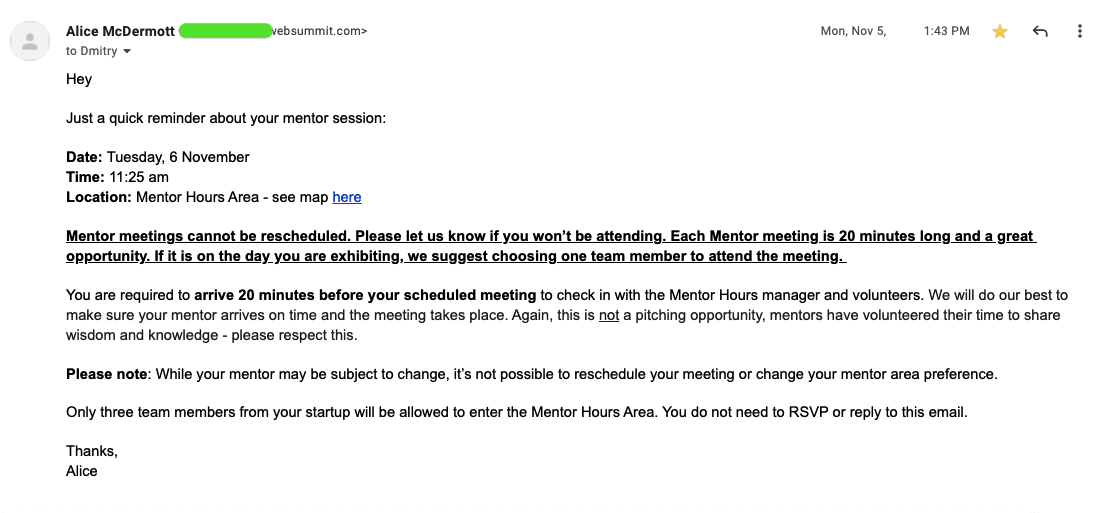
(Source: Email from WebSummit)
Reservation reminder emails
When reserving a hotel room, etc beforehand, your customers will love to get a reminder from you.
How to write reservation reminder emails
Reasonable to add here the following information:
- same info as in reservation confirmation email;
- additional service you provide at your hotel, such as spa, gym, etc.;
- places to visit in your town;
- untypical traditions;
- upcoming events in your neighborhood;
- weather forecast.
With all this information, your visitors have more chance to enjoy their stay.
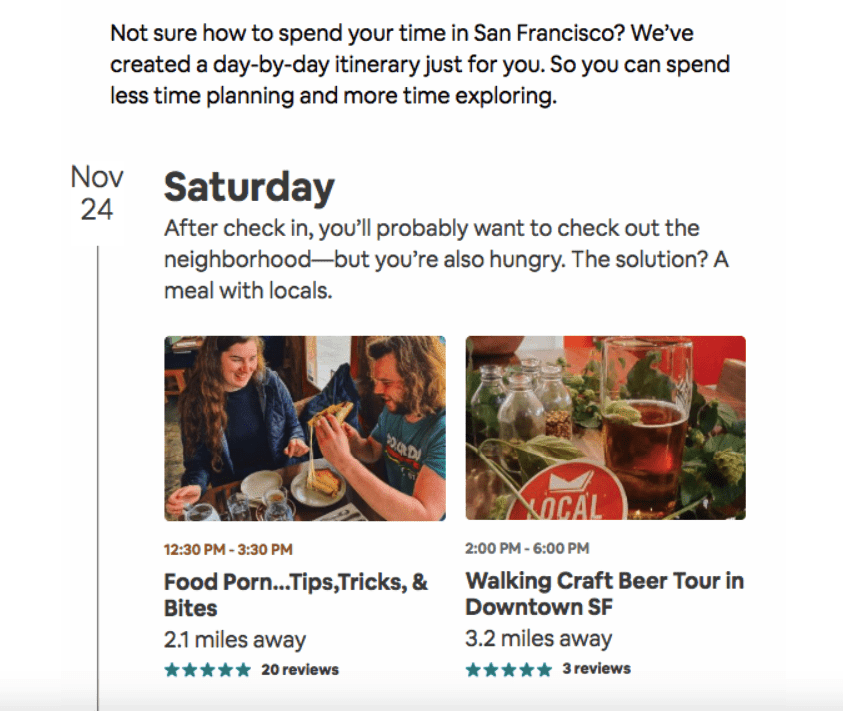
(Source: Really Good Emails)
When to send reminder emails
This is very individual and depends on the goals of the reminder.
Offline event reminders should be sent at least a day prior to the meeting so that attendees have time to arrive on time.
Online event reminders should be sent a week before Day X and on the day of the webinar.
And reservation reminder emails need to be sent a few days prior to the customer’s arrival.
4. Abandoned carts
95% of purchases are emotional. Customers come, see and buy! Almost like “Veni, Vidi, Vici”. But there are consumers like me, That just come and see, add items to cart, then they take some time to think it over and if they do not forget! — they eventually come back for the items they liked. Unluckily for both sides of the selling process, such users can forget about coming back to the site. So, eCommerce needs an “Abandoned cart” trigger email.
How many messages are you to send not to annoy the customers? Normally, marketers choose 3.
How to write abandoned cart trigger emails
Specify:
- particular items the customer added to the cart;
- the quantity of the products;
- total sum;
- mention if the items are still in stock;
- and, of course, add the photos of the product. 95%, remember?
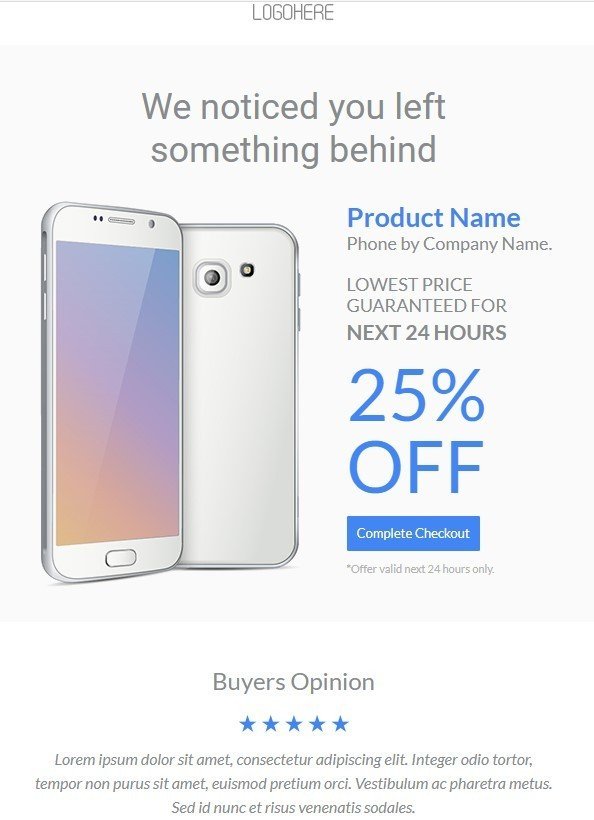
Don't you worry! You won't have to manually build an abandoned cart email for all users and their uncompleted purchases. You build it once! And then your ESP will insert necessary information in your email before sending it to a user.
When to send abandoned cart emails
- the first one within 2 hours;
- the nest one goes within 24 hours;
- the third one goes 2-3 days later after a product was left in the cart.
5. Re-engagement/retention emails
According to ClickZ, only 5-20% of new customers are ready to buy your products against 60-70% of the existing ones. Why not reach the latter out if they have been silent for a while?
Of course, only some of them will come back. For definite reasons, some clients prefer not to shop at the same place twice.
How to write re-engagement trigger emails
In your re-engagement emails, you may offer your users a coupon for the next purchase or free shipping if you like.
Offer them an incentive to start shopping with you again. In other words, you need to find a good reason to reach out to your inactive customer.
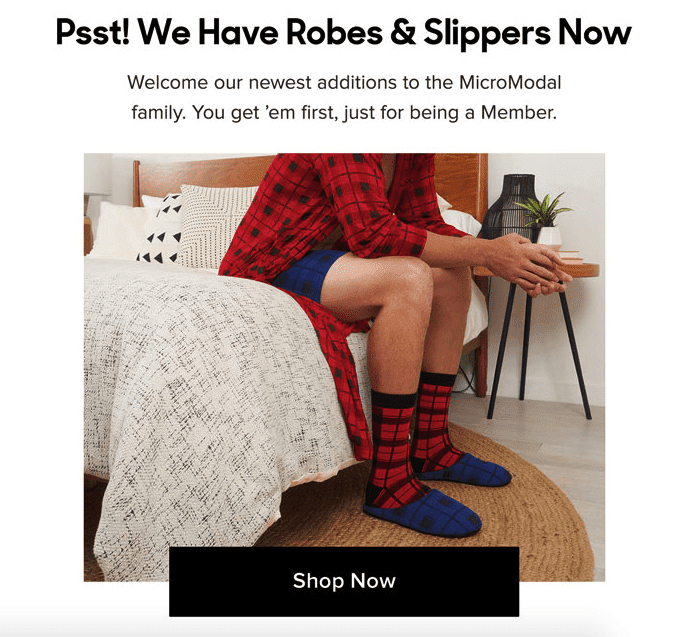
(Source: Really Good Emails)
When to send re-engagement emails
Generally, there are three periods: a month, 3 months, and 6 months after the last purchase. But this is very individual and depends on the products you offer.
6. Survey invitation emails
In order to keep in touch with your customers and not to lose them, to turn them all from the newcomers to your most loyal customers, you should ask your clients for feedback. You need to know if they are satisfied with their order and how much they like your products.
How to write survey invitation emails
There are 4 major types of trigger emails for this purpose:
- a simple form on your site or a Google Form. You add a link to it in your emails;
- feedback;
- a regular NPS. Usually goes after purchases;
- an open AMP form that allows users to rate you and leave a comment right in the email.
In a simple form, consumers typically need to just check the checkboxes or choose “yes” or “no”. Best questionnaires take users less than a minute.
Feedback… here you ask people for their opinion — what they liked or disliked the service. You expect to receive a detailed maybe emotional answer.
Open AMP forms, which you can eaisly with Stripo, increase response rate by 500%.
When to send trigger survey invitation emails
The sooner the better — right after the visit, upon order delivery, etc.
For more information on how to build survey invitation emails, please refer to our dedicated blog post.
7. Happy birthday emails
A special event, like a birthday, is worth celebrating. Congratulate your customers on their day.
How would you know about their birthday? You keep in touch with your customers on a regular basis, so in one of the newsletters, ask them to fill in the personal information, like date of birth, gender, preferences, and even marital status.
How to write birthday emails
In happy birthday emails, remember to thank your customers. Add wish them a happy birthday email. And a coupon ;)
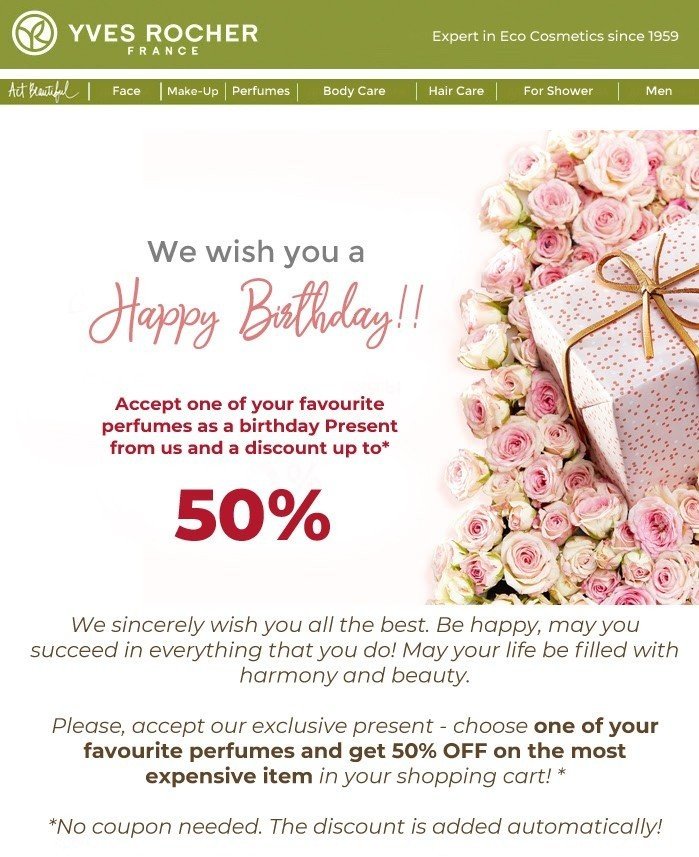
(Source: Email from Yves Rocher)
When to send happy birthday emails
We recommend that you start this email campaign a week prior to Day X. Why? Because customers might want to use your generous coupon to buy certain products from you before the holiday.
8. Password reset emails
When I am trying to log into your account but can't remember the password, I nervously click on the "Don't remember your password" button and impatiently wait for a password reset email to appear in my inbox.
Please be sure to send two emails in this series:
- the first one to remind users they requested their password to be reset;
- the second one to confirm that password has been successfully changed.
How to write password reset emails:
- add your company name;
- add an option to skip the password;
- add a link to a system page where users can change their password. Or like Stripo, let users update their passwords right in emails due to AMP 4 Email technology.
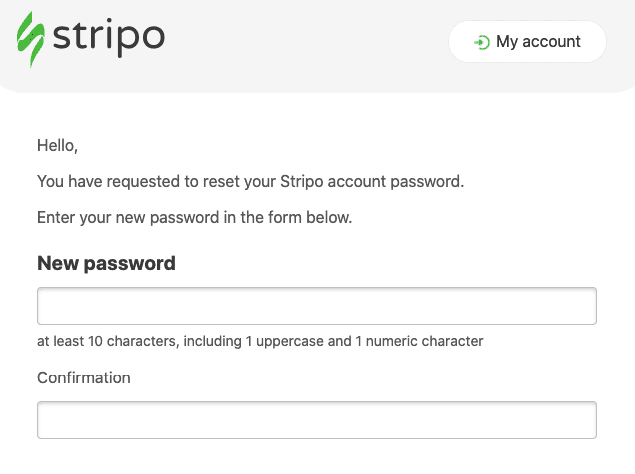
Final thoughts
We have described 8 popular types of triggered emails for eCommerce.
Once your emails are built, you'll need to export them to your ESP and schedule them to go at a certain time.
Many of the existing ESPs will help you with this question.


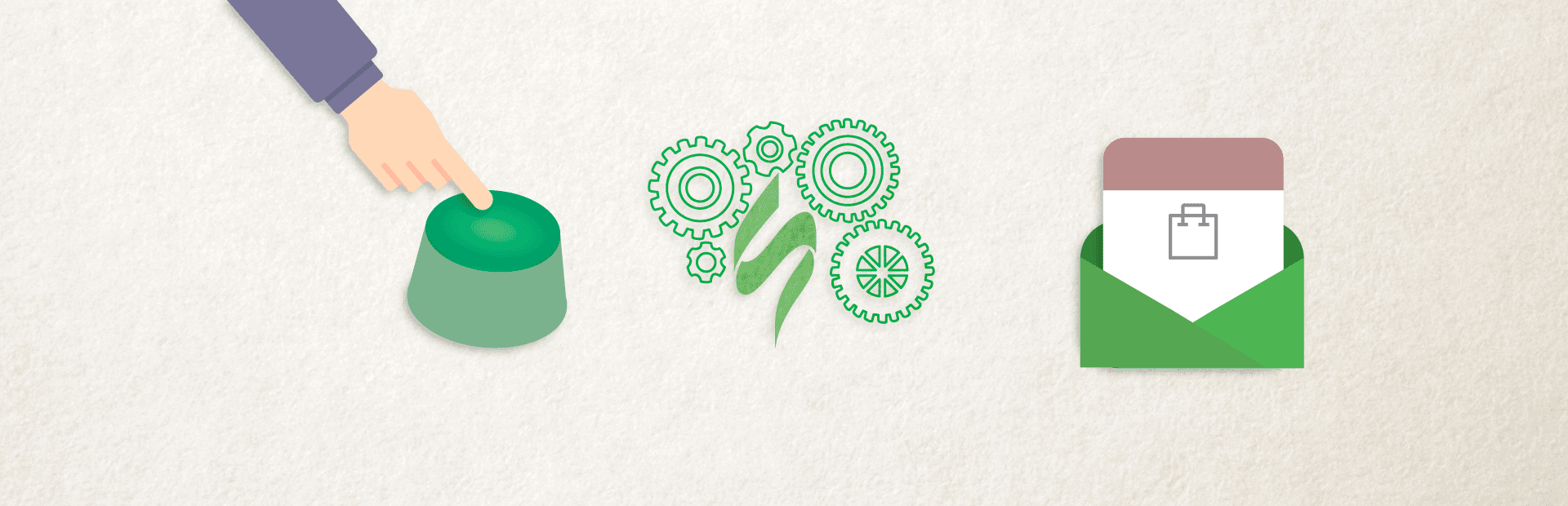
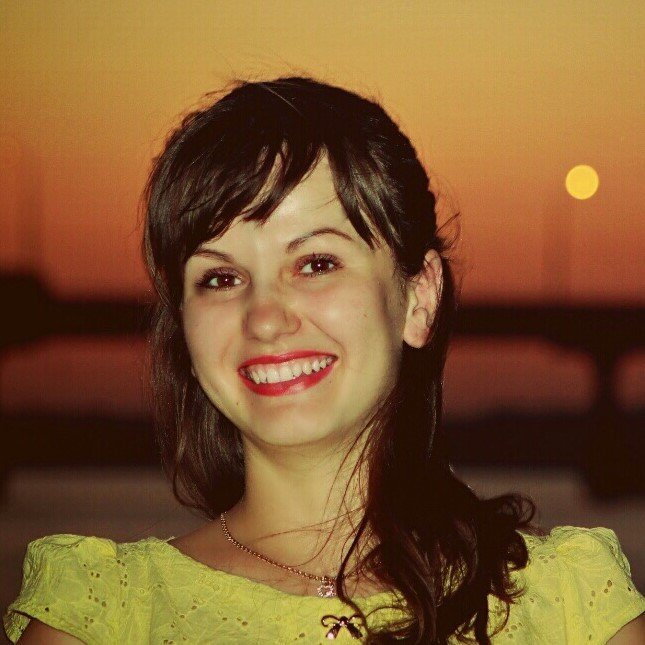
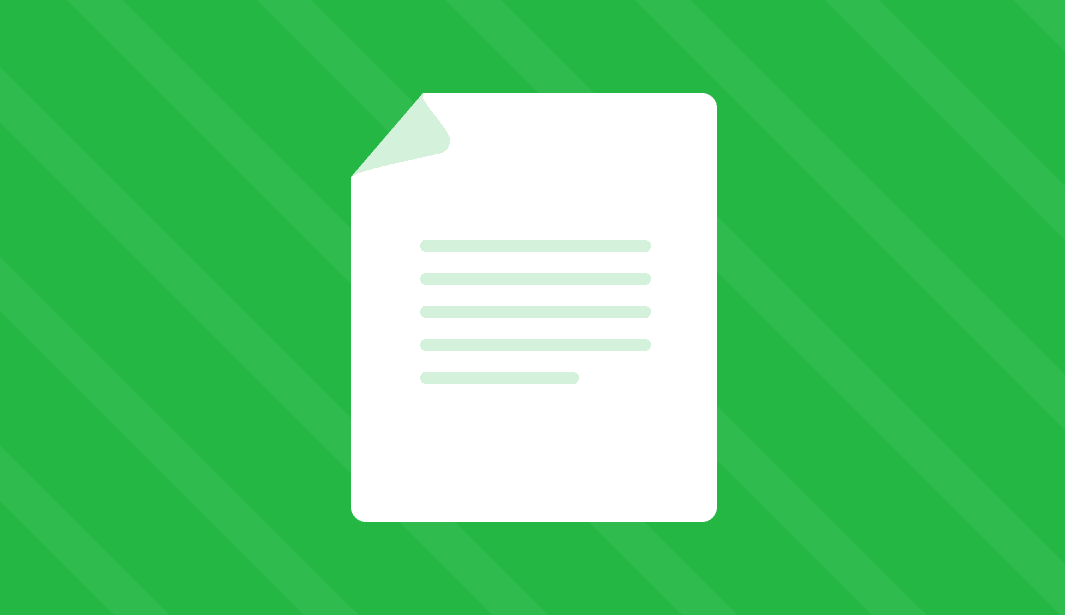




0 comments