In the pursuit of creative creativity and unique design, you should keep up with the main role of advertising emails — achieving conversion goals. No brand needs emails that just look beautiful.
Keeping this simple truth in mind, you can create the right email design.
In our article, we will show the best practices for email newsletters and share some tips for creating fascinating newsletters.
What makes a good email newsletter
First things first — find the right email design tool. Yes, in the online world there are many email builders. But since you are on the Stripo blog and our service is considered one of the best, why not use it? Moreover, you’ll get the opportunity to try implementing all the email newsletter best practices that we describe in this article right away.
Now let’s talk business.
-
Decide on the true aim of your newsletter
Do you need to attract potential customers? Or increase your contact base with new email addresses? The moment you decide on the goal of your emails, you’ll know how to structure and design your emails best.
-
Do not overdo it
The first rule of email design states the design should not distract customers from reading, viewing, and clicking on the elements in the email.
-
Remember about the F-pattern.
We’ve all seen the heat map that shows that people mostly look at a page with text as if repeating the silhouette of the letter F. The same applies to emails.
So, place the necessary information in your emails accordingly. Otherwise, even if you apply the best practices for email newsletters you may not benefit much.
-
Make a clear key point
Any email should consist of three main parts:
-
heading — points out the main message of the email;
-
email body — opens the central idea and why it is worth the recipient’s attention
-
CTA — convinces to take an action.
That is why it’s so important not to stash these 3 elements under a totally irrelevant piece of content.
-
Perform A/B testing when using different email newsletters tips.
How else can you find out which design option is the best for you? What if you can raise a conversion from 20% up to 24% just by replacing the colors of the CTA buttons? Just hypothetically.
-
Don’t forget about the responsive design.
You do want your subscribers to receive a clear email with aligned formatting no matter what devices they’re using at the moment, don’t you? Then check out our article on a responsive email layout and make sure your email will look perfect no matter what gadget a recipient uses.
Practical part: email newsletter best practices 2020
We’ve prepared 11 favorable examples and advice on how to interest your recipients from the very first glance at your email. Just keep reading.
1. Comply with your brand. Be original.
Even if you use different platforms for communicating with your audience it’s still preferable to use your company’s fonts, colors, even slang (if you have one). Just don’t type “Come on, ladies, buy something from us!” with a usual Arial font, whatsoever. One of the core tips for email newsletters is bringing the individuality of your brand into every piece of your email.
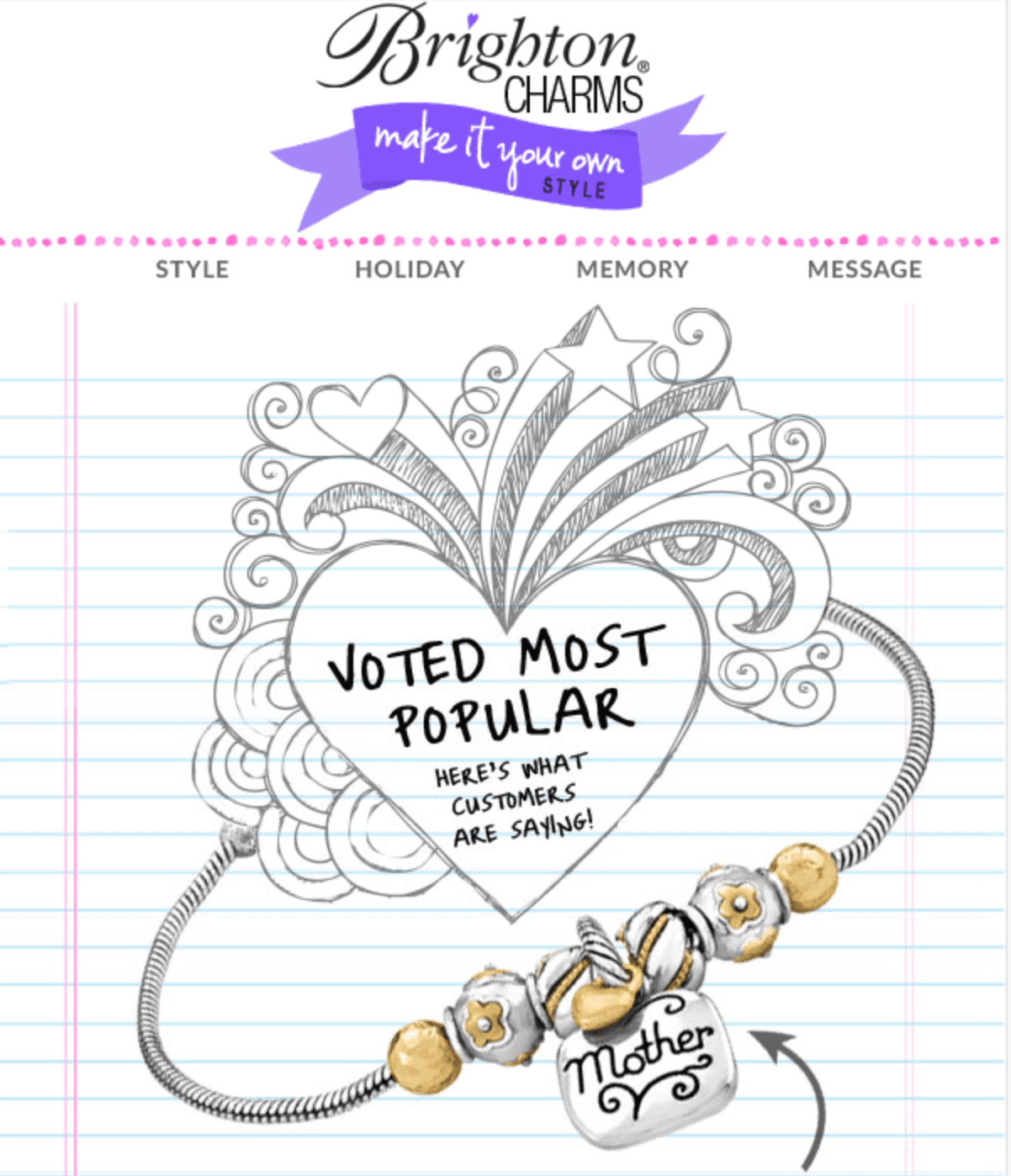
(Source: Newsletter from Brighton Charms)
This way you’ll become a brand that customers can trust.
Important to note:
Our new feature “Brand Guidelines” aka Template Kits will help you generate professional design guidelines for your brand in a minute. It will contain the list of the fonts, colors, indents, and many other things recommended for your company to help you build only brand consistent emails.

2. Use high-quality images.
Looks like a way too simple idea for spicing up your emails? Still, lots of companies decide to neglect this rule. You can choose colors with avid enthusiasm, beautifully format the text, but if your logo or product video is of poor quality, then what's the point?
Bear in mind that every your message, every visual component should convey a specific and important message — everything that is connected with your brand is top-notch. Will the low-quality photos convey this idea? Nope. Will a customer want to click the buy button when looking at blurred images? Doubtfully.
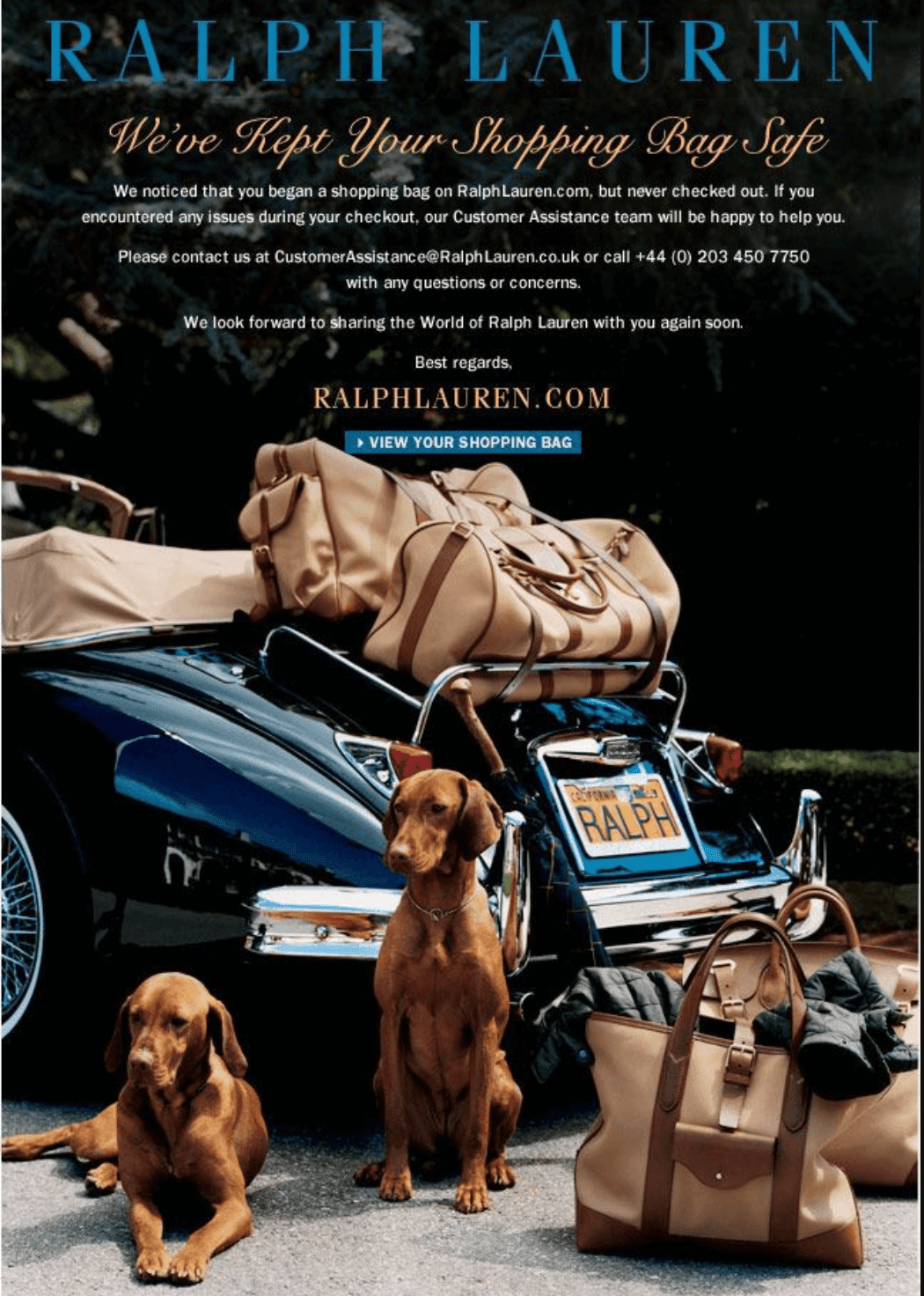
(Source: newsletter from Ralph Lauren)
Isn’t this email by the Ralph Lauren team appealing? You just look at those cute dogs and perfectly waxed car. Of course, I’d like to have one of their bags! Though 5 minutes ago I even didn’t know they had such bags.
3. Don’t underestimate plain colors.
Sometimes there’s just no time to set a professional photoshoot for taking some great email pics. In this situation sticking to brand colors might be of great use
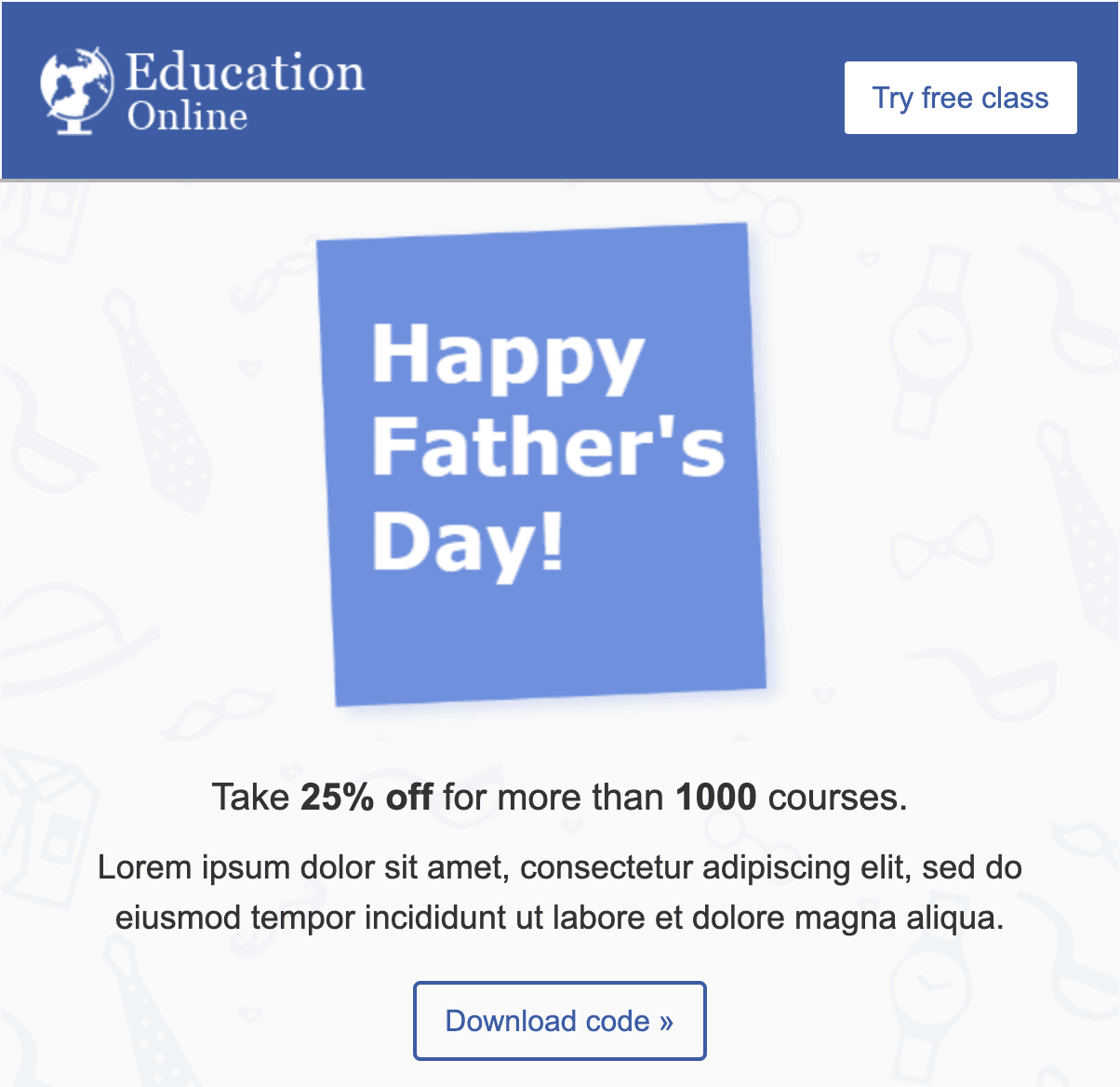
4. Make the CTA buttons more attractive.
Do not forget to ask your recipients about something: visit your store, read an article, subscribe to you on social networks, etc. And make this request look nice and tempting with the help of images, buttons, or text lines.
With Stripo editor you can jazz up your CTAs and make them attractive and drive more clicks.
Animate your buttons in 5 simple steps:
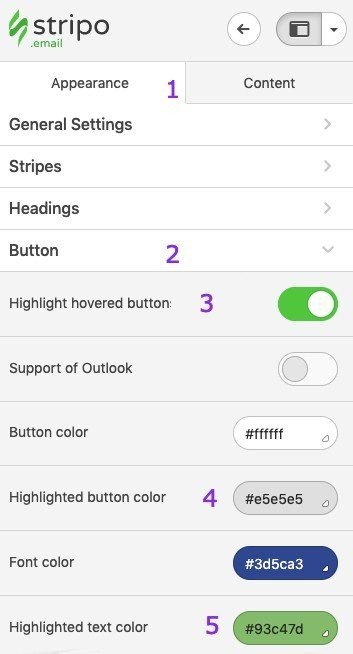
Find more ideas on email CTAs and ways to build them in the Stripo editor in our article.
5. Don’t underestimate the power of GIFs
Yes, we’ve talked a lot about the importance of GIFs, one of the finest email newsletter design ideas. But it is worth recalling that instead of overloading your emails with several images in which only colors or some details are changing, the GIF will help combine the images to present all benefits of your product.
[Source: Newsletter from Monica Vinader]
Here’s a short video instruction on how to include a lovely GIF in your emails:

Wanna give it a shot?
6. Use AMP components to communicate with your audience.
Emails aren’t supposed to provide only one-sided dialogue. Start a conversation by simply asking some questions or feedback on your product/service. With the AMP feature, you can add an interactive block for your client’s review.
With Stripo you can create an AMP email on your own or you can search through our collection of ready-to-use templates. For example, go ahead and work with the one in the GIF above — you can easily adjust it as necessary.
To use this email properly, you need to embed an endpoint in it that will collect all users' feedback.
Important to note:
This month, we are releasing a new AMP block — it will let you create AMP forms with little to no HTML skills, with no servers on your end, with no necessity to ask your developers for help. All users’ answers will be stored on our end in your Stripo account.
7. Use the interactivity to show your product at its best.
Besides the communication part, AMP blocks — carousel and accordion — can be useful when you have lots of important information for one email and you don’t want your recipient to get bored with scrolling.

Or, say, you want to place photos of the front and back sides of your product. Such AMP components as Accordion and Carousel will be there for you.

8. Don’t be afraid to use a simple illustration. Be minimalist.
Sometimes there’s no need to add fireworks or some crazy animations into your email. Remember the first rule of email club: you do not talk about email club follow your goal. If you need just to inform your recipient about something with a couple of sentences, use a simple illustration.
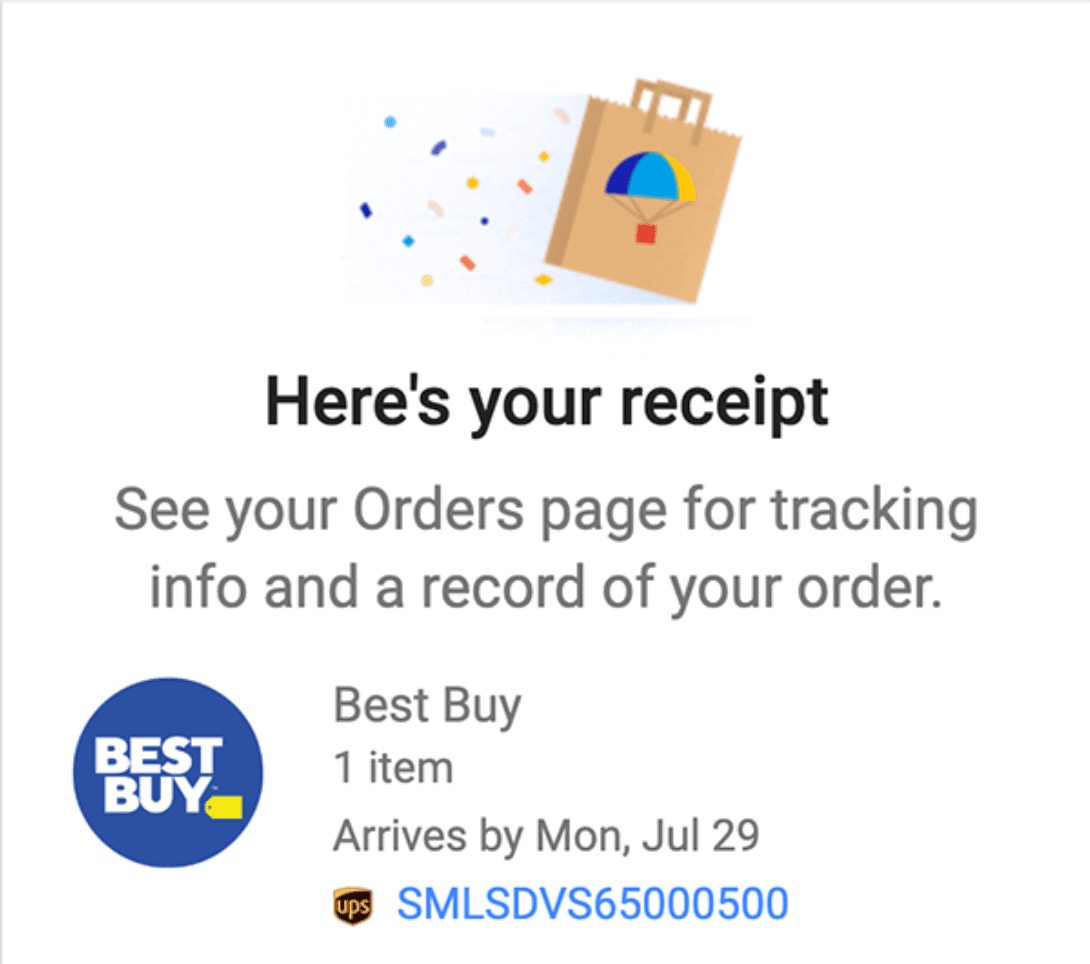
(Source: Newsletter from Amazon)
9. Combine subject lines and emoji
Do you think only emails should be sparkling? How about their subject? For example, you can add some fine emoji to make your newsletter noticeable at first sight. Moreover, you can choose 3-4 emojis that will sort of represent your brand (see one of our first tips on designing email newsletters).
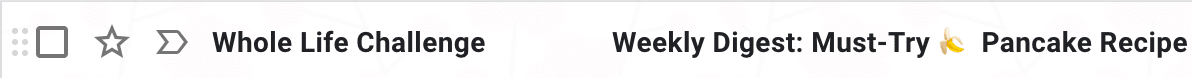
(Source: Newsletter from Whole Life Challenge)
10. Give gamification a try
Everyone loves games whether you’re 5 years old or 45. We feel joy and satisfaction when winning, right? Then why not use such an element in your email? Maybe you want to create a quiz for your loyal customers?
(Source: Newsletter email from HubSpot)
Think it’ll be hard to implement one?
No worries, Stripo got your back. First, look through our detailed article on Gamification and find some email newsletter ideas for inspiration. Second, find a nice template in our collection or create a new game with Stripo.
11. Utilize videos
Last but not least among email newsletter content ideas. Include some fun and a short video to tell your story of creating your product, or add a bit of magic.
(Source: Newsletter by Adidas)
By utilizing the email newsletter design best practices from this post, you’ll let your recipients have fun with your newsletters and they’ll be looking forward to opening every email from you.
Final thoughts
As a wrapping up of the article, here is a checklist for email newsletter template ideas so you won’t miss something out:
-
You stick to your brand guidelines.
-
All visual components are of sufficient quality and show the true features of the product.
-
The key matter of the email is valuable, clear, and captivating.
-
You spice up your promo and sales emails with quizzes, prediction adventures, or another kind of gamification.
-
You use innovative technologies in your emails to get ahead of the game.
-
Subject lines along with emojis persuade users to open your emails.
-
You implement just one idea at a time.
-
Did you send a test email?


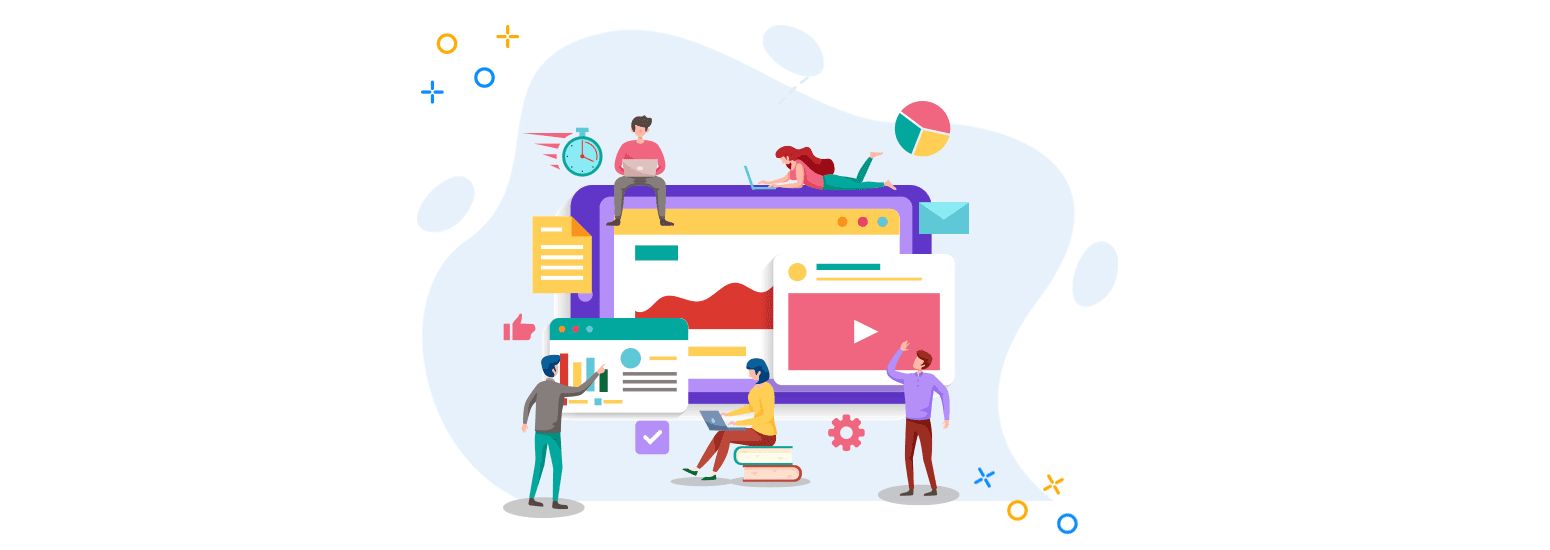




0 comments