Did you know that spending money makes our brain feel incredible stress, no matter what we bought? It might be long-lasted anxiety or half-second doubt which in a short time will be replaced with joy and happiness, but still. That’s how our brain works.
Now, do you want to leave your customers alone with their stress after purchase?
Or will you choose building a trustful relationship with all your clients by putting some additional value into your communication via post-purchase email newsletters?
We have a collection of prebuilt Post-purchase email templates, so you can pick a nice one for your needs, customize it with our tool, and export it to your ESP/CRM. Be assured of your email design quality with Stripo.
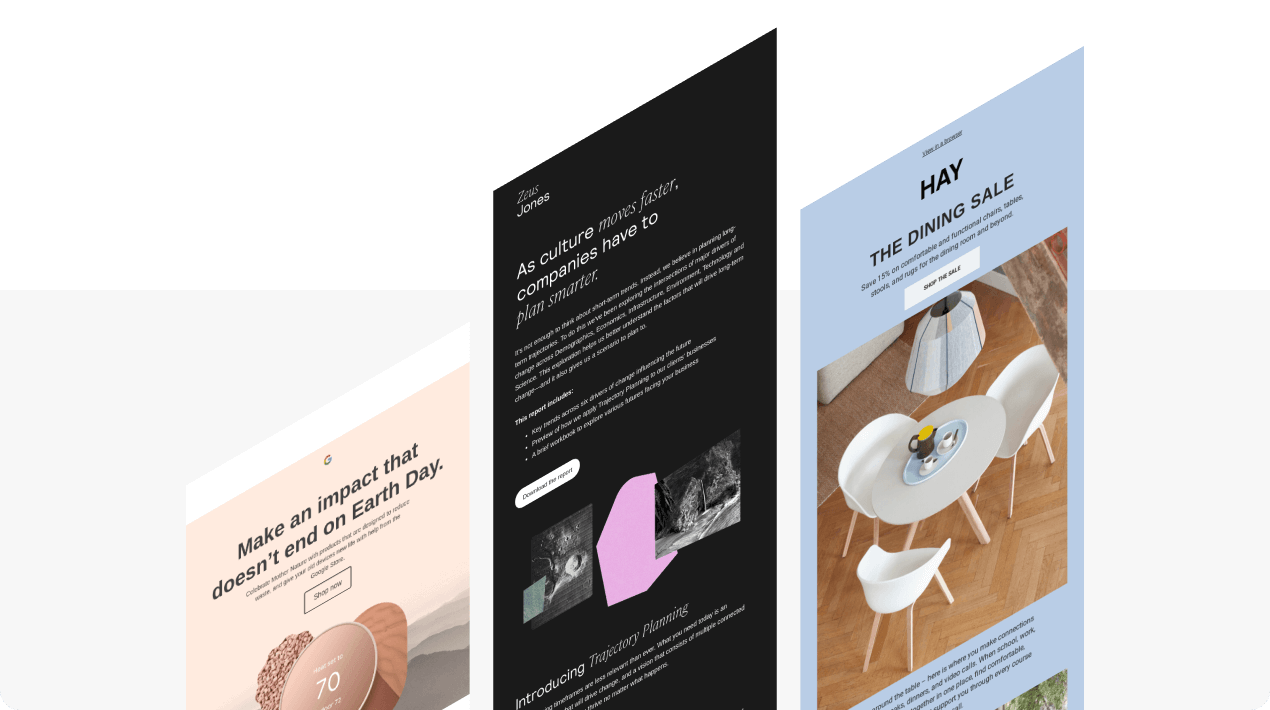
The nuance of post-purchase email design
Most marketing resources, not to mention the time, are spent on finding new ways and optimizing old ones to attract customers, advertising costs, and many more. Unfortunately, in the pursuit of income lots of marketers miss out on one really important axiom — it’s much easier to sell products to loyal customers who already bought something from you and knows what to expect from your company. Let’s just say, existing customers feel less stress when buying something from dear to their heart brand.
Don’t blow your chance to convert a new customer into a loyal one.
So think twice before you send a single email with text that may sound like “We have your money. You’ll get your package. Someday. Buh-bye, hasta la vista, laters, peace out.”
And to help you with building long-lasting relations with your loyal audience via newsletters we’ve got you the post-purchase email design tips.
10 best practices of post-purchase emails
Basically, these practices come down to one principle — make your customers satisfied both with the purchase and post-purchase attitude. And nobody’s stopping you from using various design ideas to achieve this goal.
1. Show your gratitude
Simple but effective method. A few words right after the purchase might just tip the scale your way. No fancy design but company’s logo, no long insincere texts but a few sentences with thankfulness will be enough to start long-lasting relations.
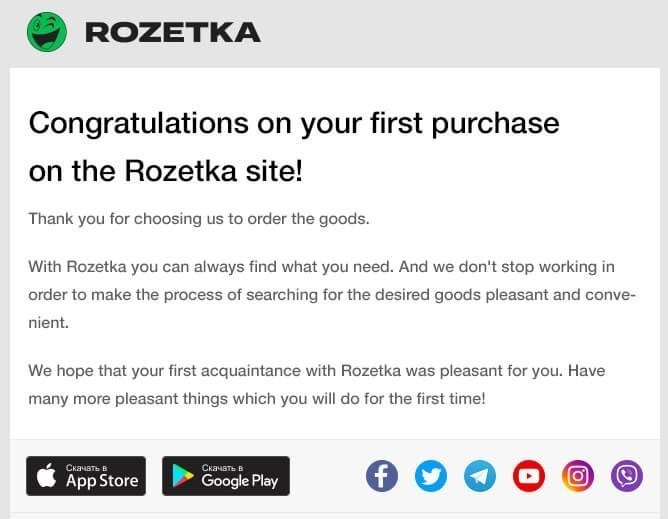
(Source: Newsletter from Rozetka)
2. Confirm the order
While working on post-purchase email just remember that clients feel a bit of fear when buying something for the first time from you. Keep them aware of what’s going on with their purchase.
Note: An order confirmation should go the very moment a customer’s payment was carried out.
Send customers a number of emails to notify at what stage their orders are.

(Source: Newsletter from Rozetka)
3. Remind what items are included in the order.
Being a girl myself, I’m so grateful for such emails as sometimes I buy up half of the goods on online shops, and sometimes I might forget why the heck I paid that much money. To minimize the number of angry messages from clients (like me) add a block with all the items included in the order.
If you think there’s no need to remind how the ordered items look, you may just list all the items, their quantity, and price to keep customers assured that nothing is lost and the bill is correct. Thus post-purchase stress becomes smaller, remember?
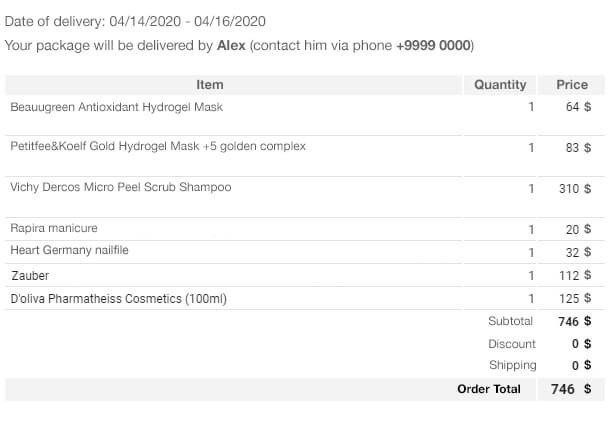
(Source: Newsletter from Makeup)
4. Provide recommendations on how to use the product properly before it arrives
Try instead of adding a boring Q&A block, present “Advice from Satisfied customers” or “Two main steps to your happiness” section.
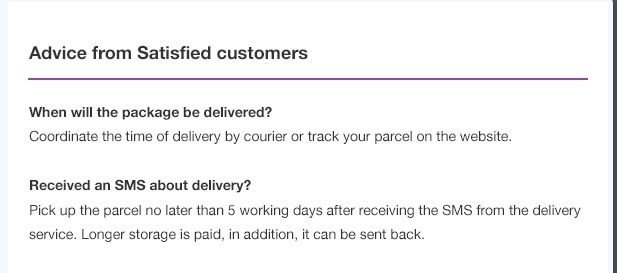
(Source: Newsletter from Prom)
5. Use pictures for key message
Time for some colorful post-purchase email design ideas! Consider using bright images to highlight the key information.
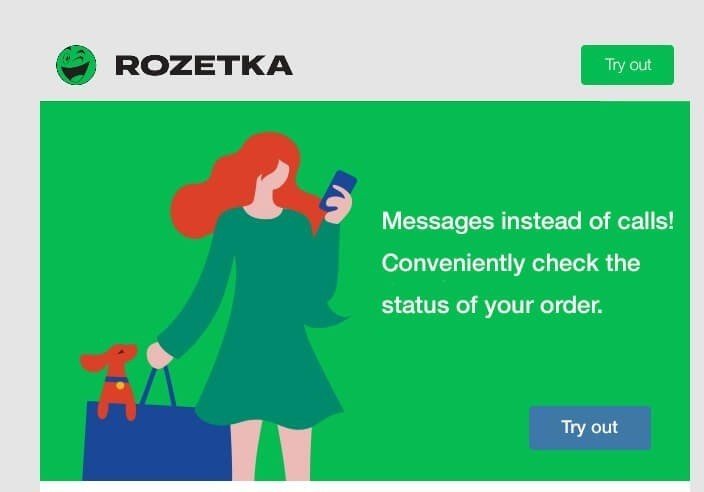
(Source: Newsletter from Rozetka)
Building banner with Stripo
Here’s a step-by-step video guide:

6. Notify customers that order has been delivered
Yes, you can say that your delivery service will take care of it. But please do not rely on them. In your users’ eyes, it is you who are responsible for the safety of the orders from the moment they complete check out till the moment they unwrap their purchase and feel satisfied with it.
First of all, let your customers track their orders on every step of their journey. Then when their order finally arrives at a postal office, send them an order delivery email.
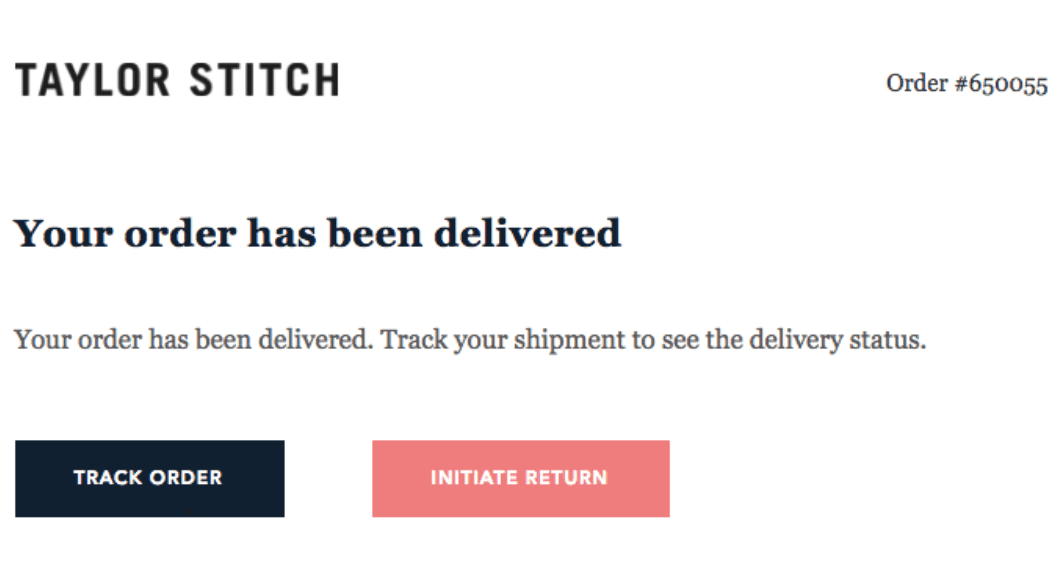
(Source: Really Good Emails)
I believe this recommendation does belong to the post-purchase email best practices.
7. Review time!
92% of users read reviews before buying, and 88% trust the reviews along with personal recommendations from acquaintances and friends. If the website has feedback from the brand’s clients, it’s one step closer to the main goal — increasing profits. To make people be willing to leave reviews, you can send an email asking them to rate their purchase quality.
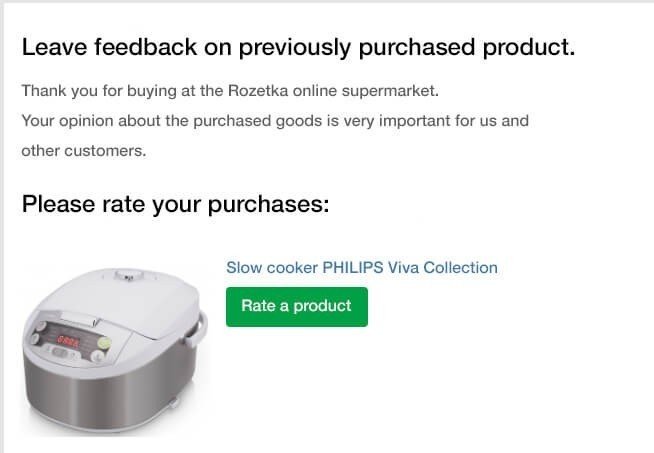
(Source: Newsletter from Rozetka)
There are actually different ways of how customers can leave reviews. You can ask for detailed feedback on the user’s experience or how they enjoyed the buying process on your website or just rate the satisfaction between 1 and 5. It’s all up to you.
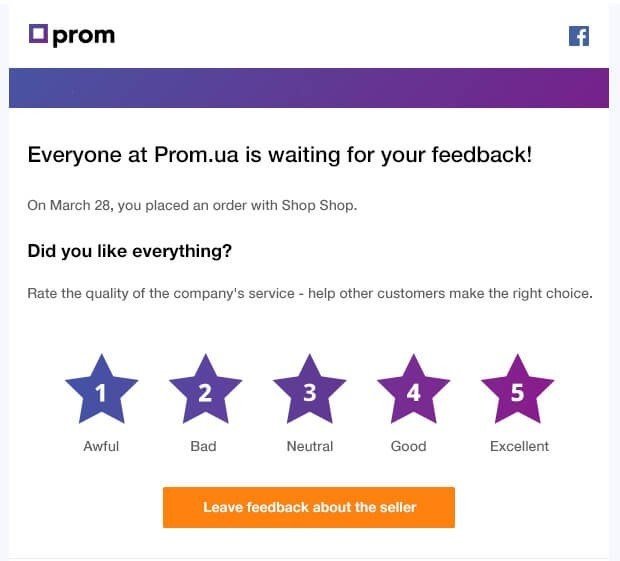
(Source: Newsletter from Prom)
With Stripo editor, you can effortlessly create this review block in a few minutes.
Building review section with Stripo:
-
add a 4-column structure in your post-purchase email template;
-
click it to start working with it;
-
click on the “Plus” icon to add one more column;
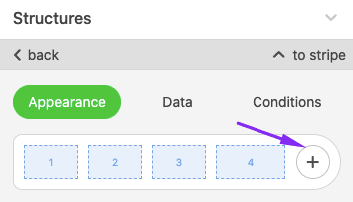
-
upload images of rates (1-2-3-4-5);
-
add respective URLs to these images.
That’s it.
Your ESP will provide you with the results of this survey.
8. Bring more value
Remember one of our first post-purchase email ideas about gratitude? Well, maybe you want to remind how much you appreciate your clients not only with words but with something nice, like a special coupon. Also, it’s a good way of minimizing stress during further purchases. See what I’m saying?

(Source: Newsletter from Williams Sonoma)
9. Add an upsell
I bet when customers buy for example a t-shirt most of them might also need a new pair of jeans for outfit combination. So why not present additional pieces of the product in the post-purchase email?
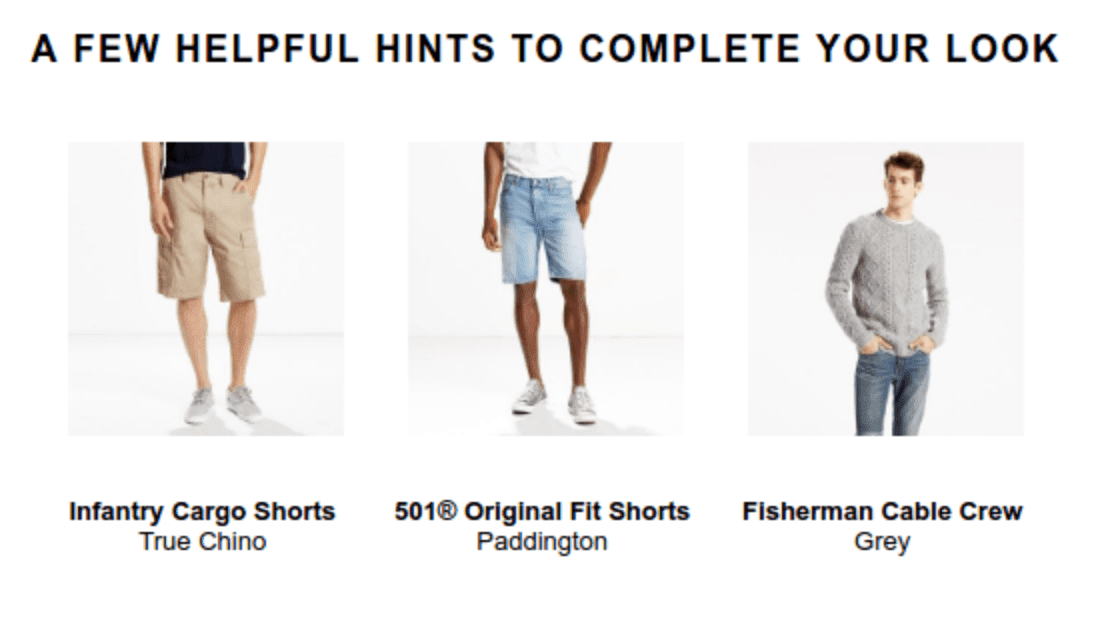
(Source: Newsletter from Levi’s)
10. Run a series of post-purchase emails
Always! Please always do run a series of post-purchase emails:
-
order confirmation;
-
order shipment confirmation;
-
email where you ask to rate your services;
-
and a thank you email. Here you can thank for purchase, for a review, etc.
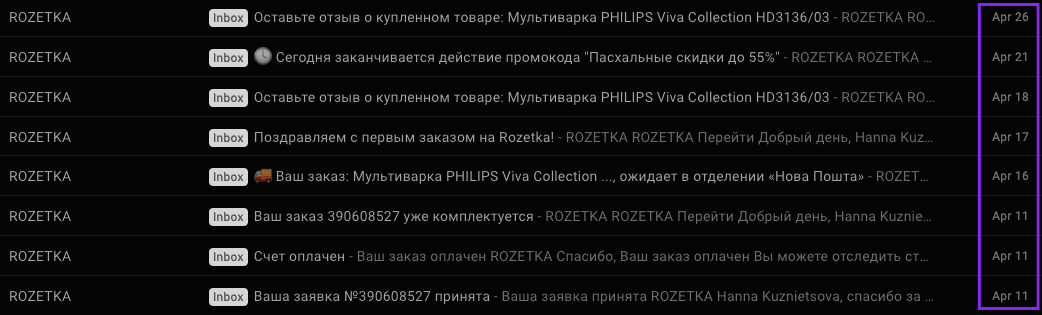
In this series, ROZETKA notified me that:
-
my payment was successful;
-
order was confirmed;
-
order has been shipped;
-
order has been delivered;
-
thanked for the first purchase on their website;
-
asked for a review.
Always keep your customers in the know of what is happening to their order.
Create effective post-purchase emails with Stripo
Above, we’ve shown you Stripo post-purchase email template. Now let’s proceed to editing.
Step 1. Customizing design of the chosen template
To start editing this template, you just click a necessary element on the template. Now you can customize it by adding/uploading your content.
Well, basically in this simple way, you change logo, update product snippets, etc.
Step 2. Working on the CTA button
CTA button is the core element of all trigger emails. Make its copy clear!!
Make its design bright and noticeable.
Stripo lets you build buttons of various shapes and colors, apply hover effects to buttons, and even optimize them for Outlook.
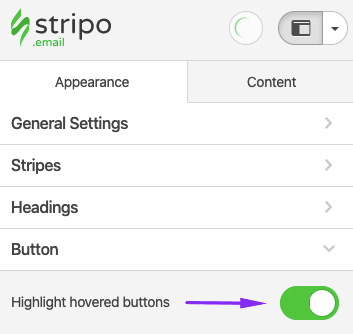
We’ve gathered various CTA examples and instructions on how to create each of them in our article.
Step 3. Providing your contact information
Given the fact that customers might have some questions on their orders, they’d find it convenient to reach out to you via any social media profile that you have.
Quite often we say that we do our best to help our clients decrease the amount of time they typically spend on email production. One way to save time with Stripo is by using our “Social” basic block.
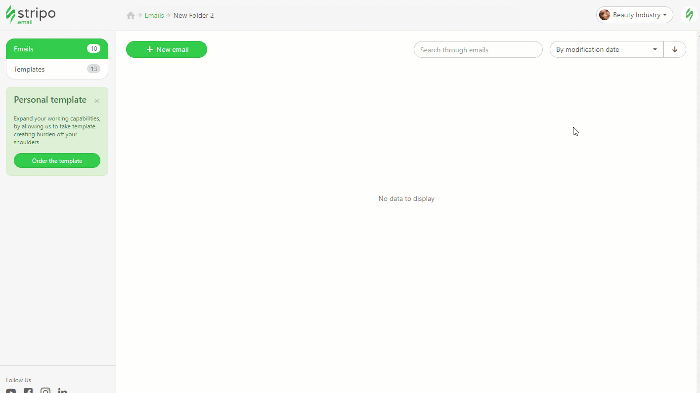
You share this information with us just once in your company profile, here you also design the icons. When building your next post-purchase email, you just drop the “Social” basic block into your template, and your template already contains all the social media icons that you’ve set and their URLs.
Step 4. Optimizing your emails for mobile devices
Given that 50% of emails are now opened on smartphones, we need to make sure our templates are fully responsive. CTA buttons should be big enough to make it easy for consumers to click on mobiles. Fonts should be larger. 16 pixels is said to be the best size to make email text legible.
When you’re done working on your post-purchase emails, you:
-
enter the “Appearance” section;
-
then you go to the “Mobile view” tab;
-
set a necessary font size;
-
enable the “Full-width button” option;
-
set a larger font for your buttons.
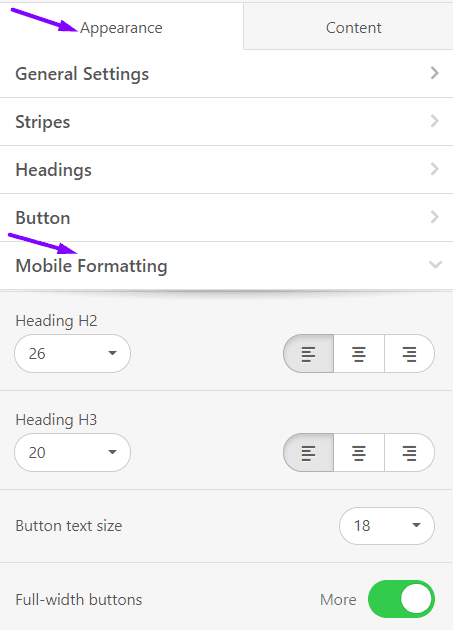
Post-purchase email examples
We are convinced that now that you know how to use our tool and by following our tips for post-purchase emails given above, you will build killer emails.
But our fav examples that go below will serve as post-purchase email inspirations.
Example 1. Order confirmation by Nike
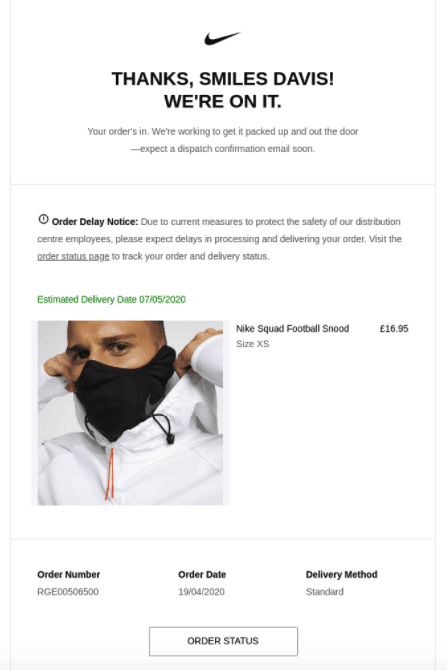
(Source: Really Good Emails)
This is a perfect order confirmation email. Nike notifies its customer that the order is confirmed. They add an image of the product item. They add the estimated delivery date and let the user track the status of the purchase (packed, shipped, etc.)
Example 2. Order shipment confirmation by Reel
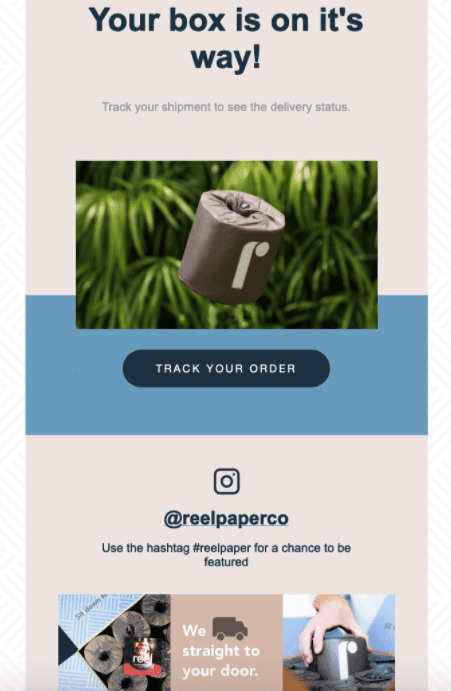
(Source: Really Good Emails)
The design of this post-purchase email is just marvelous. You open the email and see the product snippet. Below Reel shows the process of the order being packed. Of course, it is a picture they use for all shipment confirmation delivery emails, yet it does not make this example any less of one of post-purchase design best practices.
Example 3. Order confirmation email template by Stripo
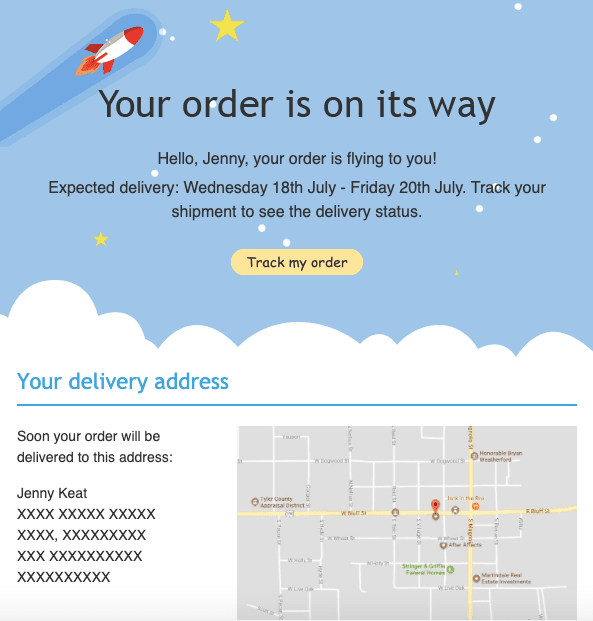
What did we put this email template on our list? Because its design perfectly matches the objective of the email. And it has a map that shows where exactly the order will be delivered.
Example 4. Order delivery confirmation by Polaroid Originals
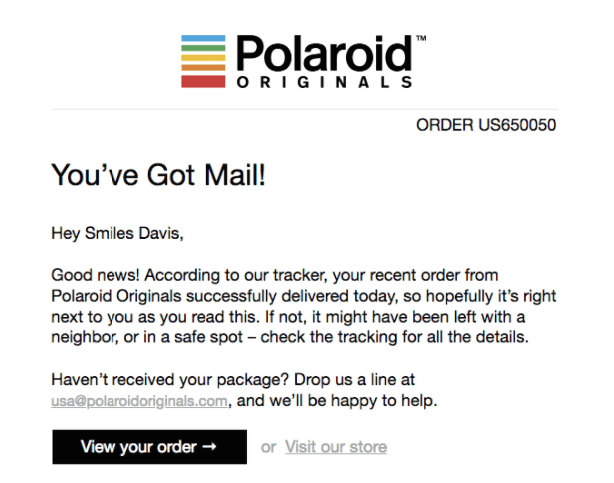
(Source: Really Good Emails)
This email shows how to notify your customers their order has been successfully delivered.
Example 5. Asking for a review/survey invitation template by Stripo
Remember we talked about the review time?
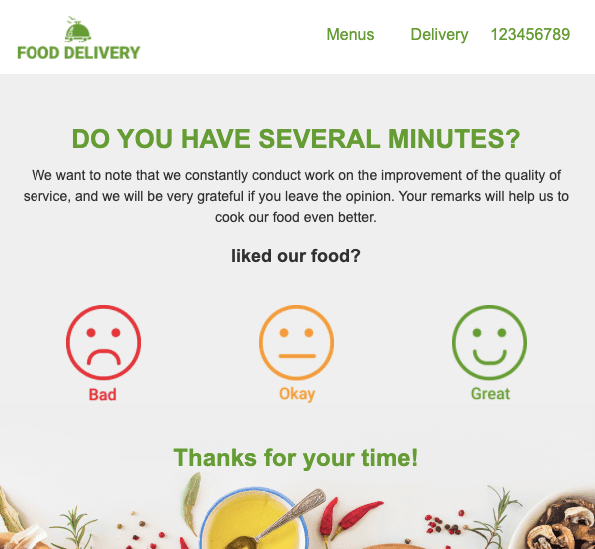
Wanna use it? That’s easy! Just add your own logo, paste your URLs to emojis. And you are ready to get rated.
Final thoughts
We hope these great examples of post-purchase emails got you really inspired and the best practices provided here will help you build your series of super-powerful post-purchase emails.


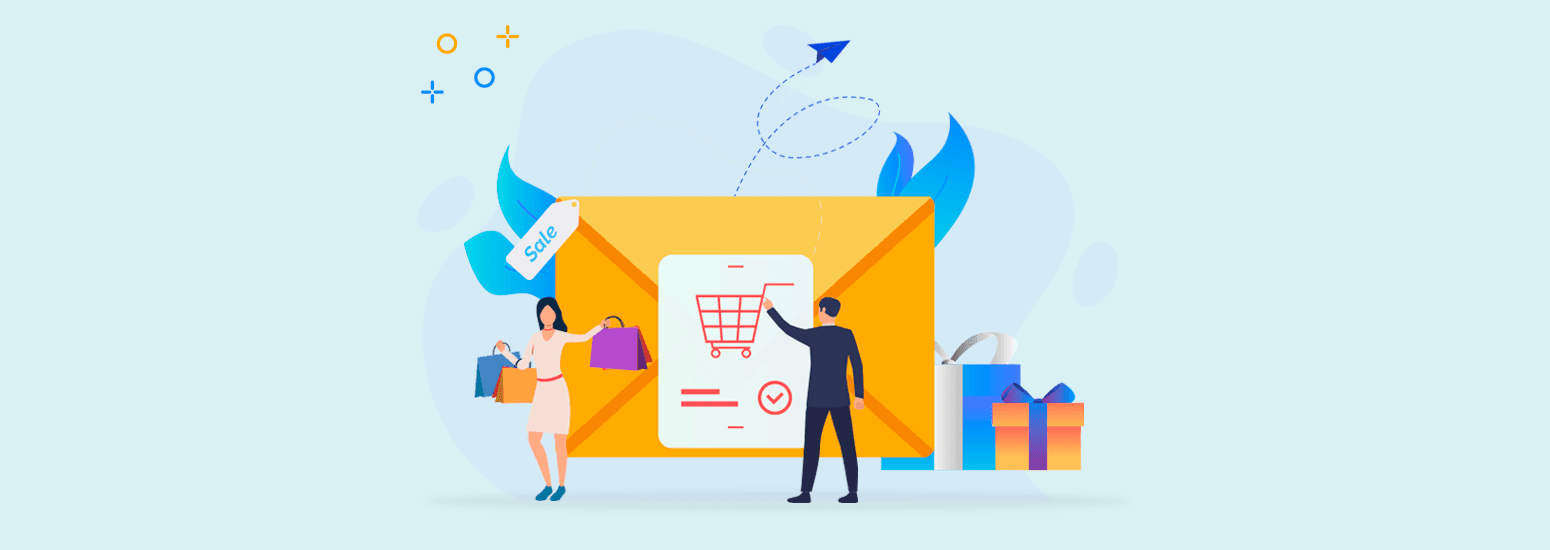




0 comments