Have you noticed that the work of an email marketer is often underestimated under the assumption that creating an email campaign is a walk in the park? We decided to figure out what myths exist about creating emails and the work of email marketing teams, debunk these myths, and discuss the main problems and methods of solving them.
This article consists of two parts: In the first, we debunk myths. In the second, we discuss the difficulties created by these myths and offer solutions. We hope that, based on this material, you can build or adjust work processes among your teams and simplify your email production teamwork without using additional collaboration tools.
Three myths about email marketing teamwork
We asked representatives of email marketing teams from enterprises, SaaS product providers, email marketing agencies, and digital marketing agencies how email marketing works. Here are the top three myths with which email marketing teams must contend.
Myth 1. One email marketer can do all the work
Often, an email marketer is presented as a multi-armed Shiva who can solve all the problems of preparing email campaigns on their own. And then, they are surprised when a miracle does not happen.
In fact, there are entire teams behind successful email marketing strategies. In various companies, anywhere from three to seven people may work on creating one email. In most cases, the team structure involved in email production depends on the type of company and the type of email.
For example, the Kyivstar.Tech enterprise has developed email marketing with the work of two specialists. Additionally, they engage a copywriter, a designer, a project manager, and a product representative — totaling six to seven people.
For the product CleanMyMac (MacPaw), developing one email marketing campaign can involve up to ten people — with five to six permanently involved and three to four episodically involved in a task.
Team members’ roles
Creating an email marketing campaign involves more than just a few people. This process involves a rather complex structure of roles, each of which has its own tasks:
- Specialists who set the task of preparing an email comment and agree on the result: Client representatives for email marketing agencies; internal stakeholders — including representatives of various company departments and the team manager, who is the product owner or product marketing manager; external requests from other branches (cross-communication); heads of marketing departments; and email marketing strategists.
- Specialists who directly coordinate email production: Project managers and project marketing managers; team leads of email marketing teams; the senior designer (e.g., as seen in The Better Creative Agency); email marketers; and CRM managers (companies) responsible for this marketing channel.
- Additional specialists who may belong to other teams but are involved in email marketing tasks: Copywriters, designers, translators, implementation specialists, and content managers.
Simple and hybrid command formats
When a company structure is formed, depending on the email marketing tasks to be completed, a decision is made regarding the format of the email marketing team. How often will these tasks be carried out, and to what extent does the business want to control or outsource them?
Thus, the formats of teamwork can vary:
- The email marketing team may include company representatives (an in-house team).
- An outsourcing agency may ultimately take over the email marketing of the brand, and then, all specialists participating in the email marketing process will represent the agency.
- A “hybrid format” involves in-house specialists working within the company and agency representatives, to whom only a subset of production tasks are outsourced. For example, in the case of Lyreco, an in-house team and two outsourcing agencies support their copywriting, design, and email-building tasks.
Therefore, email marketing teams can differ and include different kinds of specialists, and it is essential to think through ways to achieve effective interaction between different teams.
Myth 2. Creating email campaigns is an easy process
From the outside, creating an email campaign seems quite simple and linear; you follow the process step by step and get results.
In truth, when more than one email marketer is involved in creating an email campaign, the process becomes more complicated and requires coordination at different stages.
Stages of email production
To send an email to subscribers and make it a reality, you must prepare text, a design, and an email template for each email campaign. Then, you must fit these elements into the overall marketing strategy, prepare any technical aspects, test the email across all email clients, and much more.
Thus, preparing an email campaign involves two large groupings of stages involving task setting (which occurs differently across different teams, as it depends on who sets the task and carries it out), the initial preparation of materials, and email production.
These are the stages and tools we were most often told about.
Primary stage of preparation
- Set and discuss the task — most frequently occurs in Asana, Slack, Teams, or Teamwork.
- Create and approve draft text — most frequently occurs in Google Docs.
- Create and approve the design — most frequently occurs in Figma or Adobe XD.
As a rule, the email is first approved and then sent to production after these stages are completed.
Email production stage
Typically, this stage includes the following steps:
- Transfer the design and text to Stripo using various blocks, interactive modules, gamification, timers, and so on.
- Export to ESP or CDP.
- Improve HTML code, personalization, and other aspects.
- Test and refine identified errors — this stage can also be performed immediately in Stripo using integration with Email on Acid followed by exportation.
- Translate into several languages in the case of multilingual communication.
For example, in CleanMyMac (MacPaw), emails are first composed in English using Stripo. Then, for translations, they are sent to native speakers of each language, who immediately translate the HTML version with the layout from Stripo and export the translated version to the CDP. - Send out the email campaign.
Important note: After each stage is completed, approvals, comments, and modifications may occur, and changes may be made to the design and text. Sometimes, changes are made by different company branches. Some outsourcing agencies allow clients to make changes at any stage and in any quantity.
It is critical to include these changes in the final version of the project.
Communication in email marketing teams: Commenting, coordination, and project finalization
In email creation, communication processes should be strictly defined and formalized to ensure that emails fully comply with the company’s marketing strategy, remain on brand, and do not contain errors. For example, consider the email design workflow of The Better Creative Agency:
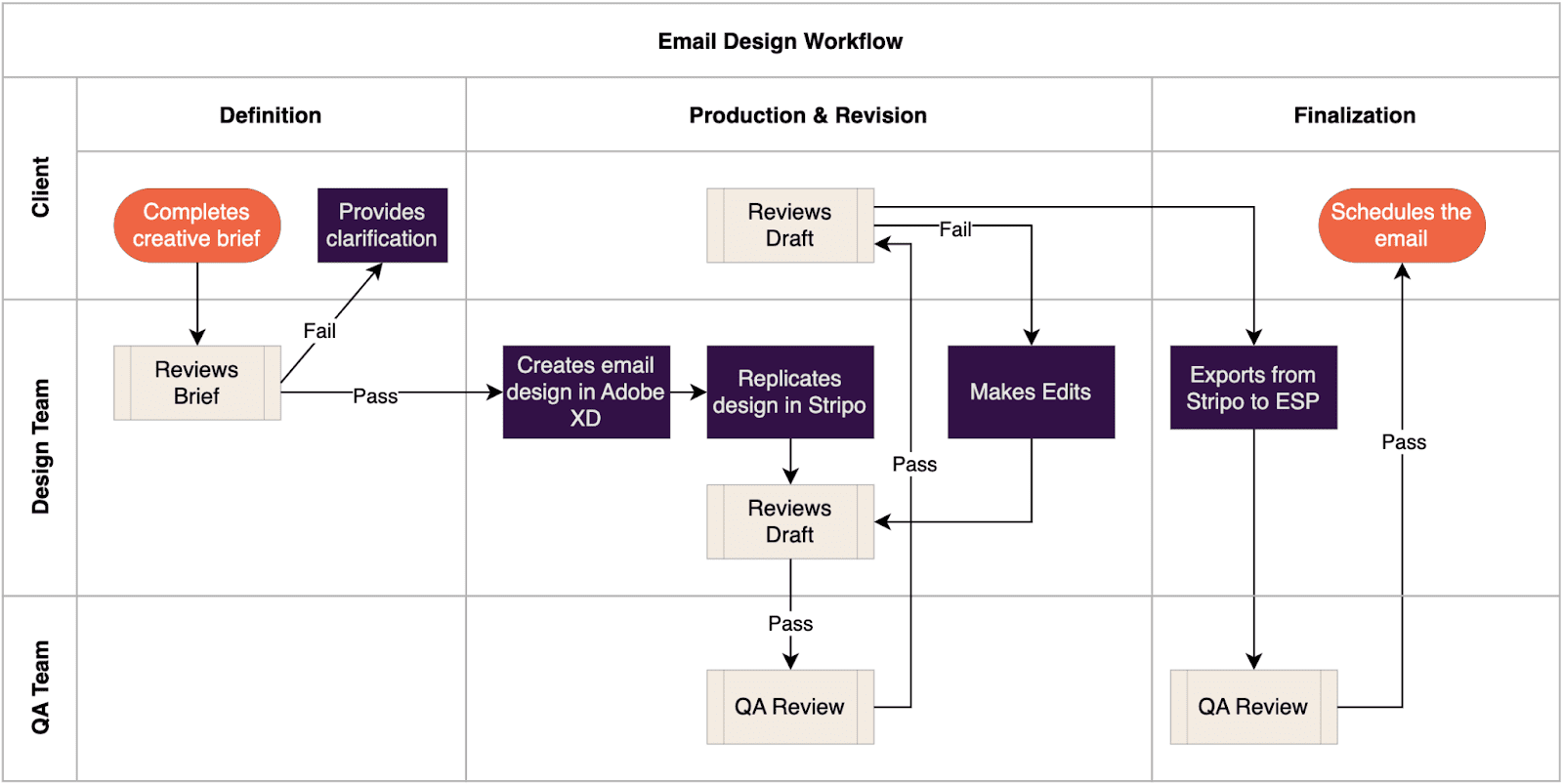
After the draft is completed in Stripo, it goes through a design review round, in which it is checked for alignment with the creative brief. This is followed by a QA review round to check for syntax issues and thoroughly check rendering, accessibility, dark mode, and mobile optimization using Email on Acid (EoA).
An example of how the review process works at 11 Agency:
- Initial review: Once the copywriter and the graphic designer complete the deliverable in Figma, the account manager reviews it in Figma.
- Strategic review: The strategist conducts a second check in Figma, ensuring that everything aligns with the Asana task and overarching brand guidelines. The strategist has the final say on whether the deliverable is ready for client review or requires further refinement. After that, they sent out the Figma link for clients to check.
- Post-implementation review: After the client-approved deliverable is implemented in Klaviyo, the quality assurance lead conducts a final check to ensure error-free execution.
As you can see, the workflow procedures differ between these two cases, both in terms of sequence and in terms of tools.
Commenting and making corrections to the email layout
This was the most popular stage among all our respondents. When the first version of an email is designed and prepared in the Stripo editor, it is shown to a number of specialists — from the copywriter to the campaign stakeholder.
This stage is often the most complicated because the approval process involves the use of links to a preview file exported to JPG or PDF or after export to the ESP. As a result, all edits are made and go through the commenting process again.
Email approval options mentioned by various teams:
- everyone working on a draft of the text in Google Docs.
- coordinating with the client in Figma — the most popular option for design coordination.
- sending a JPG or PDF from Stripo.
- at the stage of the finished prototype in the Stripo editor, providing access to Stripo (Placeit by Envato, Exclaimer).
We propose transferring this stage and the stages of commenting in Google Docs and design in Figma directly to the Stripo editor, where all process participants can simultaneously make comments and edits in real time.
These processes are complex, and each stage (email creation, approval, and amendment) must be considered carefully.
Myth 3. Preparing an email campaign is quick
This myth is a result of the two aforementioned myths and presupposes that you can sit down, create an email within a few hours, and immediately send it to subscribers.
In truth, the preparation time for an email campaign includes the entire process from forming a strong idea to its development, approvals, and improvements. This time also depends on the type of email (e.g., promo or trigger), technologies used, translations, and much more.
Here are some examples:
- at Omnicore Agency, preparing a promotional email — from receiving incoming information from the client to sending an email — takes three days. This happens even faster when the stock is on fire. For AMP emails, the development time is longer, taking up to seven days.
- at Kyivstar.Tech, the development time for a welcome trigger email is one to two days. However, if the welcome email is not from the Yespo form but from an independently developed form, four to eight days are needed from idea to implementation. This time depends largely on the task itself and the number of people involved in preparing and coordinating emails.
- at CleanMyMac (MacPaw), two to three weeks are set aside for the promotion campaign, from creating a brief for the email marketer to sending the emai out.
The time frame for each team to prepare an email campaign can vary from several days to weeks. This is always due to work processes and does not indicate anything about efficiency.
Based on this information, you can calculate the number of activities and flow, plan development time, and allocate processes for your email marketing campaign.
Now, if we haven’t scared you too much by debunking the aforementioned myths, let’s move on to how you can simplify the work of your teams to make it more efficient.
How to improve reality: Teamwork communication difficulties and how to overcome them
We conducted a study, collected many opinions, and plunged into the work of more than 20 email marketing teams from enterprises, SaaS product providers, email marketing agencies, and digital marketing agencies.
In this part of the article, we try to find out what difficulties arise in teamwork, how to speed up the communication process without compromising quality, and why using Stripo as a collaboration tool is a good idea.
The workflow is built into the process of working on each email and depends on the specifics of the task. In any case, there is no universal scheme. Team workflow development and communication depend on the number of participants involved in a particular project and their roles.
It is not surprising that difficulties and inconsistencies arise.
Based on the workflow descriptions provided by our respondents, we noticed that email marketing teams sometimes face the following difficulties, for which they try to find solutions.
Too many tools
At each stage, comments and edits occur. These changes can remain in different tools and can be difficult to track. Also, edits often take a lot of time. Various tools — including Slack, Asana, Trello, Figma, and Google Docs — are used simultaneously for communication and task setting, and comments may get lost, or their sequence is not obvious.
Stripo proposes …
We propose collecting as much of the email production workflow as possible within Stripo. Here is an example of a workflow for creating and approving an email template in Stripo provided by the Exclaimer email marketing team.
Normally, the process of email building looks like this:
- There is a briefing with the design and content teams on a project-by-project basis, and recommendations are made regarding content and timing.
- The copy and assets are then provided to CRM managers, who turn them into beautiful emails. The Exclaimer team said this process has become much easier since they’ve had Stripo on board.
- Once the email is built, it is shared with the activity owner and the copywriter for proofreading and review. This has also become much easier with Stripo, as preview links to the emails can easily be shared from within Stripo, and the proofreaders can be given access to add comments and mark up changes.
Share emails with teammates and clients for approval and discussion — share custom URLs for email sharing and previews.
More people mean more difficulties
The more people involved in creating an email, the more difficult and lengthy the approval, and the more likely it is that confusion will arise. In agencies where several designers and editors are involved in working on a project, it may not be clear who made what edits or where the final version is.
Company and agency representatives told us that they need the ability to work on an email simultaneously:
Stripo proposes …
Using custom user roles and access levels is convenient for work. For instance, a copywriter may have access to text editing, a designer may work on visuals alone, and a client may have comment-only permissions.
Rewind everything
When a problem is discovered at the testing stage, an email marketing team must “rewind everything” and go through the entire email editing cycle again. This unnecessarily takes a lot of extra time.
Stripo proposes …
In 2024, we will add real-time coediting and commenting to Stripo, making email production even more convenient. The real-time coediting feature will allow more than one user to work on an email simultaneously and will enable teammates and clients to leave comments in emails.
Complicated documentation process
Documenting work on each project, even if the work is of high quality, takes a lot of time — our respondents indicated that they would like to automate and simplify this process as much as possible.
One variation of this problem looks like this: While working on emails, a team may create a number of email requirements. These requirements are best collected in one place to be used in preparing subsequent campaigns, speeding up the process.
Stripo proposes …
1. Organizing work across different projects
For agencies that work with many clients in Stripo, convenient storage of all created emails is possible. Stripo allows you to create several projects and store all of your emails there. You can access them at any time, reuse them, and so on.
Projects allow you to organize your work across different customers. They are like folders with the opportunity to set various settings. In addition to regular email template storage, you can invite other participants to your projects for further collaboration and customize project settings to reduce the time spent creating email templates.
2. Using modular architecture
Modular architecture is the ability to use saved, independent content blocks of emails, which include all the necessary parameter settings (e.g., fonts and colors) and program code elements. In the editor’s library, you can create and save any number of module options for various aspects of emails (e.g., headers, footers, and product cards). When creating an email campaign, you can combine modules and quickly get an attractive and functional result. This is more convenient than using ready-made templates, as it removes restrictions and makes the email creation process more flexible.
3. Automating the collection of important email requirements into one place
Stripo plans to add a Notification Center, which will display various messages with recommendations regarding email production. This will be similar to common tutorials or documents in your Stripo account but more automated.
Wrapping up
We have noticed that Stripo is often used at the final stage of email production, when all the details of the text and design have been agreed upon and several correction rounds have been made. At this time, a finished email is created in Stripo, and the necessary technical settings are created.
However, by adding Stripo to your teamwork process as a collaboration tool in earlier stages of email production (without the need for any additional tools), you will retain control and the ability to discuss and make edits conveniently. Thus, you will speed up the process because everything will be in one place.
In 2024, the teamwork possibilities offered by Stripo will only grow. Our latest update in teamwork functionality is the addition of real-time coediting and commenting.
We are grateful to all the companies and agencies that took part in our interviews and material preparation for the Stripo blog. If you are interested in this topic, read our previously published use cases and articles.
If you have questions or propositions about speeding up teamwork in email marketing, share them with us in the comments. Tell us what difficulties you have encountered in email marketing and what you would like to know about this topic.


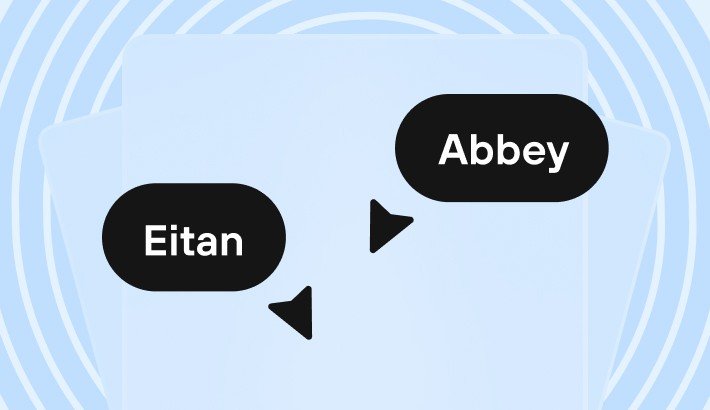

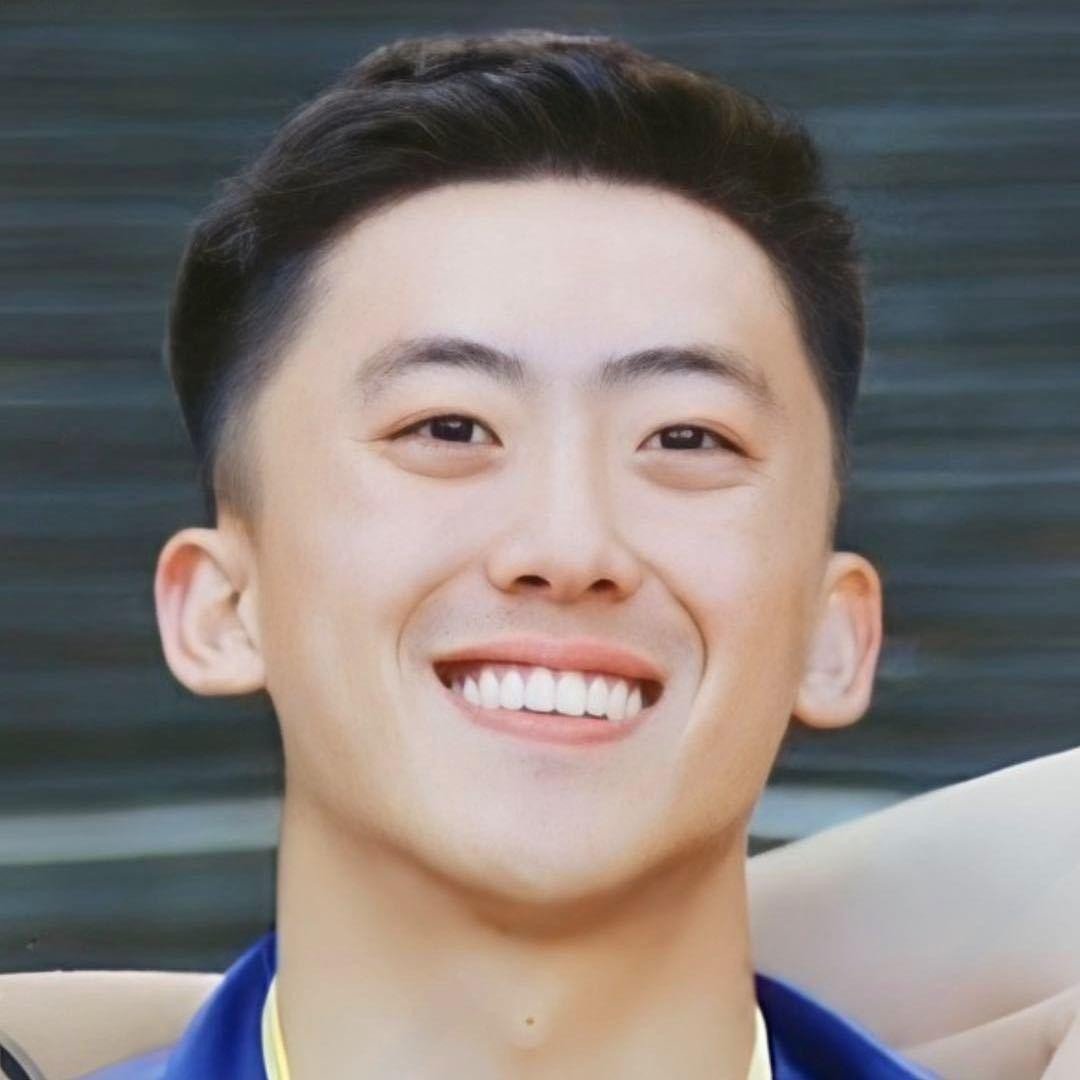







0 comments