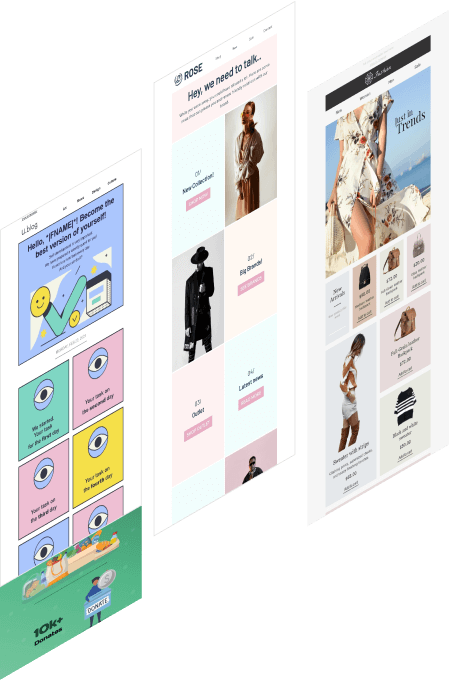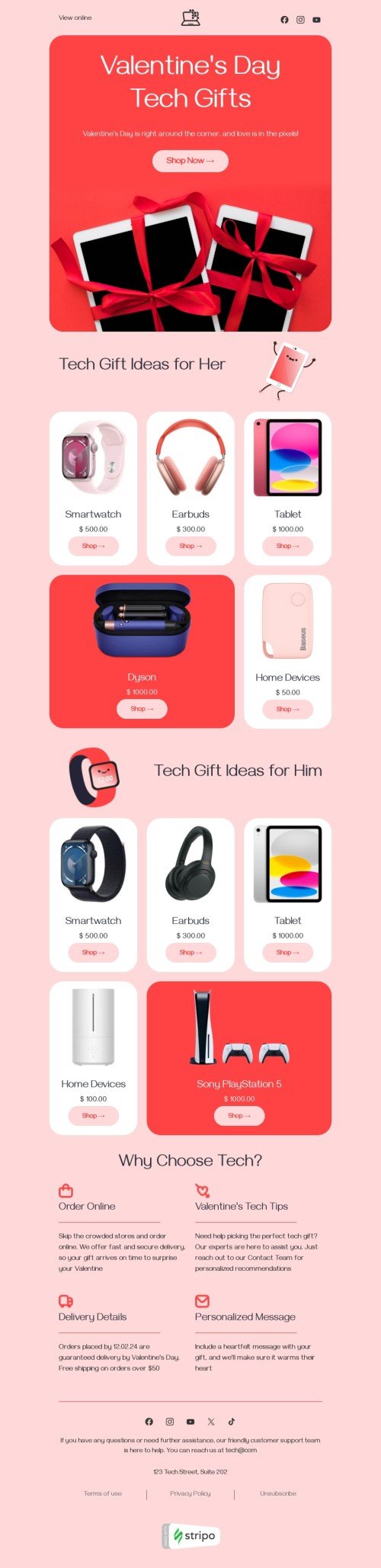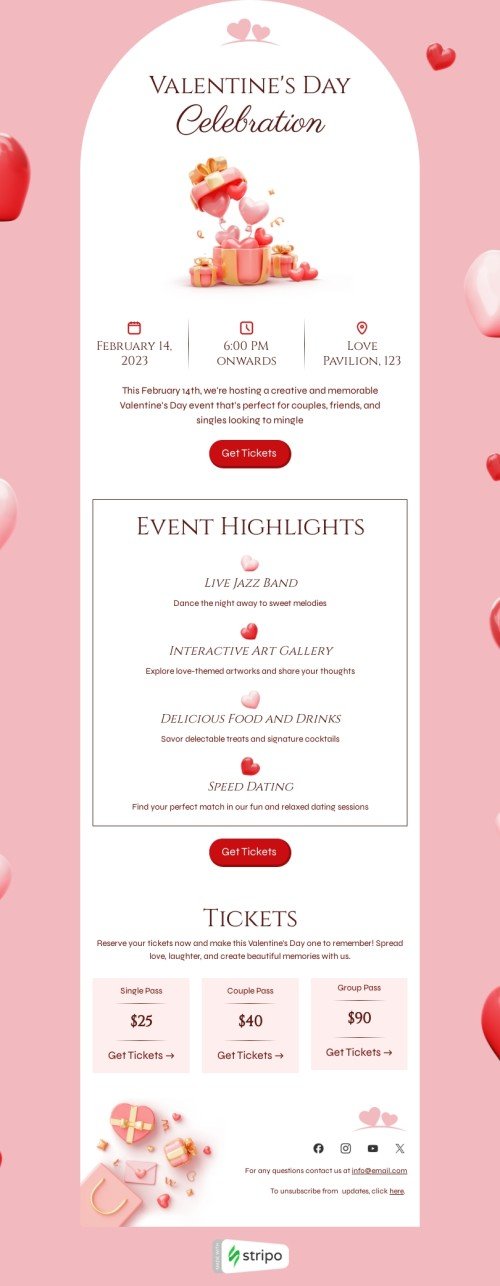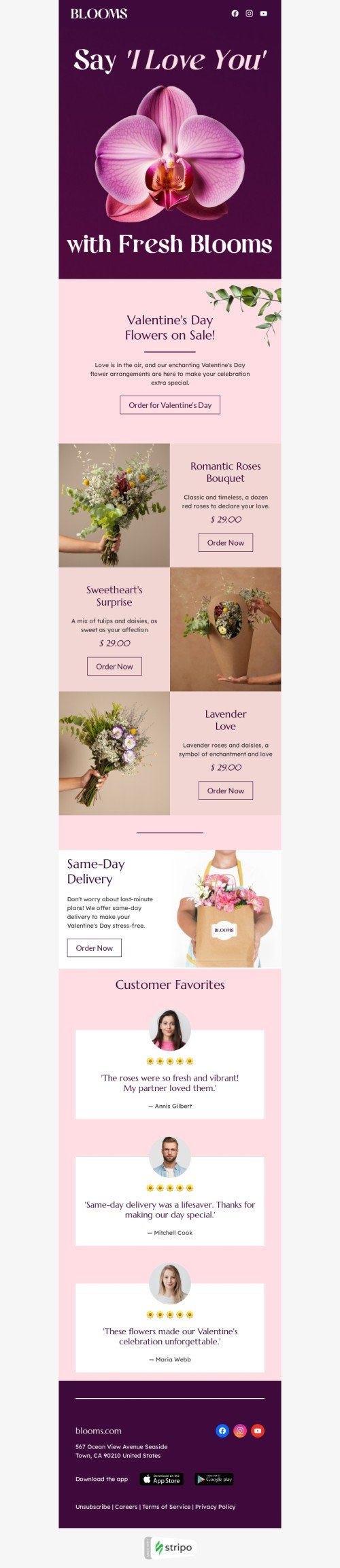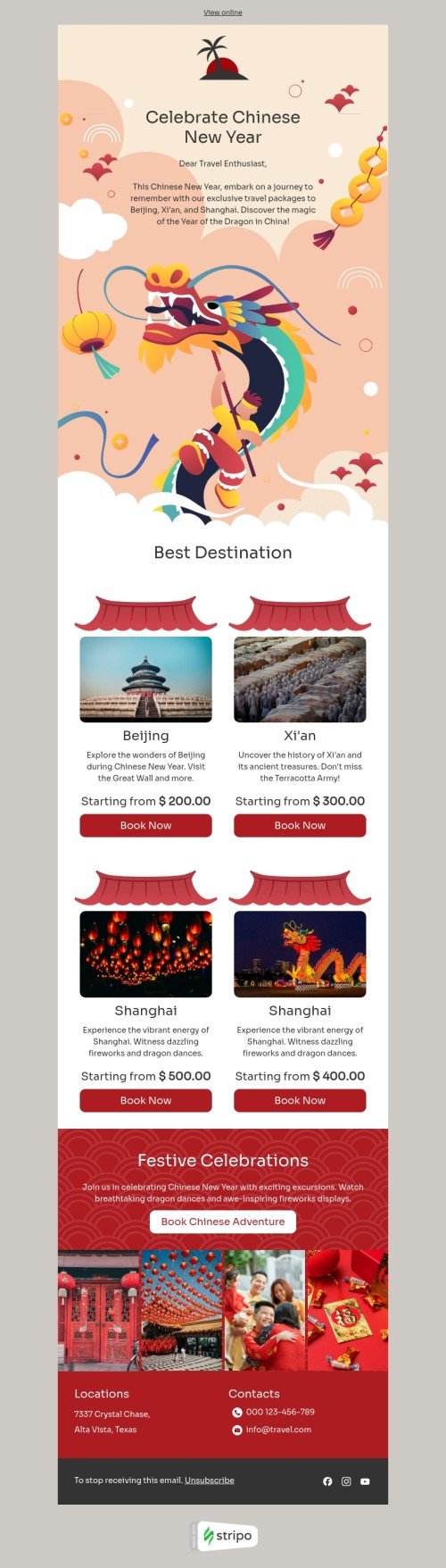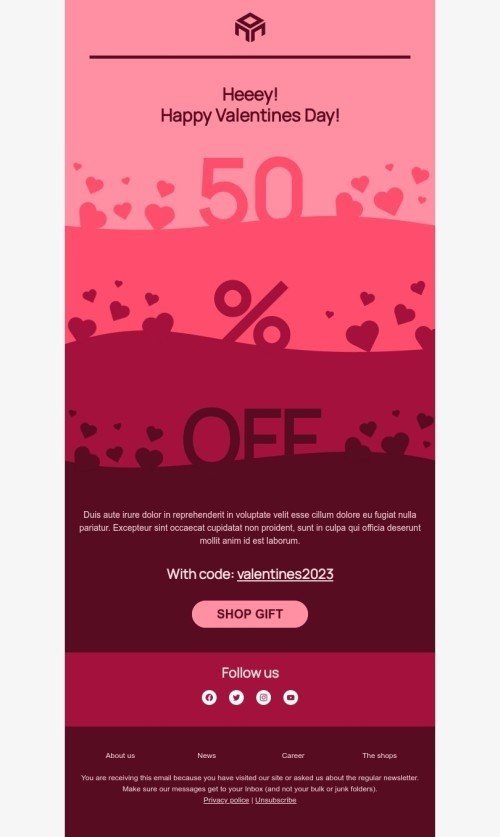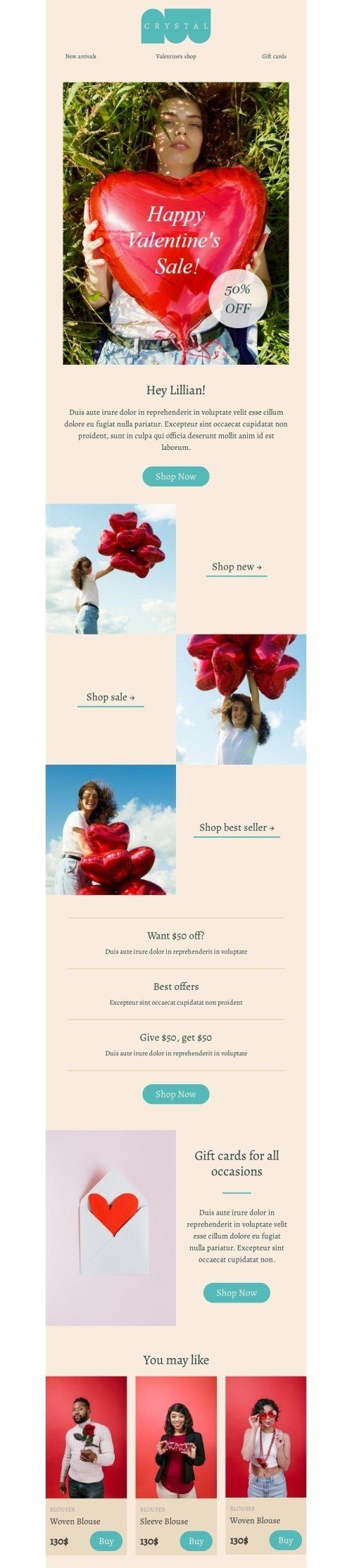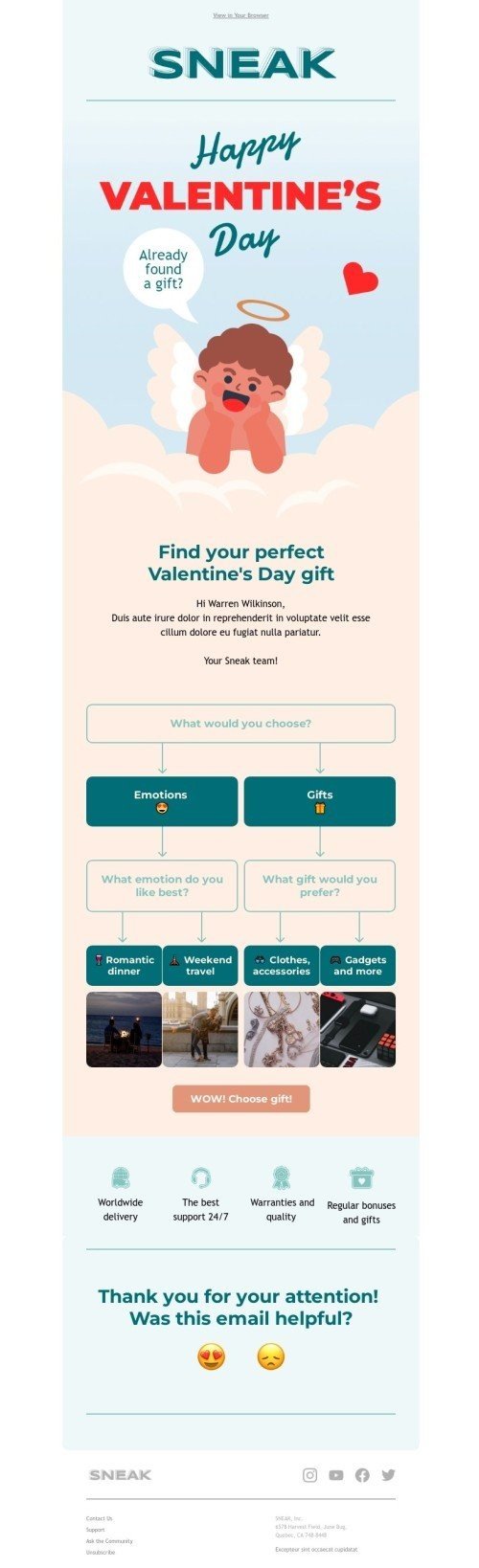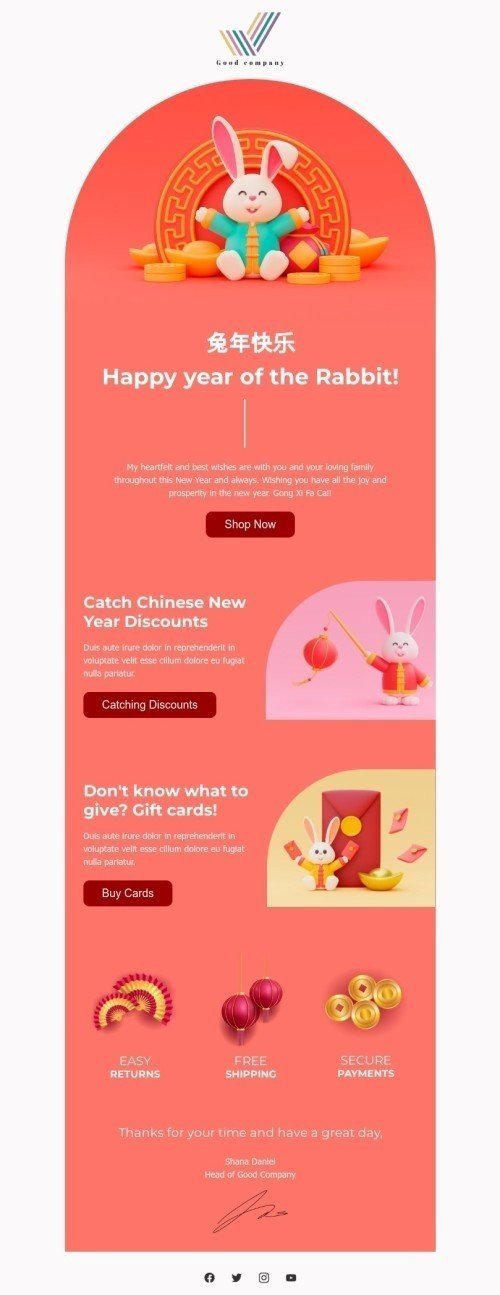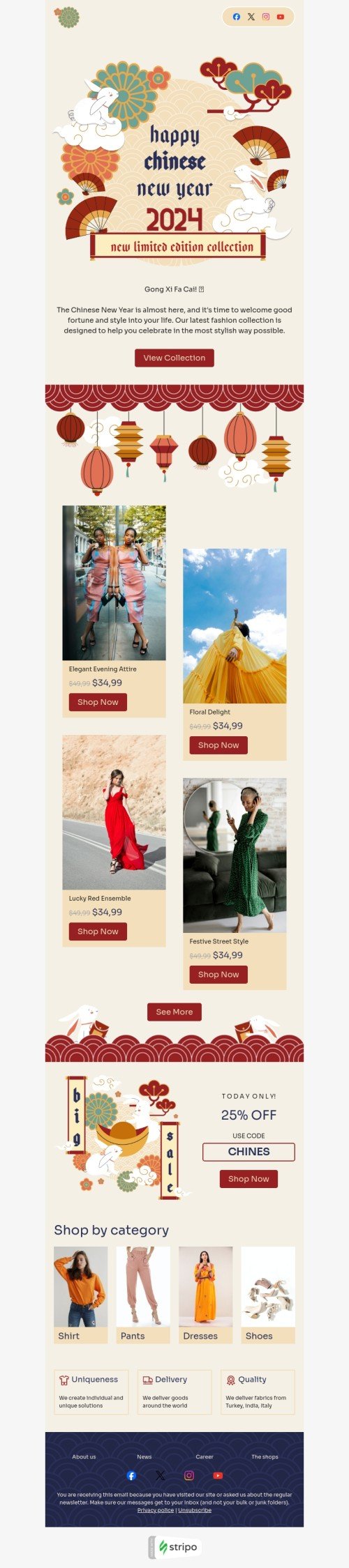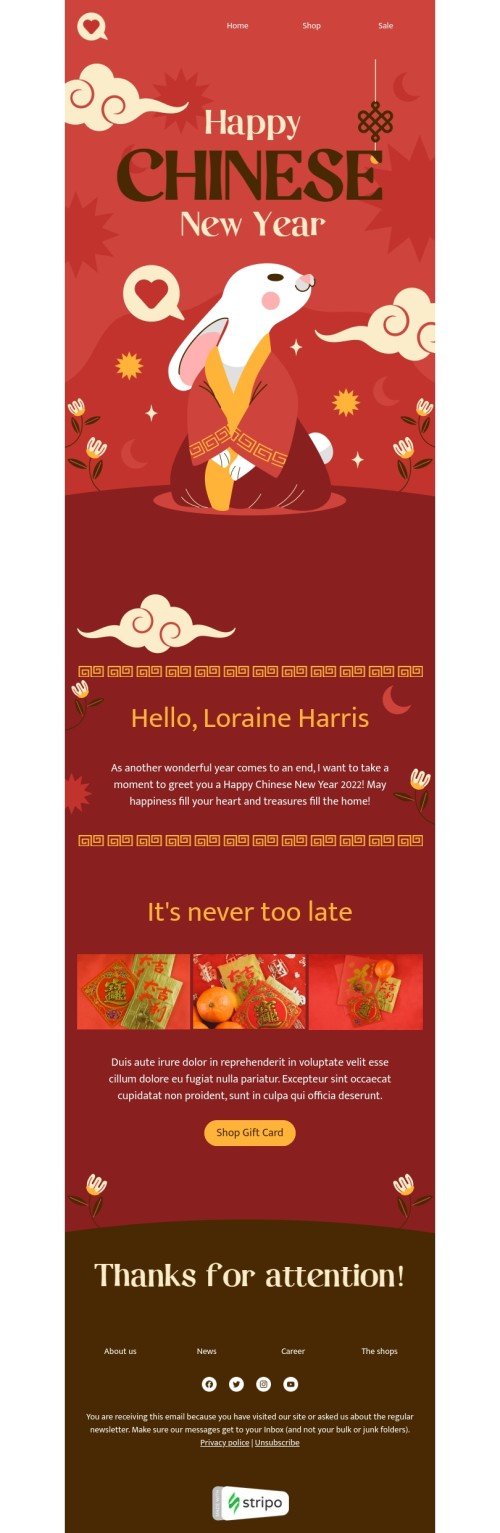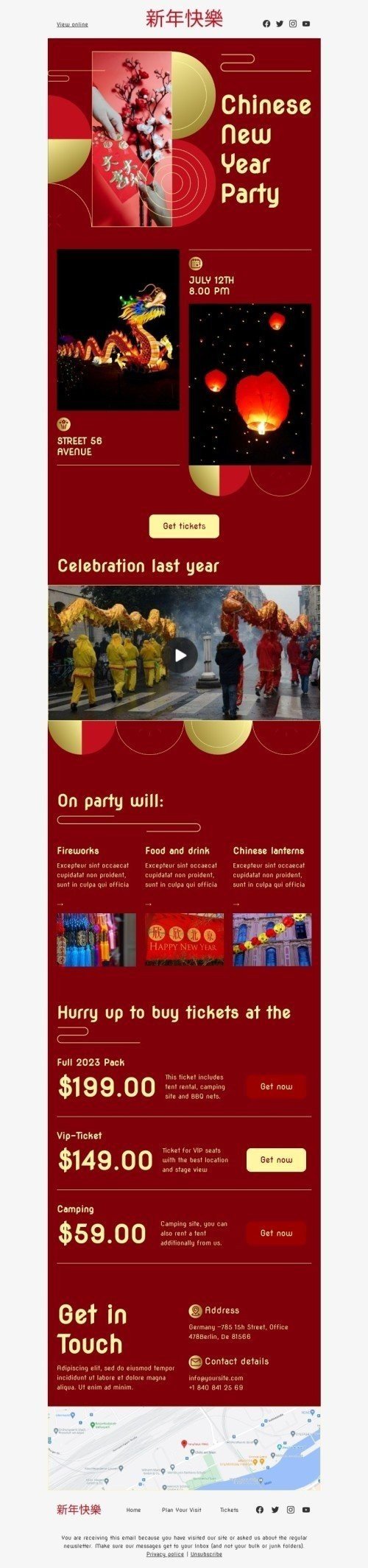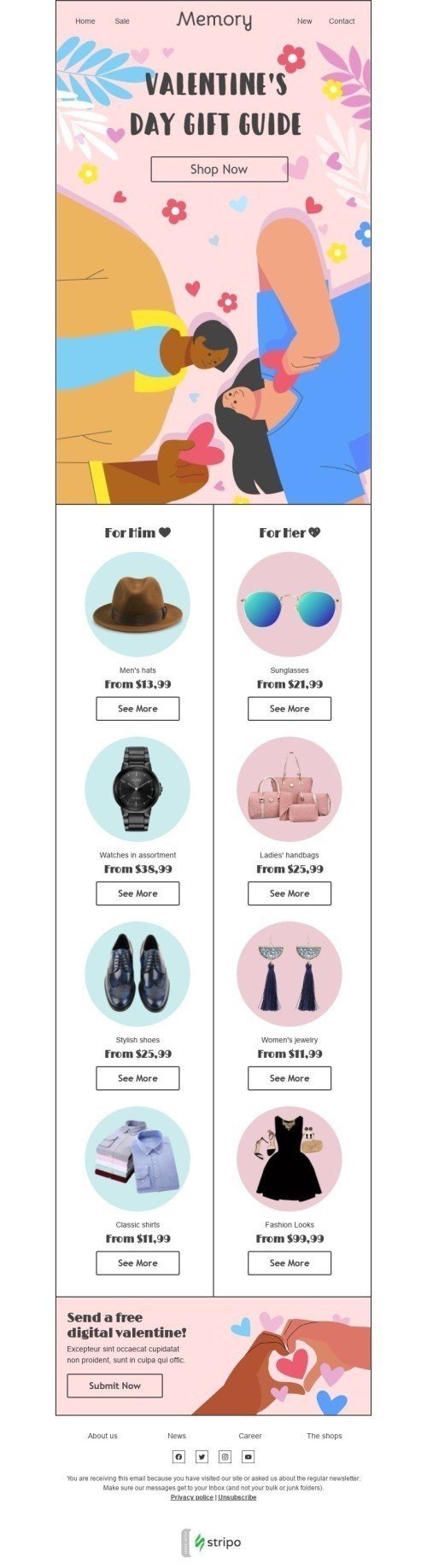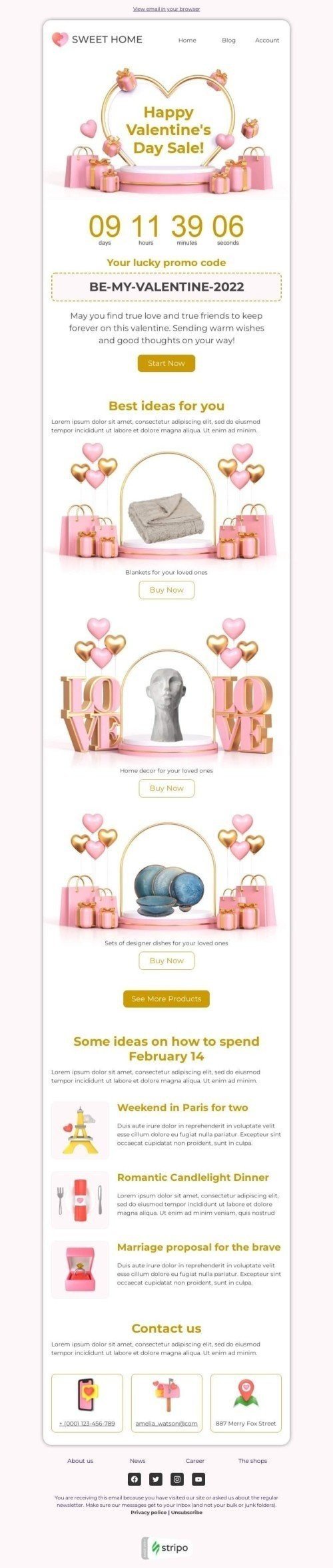1550+ free HTML email templates
- Type
- Industry
- Seasons
- Feature
- Integrations
- Clear all
-
12
-
33
-
12
-
16
-
18
-
14
-
13
-
6
-
81
-
91
-
73
-
21
-
28
-
5
-
234
-
38
-
21
-
24
-
51
-
274
-
40
-
11
-
799
-
17
-
29
-
40
-
5
-
15
-
101
-
17
-
44
-
47
-
7
-
11
-
36
-
11
-
34
-
9
-
18
-
404
-
15
-
9
-
16
-
19
-
13
-
98
-
2
-
3
-
79
-
40
-
50
-
16
-
8
-
24
-
38
-
9
-
81
-
32
-
20
-
16
-
17
-
4
-
18
-
27
-
76
-
35
-
44
-
132
-
19
-
10
-
10
-
55
-
376
-
71
-
6
-
232
-
22
-
44
-
27
-
116
-
7
-
49
-
80
-
85
-
16
-
40
-
58
-
73
-
8
-
10
-
115
-
29
-
30
-
8
-
13
-
22
-
34
-
9
-
39
-
26
-
25
-
8
-
37
-
88
-
7
-
36
-
4
-
35
-
23
-
16
-
93
-
26
-
6
-
52
-
99
-
74
-
7
-
17
-
84
-
5
-
45
-
8
-
6
-
10
-
3
-
6
-
3
-
7
-
2
-
22
-
6
-
3
-
19
-
31
-
5
-
4
-
2
-
2
-
4
-
2
-
3
-
6
-
1
-
9
-
7
-
60
-
6
-
6
-
17
-
6
-
3
-
3
-
5
-
3
-
2
-
12
-
3
-
3
-
17
-
7
-
38
-
8
-
6
-
3
-
8
-
27
-
5
-
8
-
4
-
4
-
6
-
4
-
4
-
9
-
5
-
4
-
31
-
3
-
11
-
3
-
2
-
3
-
1
-
24
-
6
-
3
-
6
-
6
-
6
-
8
-
9
-
2
-
4
-
9
-
6
-
6
-
18
-
40
-
5
-
7
-
2
-
6
-
6
-
4
-
4
-
5
-
2
-
3
-
2
-
6
-
10
-
13
-
28
-
31
-
17
-
21
-
7
-
13
-
4
-
21
-
2
-
38
-
6
-
6
-
3
-
6
-
6
-
4
-
2
-
2
-
12
-
8
-
43
-
17
-
3
-
42
-
9
-
94
-
20
-
9
-
38
-
17
-
5
-
31
-
104
-
58
-
54
-
17
-
13
-
17
-
3
-
31
-
9
-
48
-
52
-
101
-
15
-
9
-
3
Why our prebuilt email templates will be of great use to you?
Here, we’ll highlight just a few options that make our templates and our tool so great. But in fact there are many more of them.
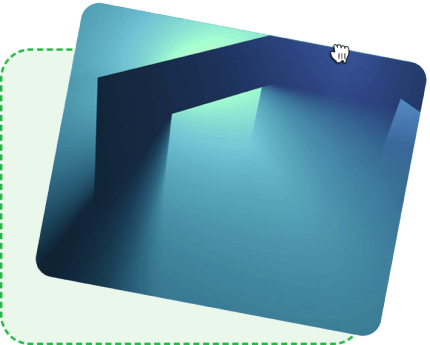
1. Responsive email templates
Stripo offers only fully responsive email templates. It means they render correctly on all kinds of mobile and desktop devices, and in most email clients.
All the templates that Stripo offers are fully responsive, they have been tested with Email on Acid.
However, Stripo allows you to experience a new level of Mobile friendly email design.
You can choose which image, container, email element, or an entire row/structure/stripe you want to hide on mobile devices and which ones to show. Also, you may set the font size, button width, indent between containers, and other styles different for mobile devices and for desktop devices.
2. Stripo speeds up email production
Letting email marketers save time on email building is our priority number 1. Because we know for sure, the less time it takes to create an email, the more time you have to analyze your email marketing campaigns and to think through a new strategy. As a result, we provide our clients with:
- Smart Elements option to let you generate multiple product cards in your free HTML email template or generate an email digest in no time;
- email banner generator — with Stripo, you can easily create banners, edit them in the editor and write/place your text over a banner image, then wrap it in any of the 40+ decorative fonts. From now on, in order to make your responsive HTML email template creative and customized, you do not need any extra tools, like photo editors — you have it all in Stripo;
- the Content Modules option, aka the Modular Email Architecture — Create necessary email elements, save them to your personal storage in your Stripo account, and reuse them across other campaigns. Our existing free email templates are automatically divided into modules that are also available in your personal Modules library;
- Synchronize Modules — They are meant to let you edit/update all your email templates at once. You just edit one single HTML email template, say footer, and then these changes are applied to all other templates where this option has been activated.
3. No-code email development
In addition to the 13 blocks that Stripo provides for building responsive HTML email templates, we also offer a number of built-in tools to let you design interactive emails with no coding skills:
- anchor links — They are meant to take users from one section of the email to another/necessary one without the need to scroll through. You just activate this option and connect two email elements, no need to deal with the code inside your HTML email template;
- rollover effect — A new image shows up upon a mouseover in emails. It saves lots of precious space and jazzes up your email marketing campaigns. To use rollover in your email templates, you just turn this option on after you’ve downloaded an image, and then upload your secondary image;
- hover effect for buttons, aka CSS-animated button — Upon a mouseover, the buttons change colors. You add these to your responsive email templates to make them more dynamic and less static. To activate this option, you enter the “Appearance” menu and go to the Buttons section. There you just toggle the “Highlight hovered buttons” button;
- star-rating — Users being able to rate you directly in emails increases the user response rate by 520%. With Stripo, you add these forms/ratings to your HTML email template with no coding skills. Most importantly, this forms/ratings render well across all famous email clients.
Or you can also choose a free HTML email template with the type of interactivity that you like, from our extensive collection and then easily customize it, no code.
4. Ability to use the Drag-n-drop feature and HTML code editor at once
The best news here is that you do not need to switch between the modes when customizing your email templates.
Who is this option for? For worldly-wise email designers when need to add a custom email element to their HTML email templates.
This enables you to design the visuals and texts by using the Drag-and-Drop feature. And then you can customize existing designs with the open code editor. There you can work separately on the HTML code and the CSS code. The CSS part of the code gets added to HTML (inline CSS).
This also lets you embed videos or add interactive elements into your email template HTML code. No switching!
5. Around a hundred AMP email templates
AMP has proven itself to be effective, increasing conversions by 520%, growing your CTOR from 6 to 17%, etc.
We know how important all this is for your email marketing campaigns, and how short on time you are. This is why we've built around 100 AMP email templates so that you experience the power of AMP with no extra effort.
Pick any of our customize email templates with AMP components to build your own campaigns in no time.
6. Easy to add real-time and dynamic content to your emails
What is real-time/dynamic content? It is the type of content that gets updated in emails the moment subscribers open them. It lets you provide them with only fresh, up-to-date information, no matter when they open the email.
For instance, we at Stripo share only the most recent blog posts and release notes in our welcome emails without the need to edit this email every day. The content in the welcome email gets updated automatically.
eCommerce may provide users with the actual number of product pieces left in stock (they only need to update this info in their Google Docs — AMP allows pulling info from Google Docs into emails).
In AMP emails, you can utilize gamification, and run quizzes and surveys. AMP enriches and empowers your email campaigns.
In our “Best Ways to Uste AMP in Emails” blog post, we share 20 different ways to spice up emails.
With Stripo, you don’t need to deal with the code. We provide the AMP Drag-n-Drop blocks.
7. Easy to go global
Want to reach out to customers in their native language, but have no experience in writing RTL texts? Or you don’t have enough translators on your team? No worries — Stripo is on it:
Writing text from Right to Left in your free HTML email template
You normally need to add certain code scripts to your templates to convert your left-to-right texts into the right-to-left texts, so that letters and texts convert, but the numbers don’t.
With Stripo, you can forget about all those codes and scripts. You just need to activate the RTL option with one click for your responsive email templates — and you are ready to reach out to those users who speak Arab, Urdu, and other RTL languages.
The Stripo Email Translate Service
With the Stripo Email Translate service, it is easy to translate texts in your HTML Email templates into 13 different languages all at once. How does it work? You design your HTML email template, then set the source and choose target languages — we automatically create copies of your emails with respective translations in them. We use Google Translate as a Plugin for these purposes.
When the translation process is finished, you may invite proofreaders to check those translations if needed.
Or you pull in translations (made by your professional translators) from your Google Sheets into emails. It will save you time on email production.
8. Building a brand-consistent HTML email template is as easy as a walk in the park
To let you stay on-brand (meaning you use your website design styles across all email marketing campaigns) with minimal effort, we allow you to generate a Brand Guidelines kit precisely for your brand.
You choose any HTML email template of yours as a standard for all future email campaigns, and we generate the Brand Guidelines kit for you. It will contain all the email design styles, used in that email template, and your brand assets, like a logo.
Your new designers and new email marketers will stick to those guidelines.
9. Hundreds of categories of email templates
We’ve divided all the email templates that we offer into various categories. Here, you may find free templates for your:
- email verification emails (the ones your clients receive after they sign up for your newsletters);
- transactional email;
- welcome emails;
- promo emails;
- password reset emails;
- notification emails;
- etc.
We’ve also divided templates by industries:
- eCommerce;
- legal advice;
- financial consulting;
- etc.
And of course, we offer hundreds of free email templates for various holidays, like:
- Christmas;
- Easter;
- Mother’s Day;
- Father’s Day;
- Back to School;
- etc.
We cover all major holidays.
In our rich collection, you’ll definitely find the HTML email template that fully meets your taste and business needs best.
10. Multiple ways to use our customizable email templates
There are three major ways you can use any HTML email template that you find on our website.
Way 1. The traditional way
Of course, you can use all the free templates that we offer as a base for your future campaigns.
Why use any? Because they are fully responsive, because they are tested with Email on Acid (meaning your HMTL emails will render well across all mobile and desktop devices), because they have a structure. You don’t need to create anything from scratch. You just replace the content of the chosen responsive HTML email template with yours, and you’re done.
Way 2. To get inspired
We’ve designed over a thousand email templates per users’ requests. Many of you use the templates for inspiration. Designers and email marketers just search for brand new ideas when creating a new email.
Our free responsive templates are elegant, have bright designs, and are meant for all occasions and holidays. Put simply, use our email templates to get inspired.
Way 3. For tests
You won’t believe it but some clients of ours pick an HTML email template for tests when they need to know how certain color combinations will render on devices with the Dark Mode.
Why not? We believe this is a good idea to save time and know for sure your emails are flawless no matter the device and mode.
11. Easy to personalize your responsive HTML email template
Personalization is proven to be effective and powerful. It increases conversions by a number of times. In the “Personalization and Hyper-personalization” blog post of ours, you’ll find interesting stats on this subject.
We know that addressing customers by name makes wonders.
So, in order to address by name in your HTML emails, you need to add merge tags. When your subscribers open this email from you, they will see their name instead of the merge tags.
Please be advised that each email marketing platform has its own merge tags. You may contact your ESP or find one in Stripo, in the navigation toolbar right above the template editing area.
12. They all contain email-safe/web safe fonts
Sometimes it happens that you see a perfect email template with an elegant inscription. You choose it for your future campaigns, but instead of the elegant inscription which was the central part of your email, recipients see a piece of text wrapped in an ordinary font.
Stripo’s designers when creating free email templates, use:
- either only websafe fonts that render correctly on any device;
- or use decorative fonts but use them in banners only. All the texts that you add over email banners become a part of the banner image. It works like in photoshop — the layers together make an image.
So with Stripo, you can rest assured that your users will see all pieces of text just the way you want them to if you use any of our free email templates.
13. Compatible with Outlook
If you are not new to email marketing, you sure know that all email clients have their own rendering rules. As a result, it might be hard to build an email that is compatible with each and every email client, especially Outlook. Especially buttons. This is why we at Stripo added the “Support for Outlook” option for buttons.
When you turn this option on, your buttons do look in Outlook just the way you planned.
In these two articles “How to export your HTML email template to Outlook” and “Email Rendering Issues in Outlook and How Stripo Solves Them”, we showed you how to activate this option and avoid other rendering issues that might occur in Outlook.
14. Your emails are more likely to avoid the SPAM folder
First, if you, when creating an email message, you forgot an alt text, Stripo will add it automatically — it will add quotes to your responsive HTML email template, instead. Recipients won’t see it, but spam checkers will see this alt text and will not mark your email message as spam.
15. Add the “Follow us on Social Media” section in emails with 1 click
It is vital to let your users follow you on social media. First, you need it so they can see your sales, promos, etc. Second, your subscribers need to know where to find you when there’s a need for it.
With Stripo, you add the entire section to your emails with just 1 click — you just pull the Socials block into your responsive HTML email template, and it’s done. Stripo will add all necessary social media icons and respective link to each of the icons.
How does it work?
You need to fill out your profile once in your Stripo account — there you add and design necessary social media icons. Then add your links. When creating a new email campaign, you just pull the block into your responsive HTML email template, and voila!
16. Your email won’t get clipped in Gmail
If you don’t want your HTML emails to be clipped in Gmail, you might want to activate the “Minimize HTML” when exporting your email.
17. Easy to preview and test your HTML email template prior to reaching out to clients
We know how important it is to preview your email message before you send it out to clients.
There are three ways you can do it with Stripo.
Way 1. The Preview Mode
In the preview mode, you can preview the traditional and AMP HTML versions of your emails.
Way 2. Run screenshot tests with our embedded testing tool — Email on Acid
To make sure that your HTML email will display the way you planned across multiple devices and on different screen sizes, you need to run a screenshot test. This test will show you how your emails render across 90 combinations of popular devices and email clients.
Way 3. Sending test emails
To see your interactive and AMP emails in action, you need to send a dozen of test emails. Be sure to send them to various email clients and check them on various devices.
18. You can work on emails with your teams
Quite often, in big agencies and small teams, people are responsible for only a part of the process. Like, designers only work on how your emails look, copywriters work on the copy, etc.
You can give respective levels of access to each of your teammates and then you may rest assured that each of them will be able to affect/edit only the assigned part of the template.
For more information on how this works, please refer to our help center.
19. Exporting options: Stripo 80+ ESPs and email clients
All free responsive email templates that Stripo offers can be easily exported to major ESPs and famous email clients like Gmail, and Outlook, with no further setup required.
If your email marketing platform is not on the list, you can always download your email templates as HTML and AMP HTML files. And then import the downloaded file into the ESP of your choice.
The great news here is that our email newsletter templates are editable after export. You can make all kinds of changes to HTML codes, texts, and visuals due to Stripo’s advanced integration with ESPs. This feature makes the emails that you build with us totally email client- and ESP-friendly.
For your convenience, from now on you can also sort your email templates into folders.
Final thoughts
As you can see, the Stripo Team does its best to provide you with the best premium and free email templates. They all are mobile friendly.
We also provide you with lots of tools so that you can effortlessly and in no time edit your templates to reach out to your valued customers/subscribers in no time.
Being passionate about email marketing, Stripo designs its professional email templates with love.
Join over 1 500 000 users
Start with free email template builder — upgrade anytime